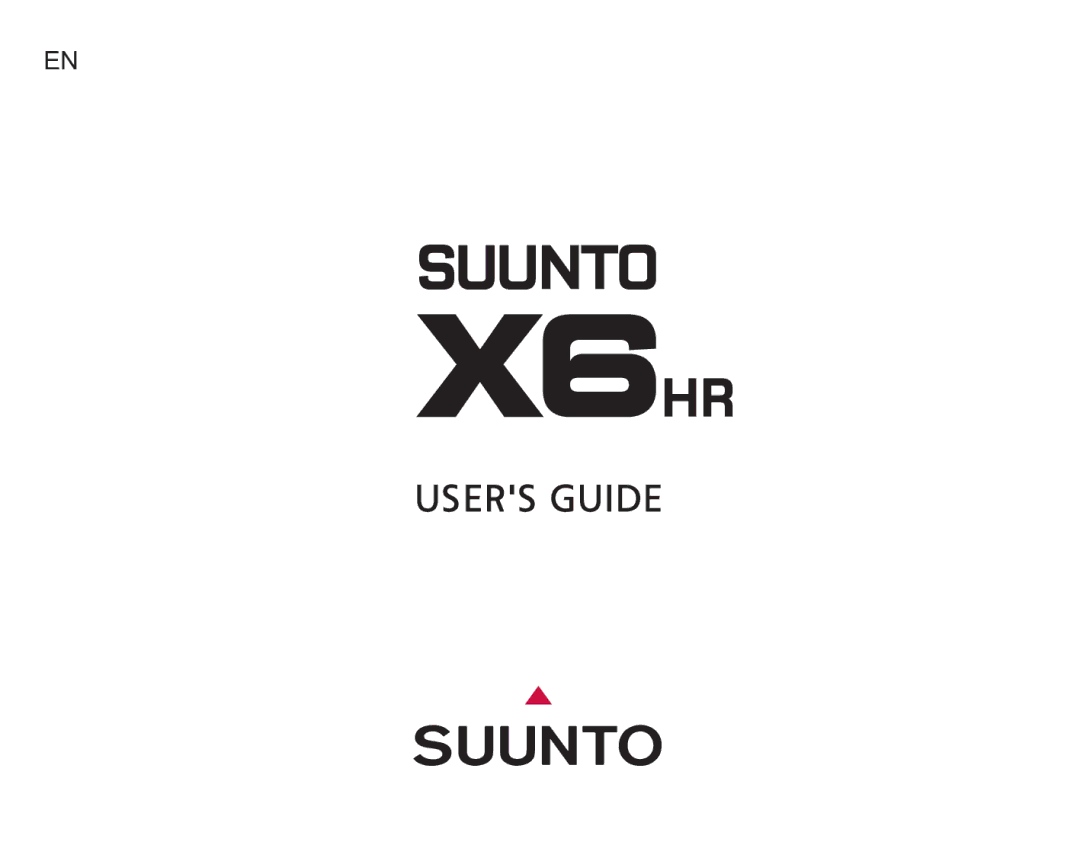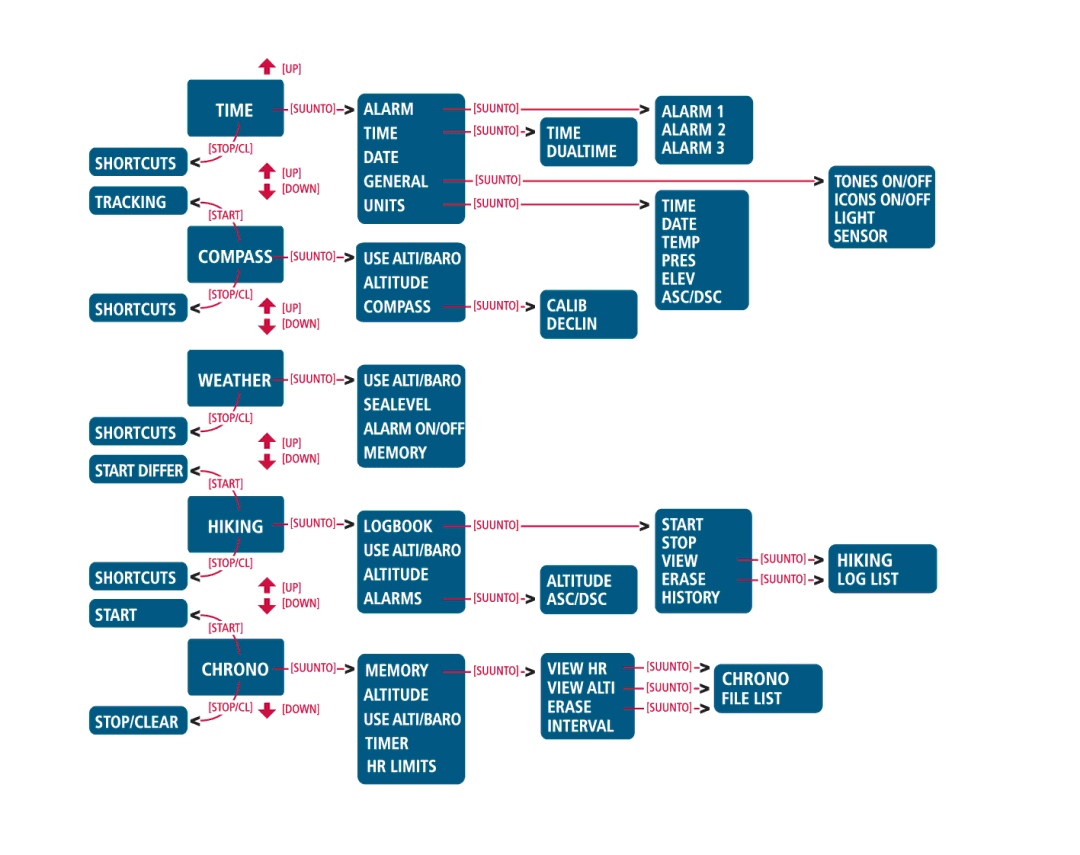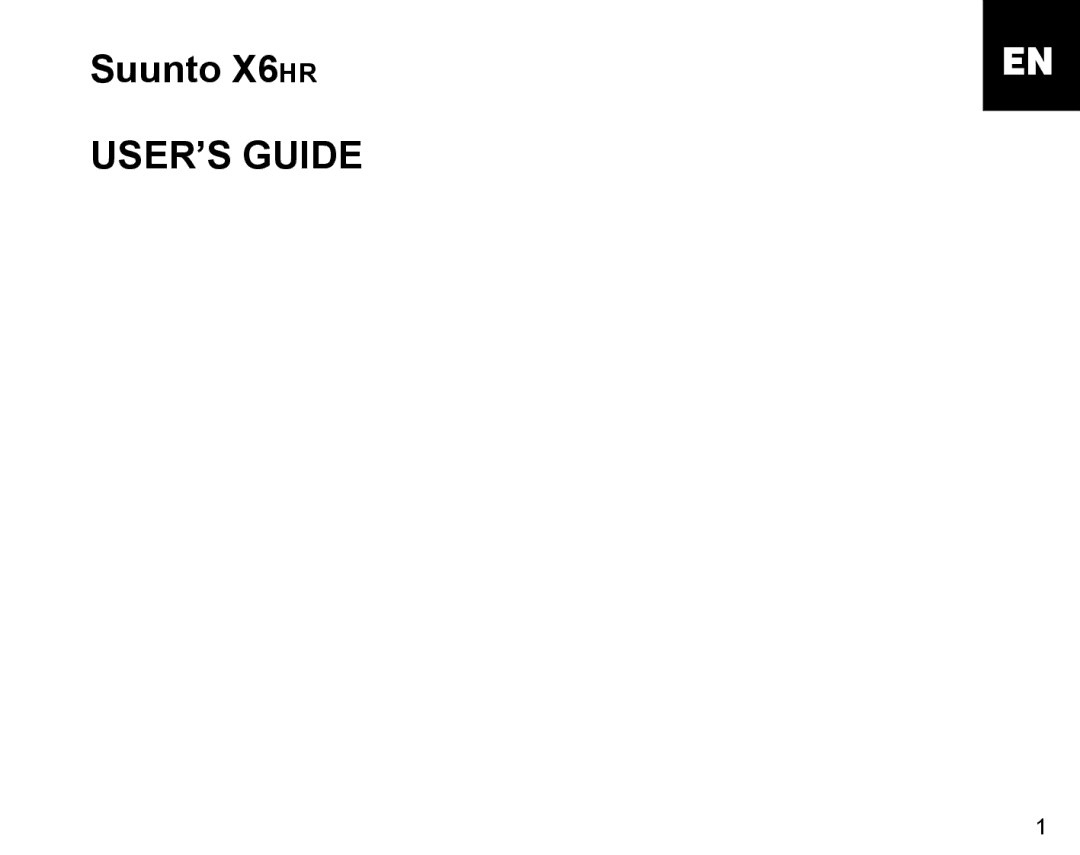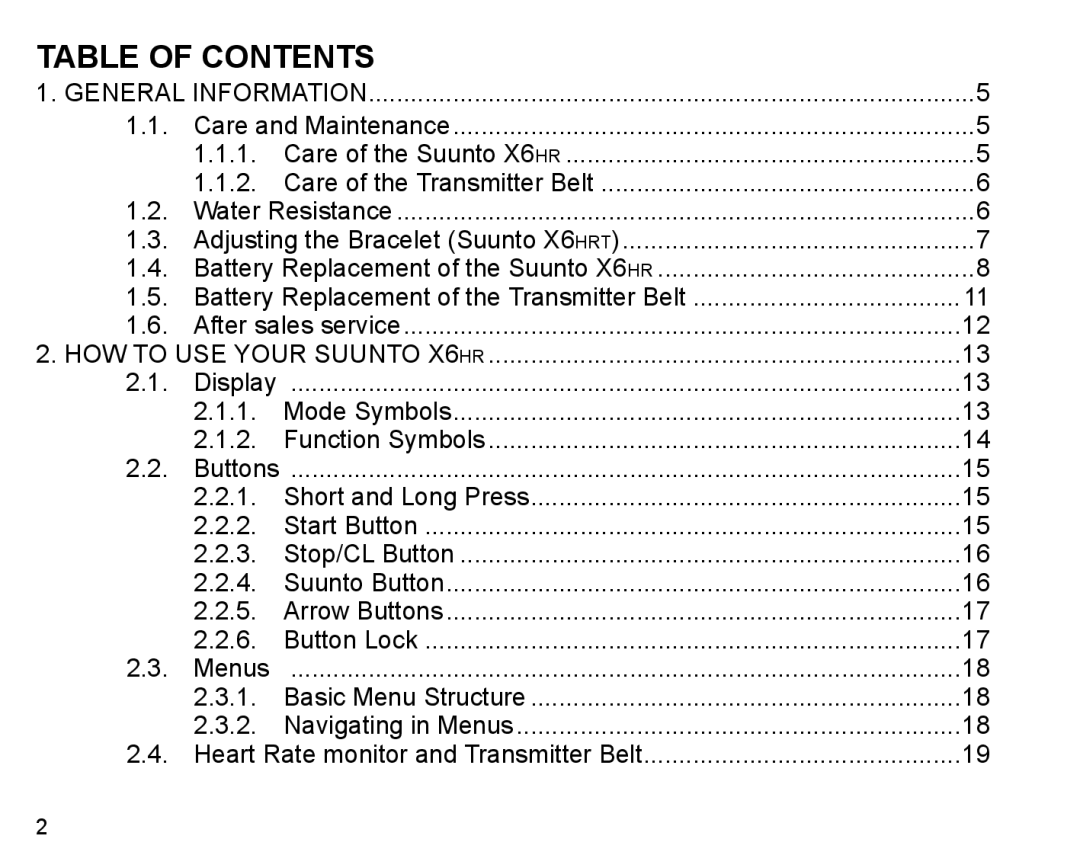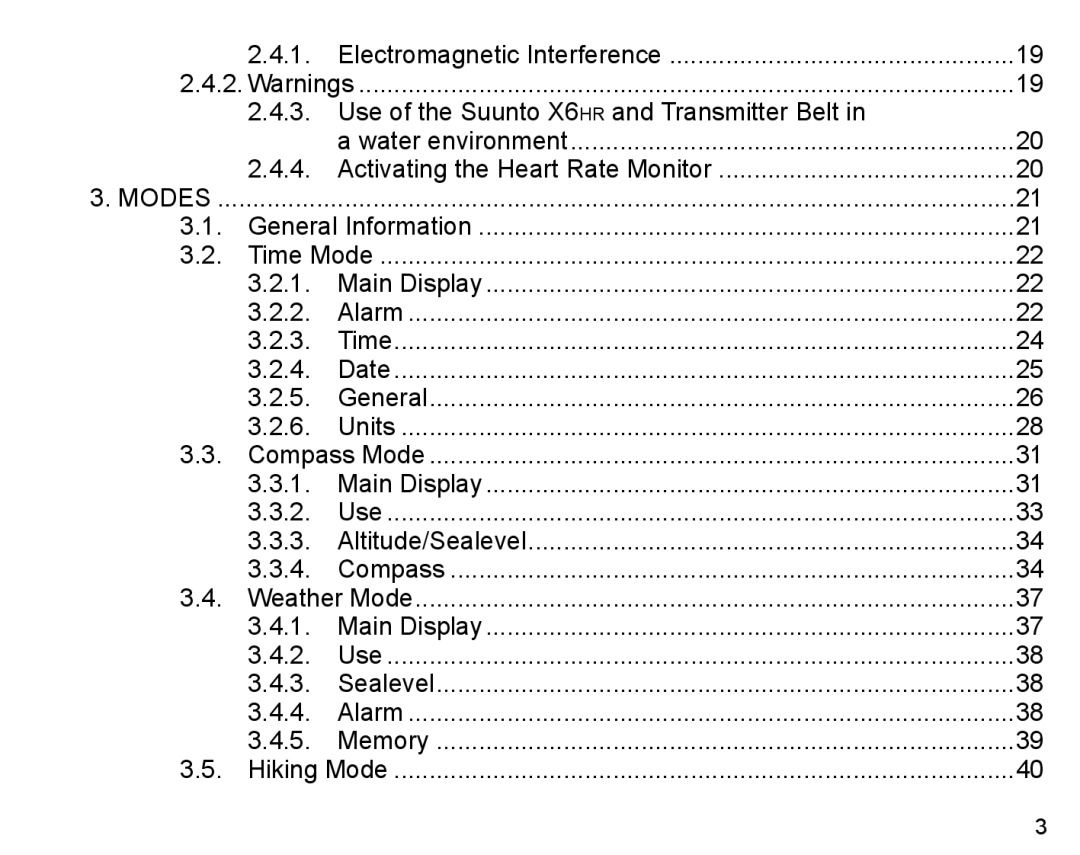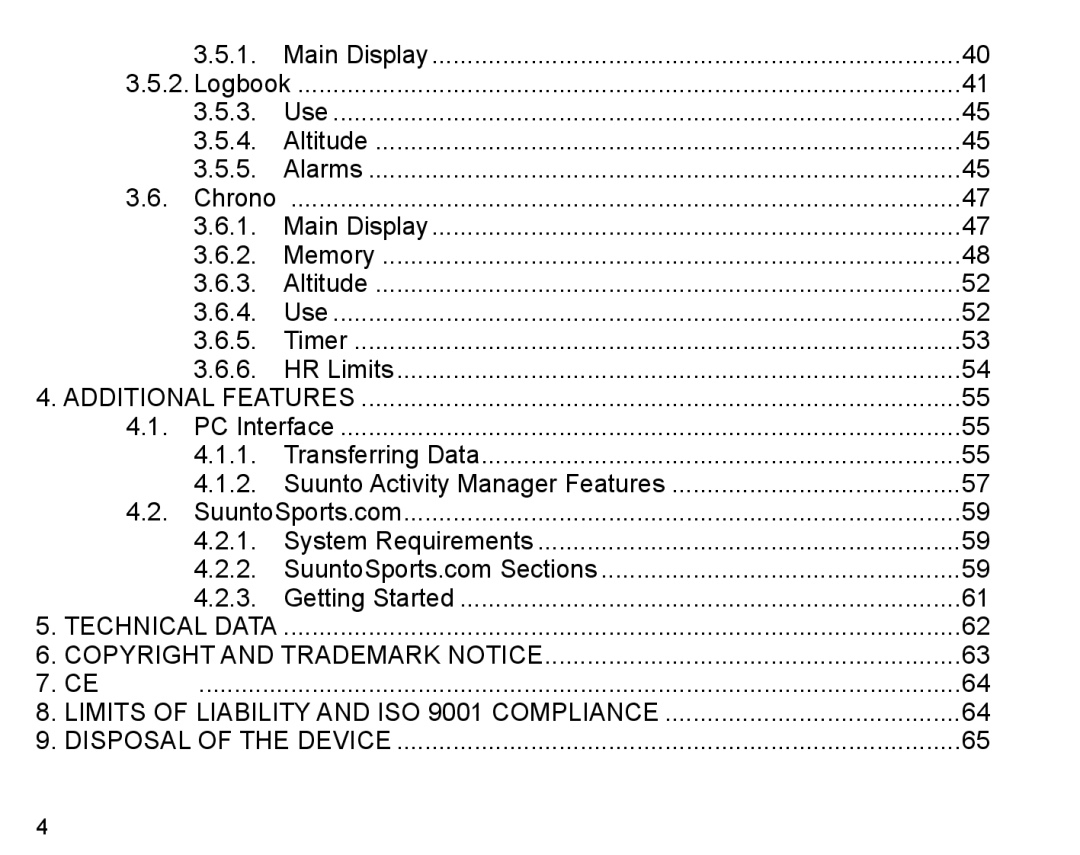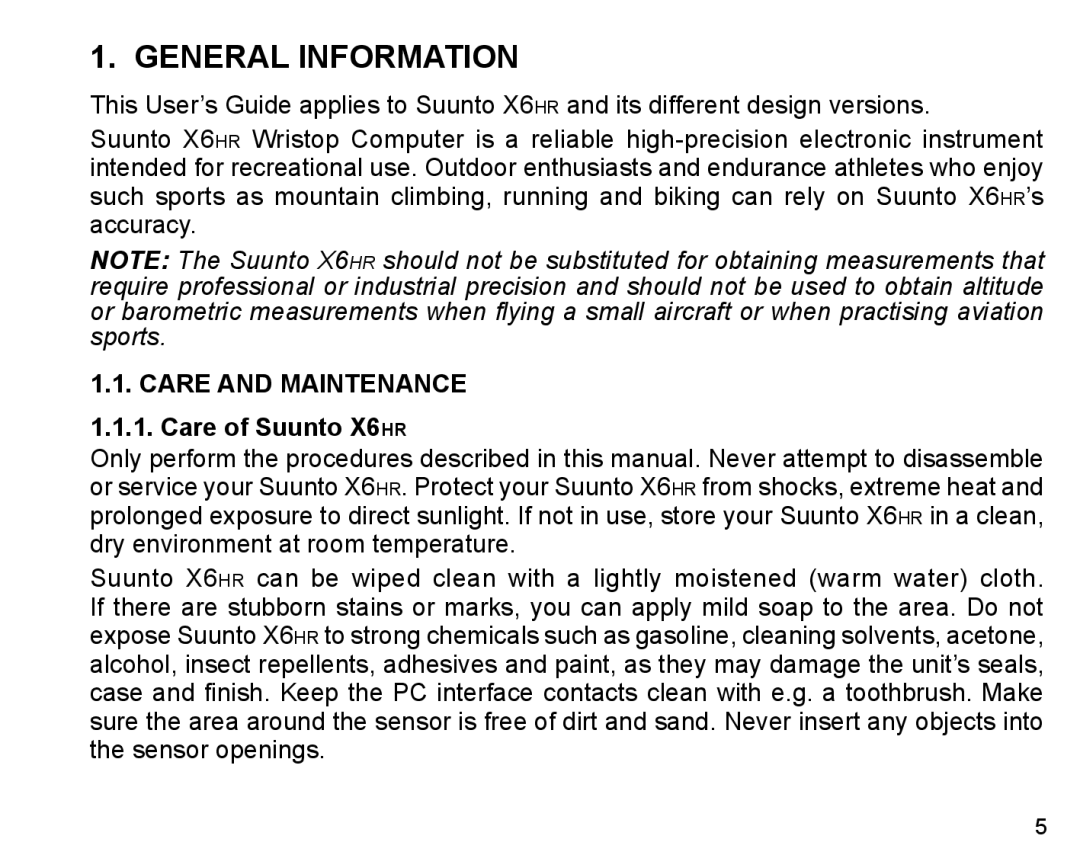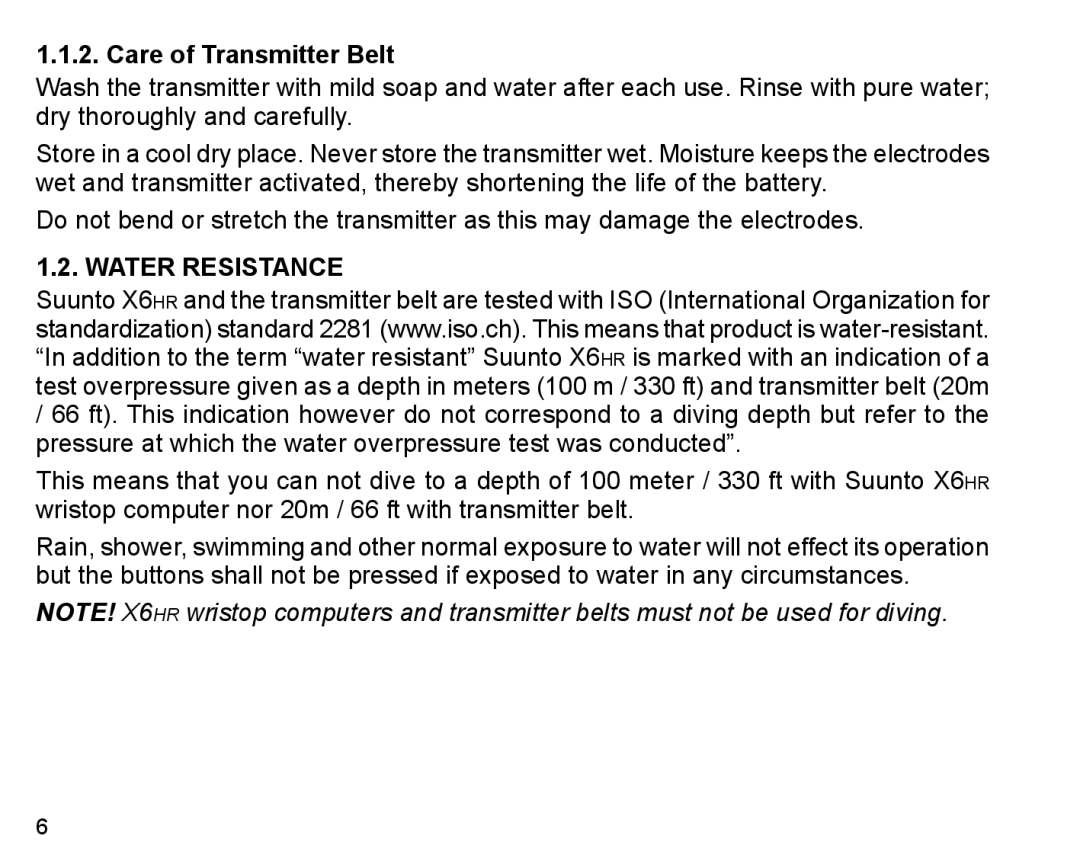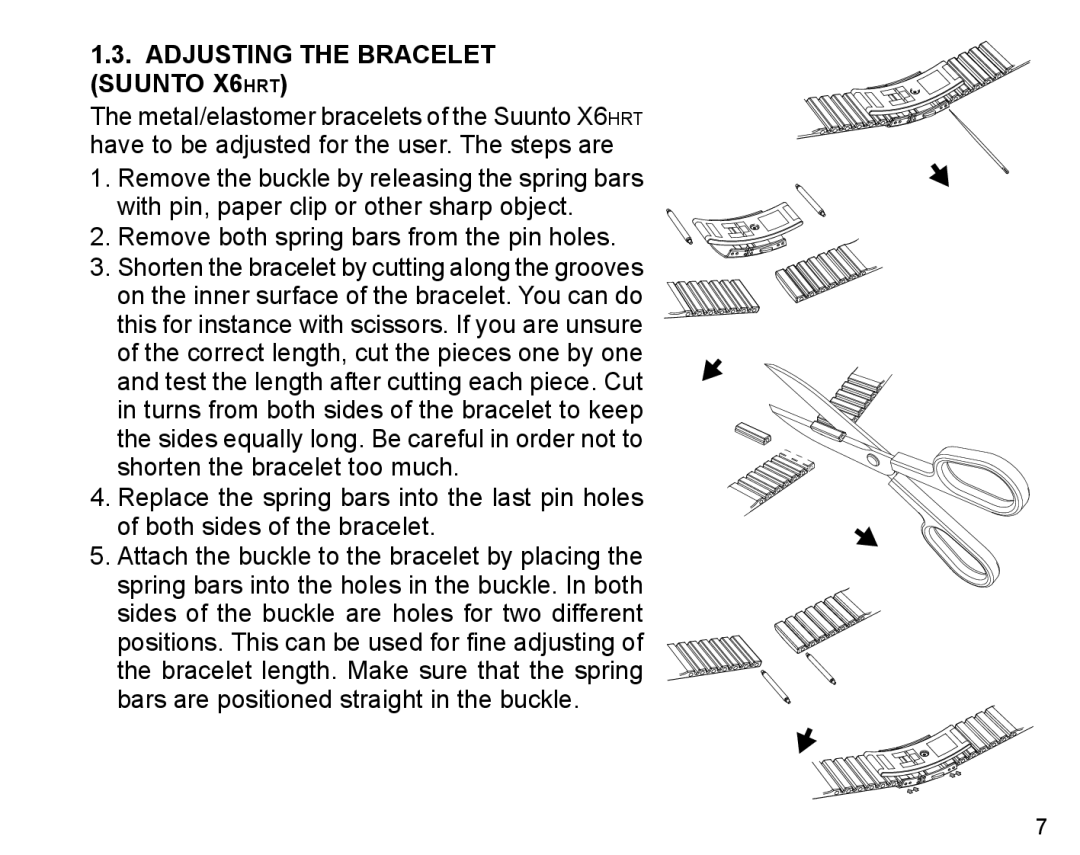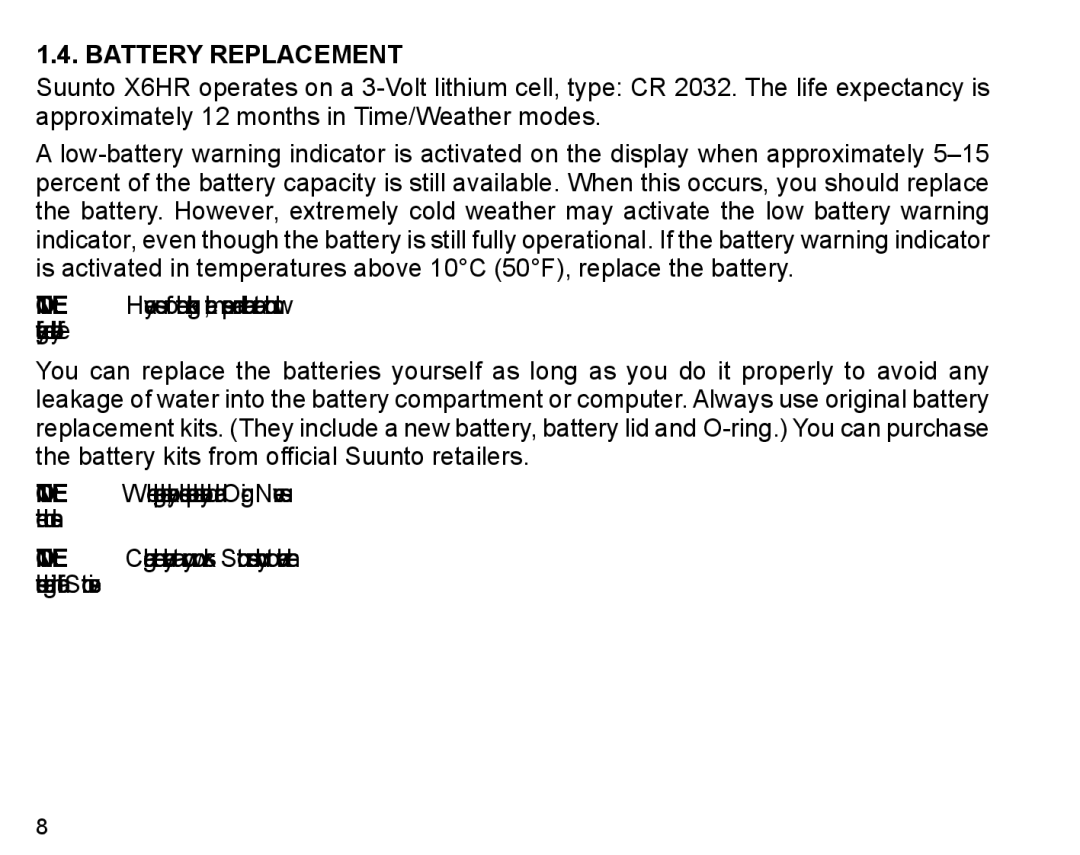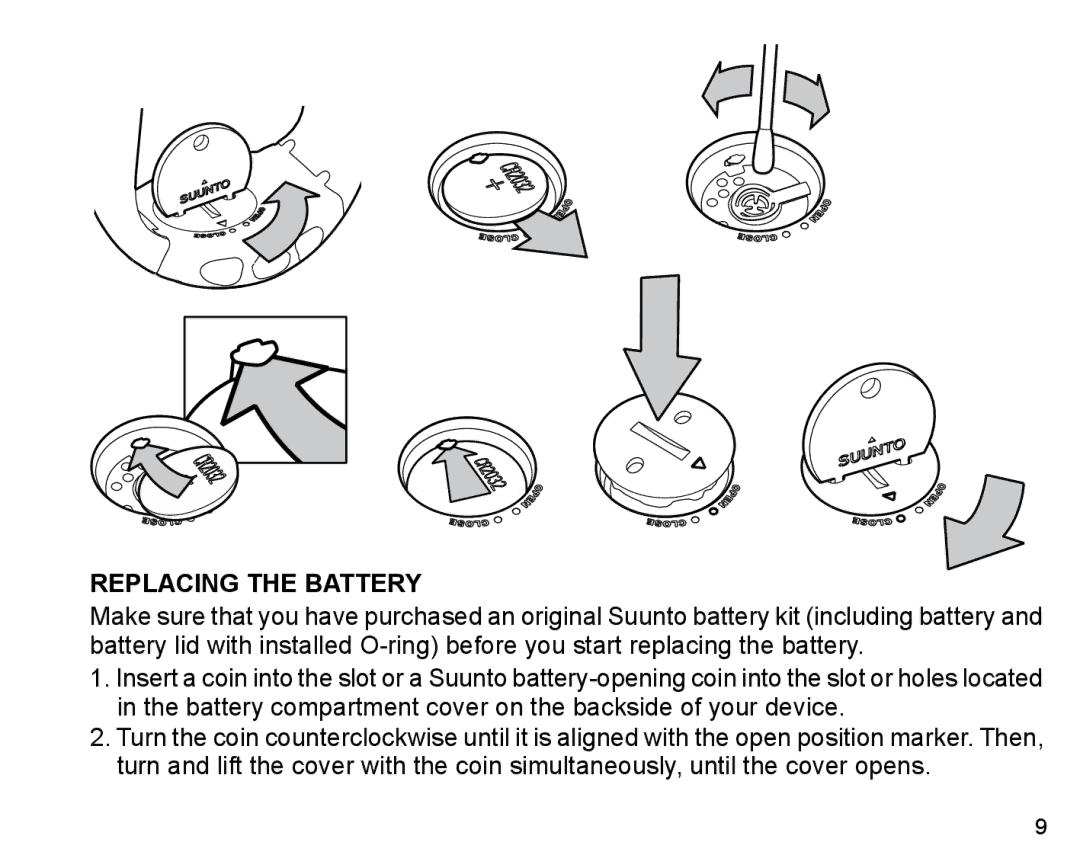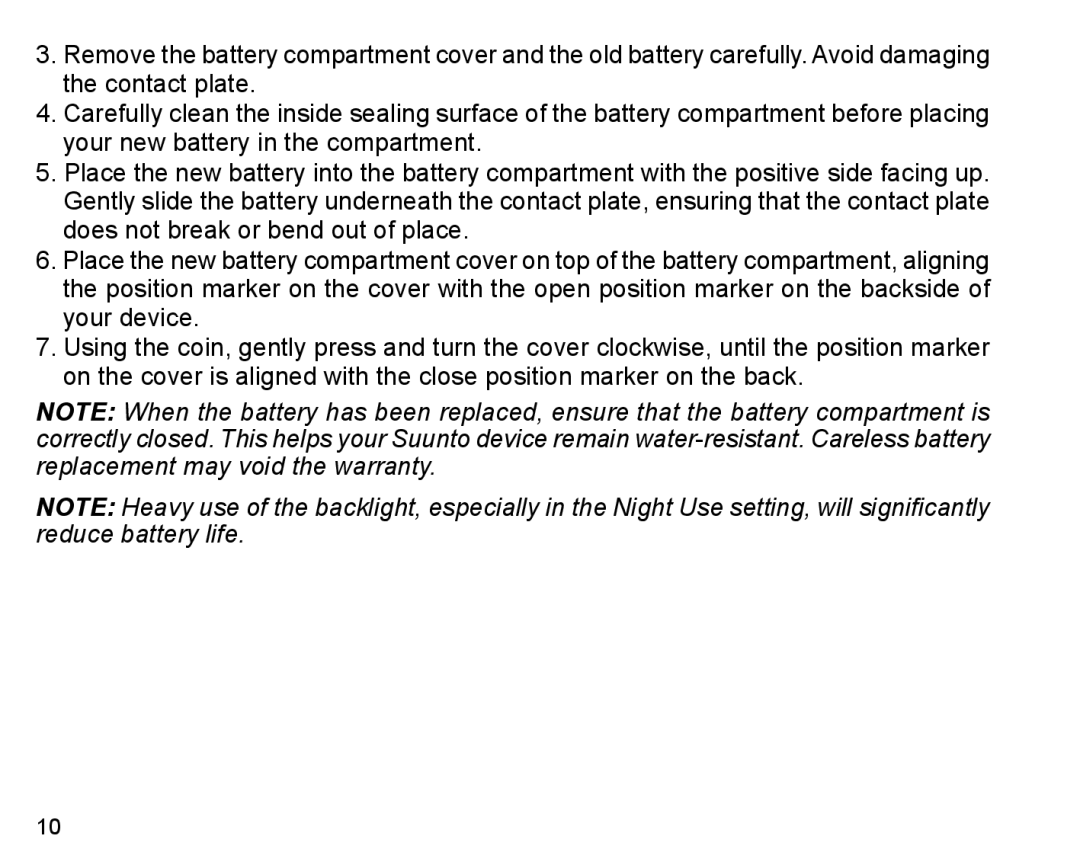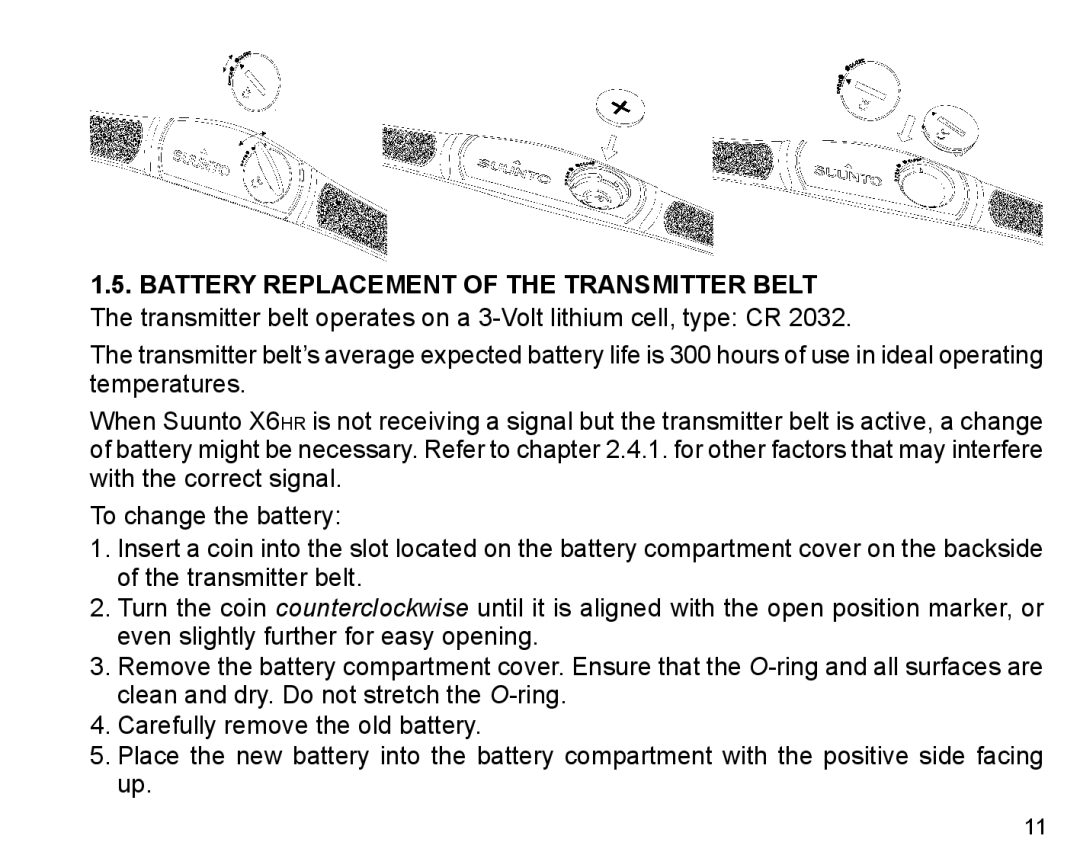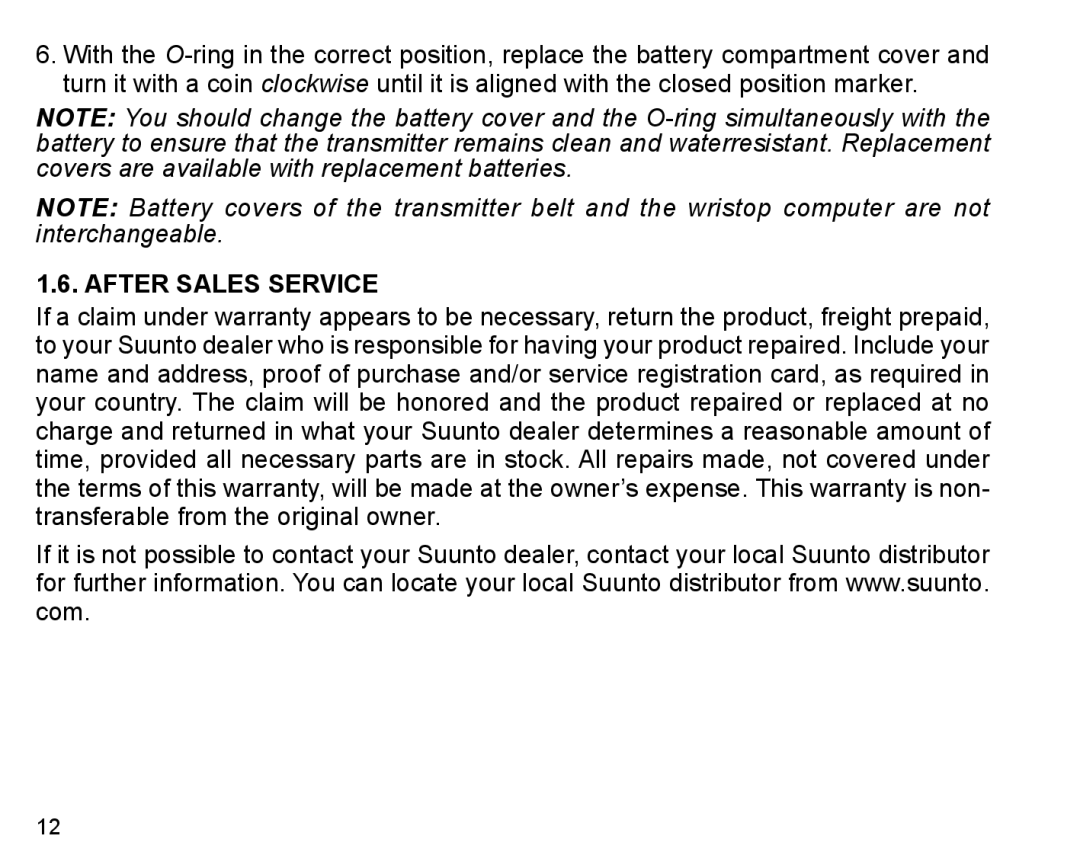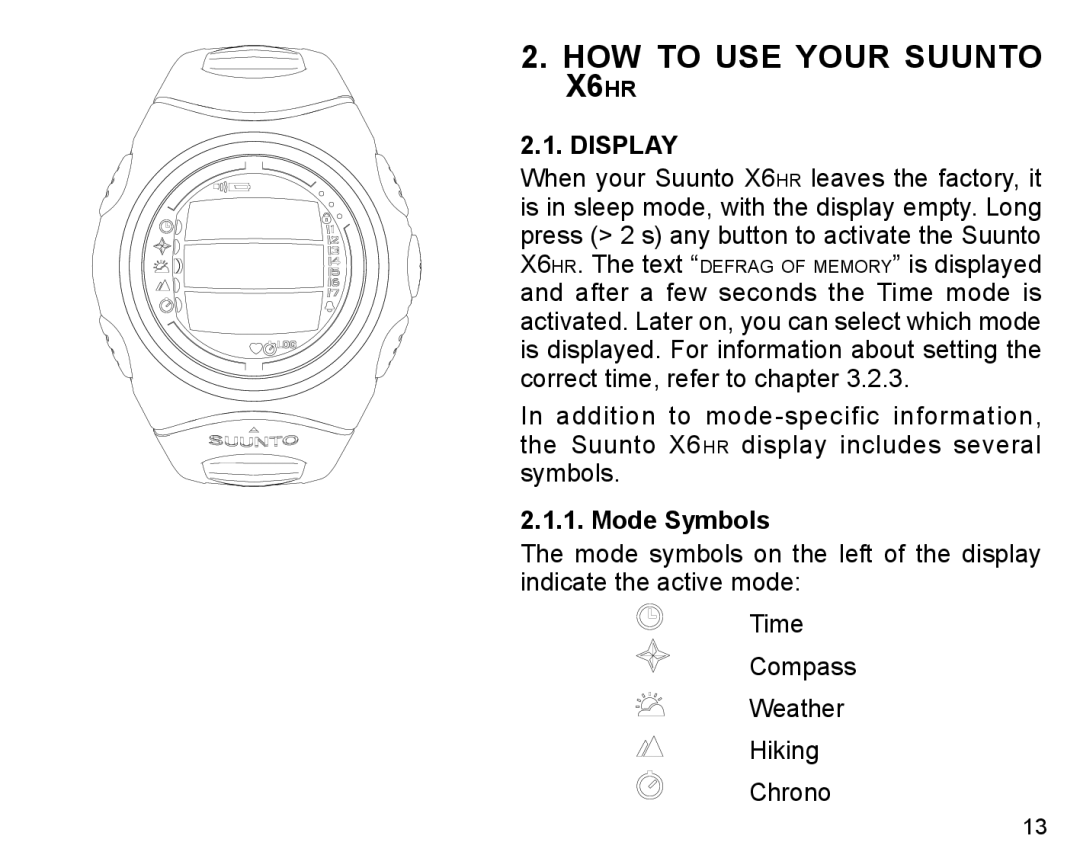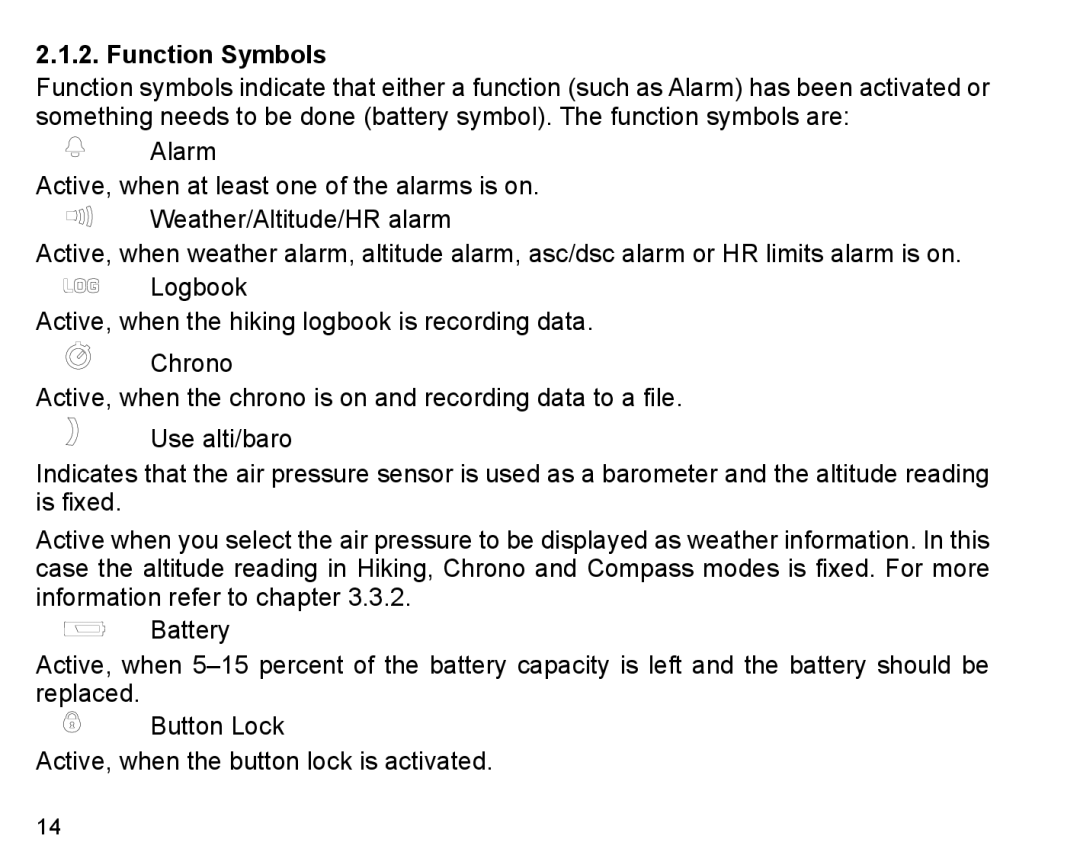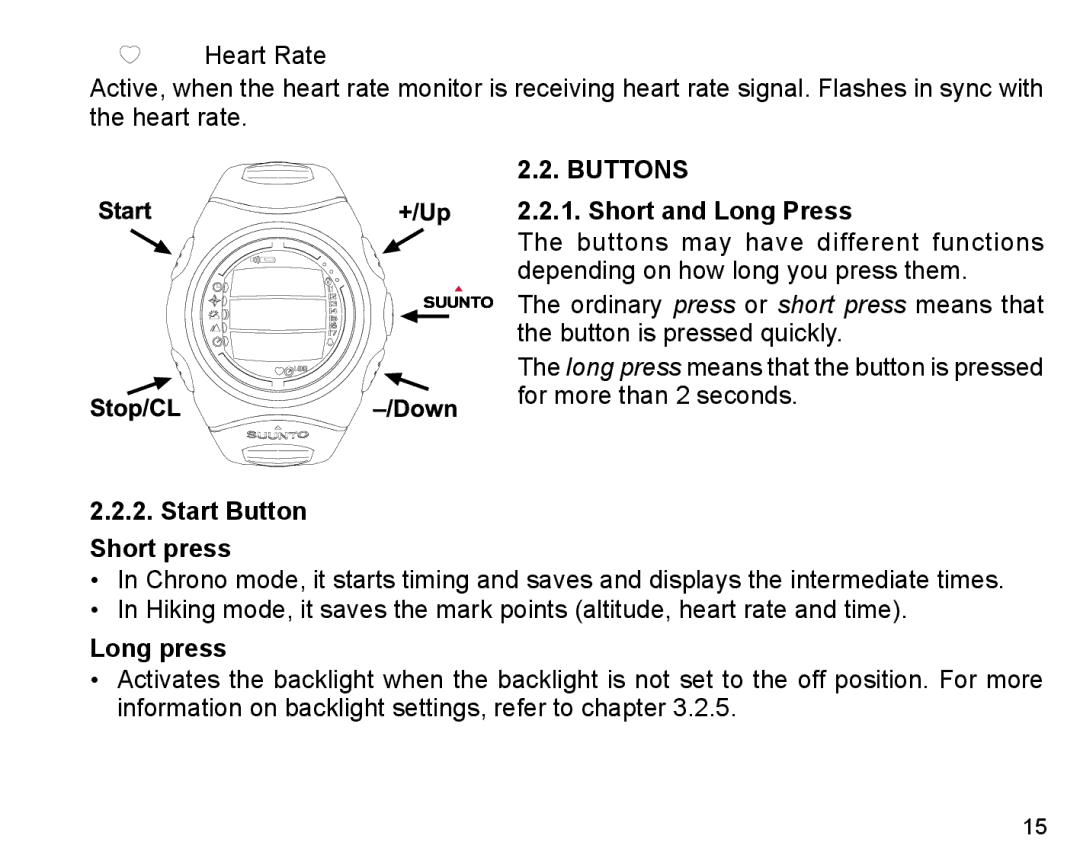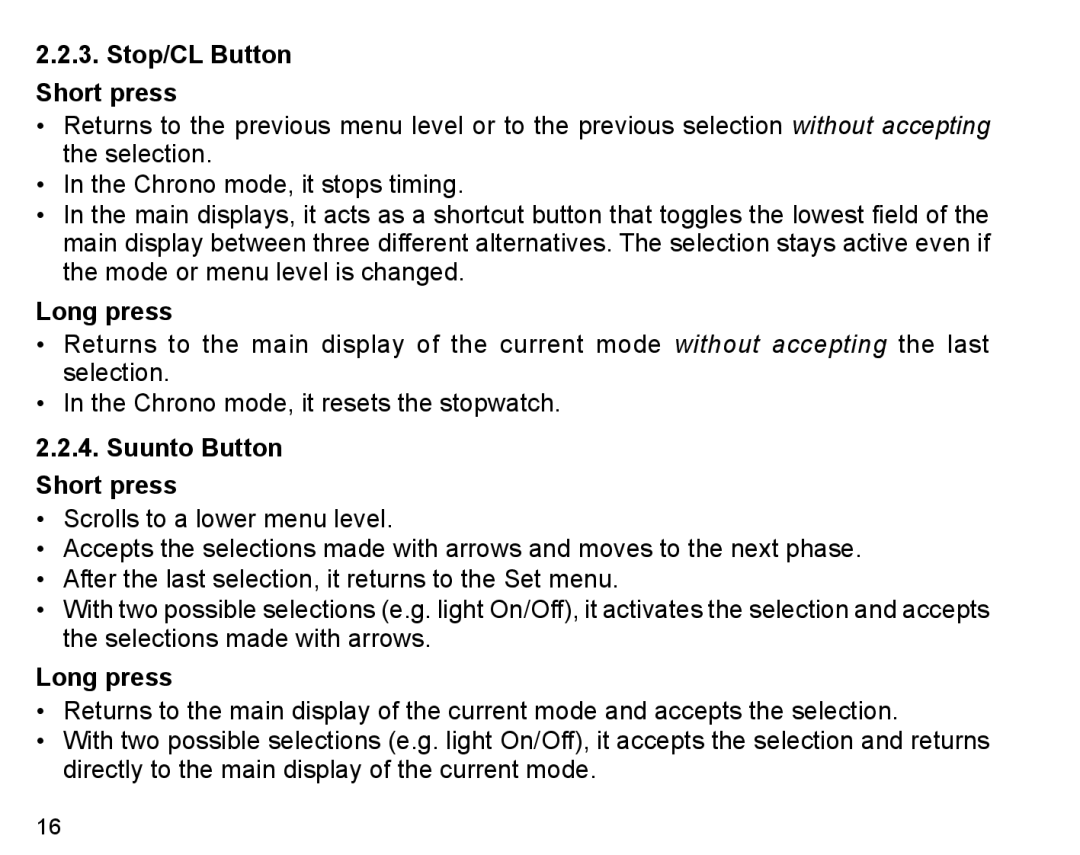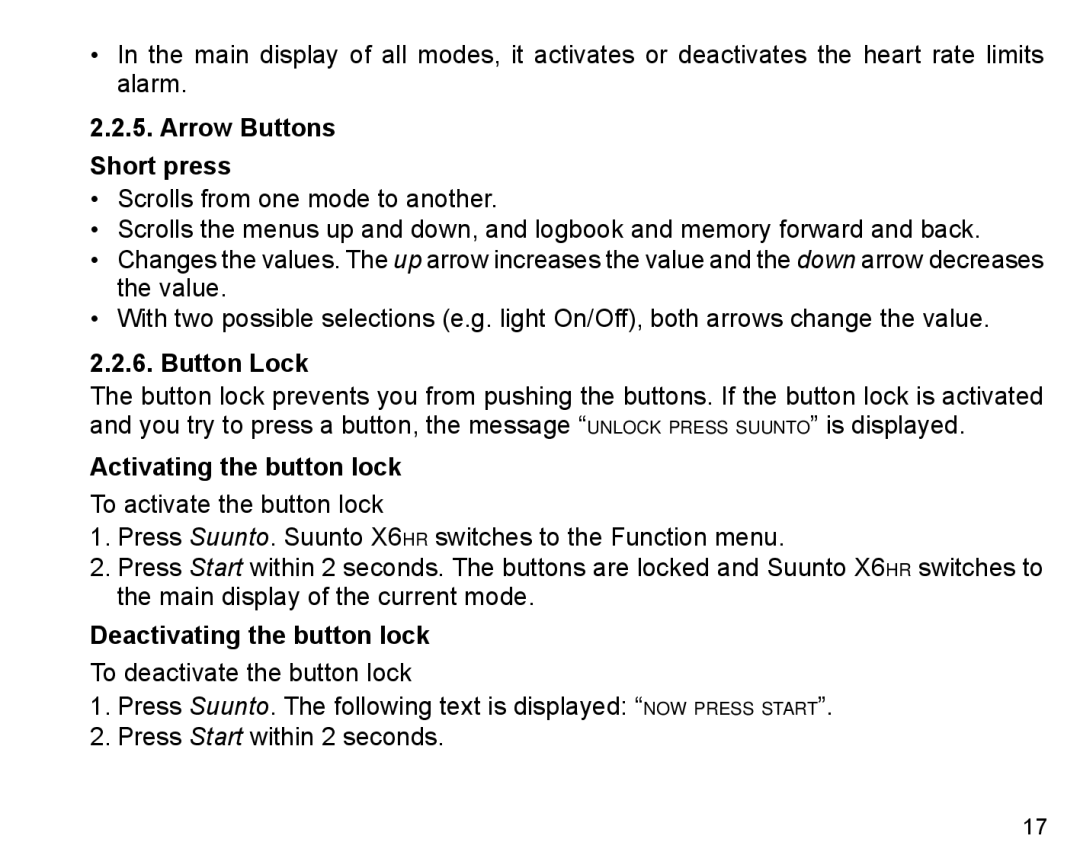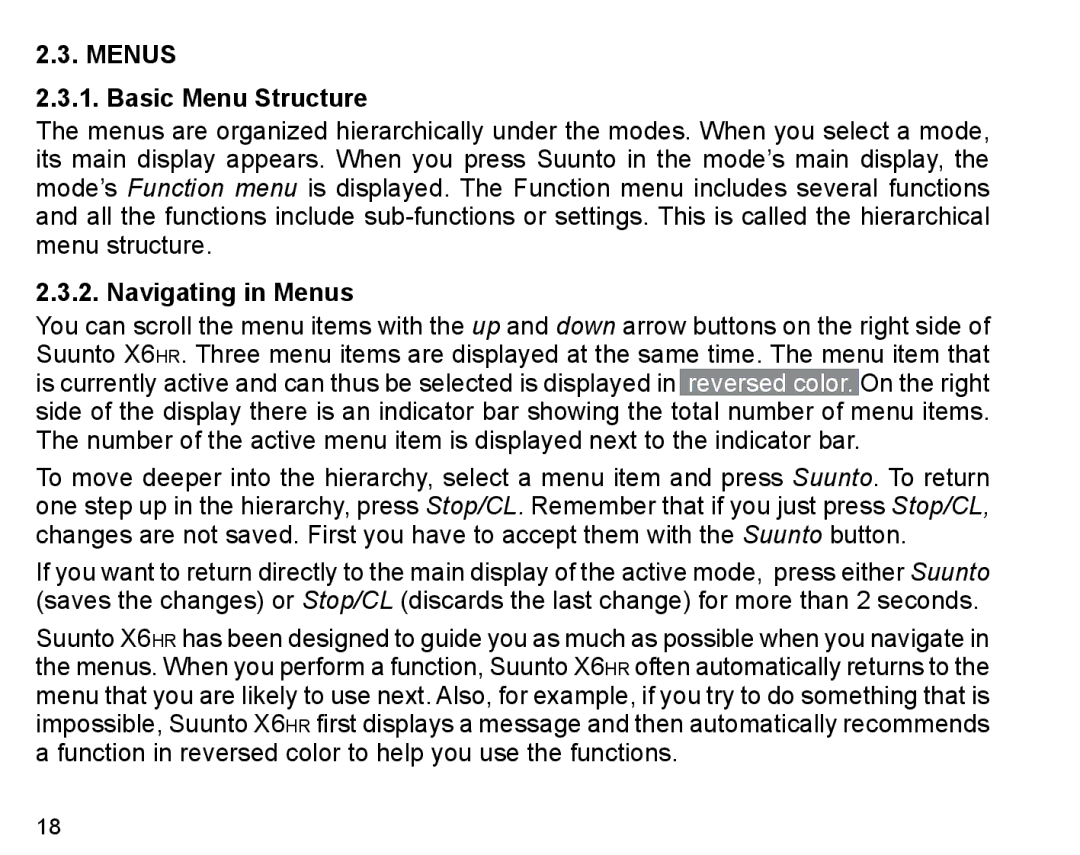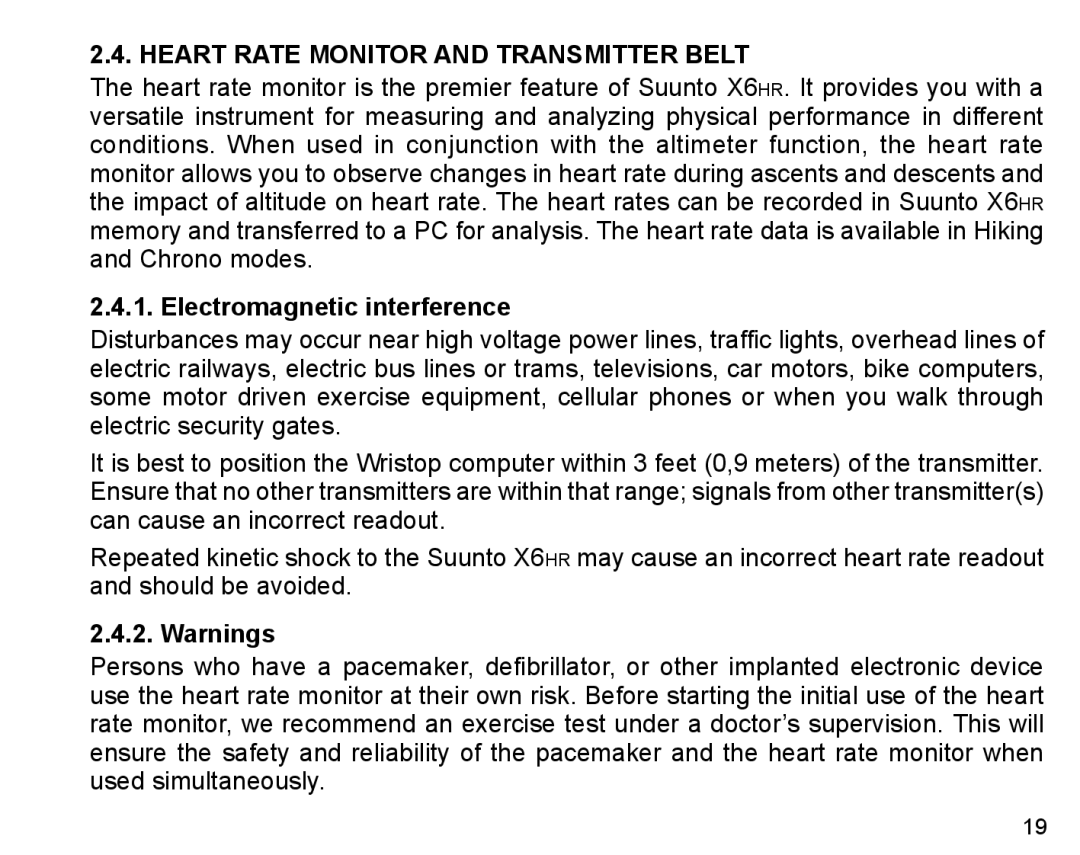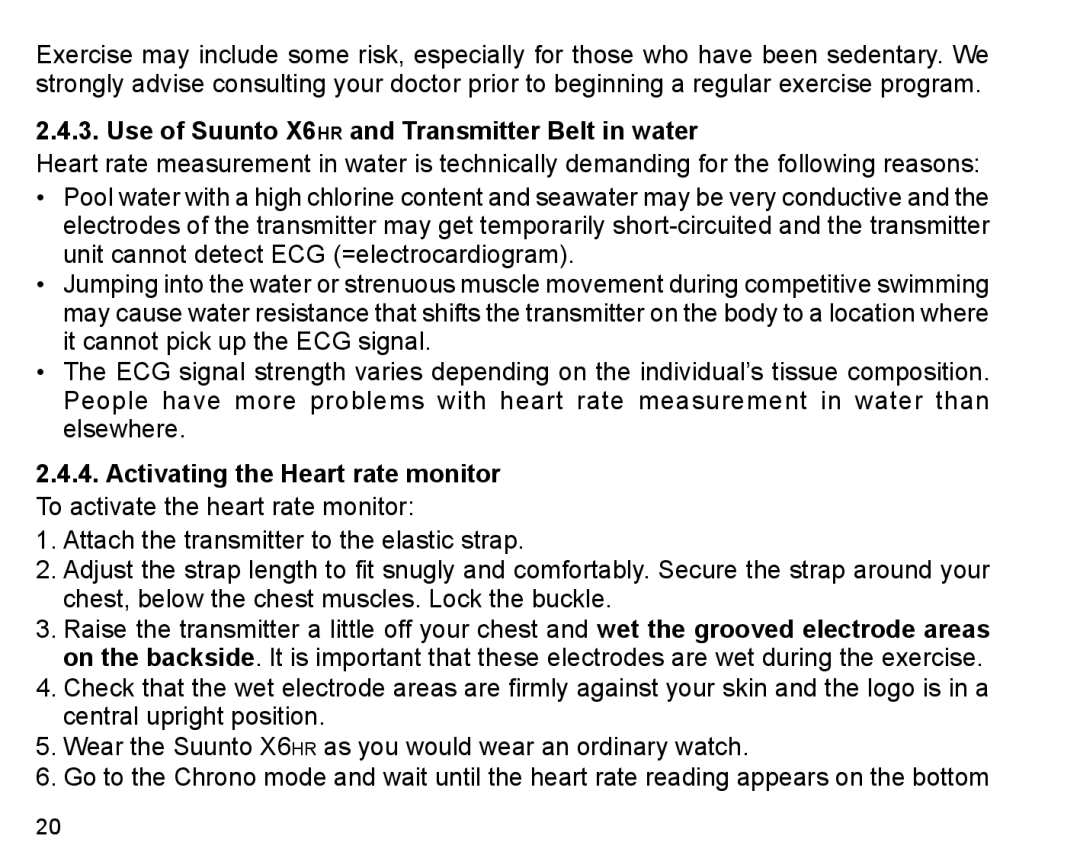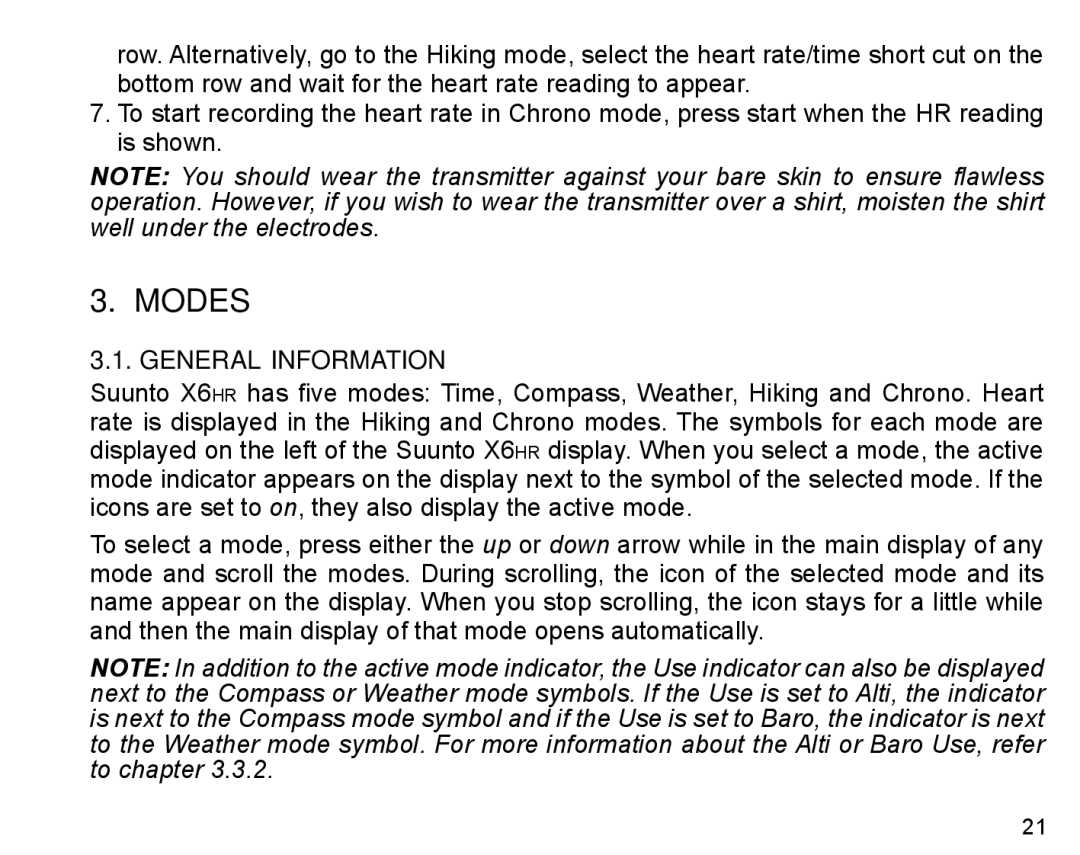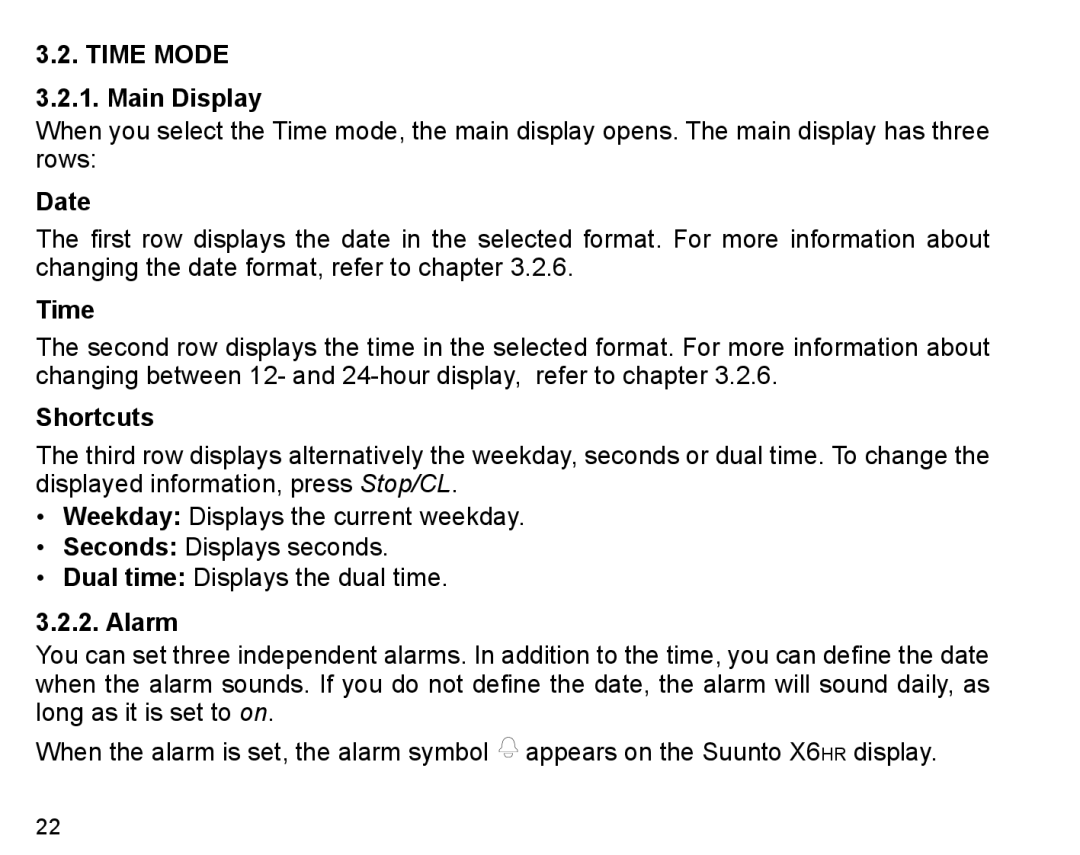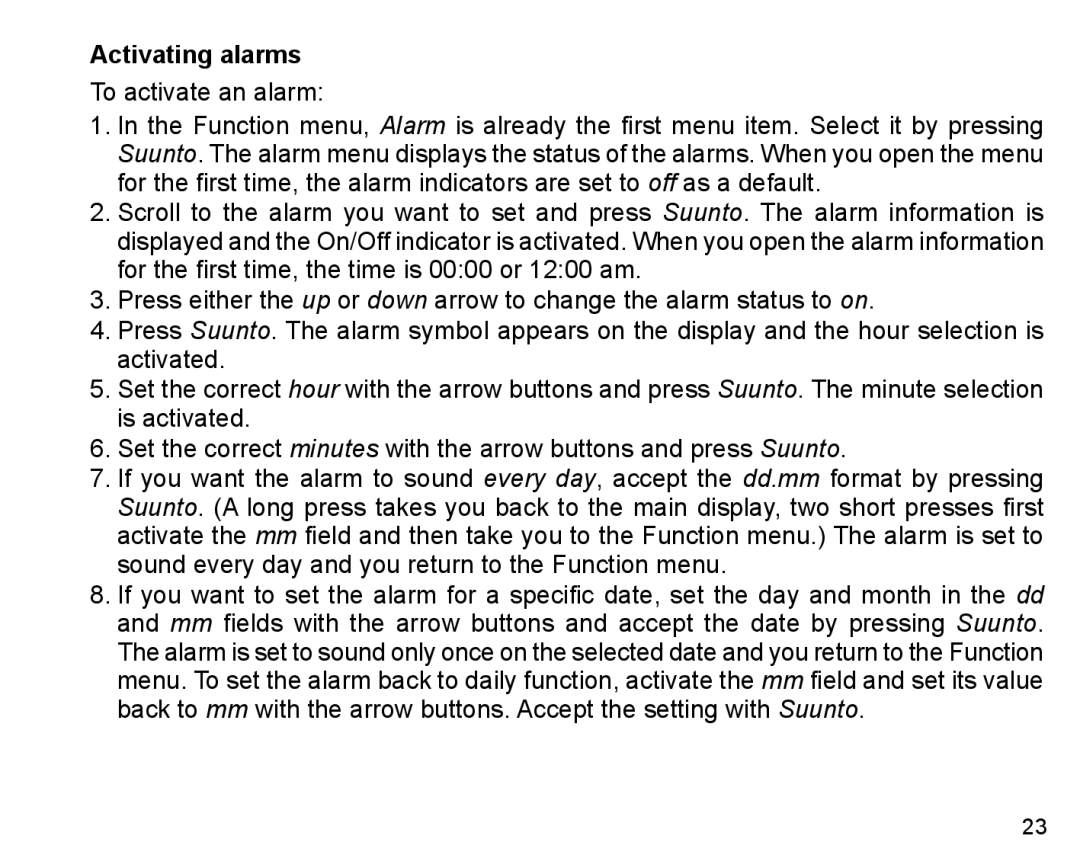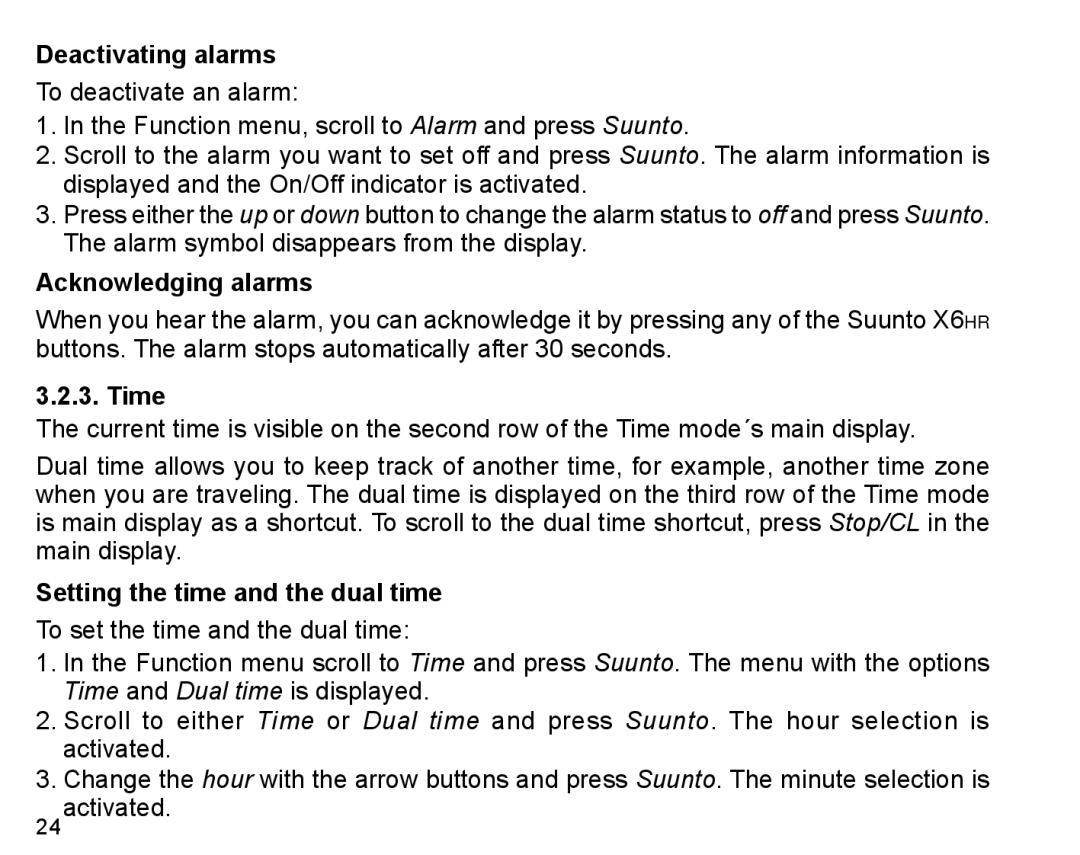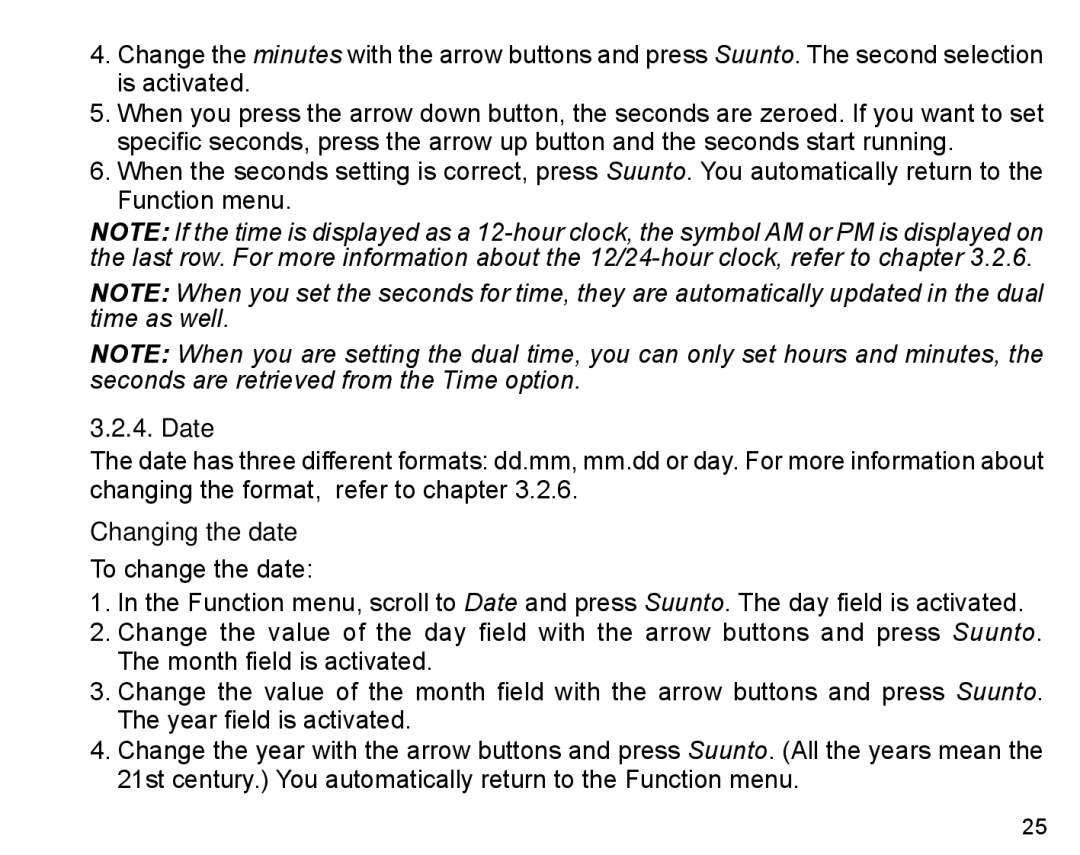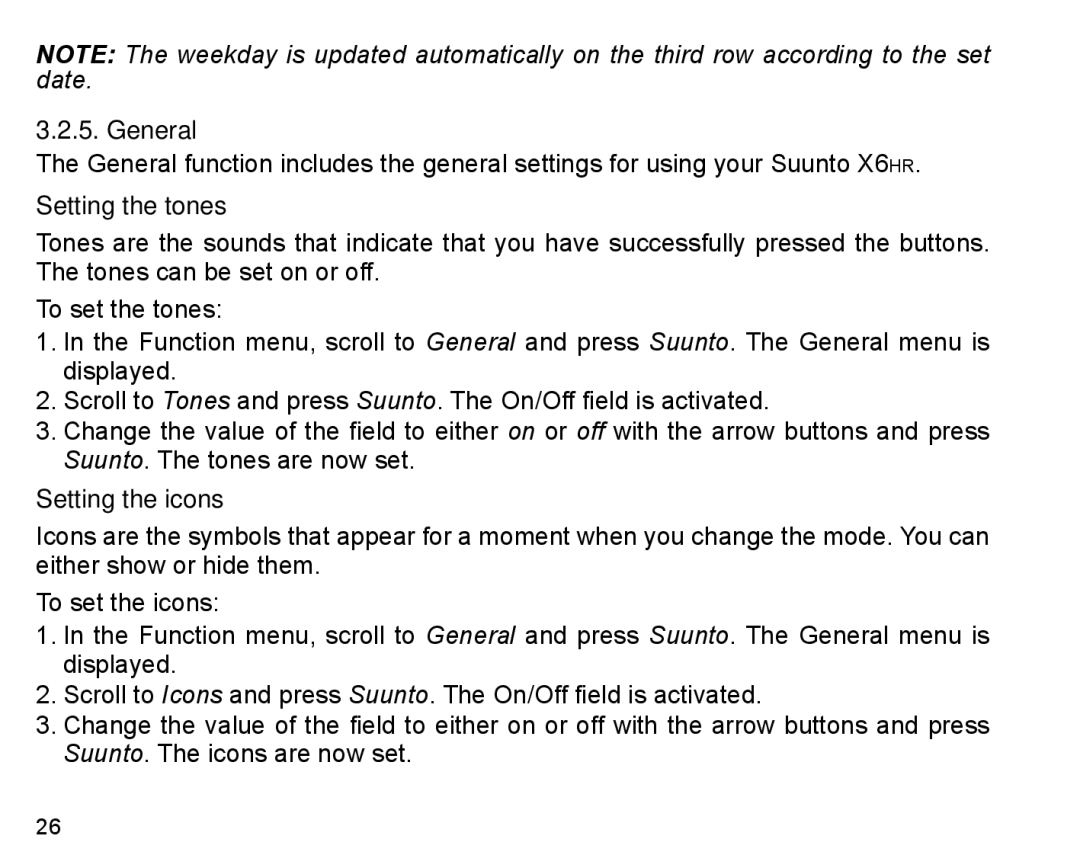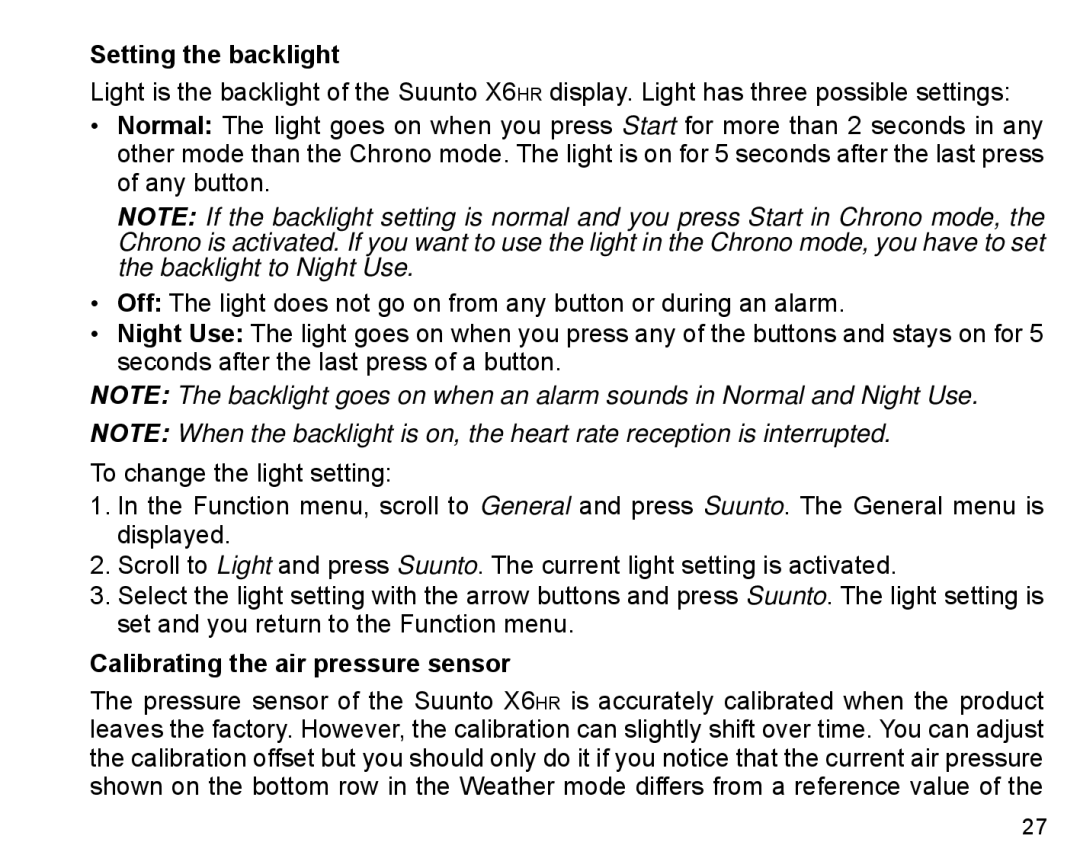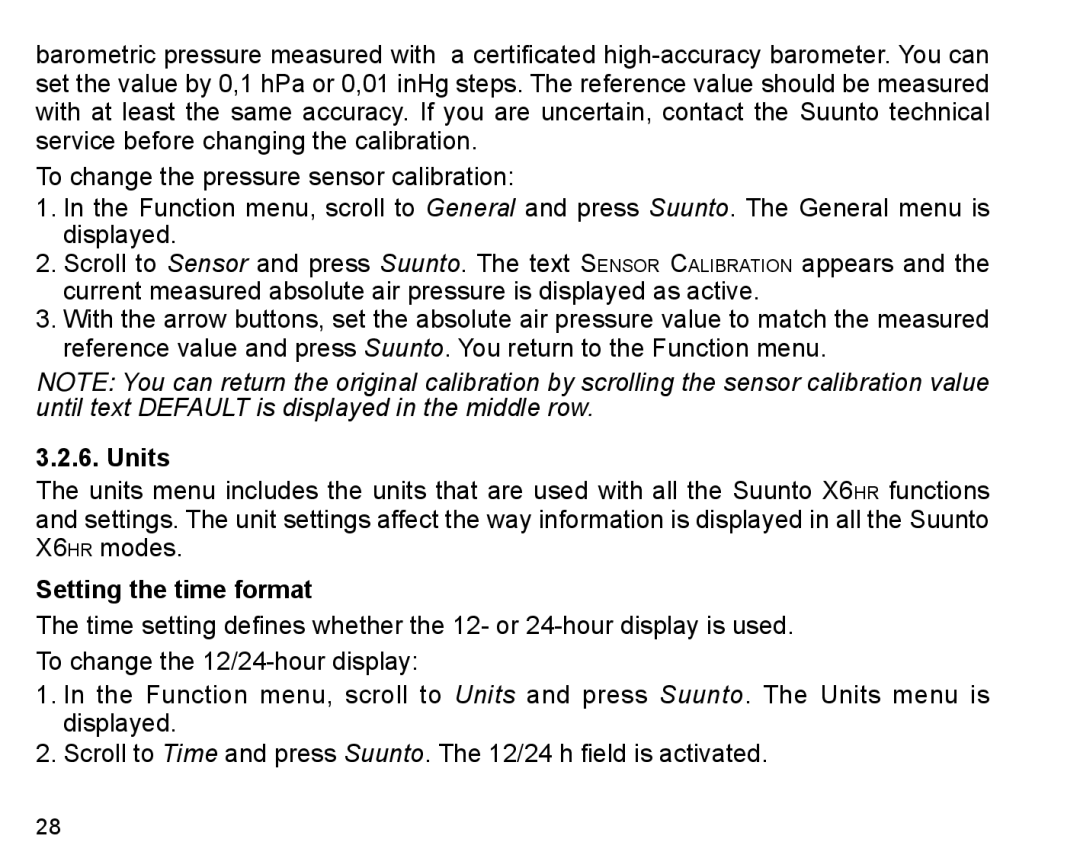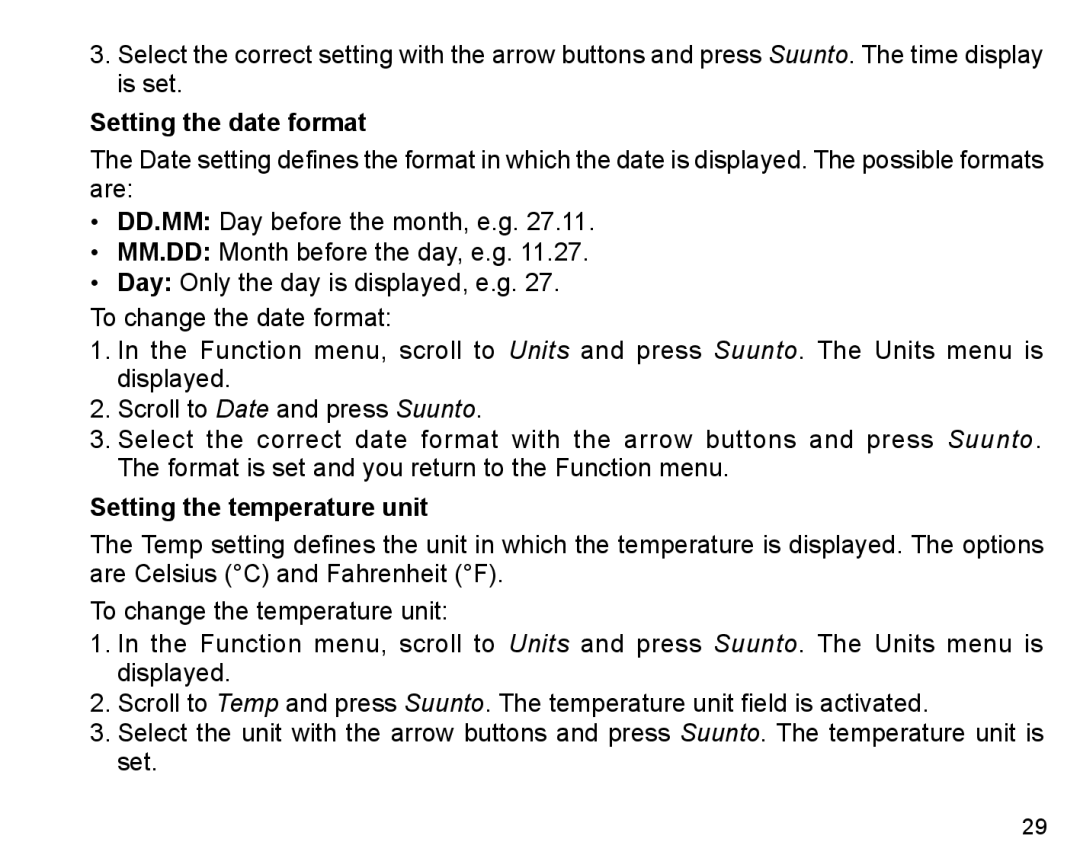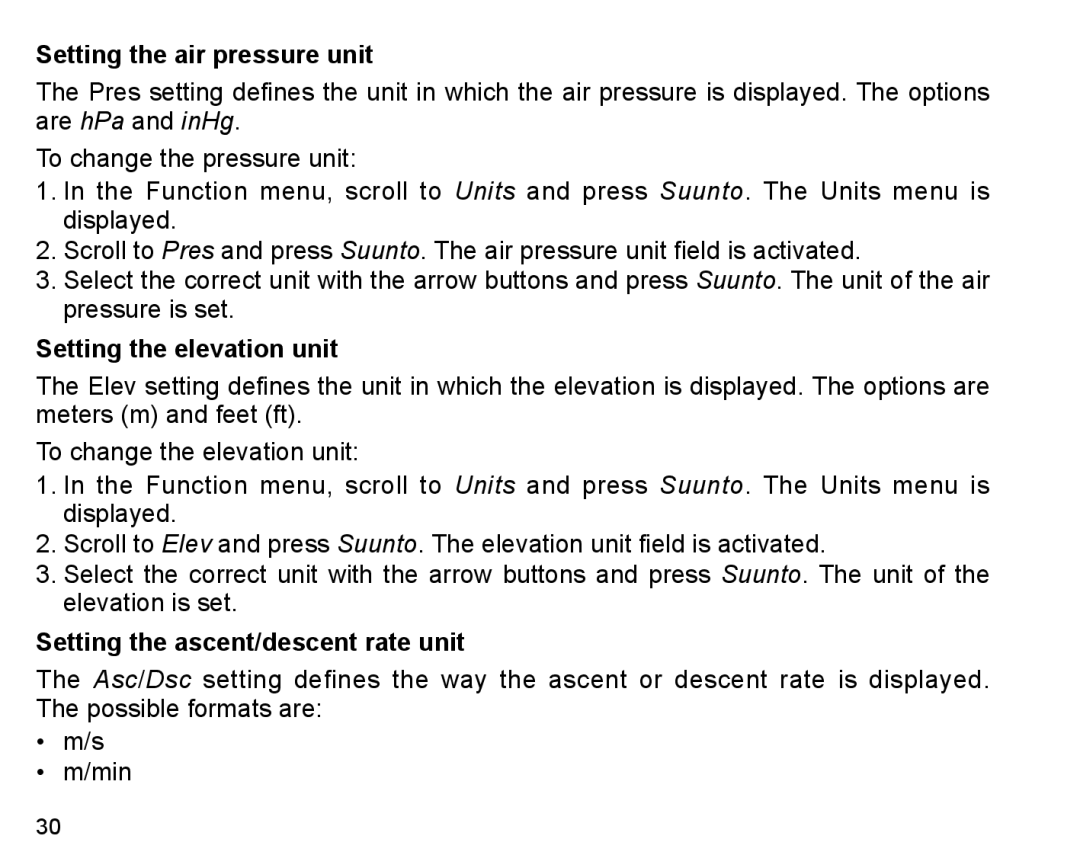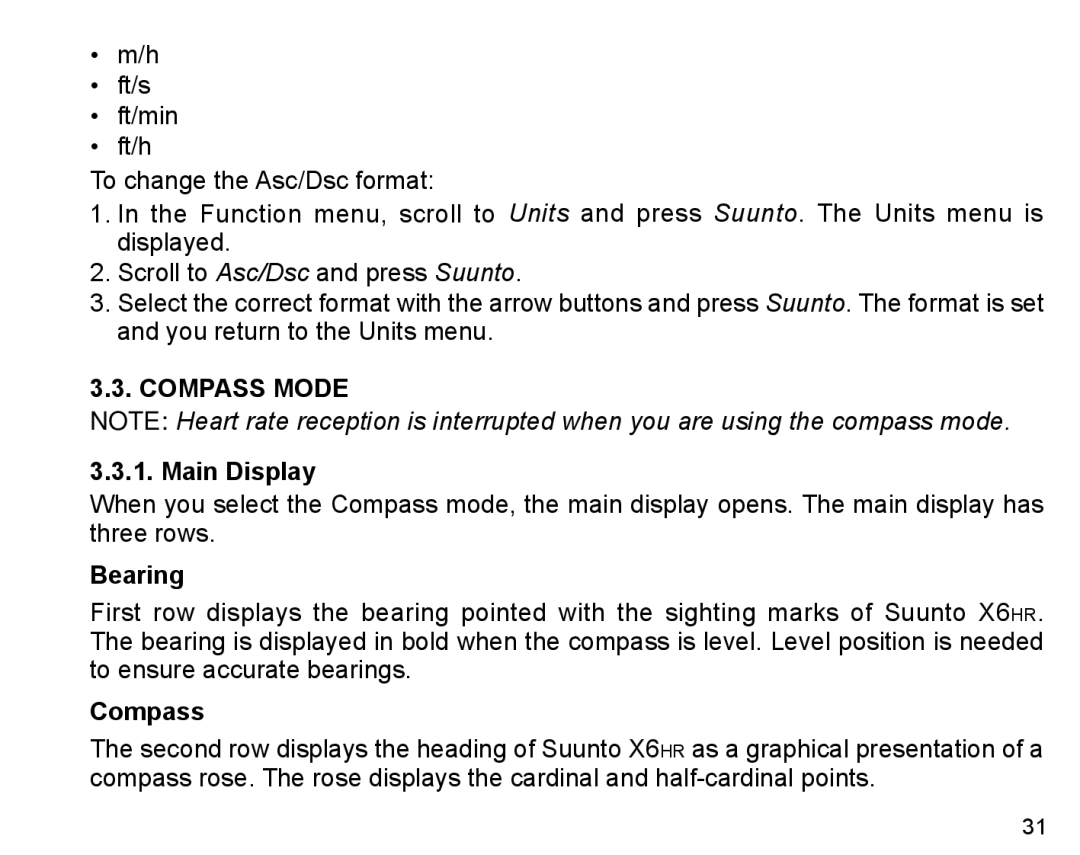1.4. BATTERY REPLACEMENT
Suunto X6HR operates on a 3-Volt lithium cell, type: CR 2032. The life expectancy is approximately 12 months in Time/Weather modes.
A low-battery warning indicator is activated on the display when approximately 5–15 percent of the battery capacity is still available. When this occurs, you should replace the battery. However, extremely cold weather may activate the low battery warning indicator, even though the battery is still fully operational. If the battery warning indicator is activated in temperatures above 10°C (50°F), replace the battery.
NOTE: Heavy use of the backlight, altimeter, compass and heart rate monitor will significantly reduce battery life.
You can replace the batteries yourself as long as you do it properly to avoid any leakage of water into the battery compartment or computer. Always use original battery replacement kits. (They include a new battery, battery lid and O-ring.) You can purchase the battery kits from official Suunto retailers.
NOTE: When replacing the battery, also replace the battery lid and O-ring. Never use the old ones.
NOTE: Change the battery at your own risk. Suunto recommends you to have the batteries changed in official Suunto services.