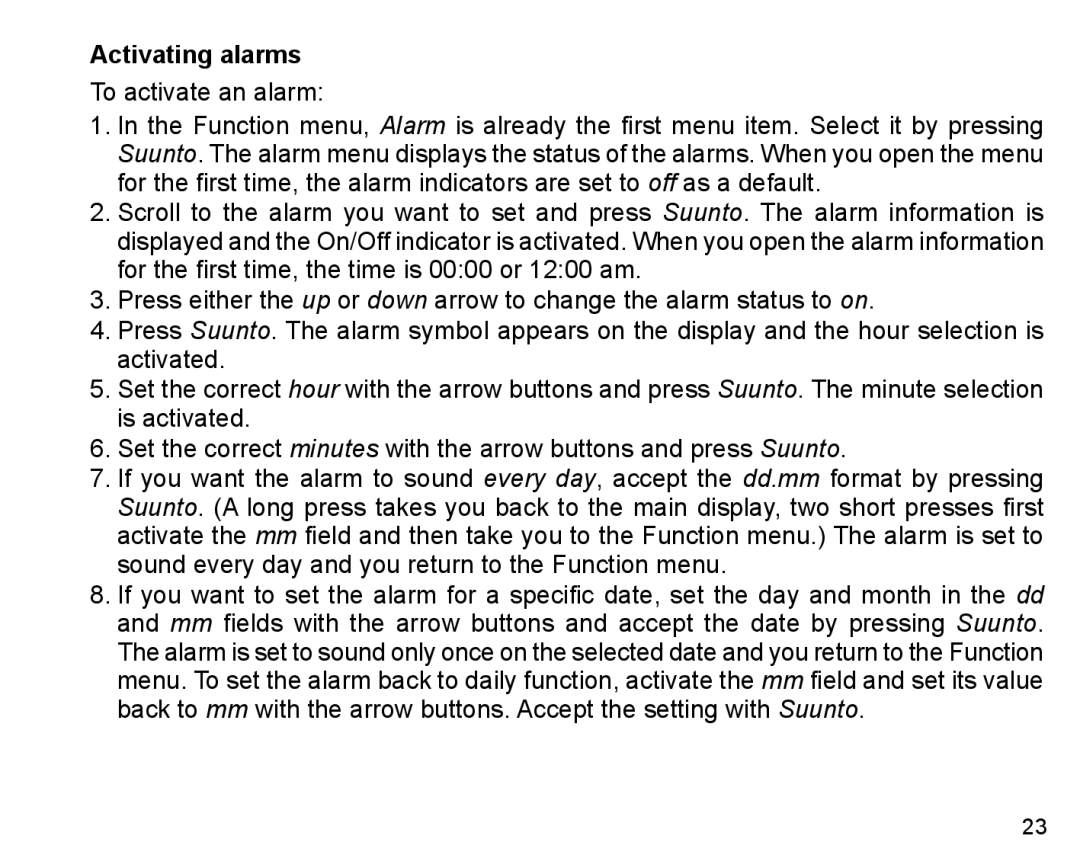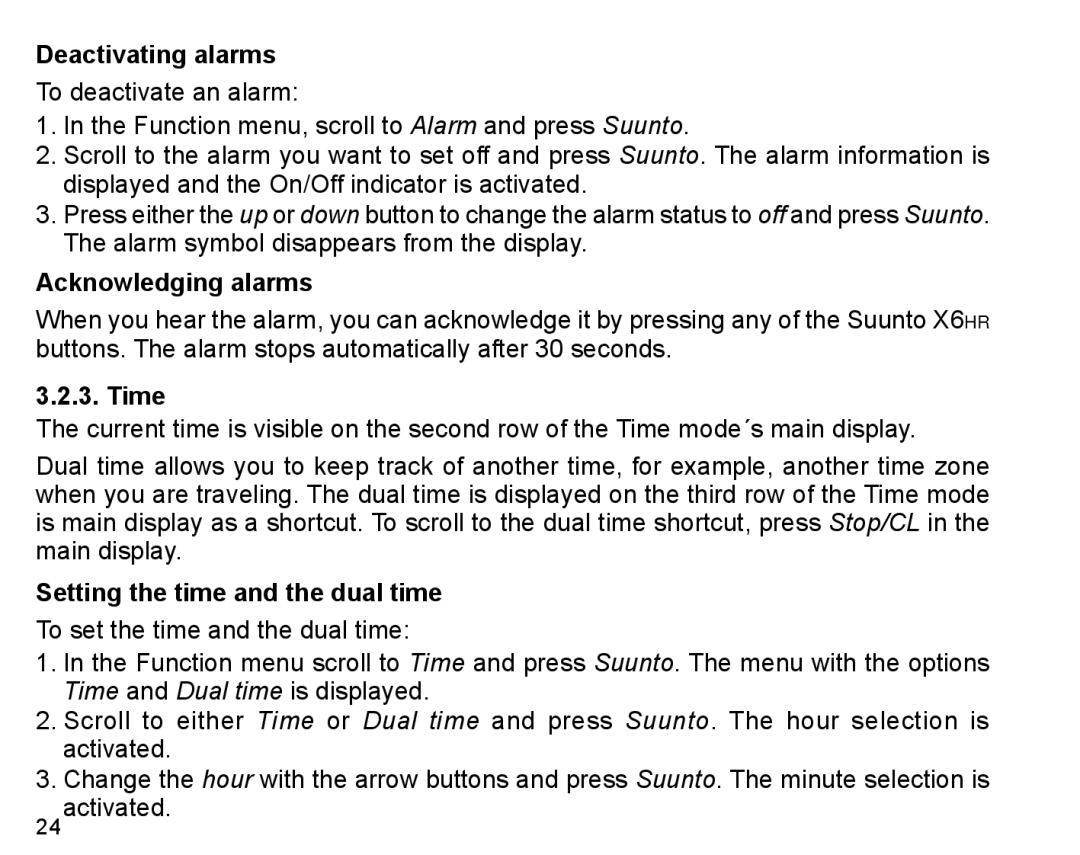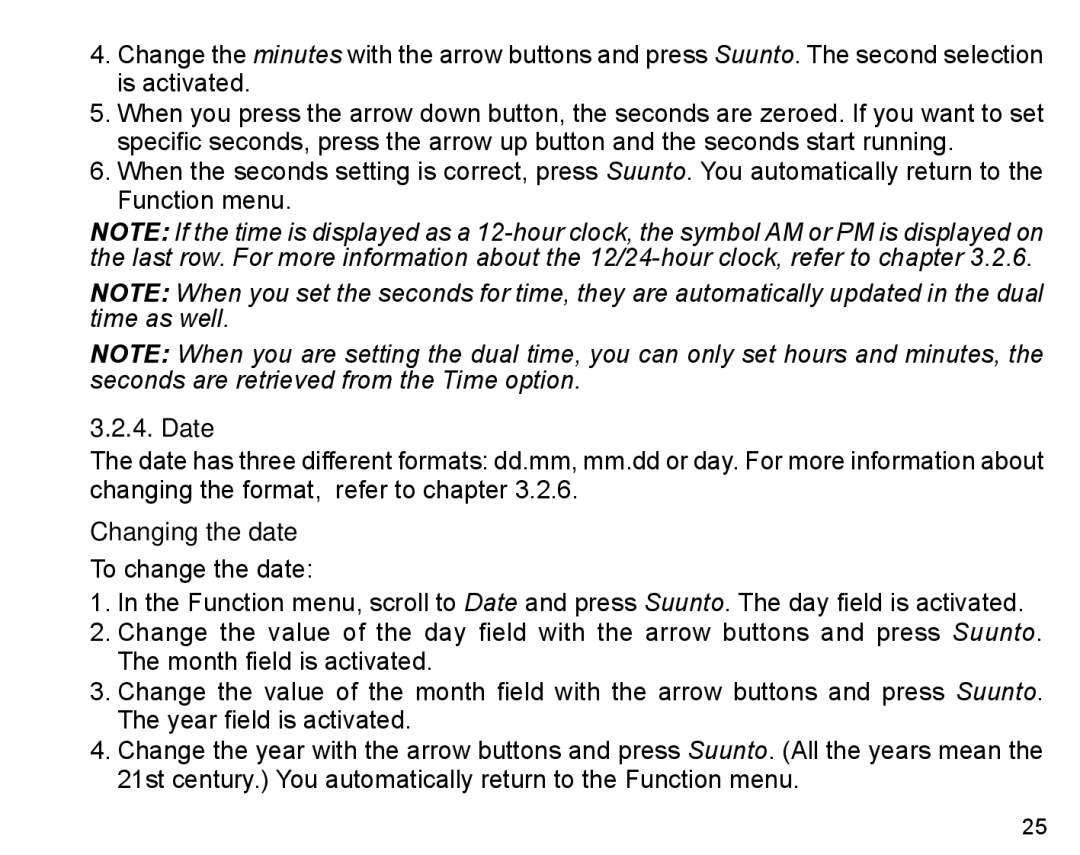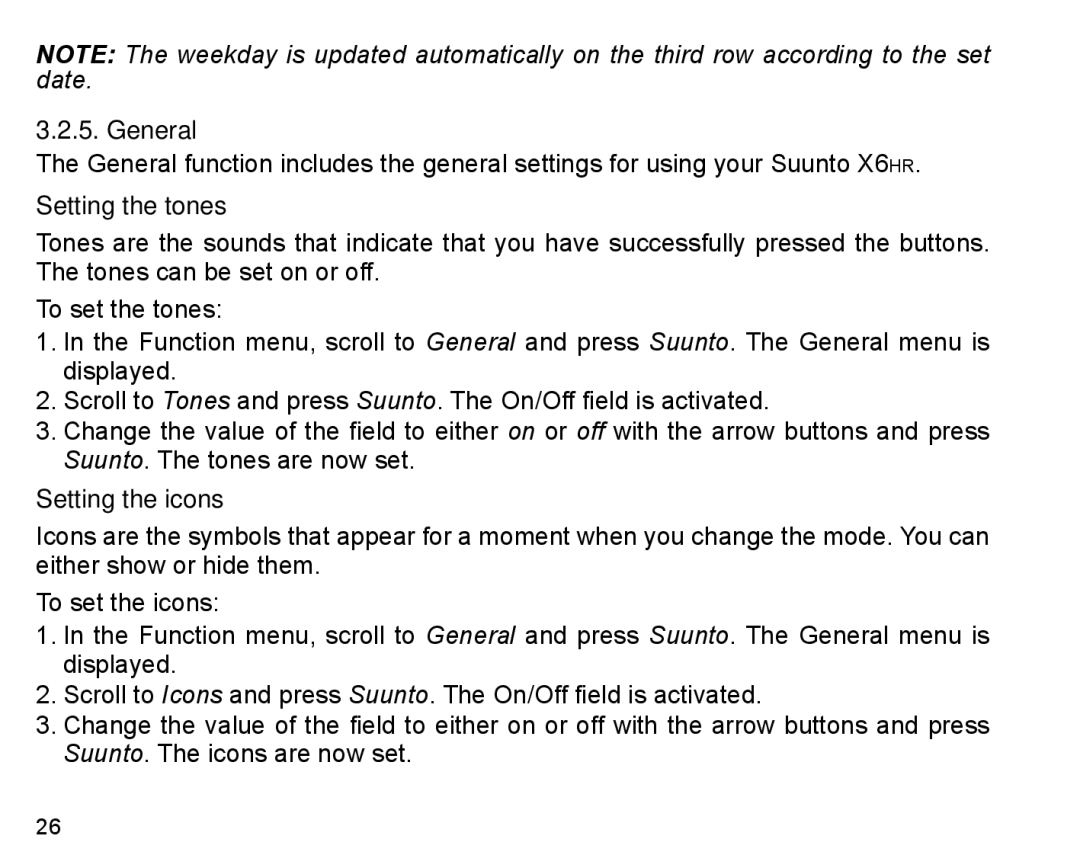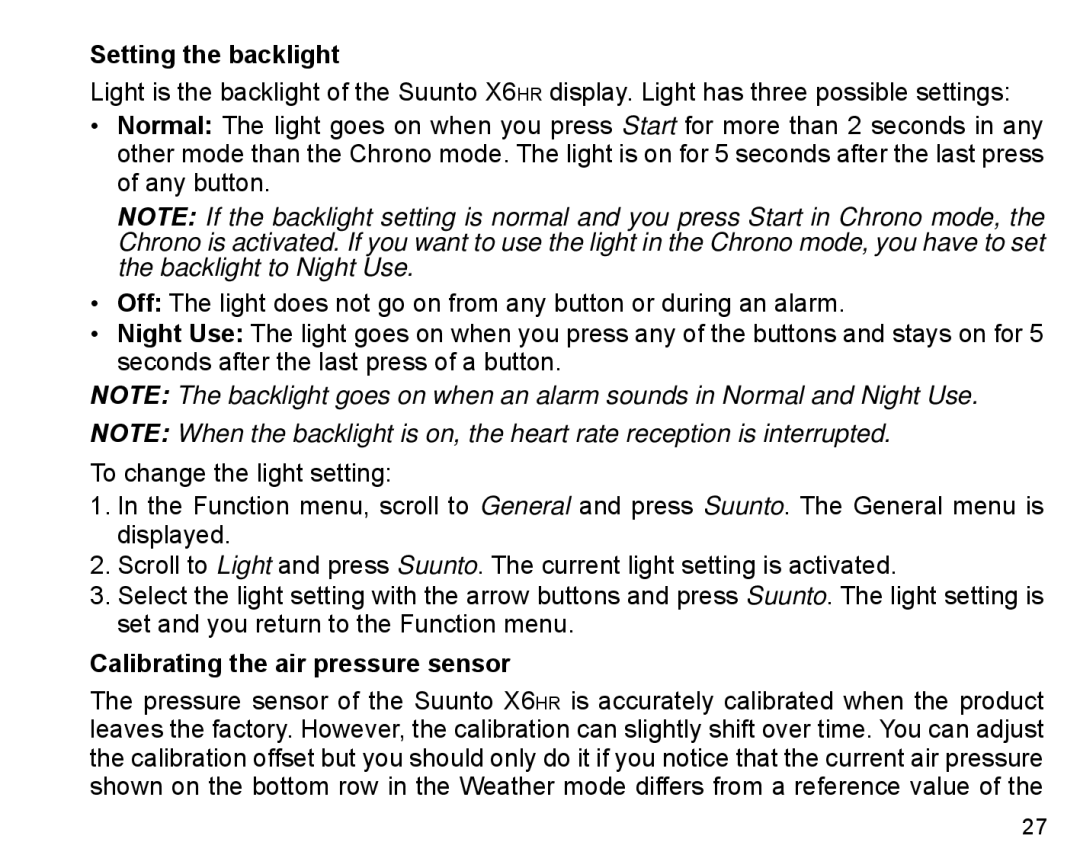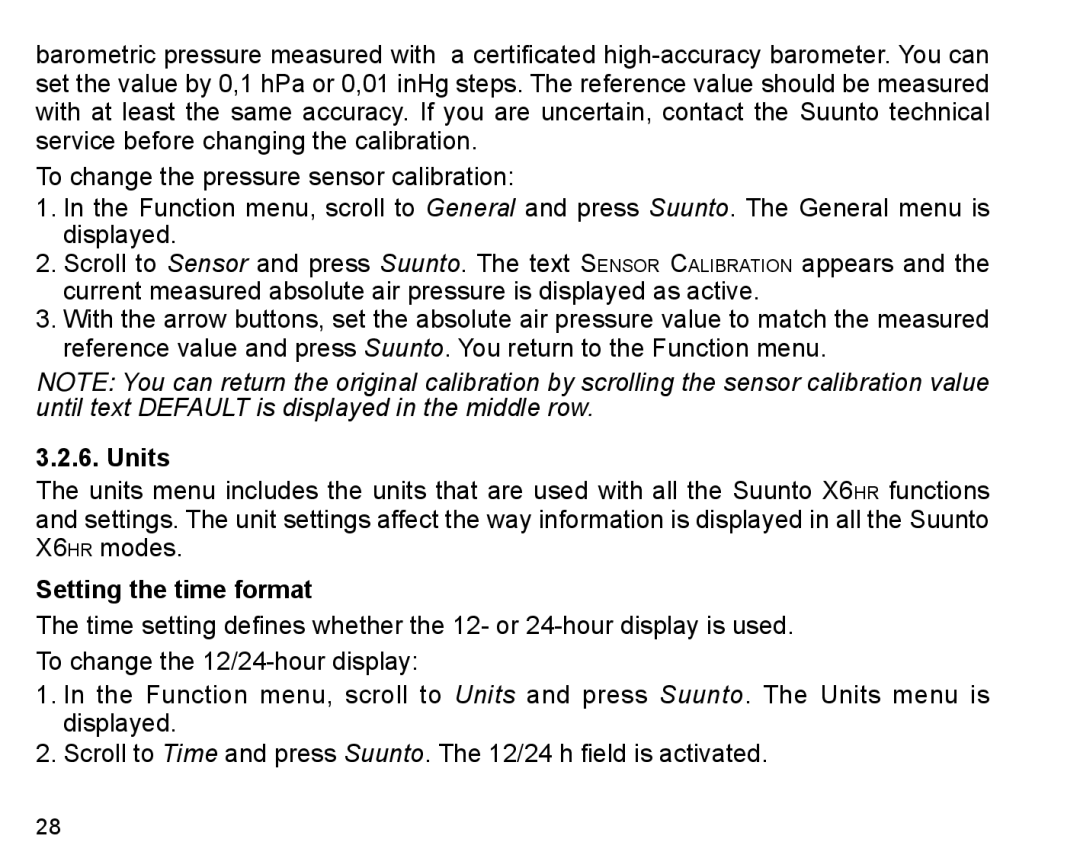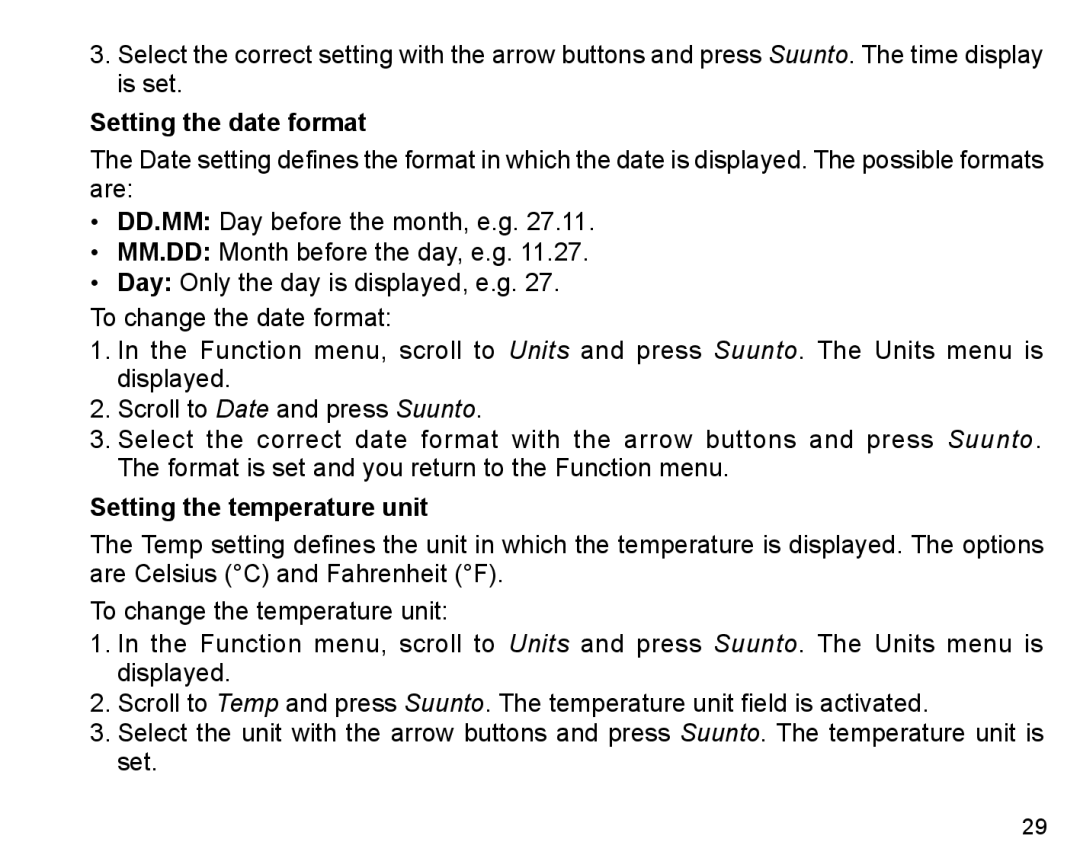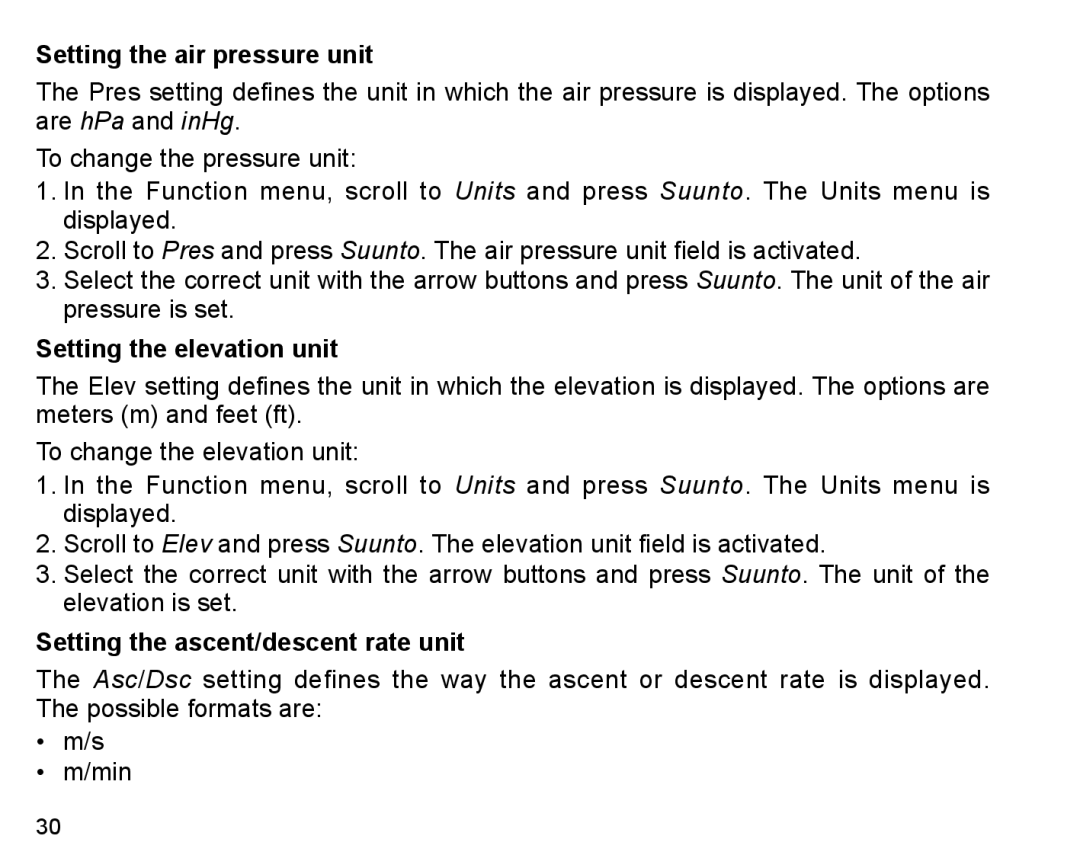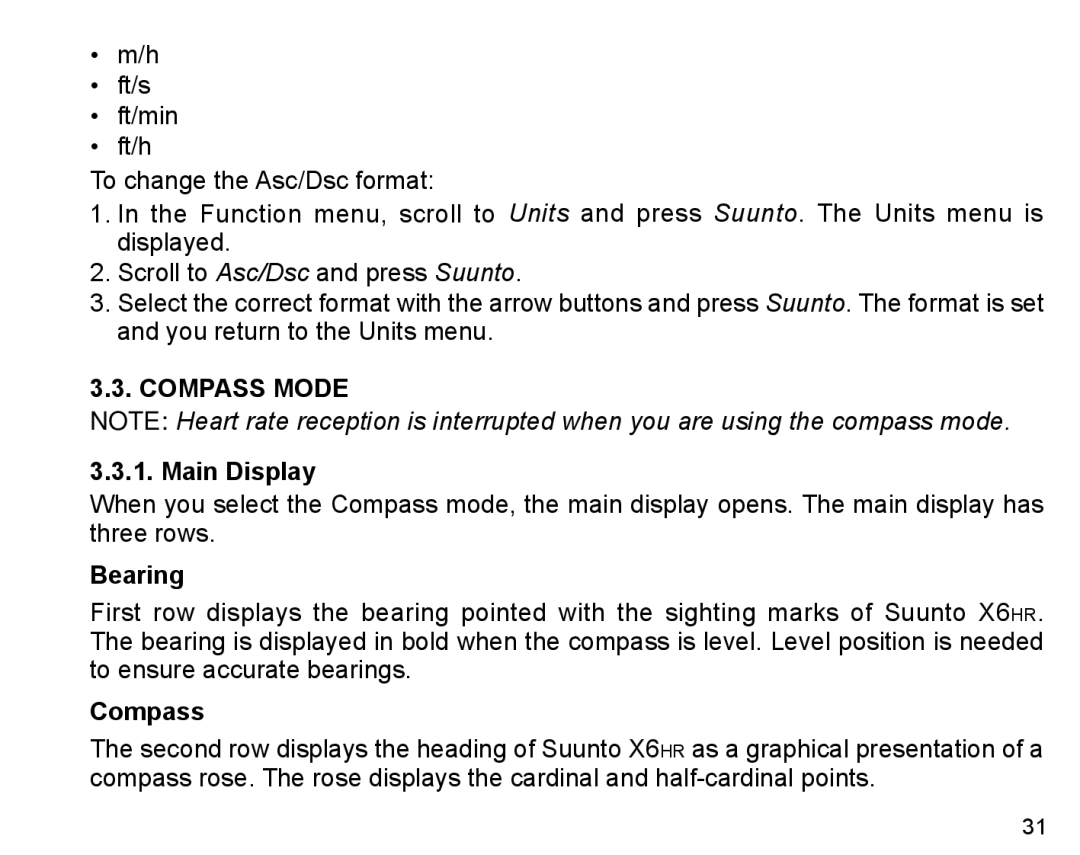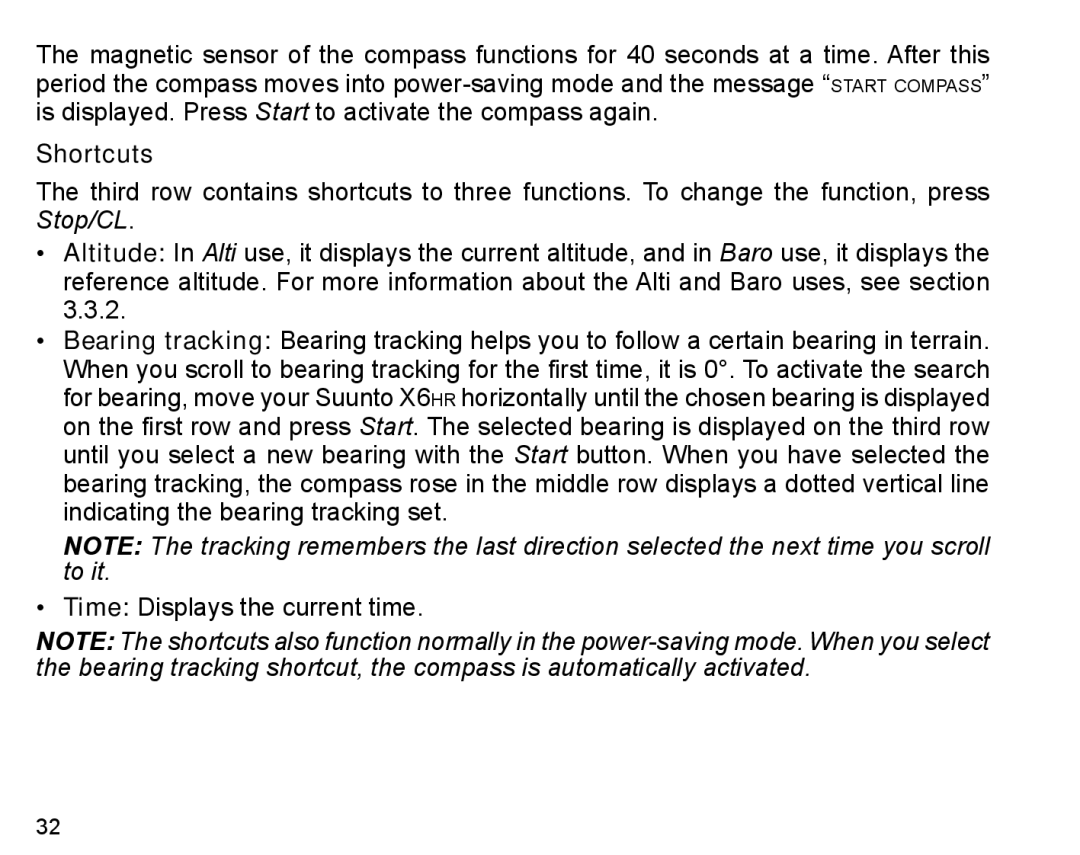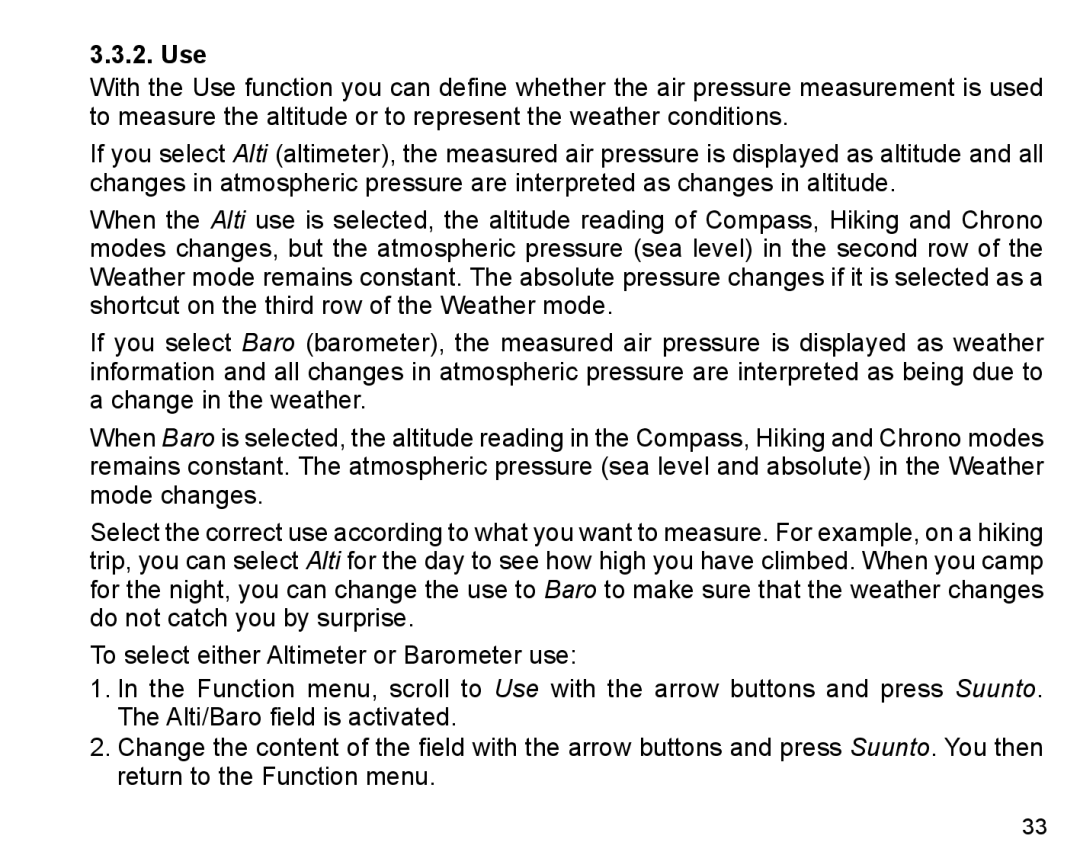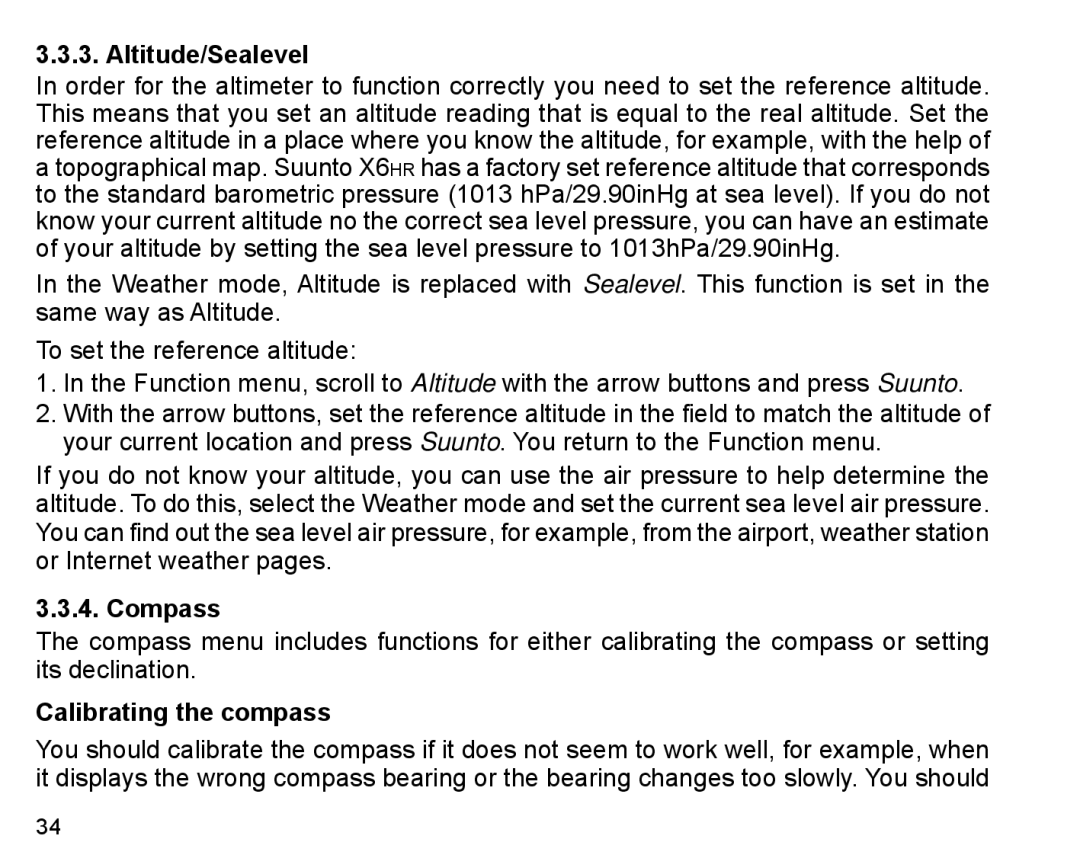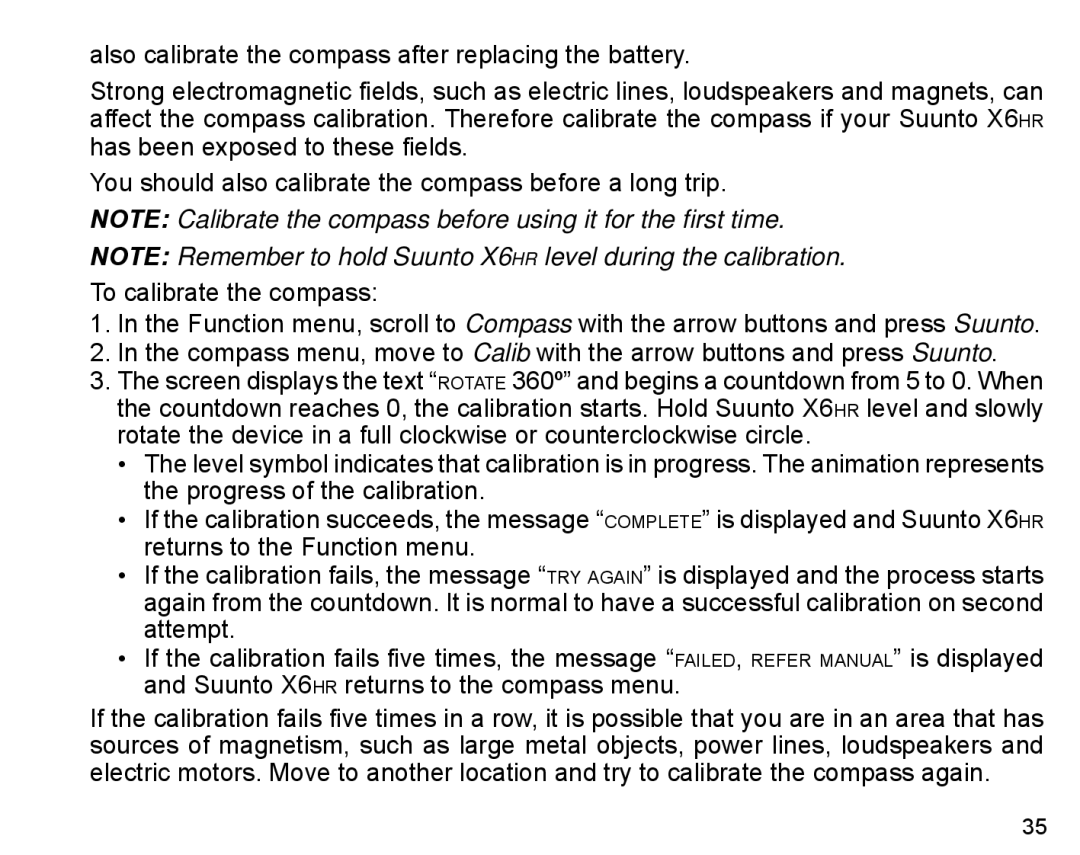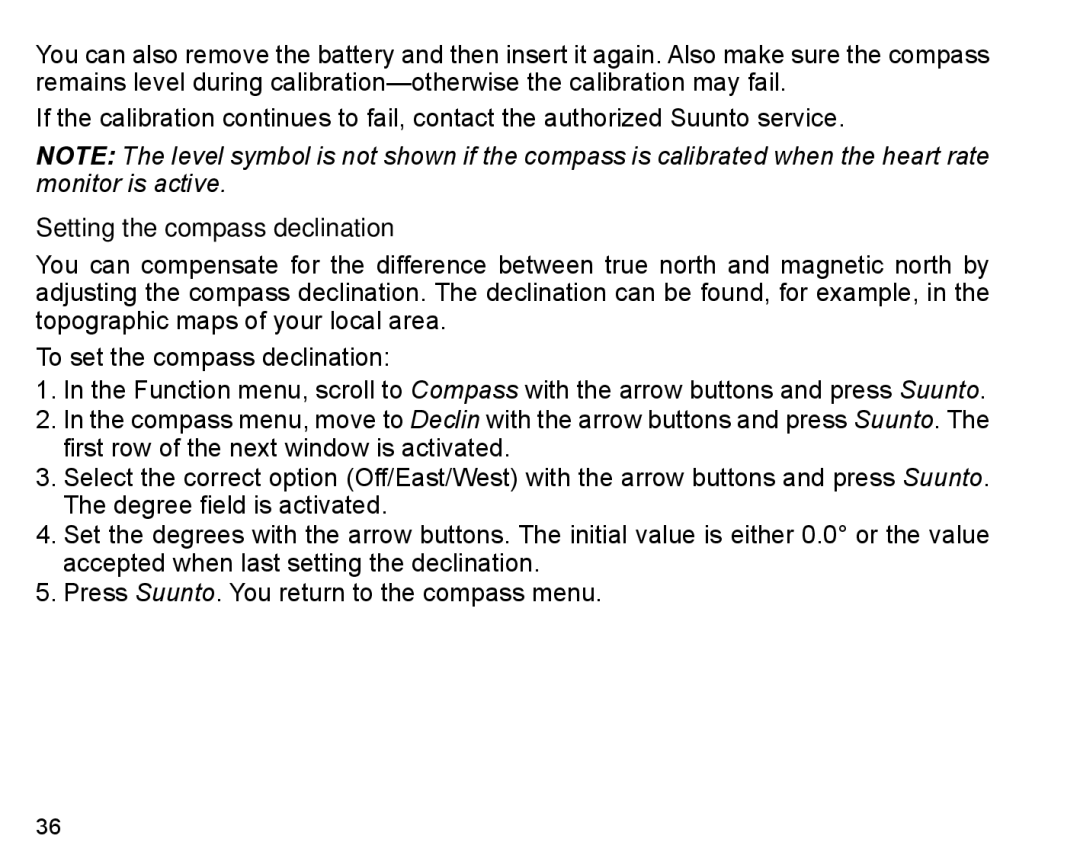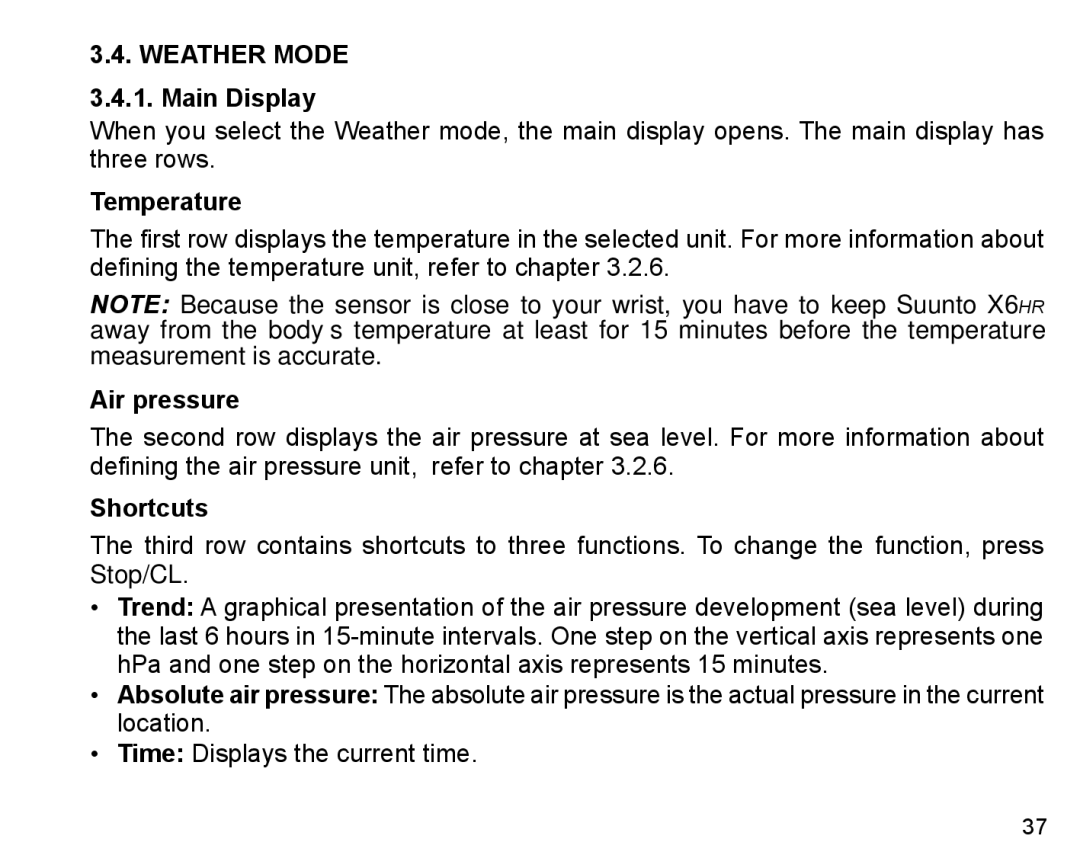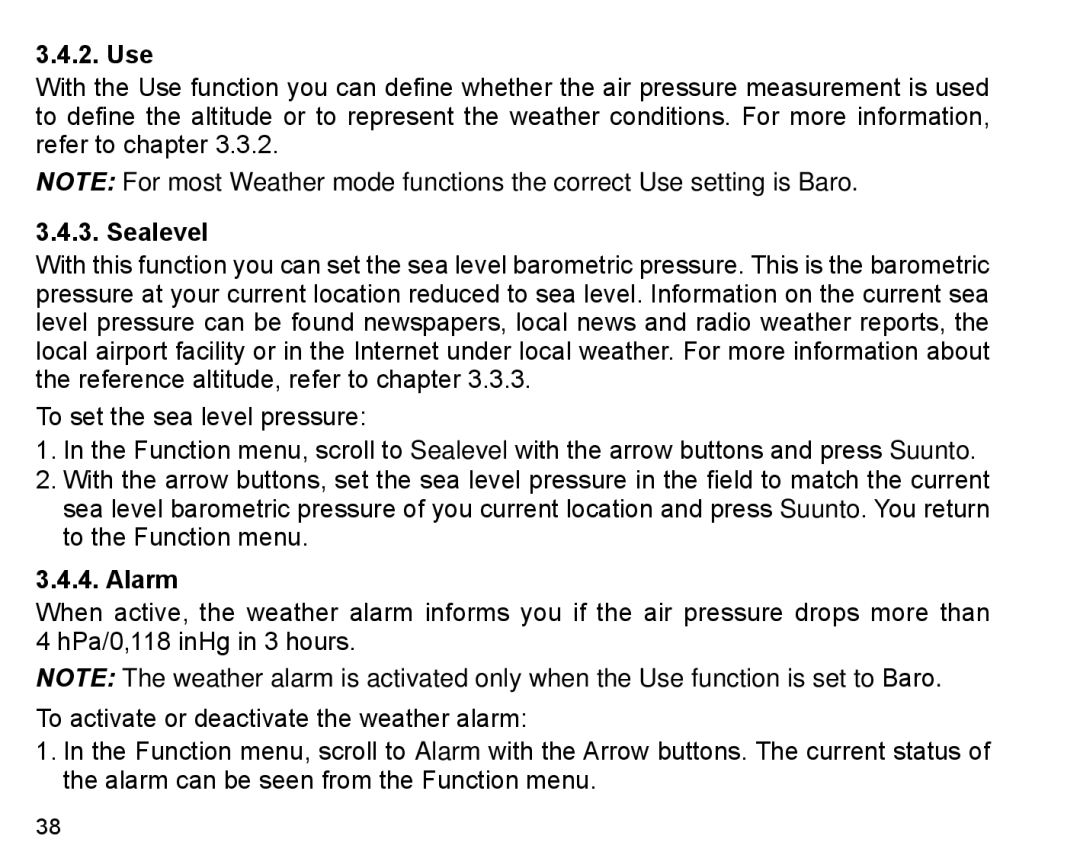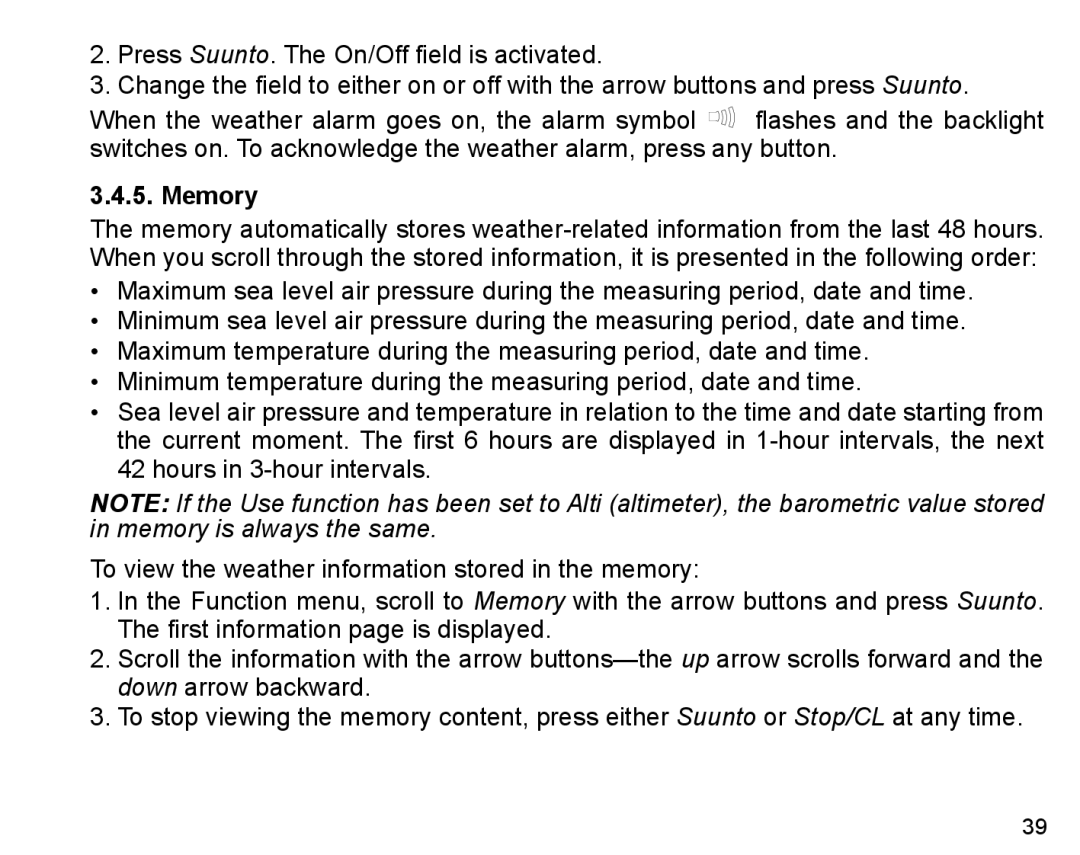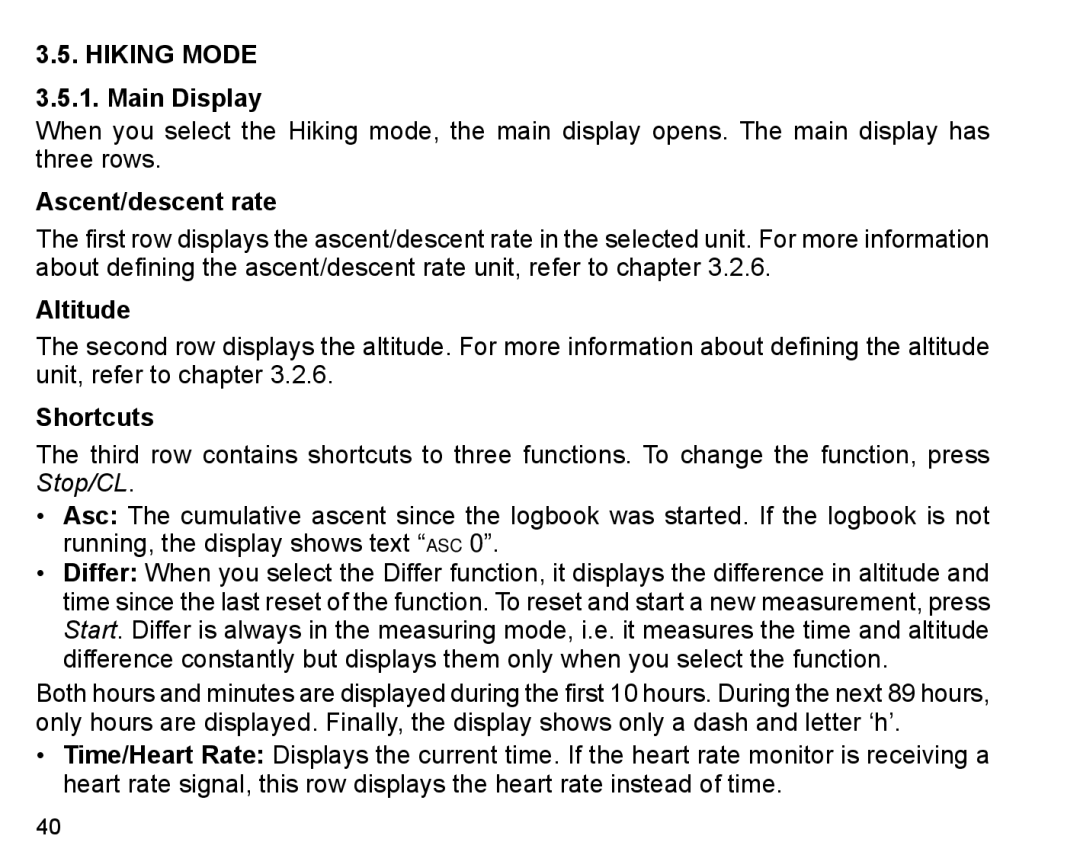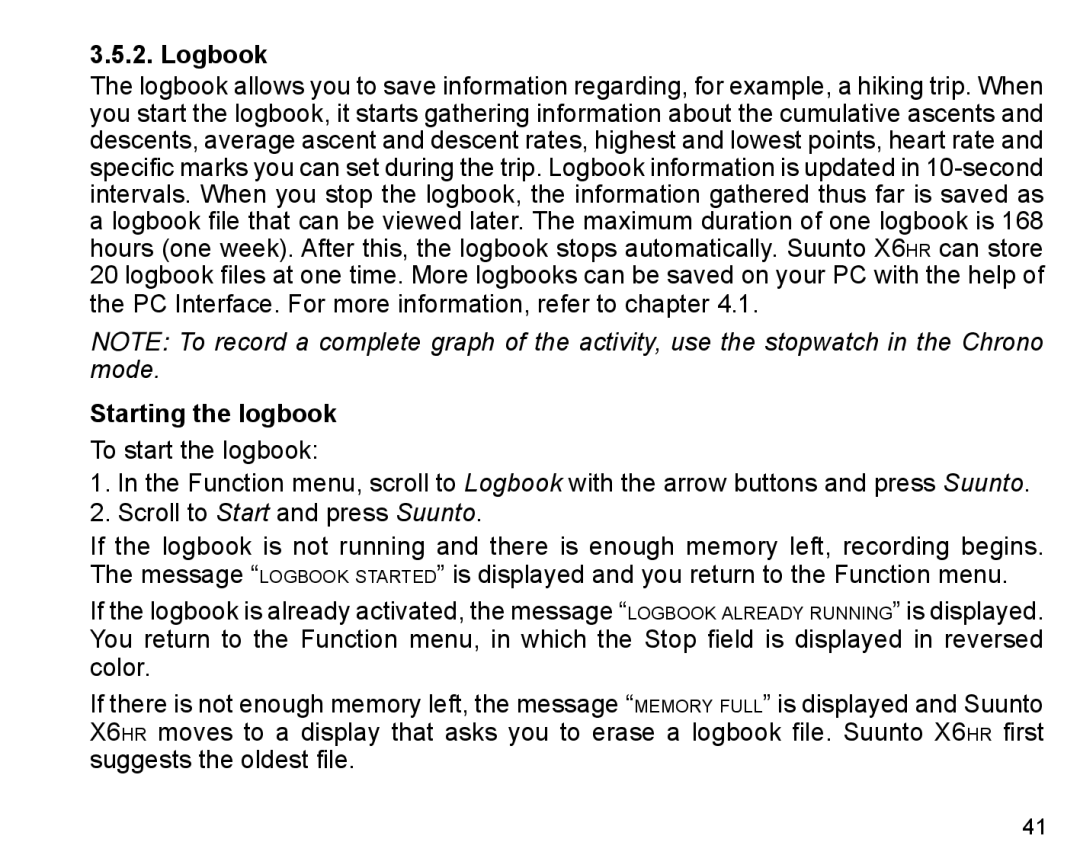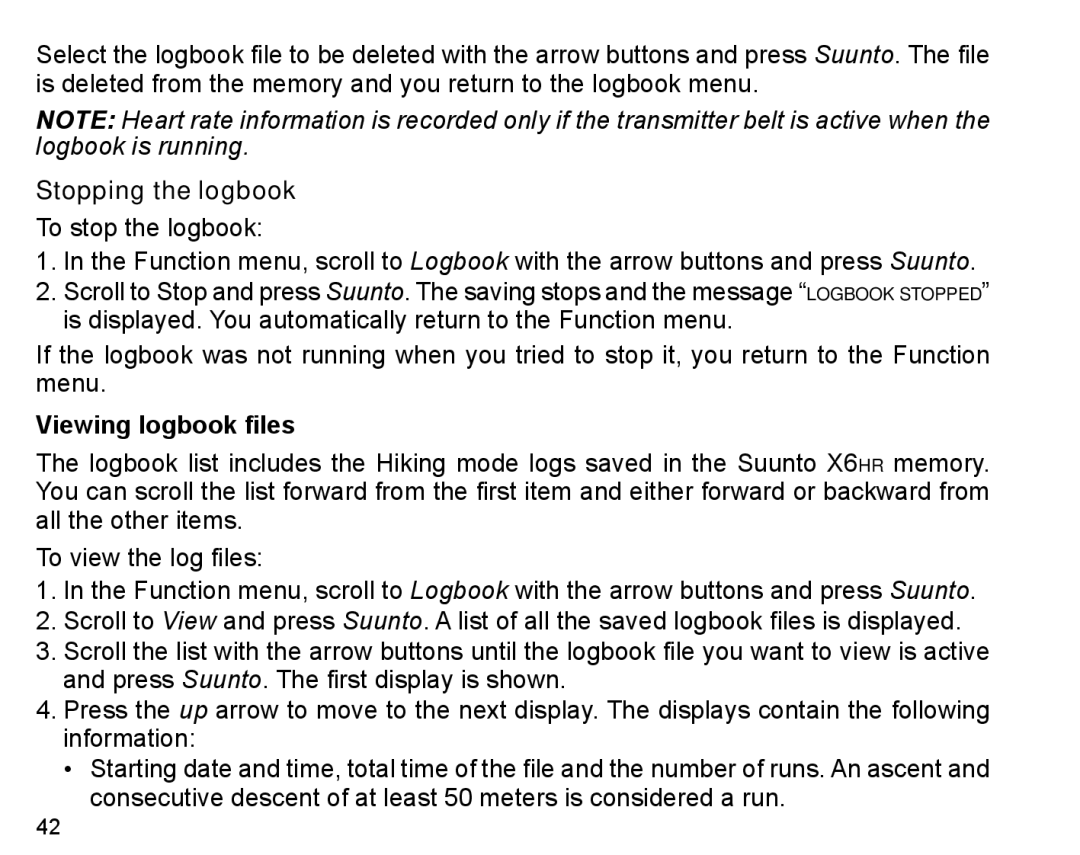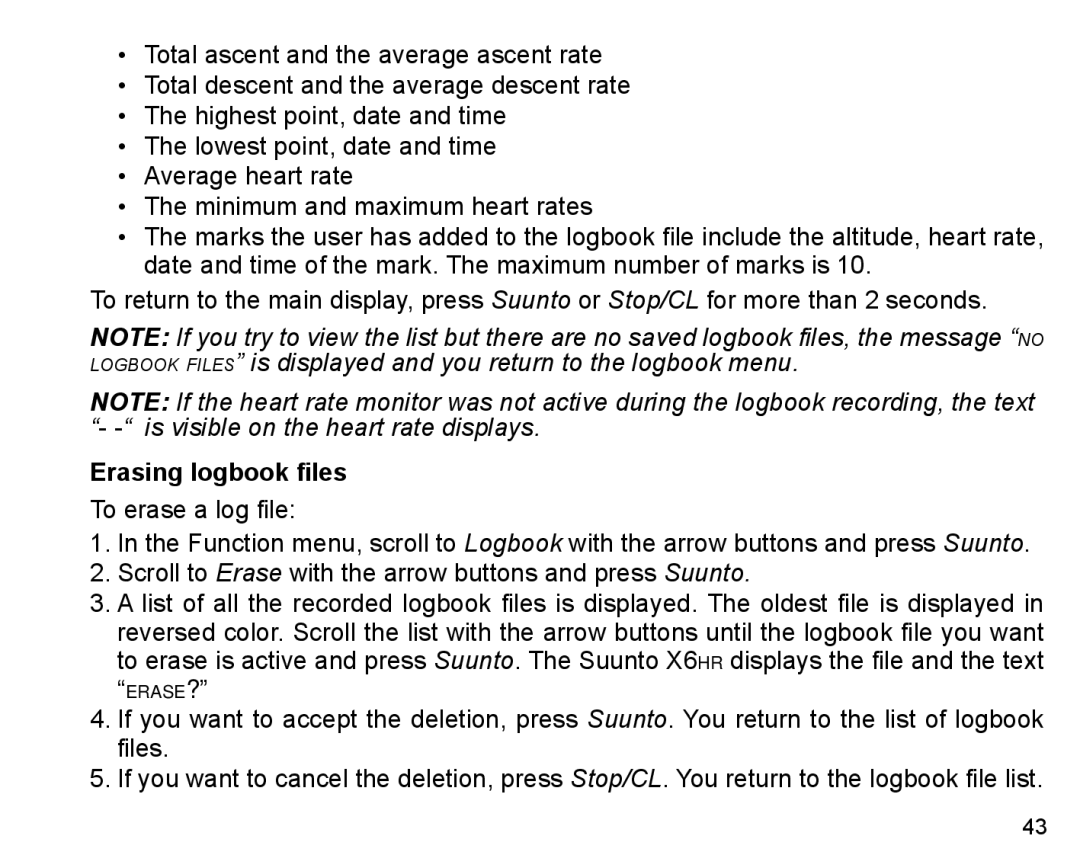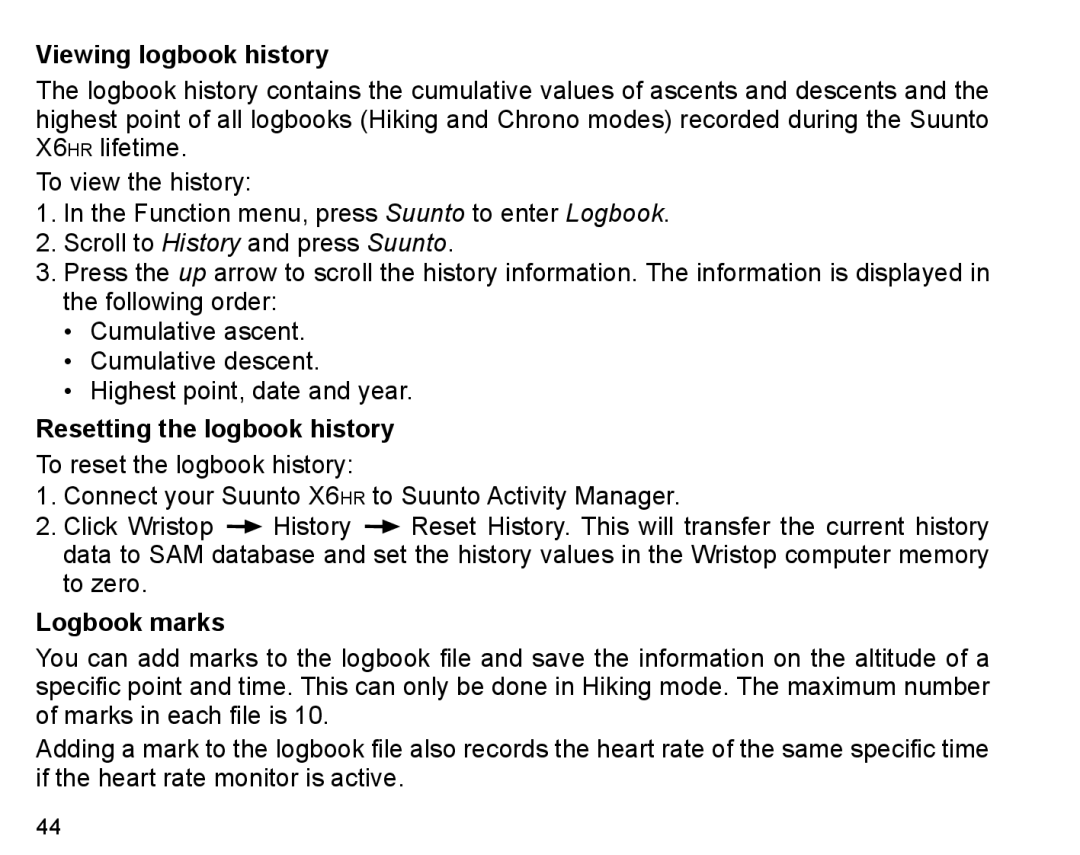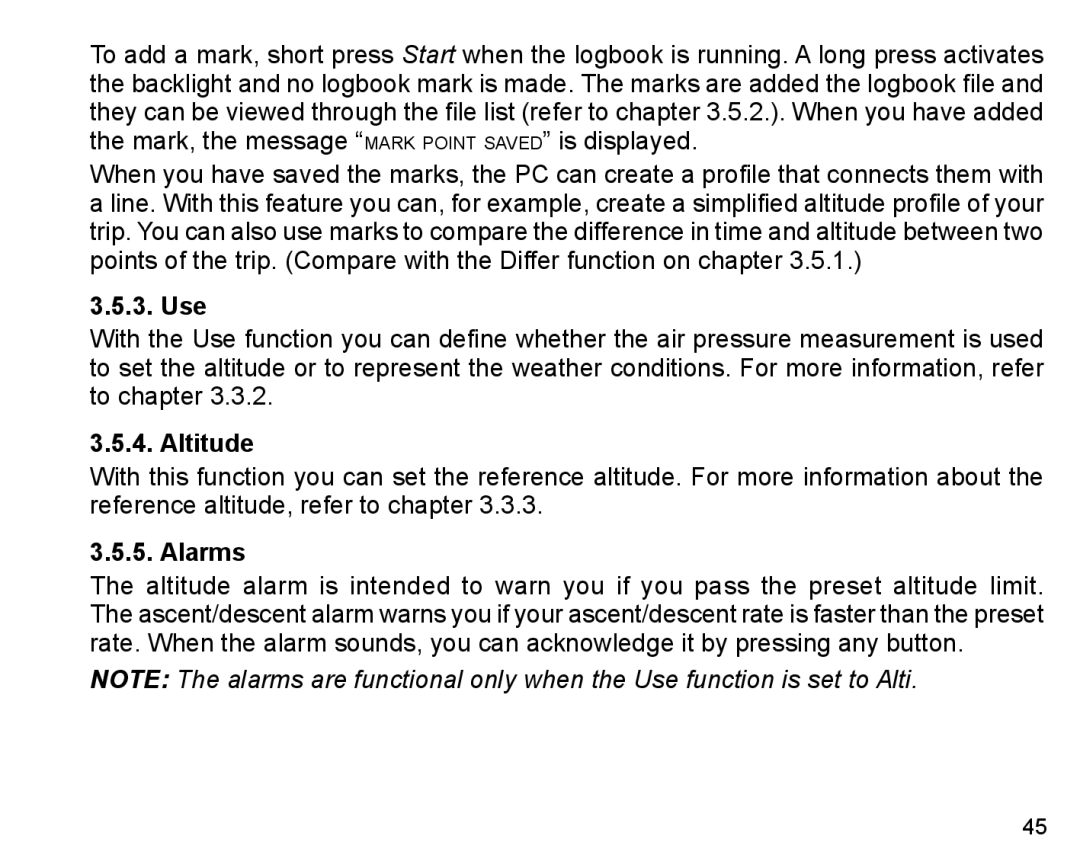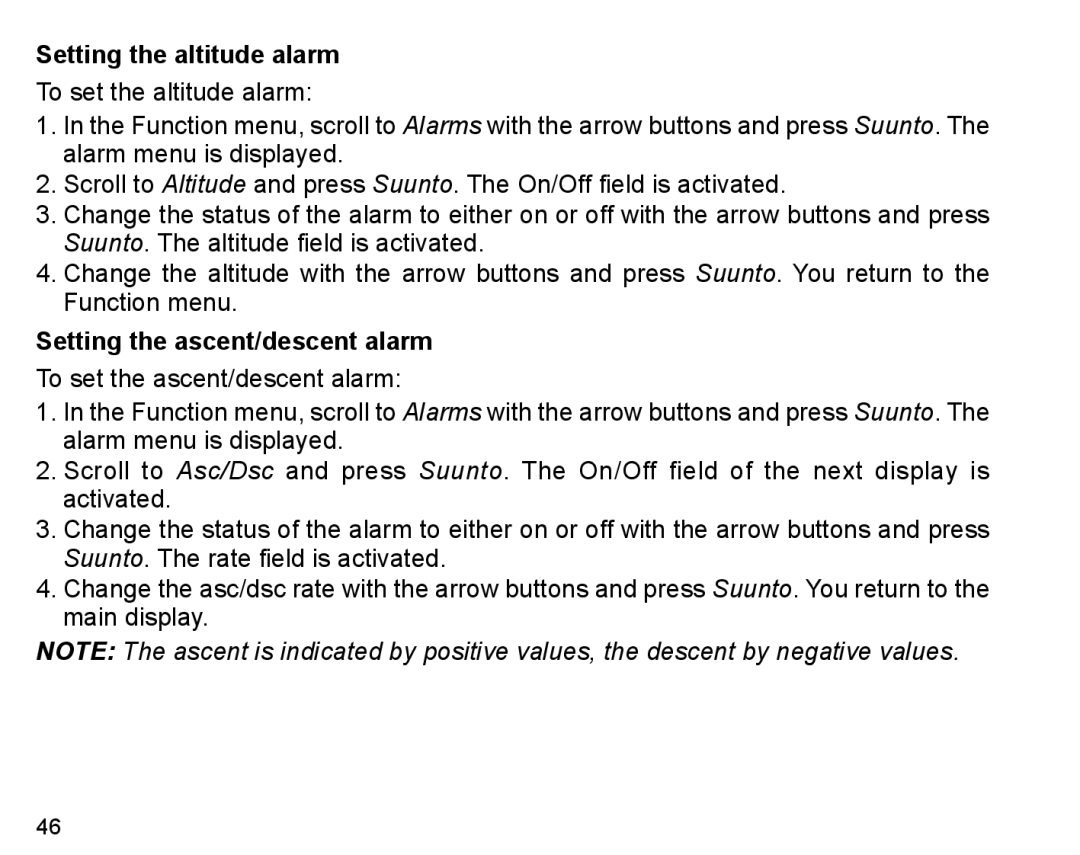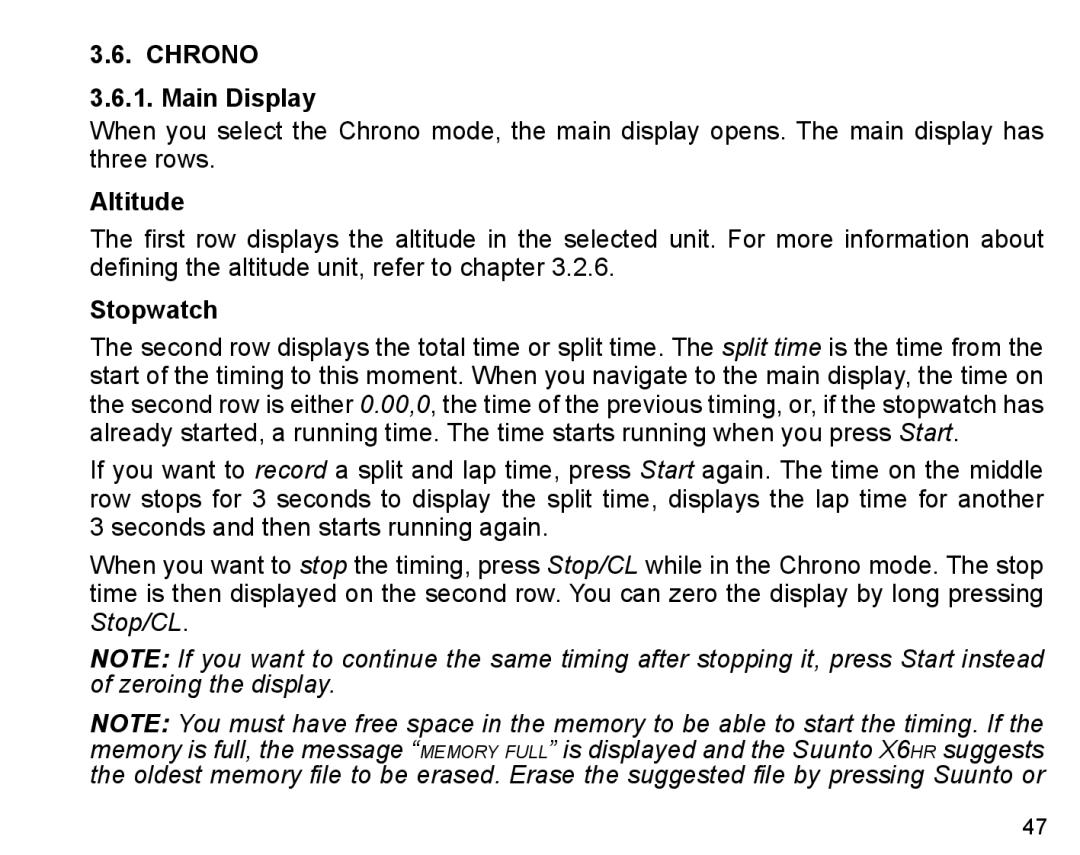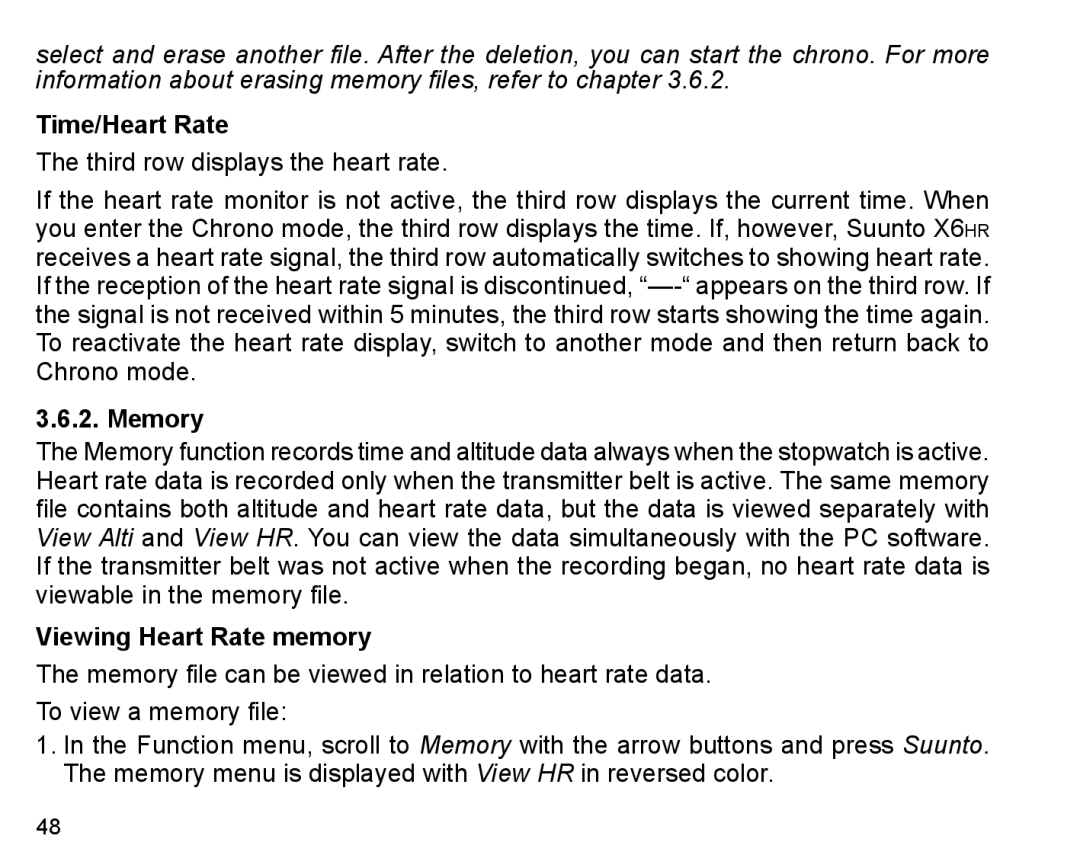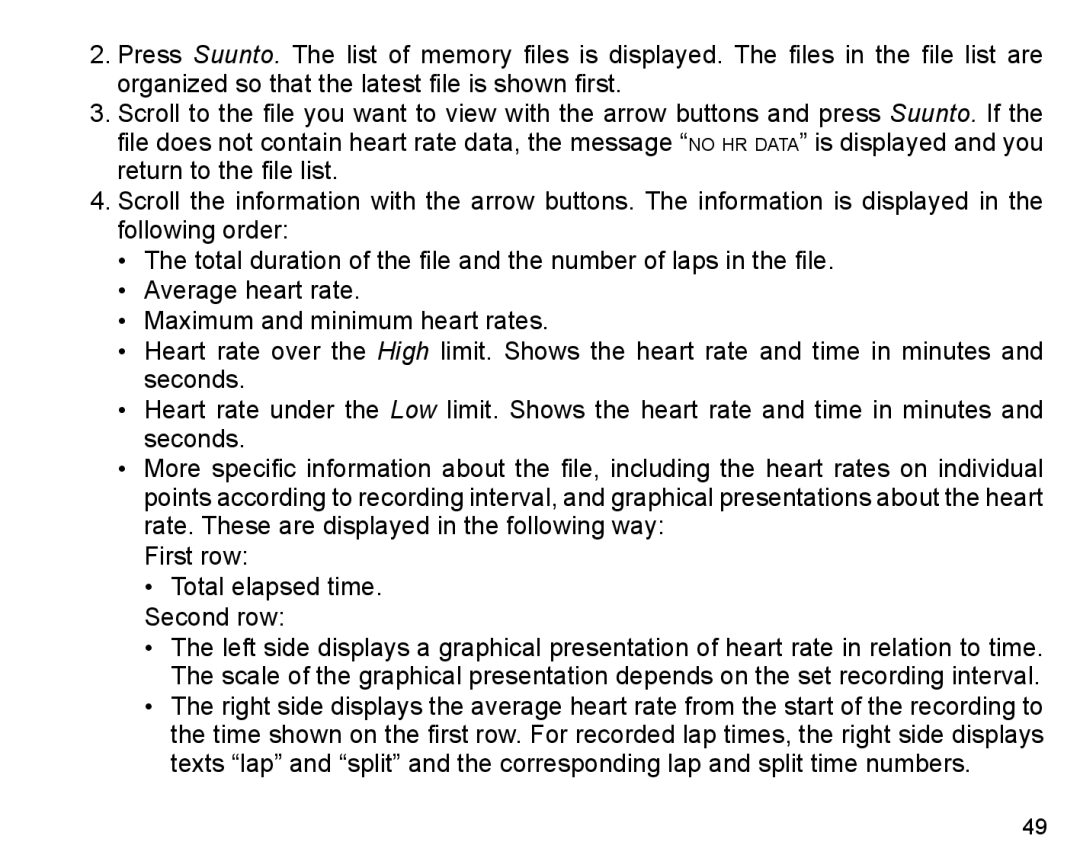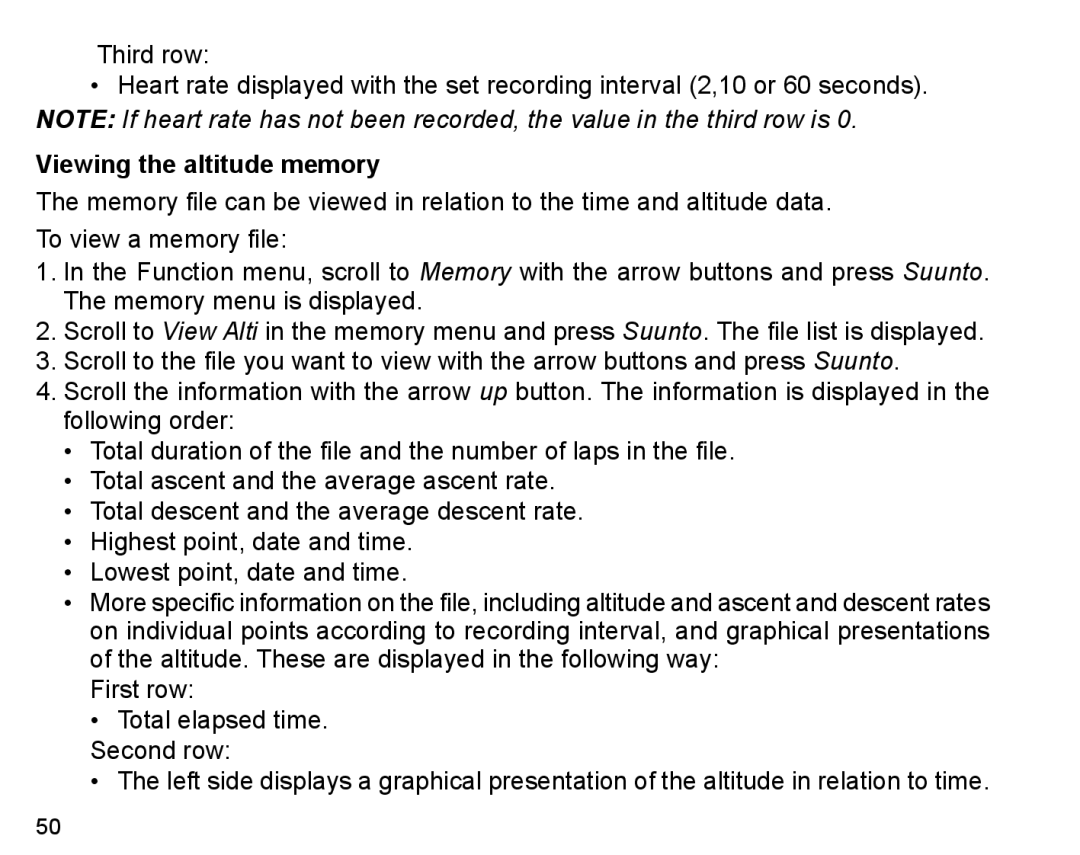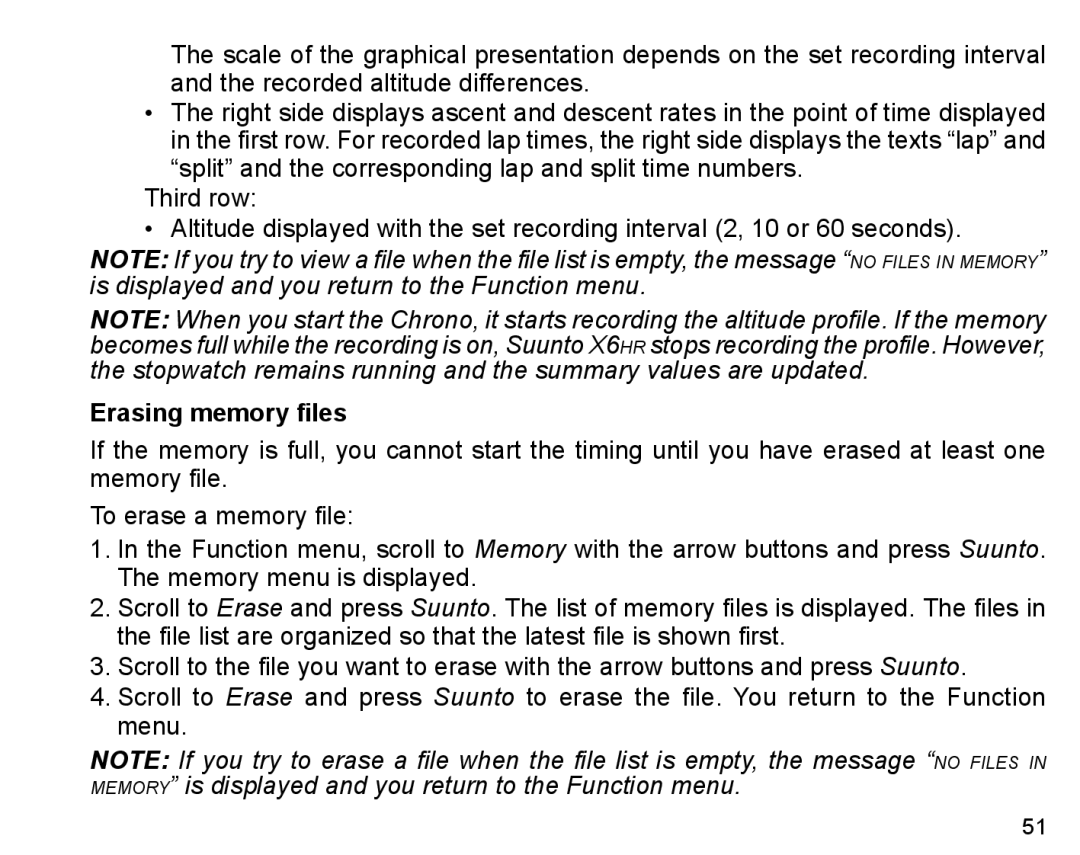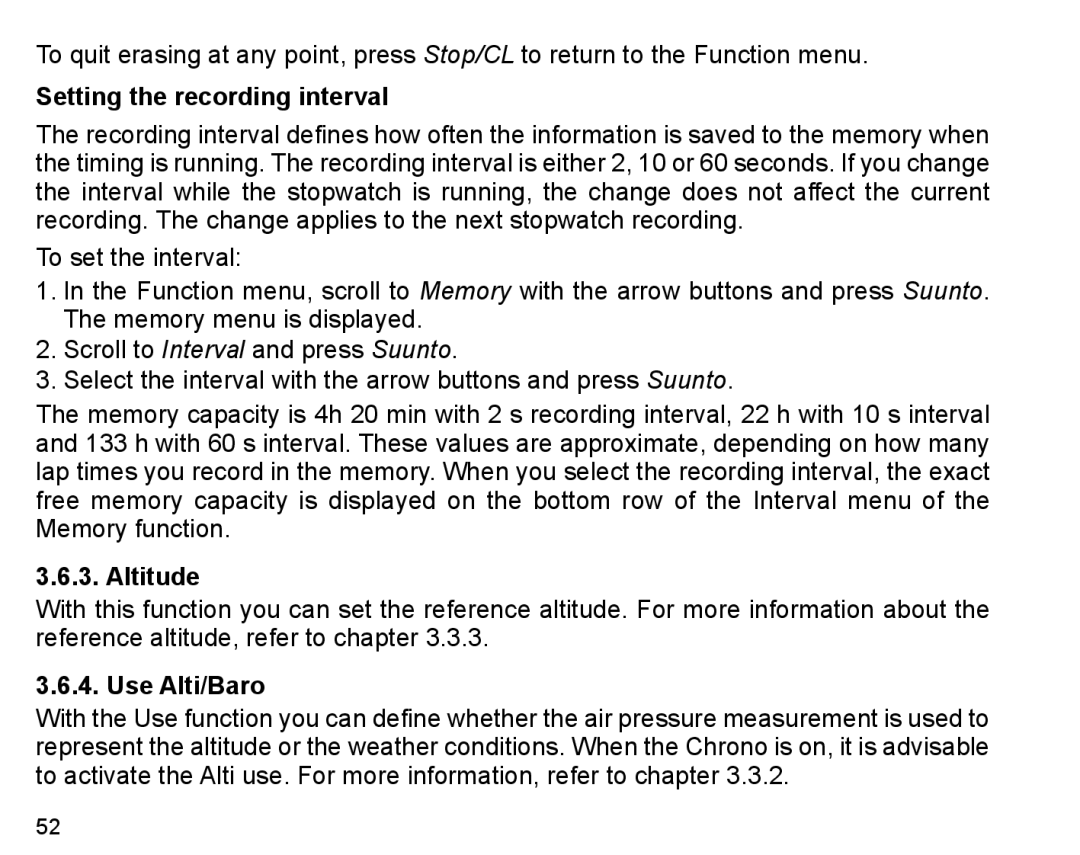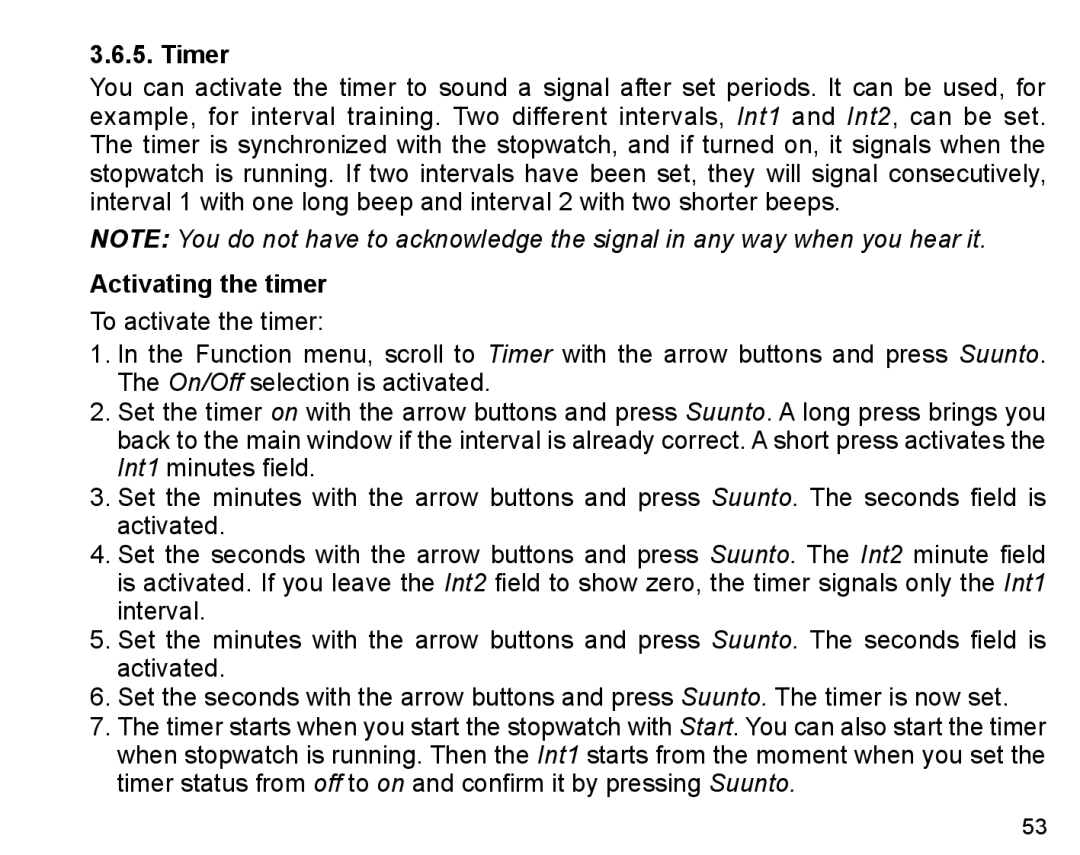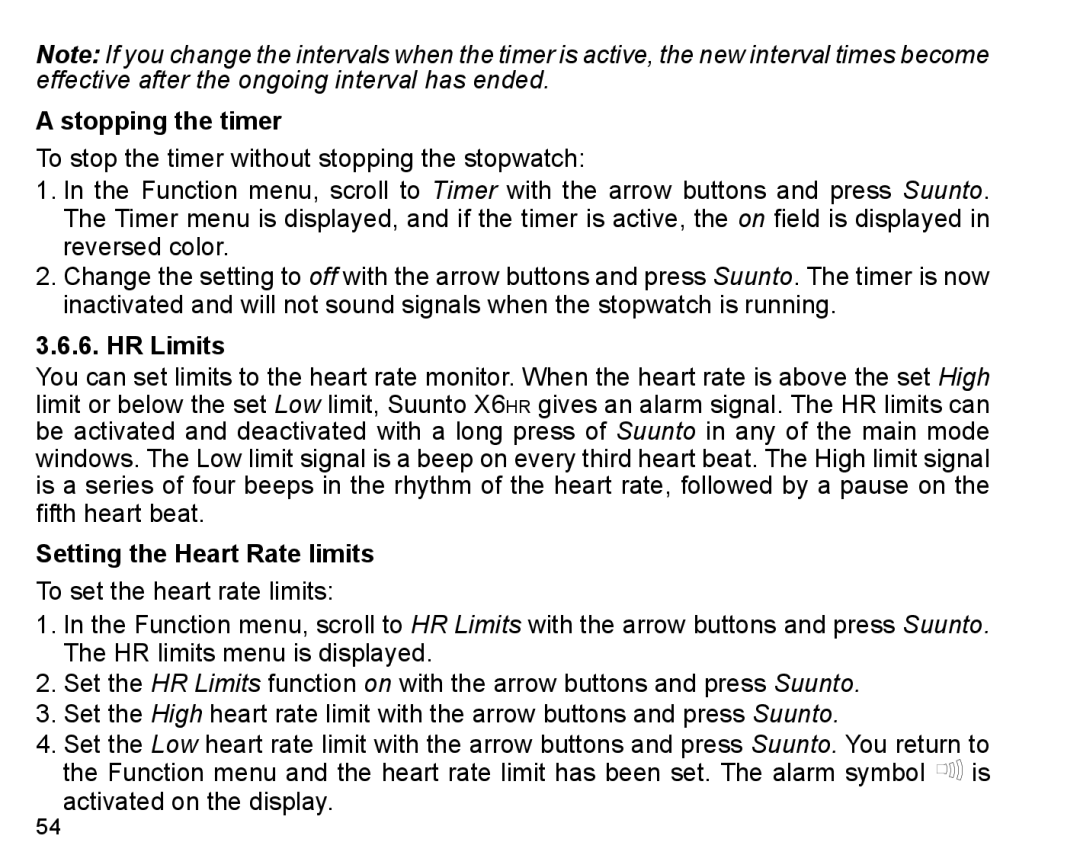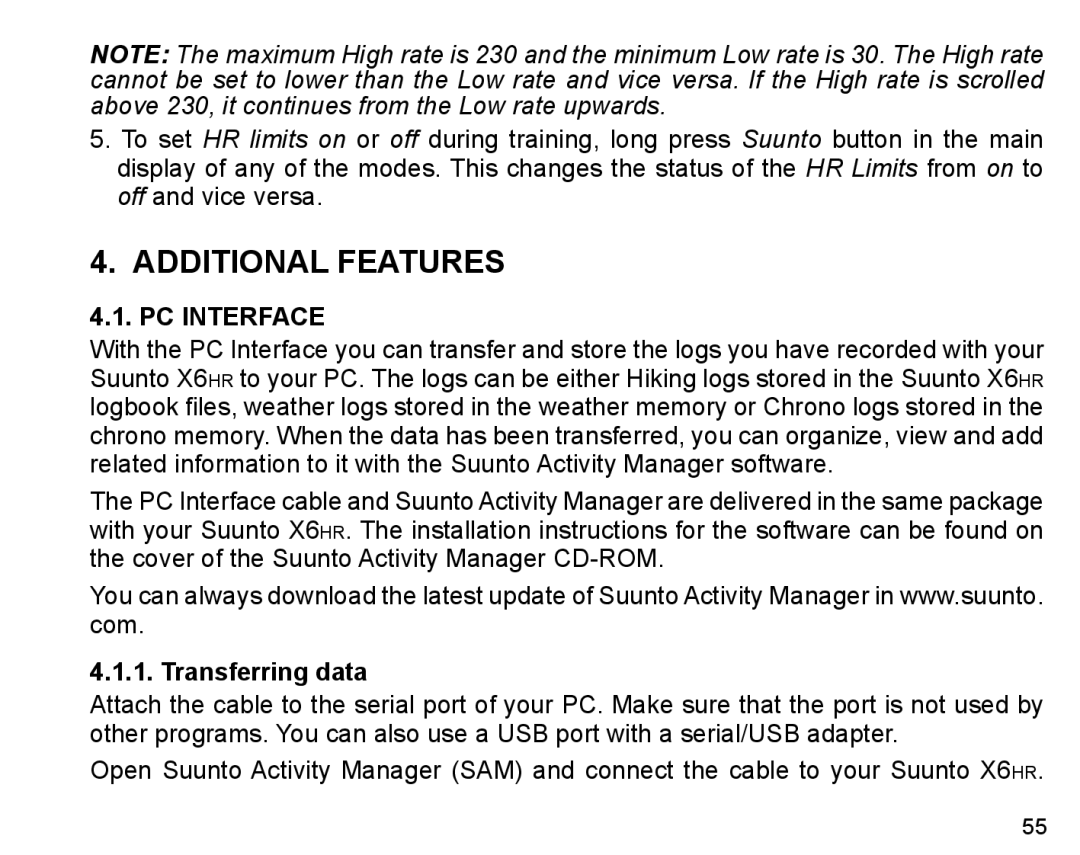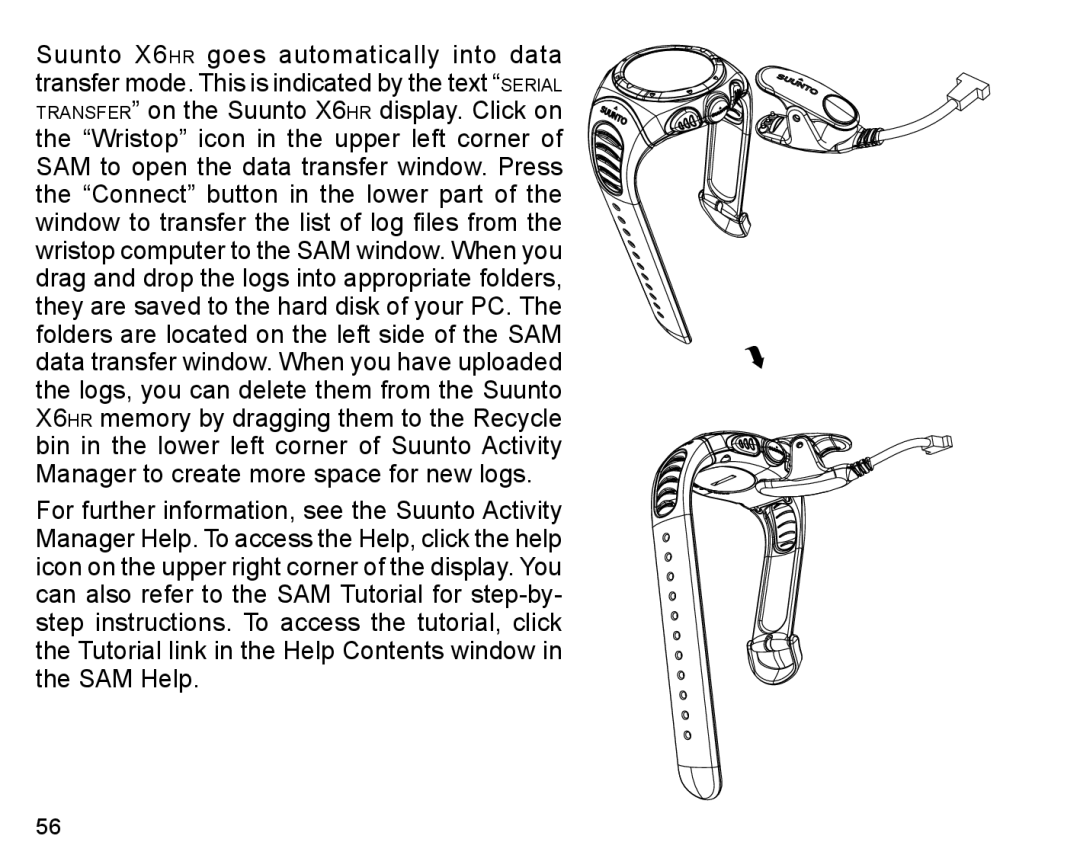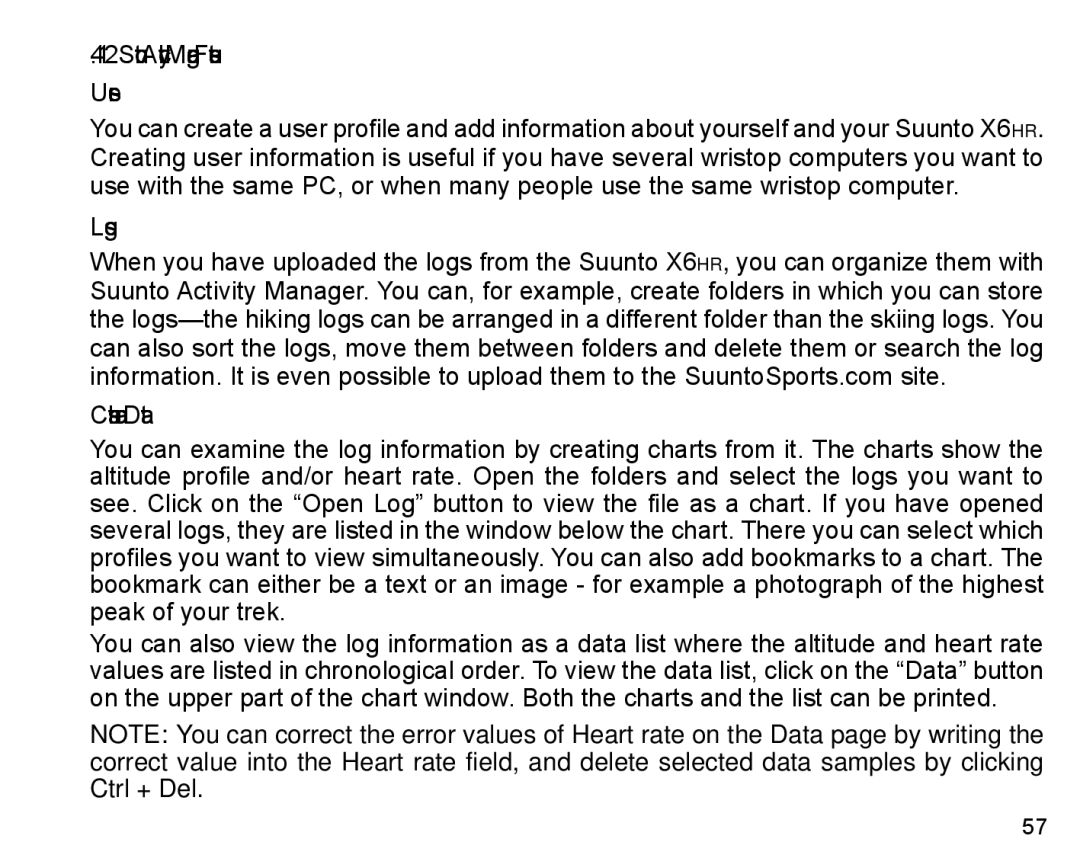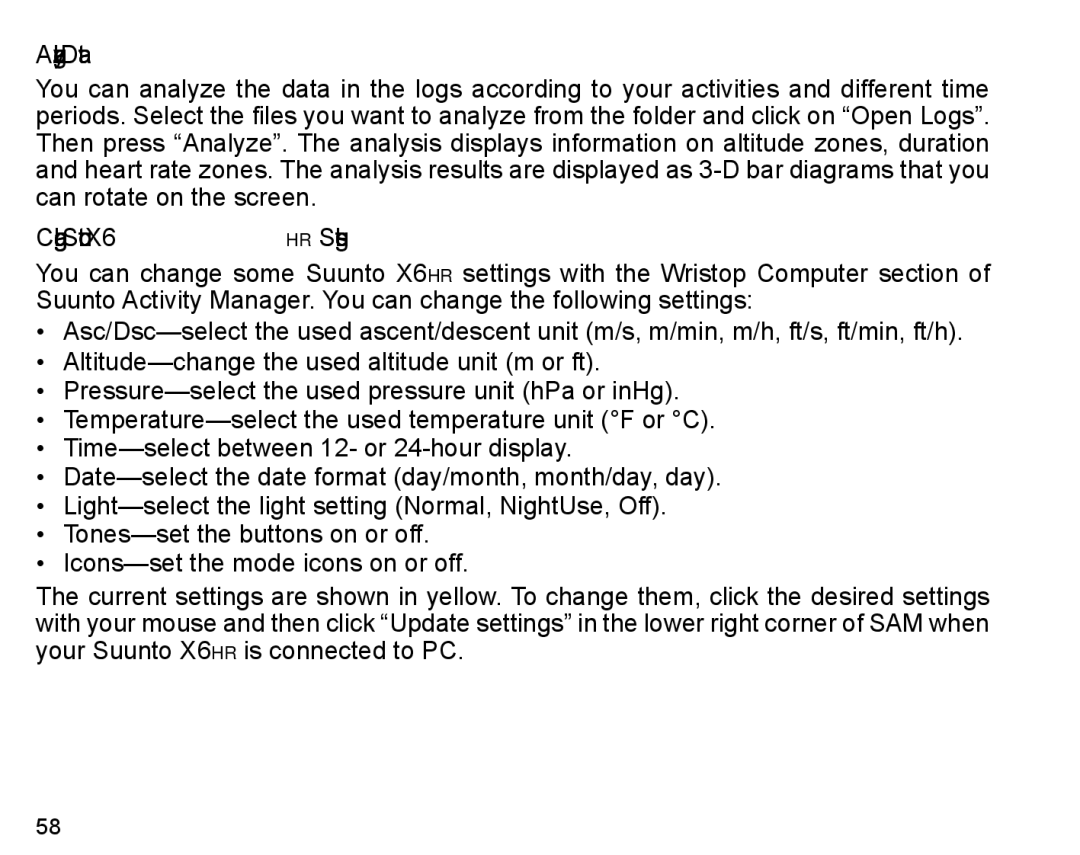also calibrate the compass after replacing the battery.
Strong electromagnetic fields, such as electric lines, loudspeakers and magnets, can affect the compass calibration. Therefore calibrate the compass if your Suunto X6hr has been exposed to these fields.
You should also calibrate the compass before a long trip.
NOTE: Calibrate the compass before using it for the first time.
NOTE: Remember to hold Suunto X6hr level during the calibration.
To calibrate the compass:
1.In the Function menu, scroll to Compass with the arrow buttons and press Suunto.
2.In the compass menu, move to Calib with the arrow buttons and press Suunto.
3.The screen displays the text “rotate 360º” and begins a countdown from 5 to 0. When the countdown reaches 0, the calibration starts. Hold Suunto X6hr level and slowly rotate the device in a full clockwise or counterclockwise circle.
•The level symbol indicates that calibration is in progress. The animation represents the progress of the calibration.
•If the calibration succeeds, the message “complete” is displayed and Suunto X6hr returns to the Function menu.
•If the calibration fails, the message “try again” is displayed and the process starts again from the countdown. It is normal to have a successful calibration on second attempt.
•If the calibration fails five times, the message “failed, refer manual” is displayed and Suunto X6hr returns to the compass menu.
If the calibration fails five times in a row, it is possible that you are in an area that has sources of magnetism, such as large metal objects, power lines, loudspeakers and electric motors. Move to another location and try to calibrate the compass again.
35