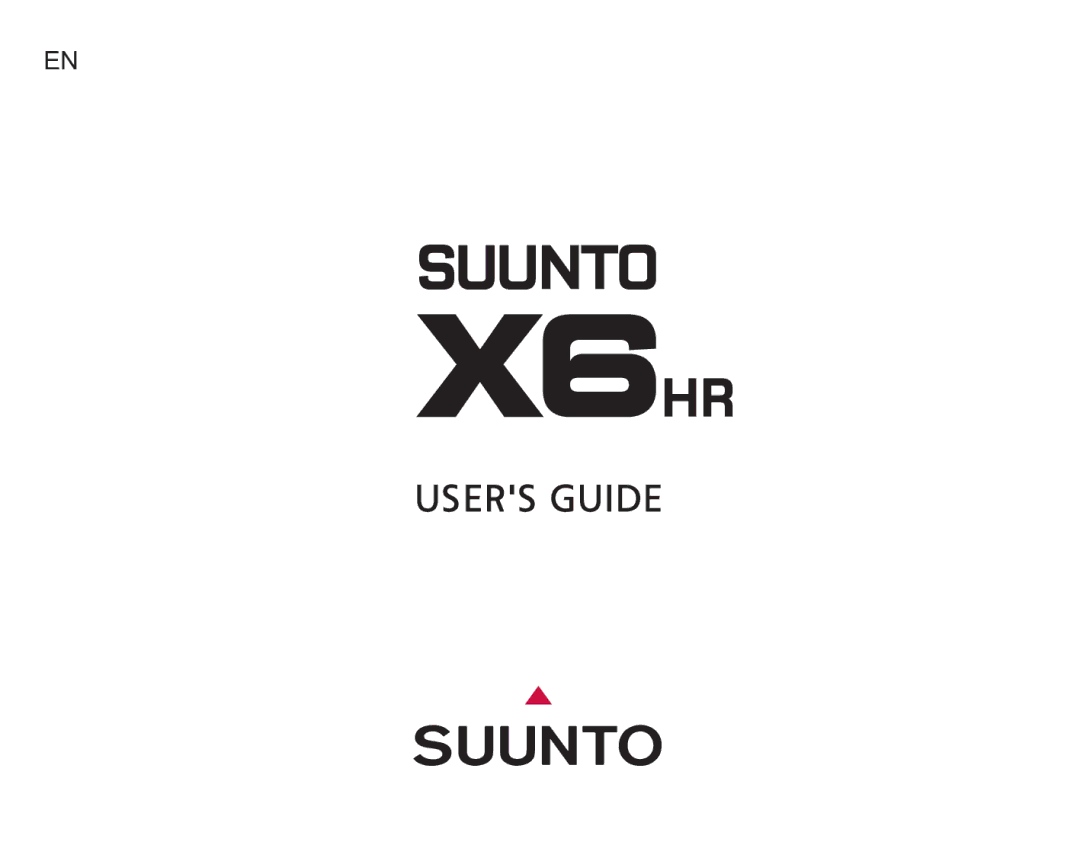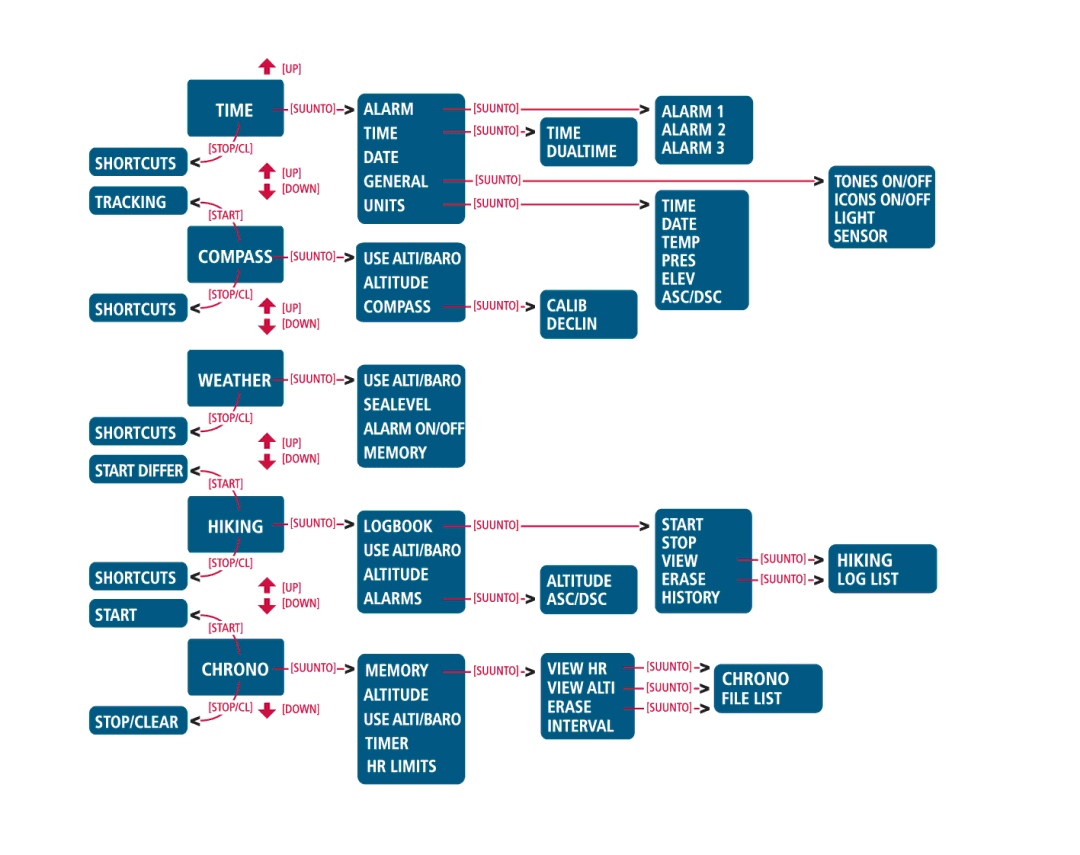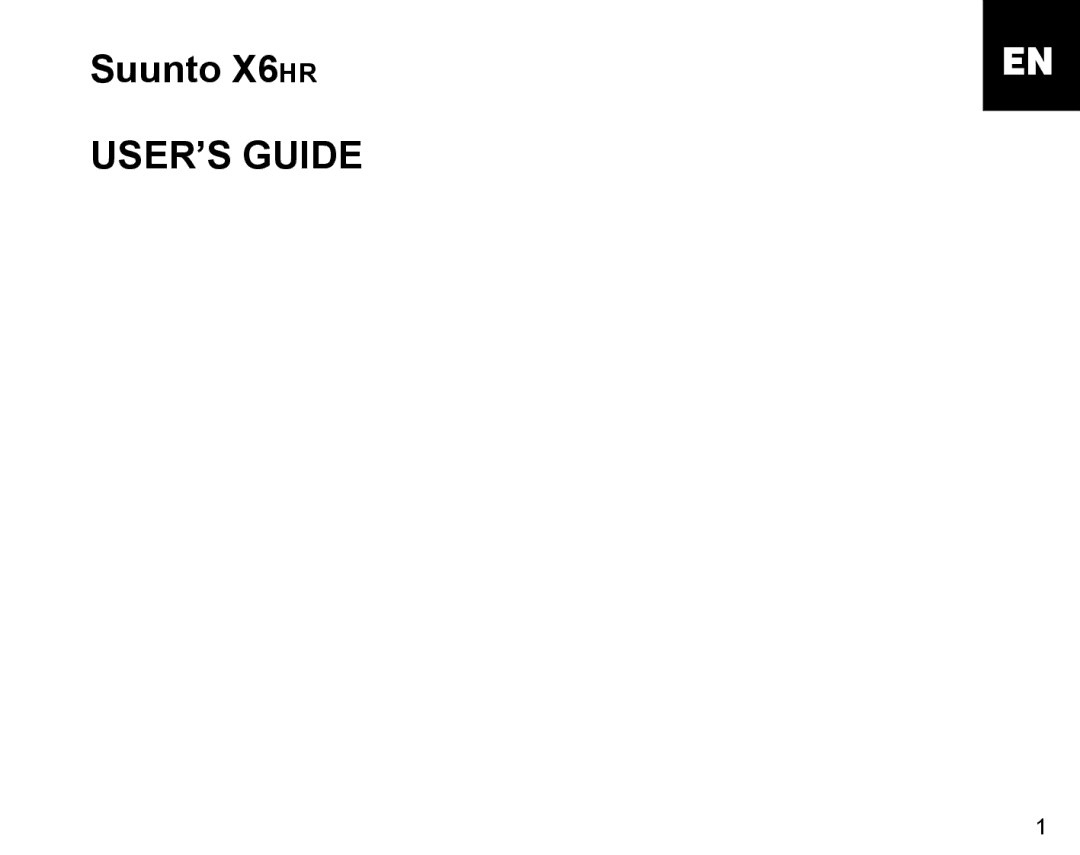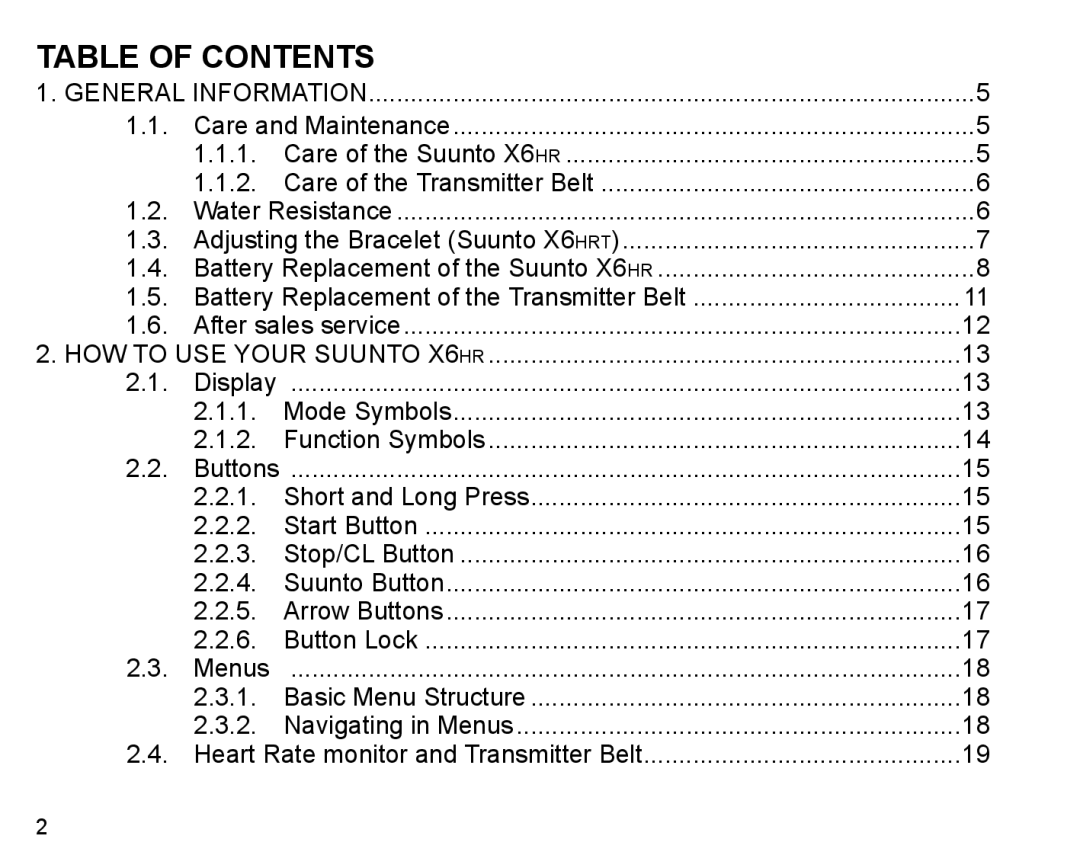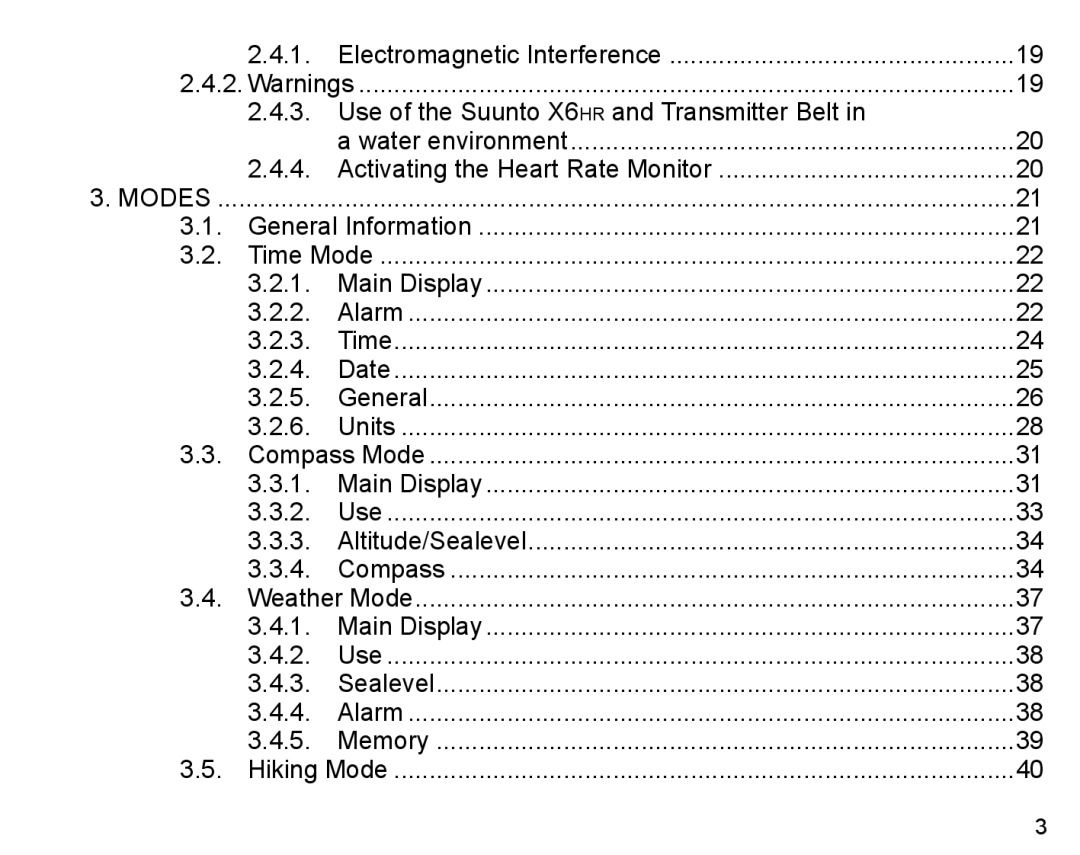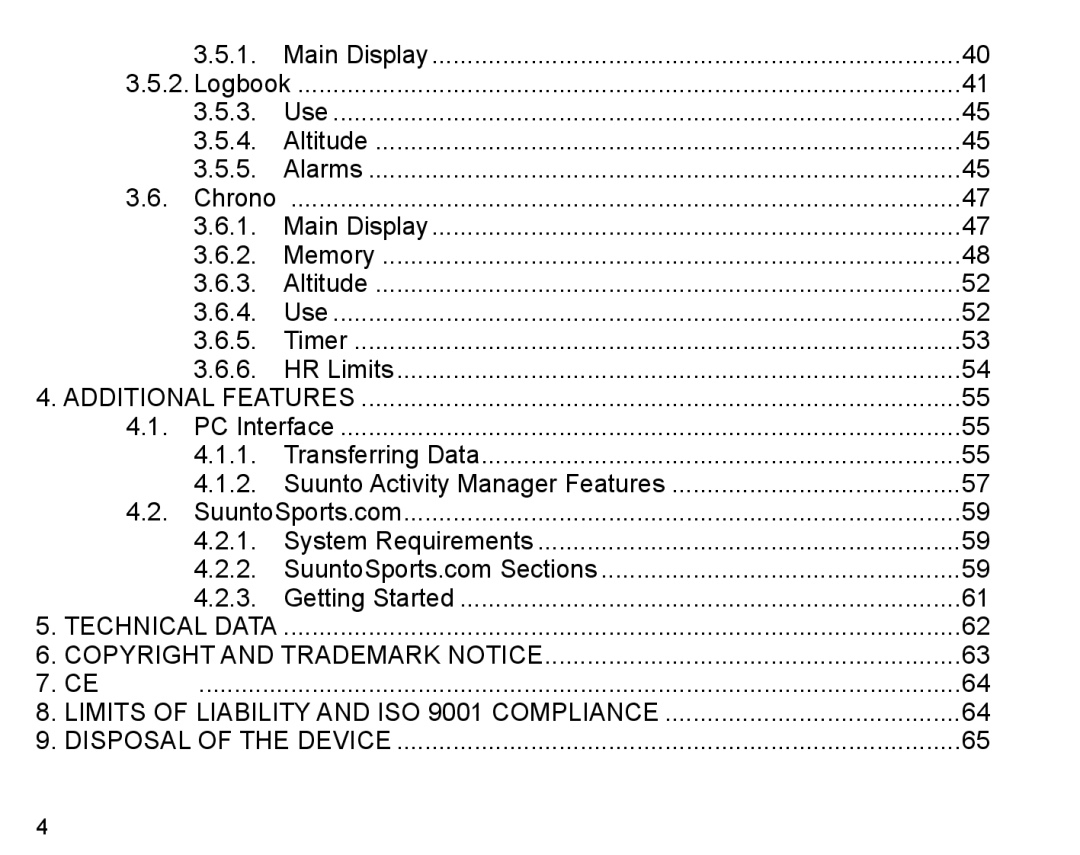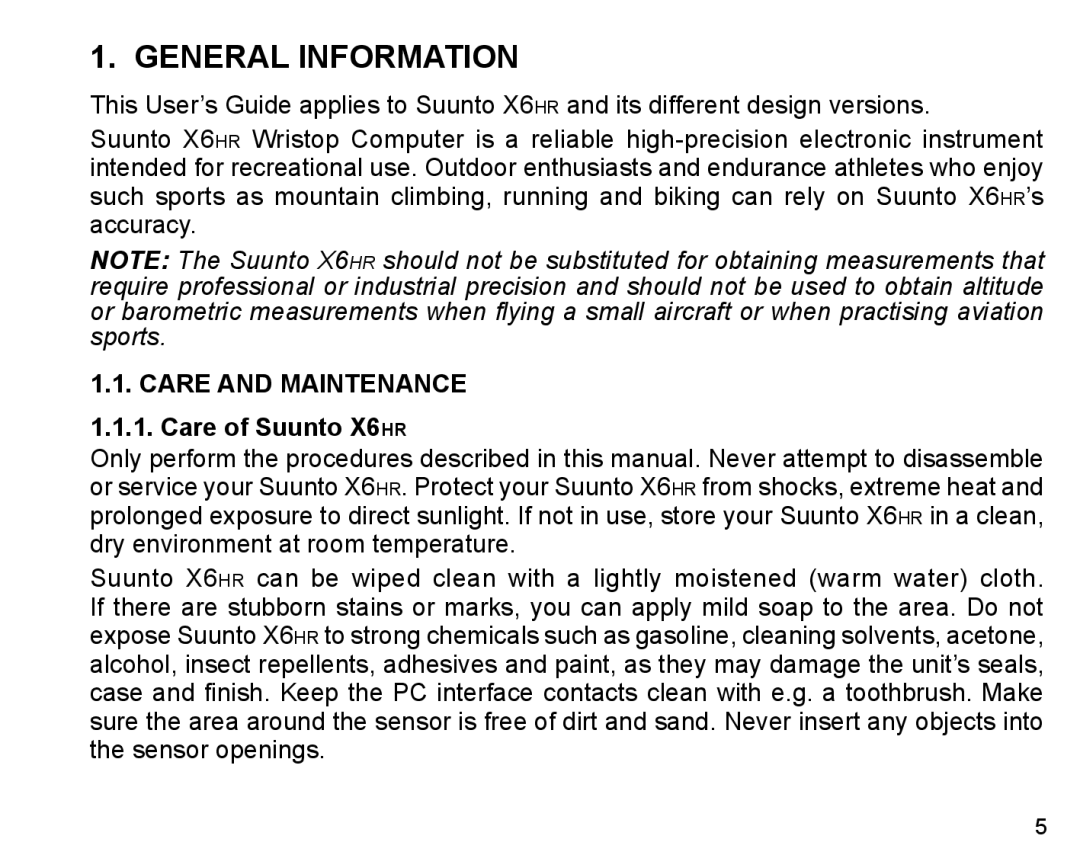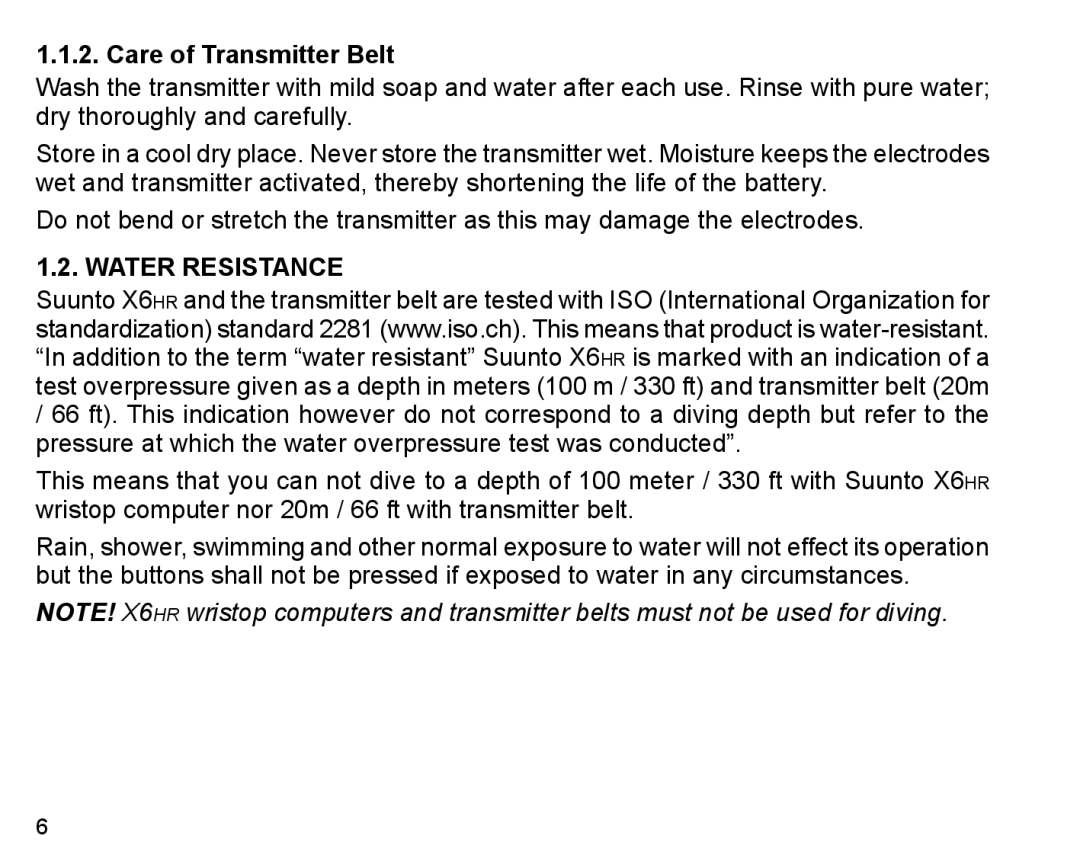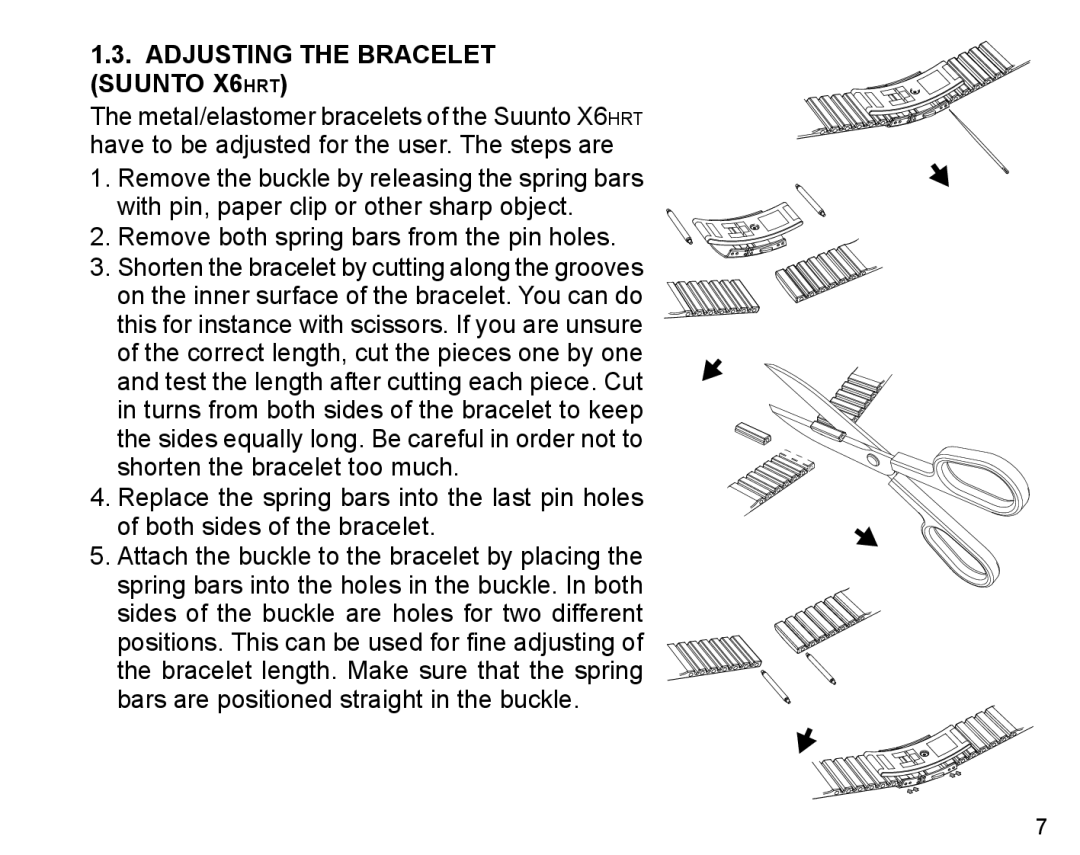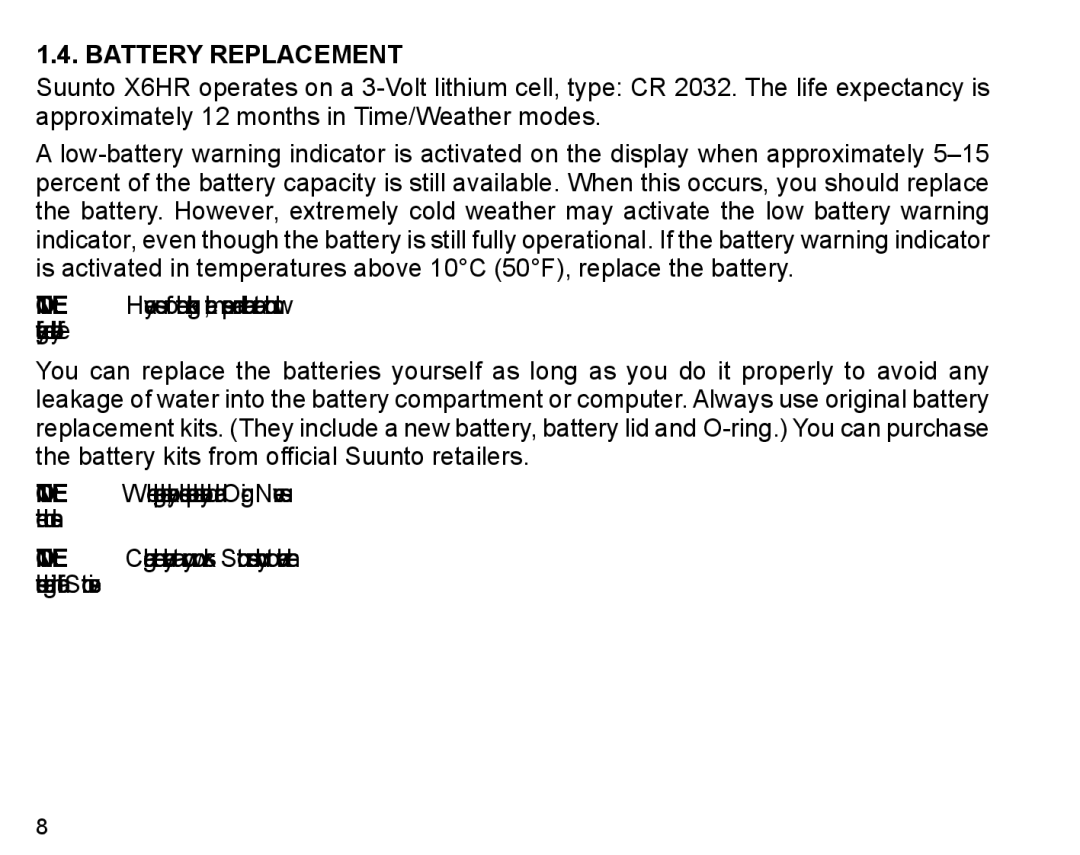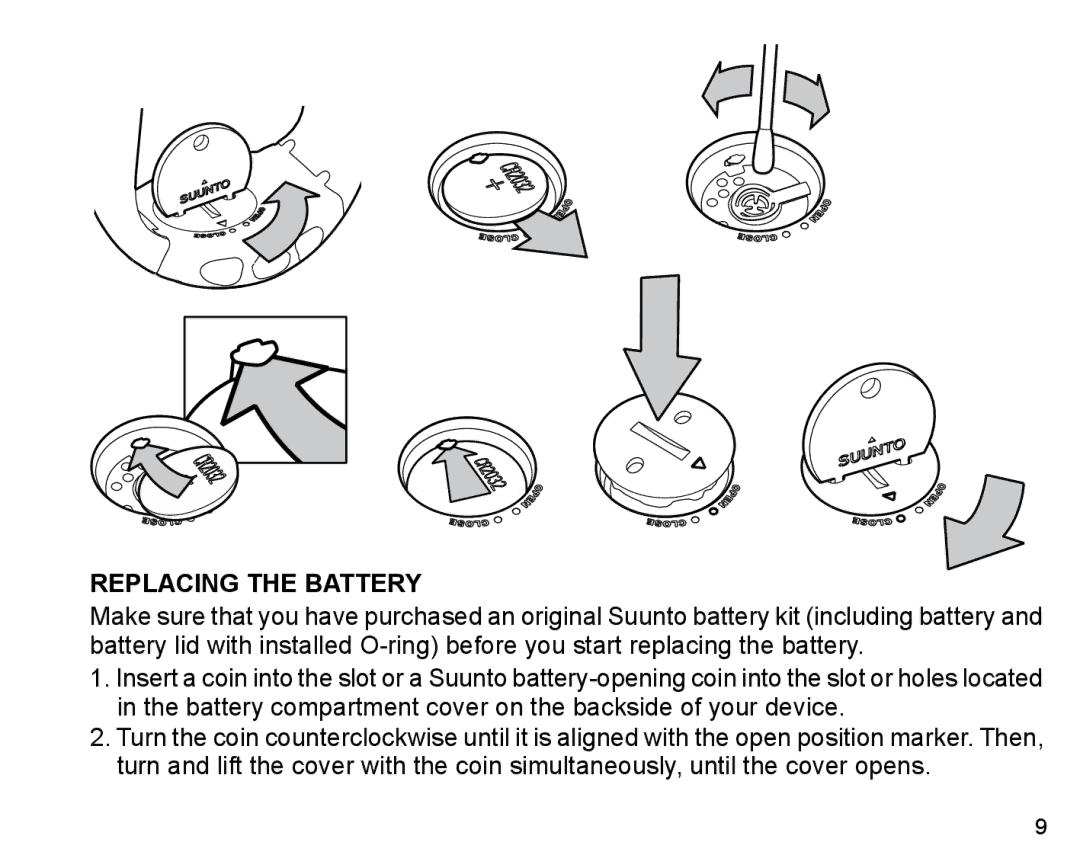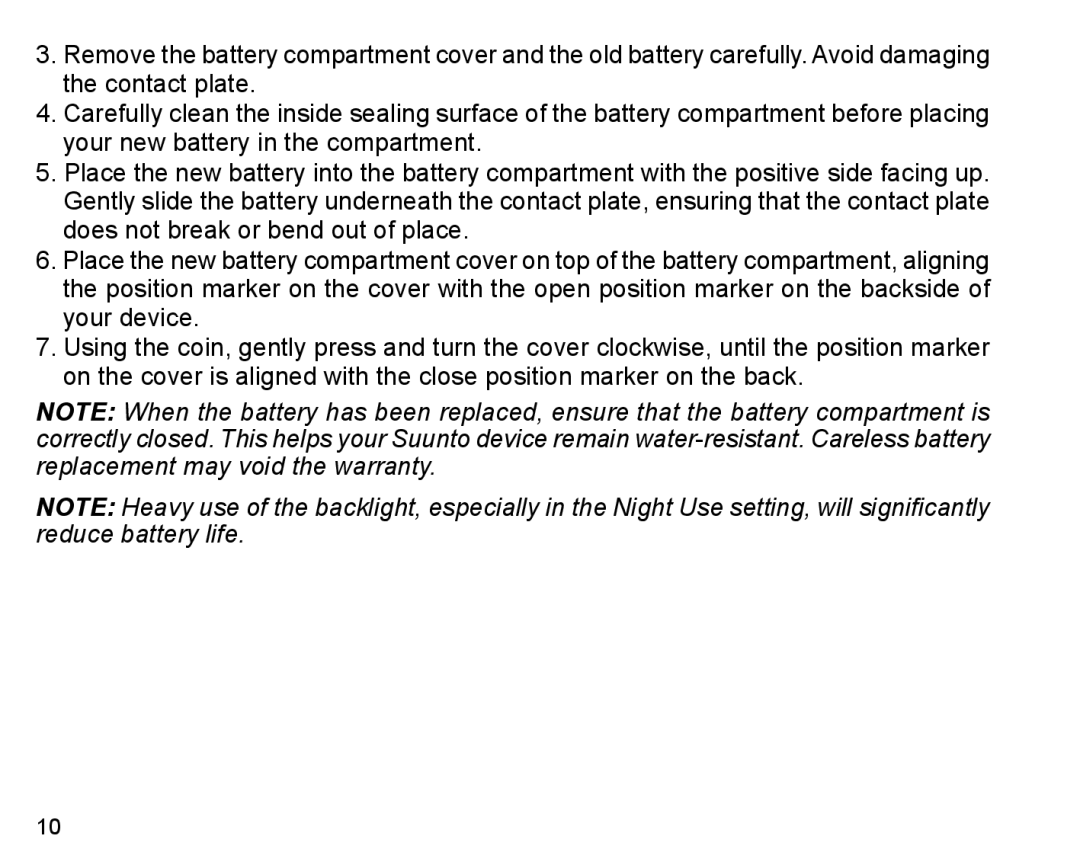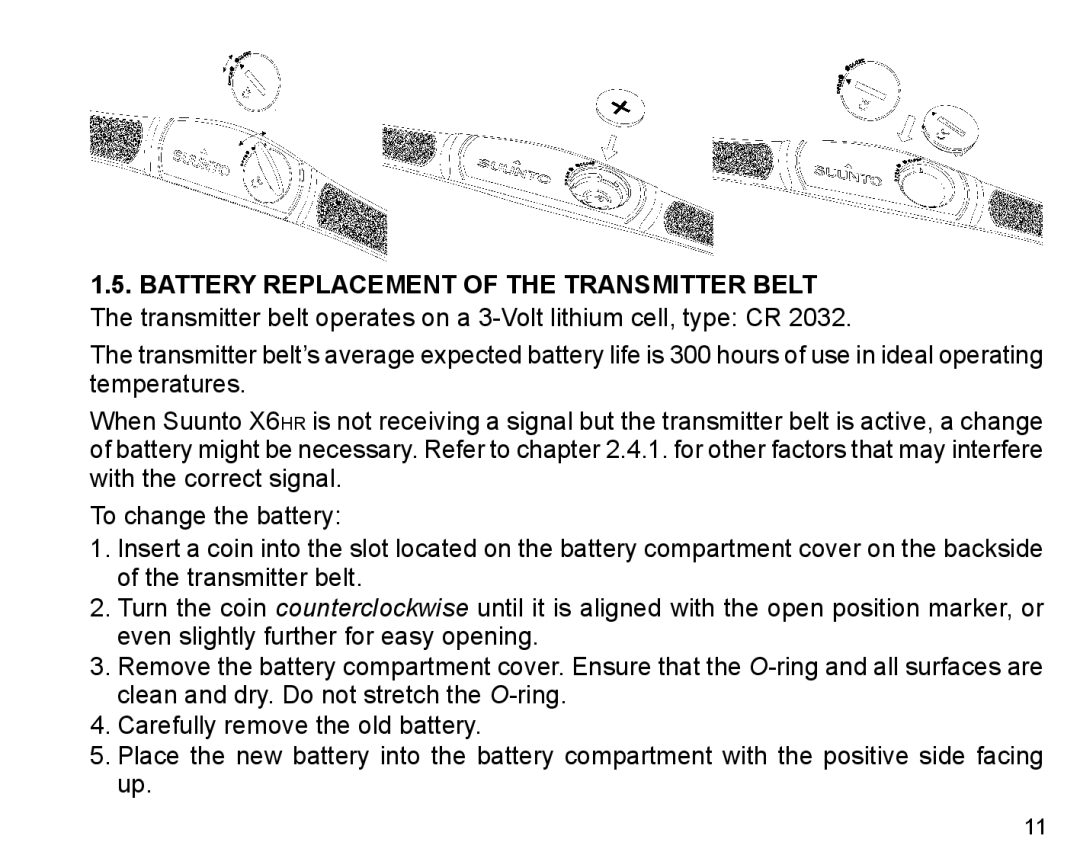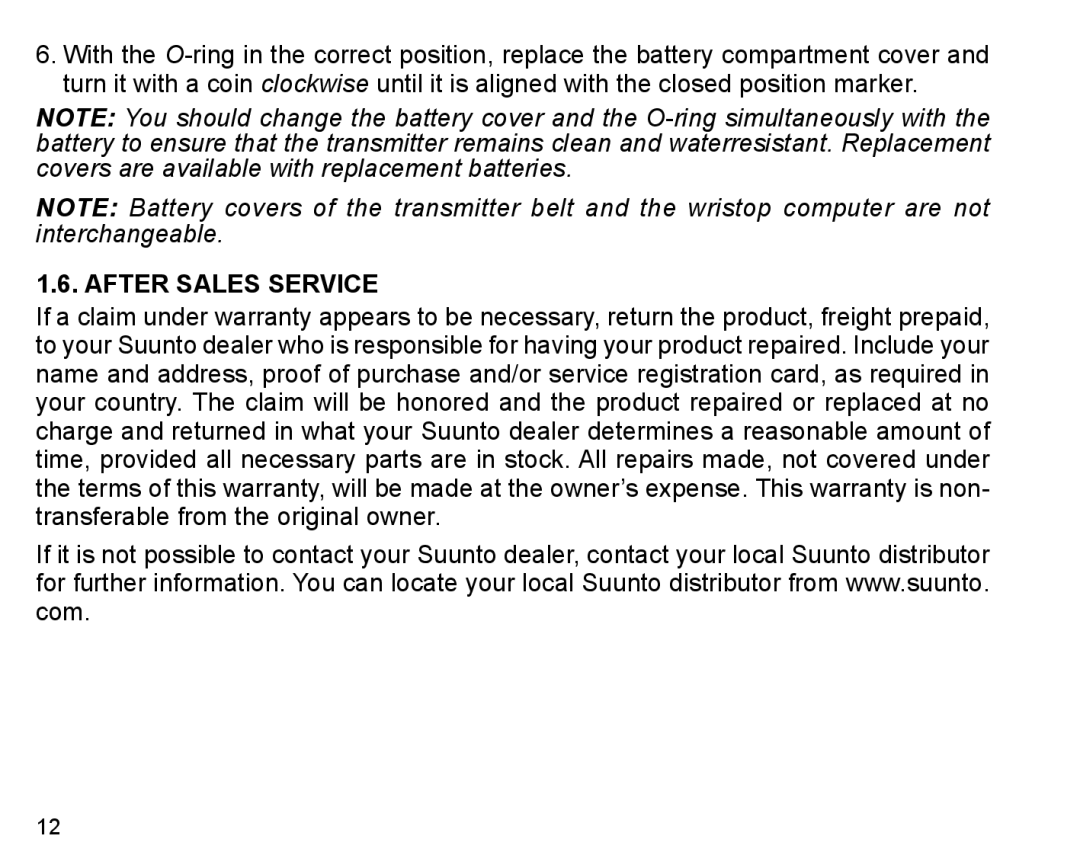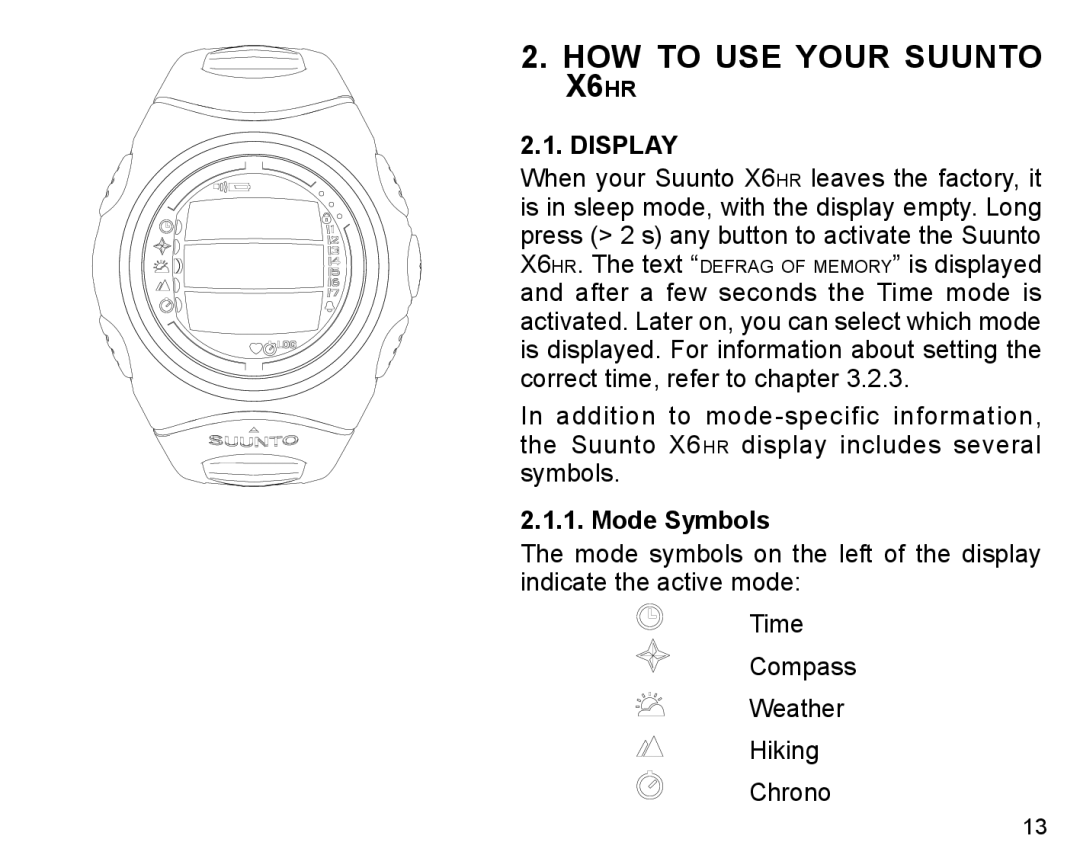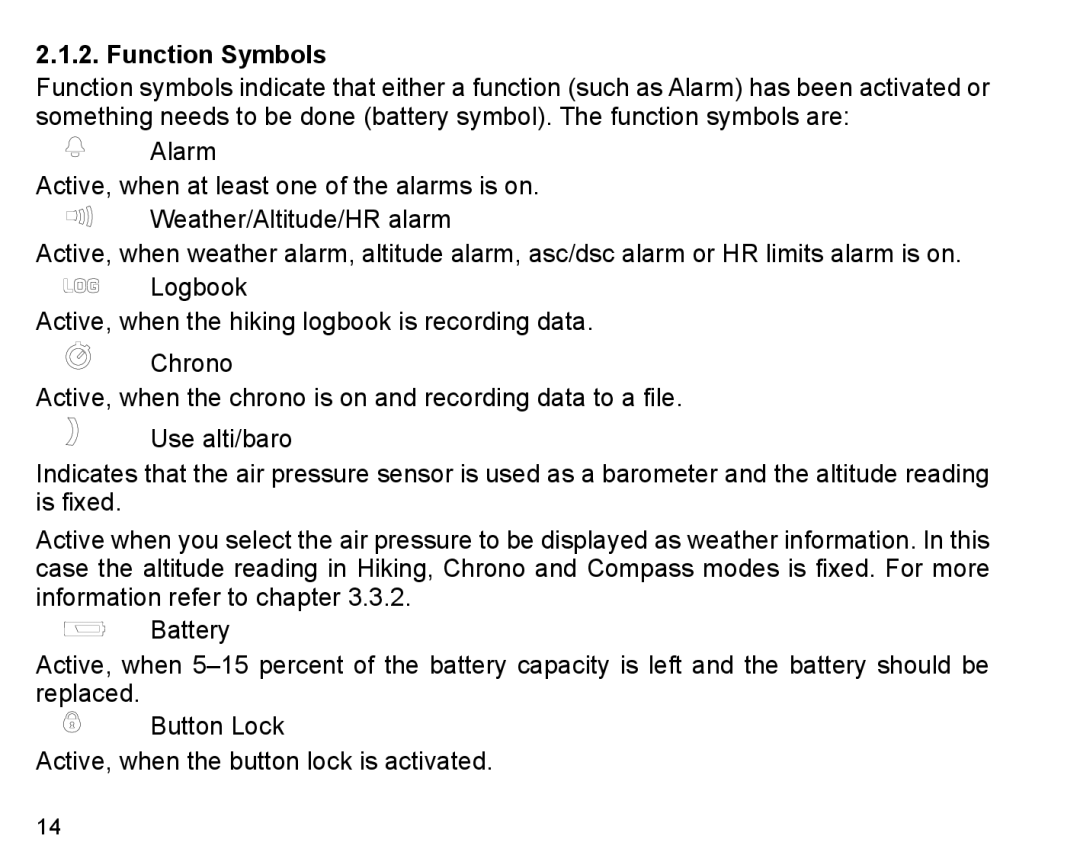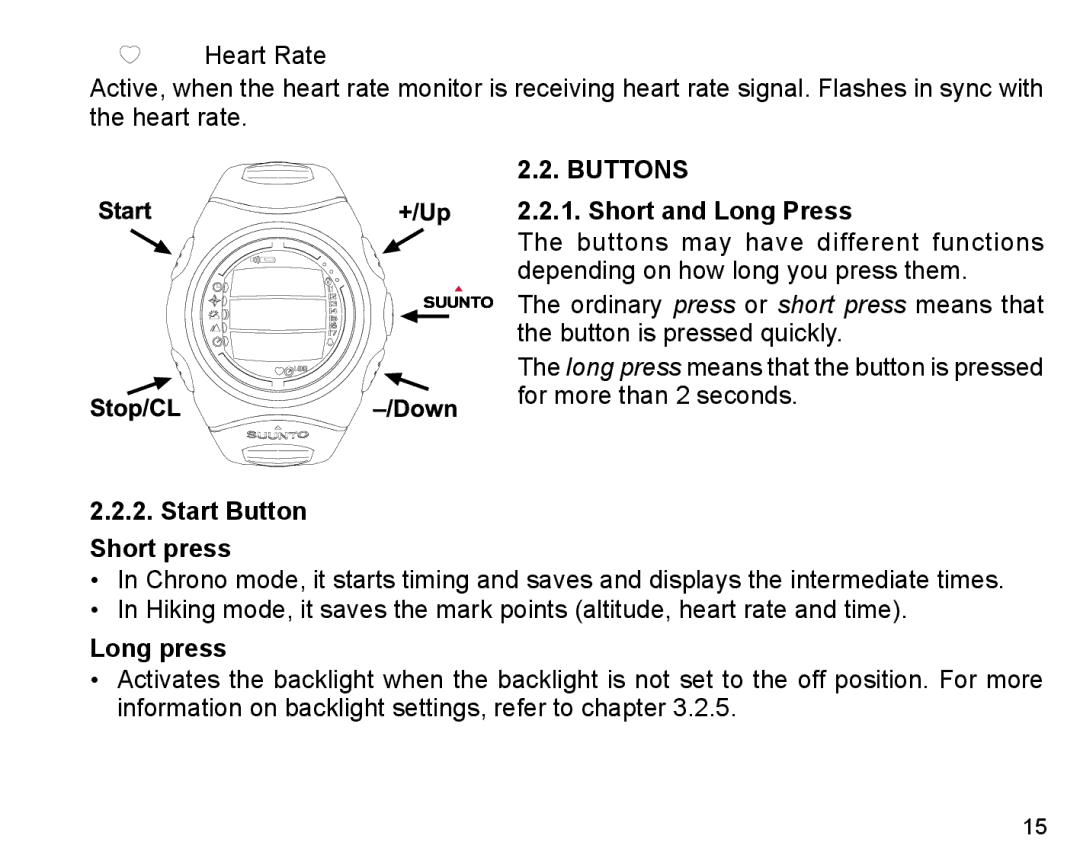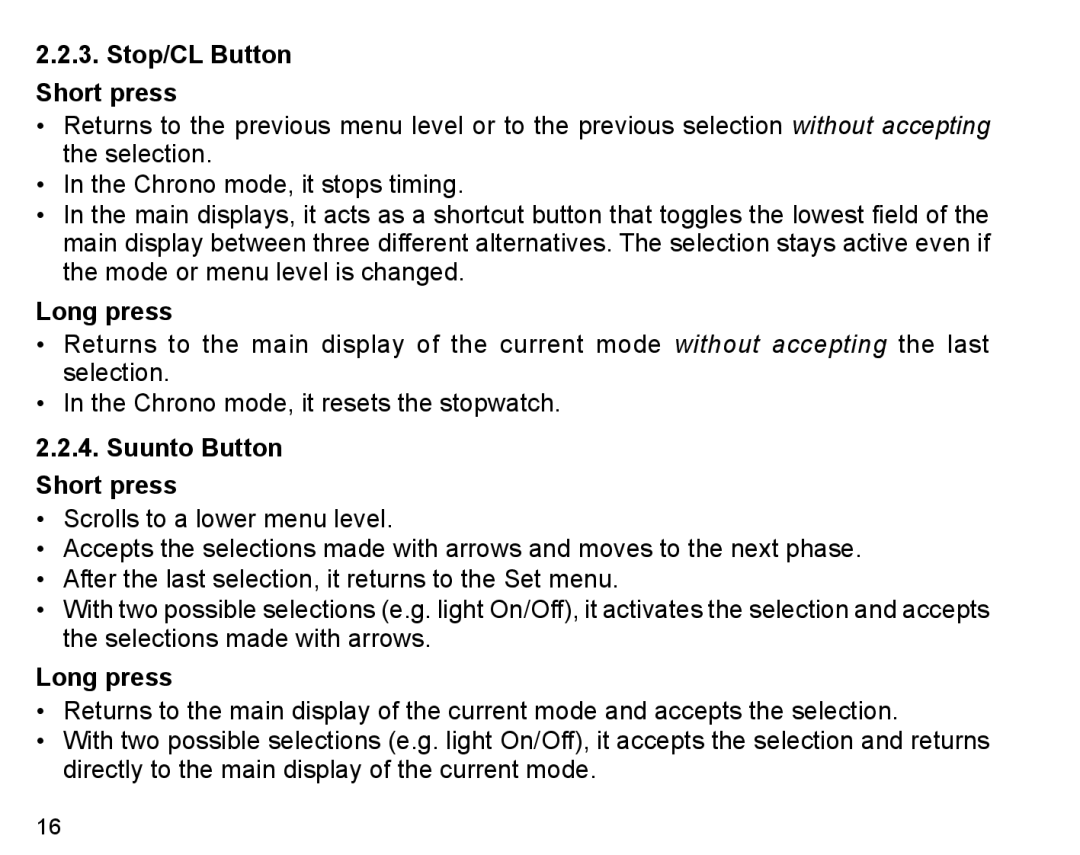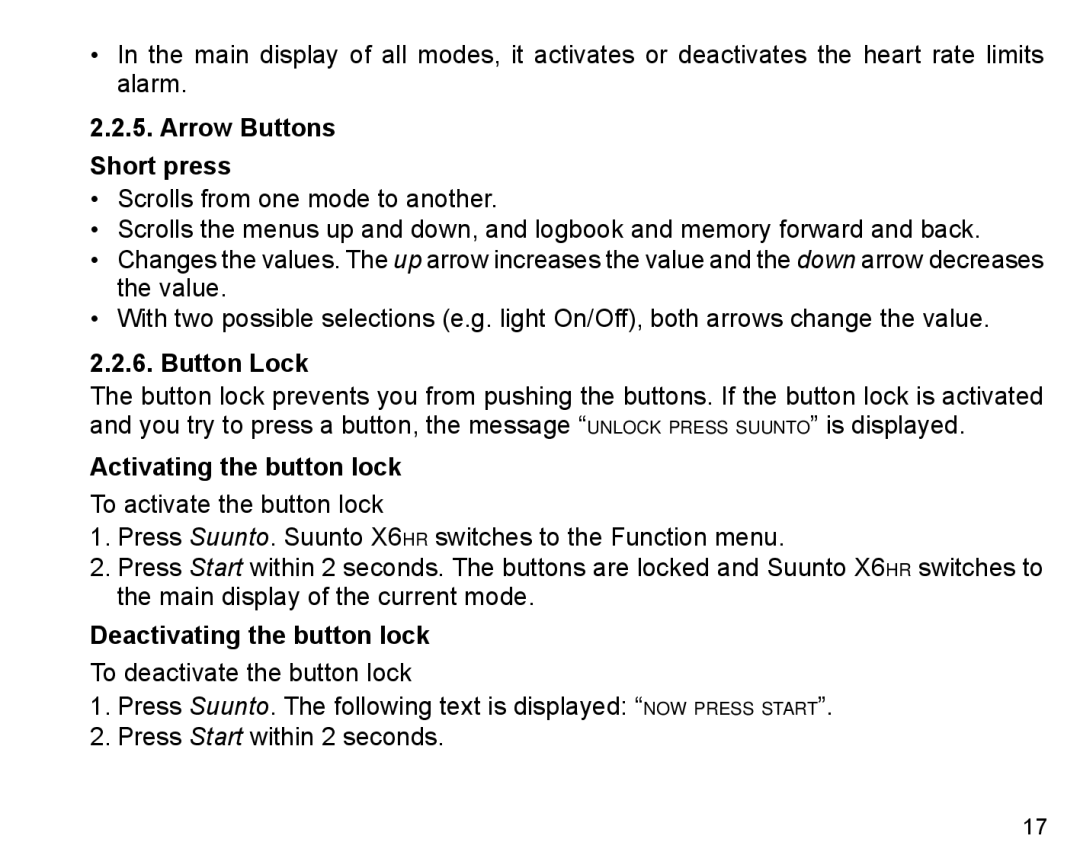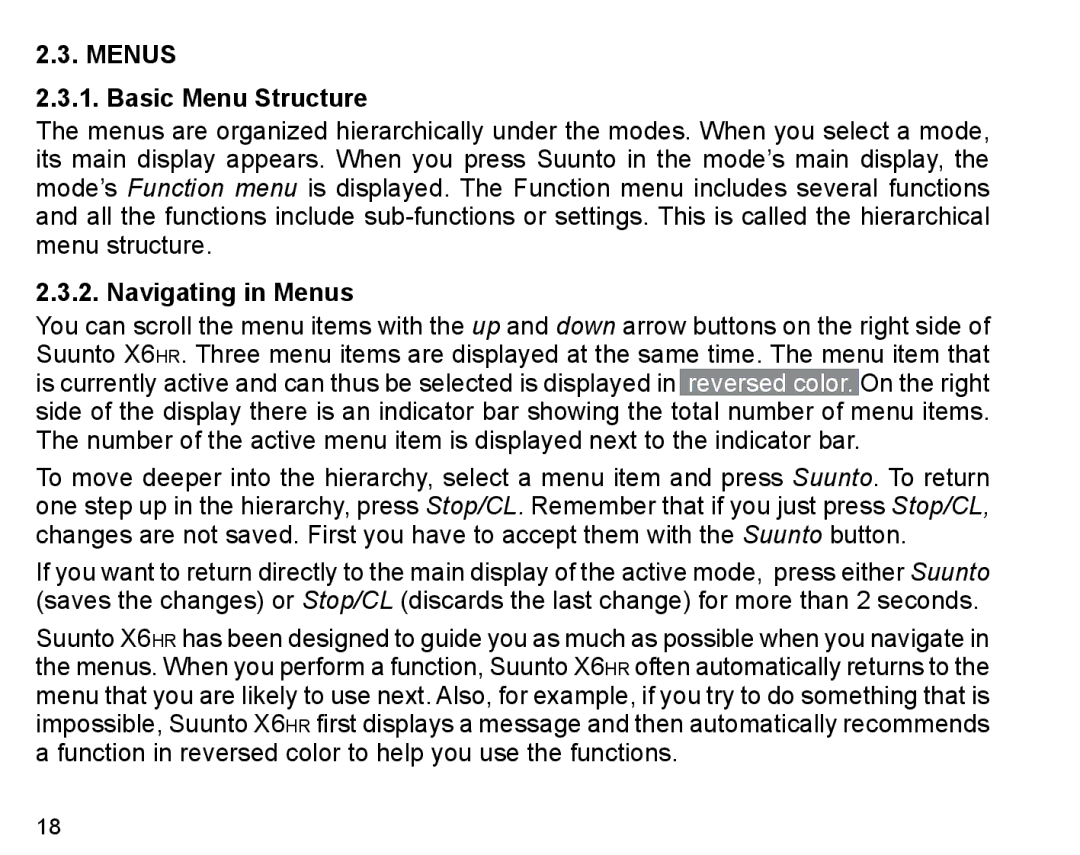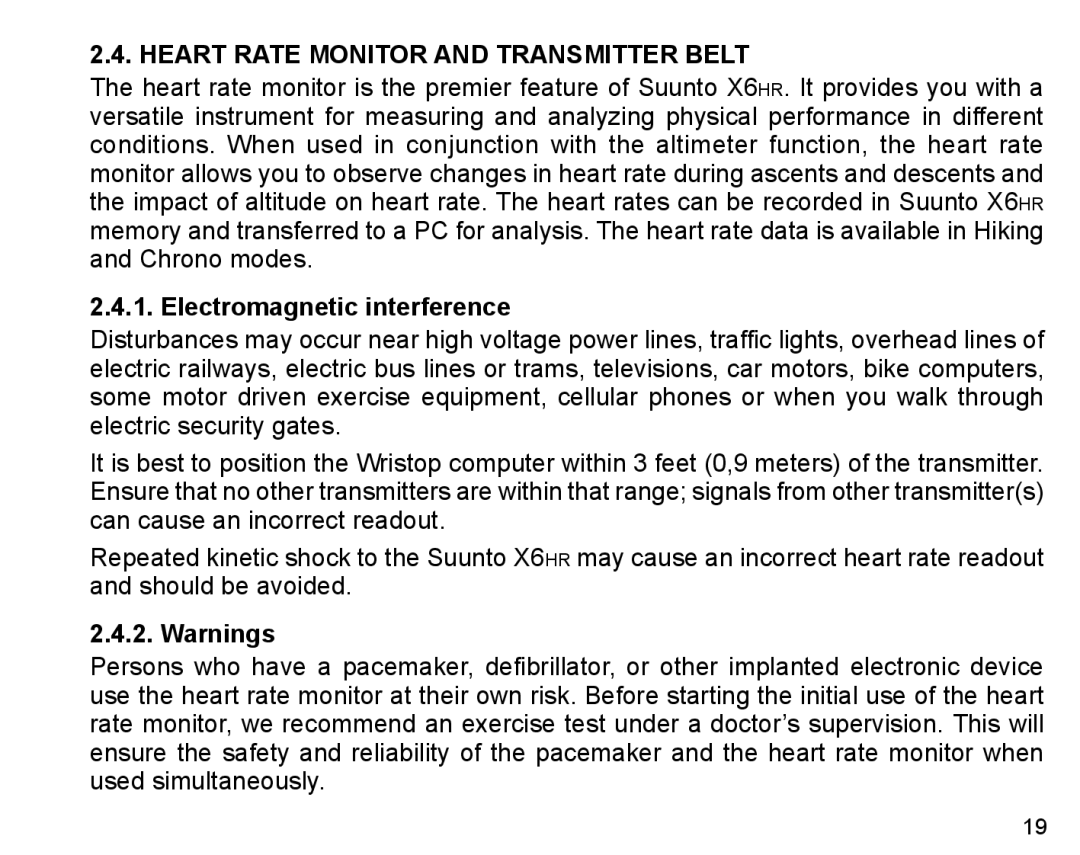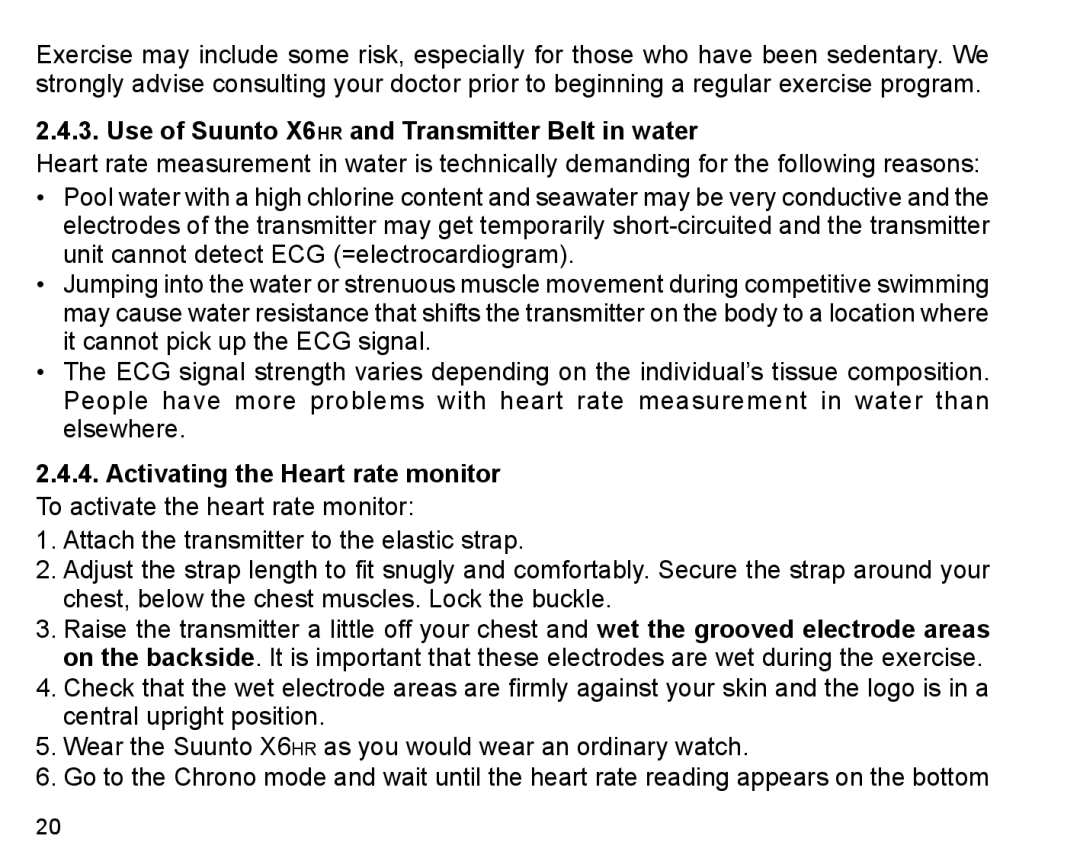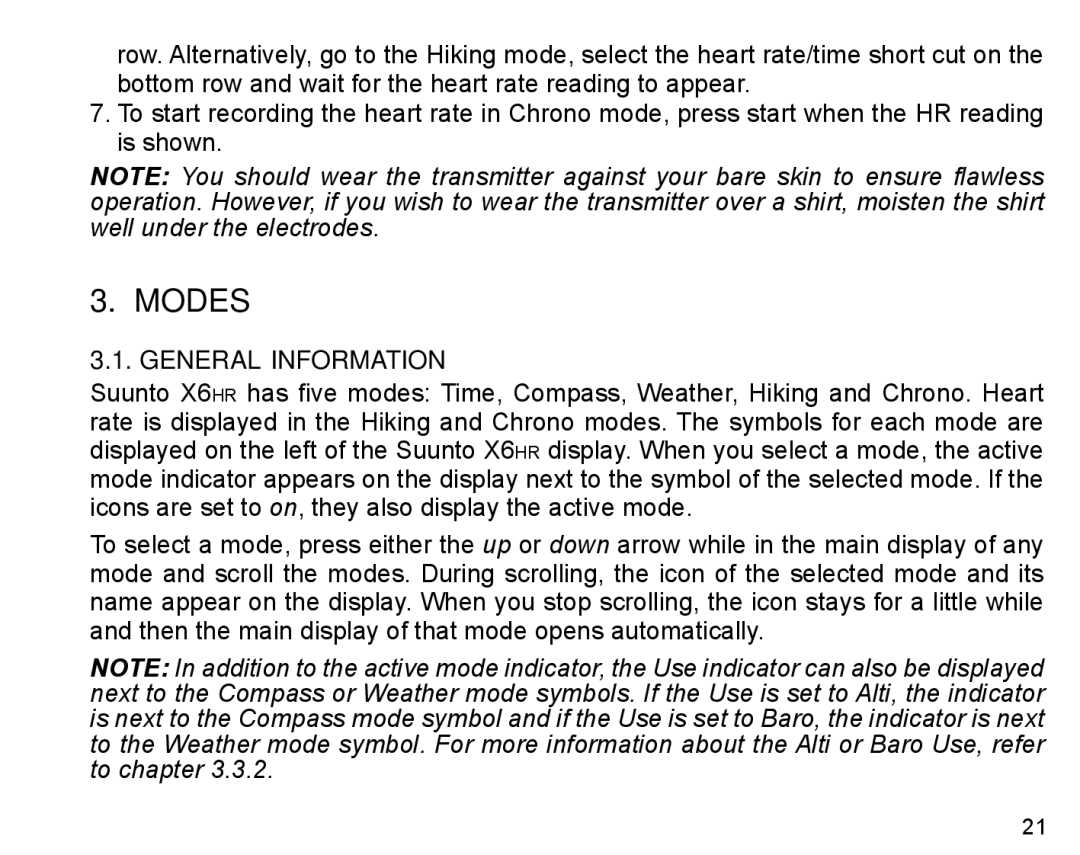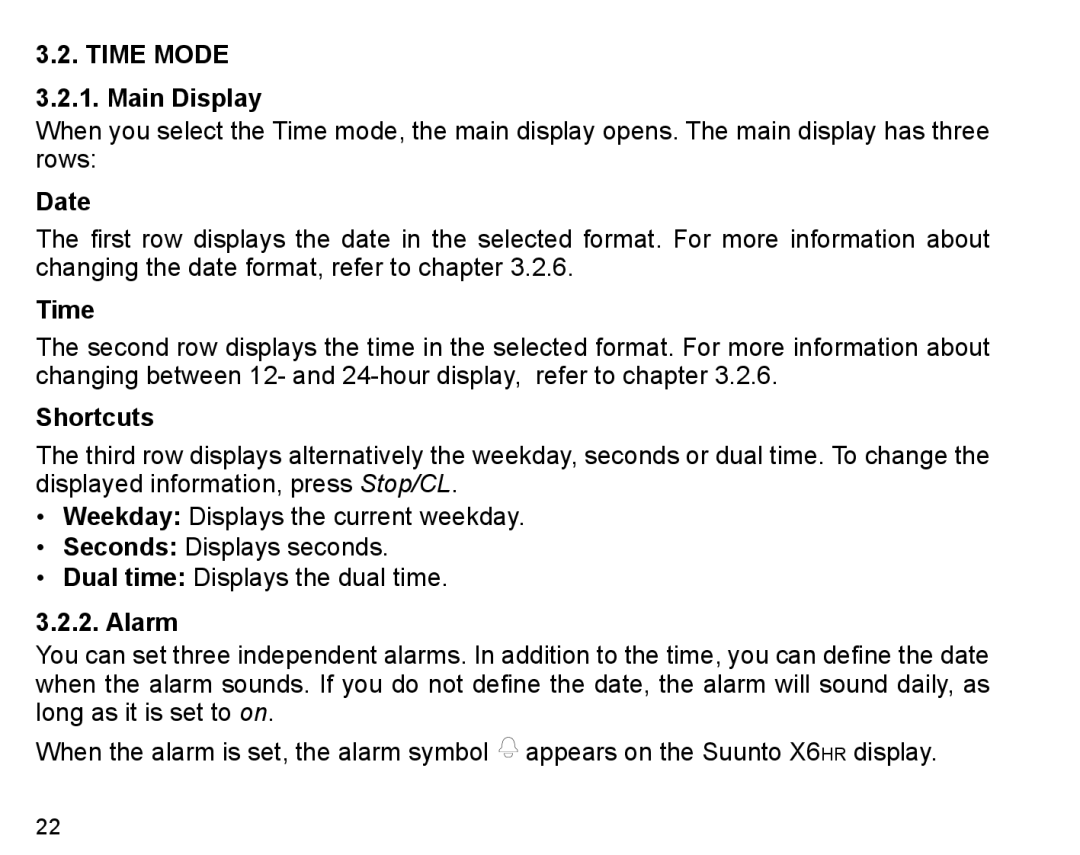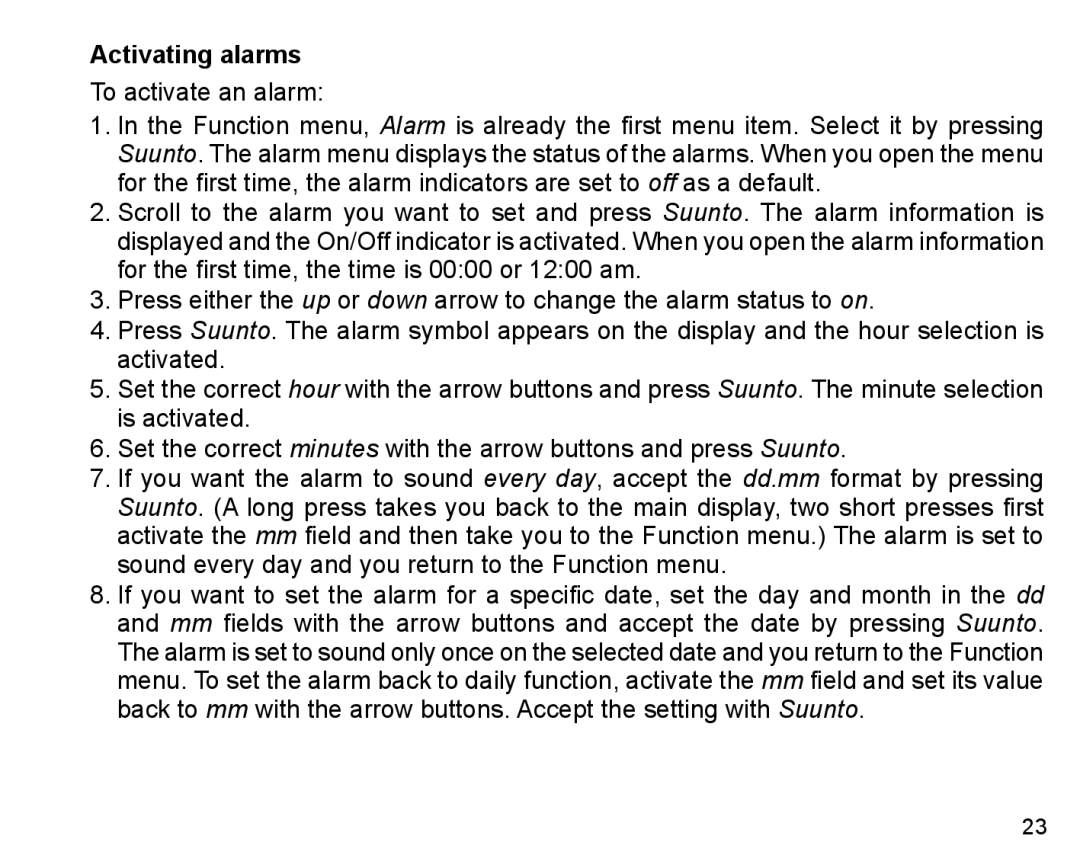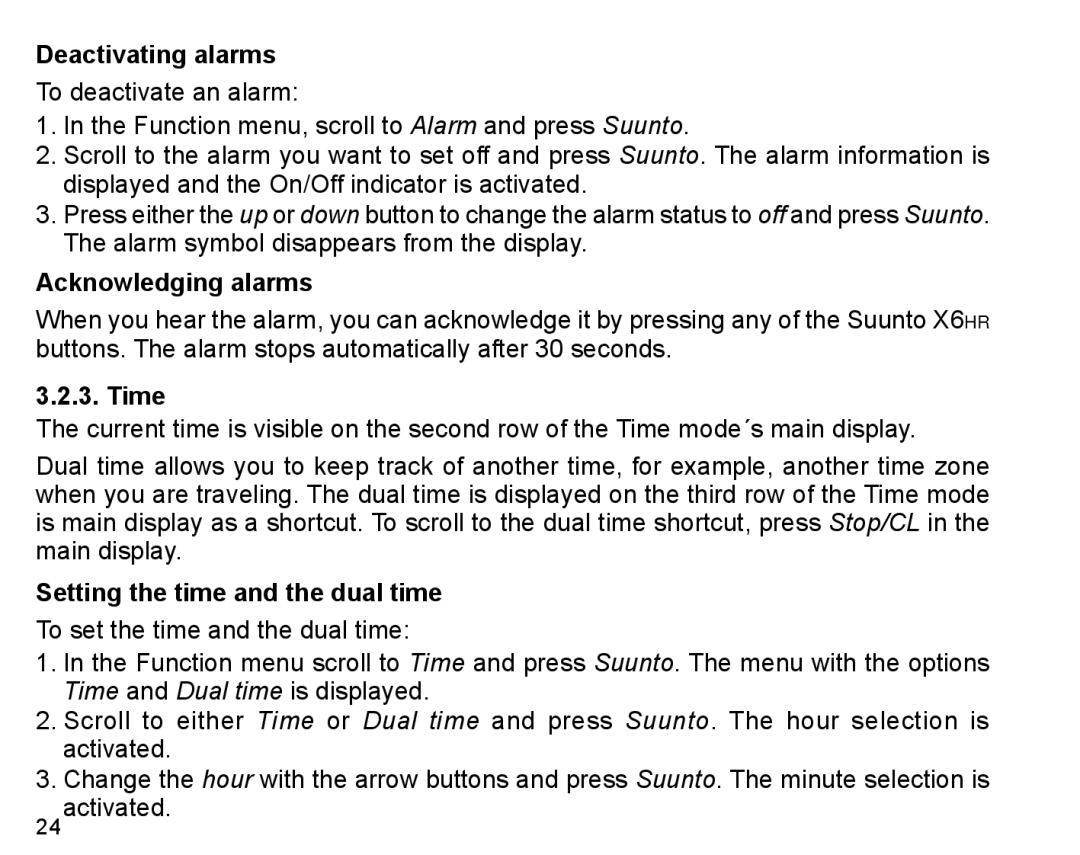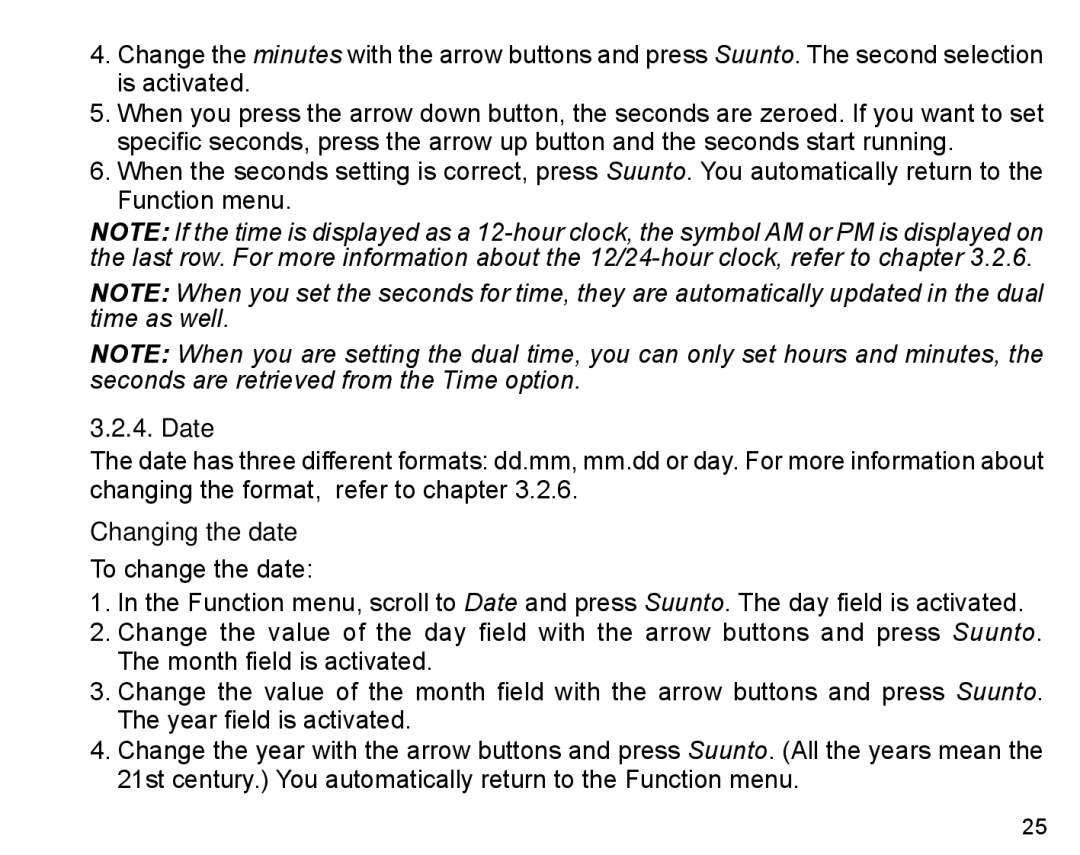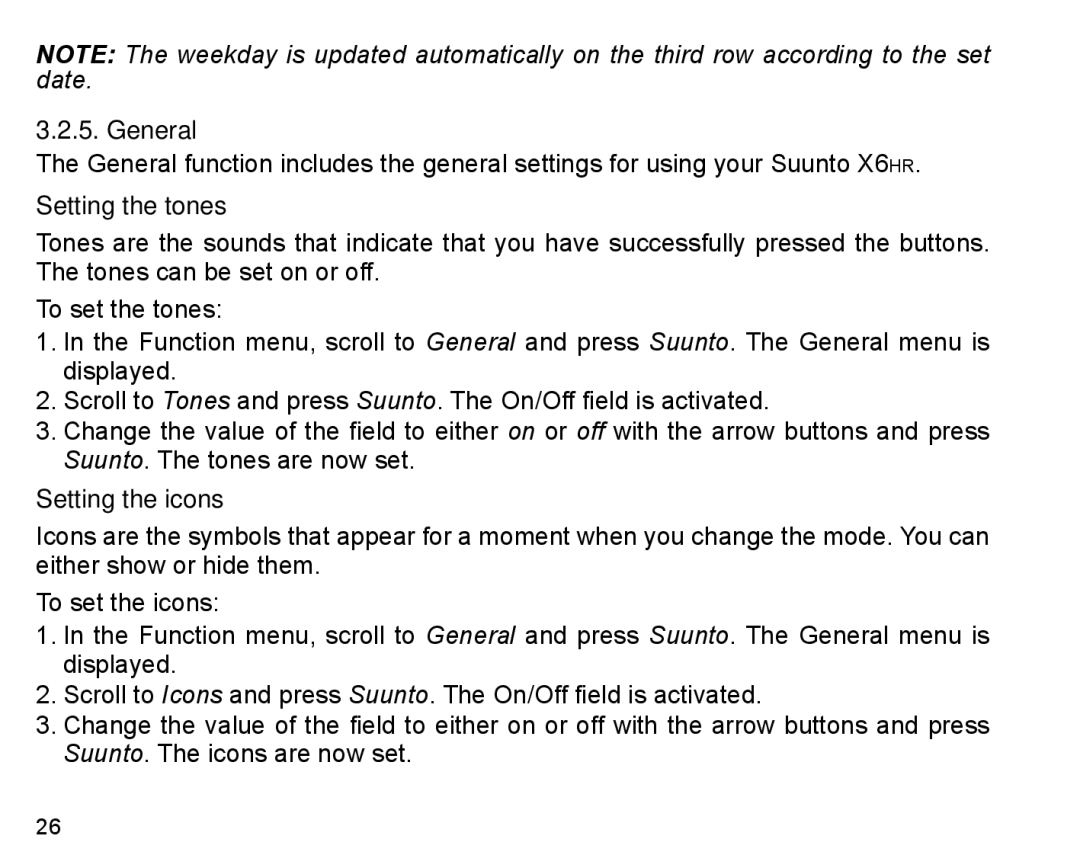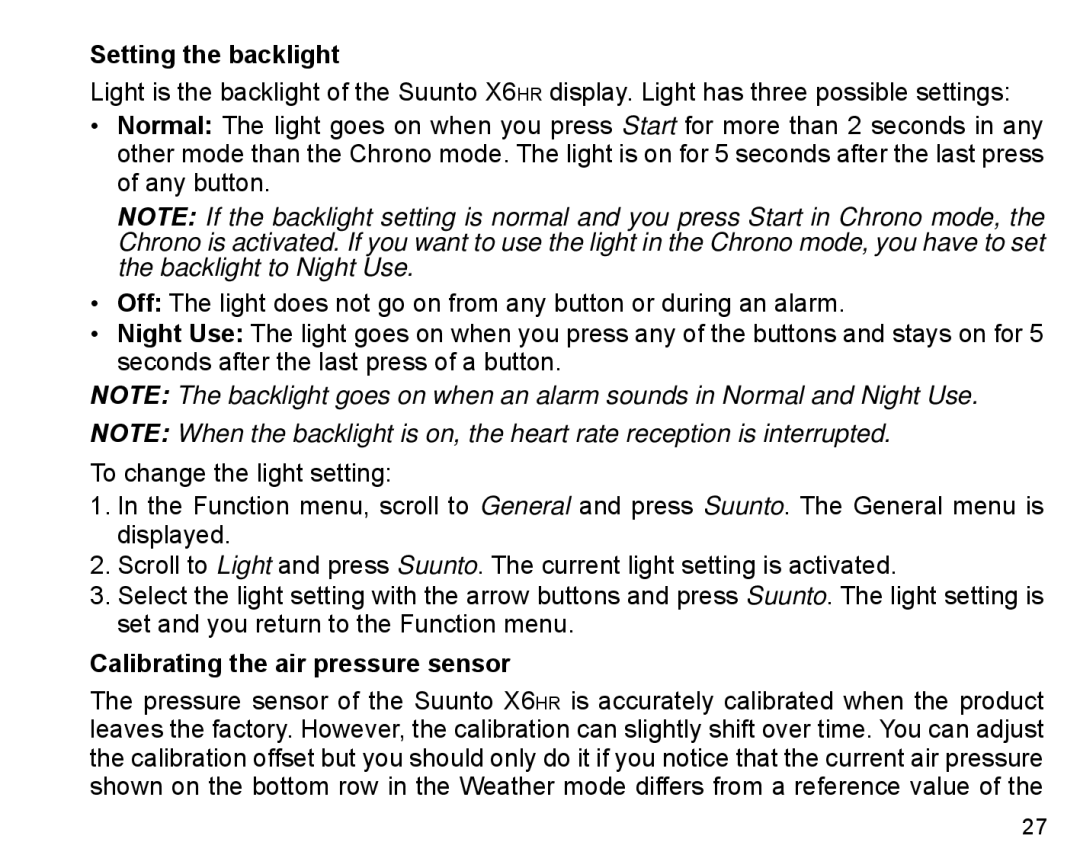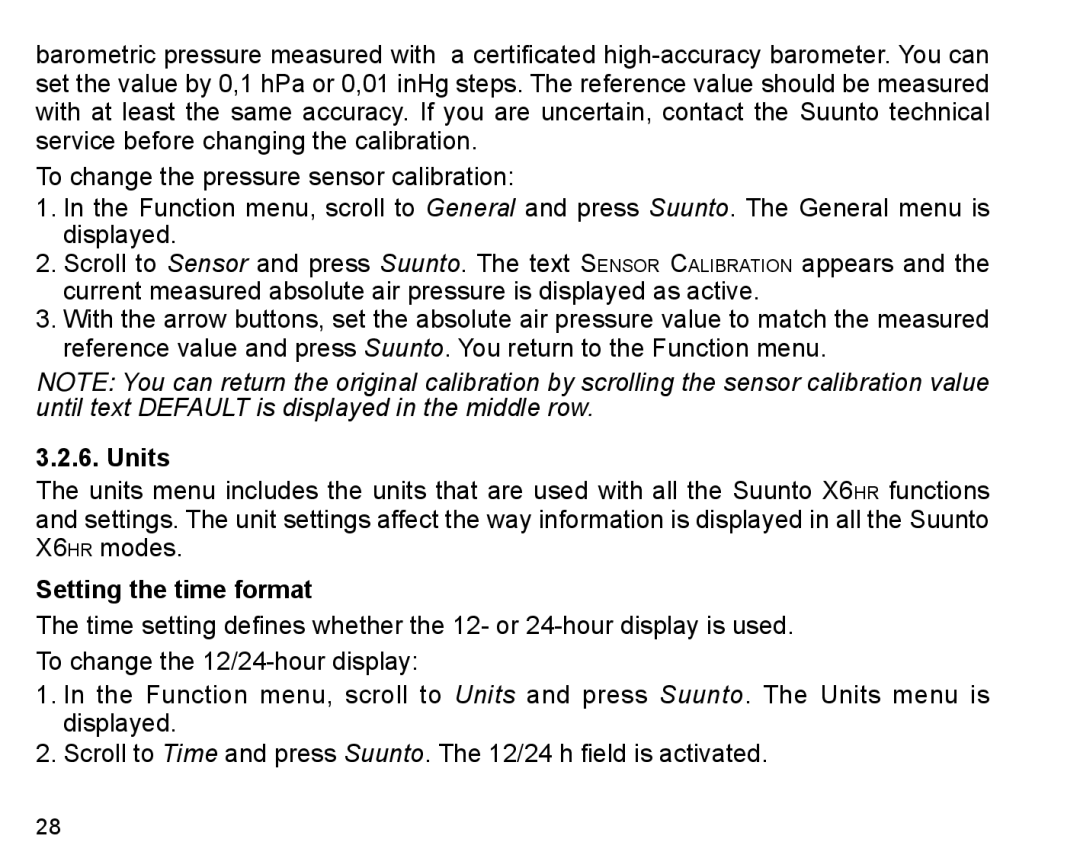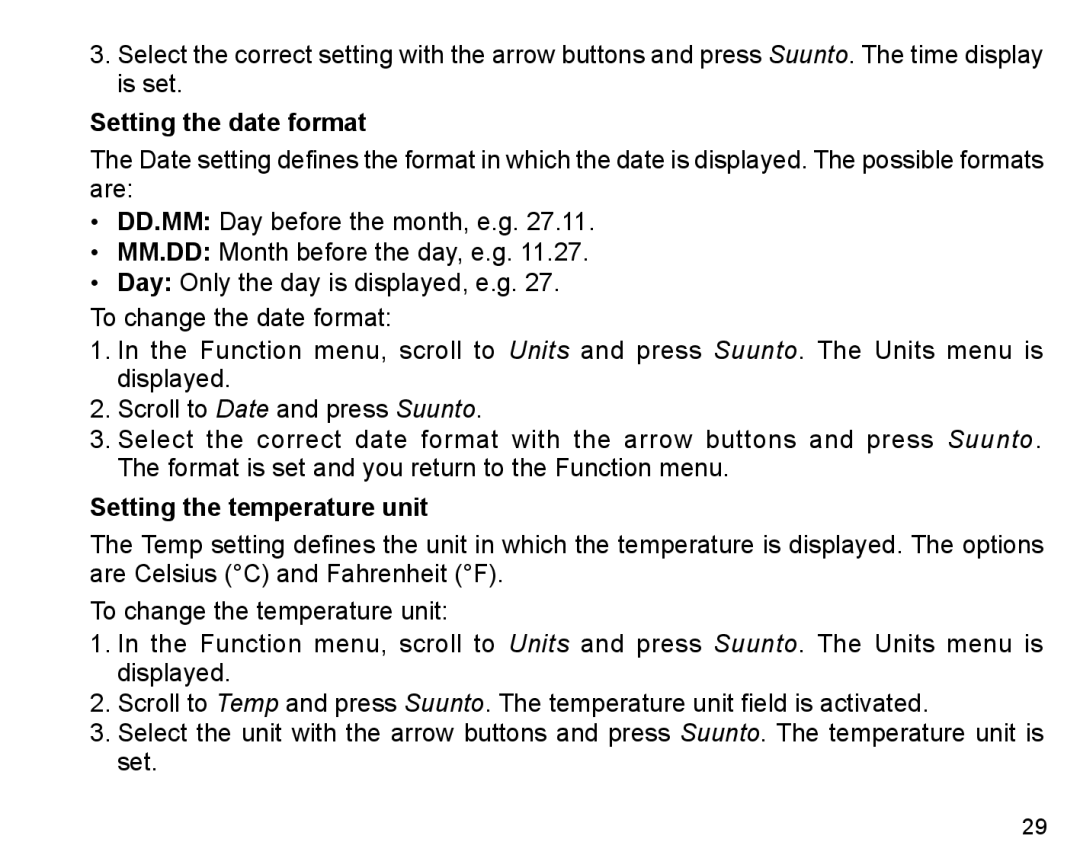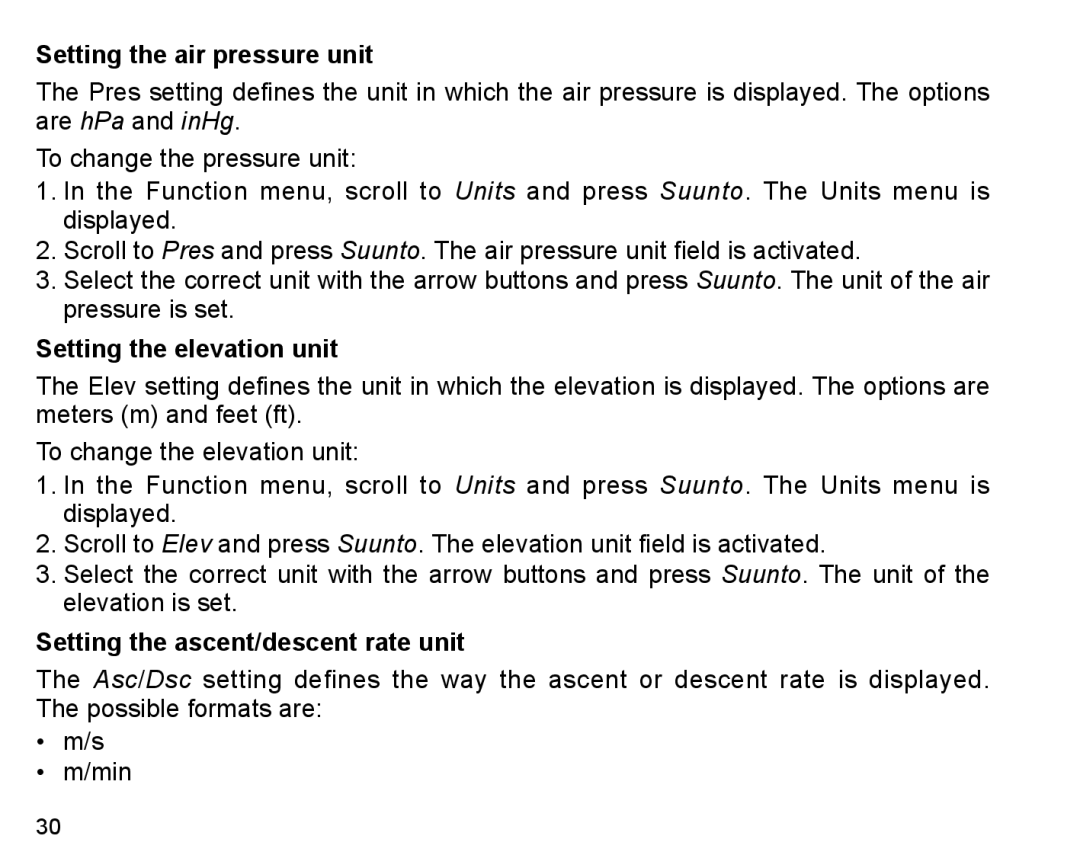1.3.ADJUSTING THE BRACELET (Suunto X6hrt)
The metal/elastomer bracelets of the Suunto X6hrt have to be adjusted for the user. The steps are
1. Remove the buckle by releasing the spring bars with pin, paper clip or other sharp object.
2. Remove both spring bars from the pin holes.
3. Shorten the bracelet by cutting along the grooves on the inner surface of the bracelet. You can do this for instance with scissors. If you are unsure of the correct length, cut the pieces one by one and test the length after cutting each piece. Cut in turns from both sides of the bracelet to keep the sides equally long. Be careful in order not to shorten the bracelet too much.
4. Replace the spring bars into the last pin holes of both sides of the bracelet.
5. Attach the buckle to the bracelet by placing the spring bars into the holes in the buckle. In both sides of the buckle are holes for two different positions. This can be used for fine adjusting of the bracelet length. Make sure that the spring bars are positioned straight in the buckle.
�
�
�
� | |
|