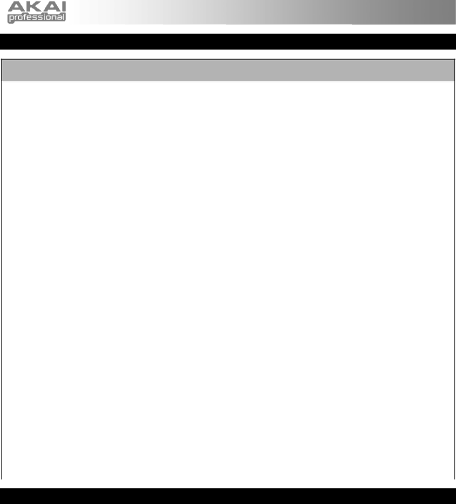
TECHNICAL SPECIFICATIONS
GENERAL
| Display |
| custom LCD w/ backlight |
|
|
|
|
| Dimensions (WxDxH) |
| 314mm x 289mm x 70mm |
|
|
|
|
| Weight |
| 2.2kg |
|
|
|
|
| Power |
| ~100mA, 5V DC via USB |
|
| ~1A, 6V DC via external adaptor | |
|
|
| |
| Number of Presets |
| 30 |
|
|
|
|
| MIDI output channels over USB |
| 48 (16 channels x 3 ports) |
|
|
|
|
| MIDI output channels from |
| 16 |
|
|
|
|
| Drum pads |
| 16 (velocity and pressure sensitive) |
|
|
|
|
| Drum pad banks |
| 4 |
|
|
|
|
| Faders |
| 6 |
|
|
|
|
| 360 degree knobs |
| 6 |
|
|
|
|
|
|
| Quickstart Guide |
| Accessories |
| USB cable |
|
|
| Software CD |
| INPUTS/OUTPUTS |
| |
|
|
|
|
| MIDI inputs |
| |
|
|
|
|
| MIDI outputs |
| |
|
|
|
|
| USB |
| Slave connector x 1 (MIDI over USB) |
|
|
|
|
| DC IN |
| 6V DC, 1A |
|
|
|
|
CONTACT INFORMATION
Please visit the Akai Professional website (www.akaipro.com) regularly for additional information, news and firmware upgrades for the MPD26.
For additional technical support:
EMAIL: support@akaipro.com
TEL: 401.658.4032 (U.S)
28