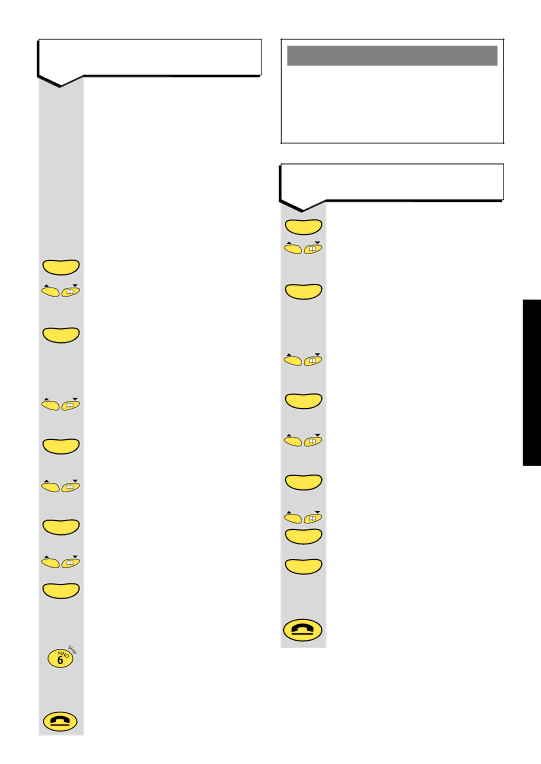
To record your own announcement
Please note
Options
Del
You can record an announcement of up to 3 minutes long to invite your caller to leave a message. A typical announcement for Ans/Record for example may be: “Hello, I cannot take your call at the moment, so please leave a message after the tone”.
Press to open the main menu.
Press until the display flashes TAM setting.
If you are recording an announcement using handsfree ![]() , you should make the recording with the handset about 2 feet away from you for best results.
, you should make the recording with the handset about 2 feet away from you for best results.
To delete an announcement
Options | Press to open the main menu. |
Del | Press until the display flashes |
| |
| TAM setting. |
Options | Press the OPTIONS button |
| to confirm. Waiting will flash |
| for one second and then |
USING
Options Press the OPTIONS button to confirm. Waiting will flash for one second and then Speaker will flash.
Del | Press until display flashes |
| Announce. |
Options Press the OPTIONS button to confirm.
Del | To select Ans/record or |
| Answer only. |
Options Press the OPTIONS button to confirm.
| Speaker will flash. |
Del | Press until display flashes |
| |
| Announce. |
Options | Press the OPTIONS button |
| to confirm. |
Del | To select Ans/Record or |
| |
| Answer only. |
Options Press the OPTIONS button | |
| to confirm. |
Del | Until Delete is displayed. |
| |
Options | Display shows Delete? |
YOUR ANSWER MACHINE
Del
Options
Until change is displayed.
Press the OPTIONS button. You will then see Recording. You should record your message now.
Press to end recording.
Your message will then play back automatically.
Press to return to the menu.
Options Press to delete the |
announcement. |
Or
To exit and leave the current message saved.
24