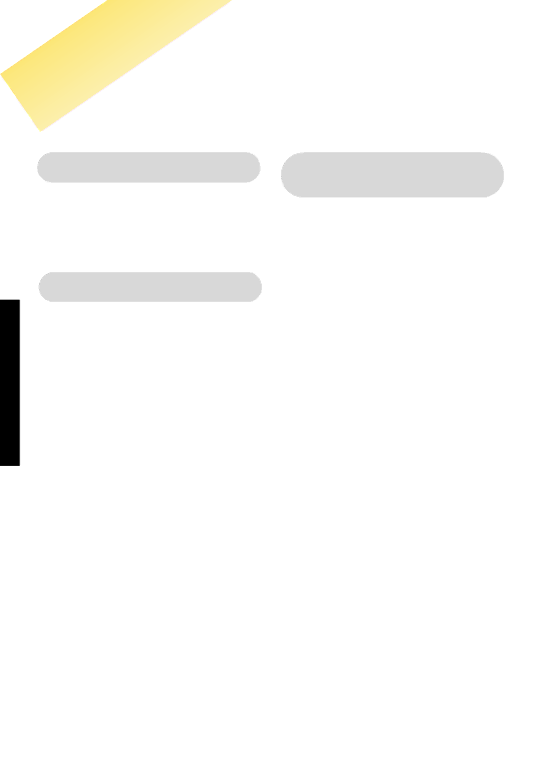
MAINTENANCE
Maintenance
General
Simply clean your Synergy 2150 with a damp cloth (not wet) or an antistatic wipe. Never use a dry cloth as this may cause a static shock.
Service
Within guarantee
If you experience a problem with your
Synergy 2150 you should contact the Synergy Helpline on 0845 602 1041.
Calls are charged at local call rates.
If the problem is not remedied, you will be advised to contact your original point of purchase.
Some retailers offer extended warranty schemes for cover outside the initial
Outside warranty
If your Synergy 2150 needs repair after the warranty period has ended,
contact the Synergy Helpline on 0845 602 1041 for information on
our recommended repair agents.
If you have to return your Synergy 2150
Pack the unit securely, preferably in the original packaging. All parts must be returned including the mains power adaptor. We cannot take responsibility for goods damaged in transit.
47