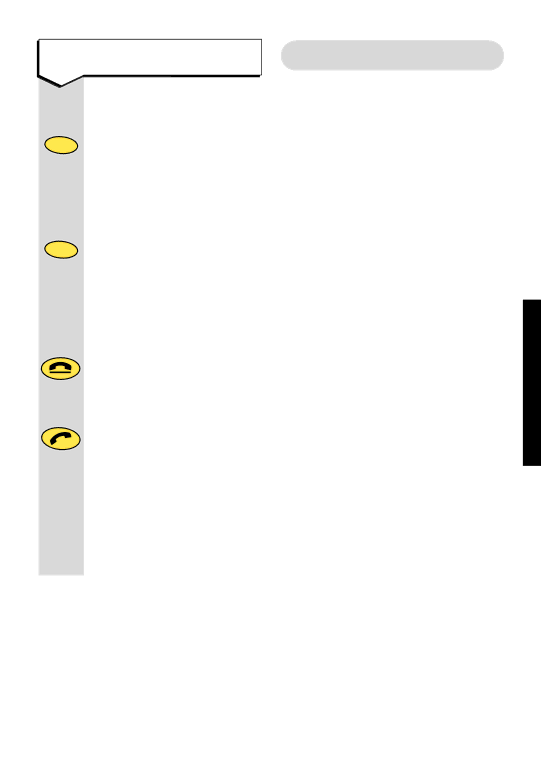
To use Call Waiting
Other services
C
all
R
| g |
n | |
Waiti |
|
You can answer the second call, without disconnecting
your first caller, by pressing the CALL WAITING button.
The first caller will be put on hold.
•Call my bill
•Call Barring
•Call Diversion
•Charge Advice
•Reminder Calls
•
•Call Return 1471
C
all
R
| g |
n | |
Waiti |
|
When you have spoken to the second caller you can
return to the first caller by pressing the CALL WAITING
button again. You can switch
back and forth between the two calls without disconnecting either if you wish.
If you wish to disconnect the first call press the END button after speaking to the first caller.
The handset will then ring. Press the TALK button
again and continue with the second caller.
The second caller will only be charged for their call from the moment you answer and not while they are waiting for your initial contact.
For more information about these Select Services, call BT on Freefone 0800 800 150 for residential or 152 for business. If you are not on the BT network, please ask your telecommunications supplier for information on their services.
SELECT SERVICES
34