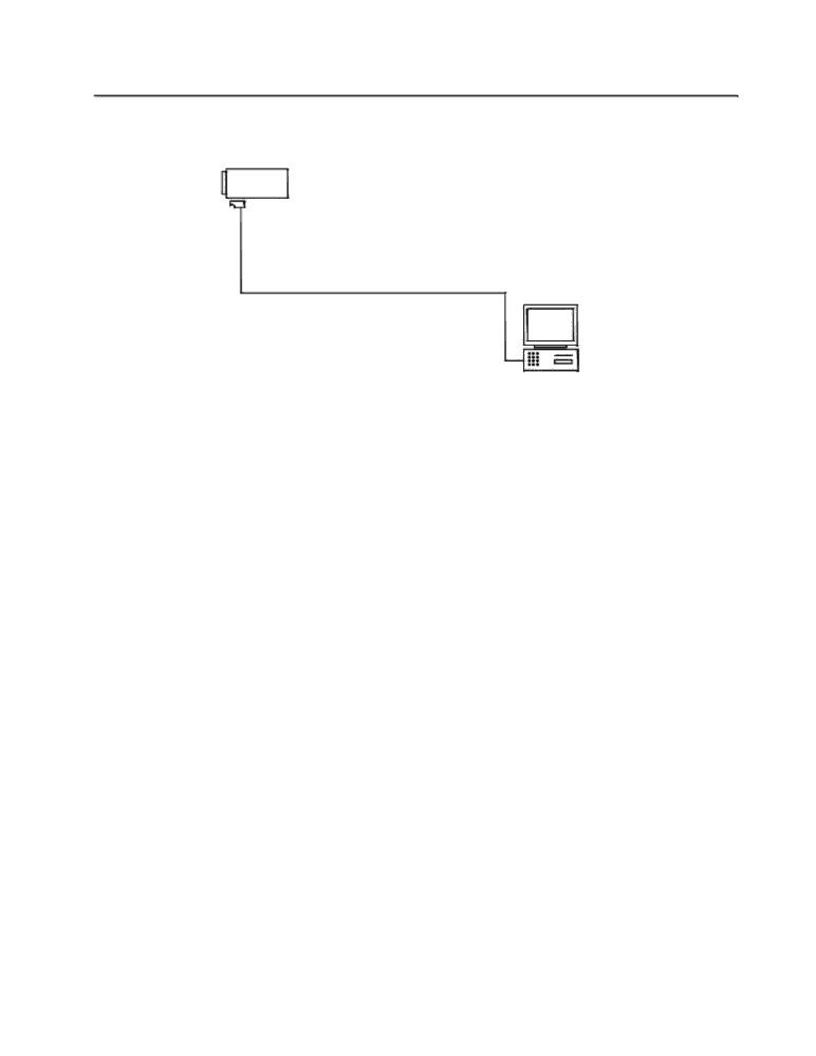
Factory Reset |
Refer to the diagram below for the programming setup.
Radio
Programming Cable
PMDN4043_R
Comm
Port
Figure 4-1 CPS Programming Setup
3.1To Read Radio Data to a PC
1.Turn off the radio.
2.Connect the programming cable to the radio.
3.Press and hold Programmable Button 1 (top side button on the radio), then turn on the radio.
4.The radio beeps once. Immediately release Programmable Button 1. The radio‟s LED illuminates in orange.
5.Click the Read button on the CPS.
6.The CPS shows a reading progress bar.
3.2To Write Data to a Radio
1.Turn off the radio.
2.Connect the programming cable to the radio
3.Press and hold Programmable Button 1 (top side button on radio) then turn on the radio.
4.The radio beeps once. Immediately release Programmable Button 1. The radio‟s LED illuminates in orange.
5.Click the Write button on the CPS.
6.The CPS shows writing progress bar.
4.0Factory Reset
This feature allows the user to restore the radio to the factory default settings.
1.Press and hold both the PTT and Programmable Button 2 (the lower programmable button), while turning on the radio.
2.The radio emits the Good Key Chirp tone upon completion of the factory reset.