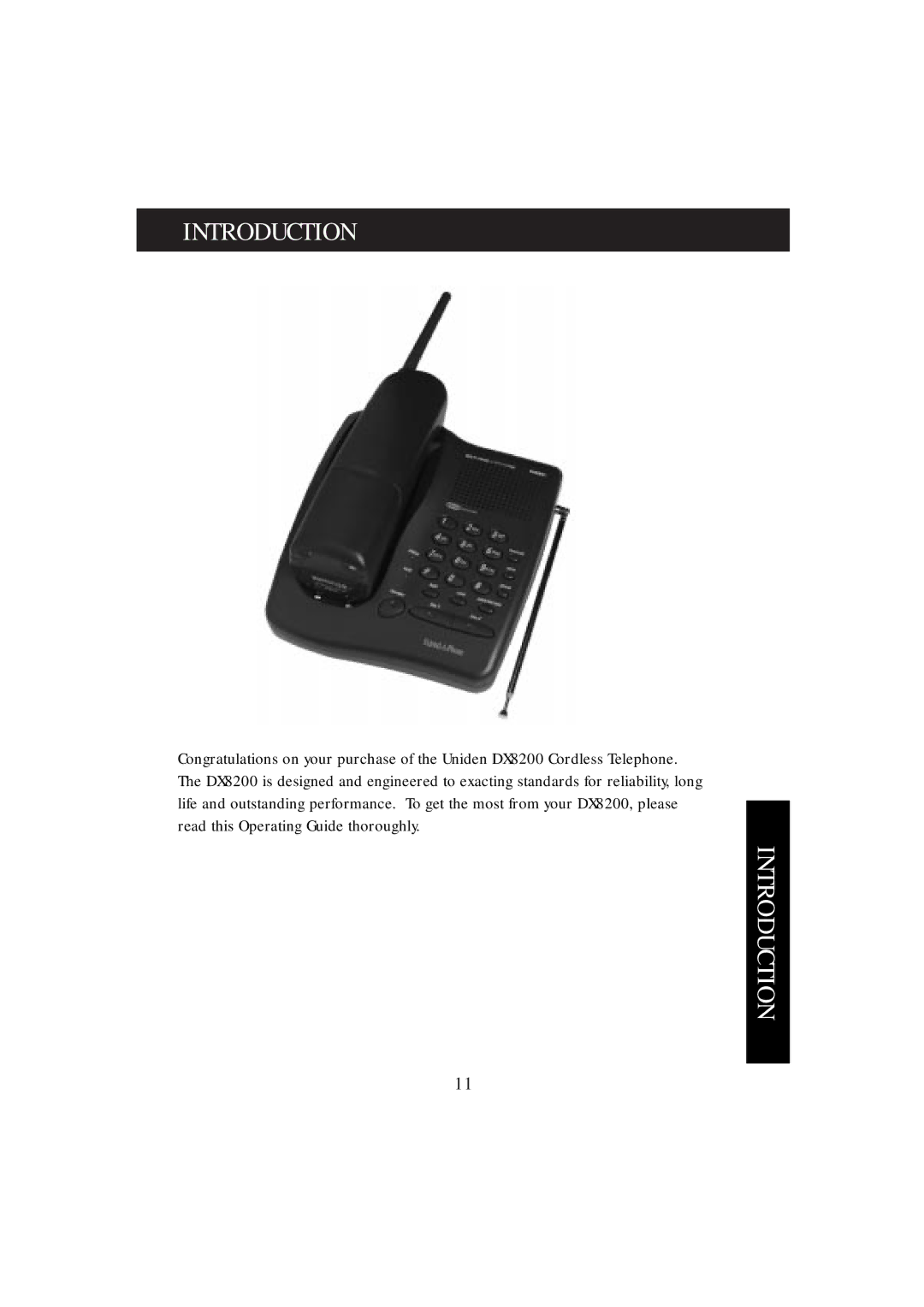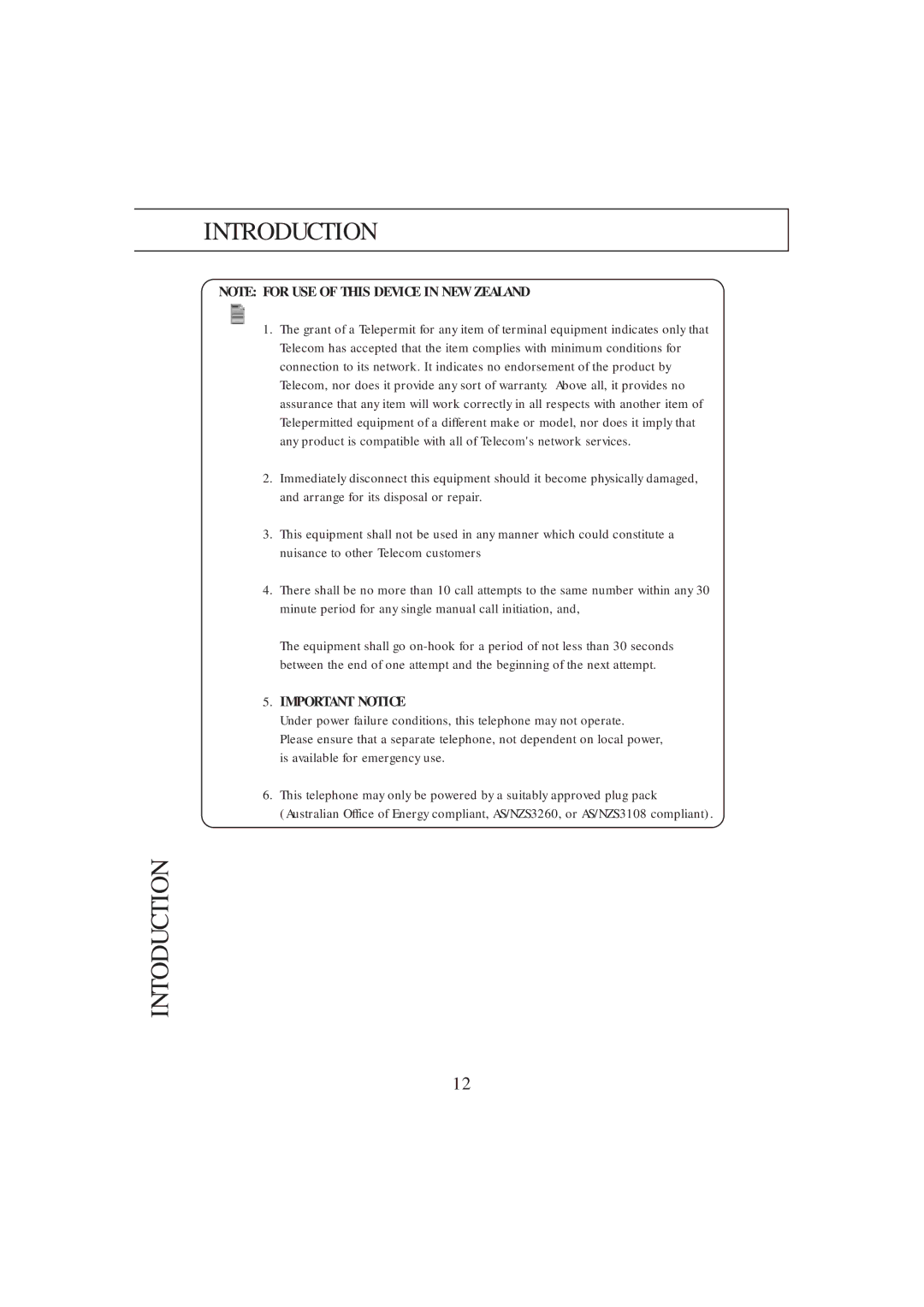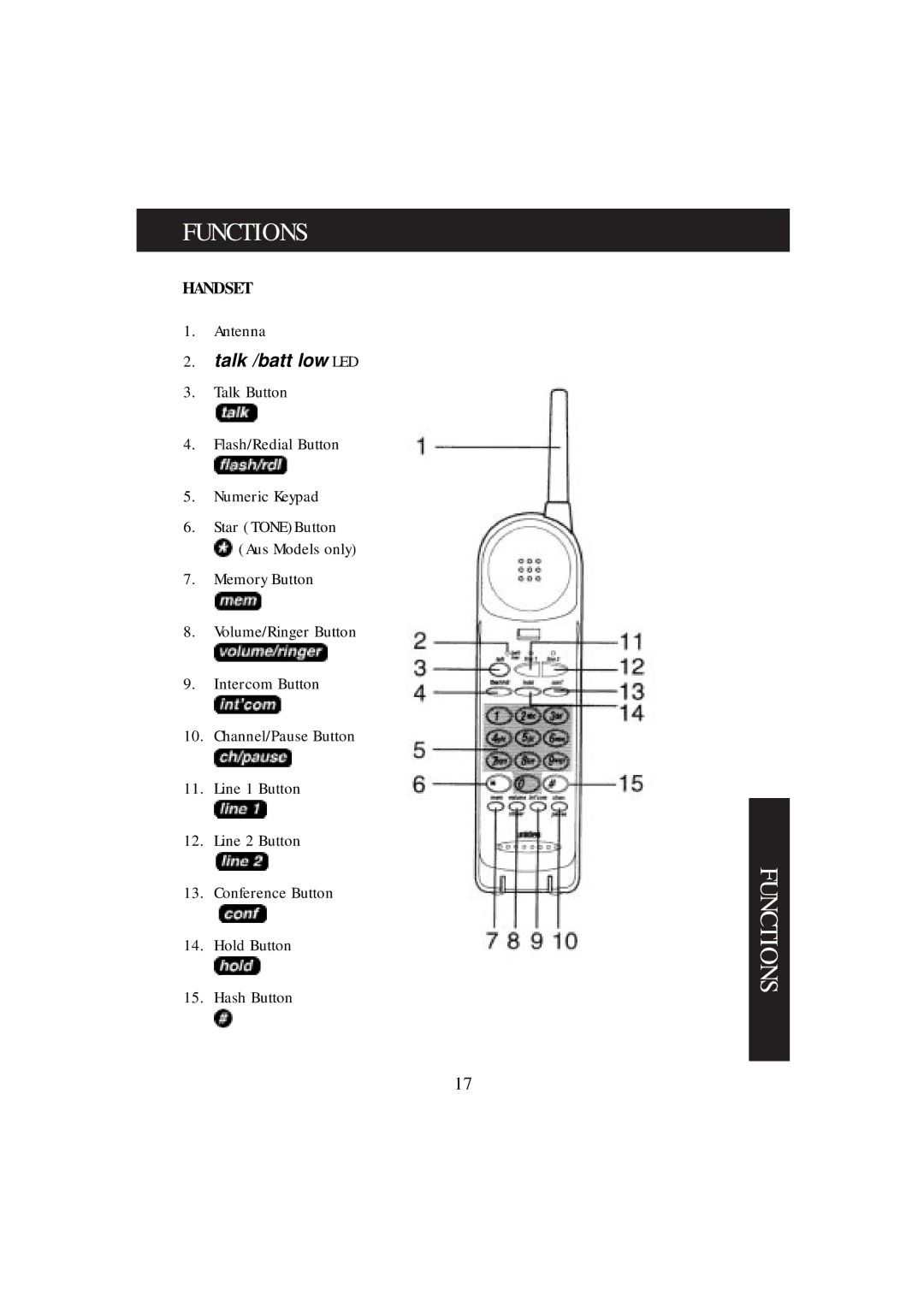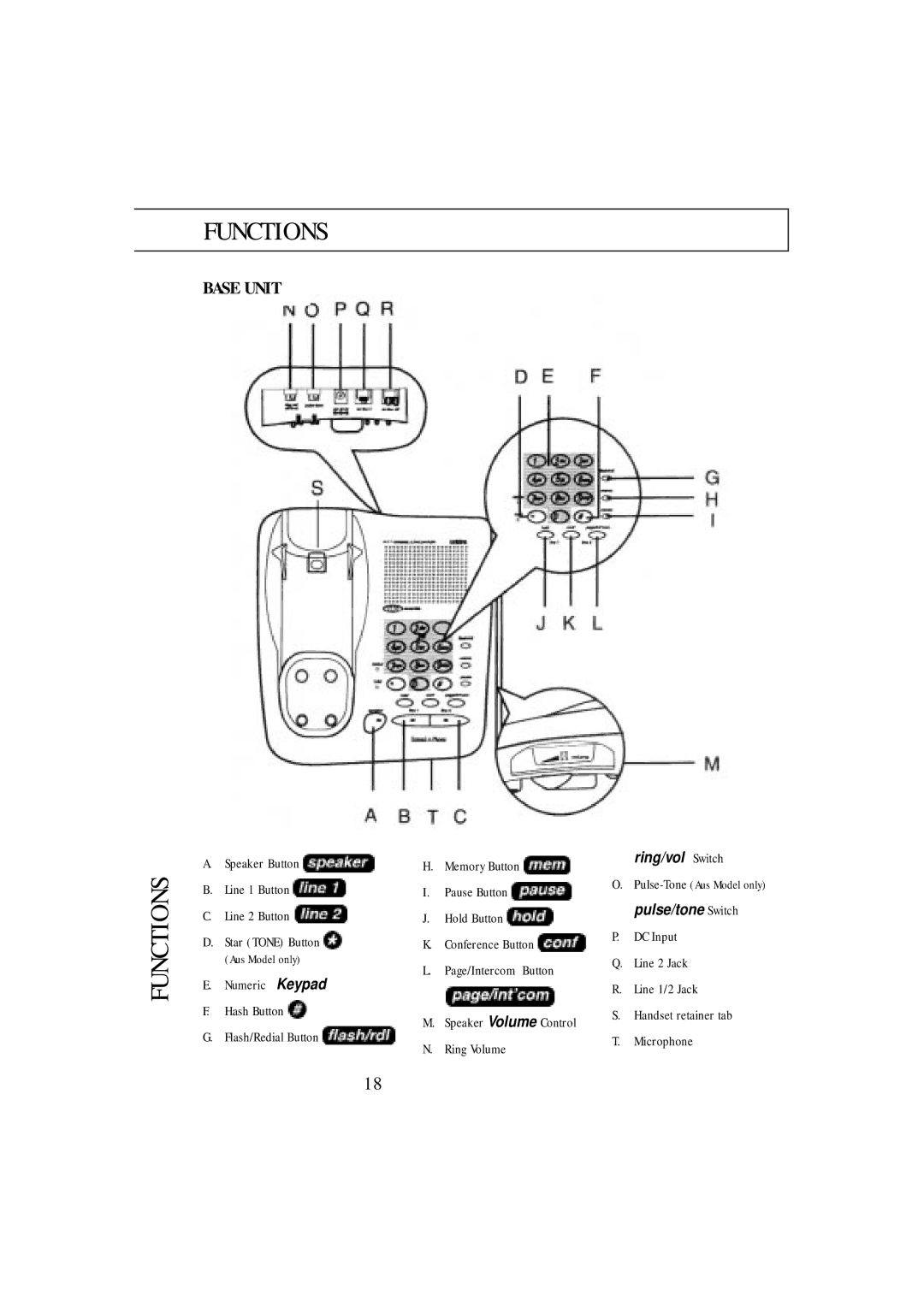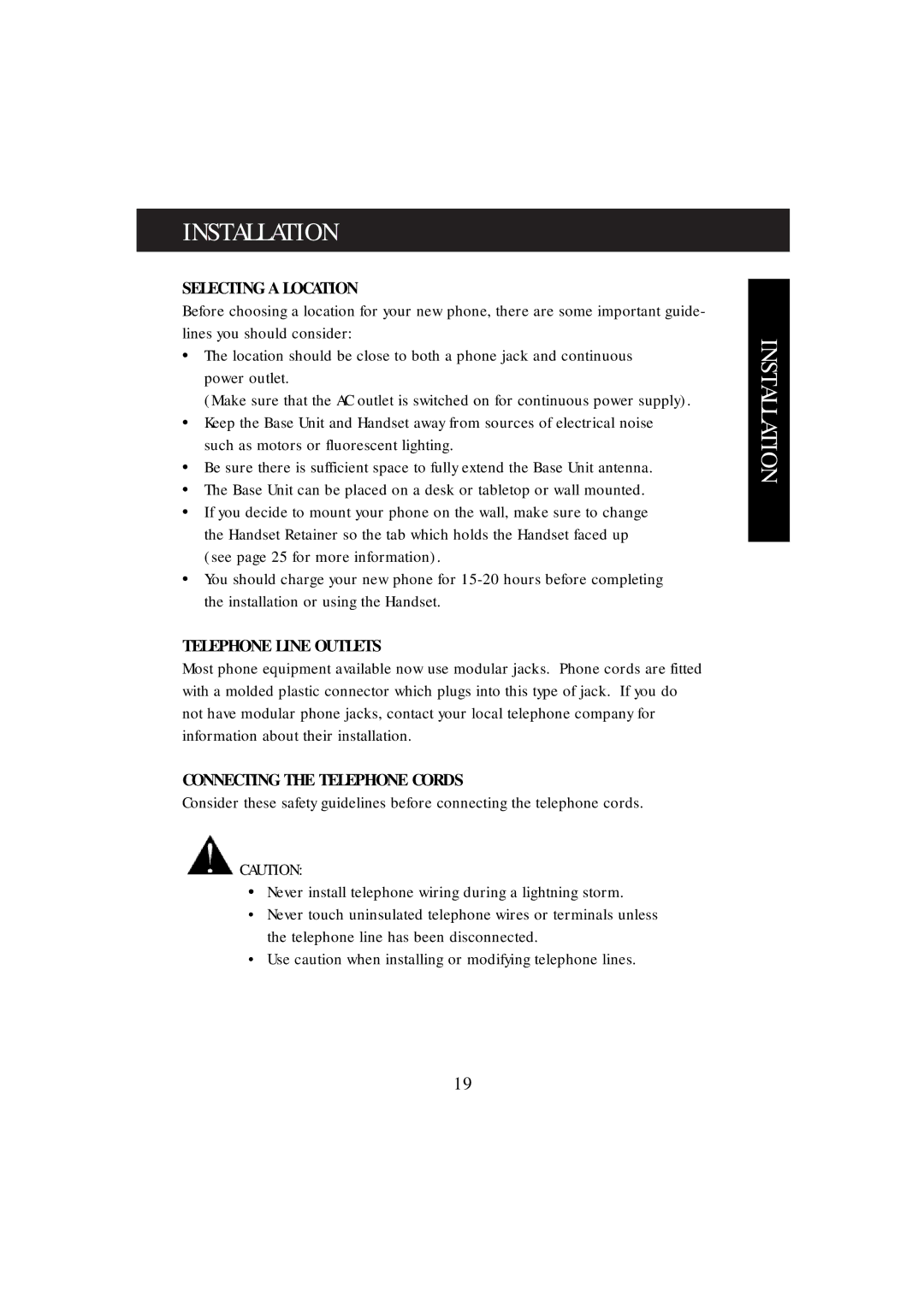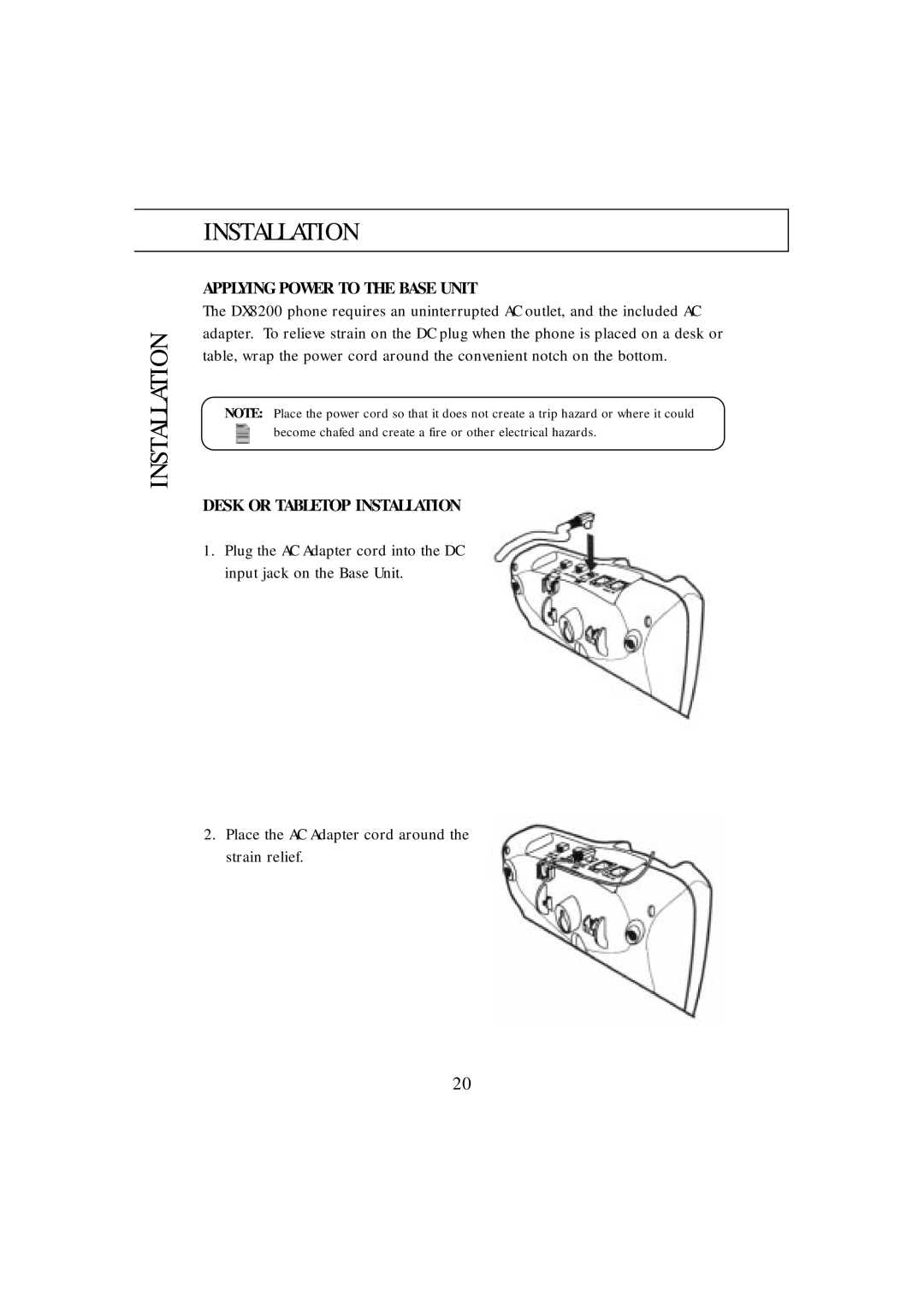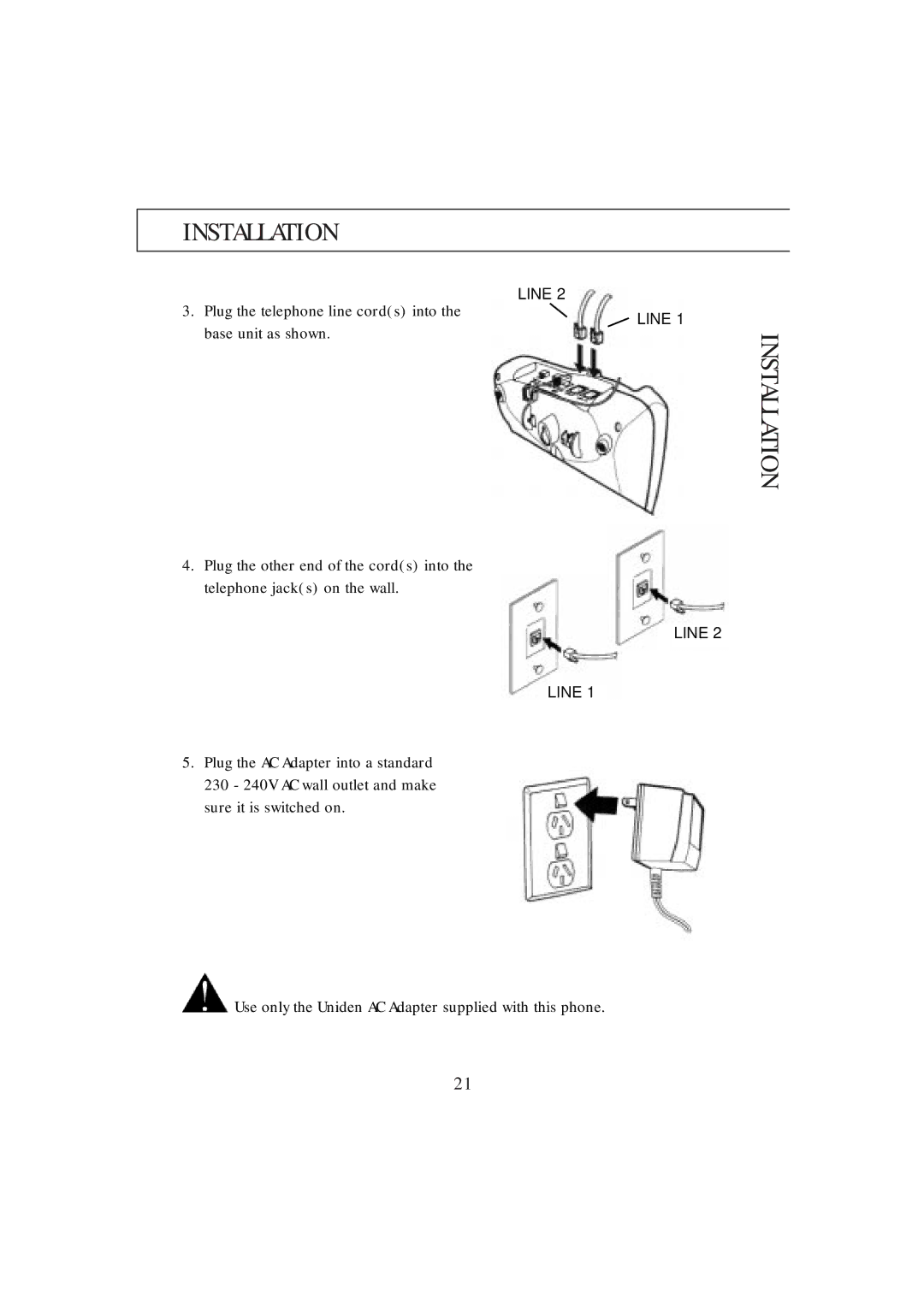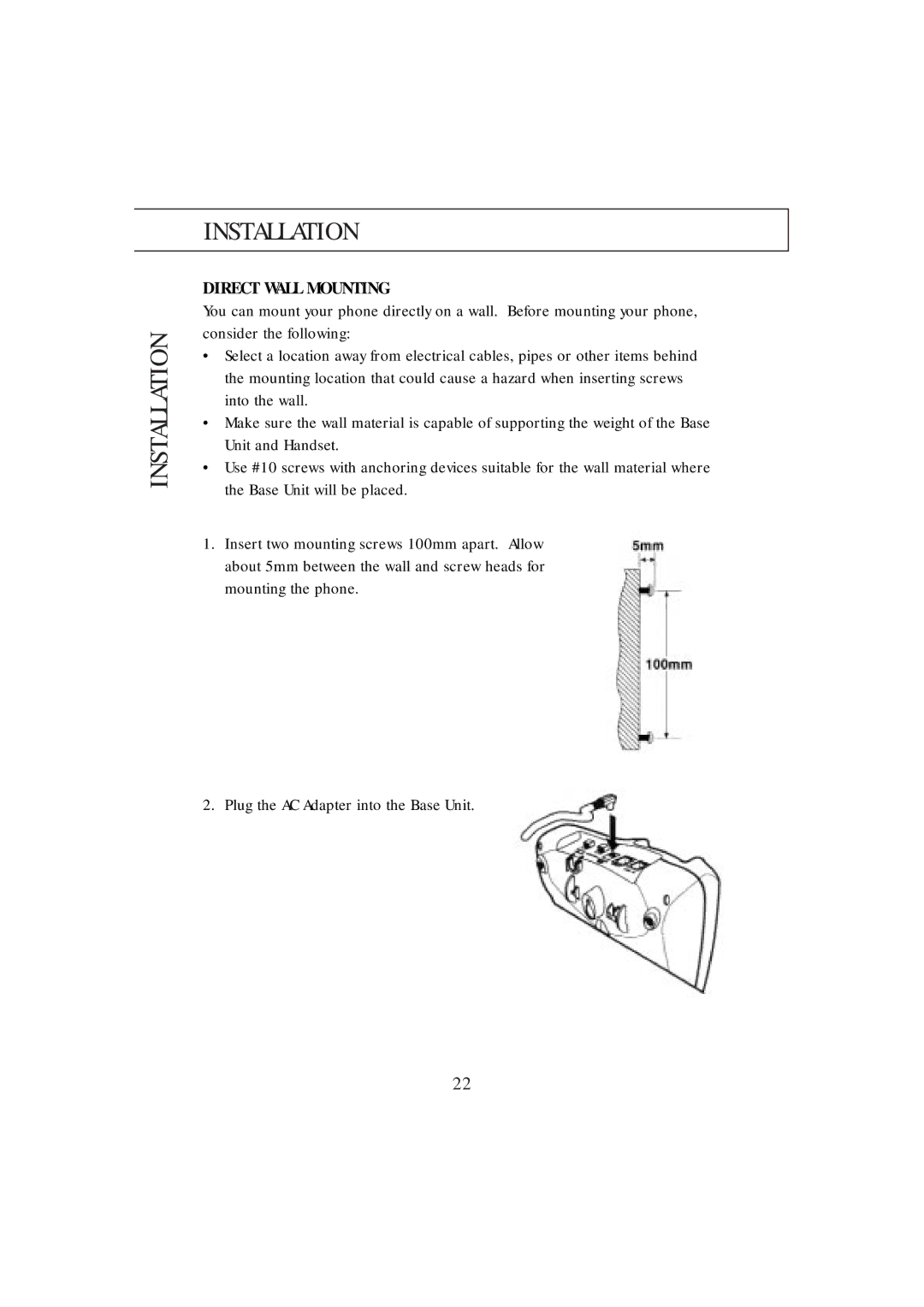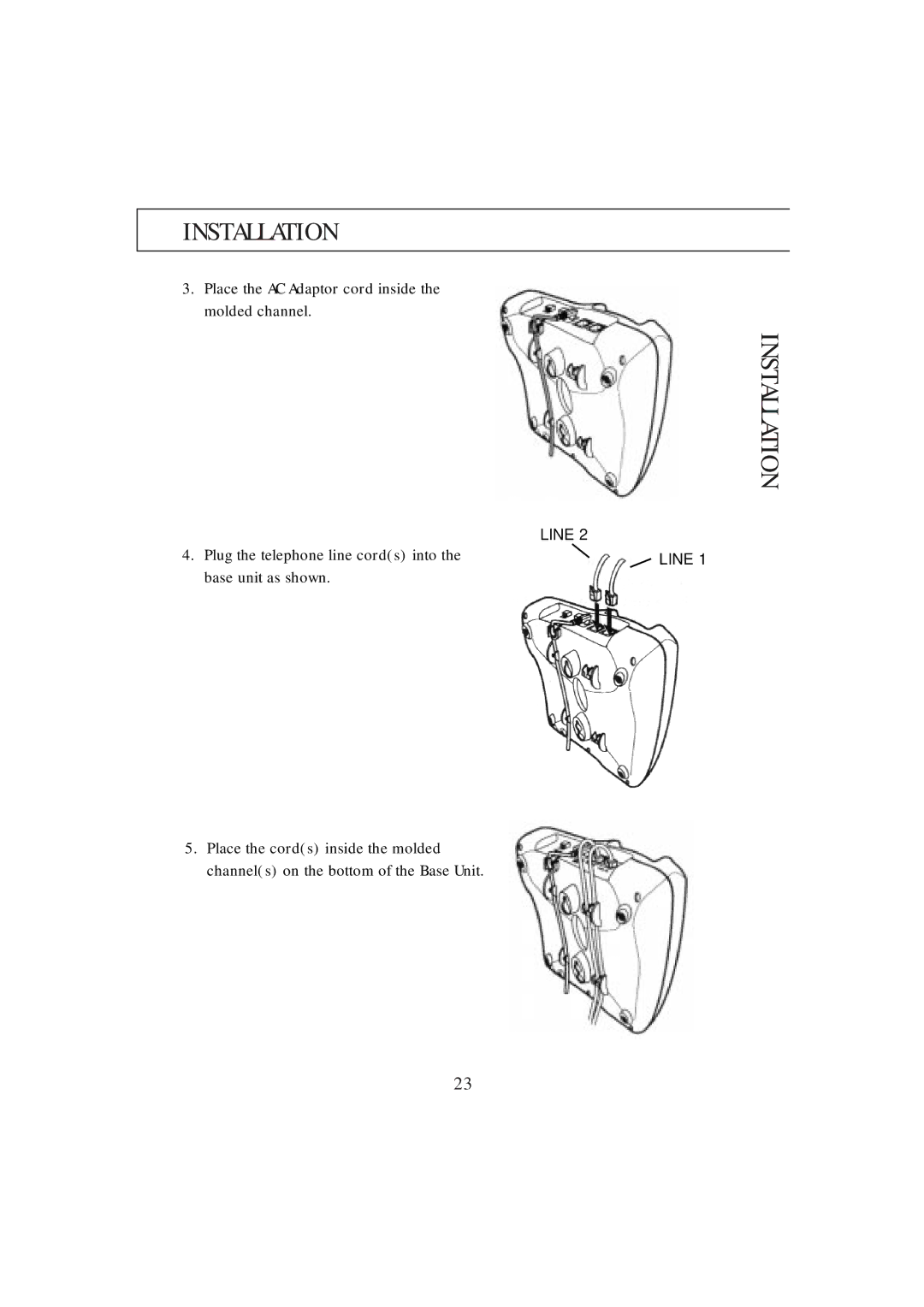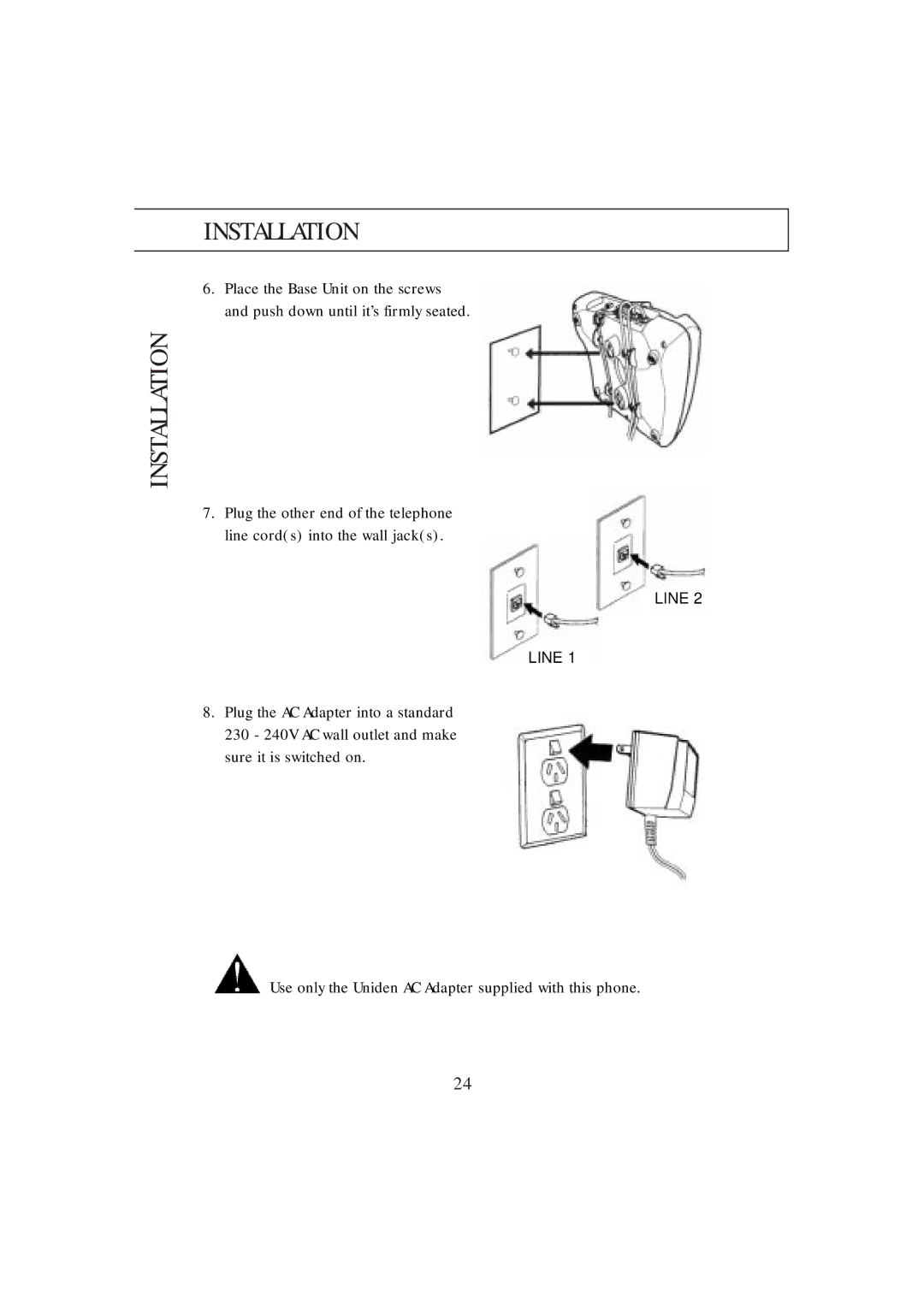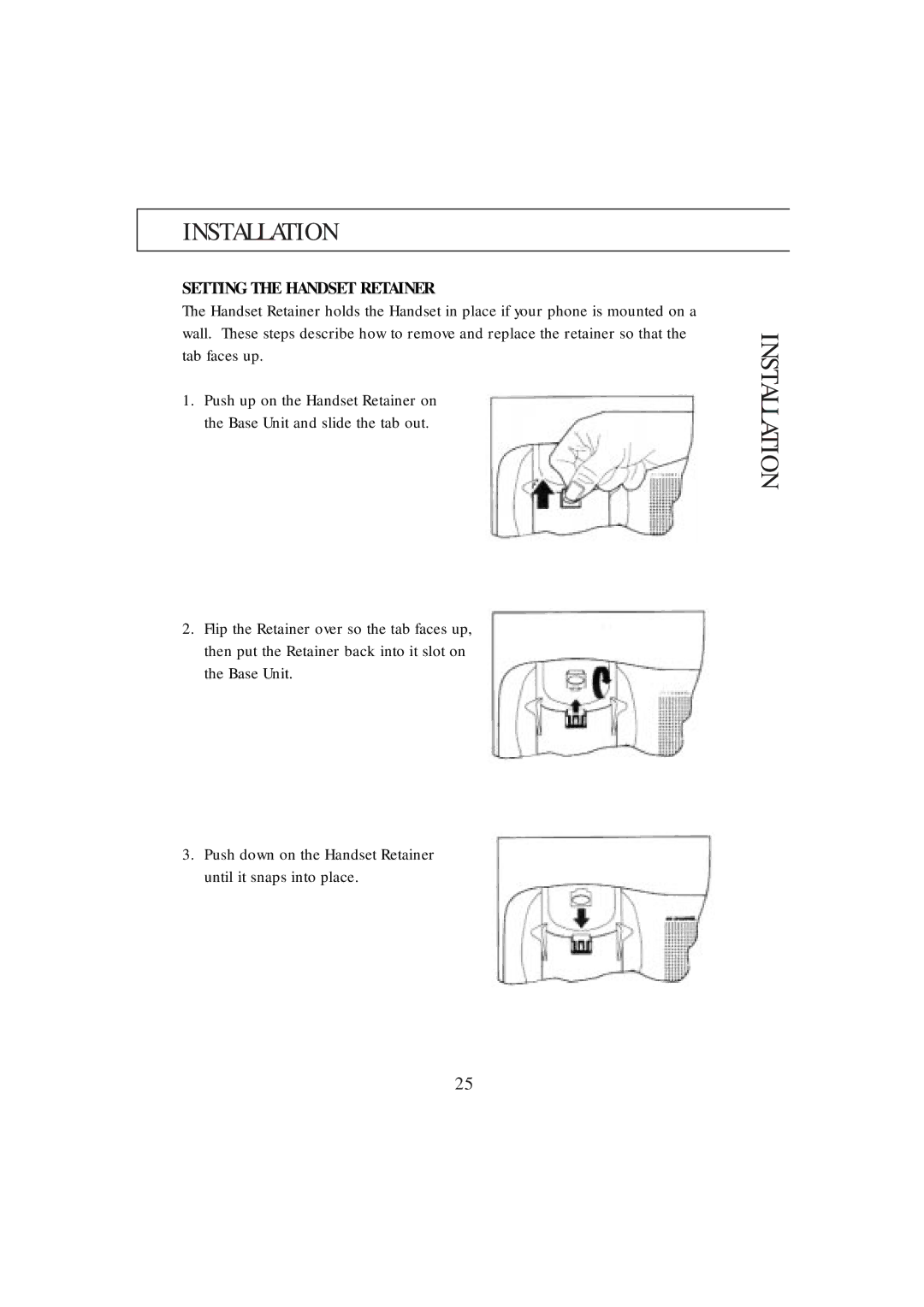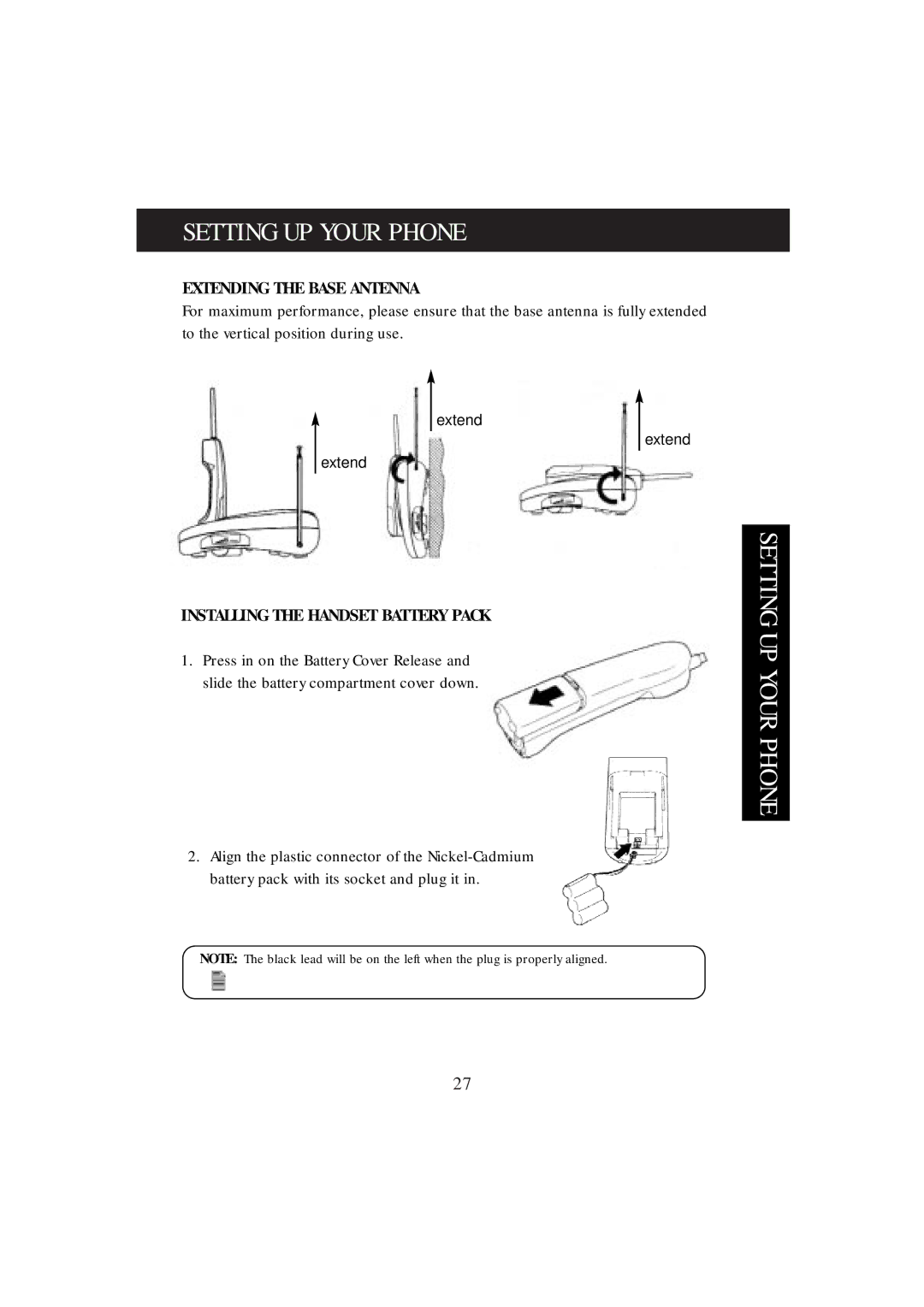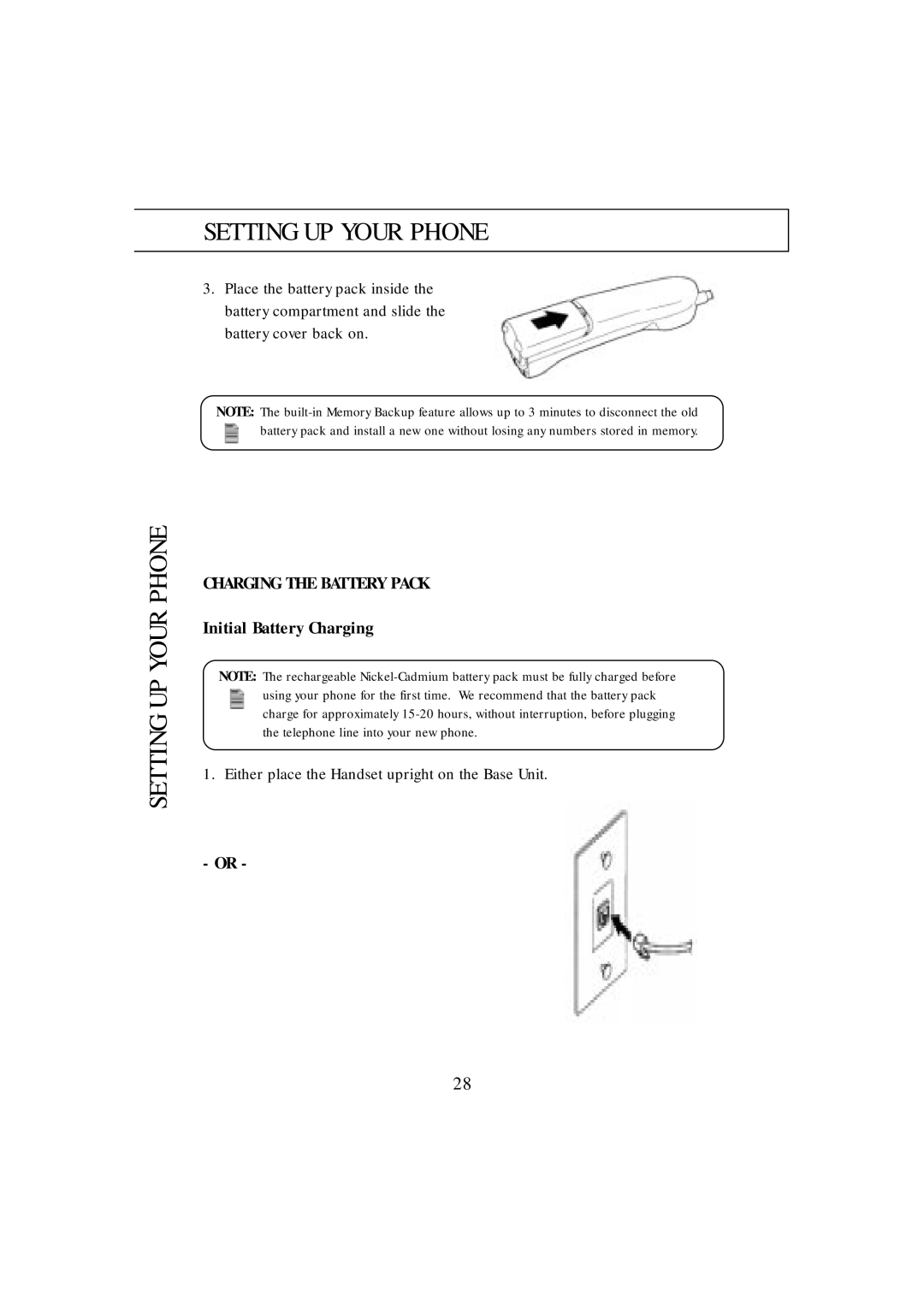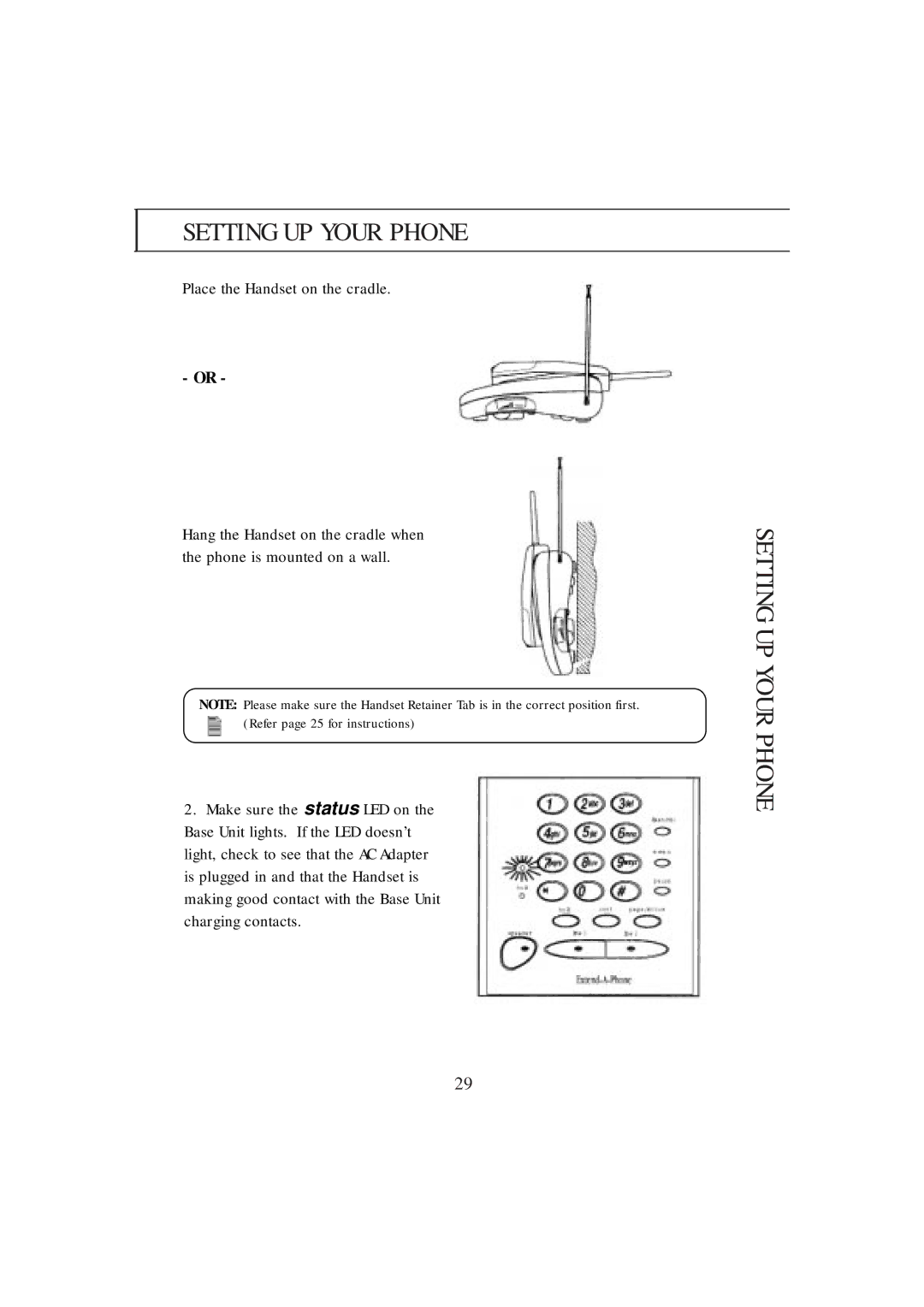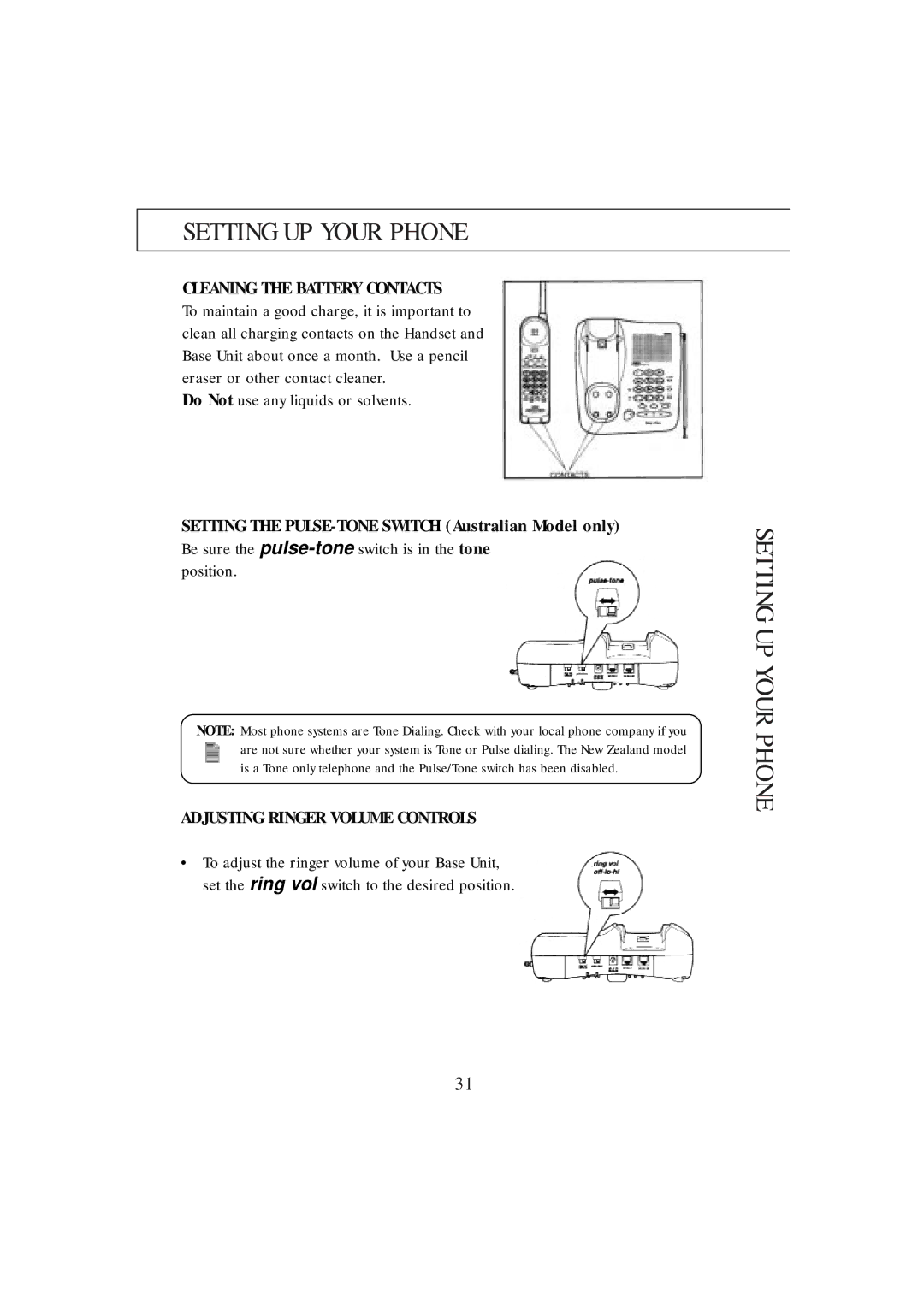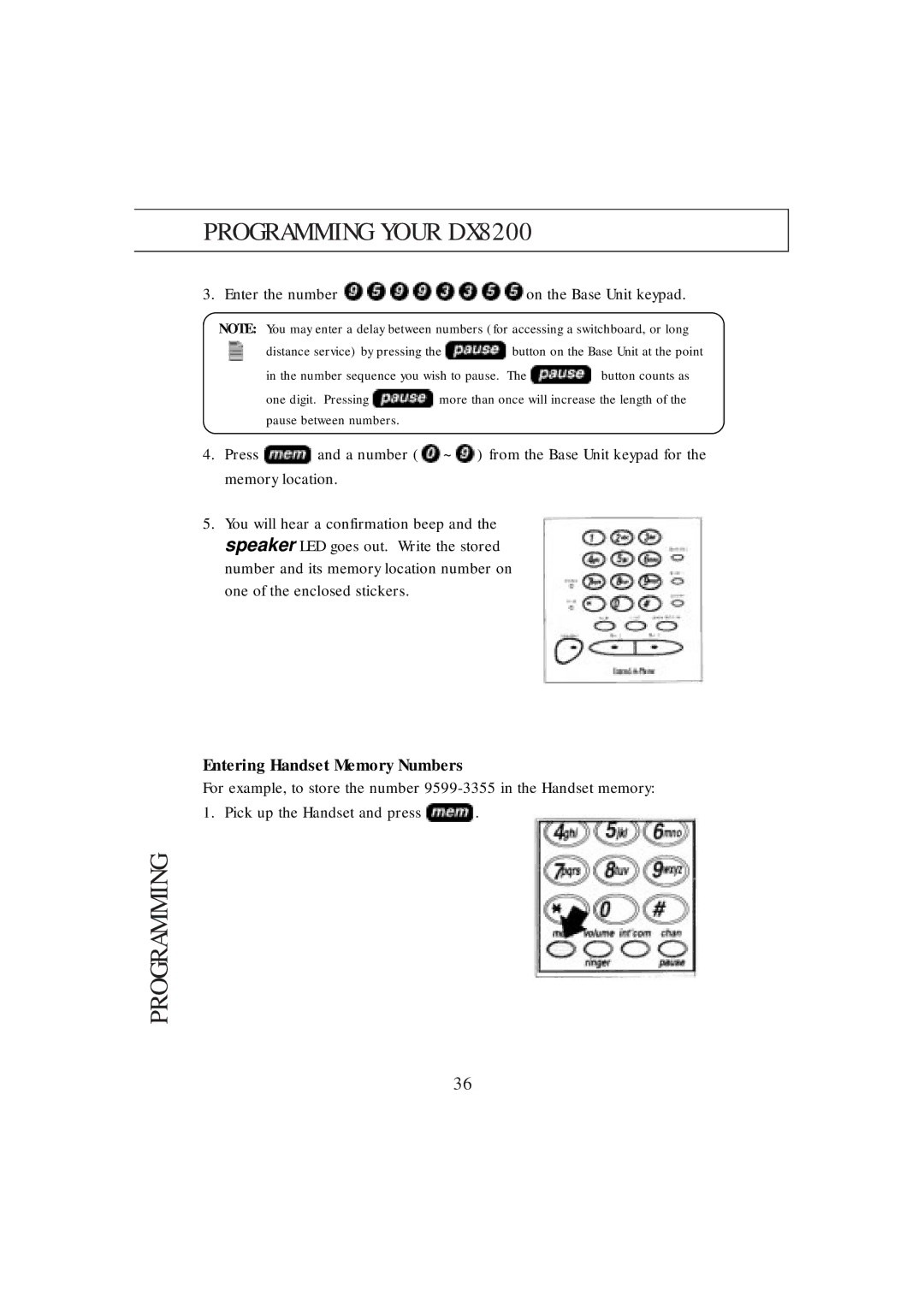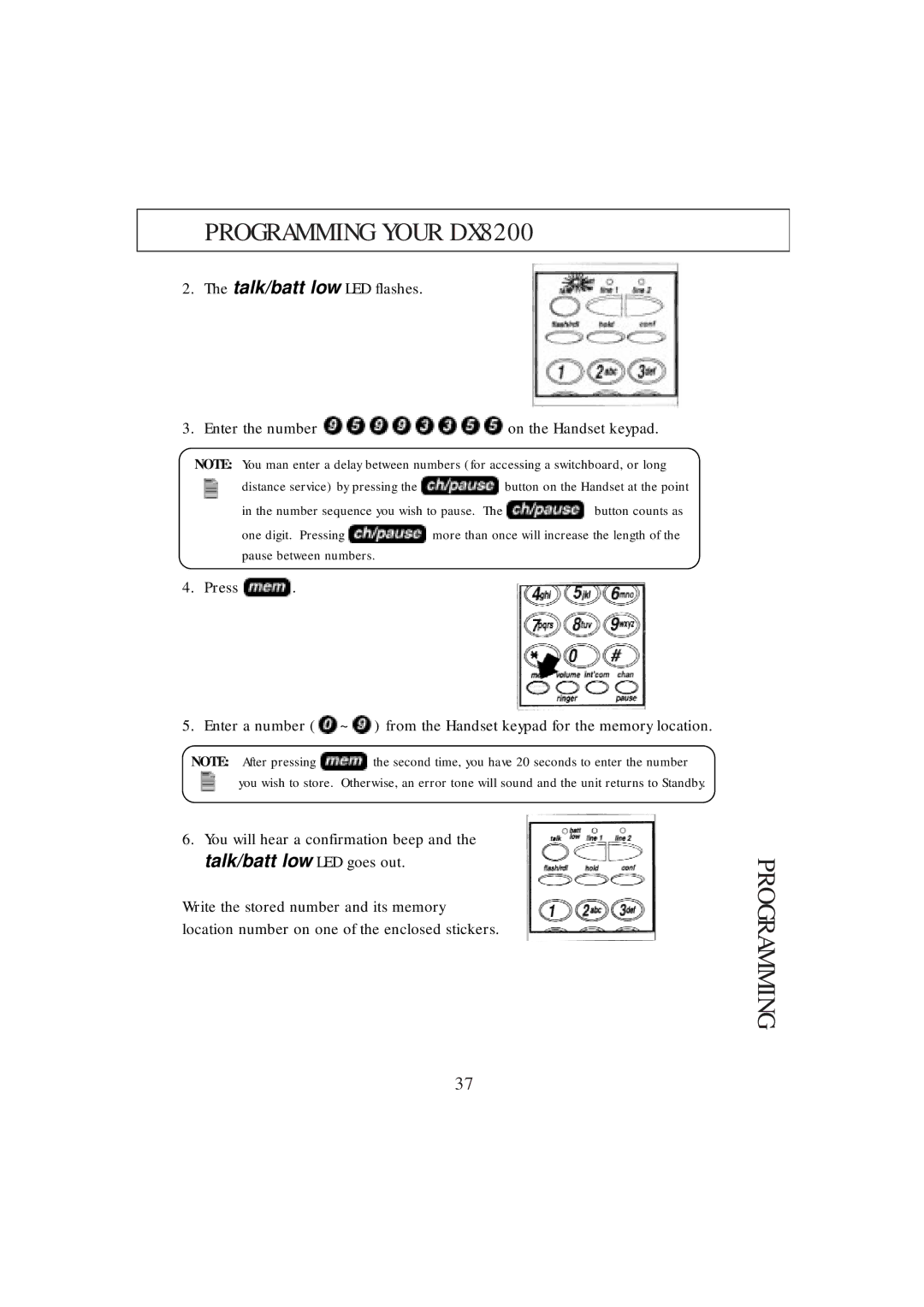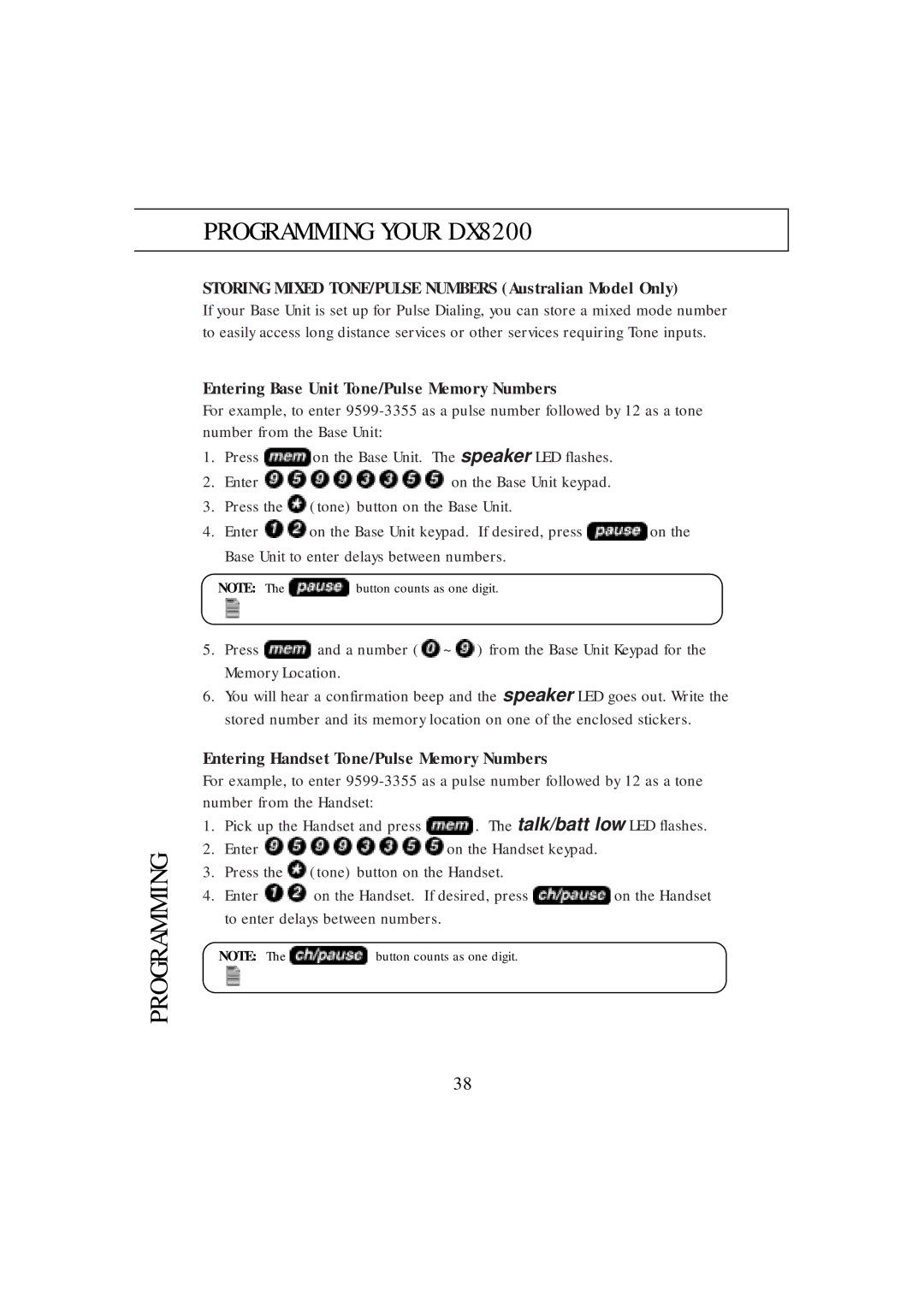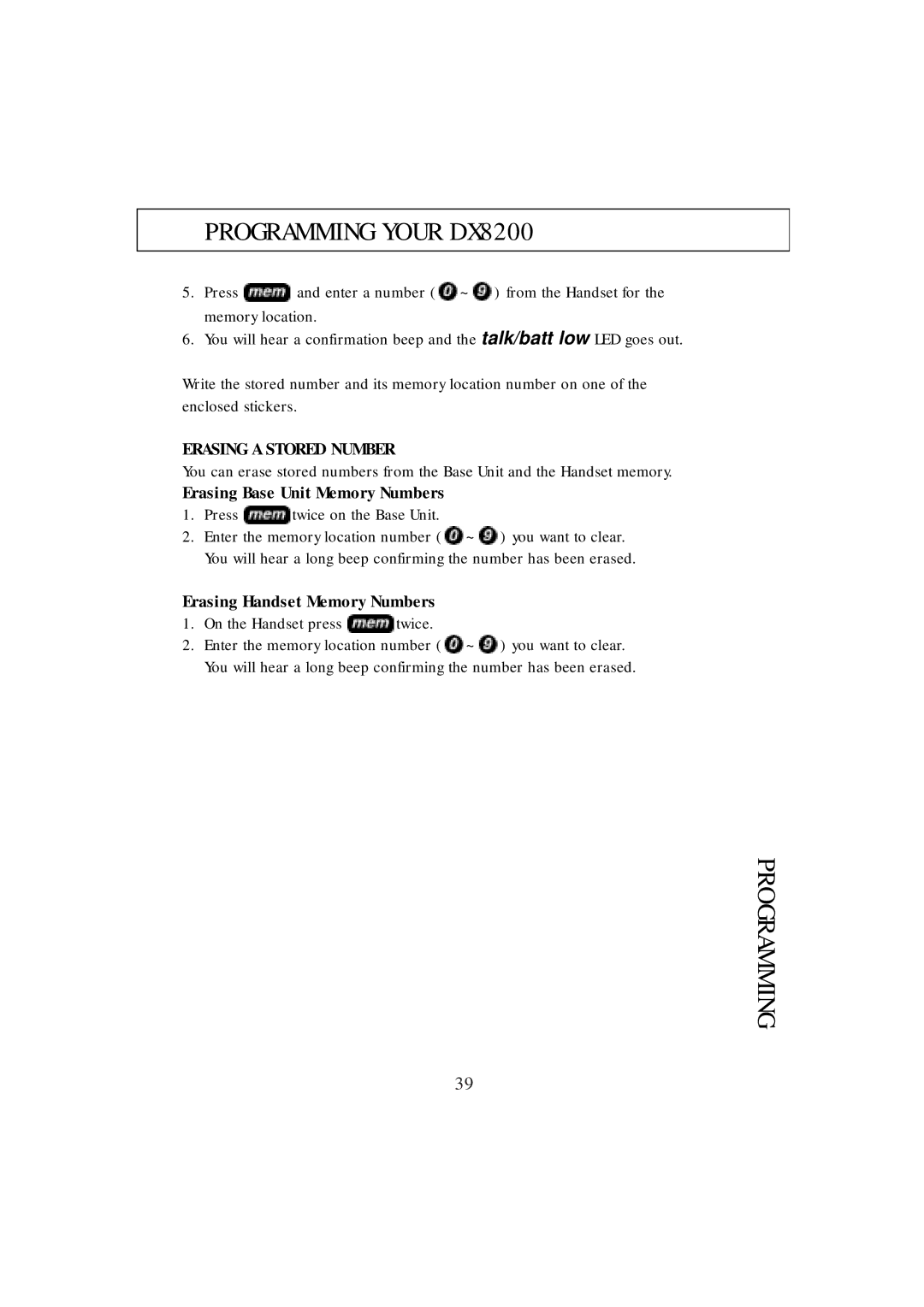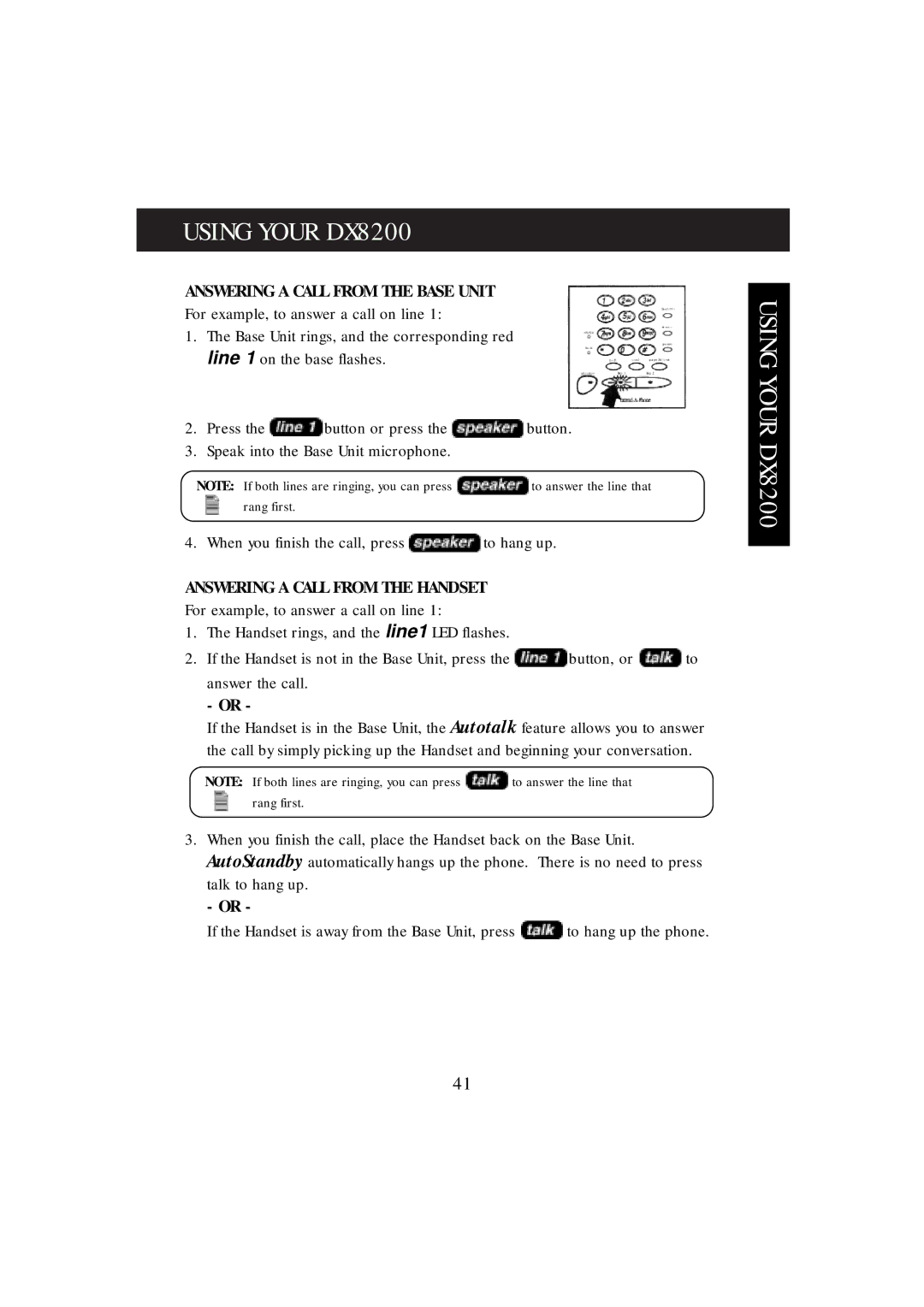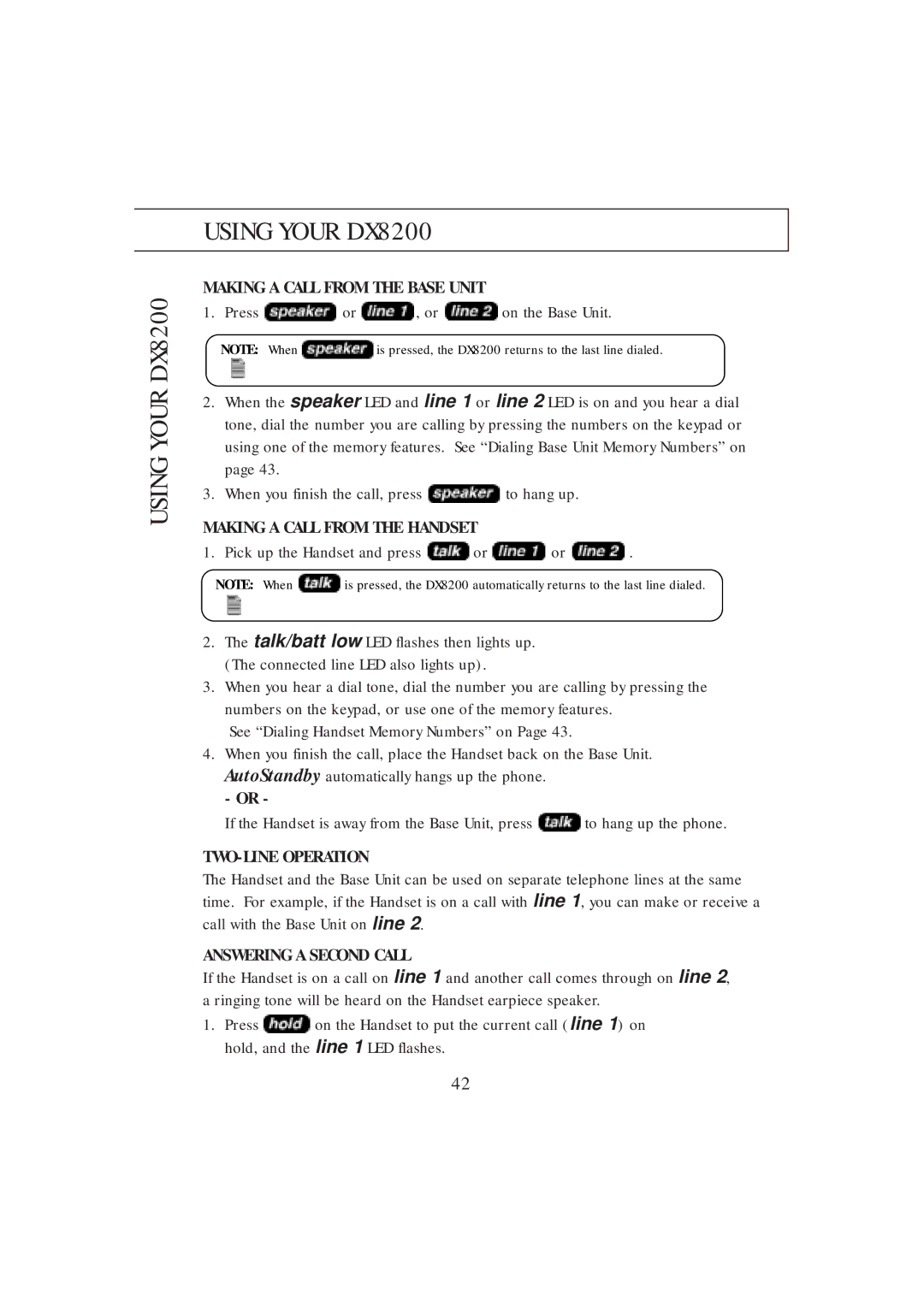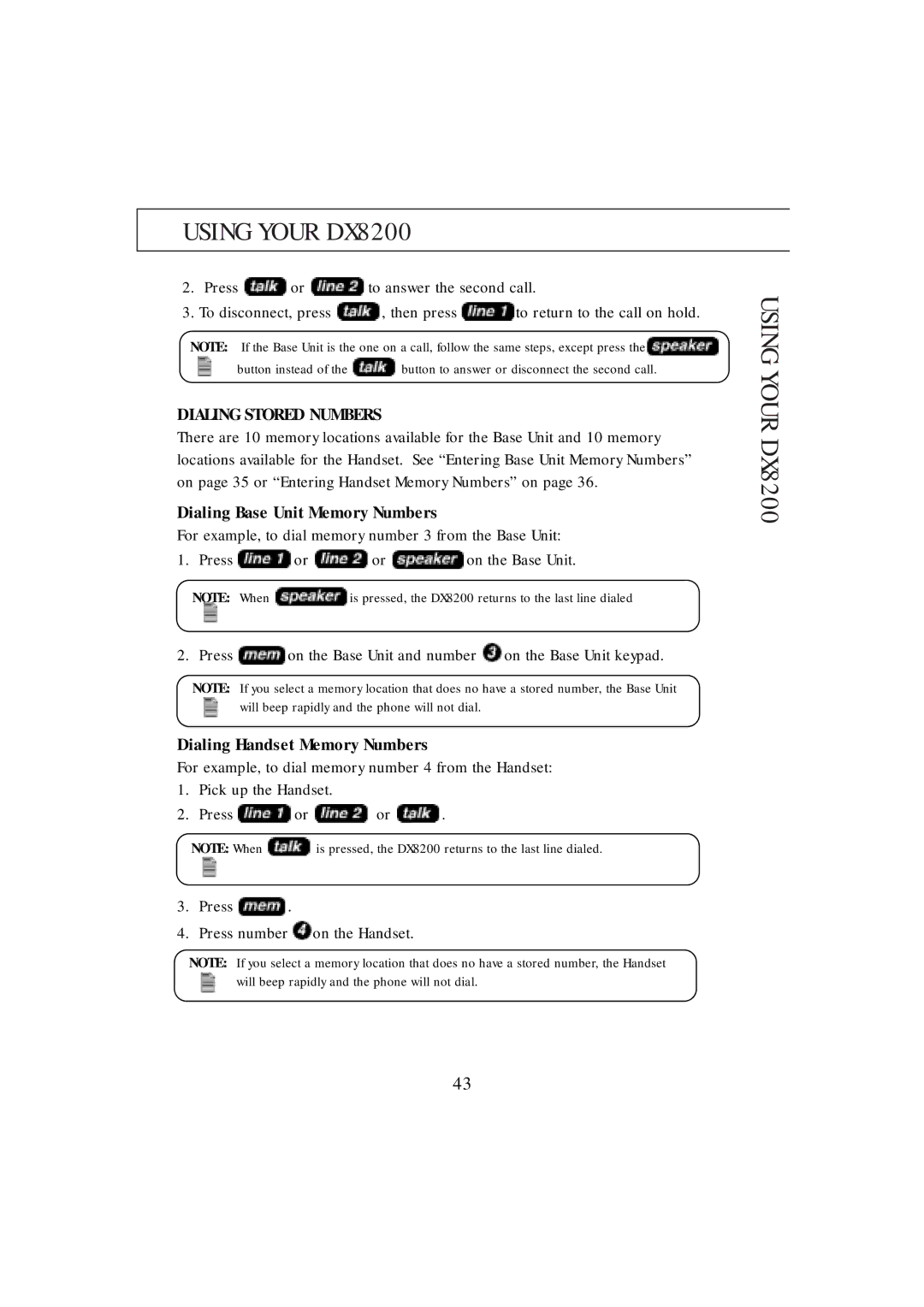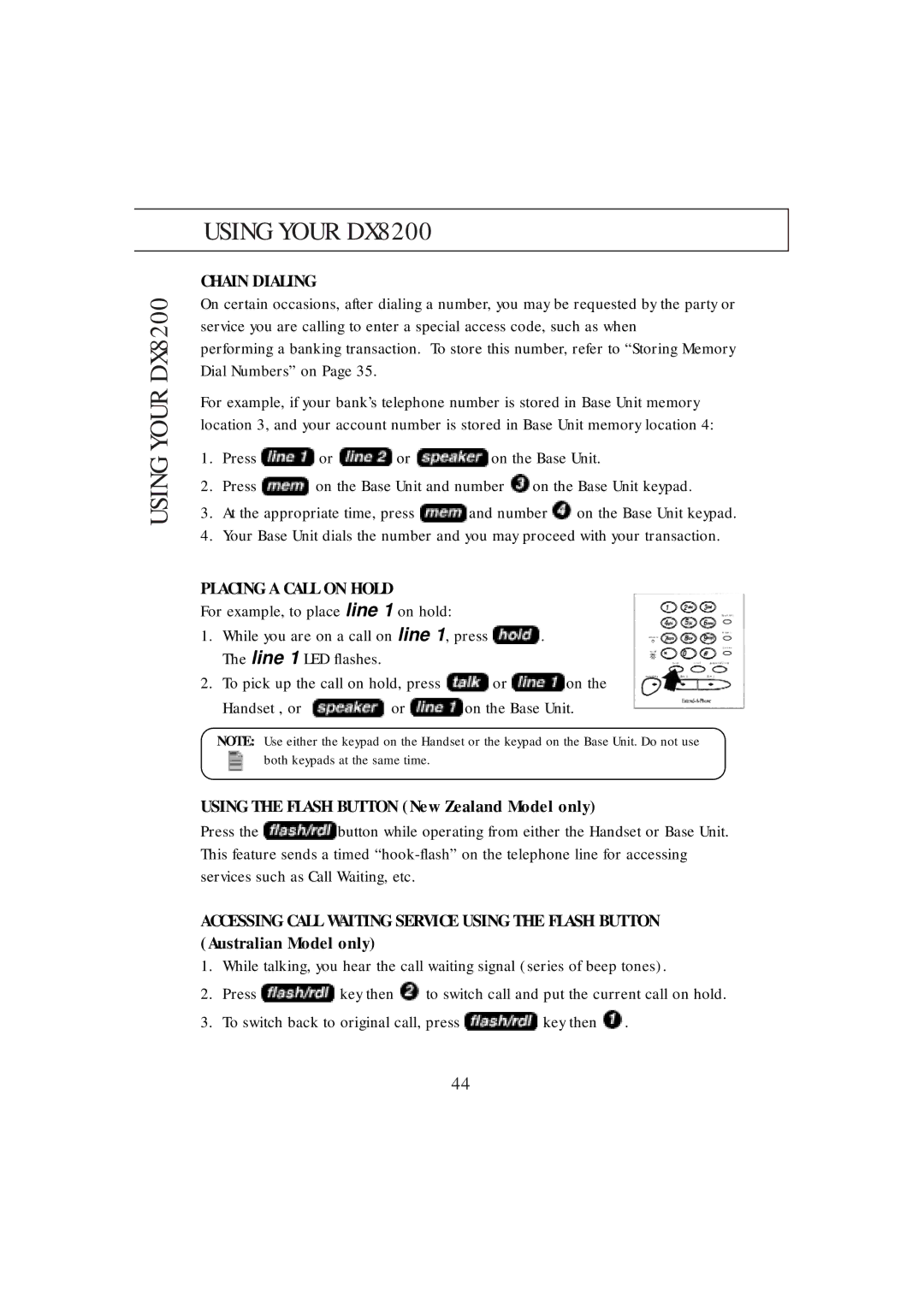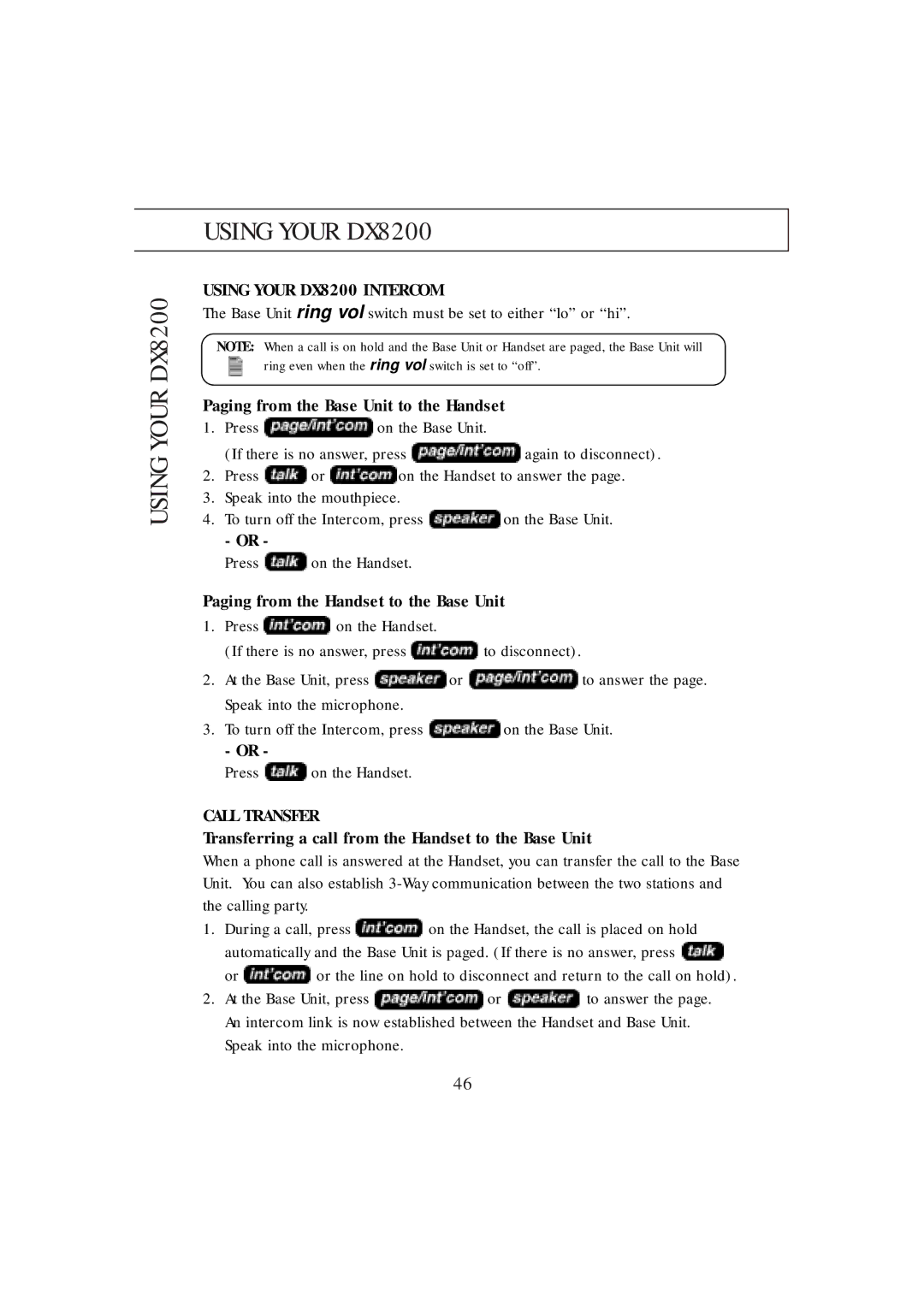DX8200 specifications
The Uniden DX8200 is a versatile and advanced two-way radio system designed for communication in various environments, including recreational activities and professional use. One of its standout features is its 40-channel capability, allowing users to communicate over a wide range of frequencies. This extensive channel availability ensures that users can find an open channel for clear communication, even in crowded areas.The DX8200 utilizes FRS/GMRS technology, providing reliable communication over distances up to several miles, depending on terrain and conditions. Its GMRS capability allows for extended range through the use of repeaters, making it an excellent choice for both casual users and serious outdoor enthusiasts. The radio is equipped with a built-in NOAA weather radio, which can alert users of severe weather conditions, providing an added layer of safety during outdoor activities.
User-friendliness is a significant characteristic of the Uniden DX8200. Its intuitive interface features a large LCD display that is easy to read, even in low-light conditions. The controls are straightforward, allowing users to quickly change channels and adjust volume levels. Additionally, the radio includes features like channel scan and dual watch, enabling users to monitor multiple channels simultaneously.
Moreover, the DX8200 is designed with durability in mind. The unit is rugged and resistant to water and dust, making it suitable for outdoor adventures like hiking, camping, and boating. Its compact size and lightweight design further enhance portability, allowing users to carry it easily in backpacks or pockets.
The inclusion of a rechargeable battery pack is another highlight of the DX8200. This eco-friendly feature not only saves money on disposable batteries but also ensures that users have a reliable power source during extended use. The radio can also function with standard alkaline batteries, providing versatility in power options.
In summary, the Uniden DX8200 is a robust two-way radio system that combines advanced features, reliable technology, and user-friendly design. Its extensive channel selection, weather alert capabilities, durable construction, and rechargeable battery options make it a top choice for anyone in need of dependable communication in various settings. Whether for recreational use or essential communications in professional contexts, the DX8200 stands out as a reliable tool for effective and clear communication.