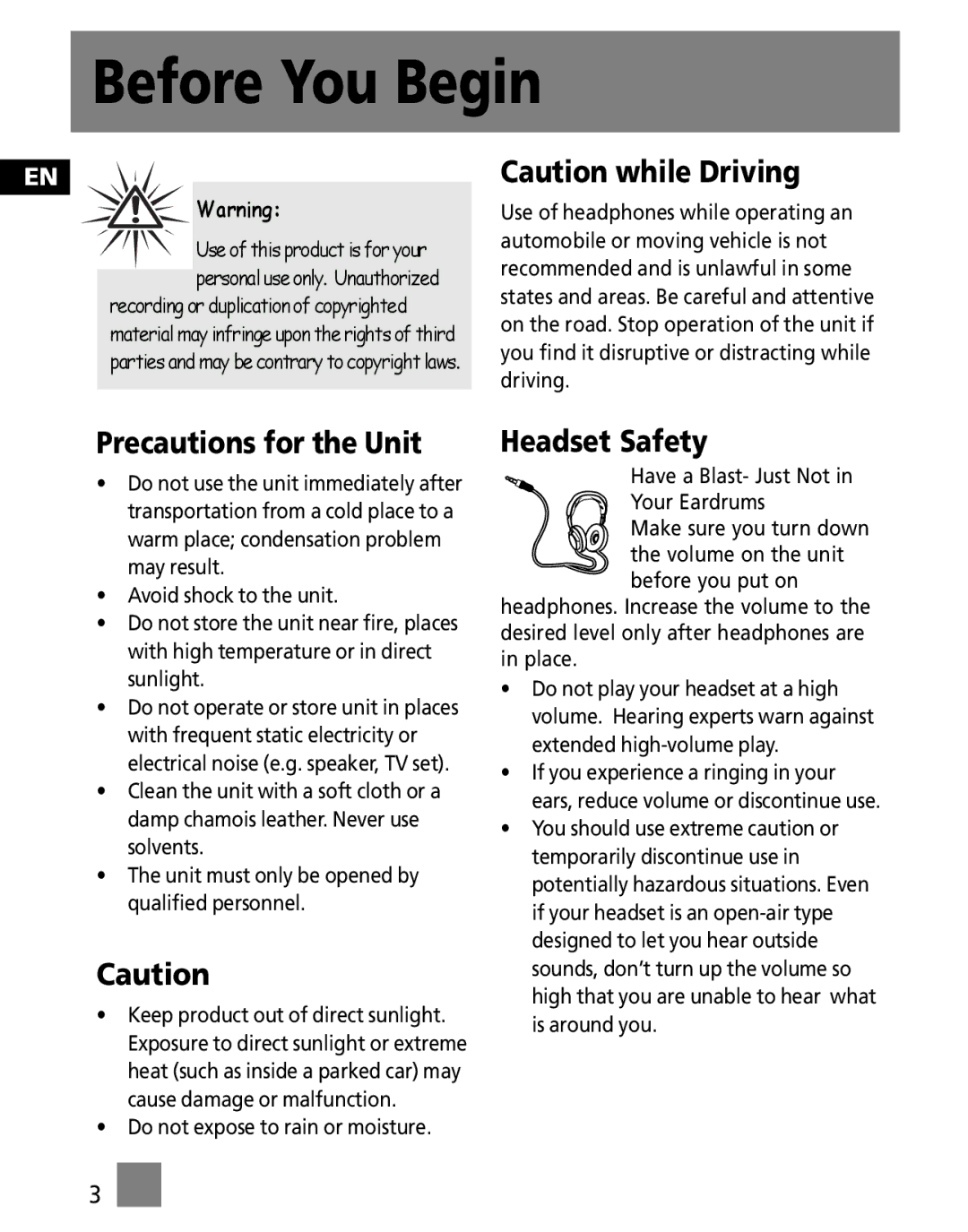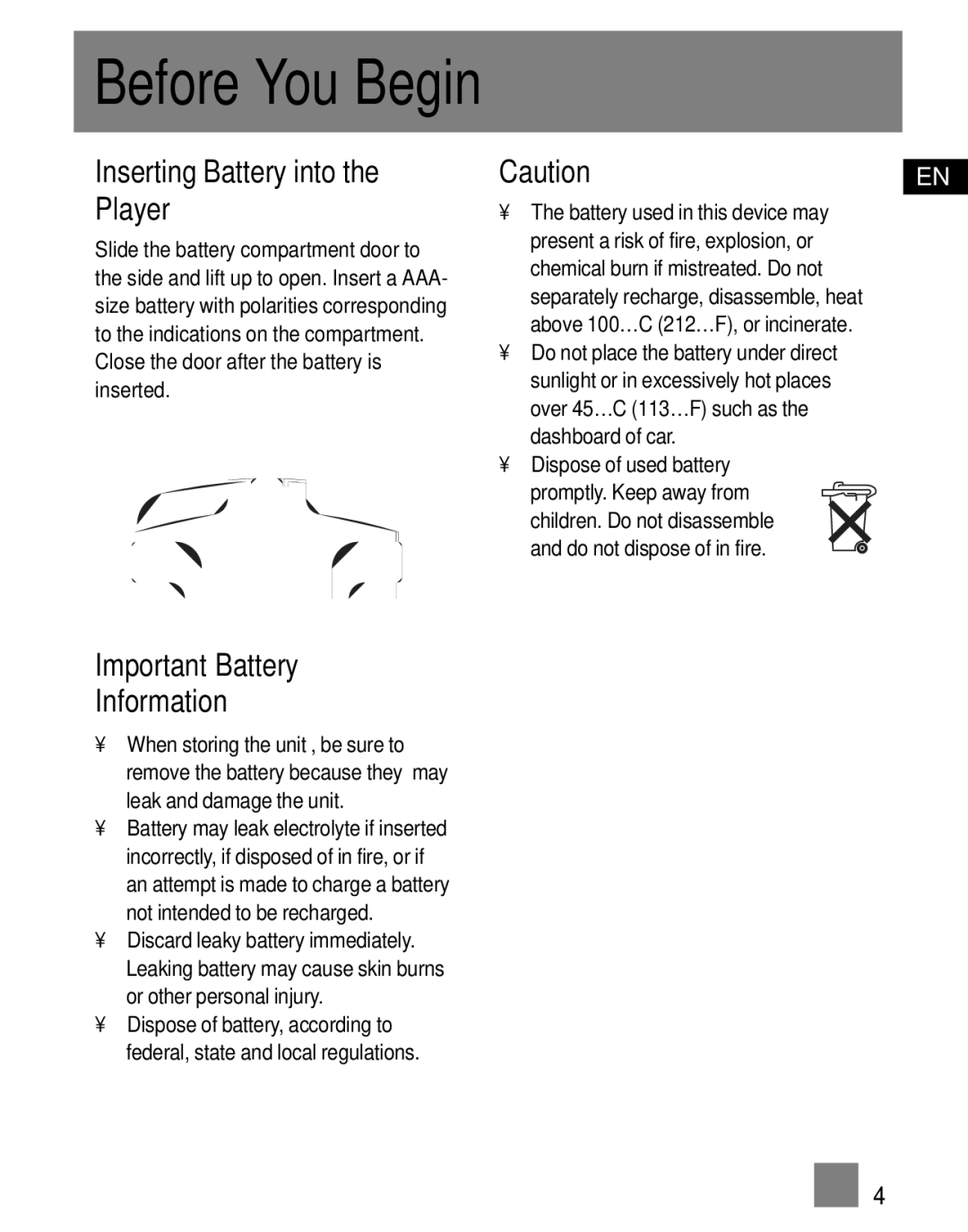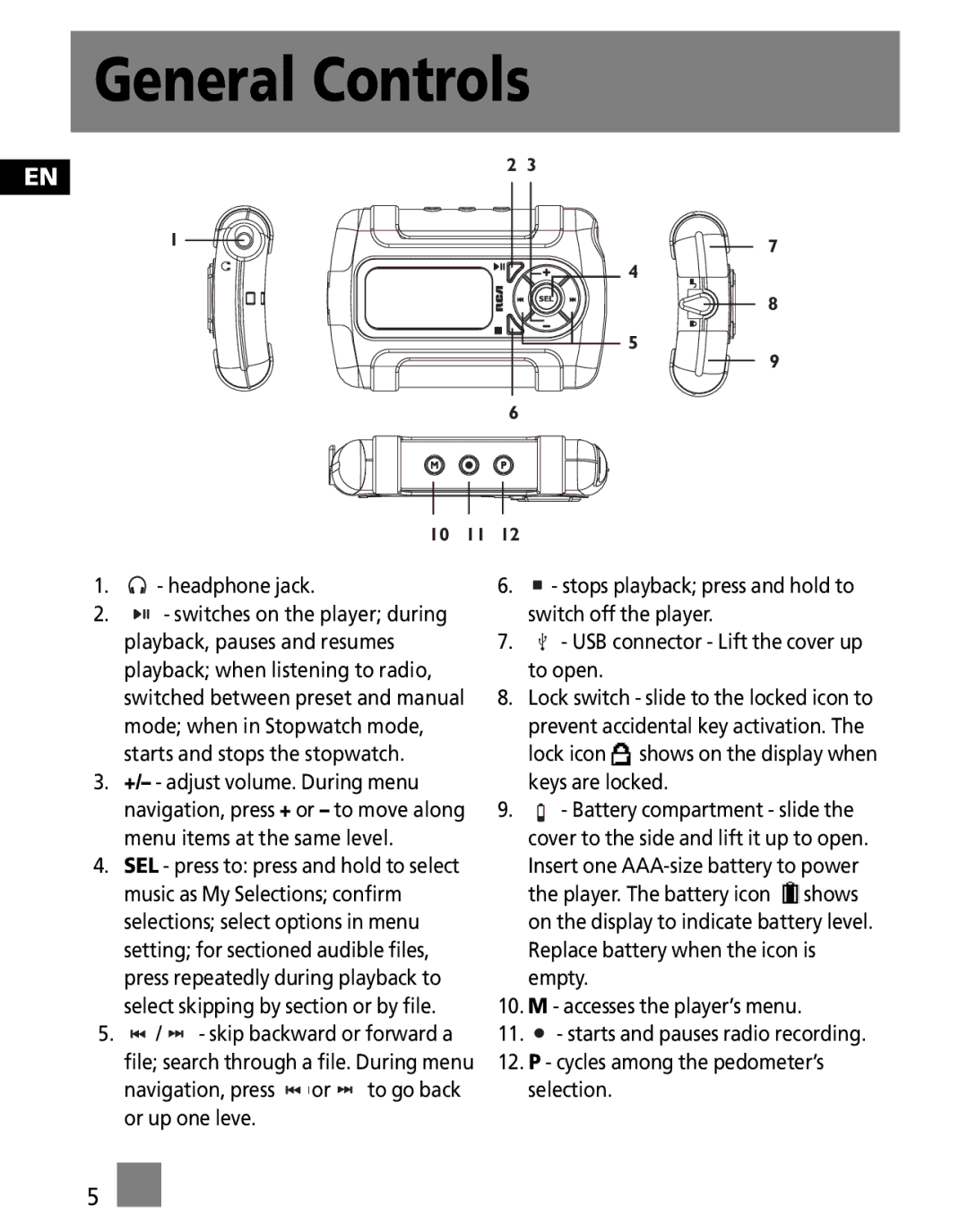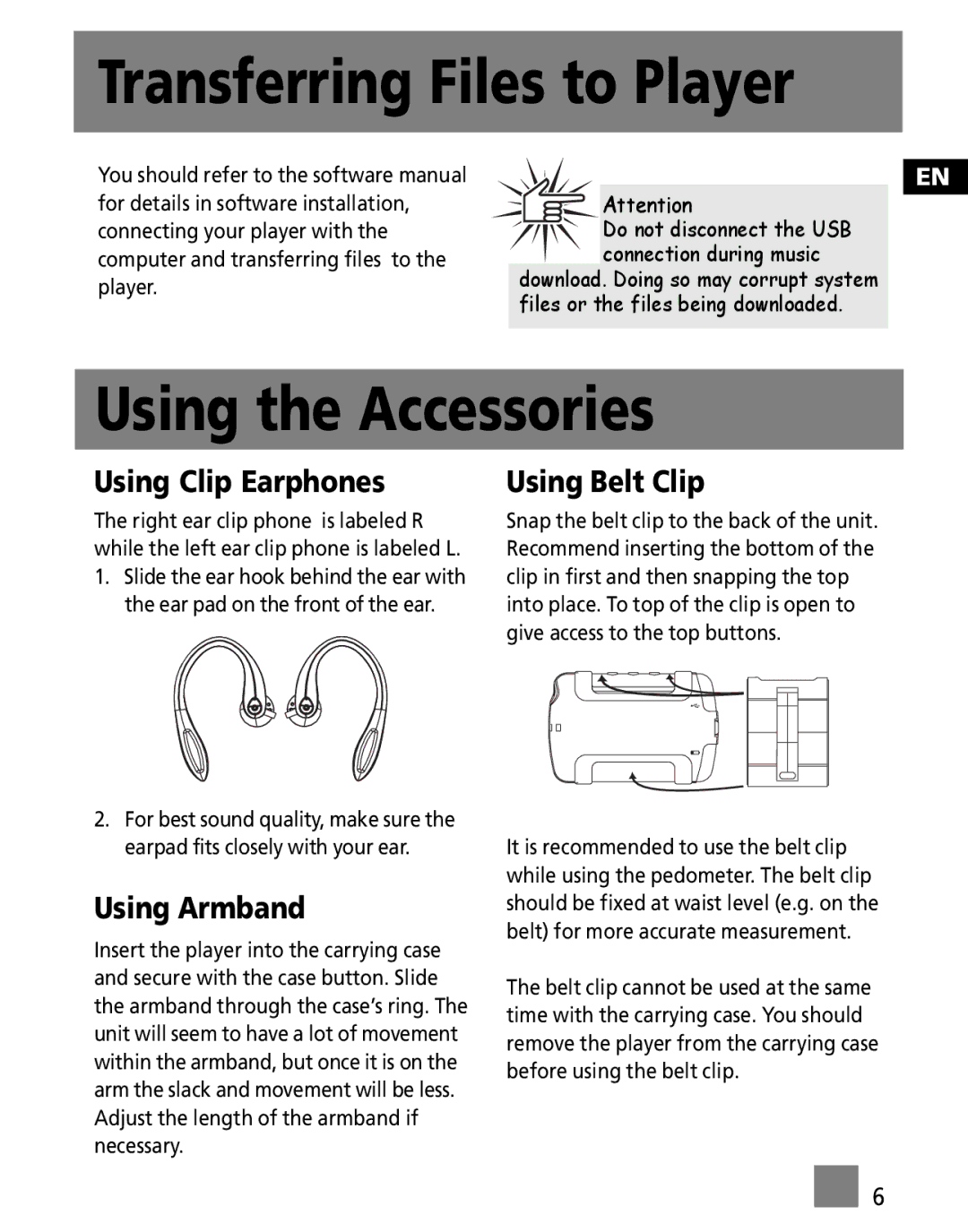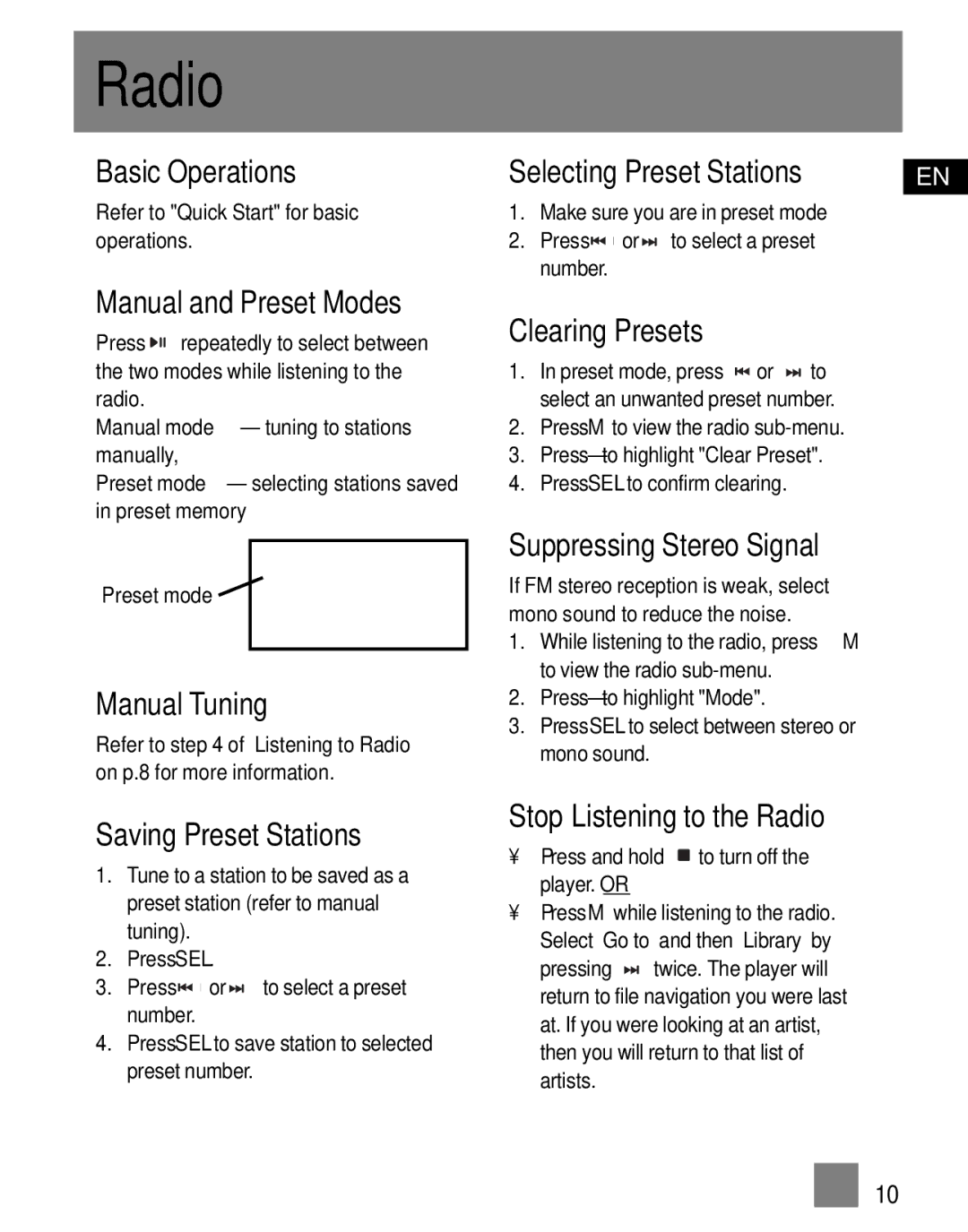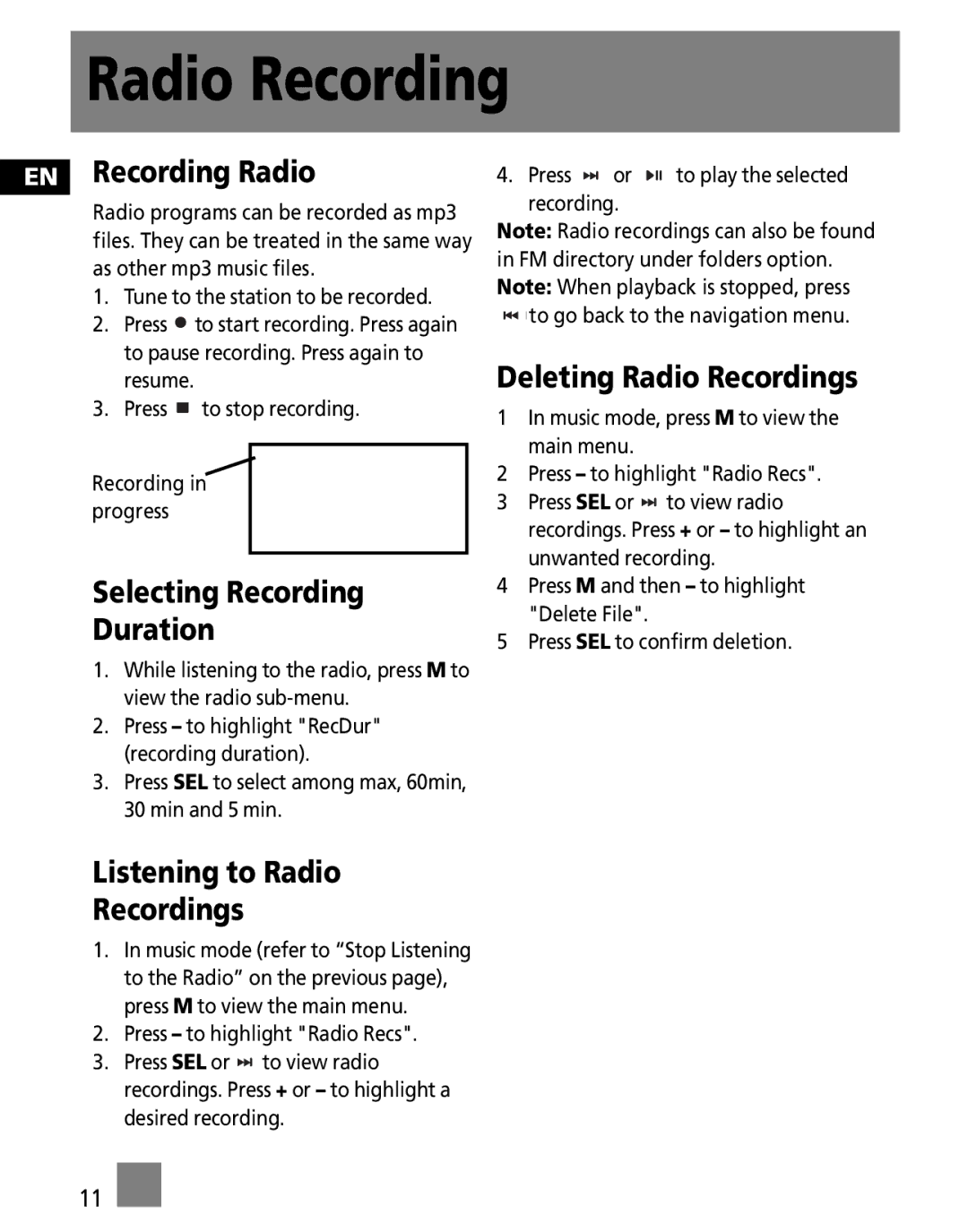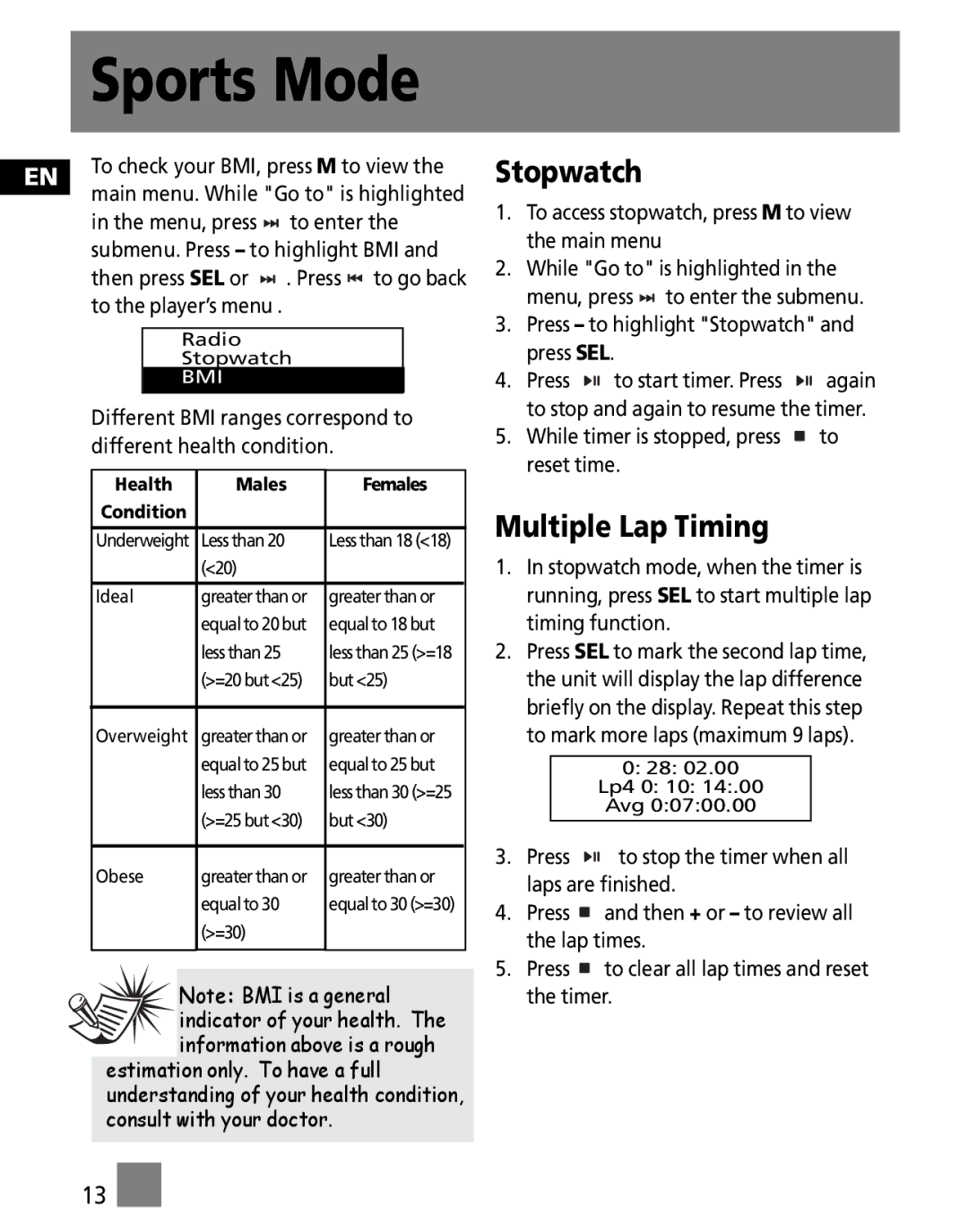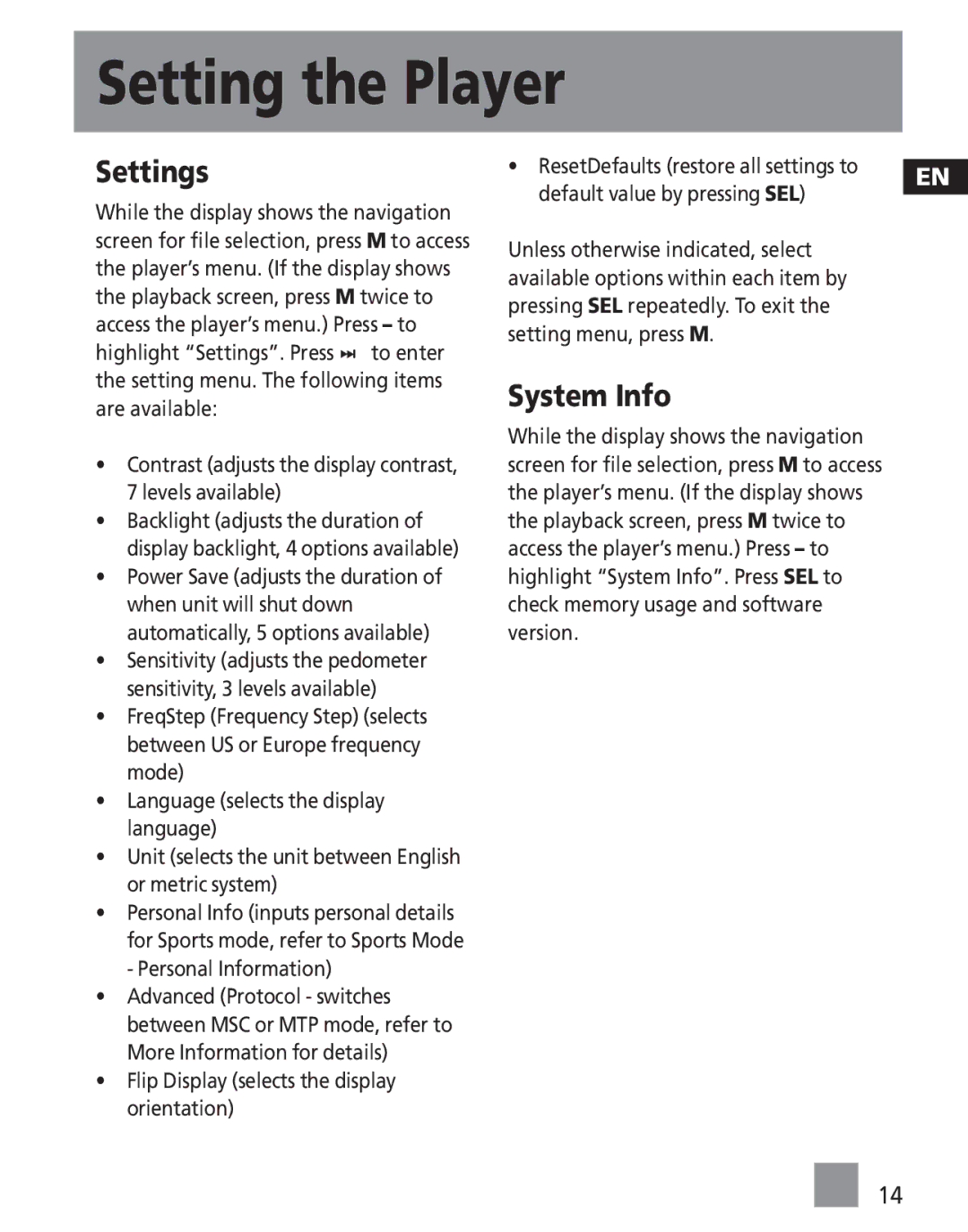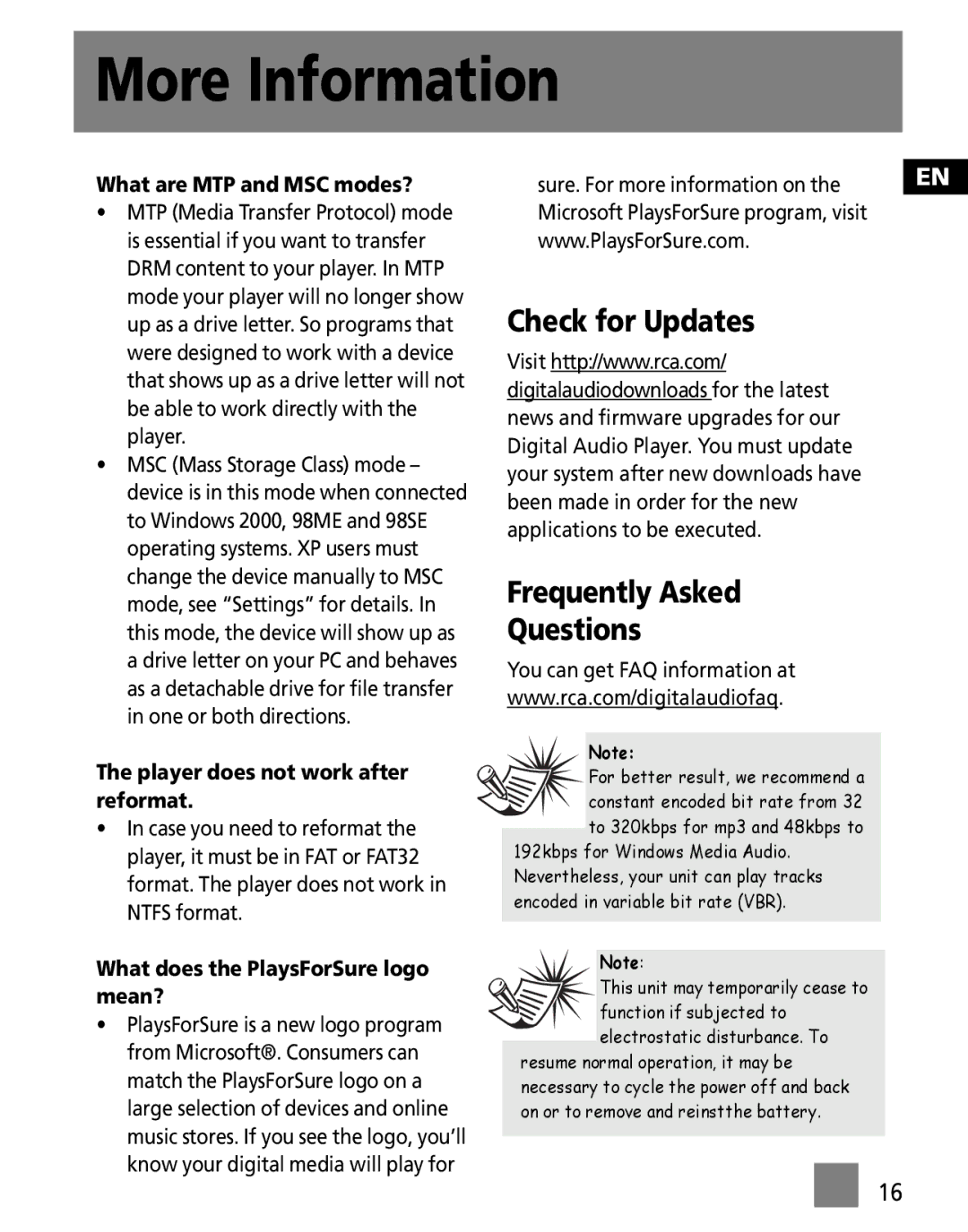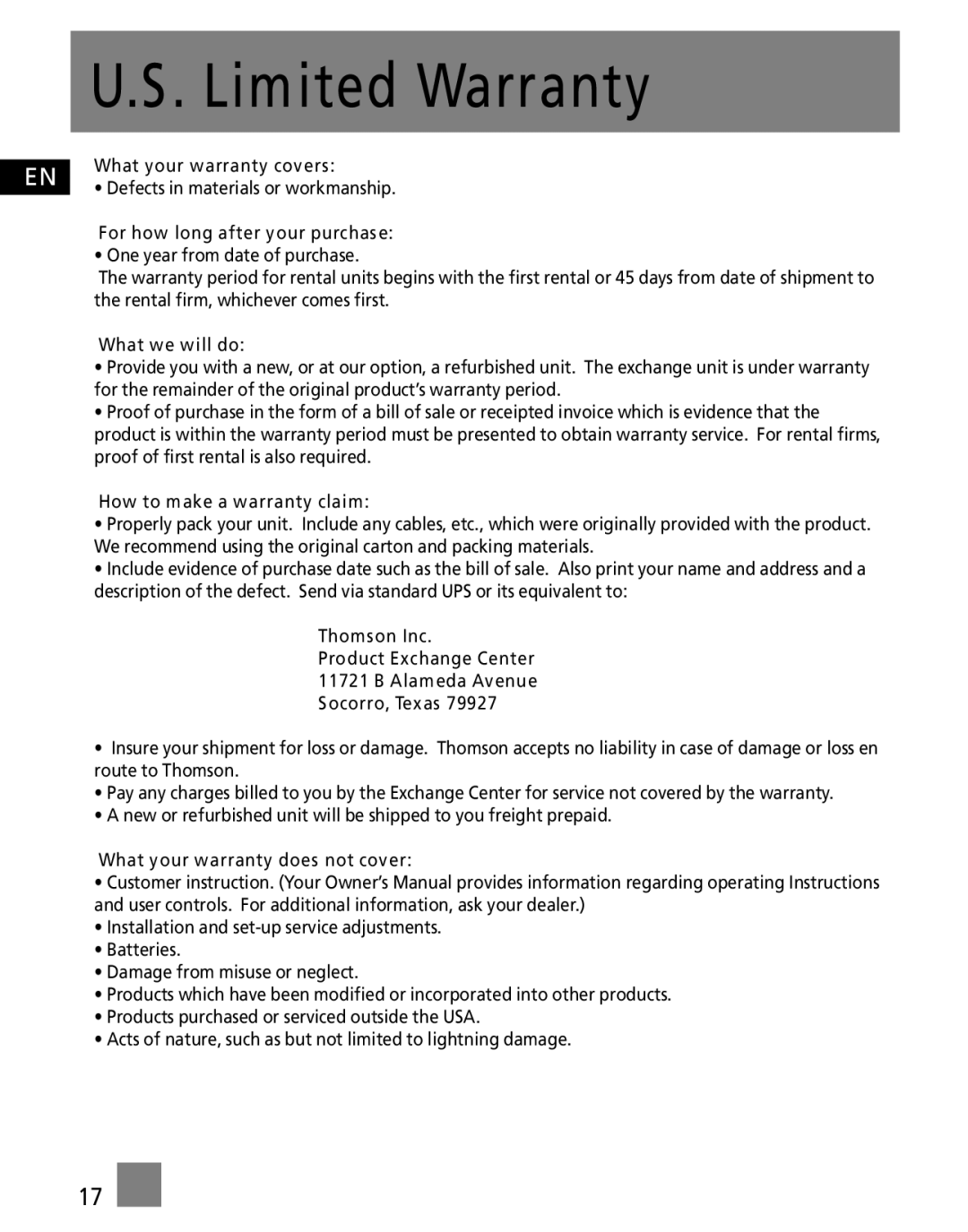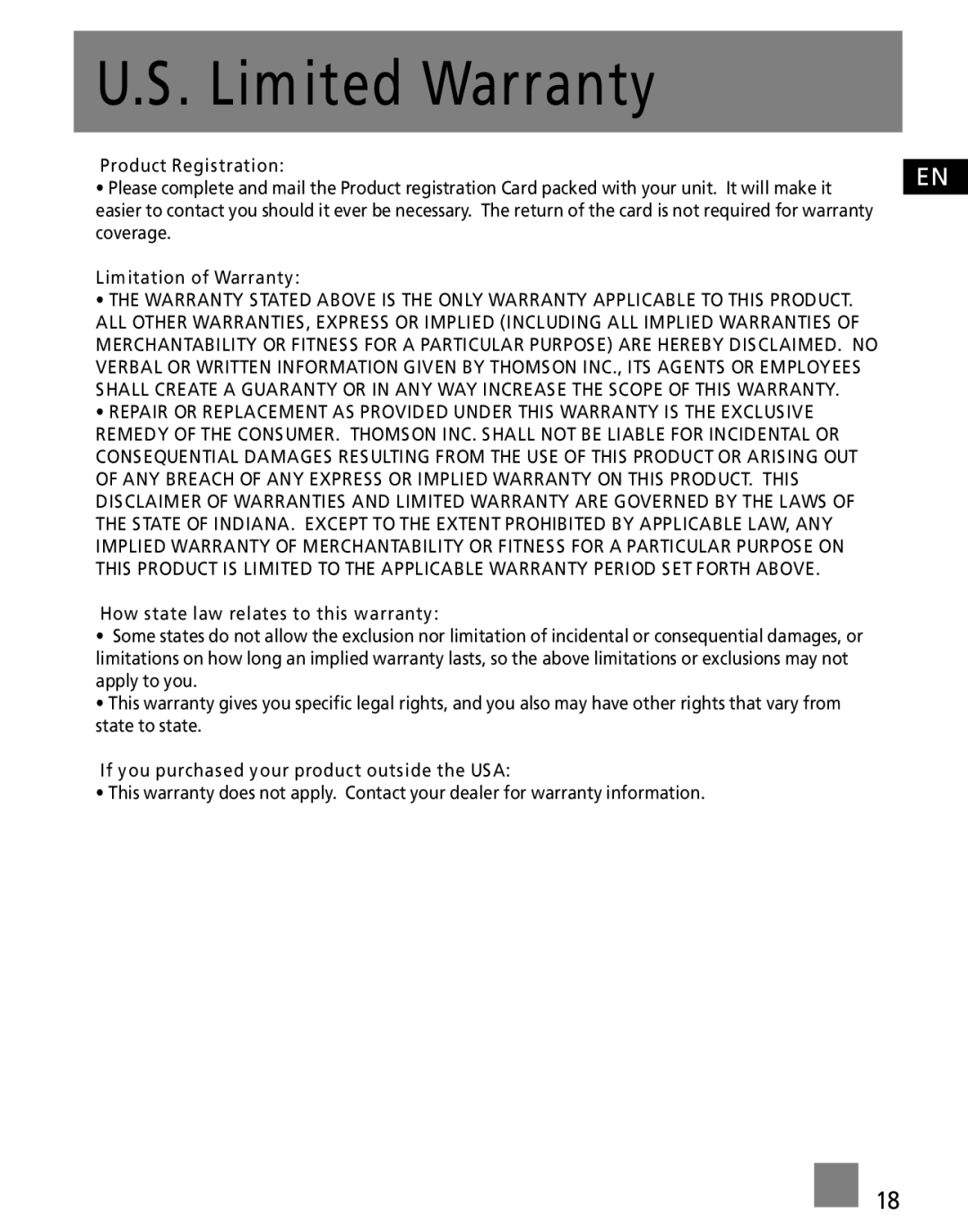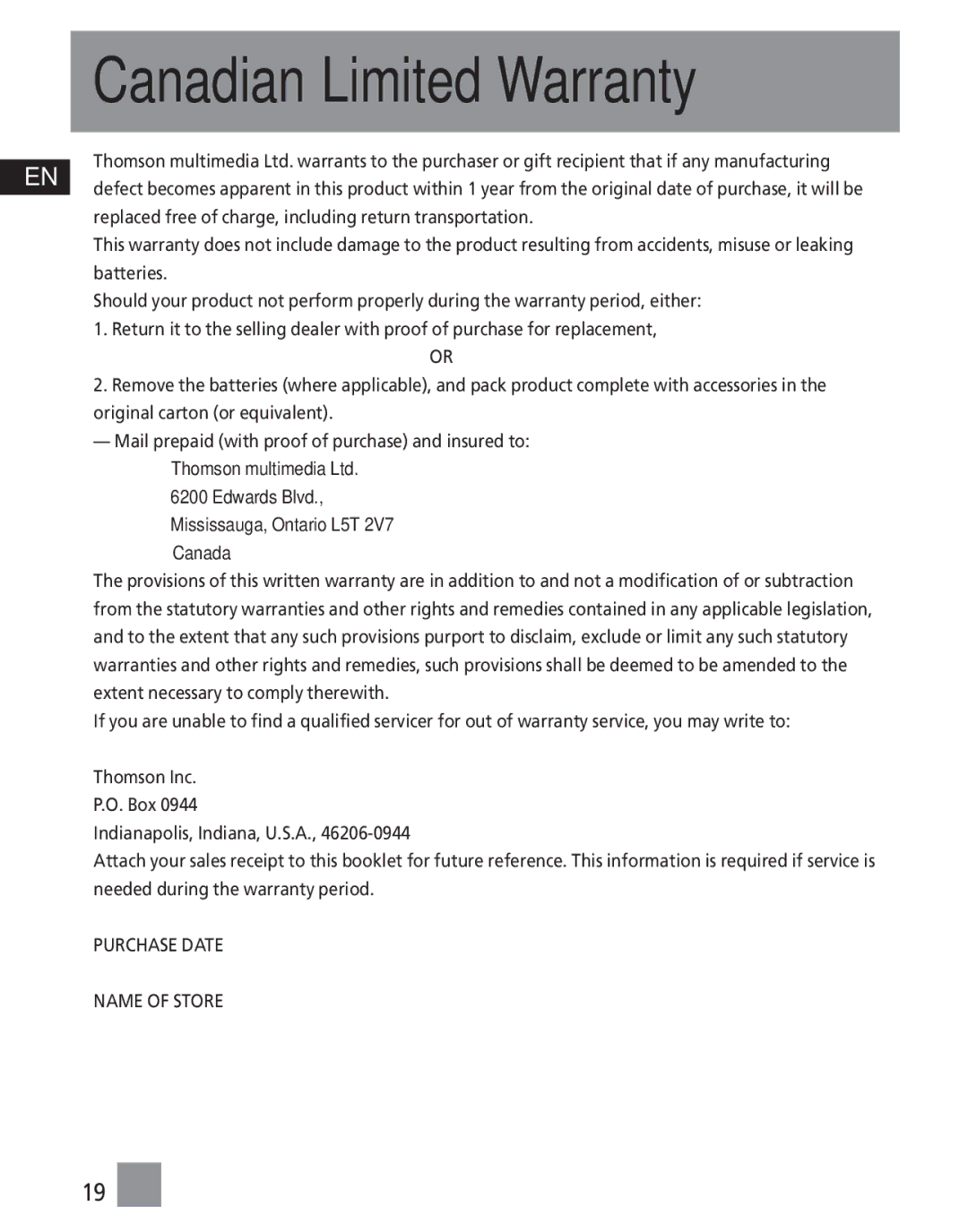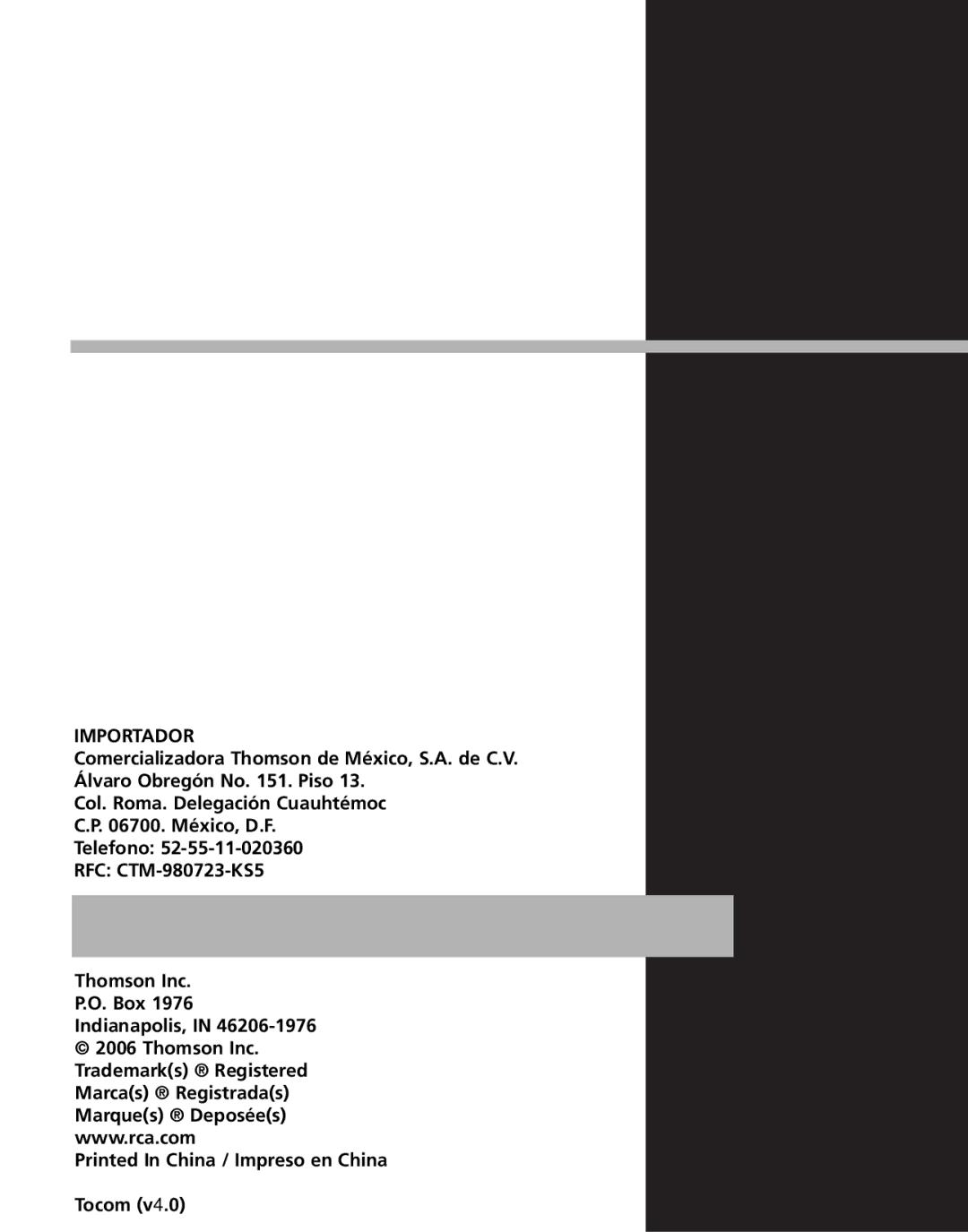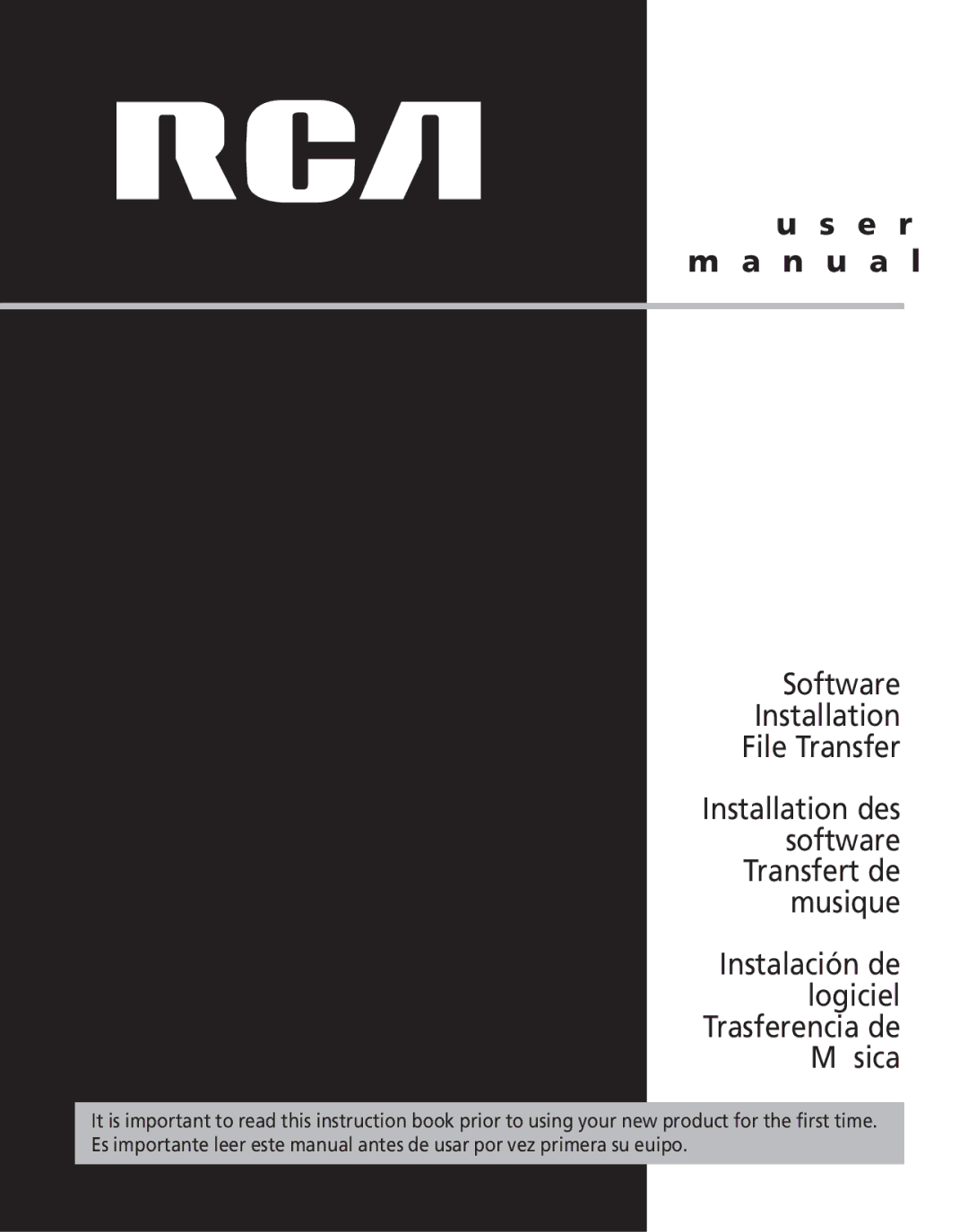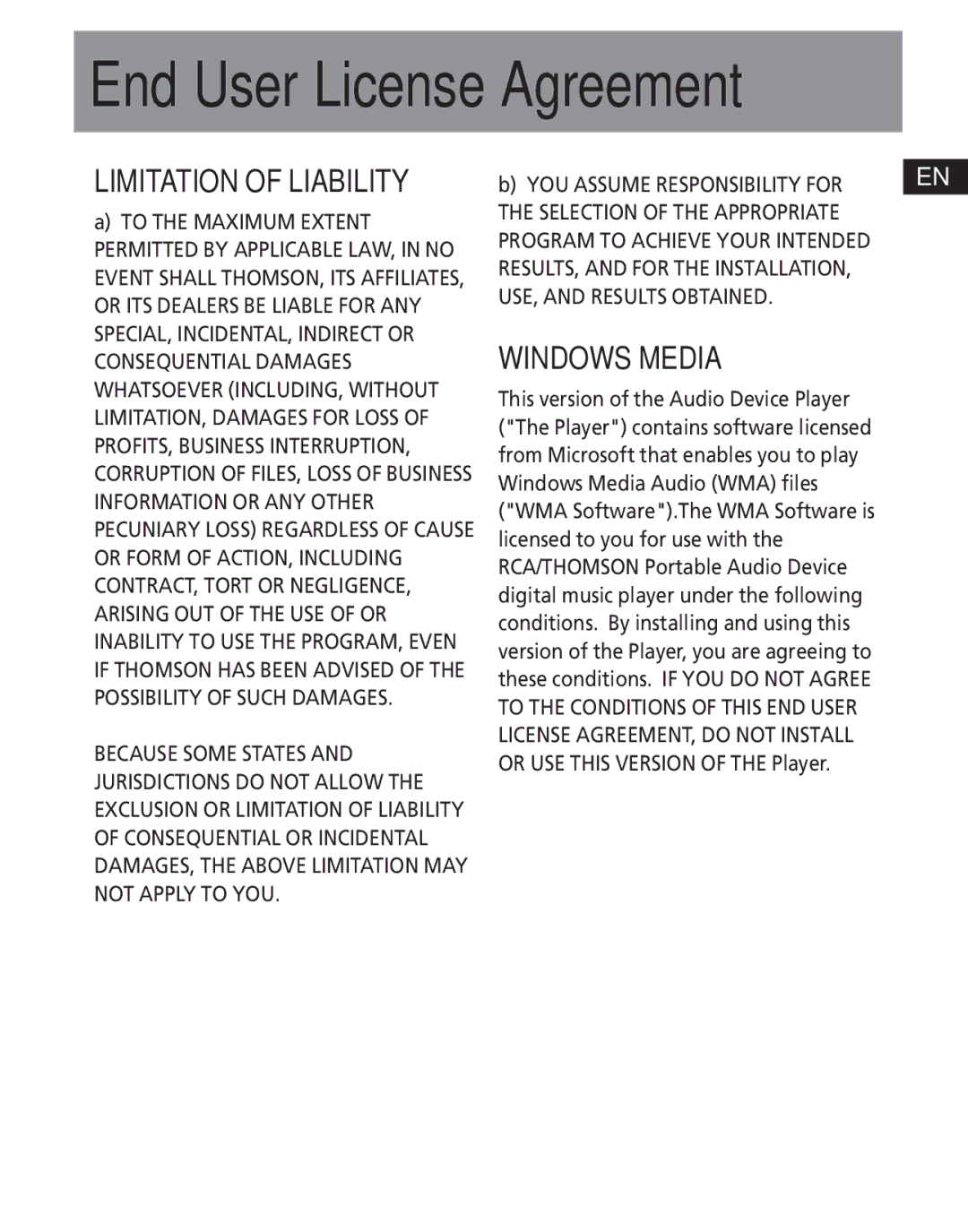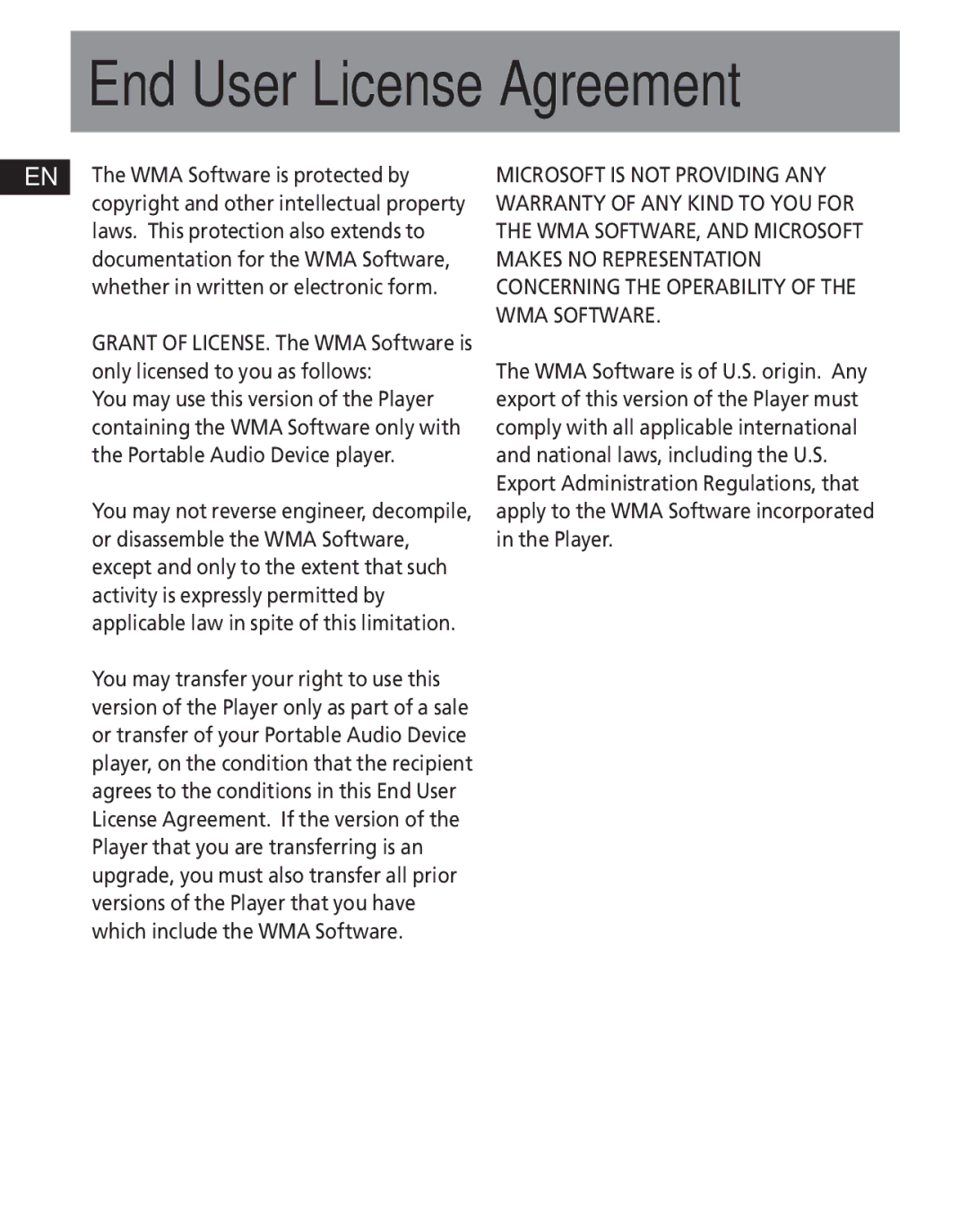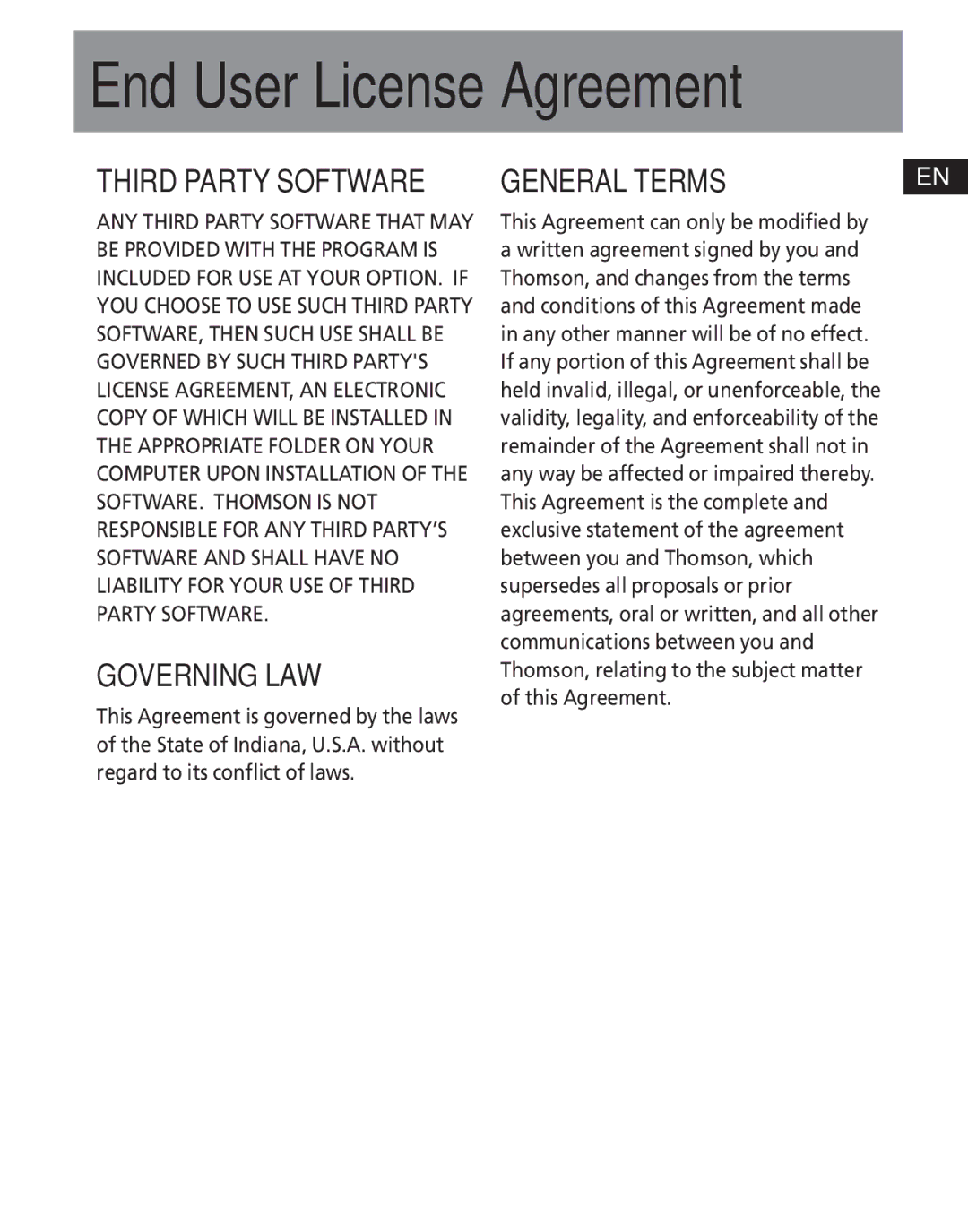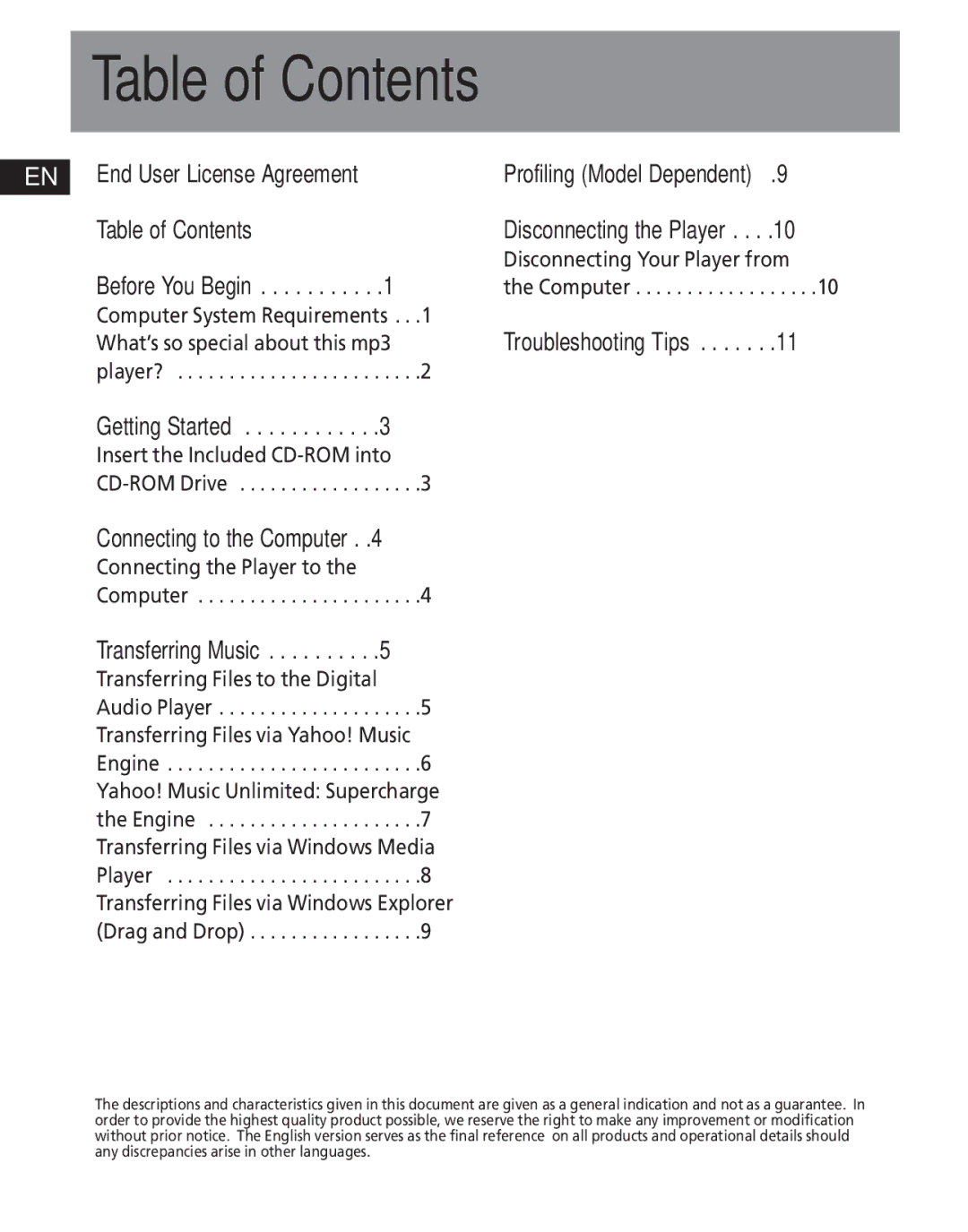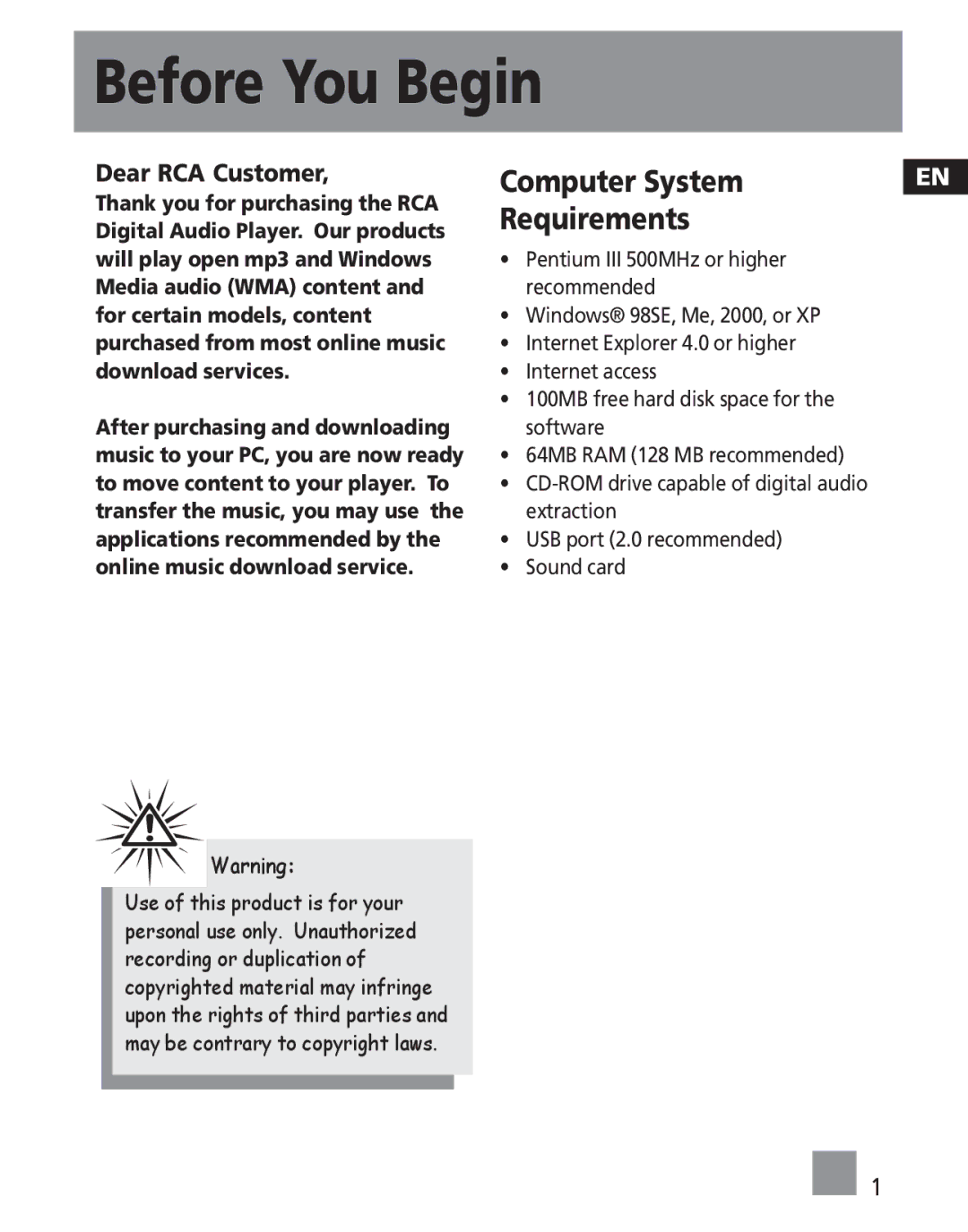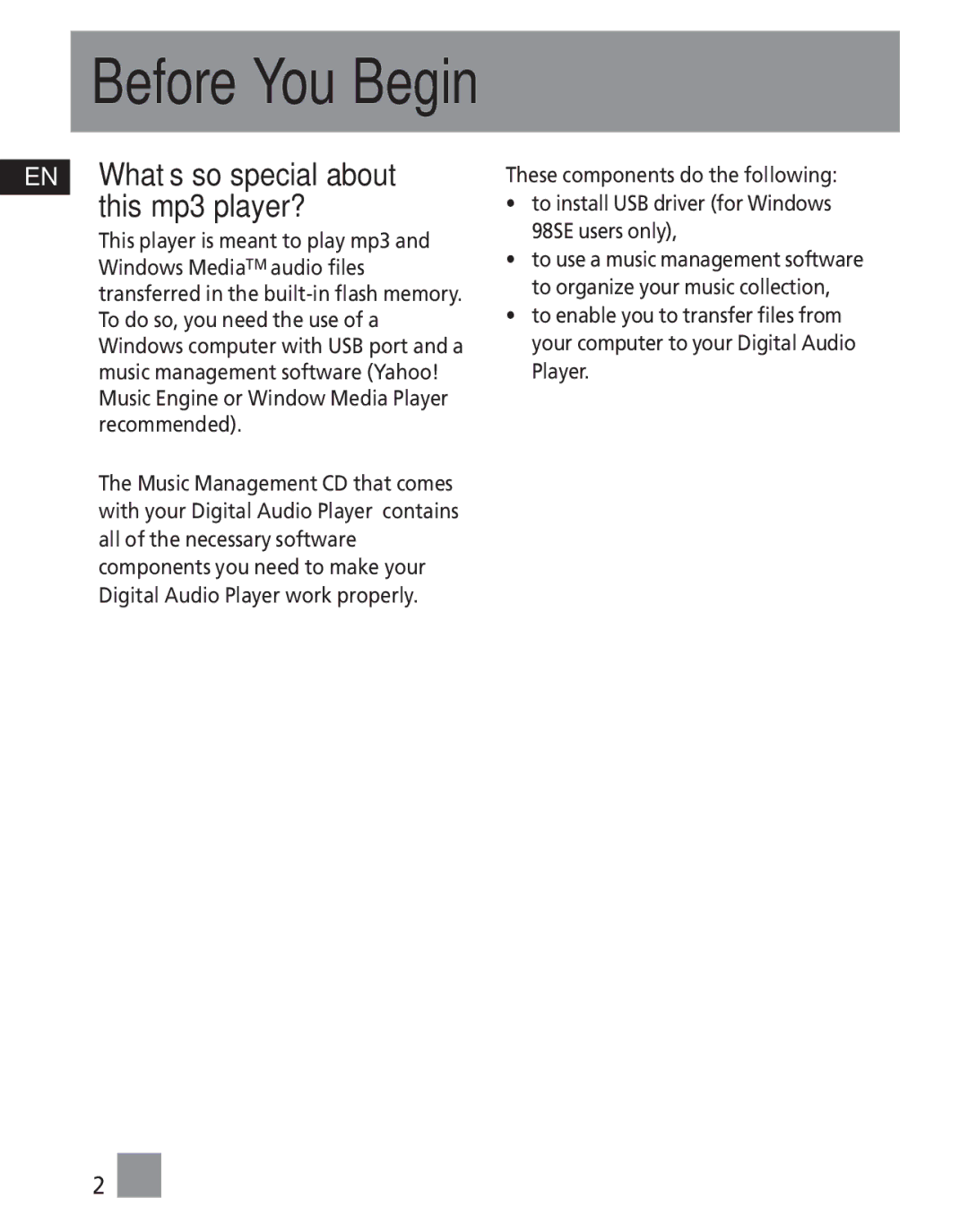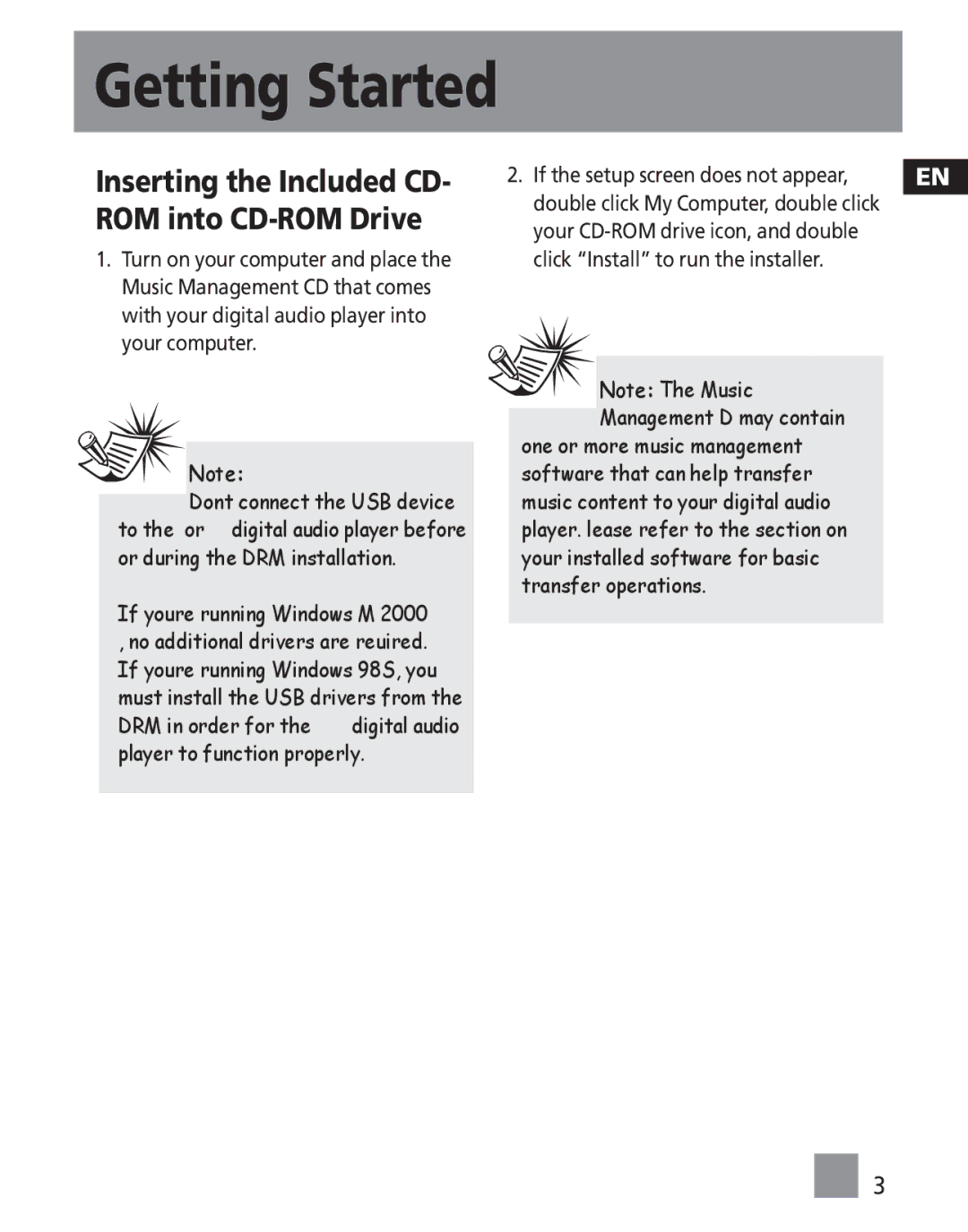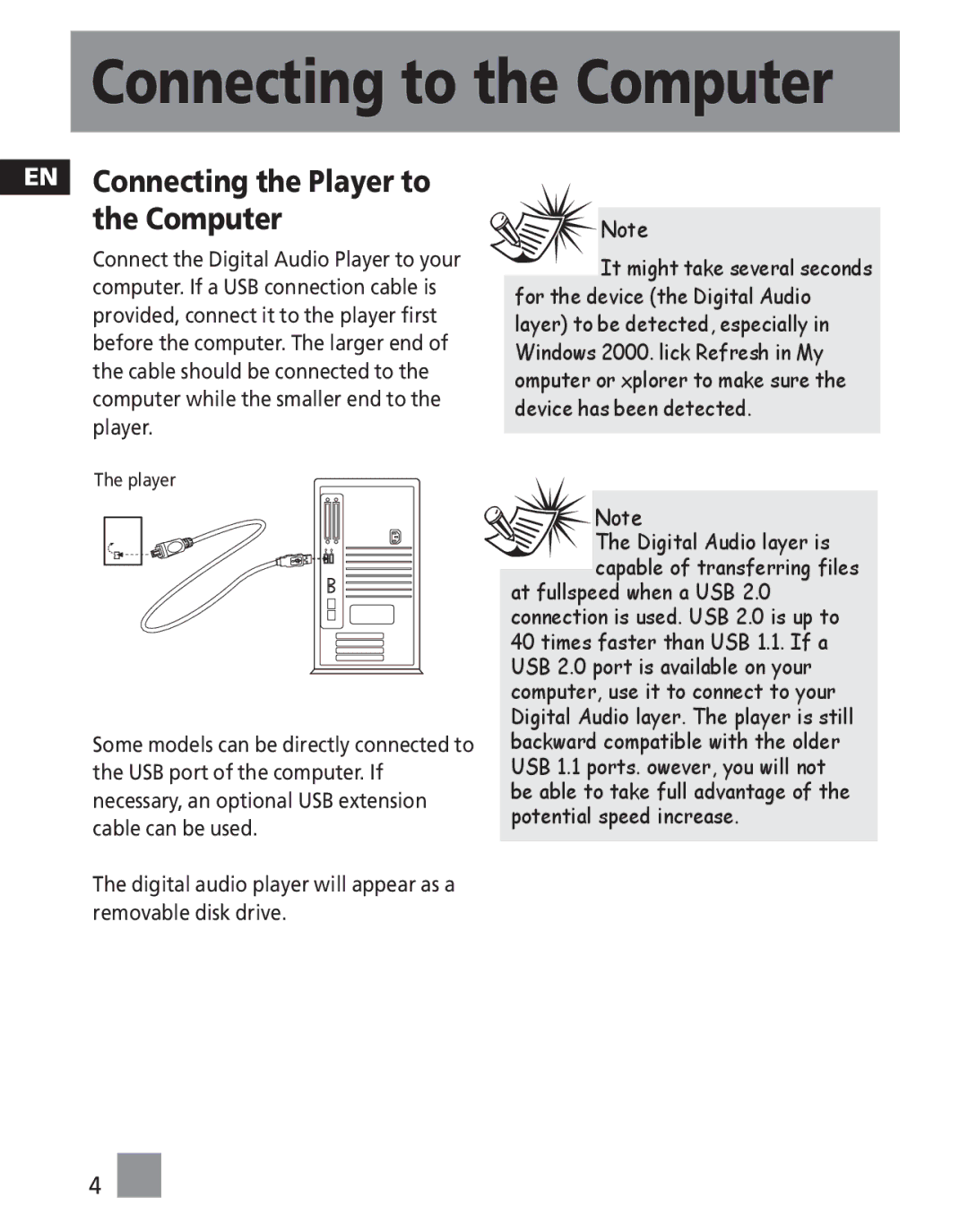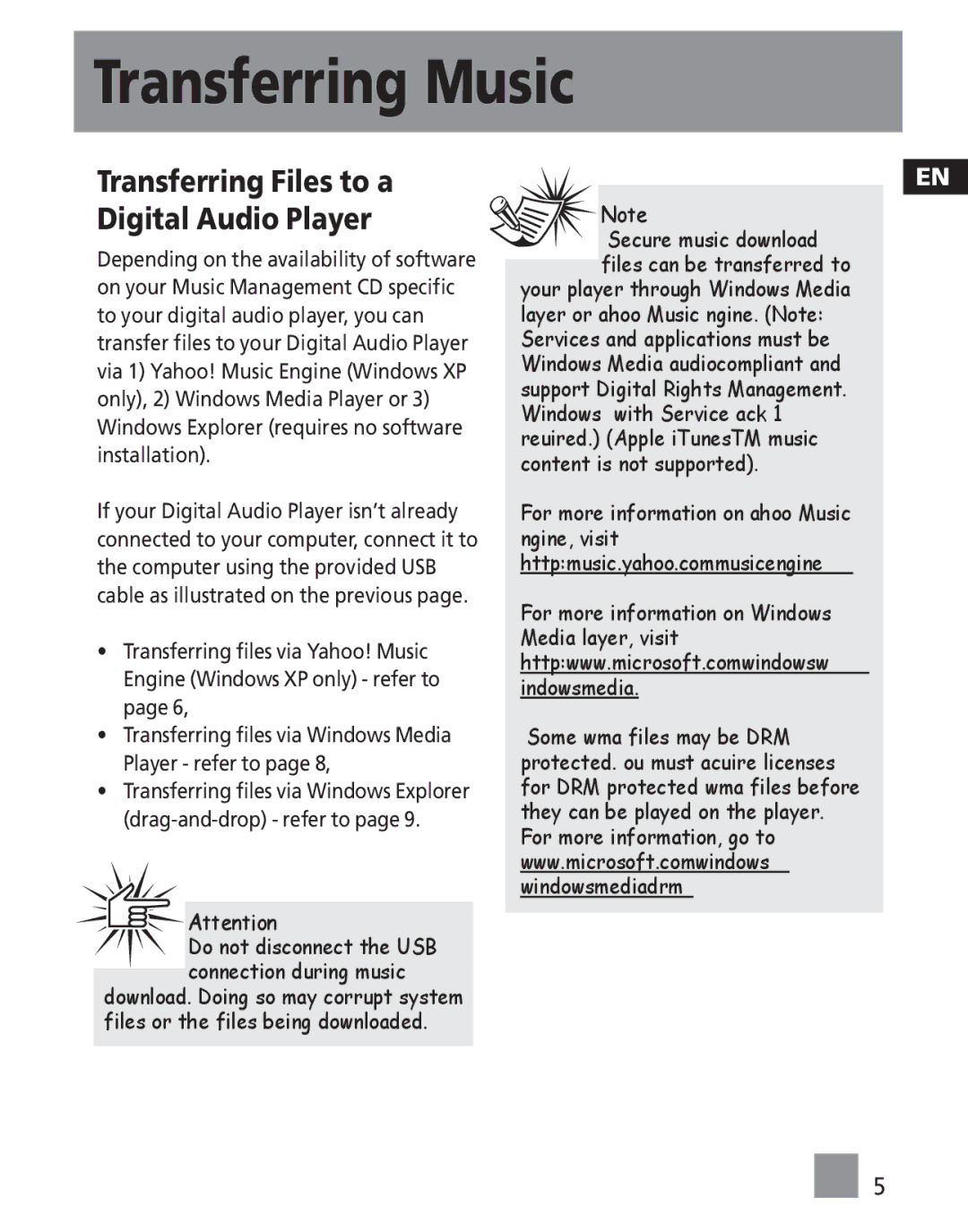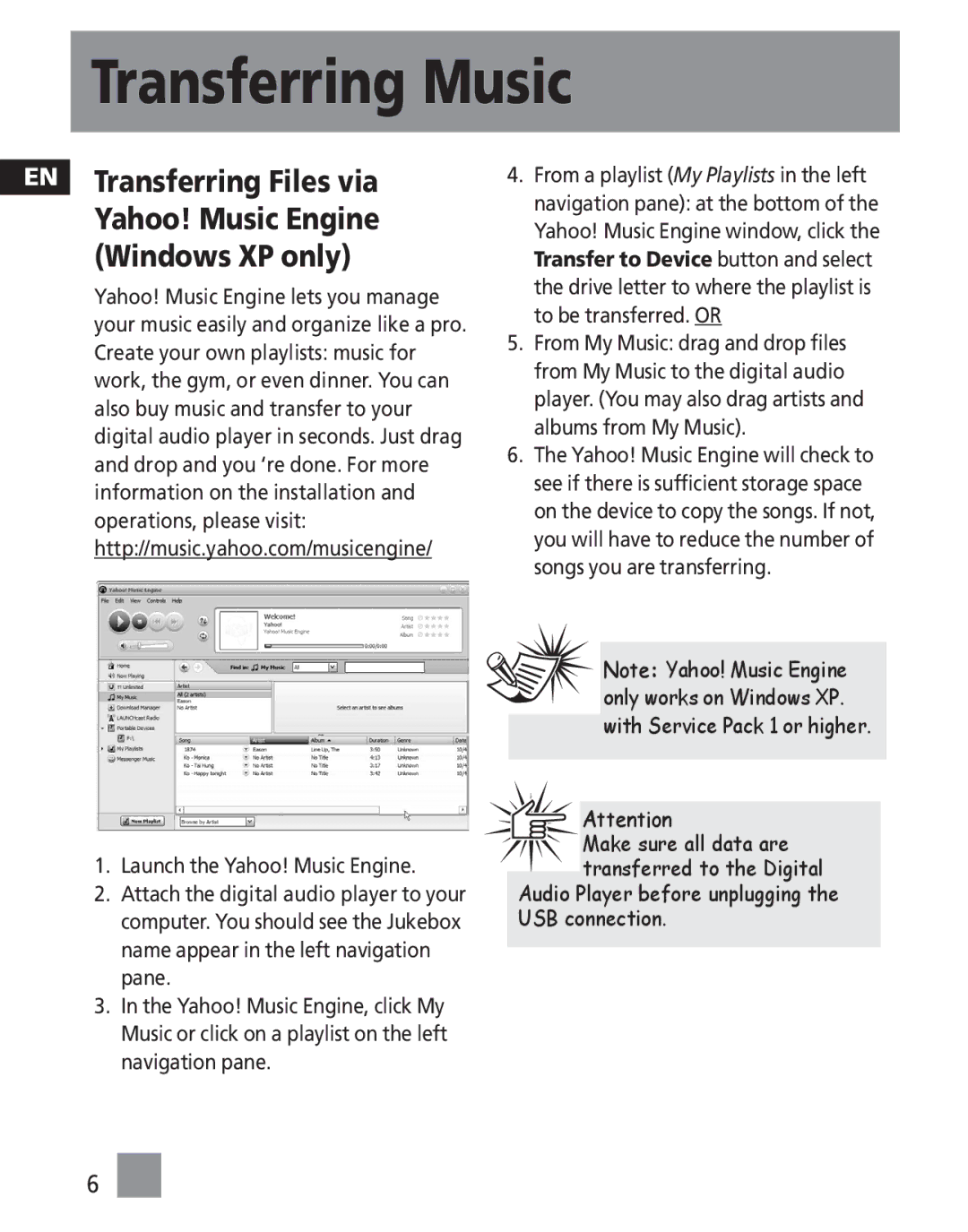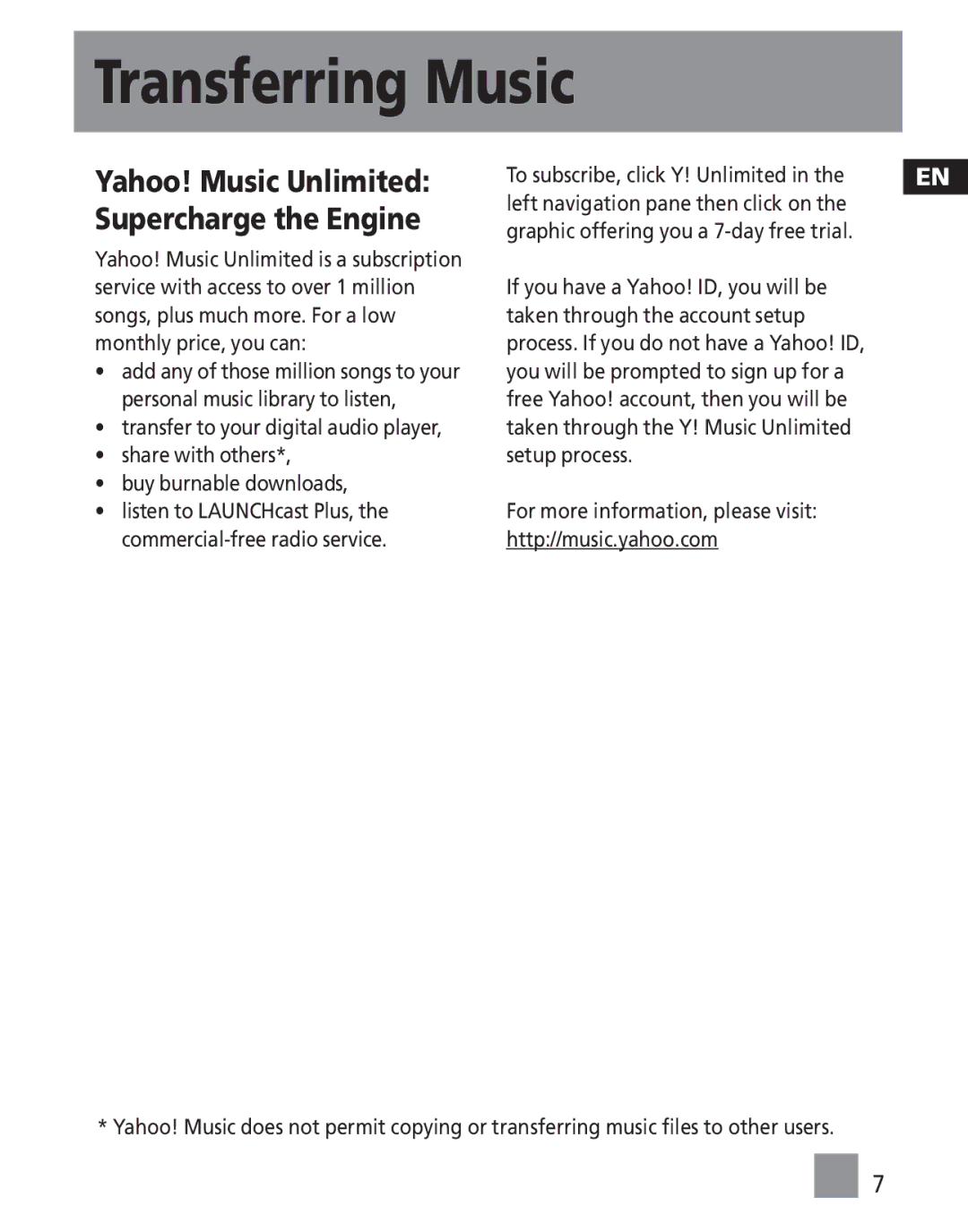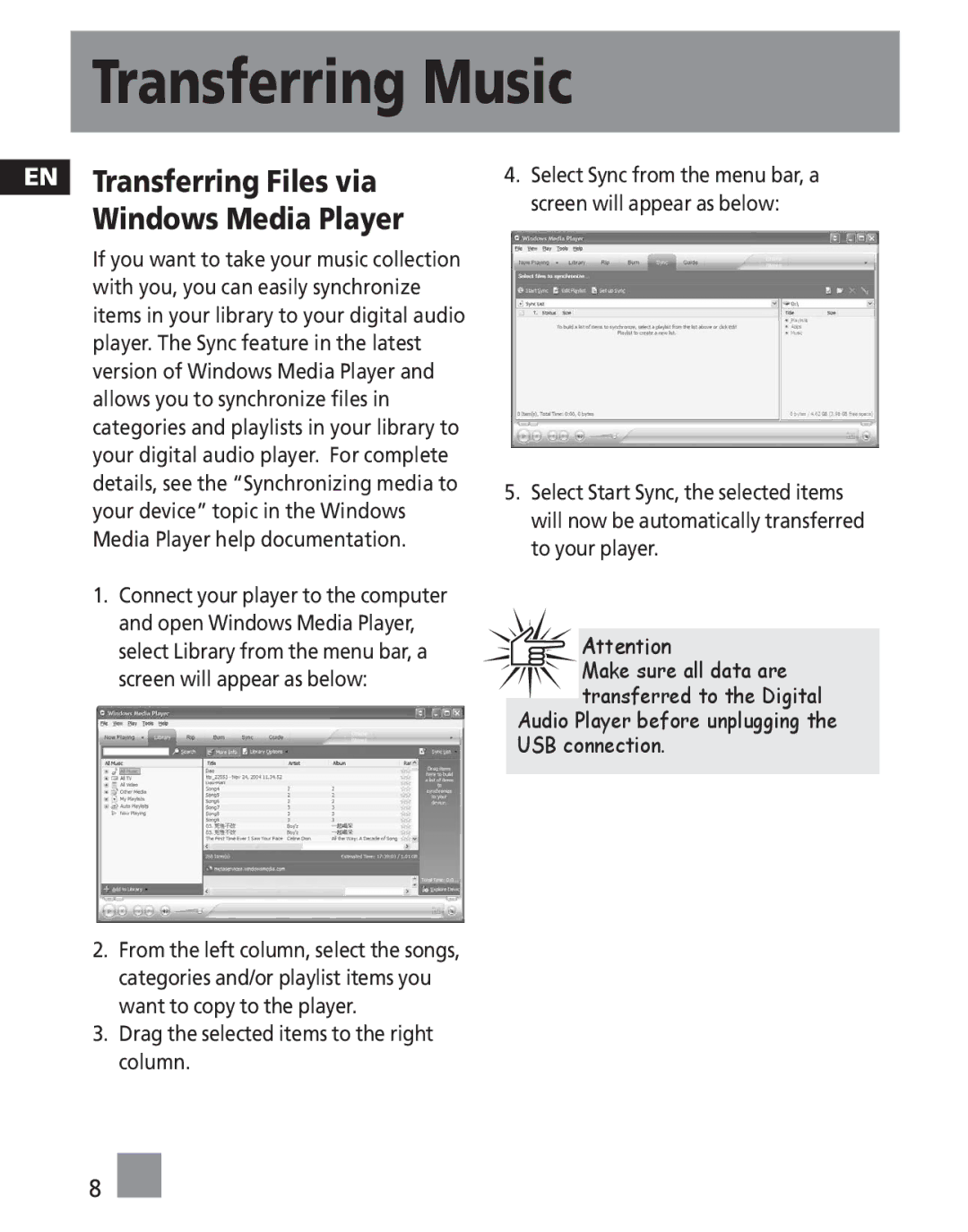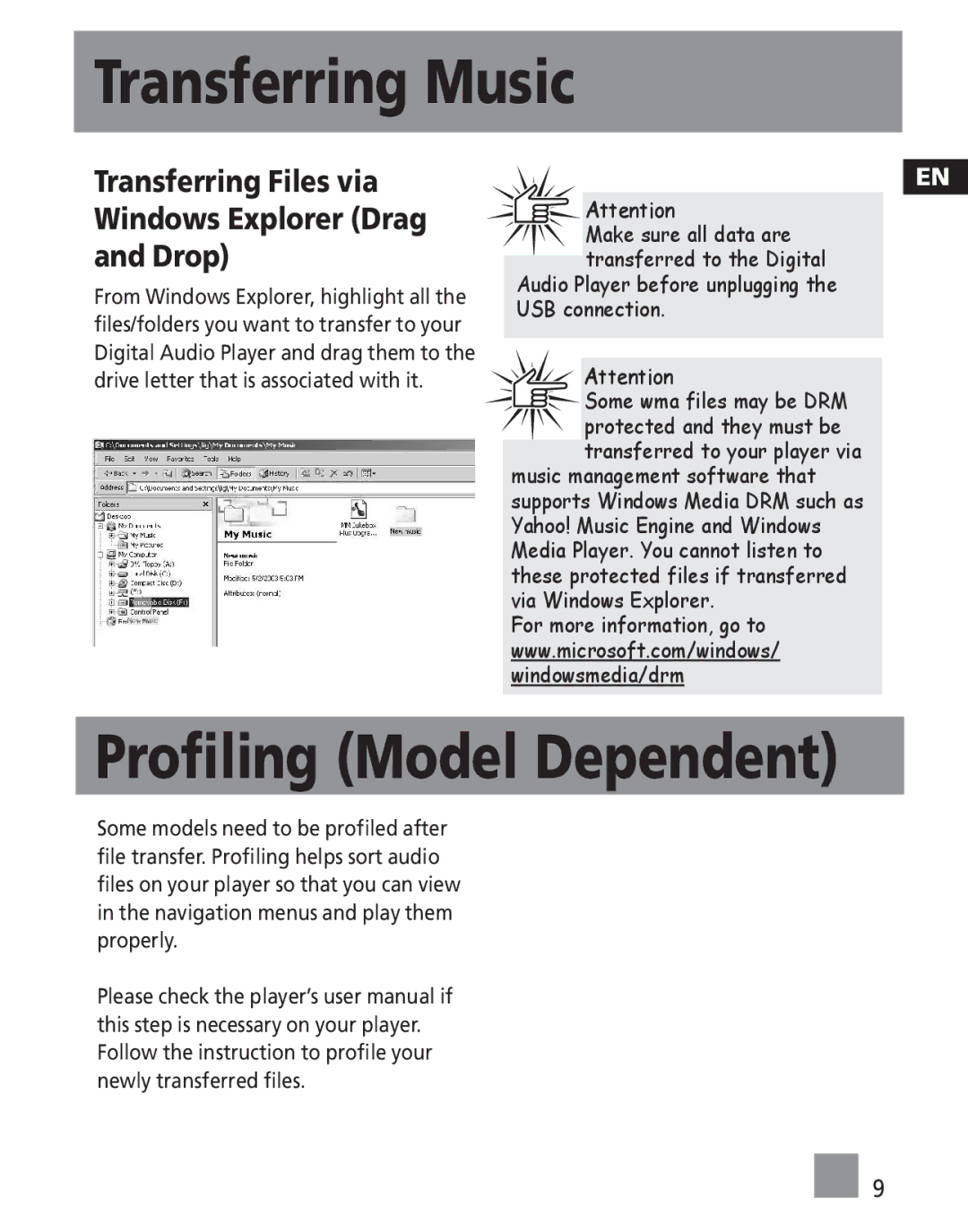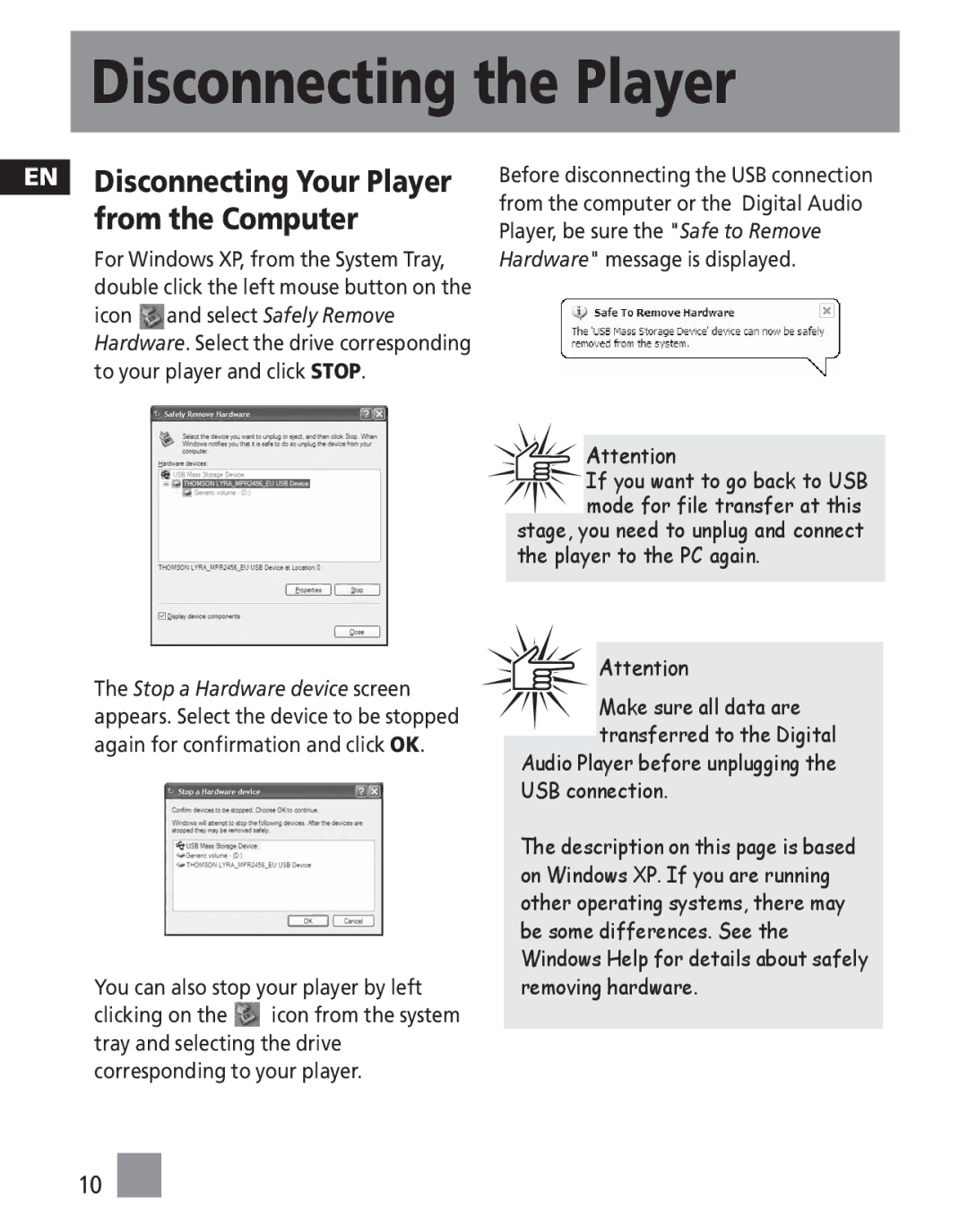More Information
EN Troubleshooting Tips
Cannot playback tracks on the player.
The player does not turn on when the PLAY button is pressed?
•Battery may be empty.
•Battery may be inserted incorrectly.
Skipping tracks or bad sound quality?
•Repeat, random or program function may be activated.
•There may be strong magnetic fields (e.g. too close to TV) near the unit.
•Low Battery level.
Cannot perform playback?
•LOCK function may be activated.
•There may be no mp3/WMA tracks in the internal memory.
USB display does not appear when connected to computer?
•Check connection between your unit and the computer. (Refer to the software instruction manual)
•Check if the USB drivers are properly installed if you are using Windows 98SE.
•You may have to
•Make sure audio tracks are encoded in the mp3 or Windows Media formats at supported bitrates. Bitrates supported by the player: mp3 – 32 to 320 kbps
wma – 48 to 192 kbps
•WMA files may be DRM protected and you don’t have the proper rights (license) to play the files.
•Check the website and/or application help system of the music download service provider from where the content was purchased for
license acquisition details. For more information on how license acquisition works, go to www
.microsoft.com/windowsmedia/drm.
•Play the original or downloaded song on your computer to ensure that there was nothing wrong with the encoding of the mp3 or WMA.
•The player’s clock is inaccurate. This may cause DRM files to work incorrectly. To fix the problems, install batteries properly and connect the player to the computer using the USB cable. Then connect to the secure service where DRM encoded files came from. The clock should reset and DRM files should now work properly.
15 ![]()