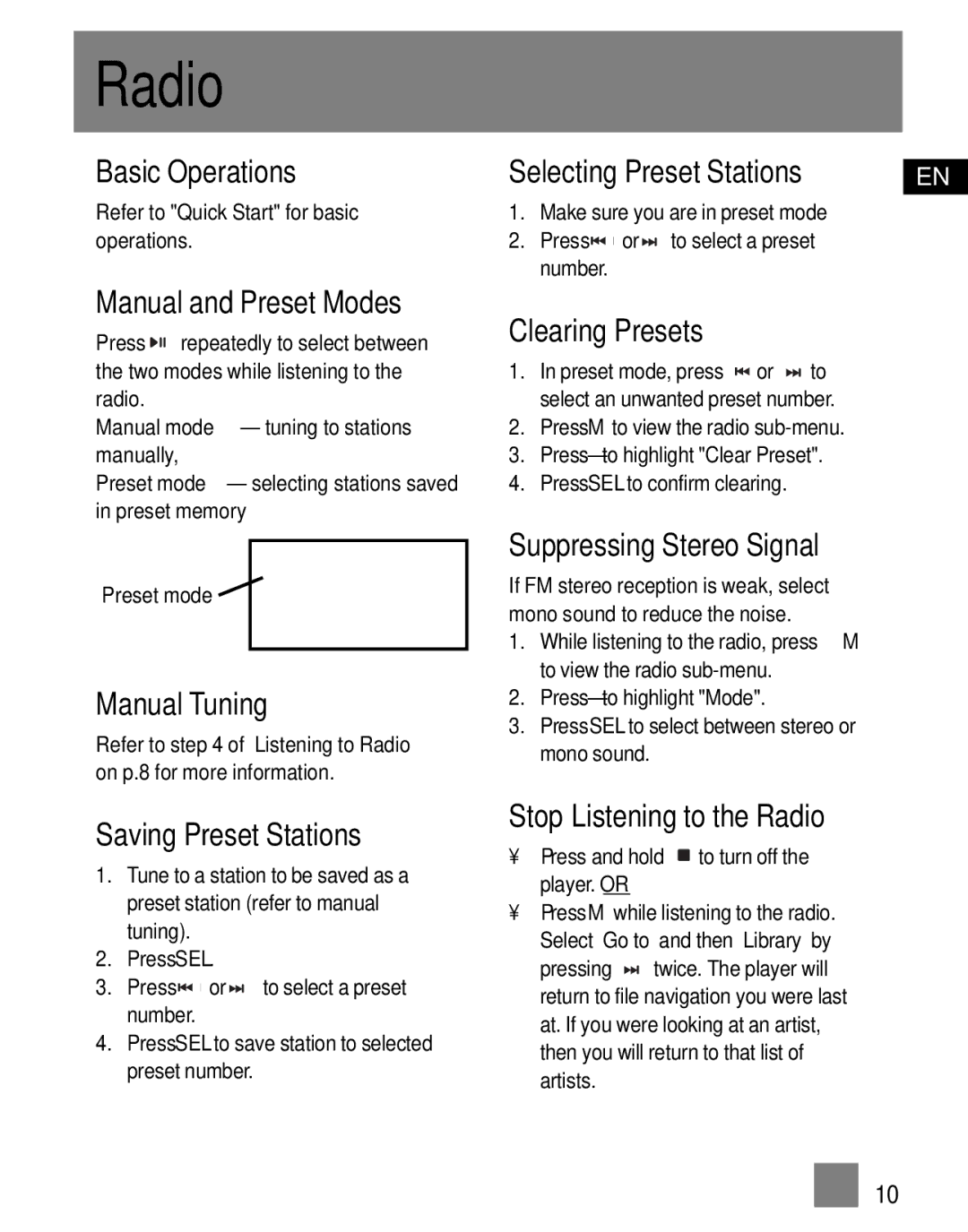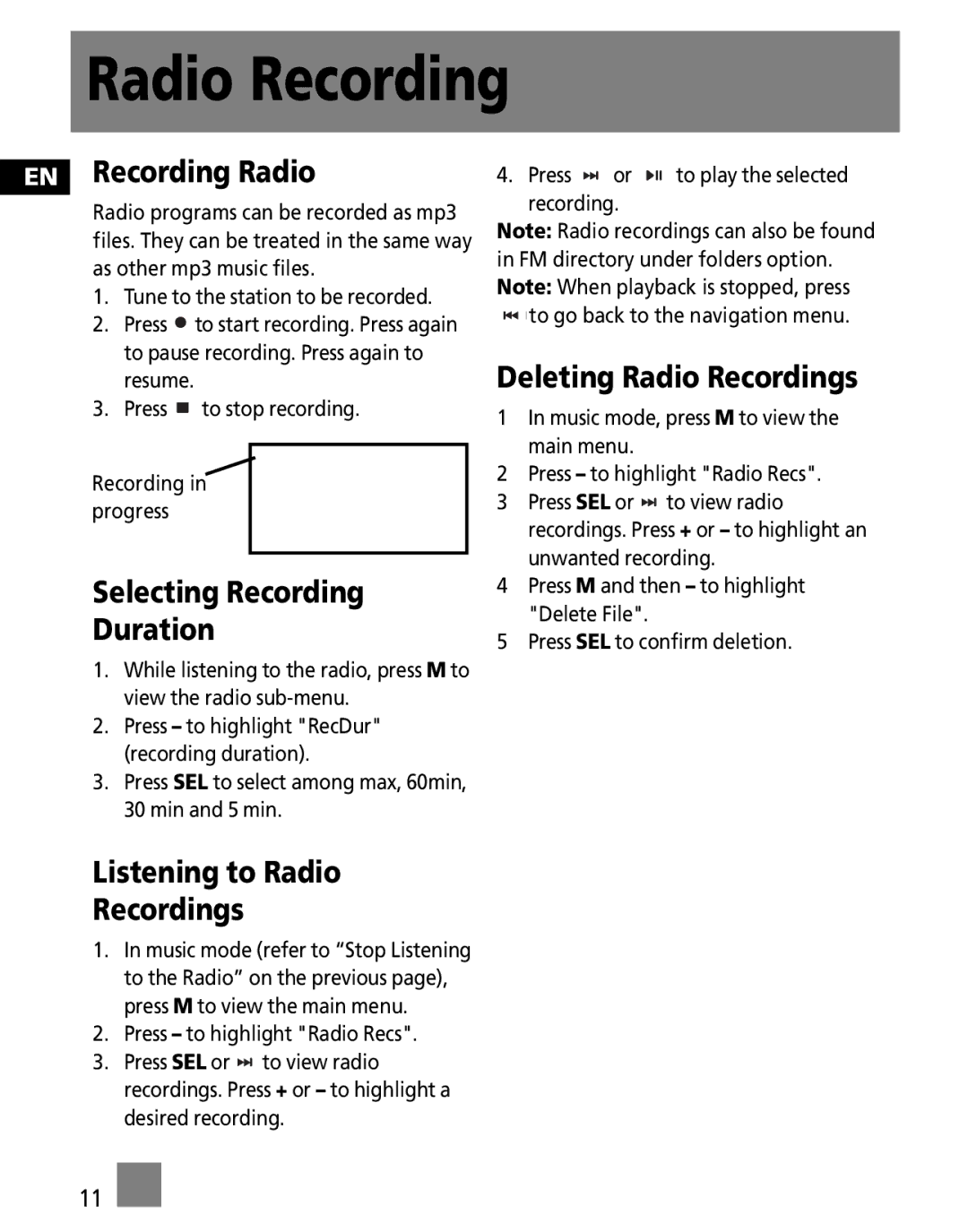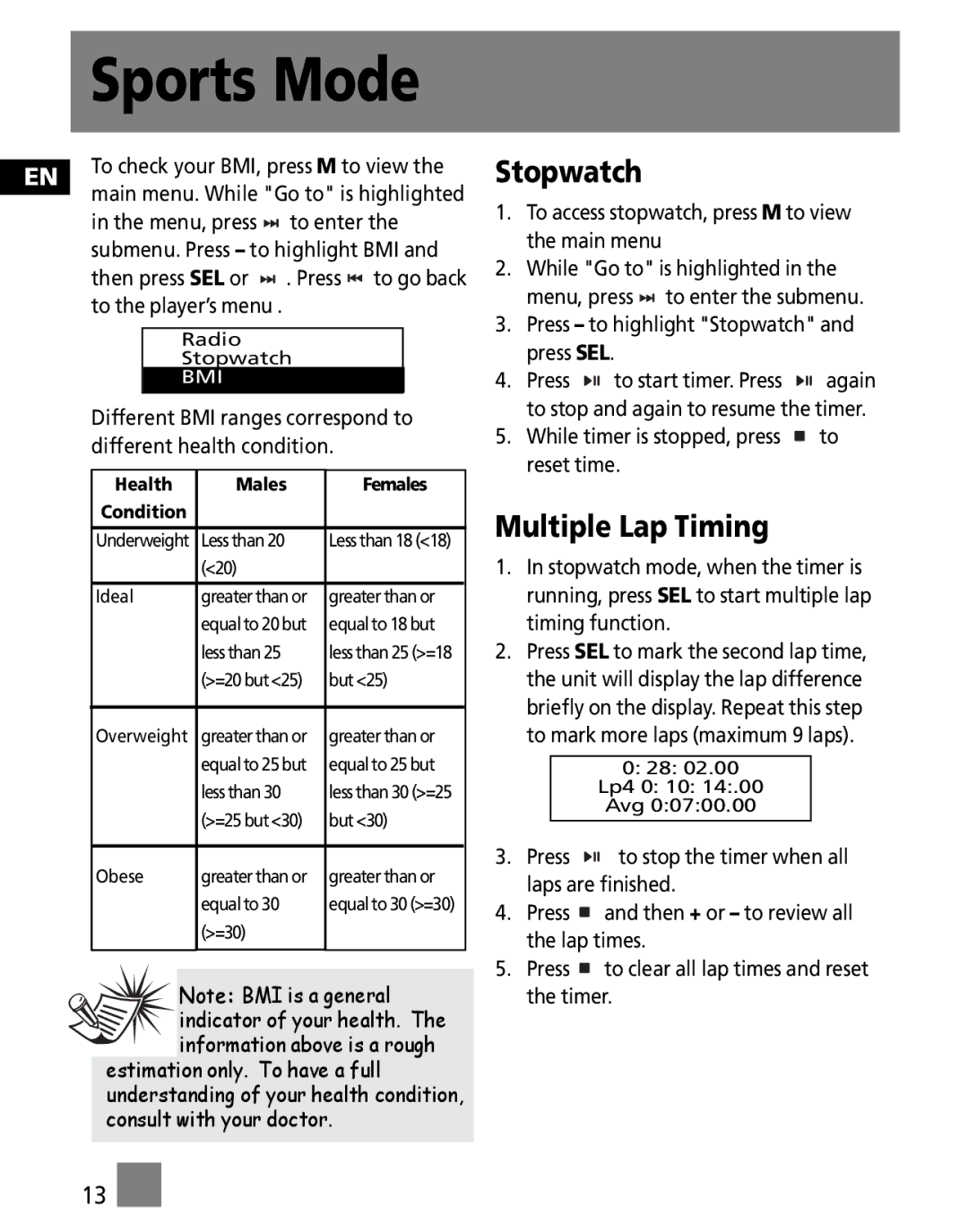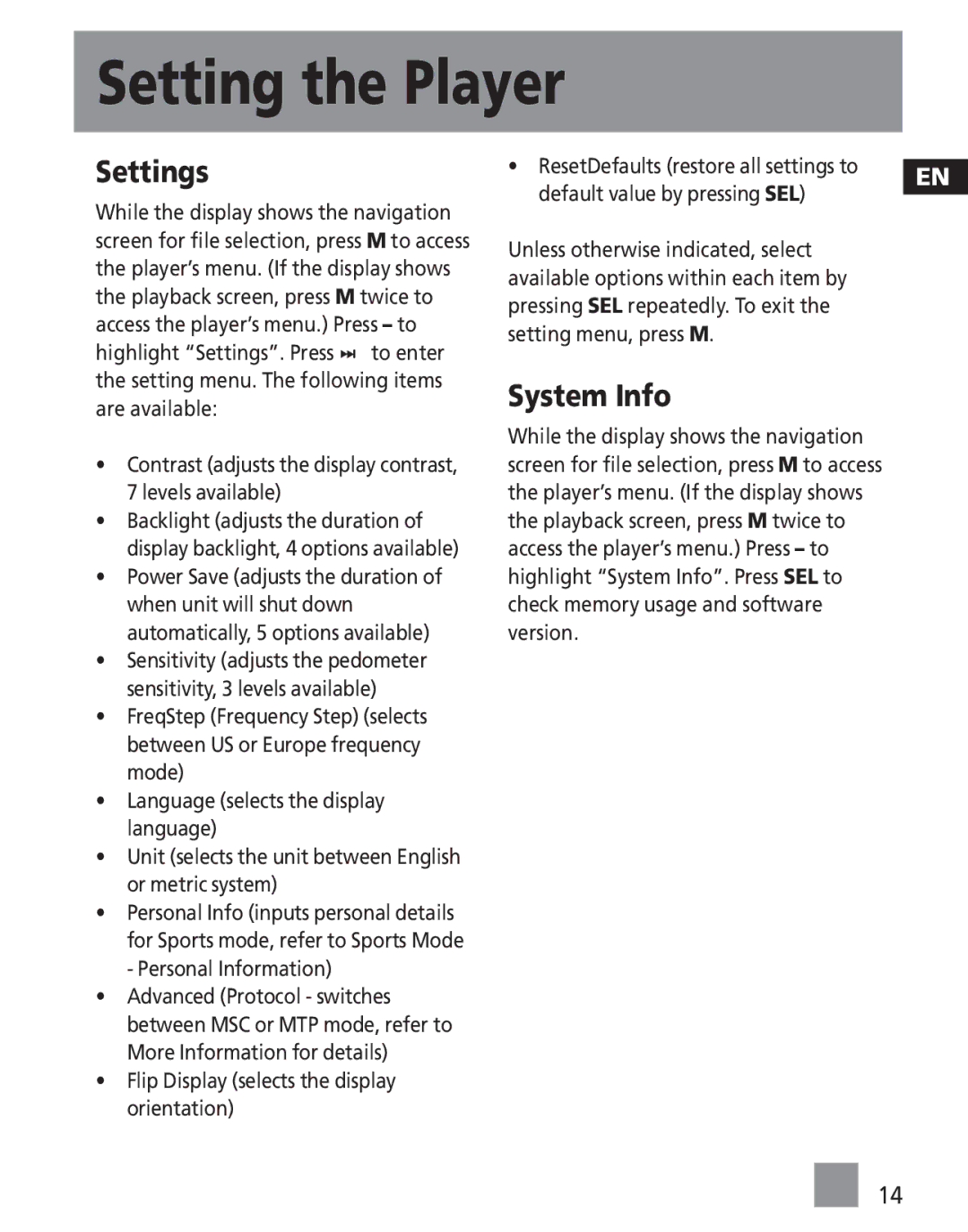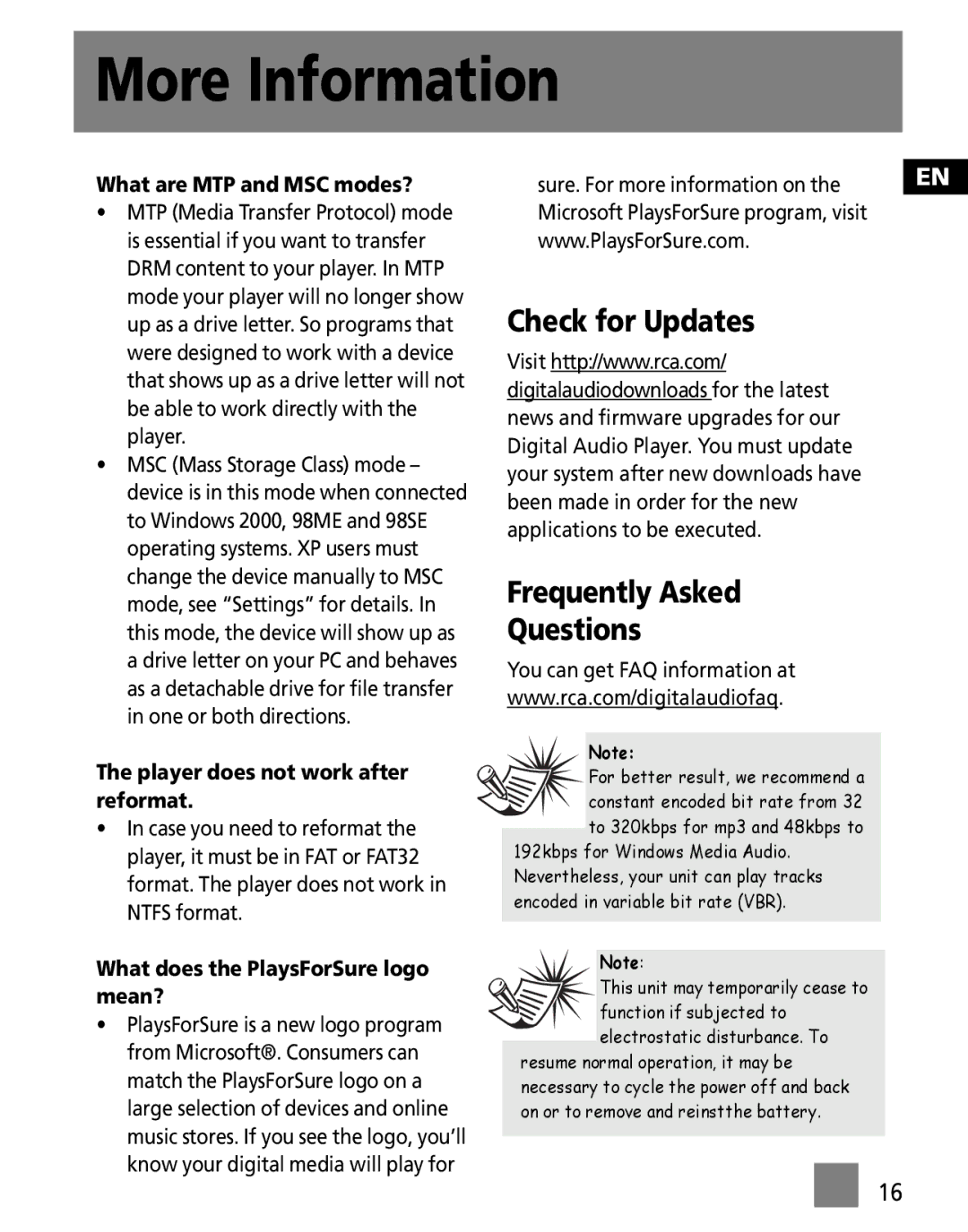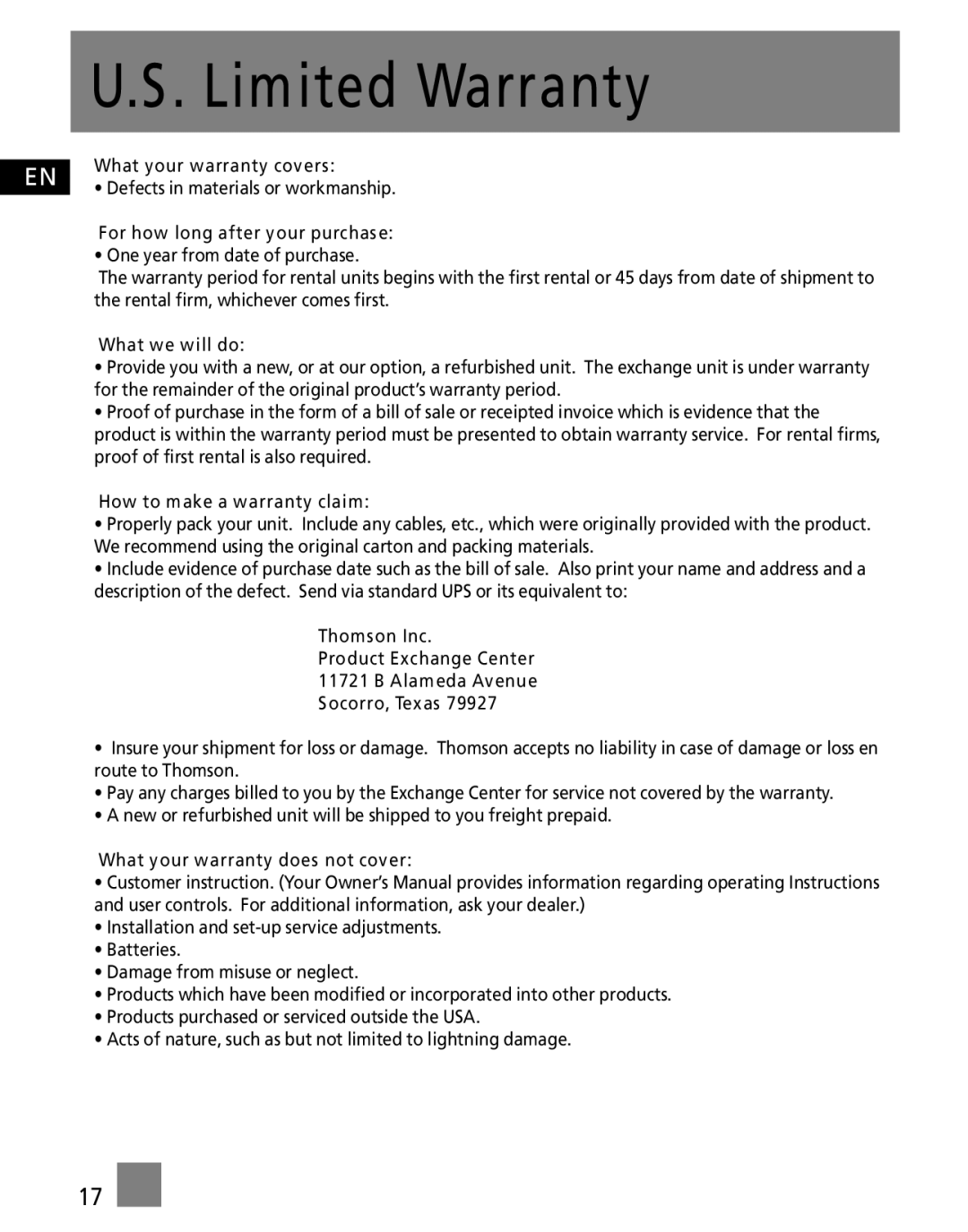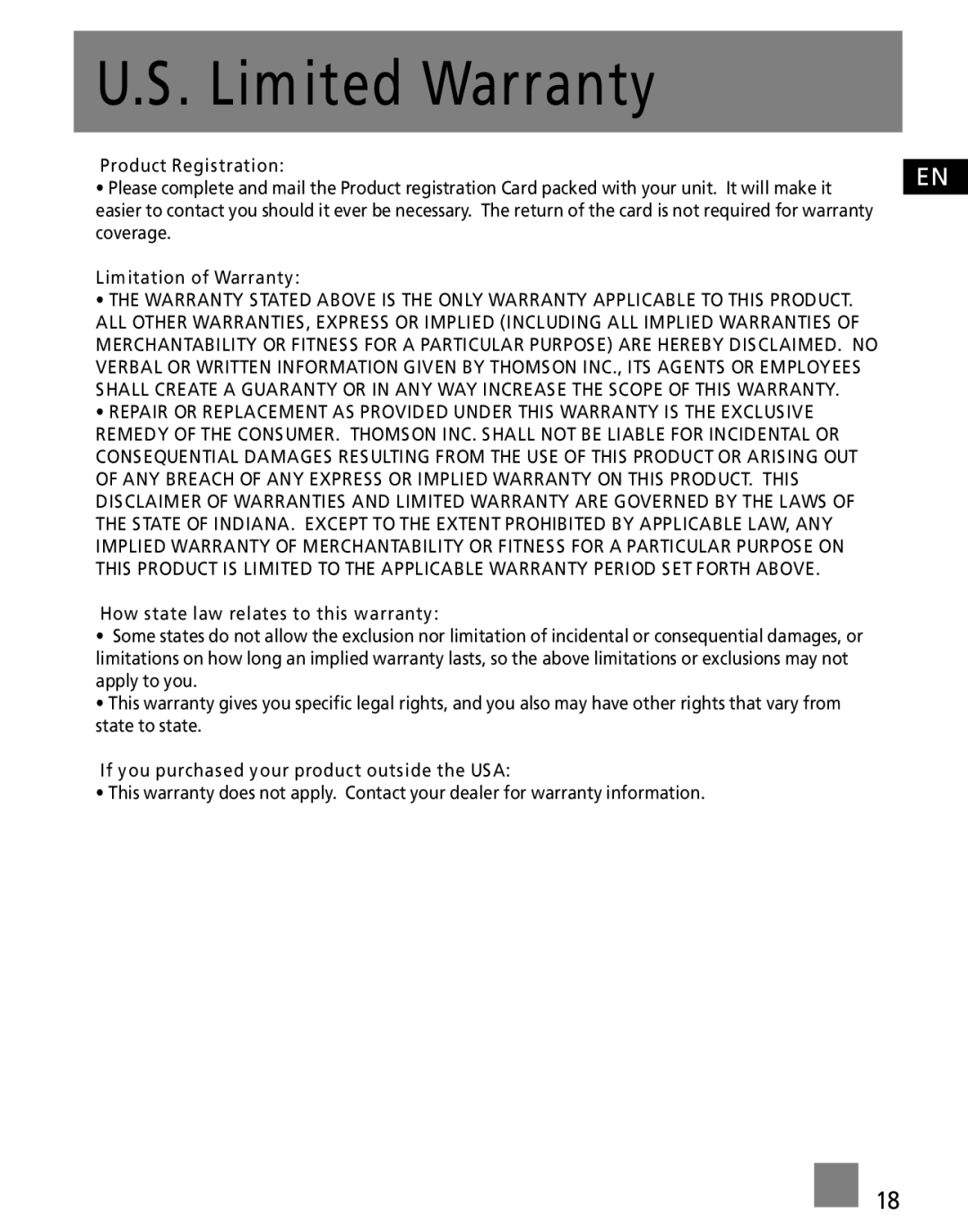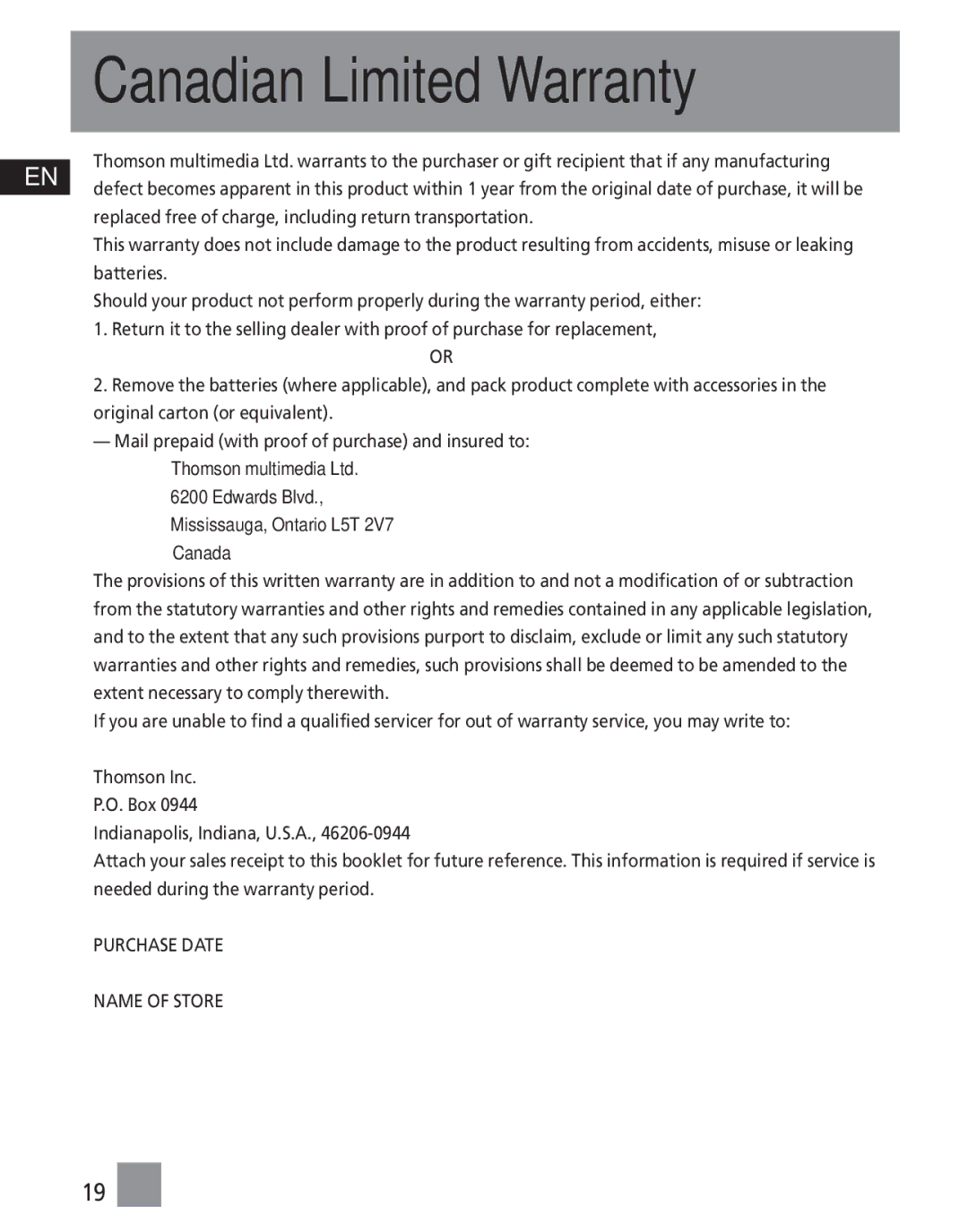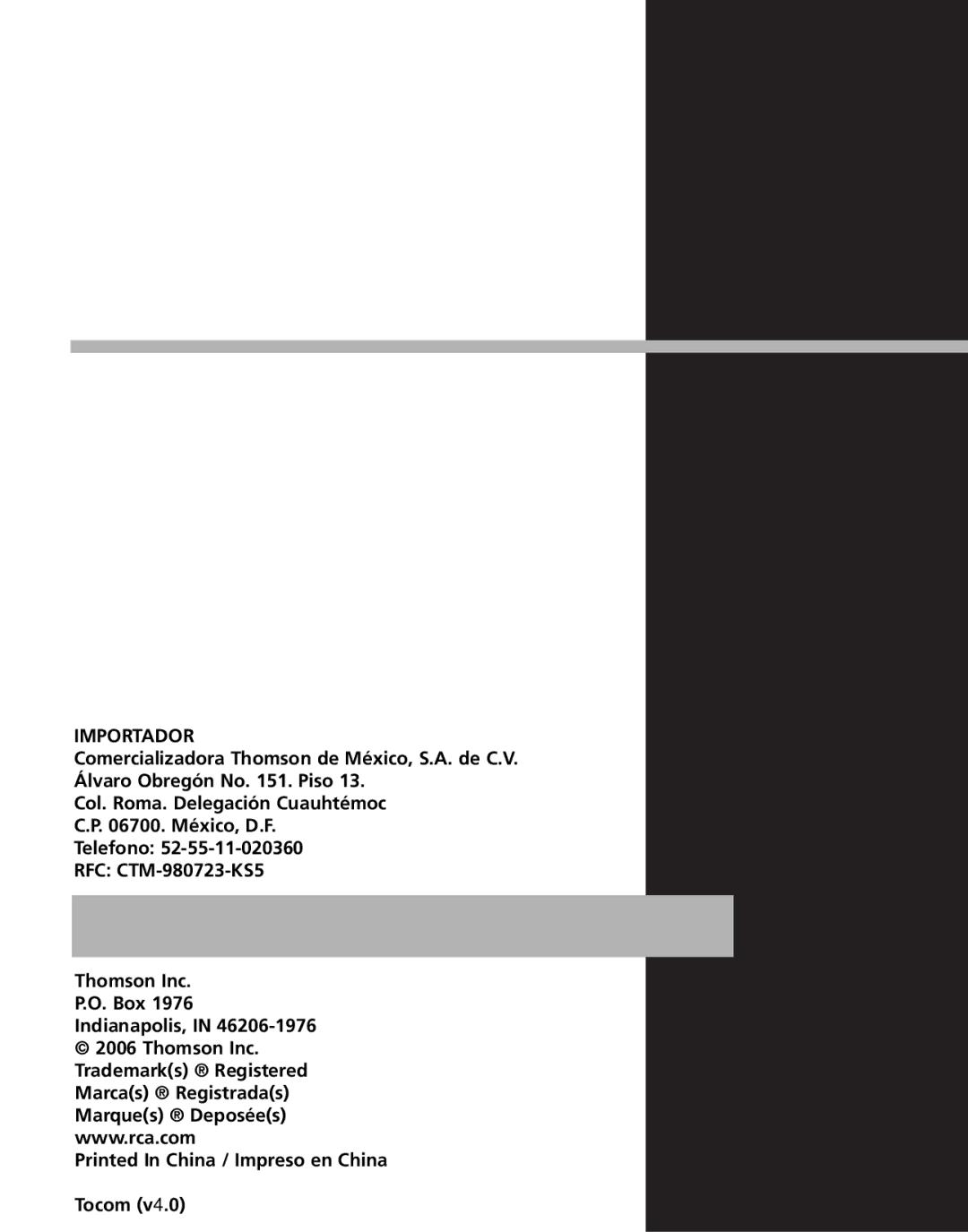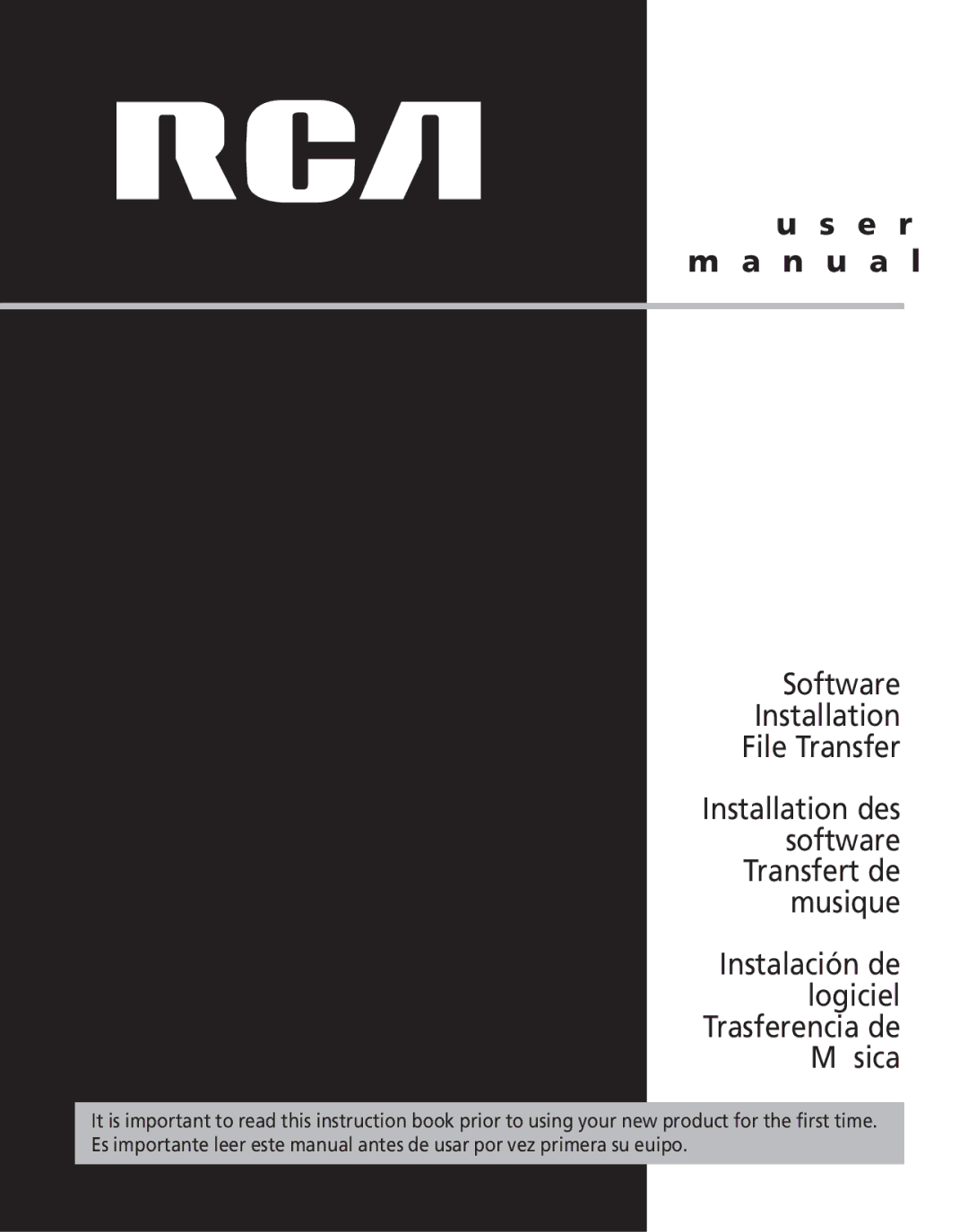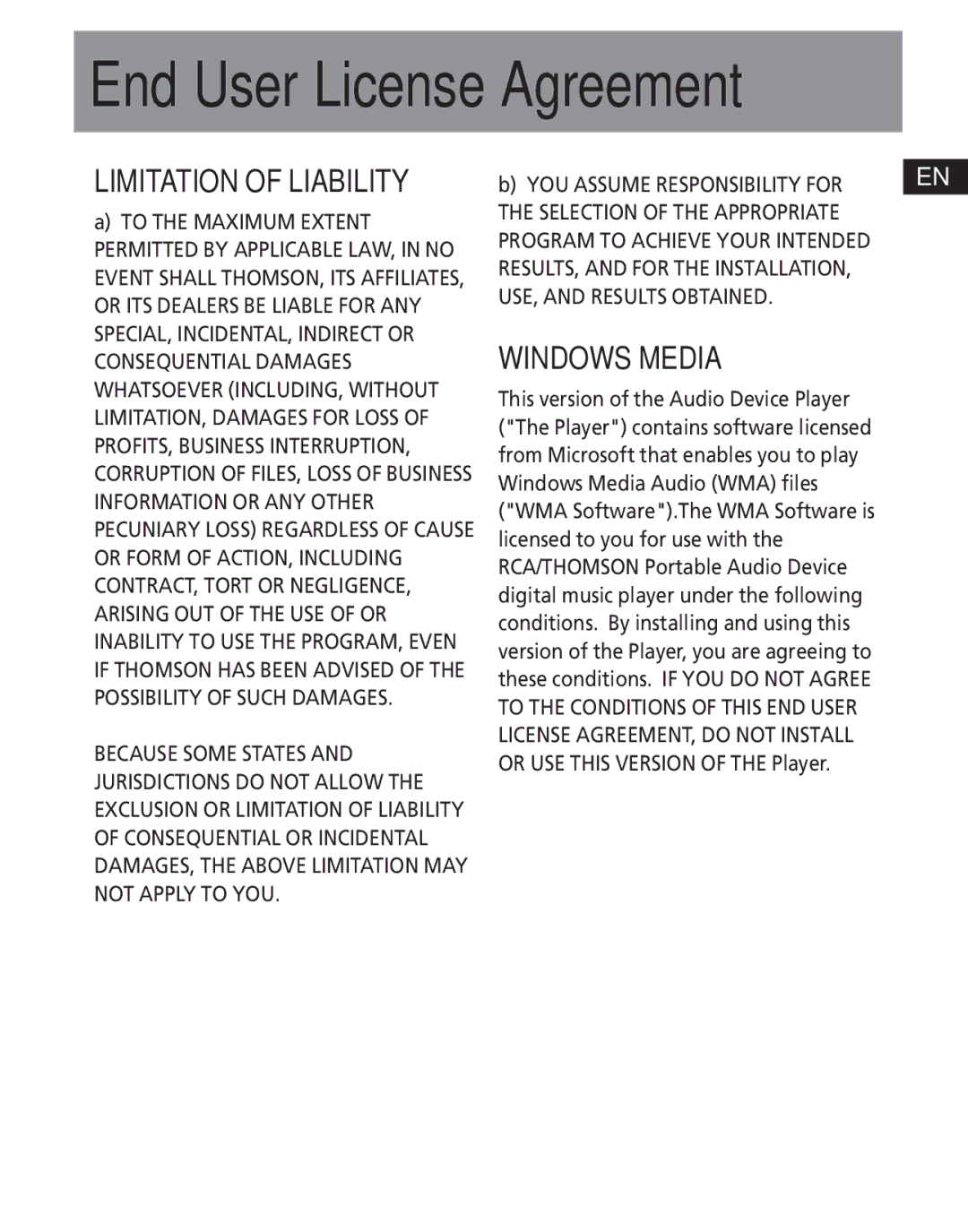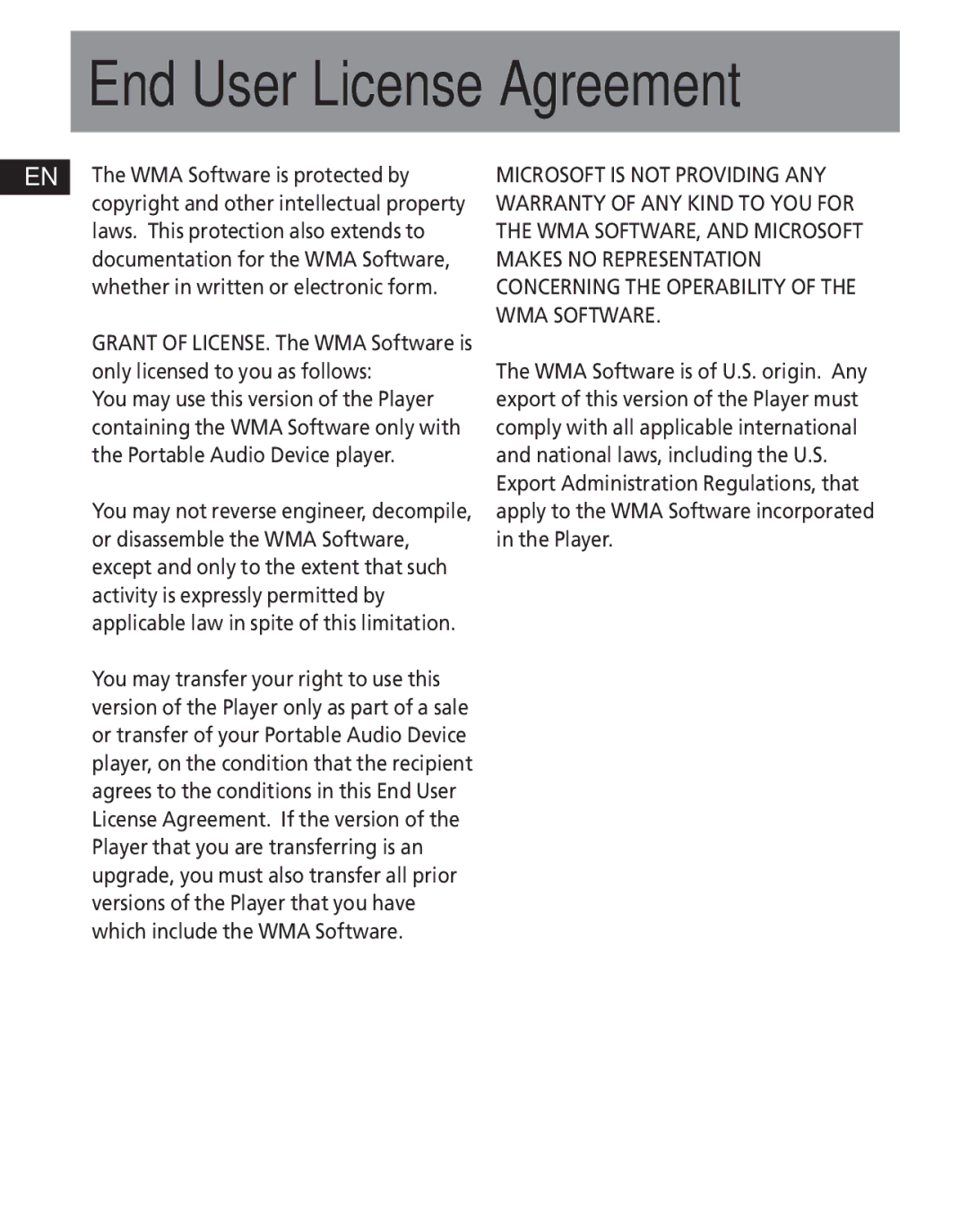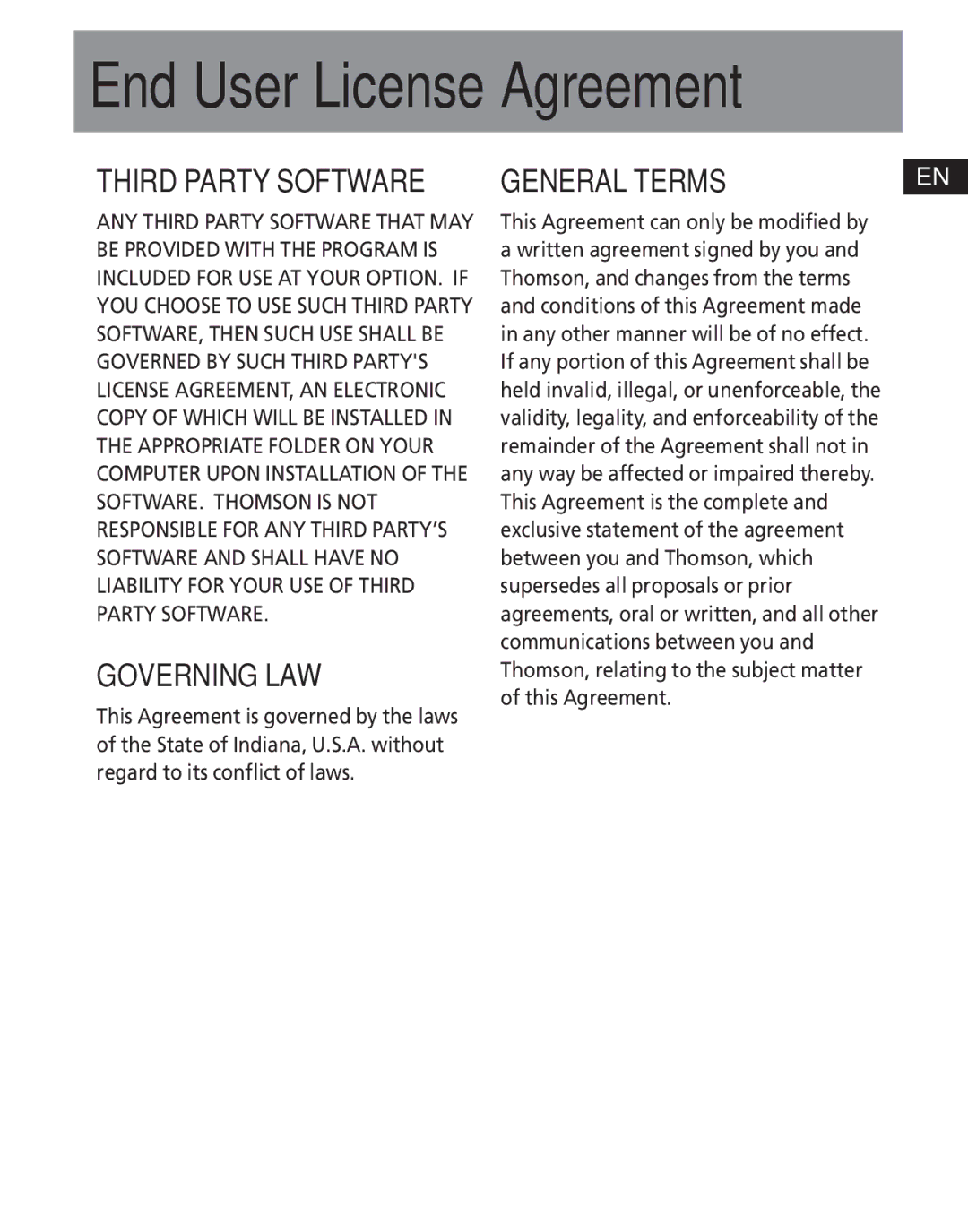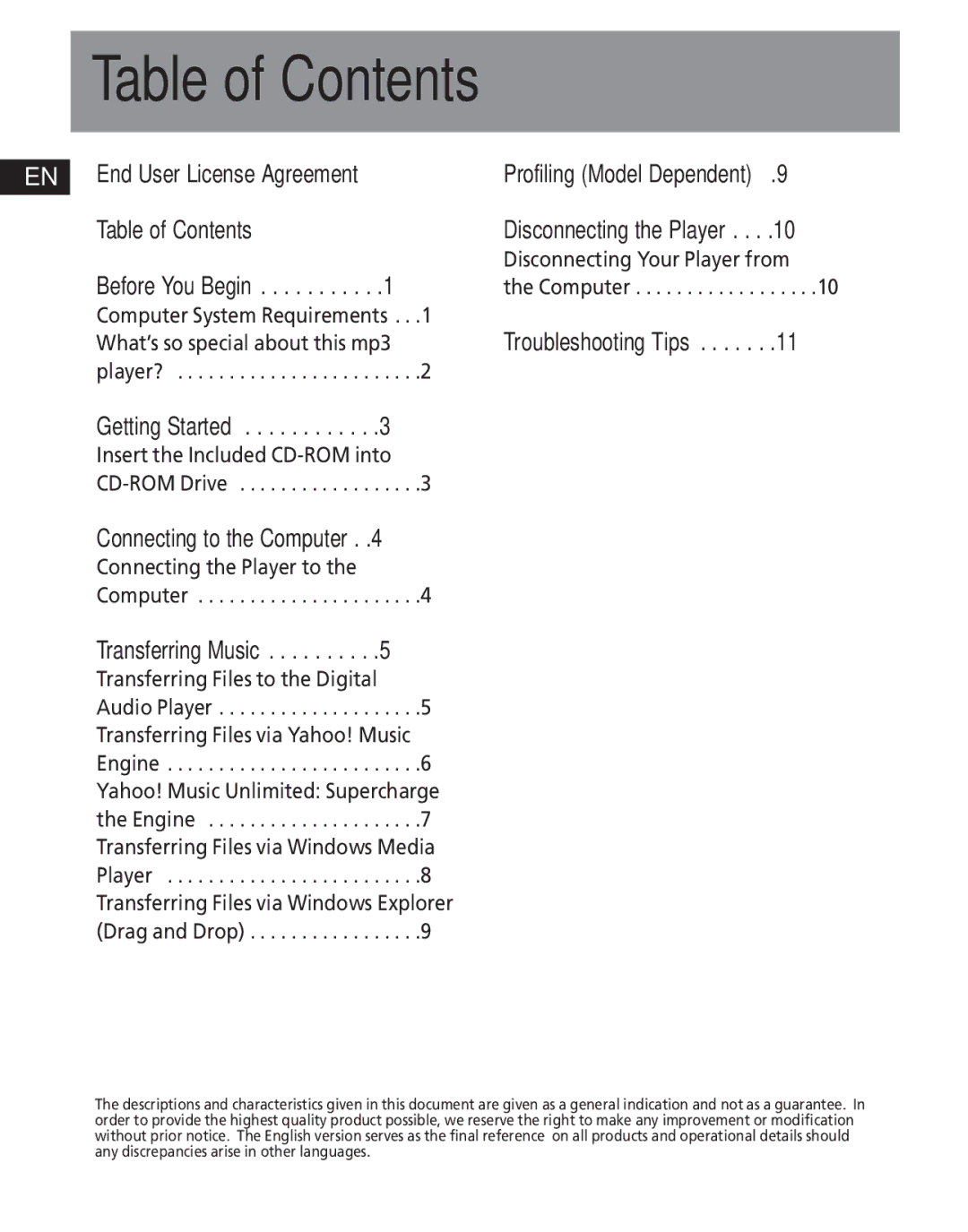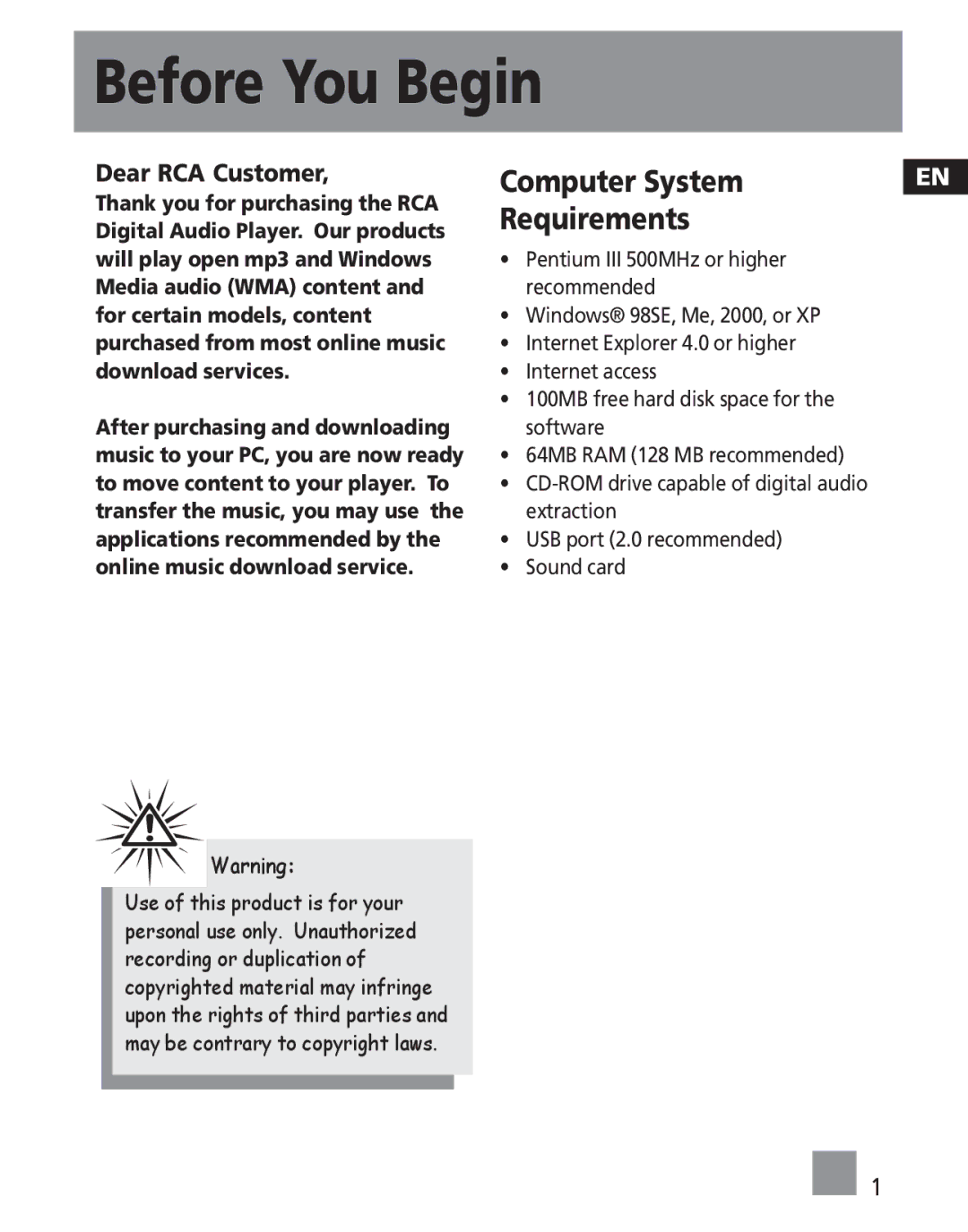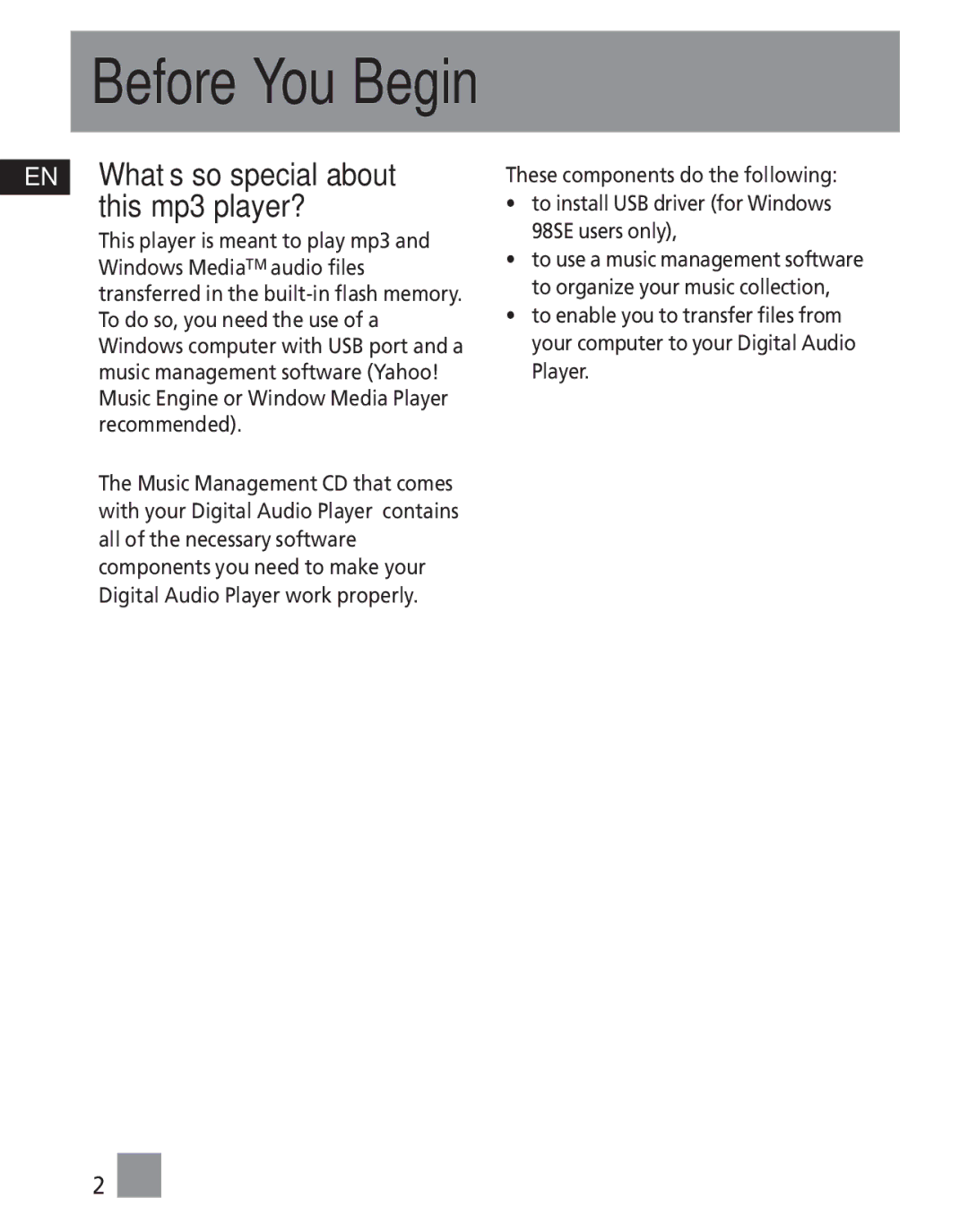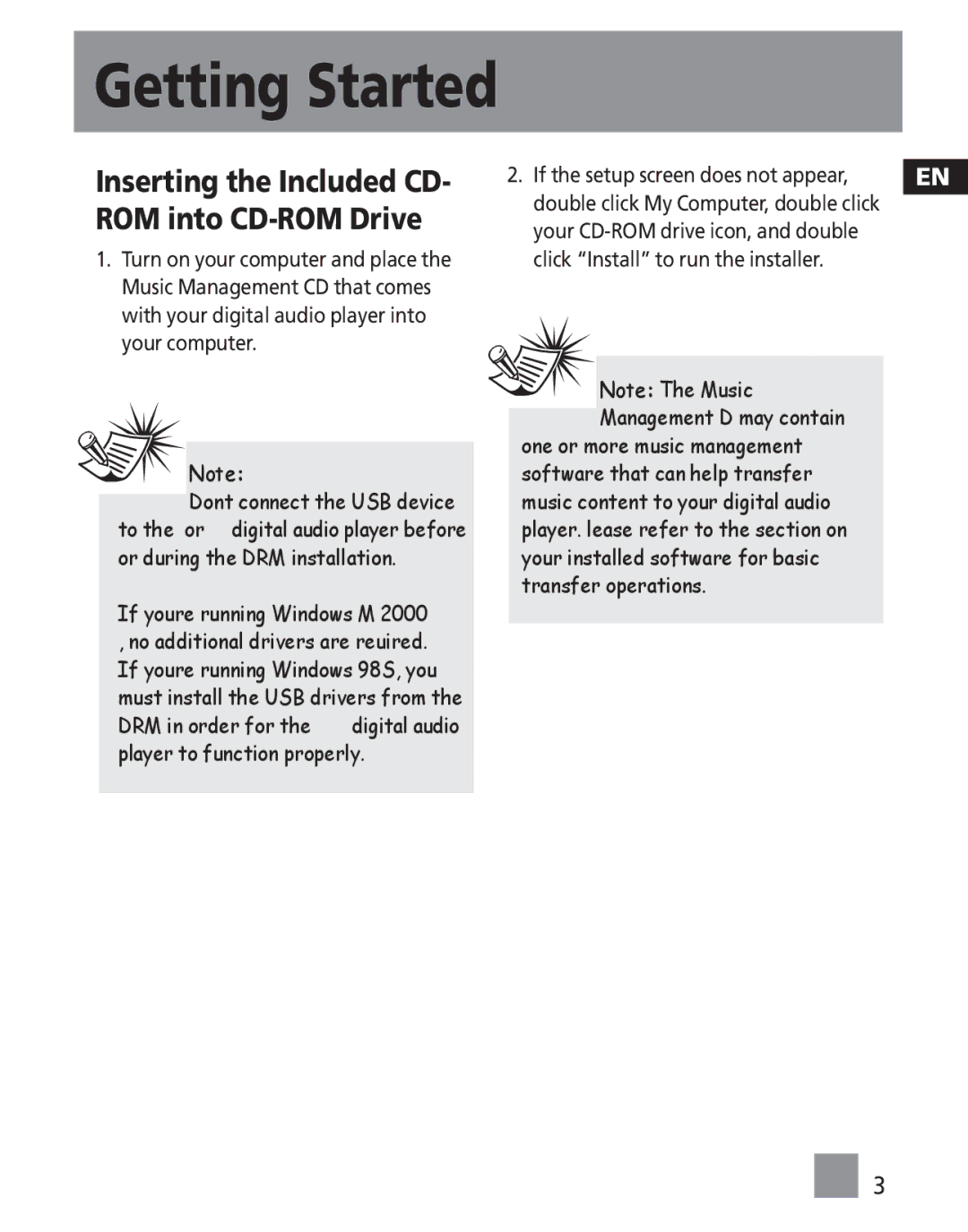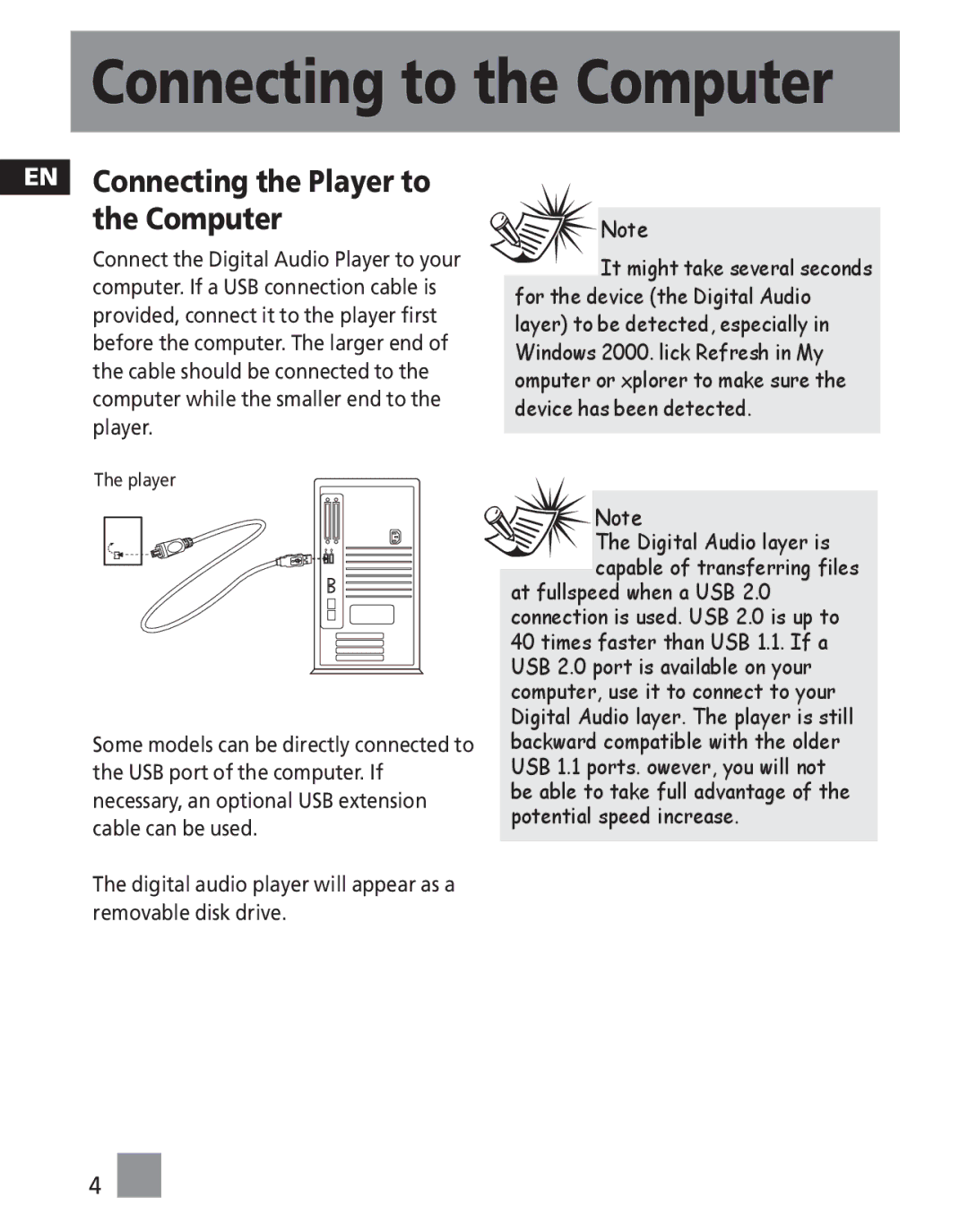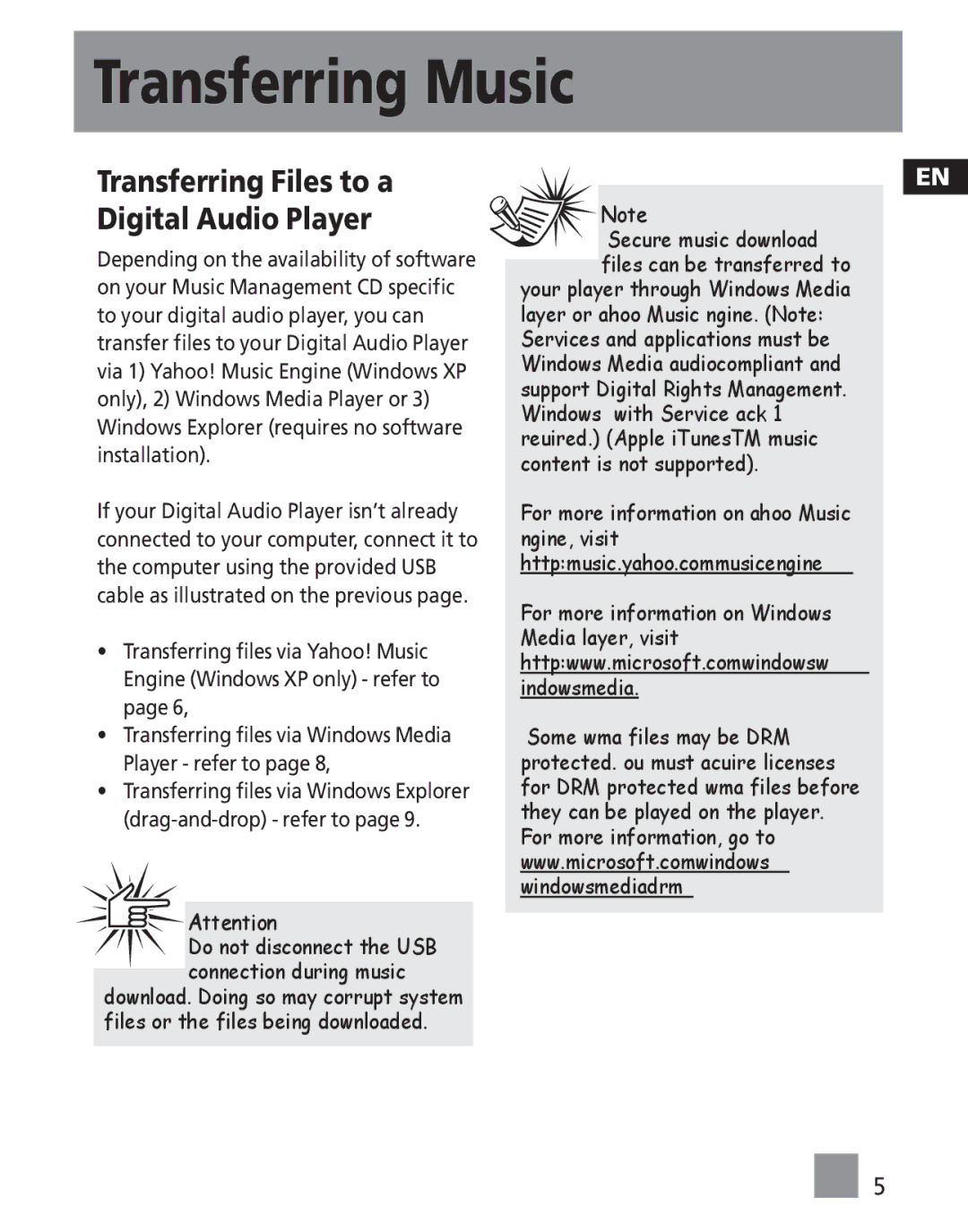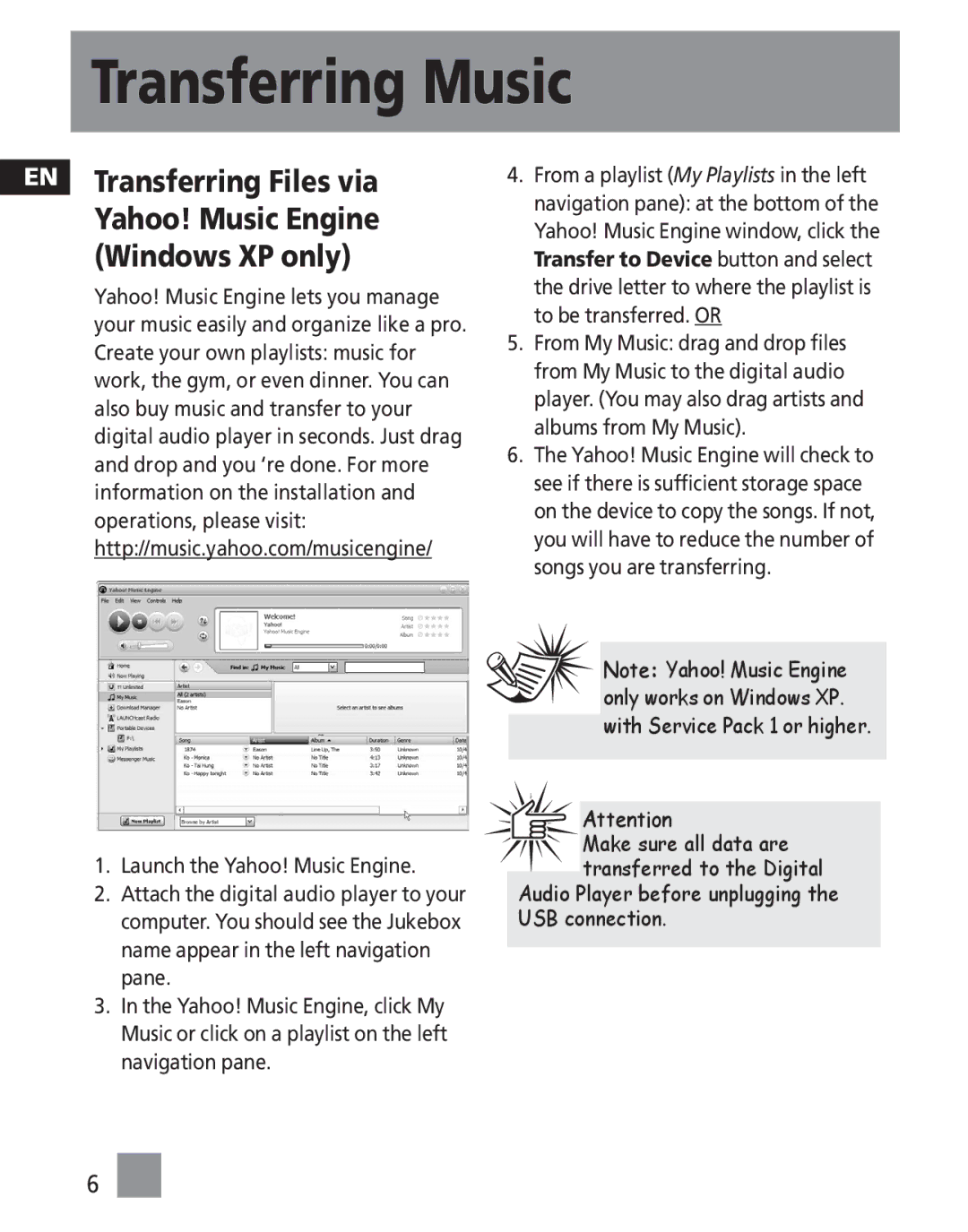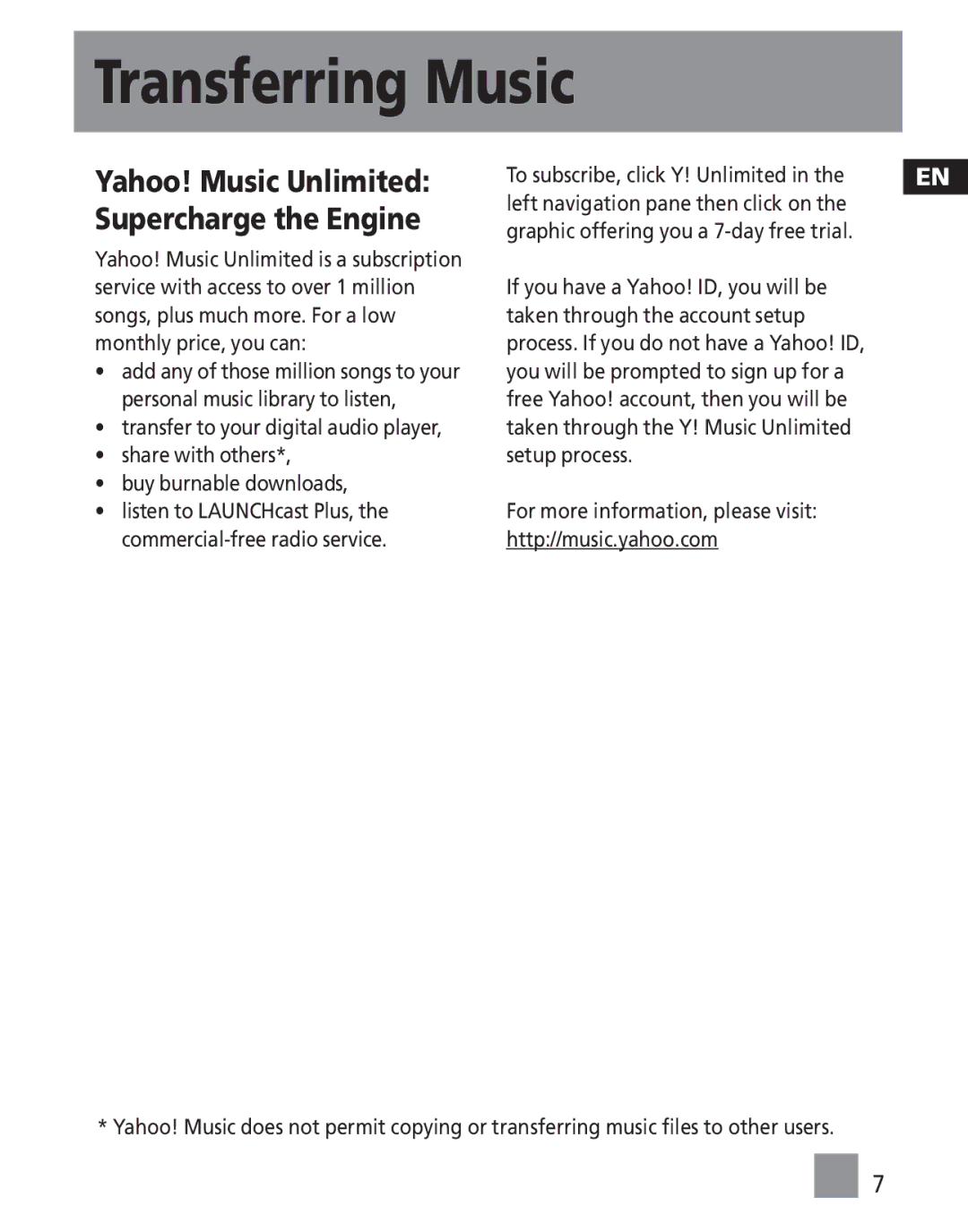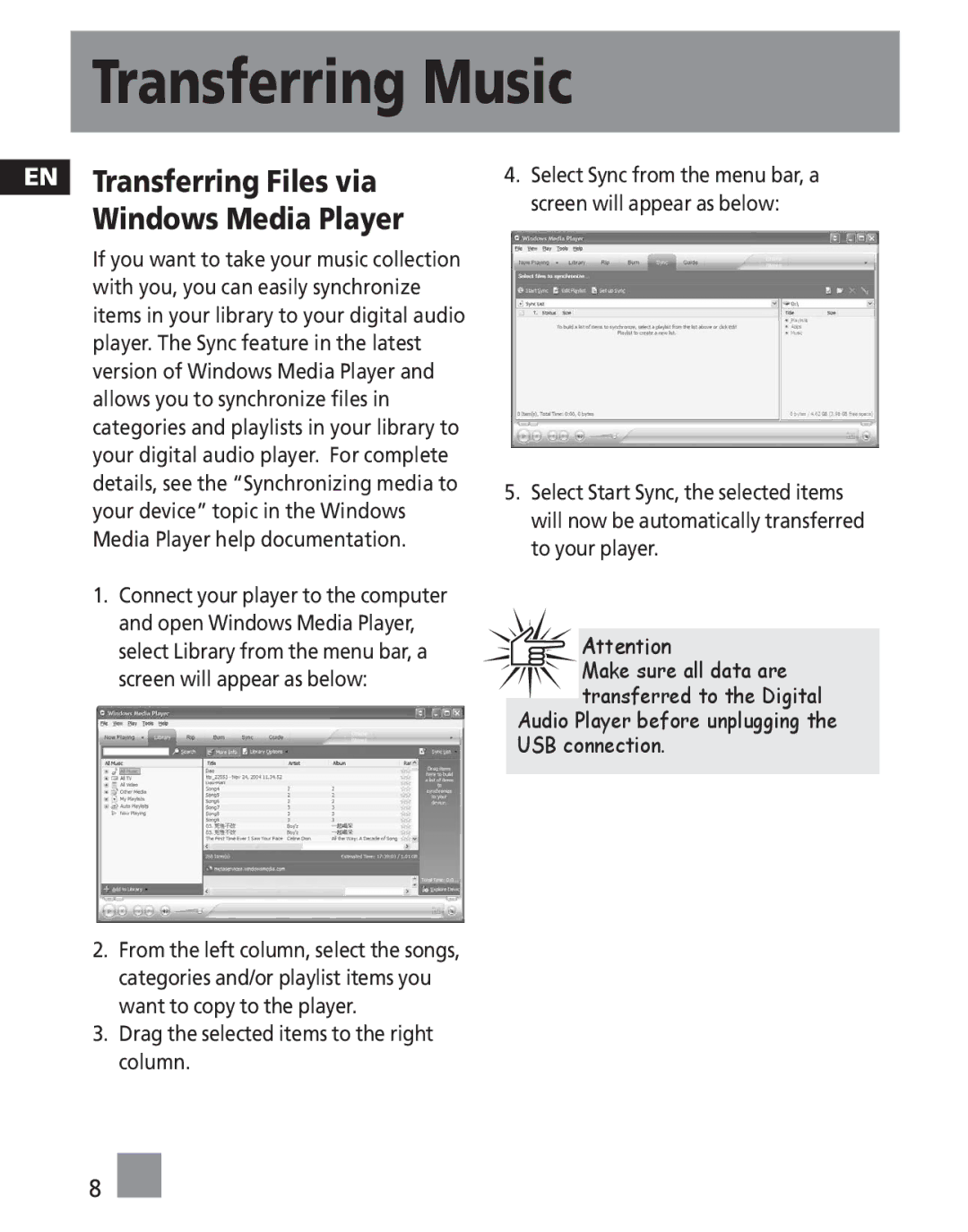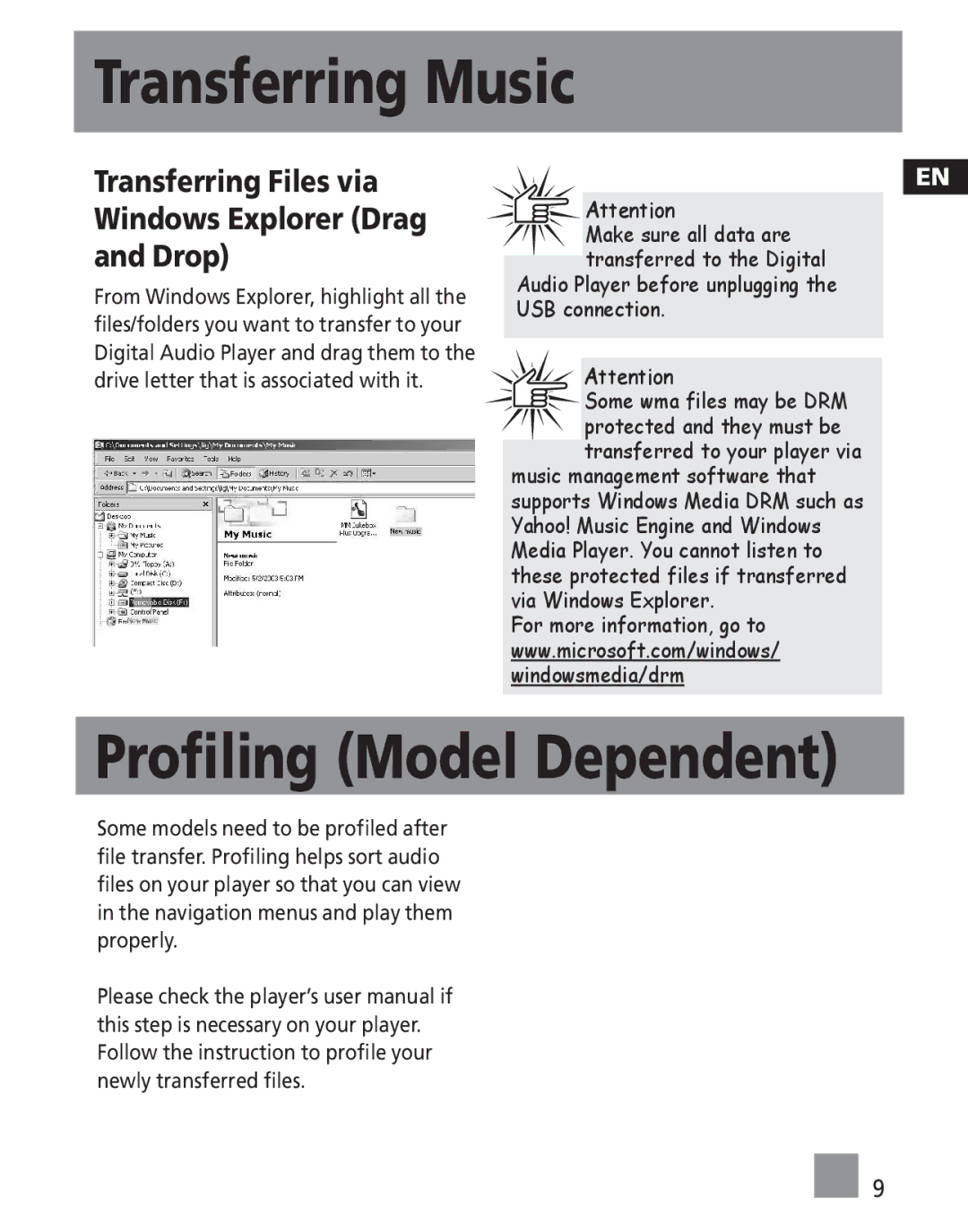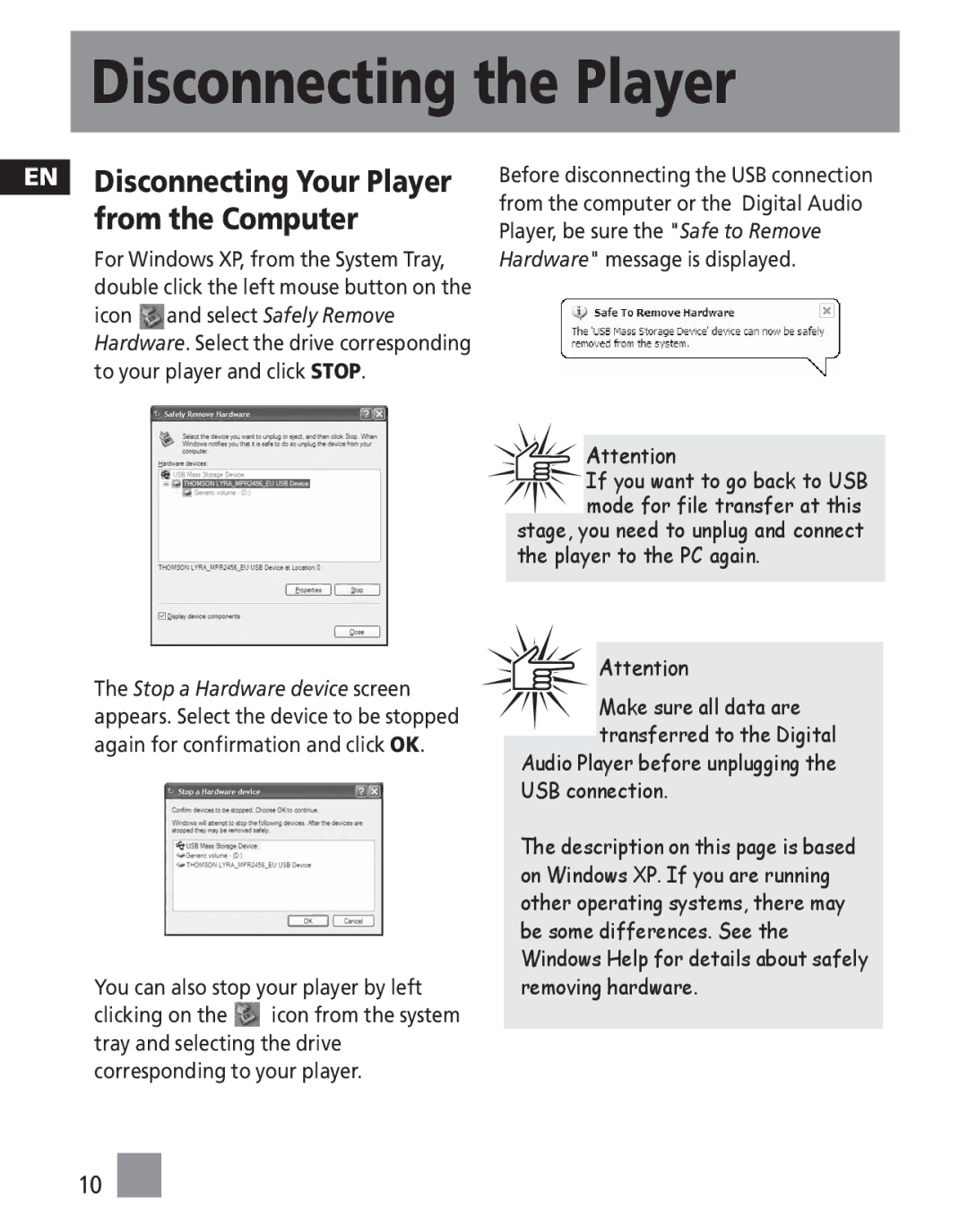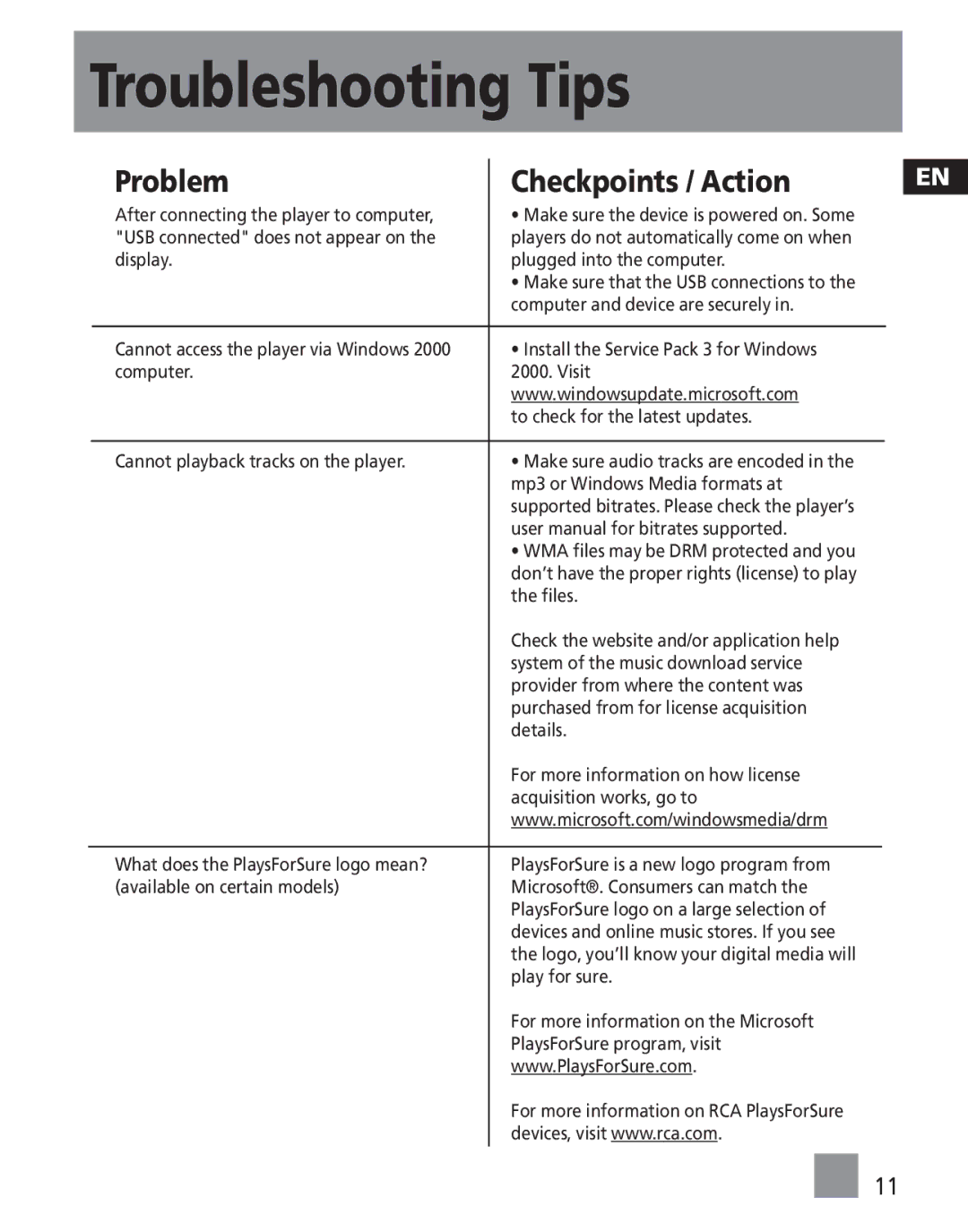IMPORTADOR
Comercializadora Thomson de México, S.A. de C.V. Álvaro Obregón No. 151. Piso 13.
Col. Roma. Delegación Cuauhtémoc C.P. 06700. México, D.F.
Telefono:
RFC:
Thomson Inc.
P.O. Box 1976
Indianapolis, IN
Printed In China / Impreso en China
Tocom (v4.0)