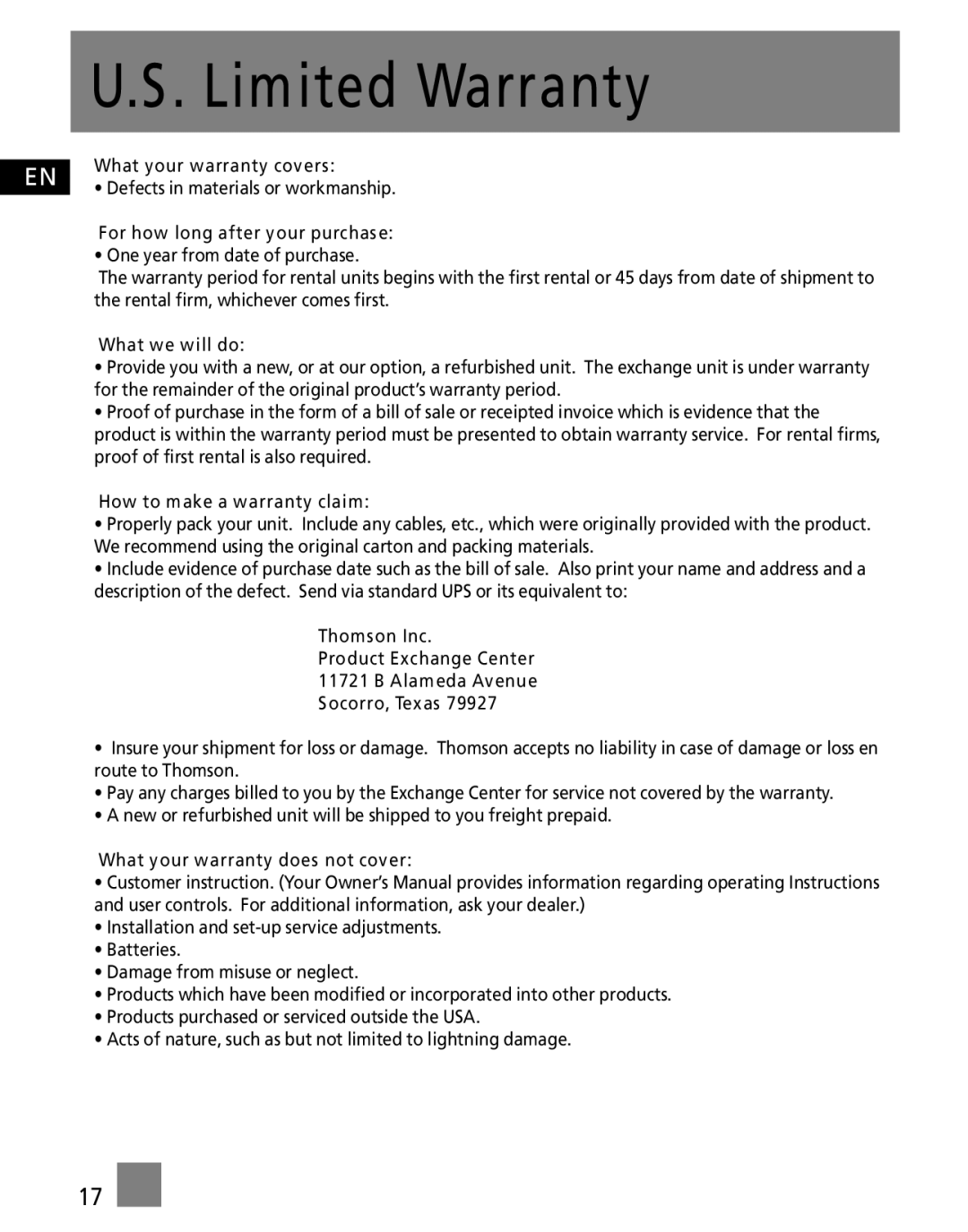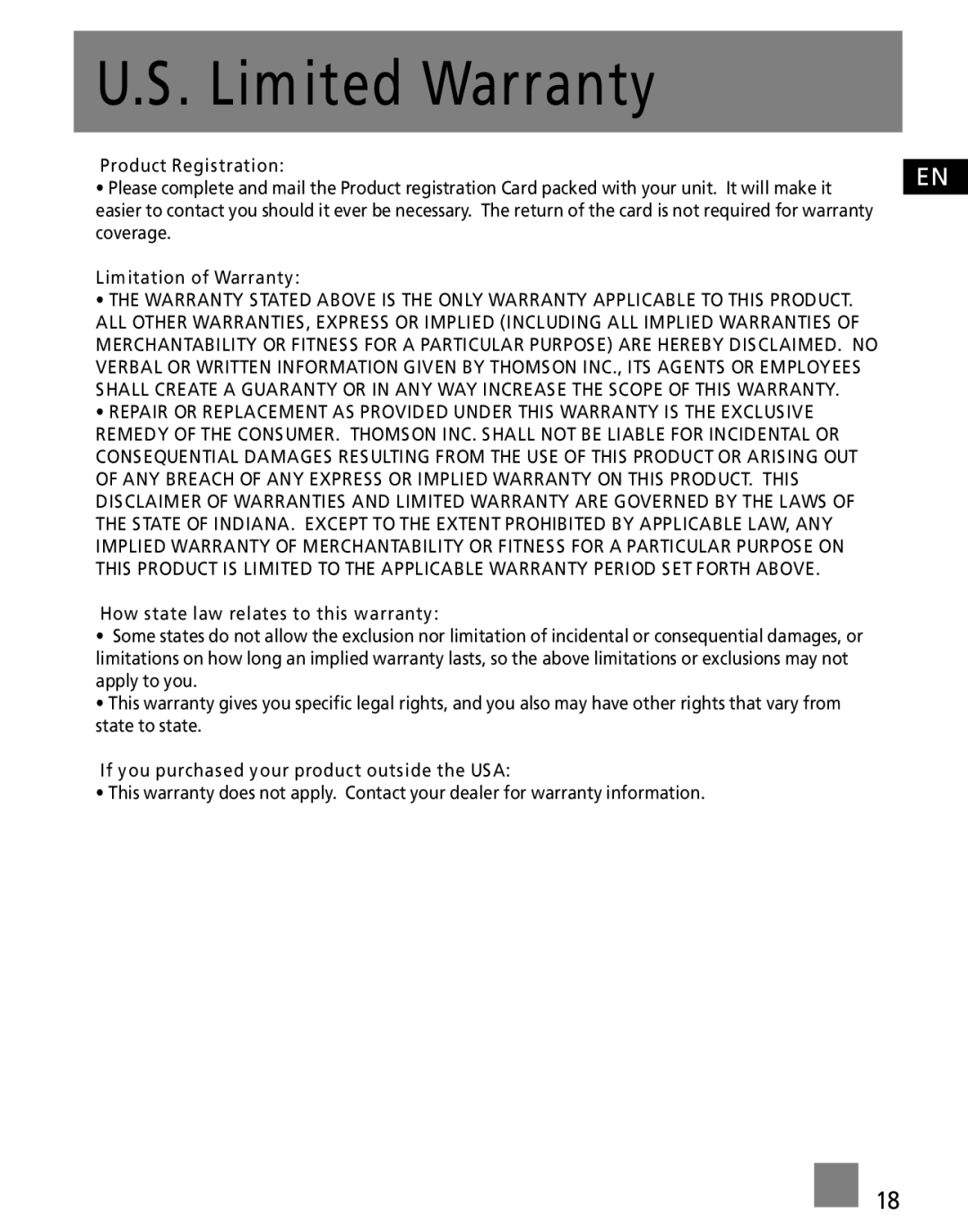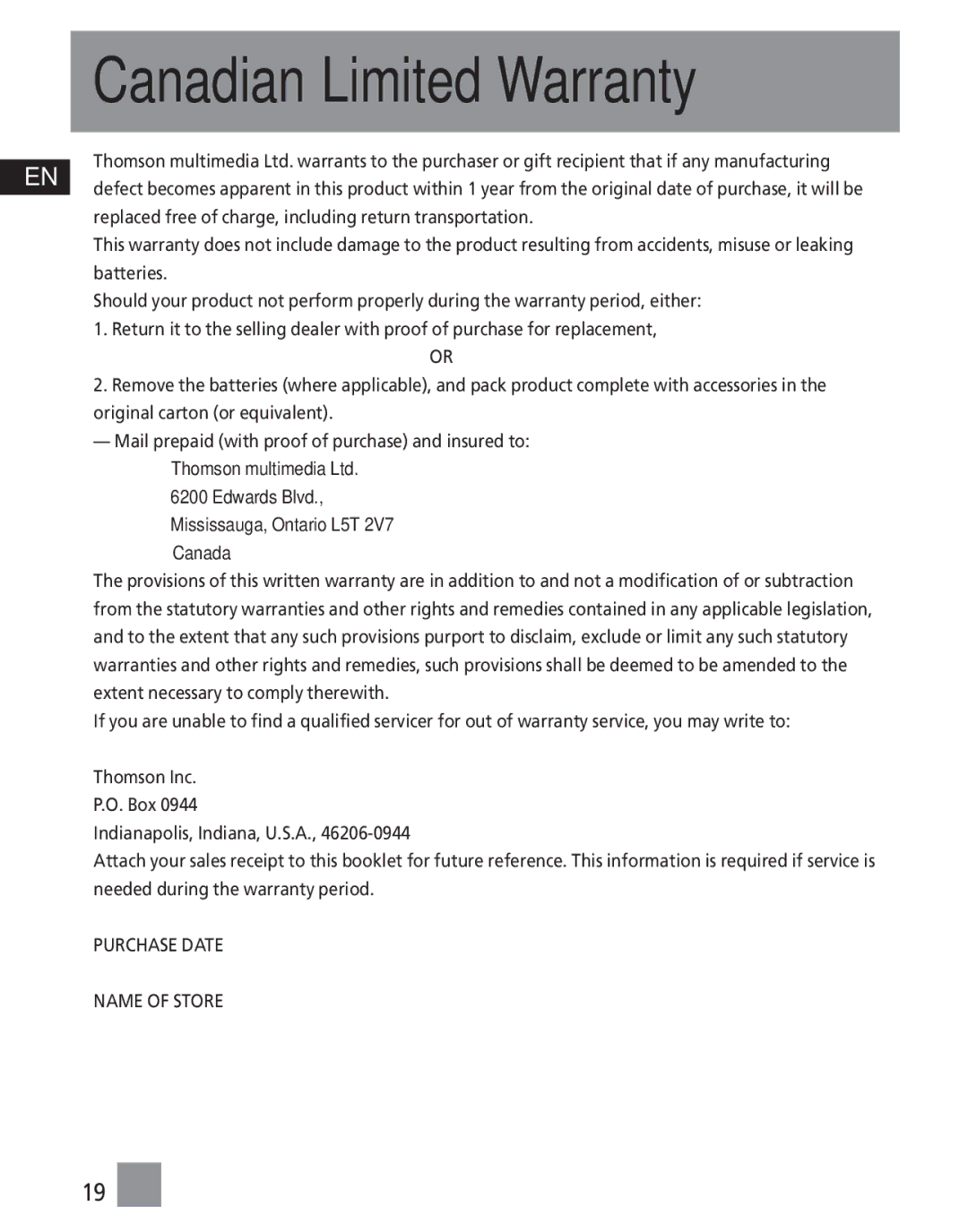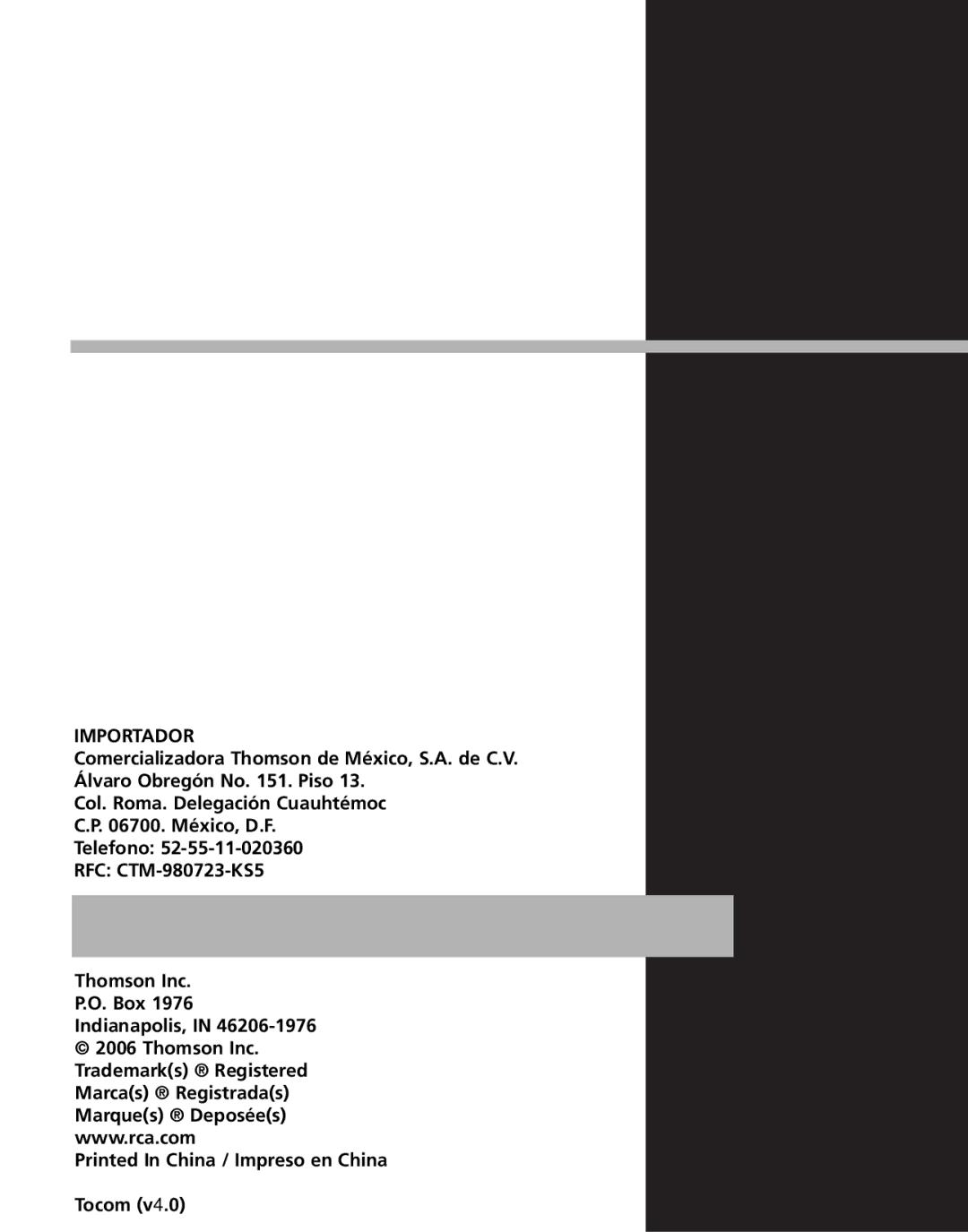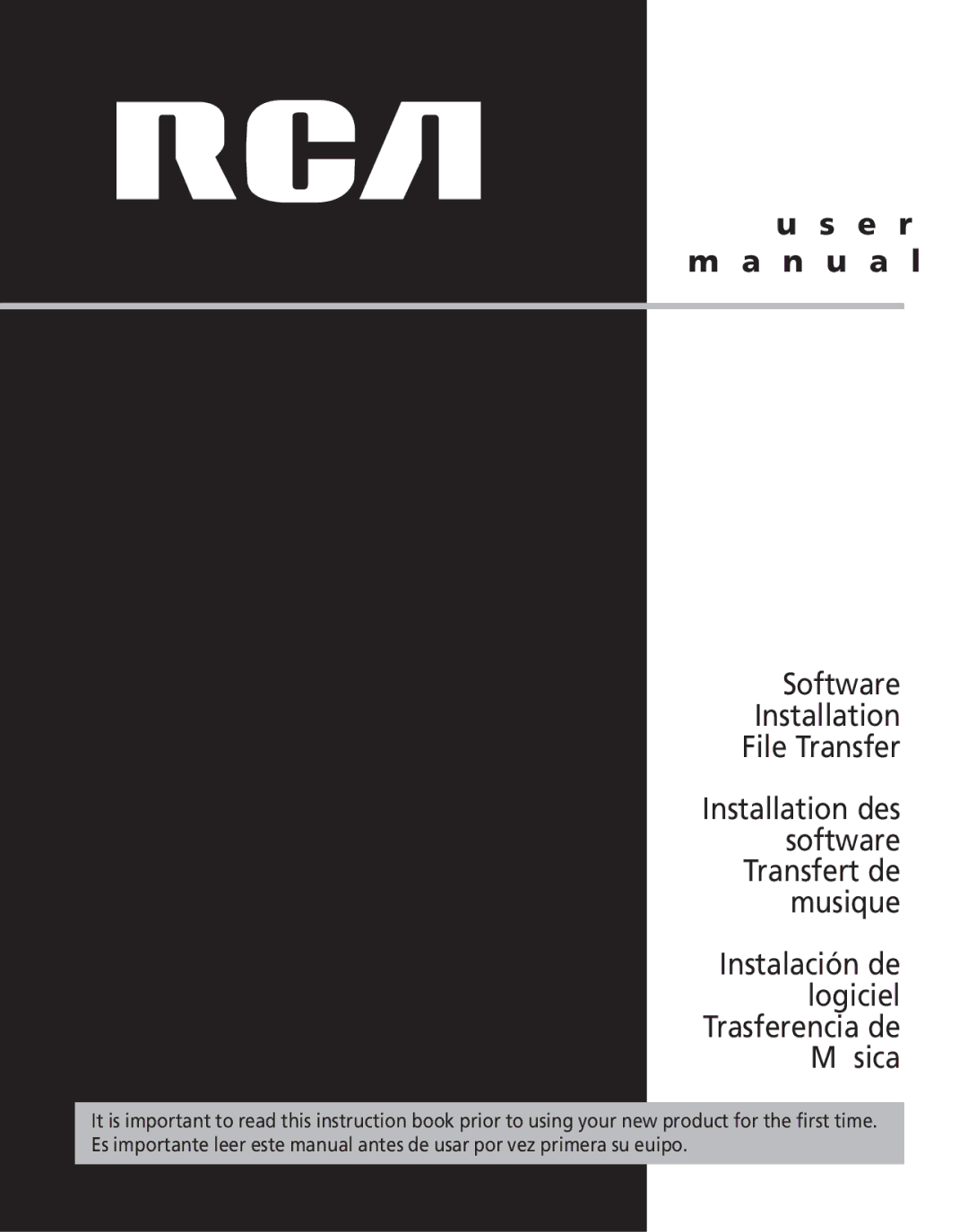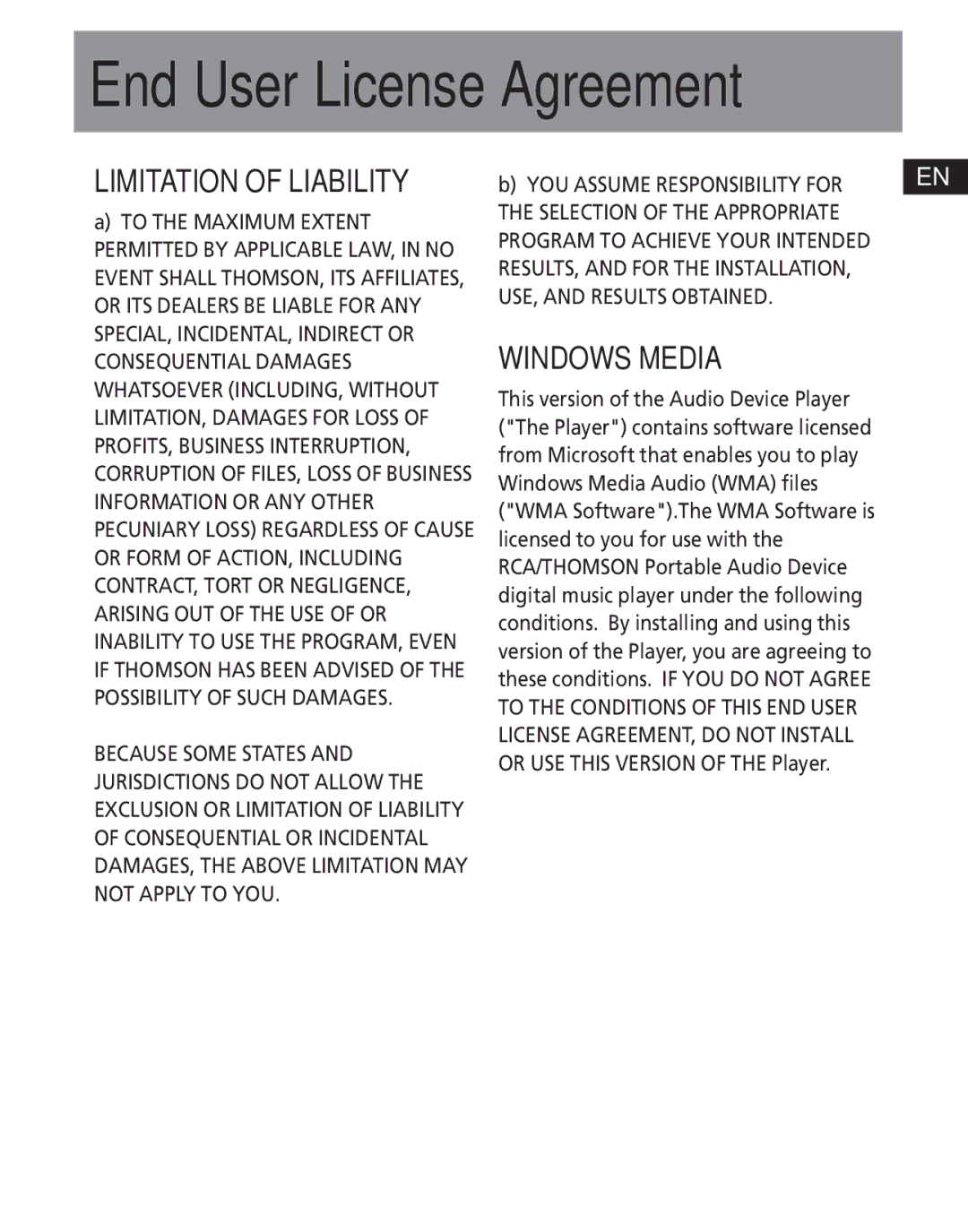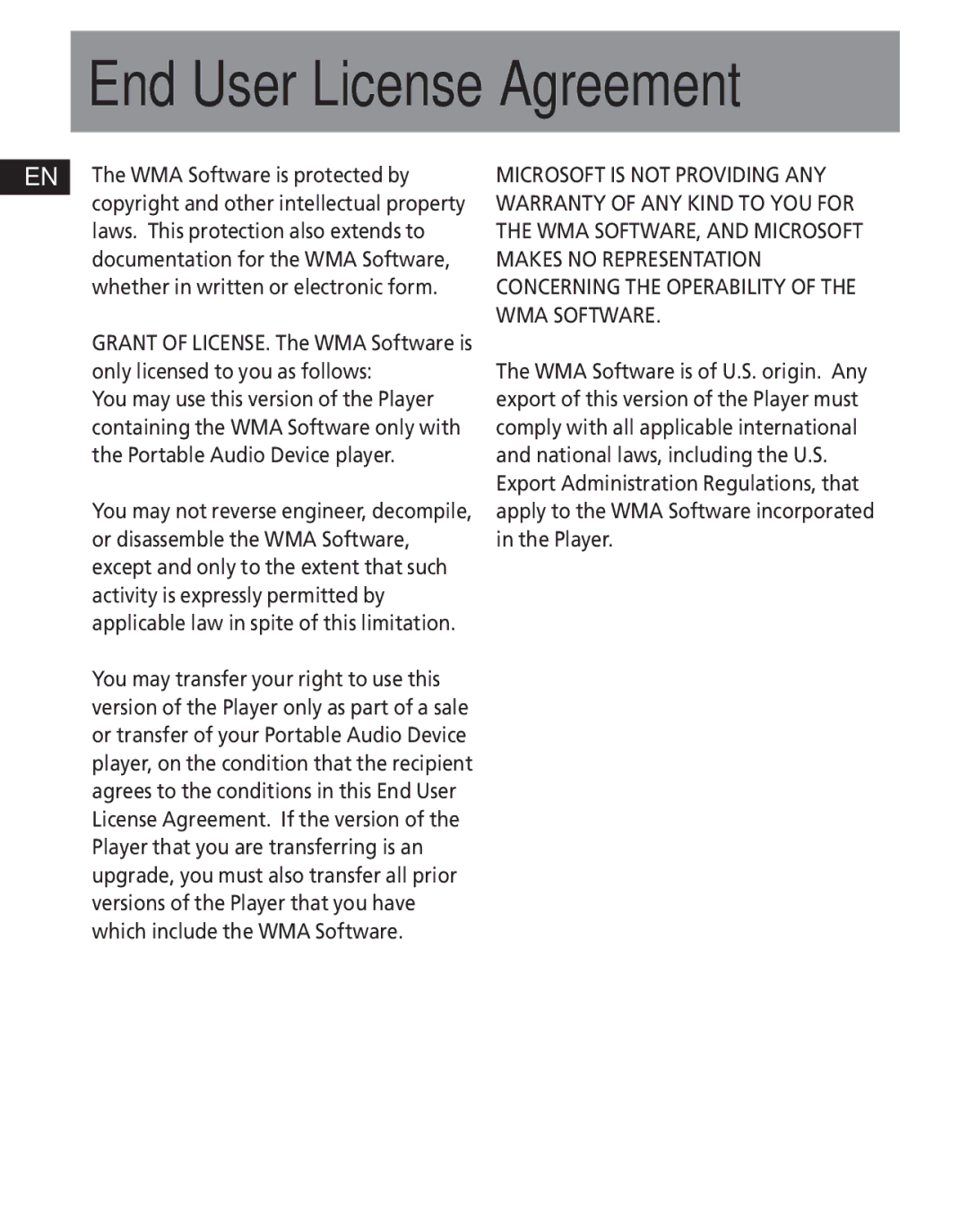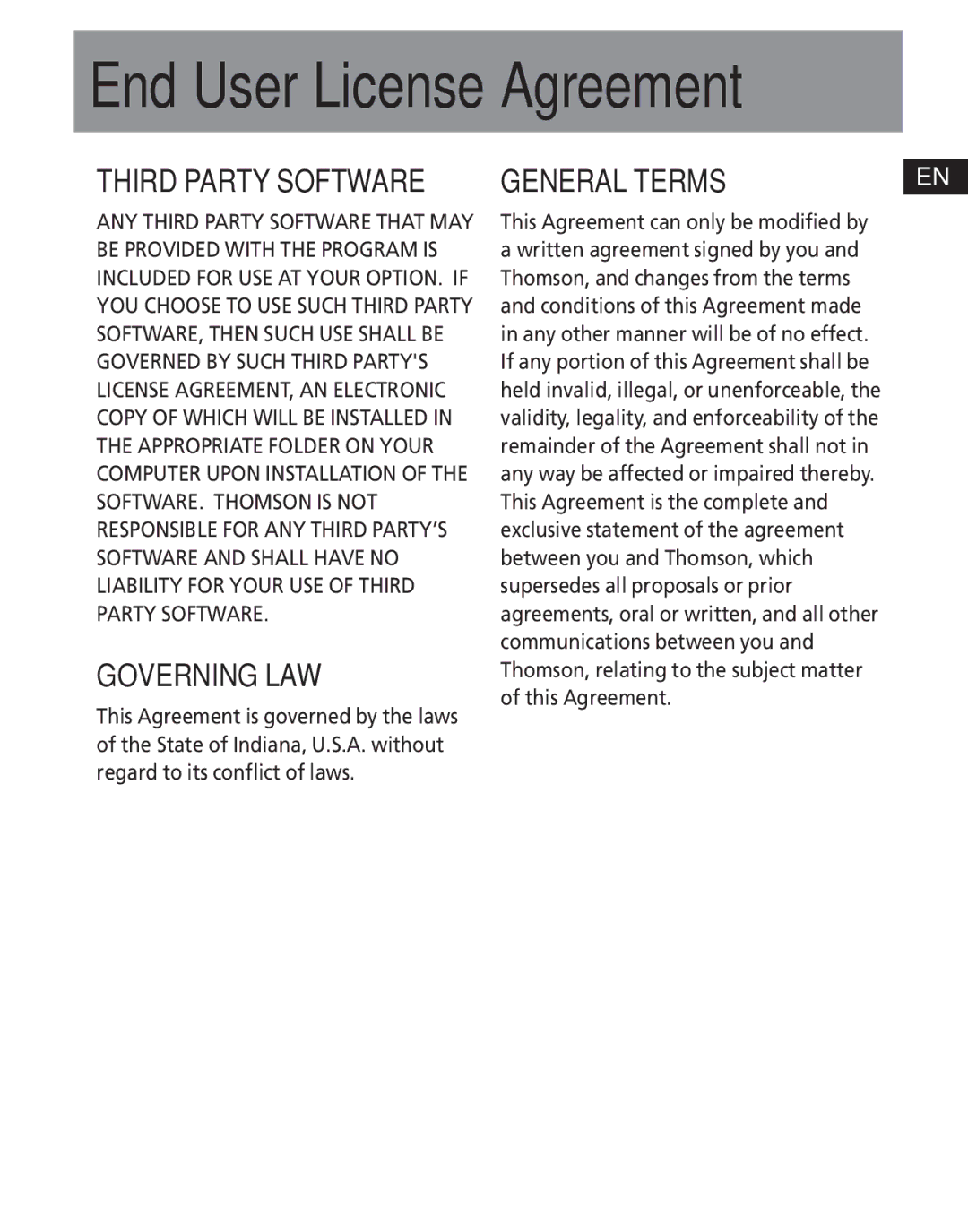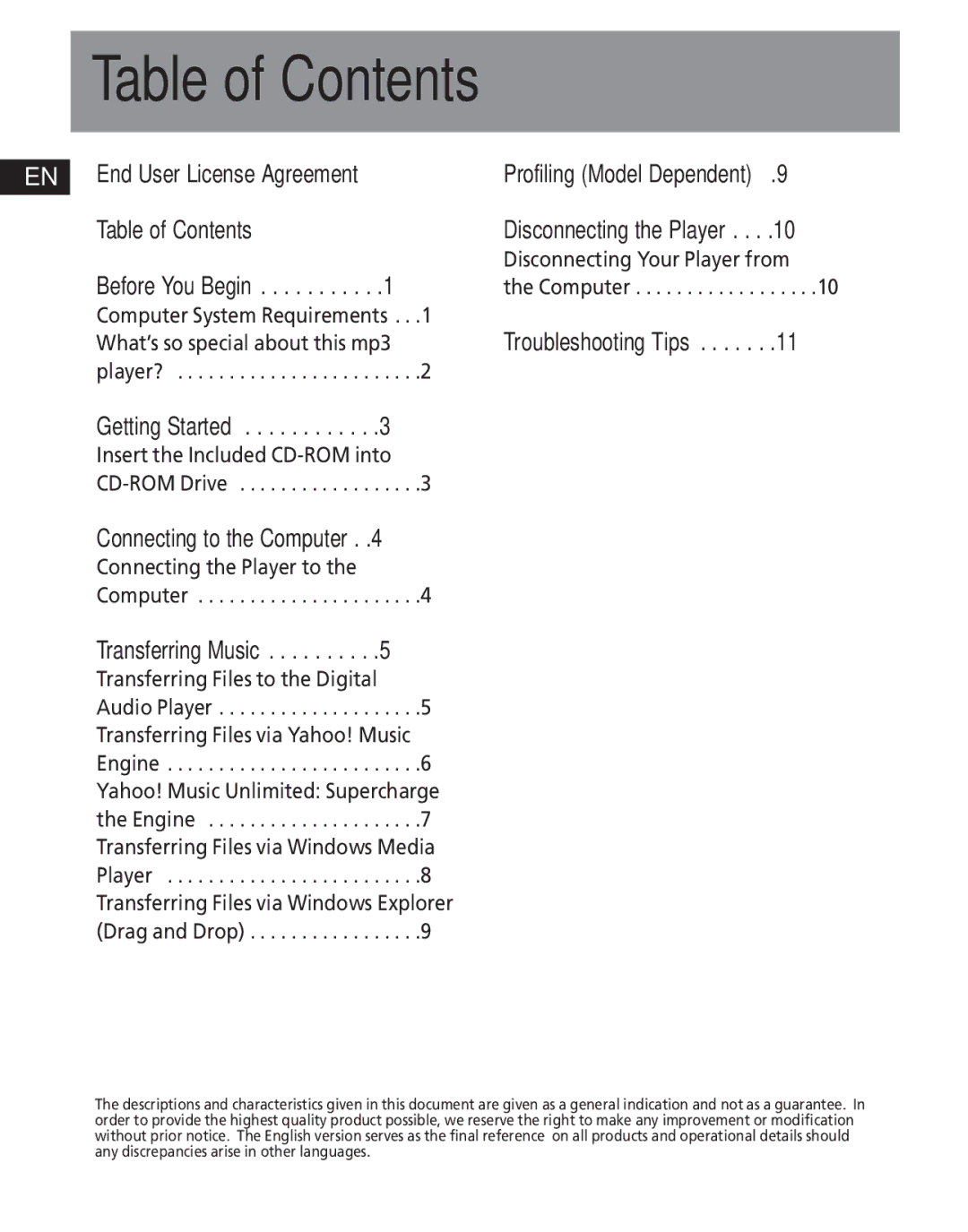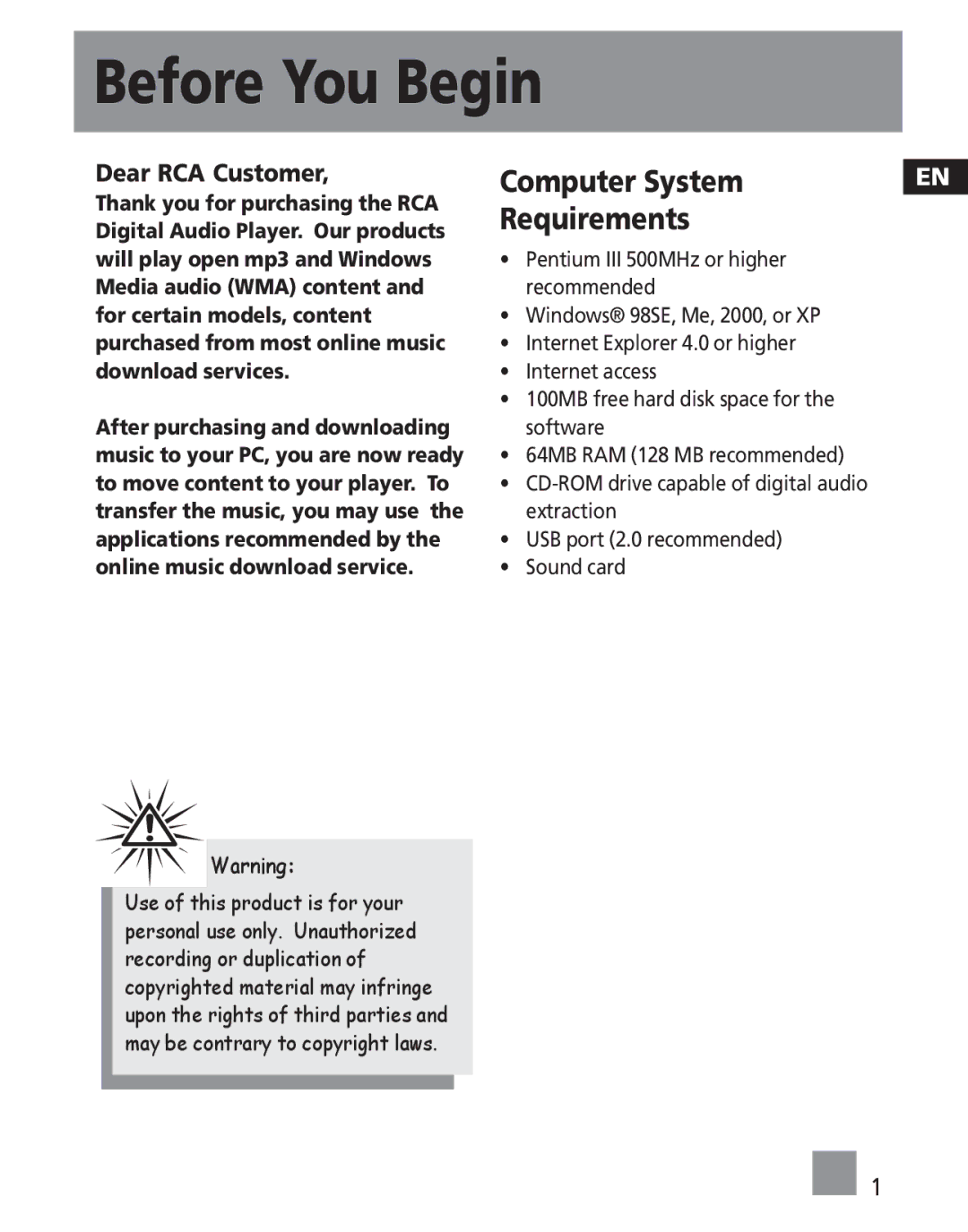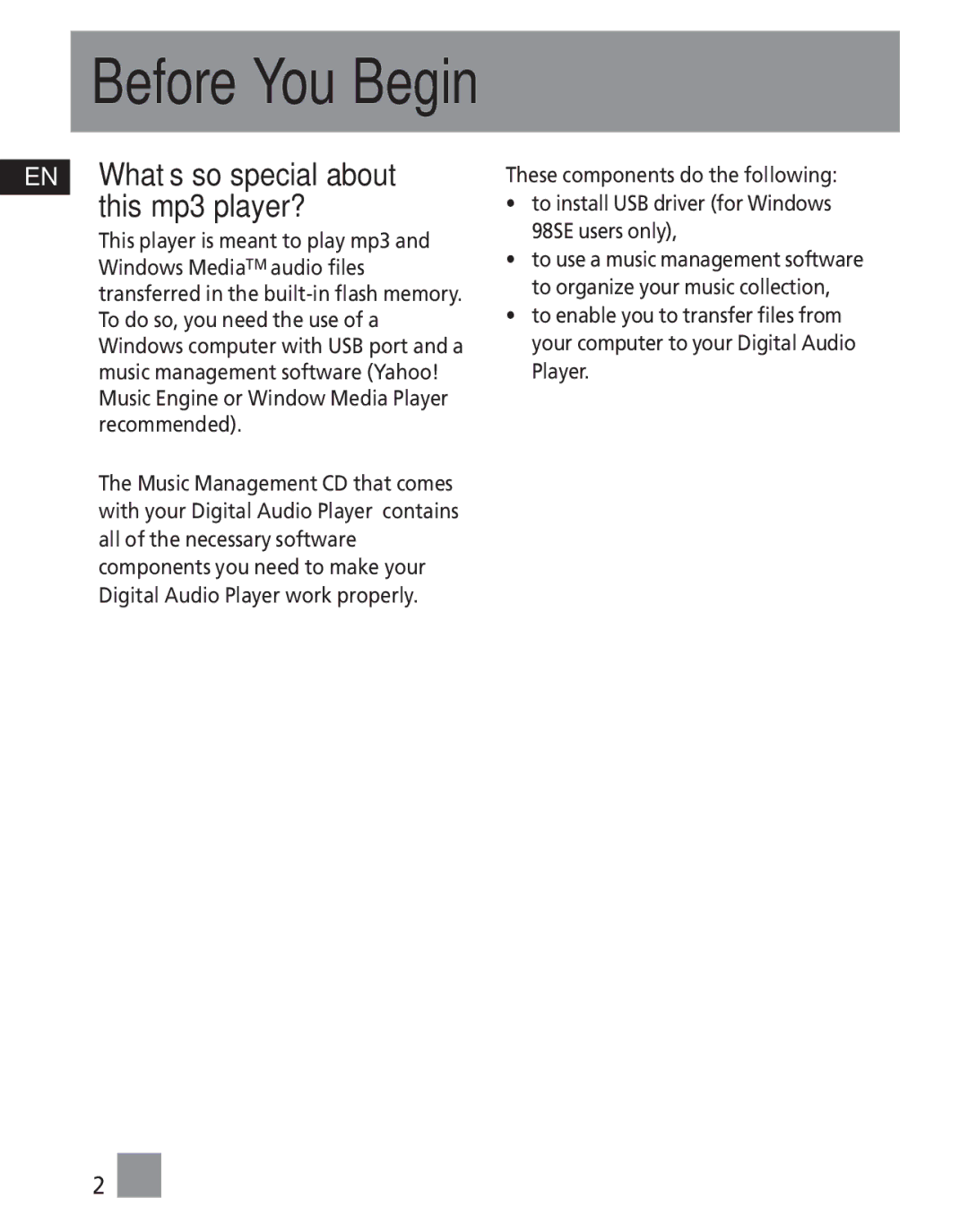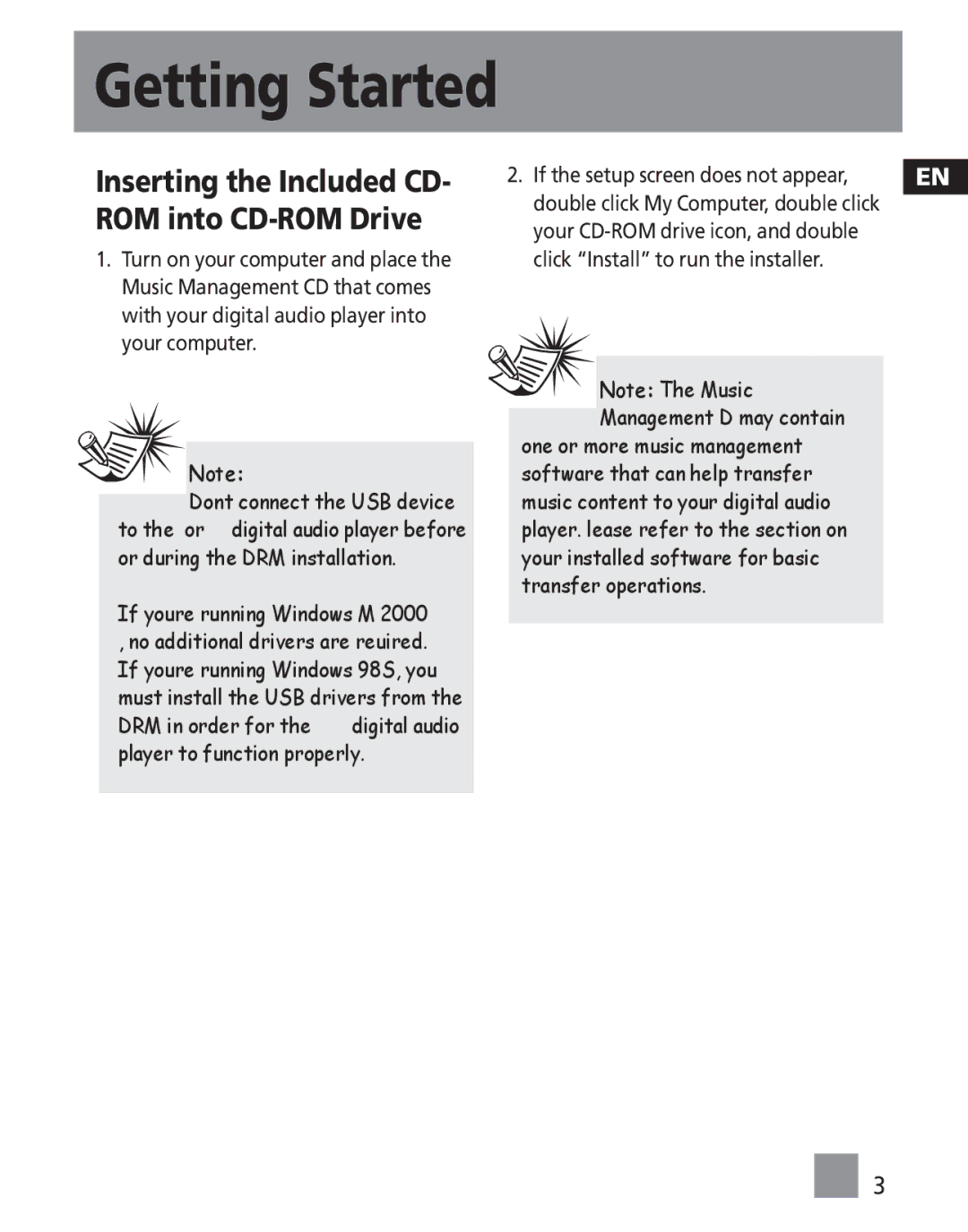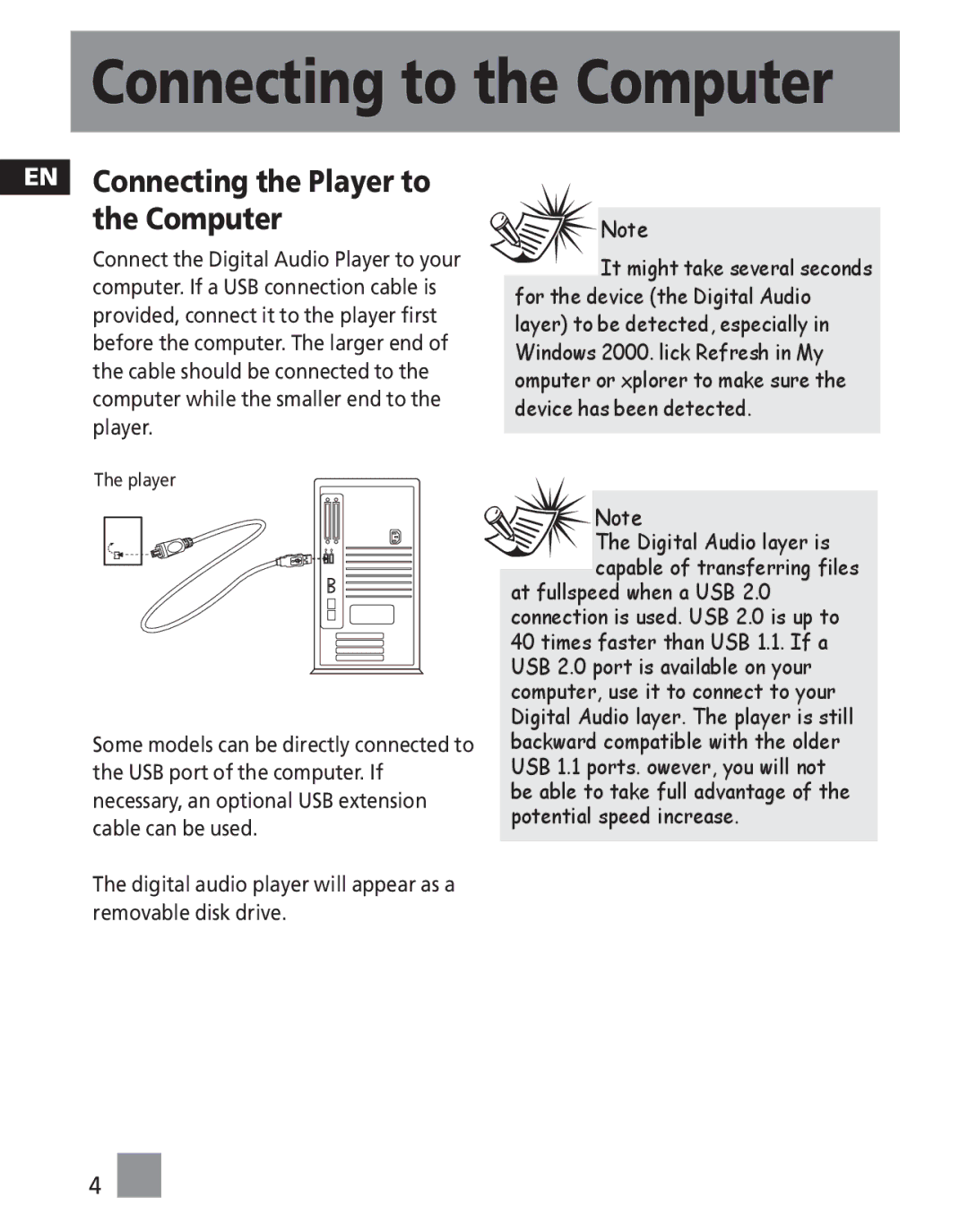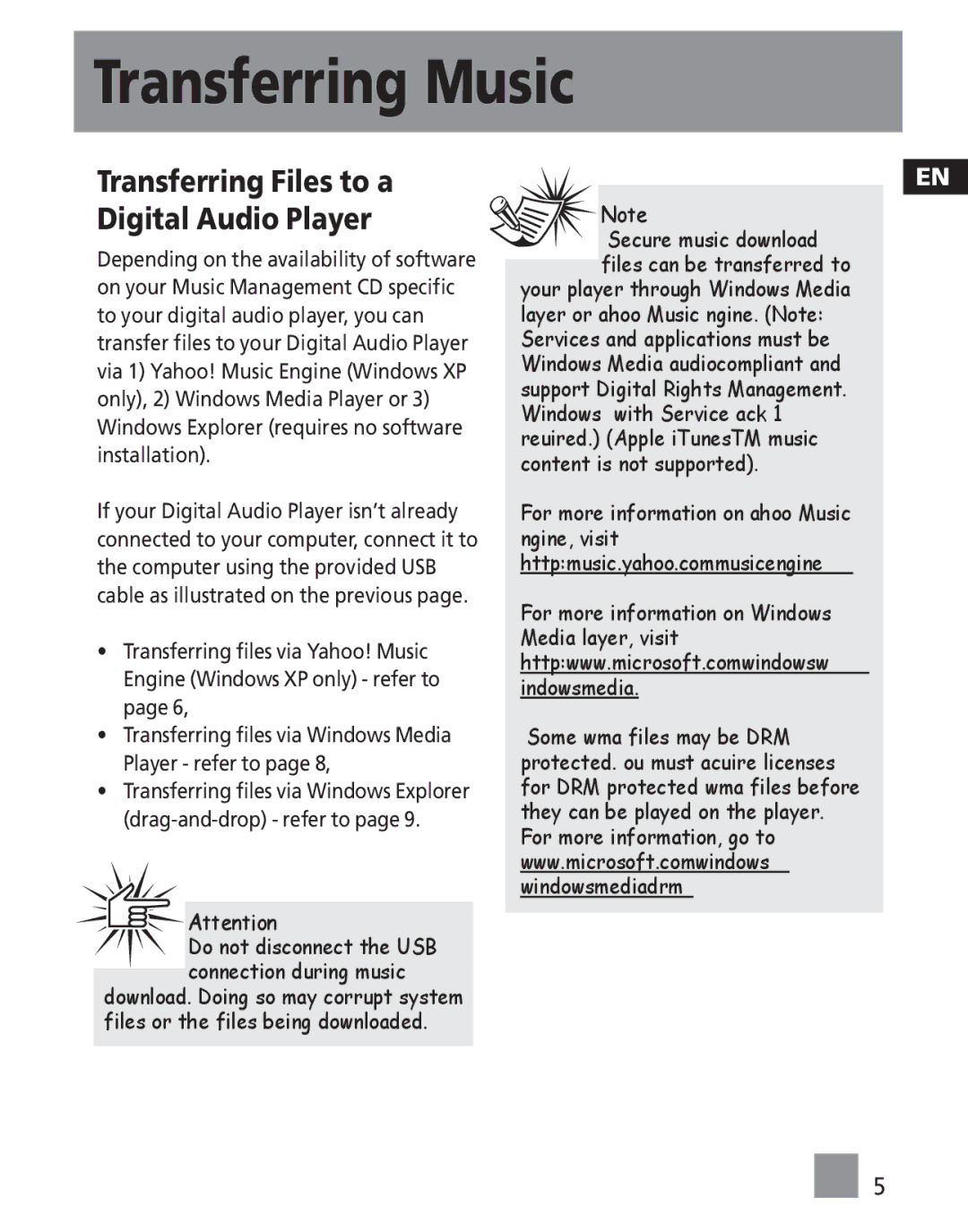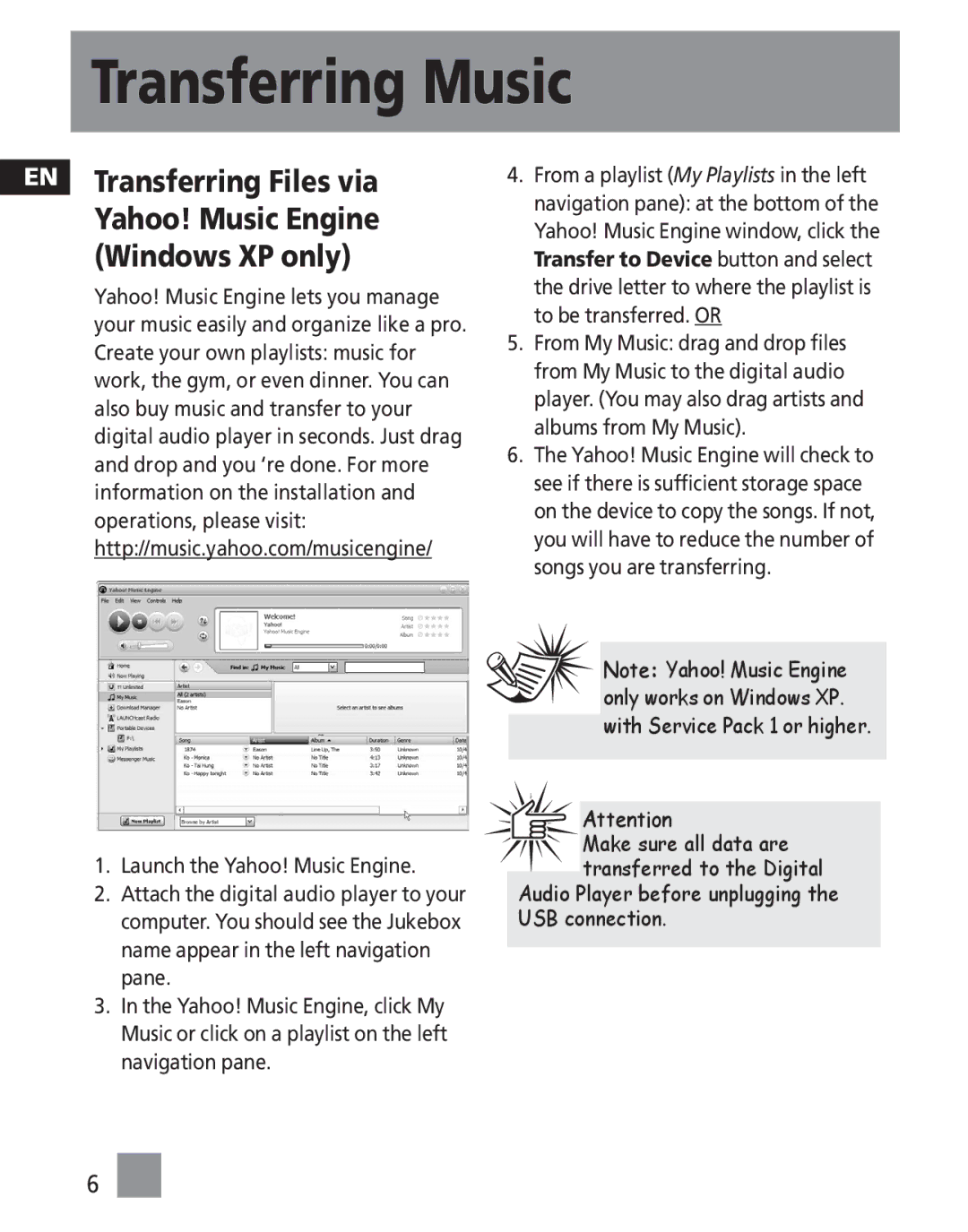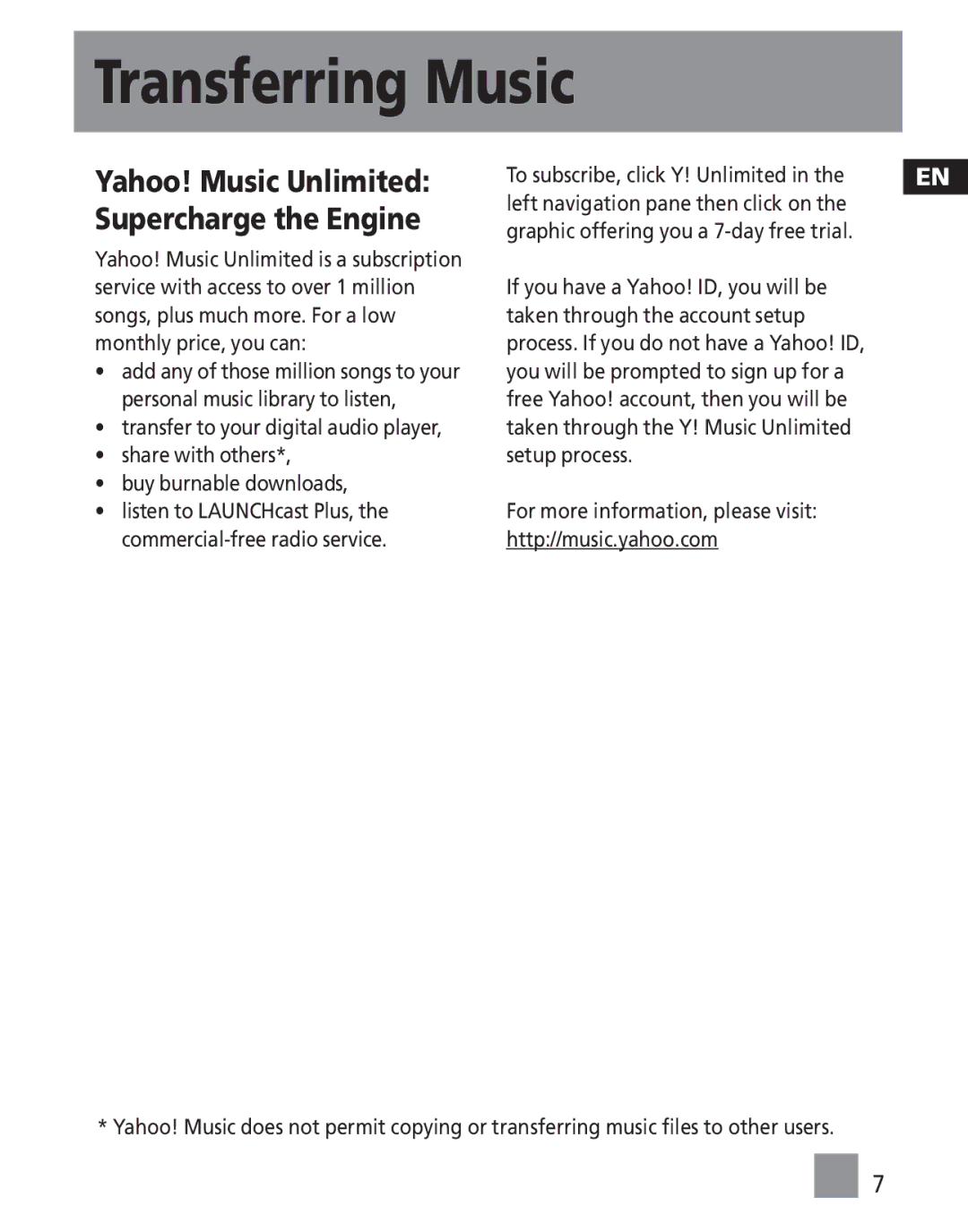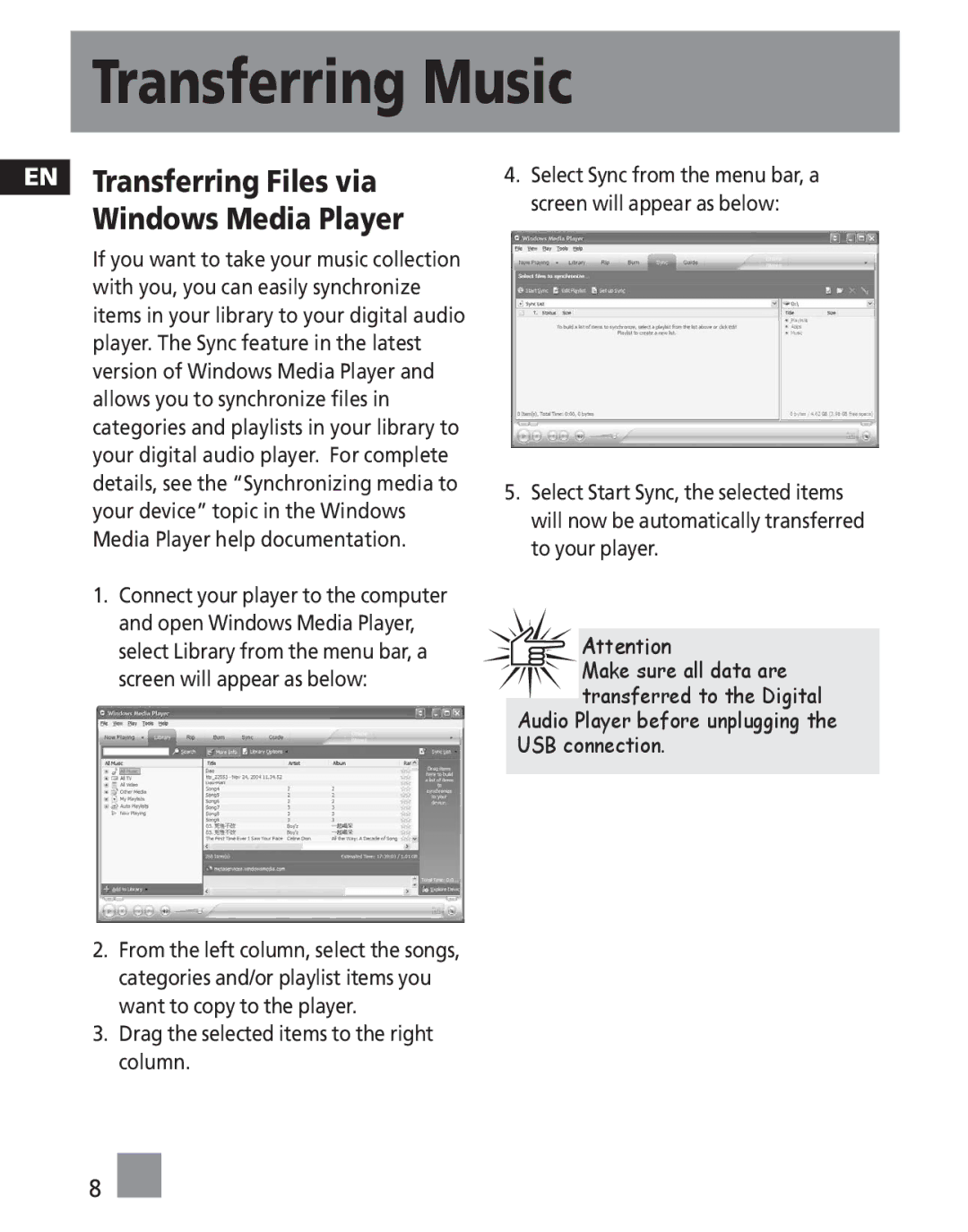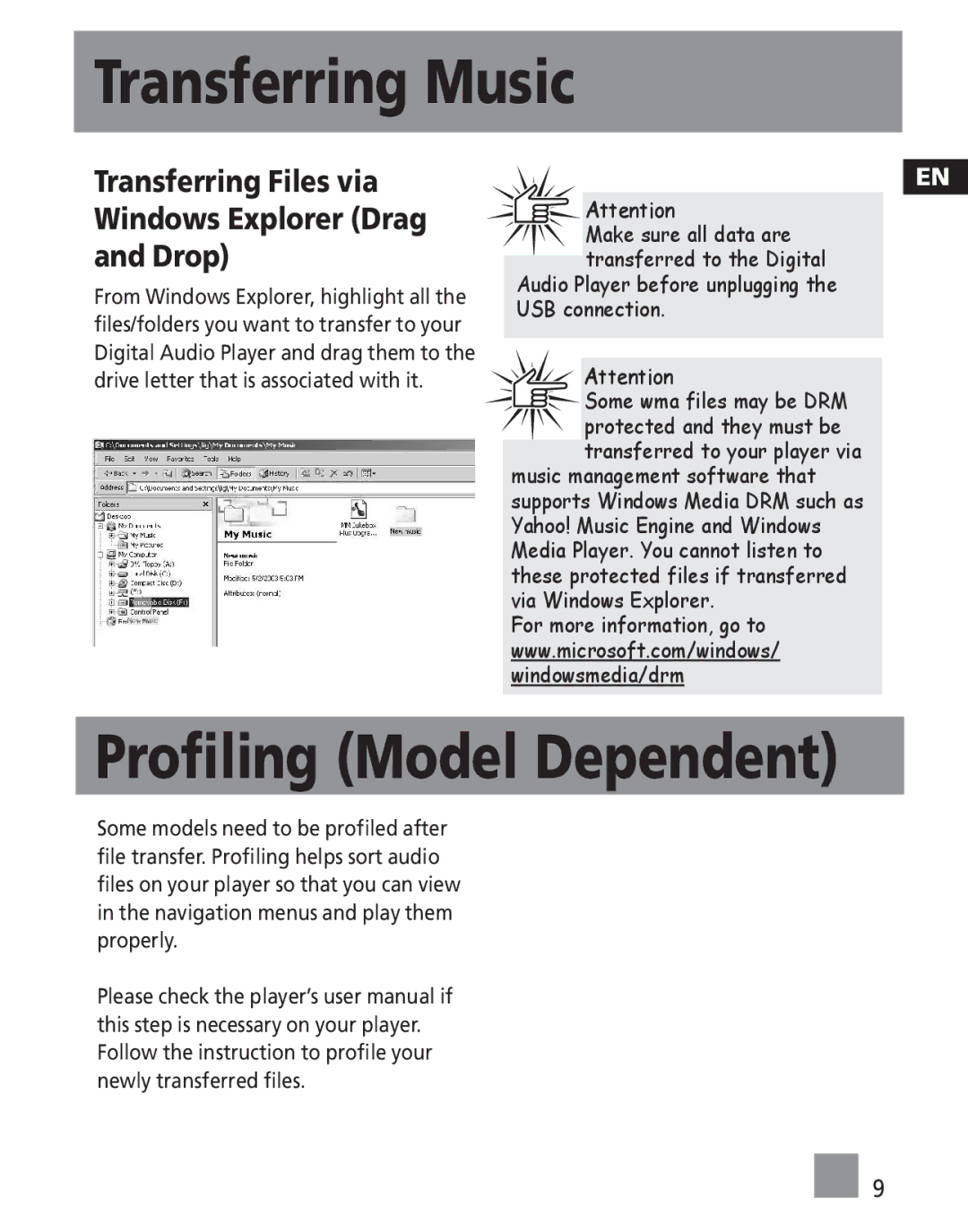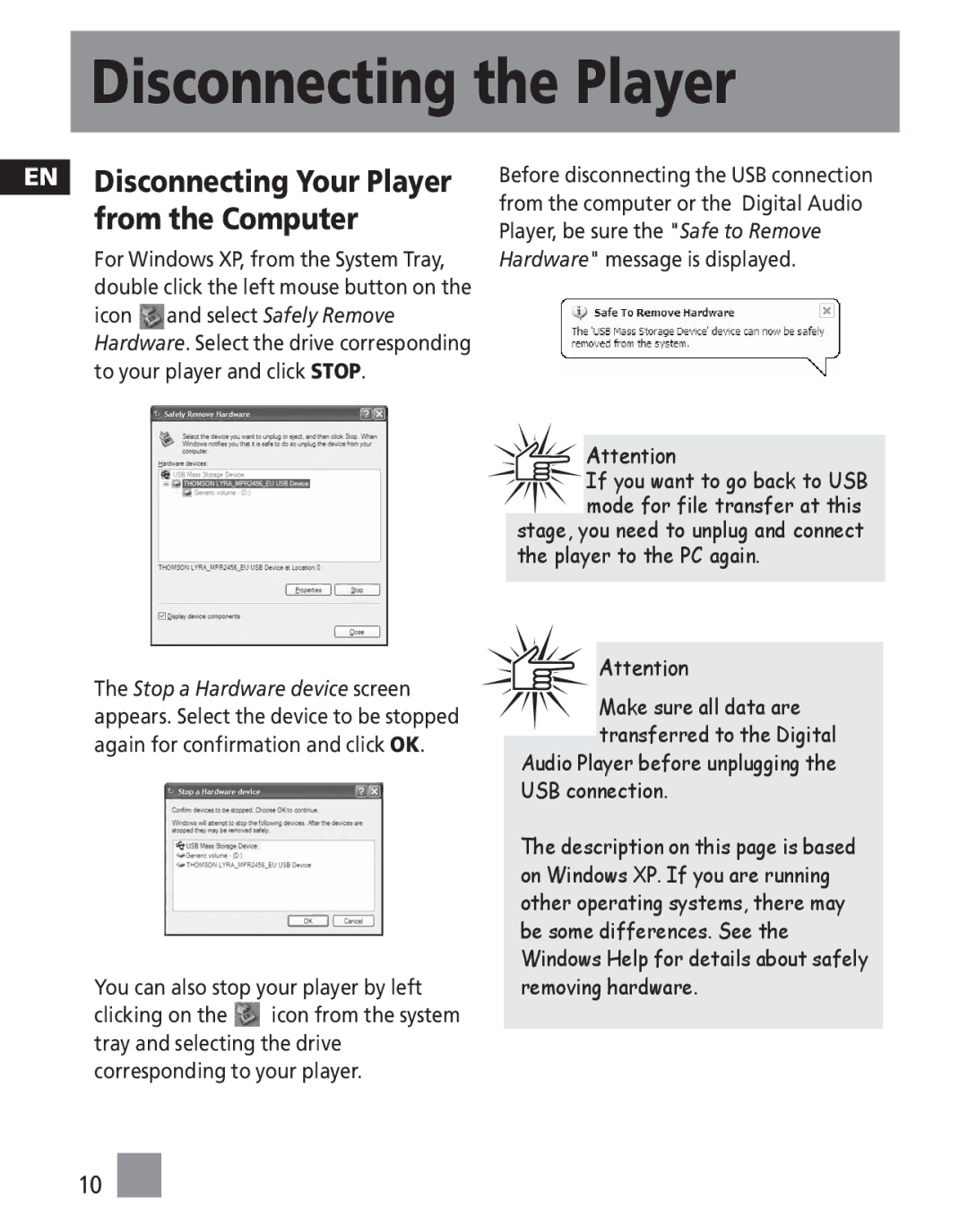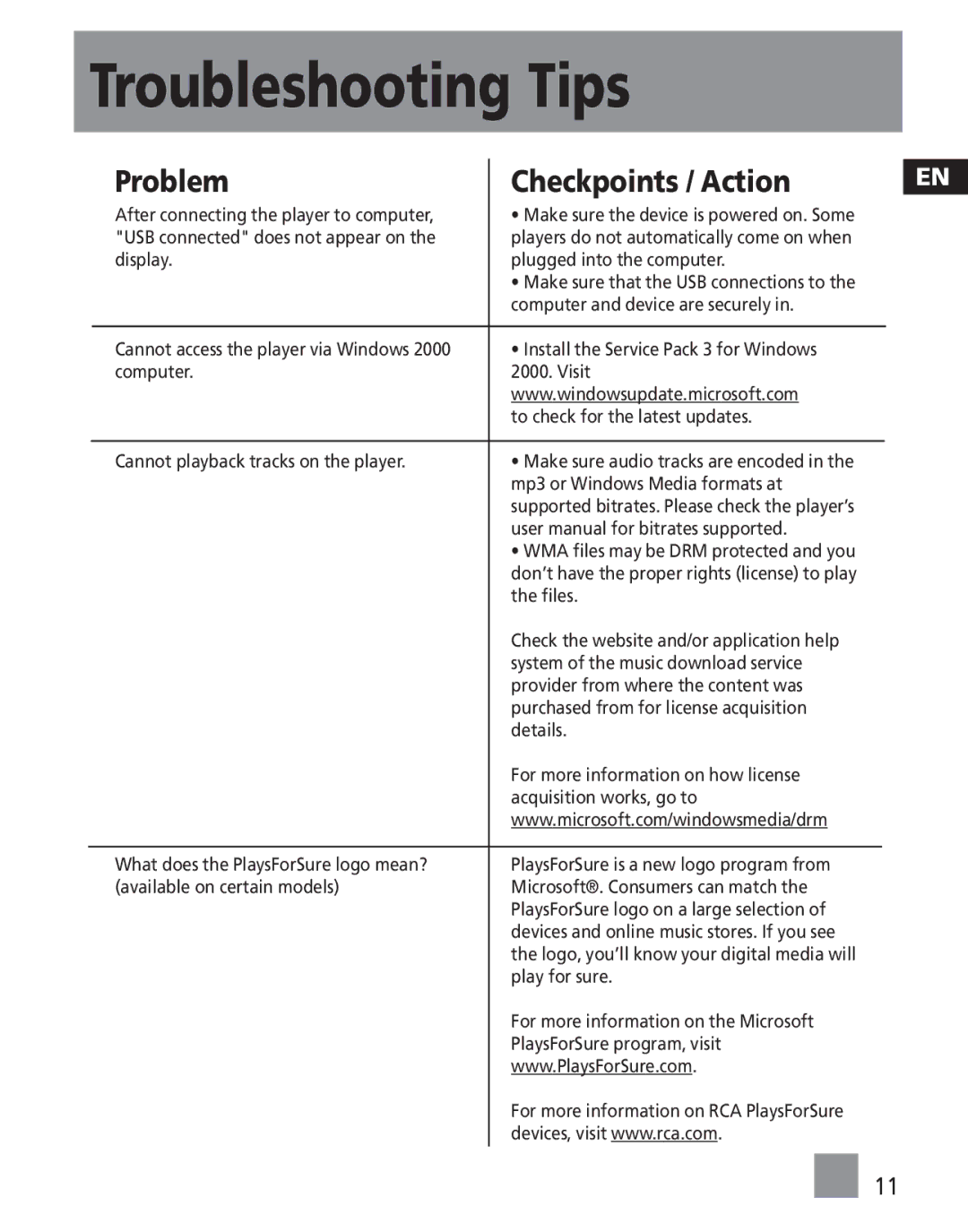Transferring Music
Transferring Files via Windows Explorer (Drag and Drop)
From Windows Explorer, highlight all the files/folders you want to transfer to your Digital Audio Player and drag them to the drive letter that is associated with it.
EN
![]() Attention
Attention
Make sure all data are transferred to the Digital
Audio Player before unplugging the USB connection.
Attention
![]() Some wma files may be DRM protected and they must be transferred to your player via
Some wma files may be DRM protected and they must be transferred to your player via
music management software that supports Windows Media DRM such as Yahoo! Music Engine and Windows Media Player. You cannot listen to these protected files if transferred via Windows Explorer.
For more information, go to www.microsoft.com/windows/ windowsmedia/drm
Profiling (Model Dependent)
Some models need to be profiled after file transfer. Profiling helps sort audio files on your player so that you can view in the navigation menus and play them properly.
Please check the player’s user manual if this step is necessary on your player. Follow the instruction to profile your newly transferred files.
9