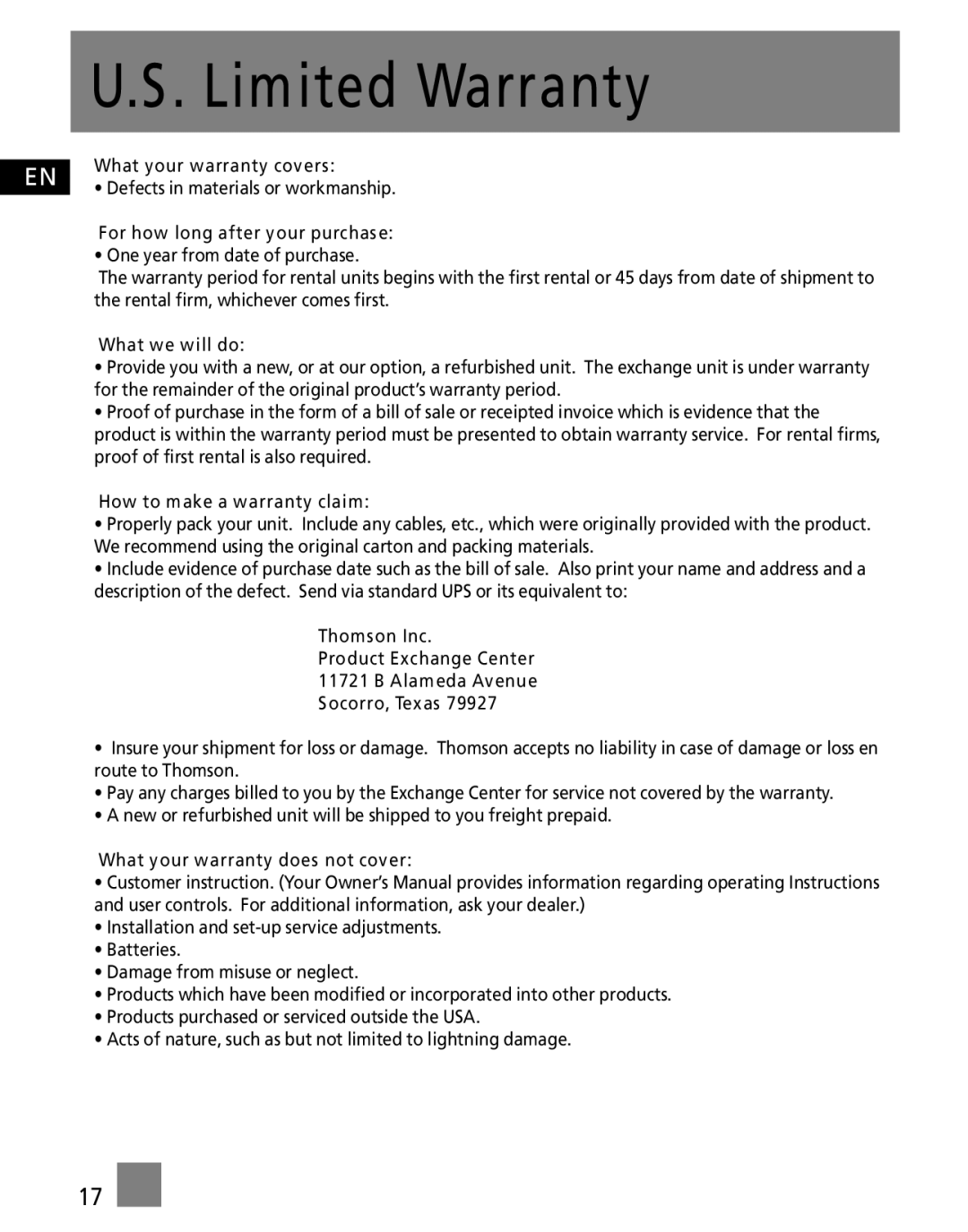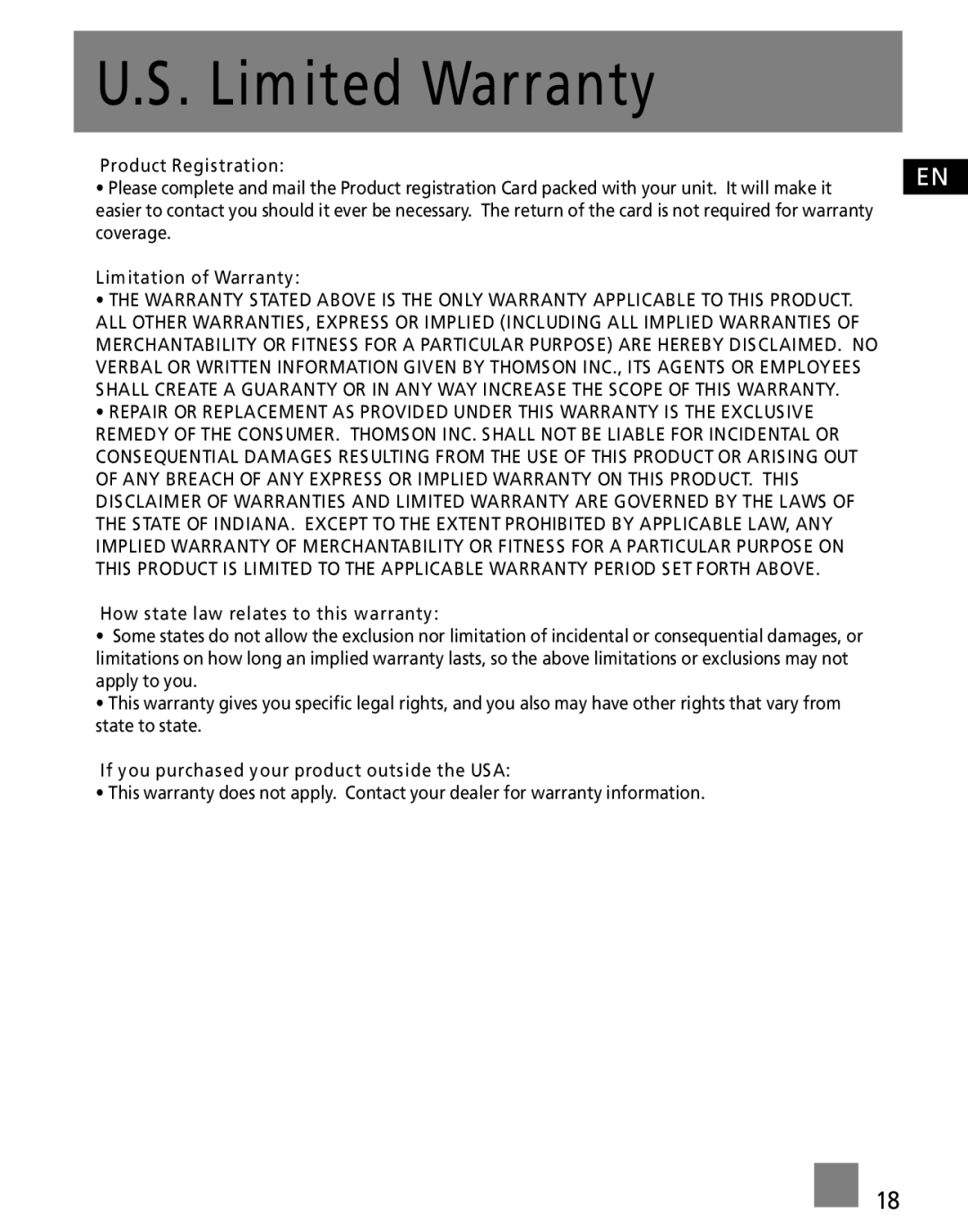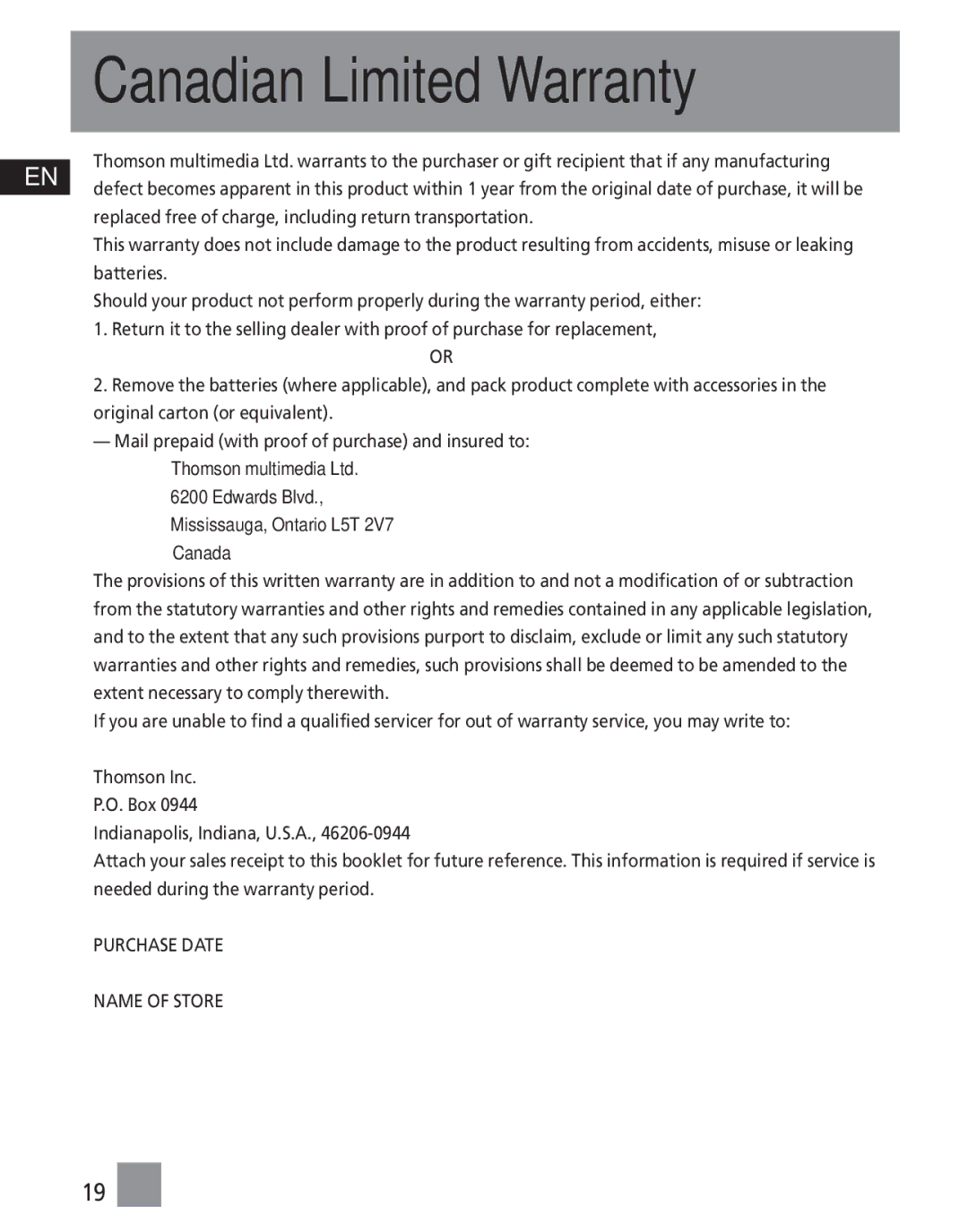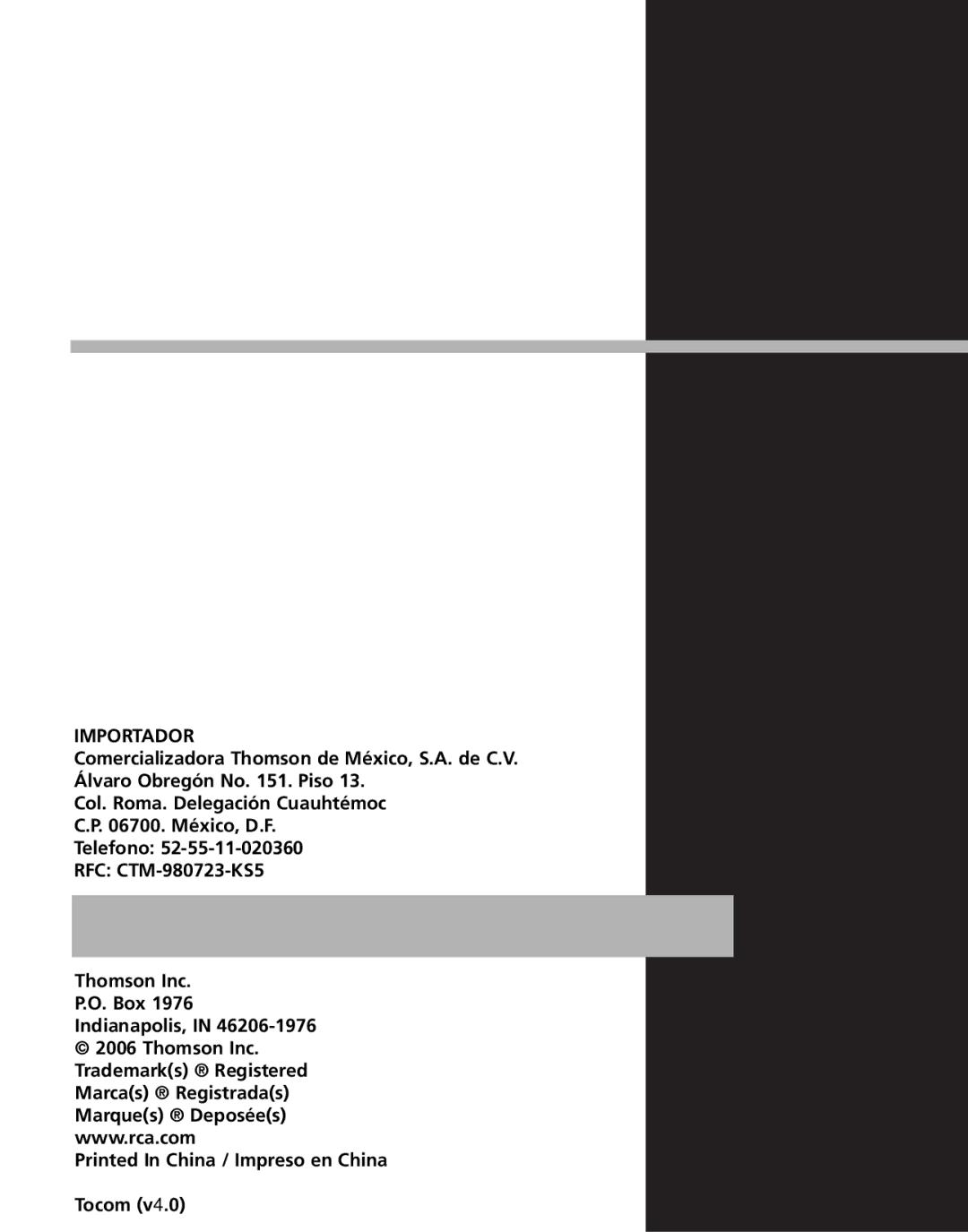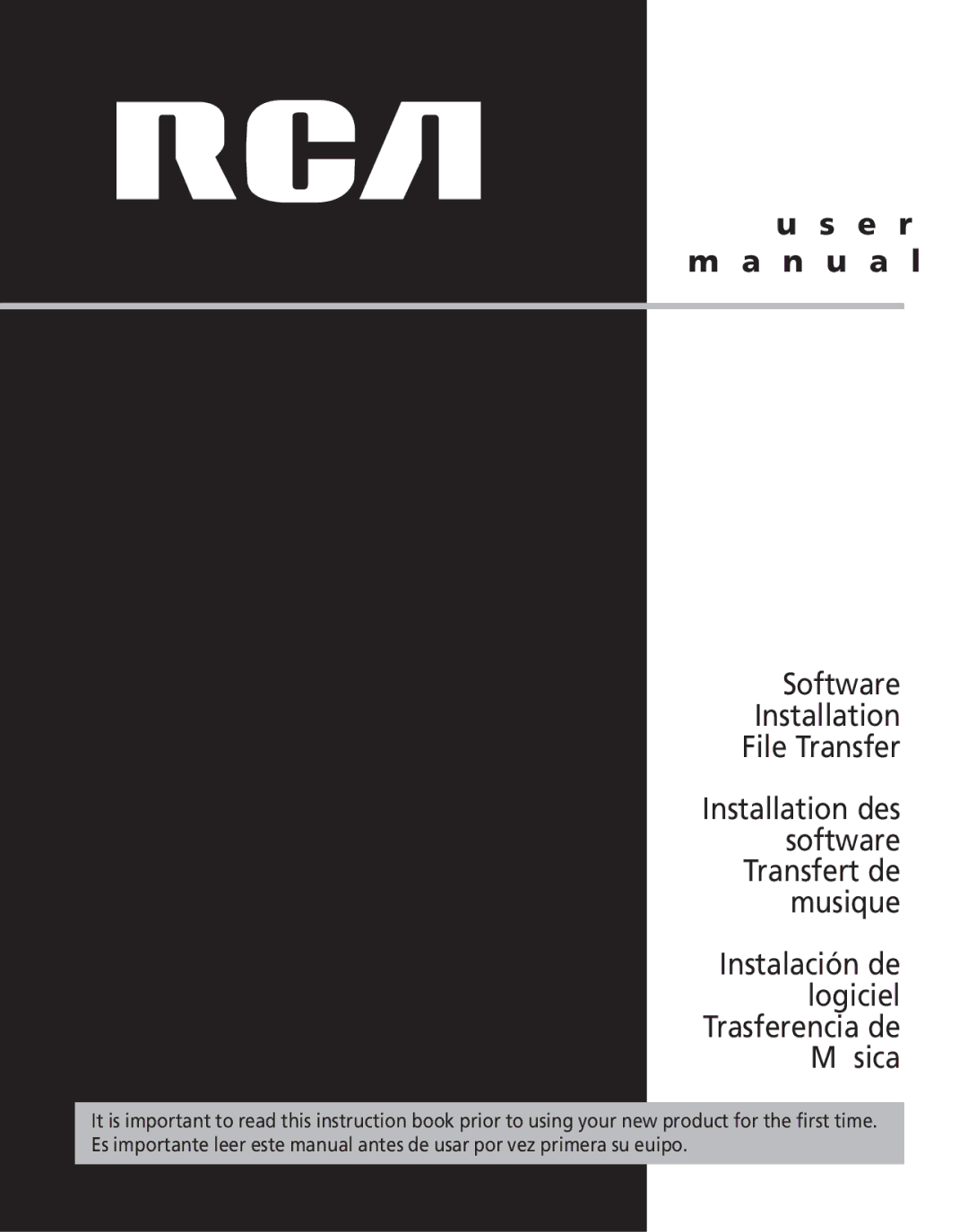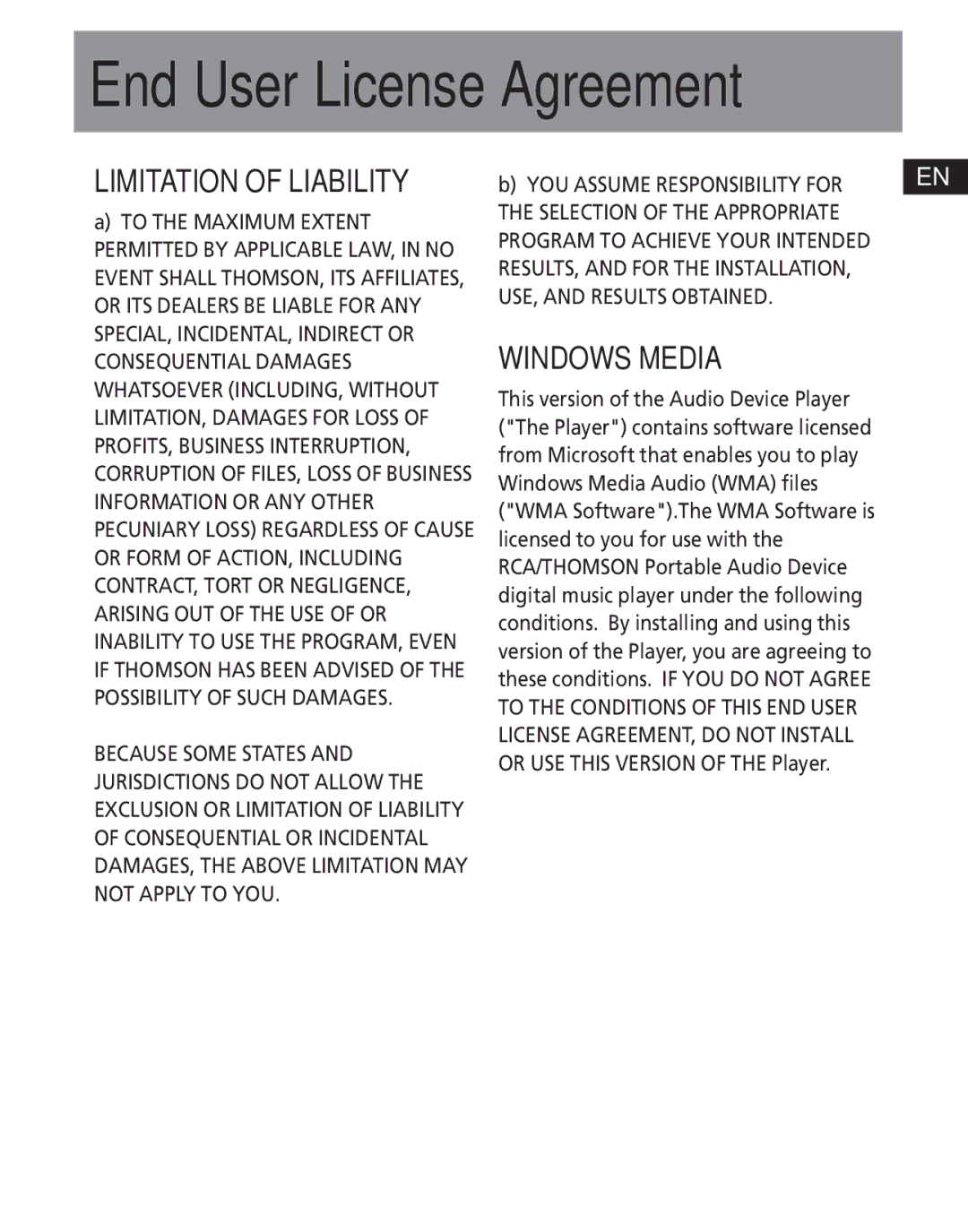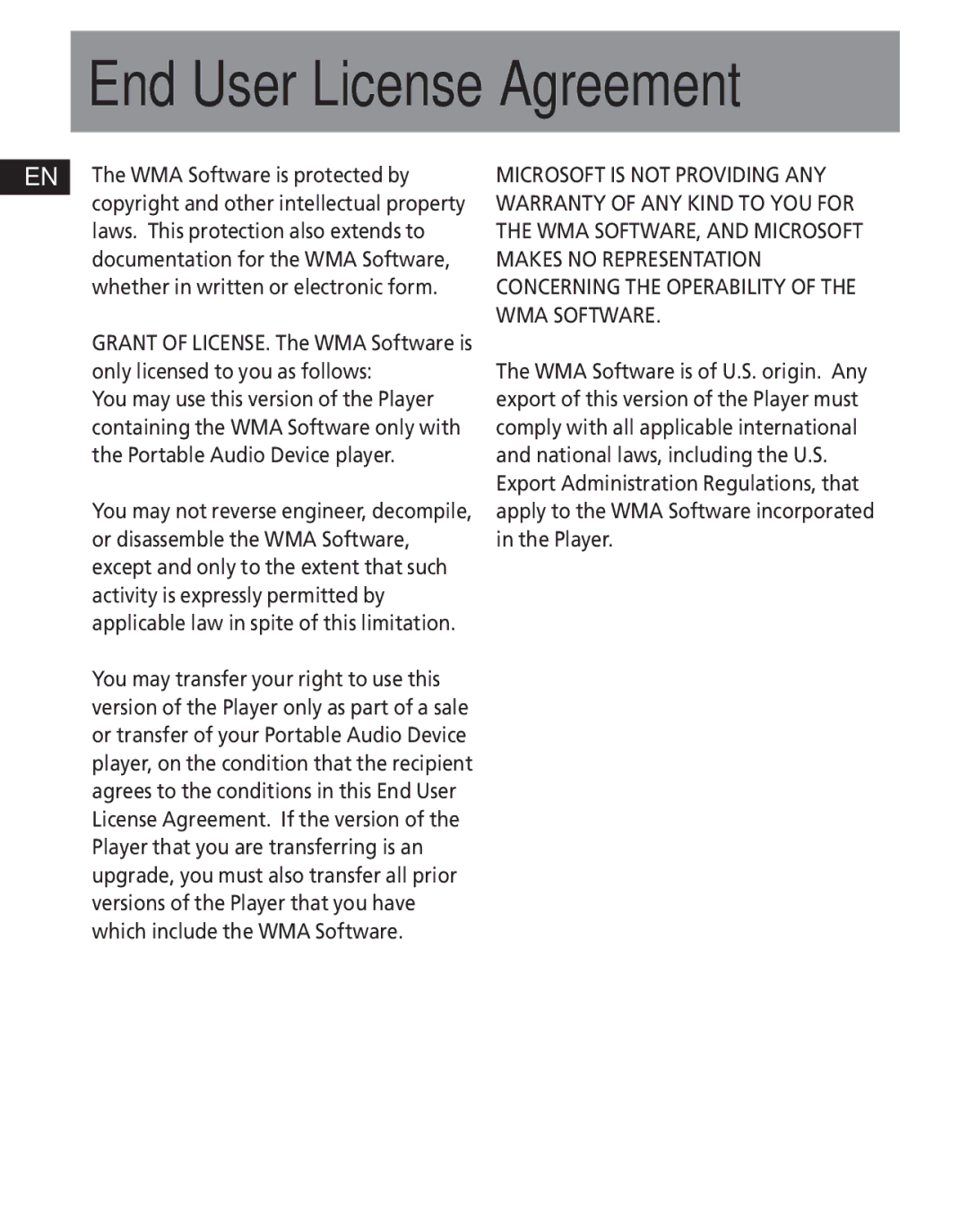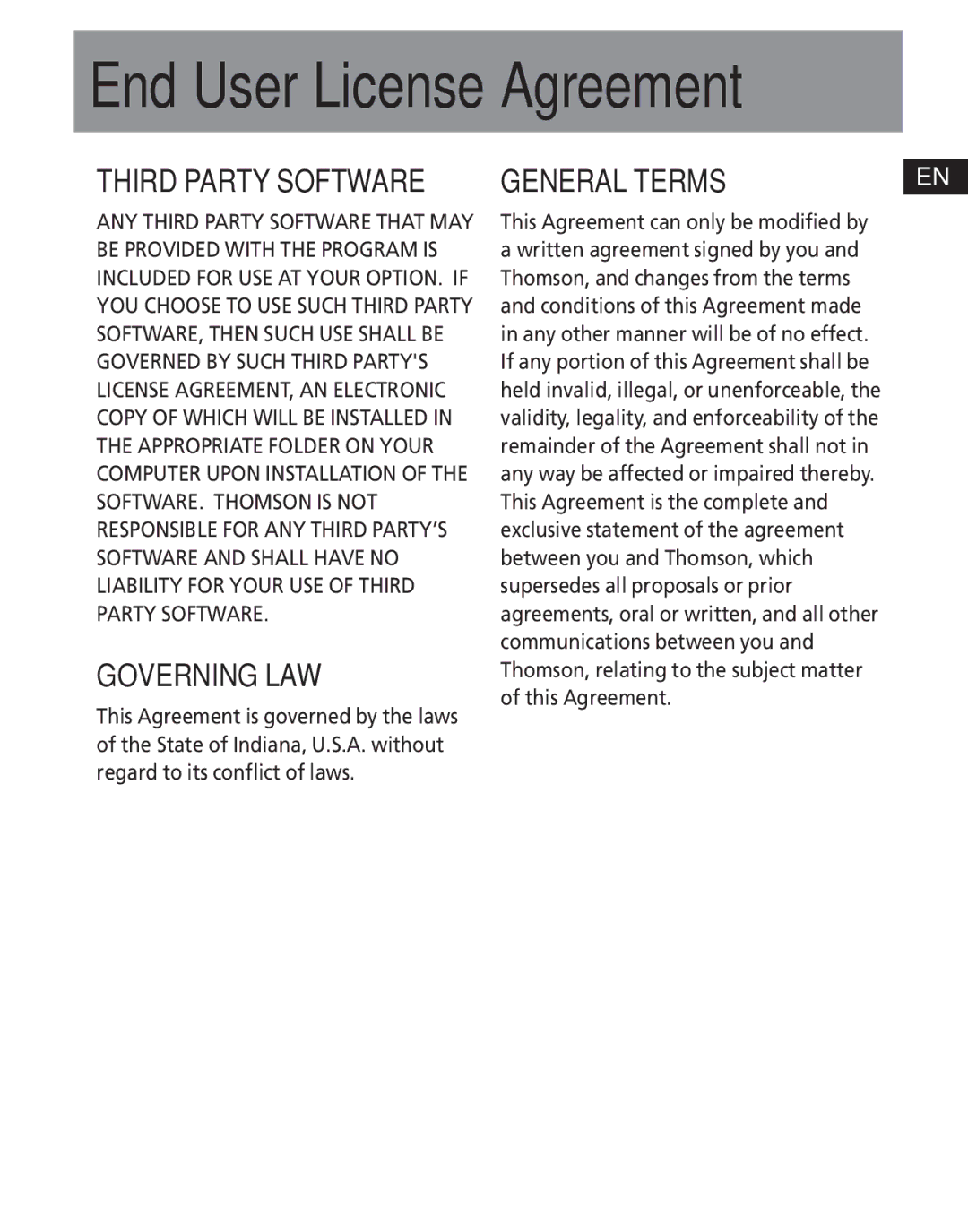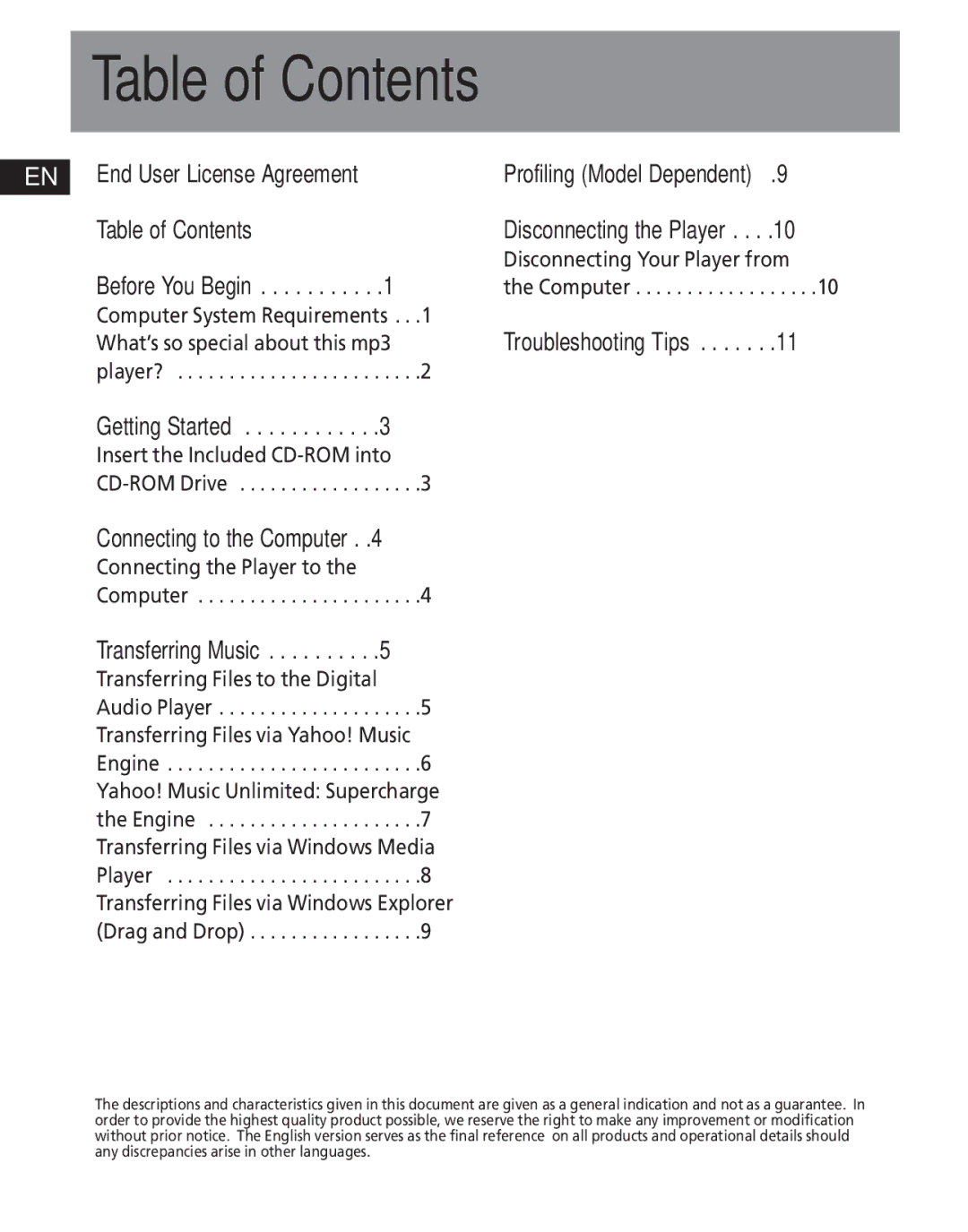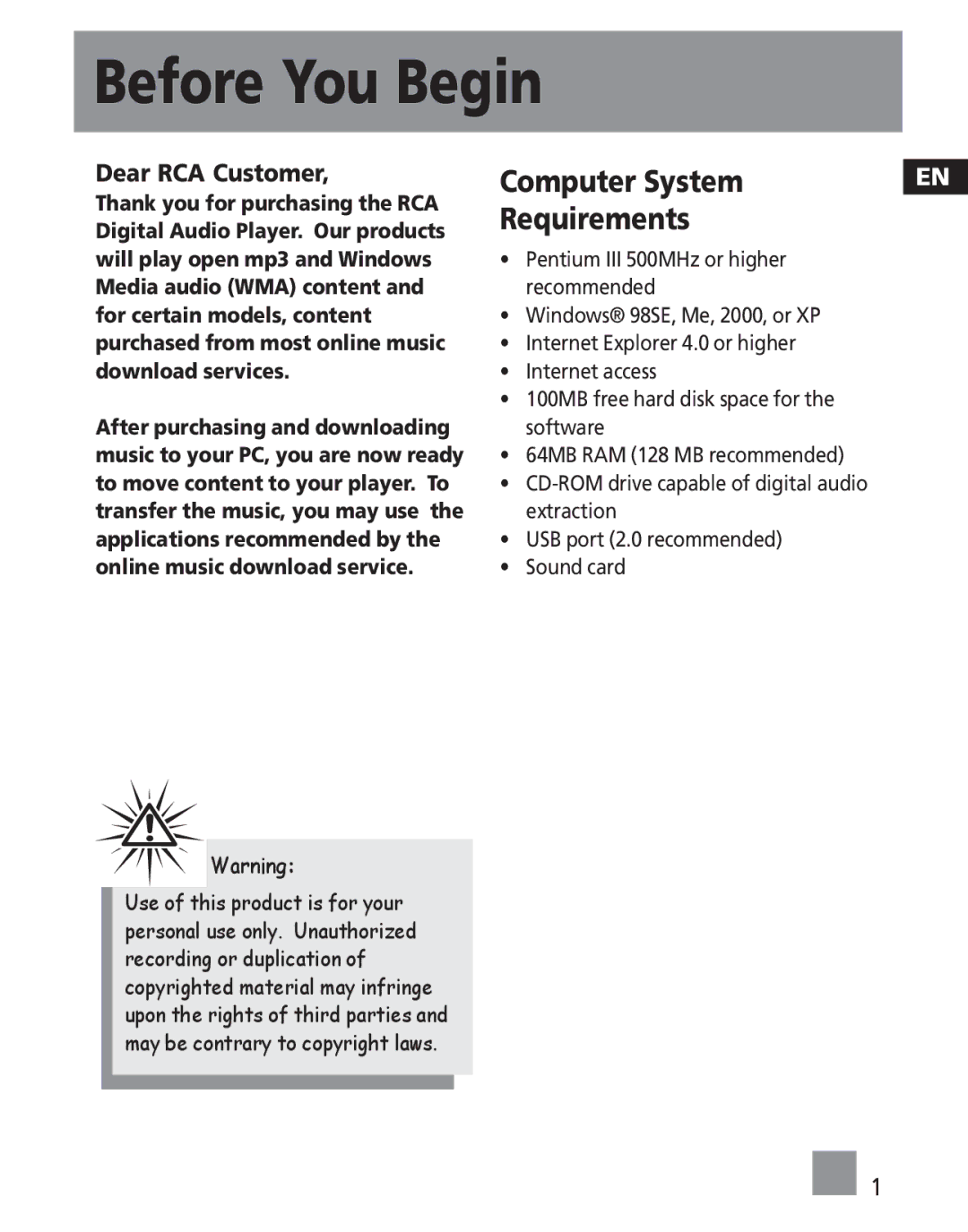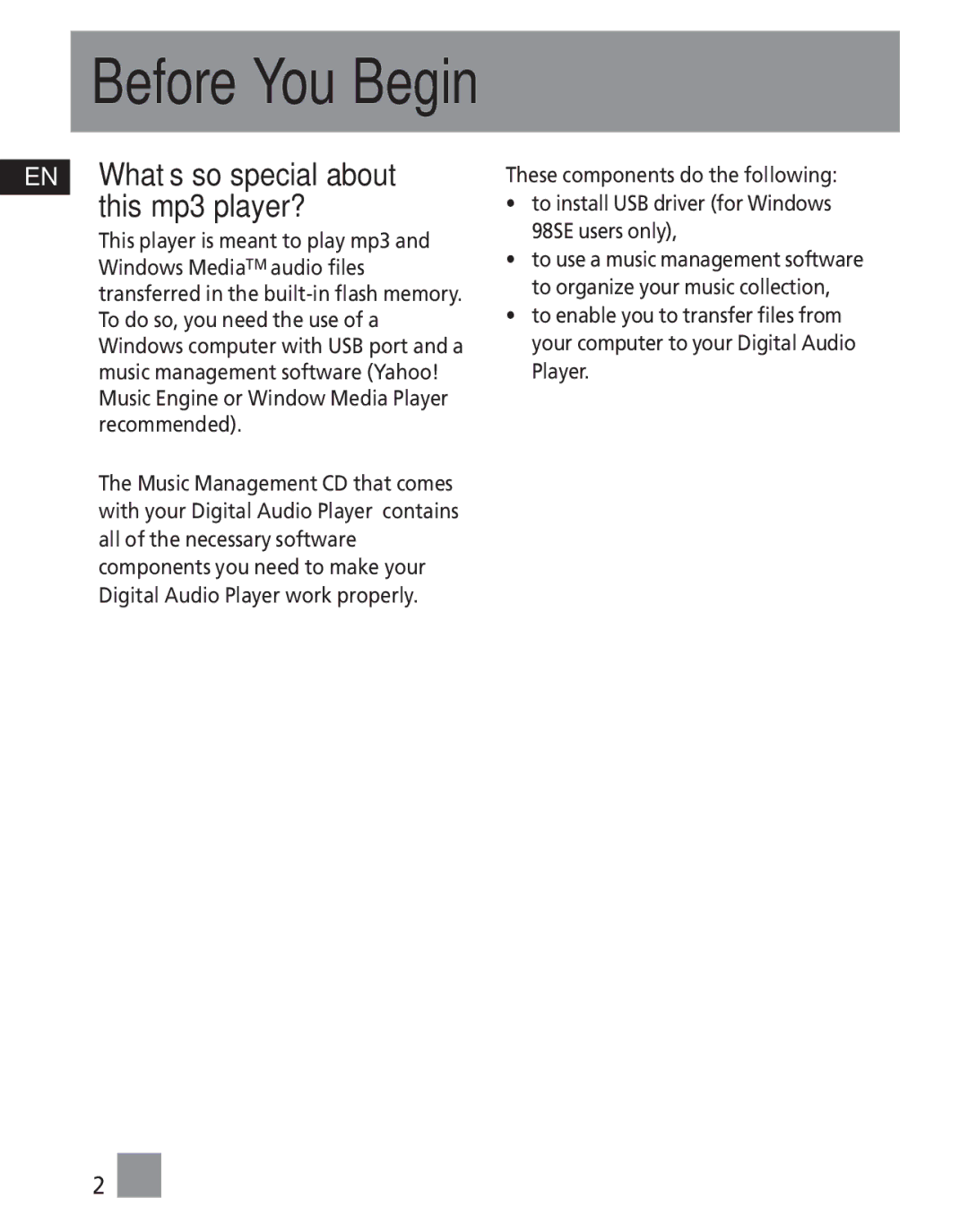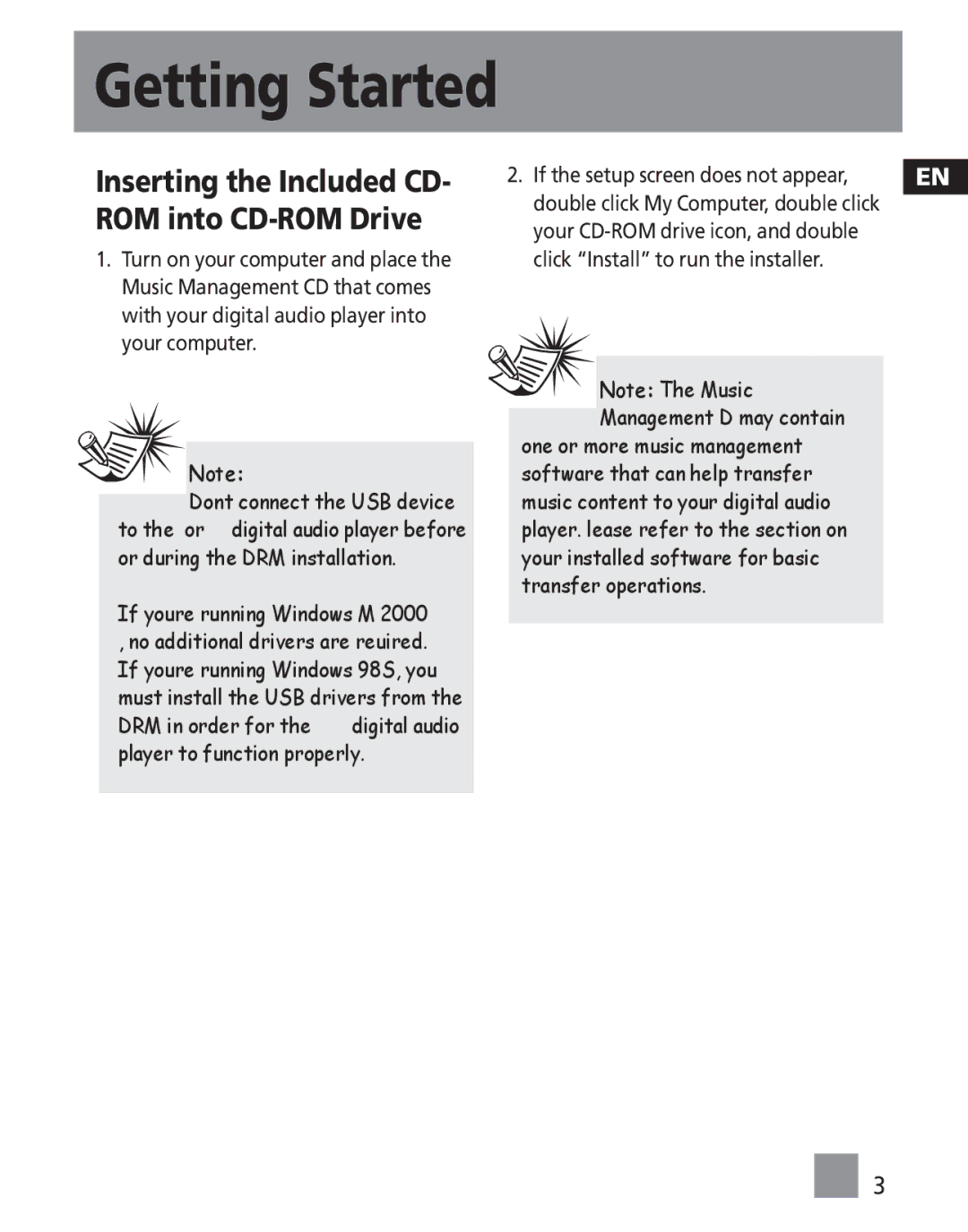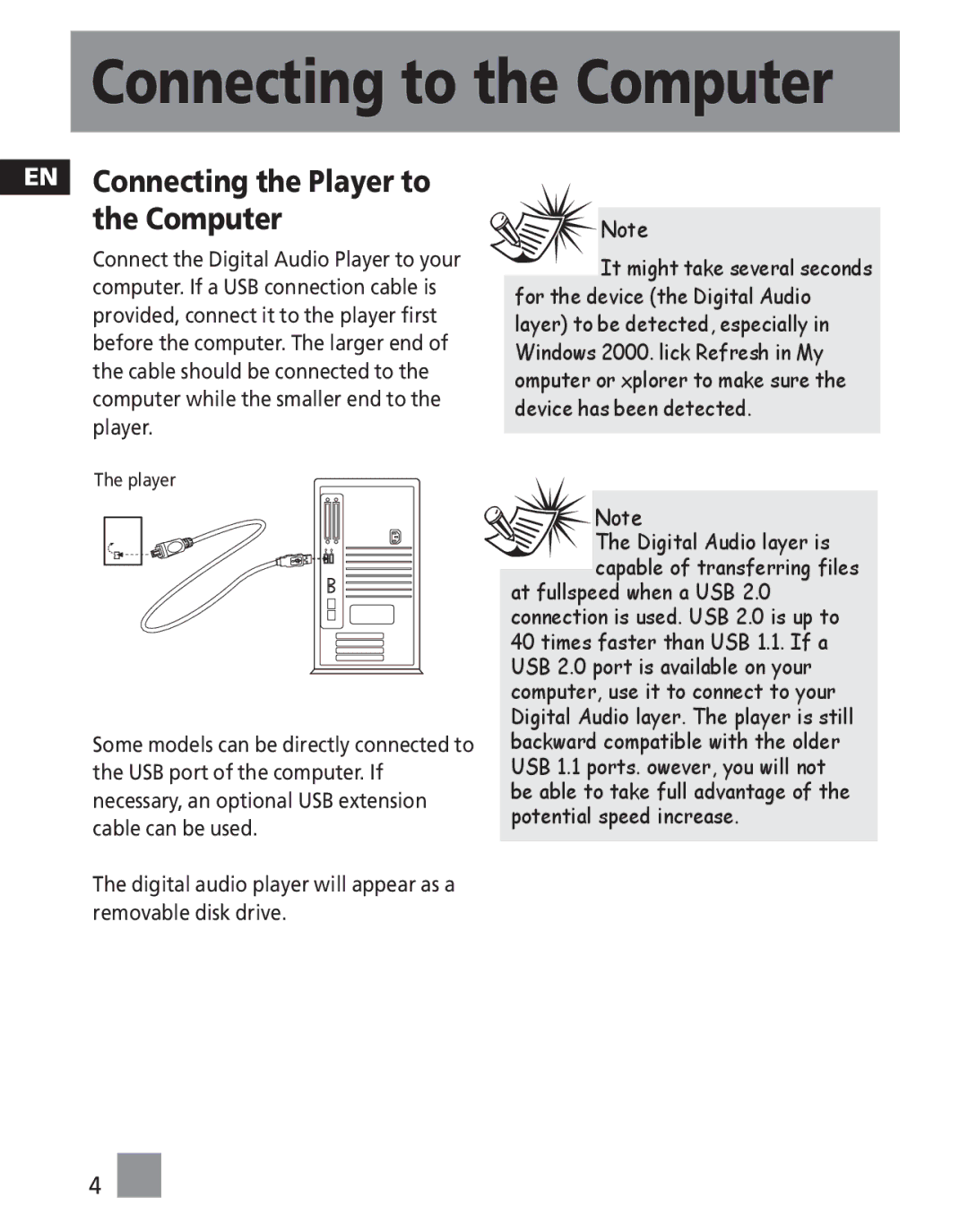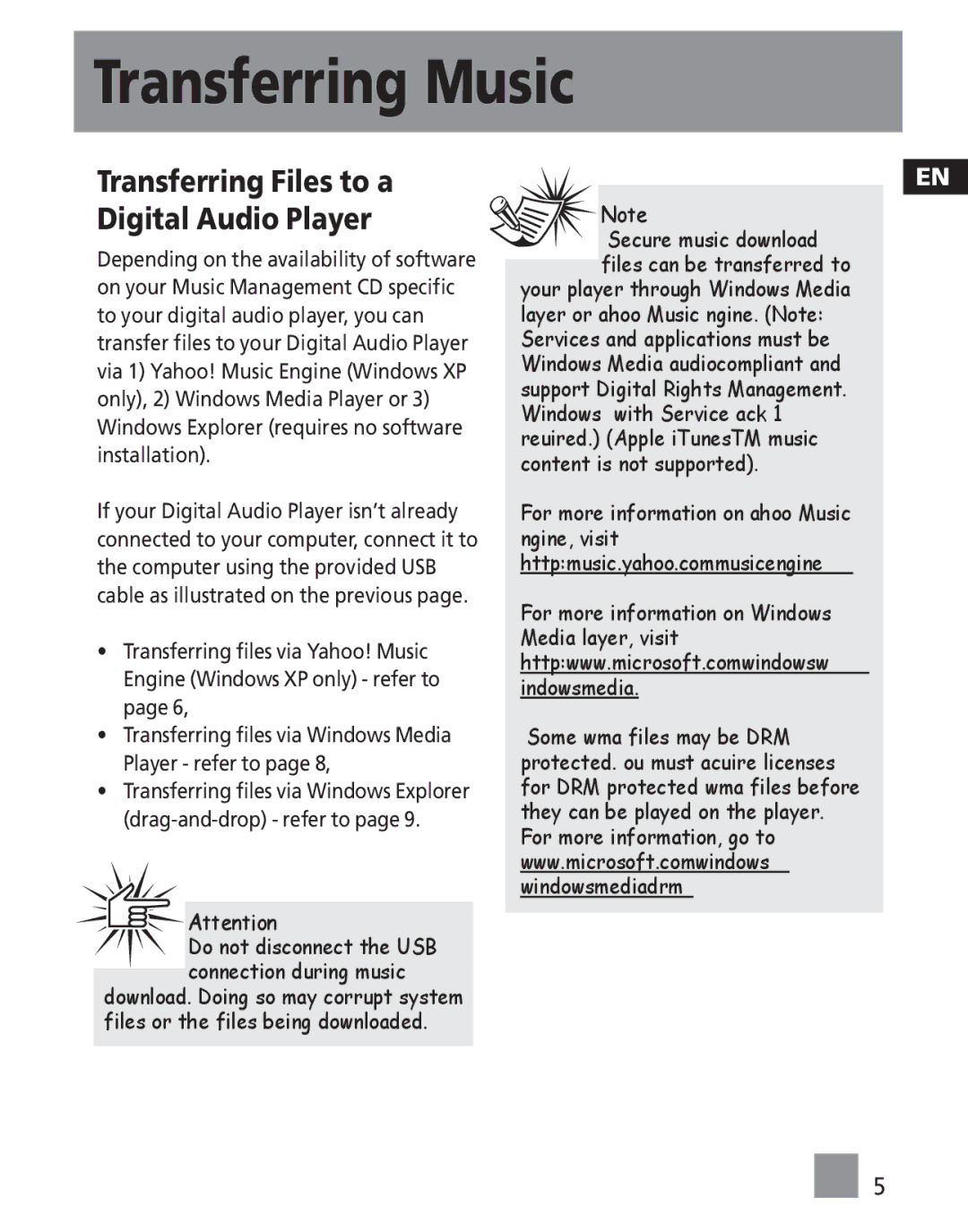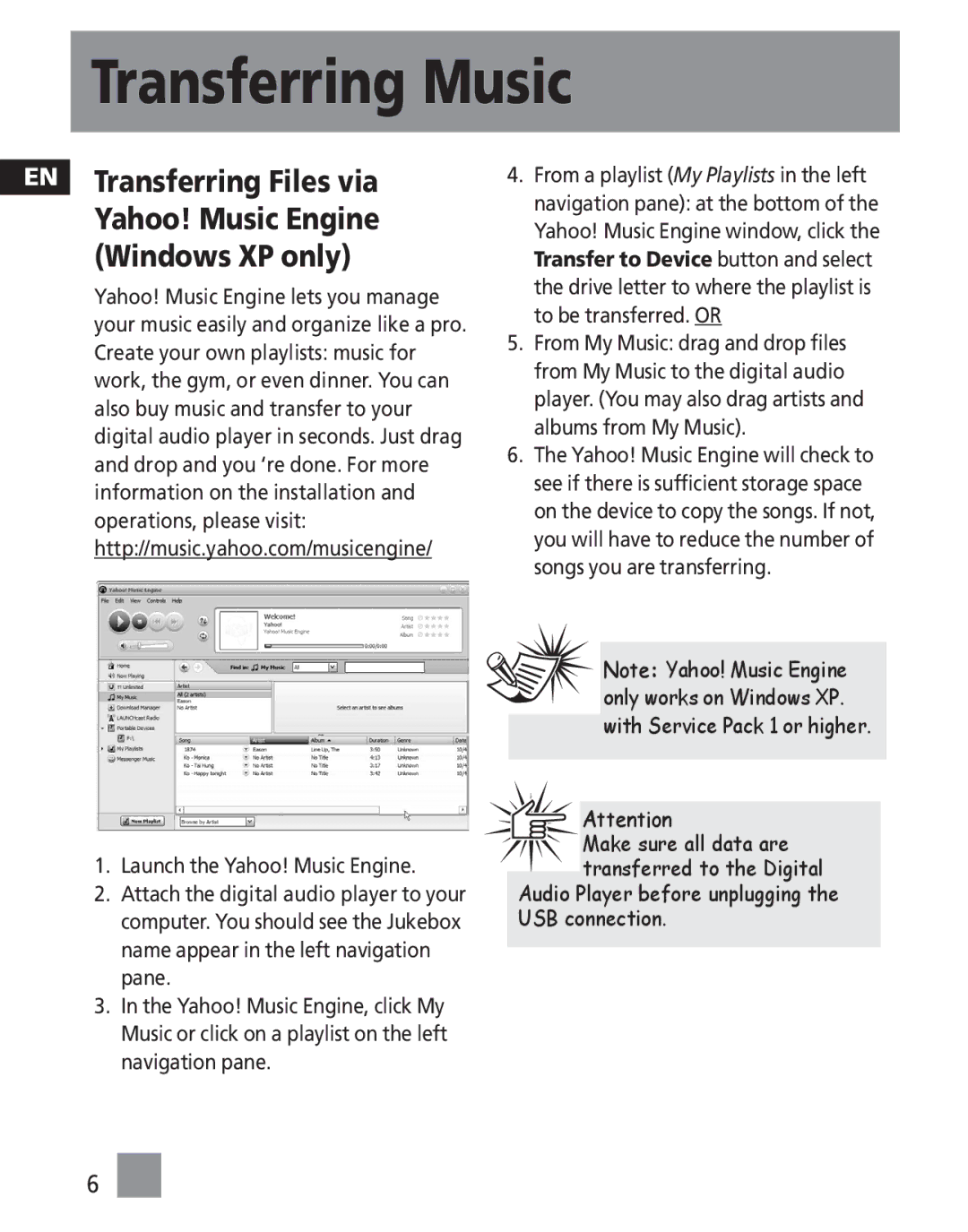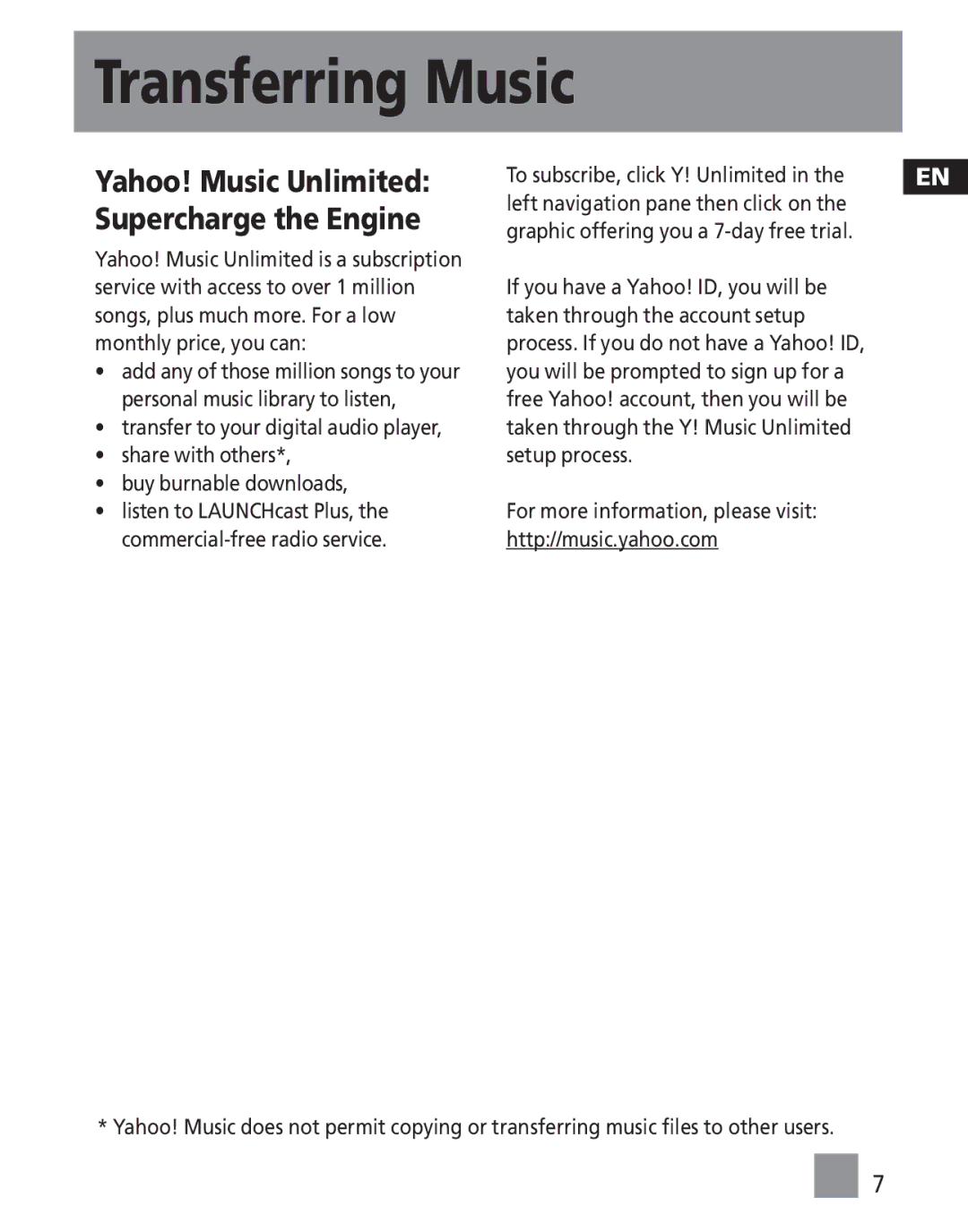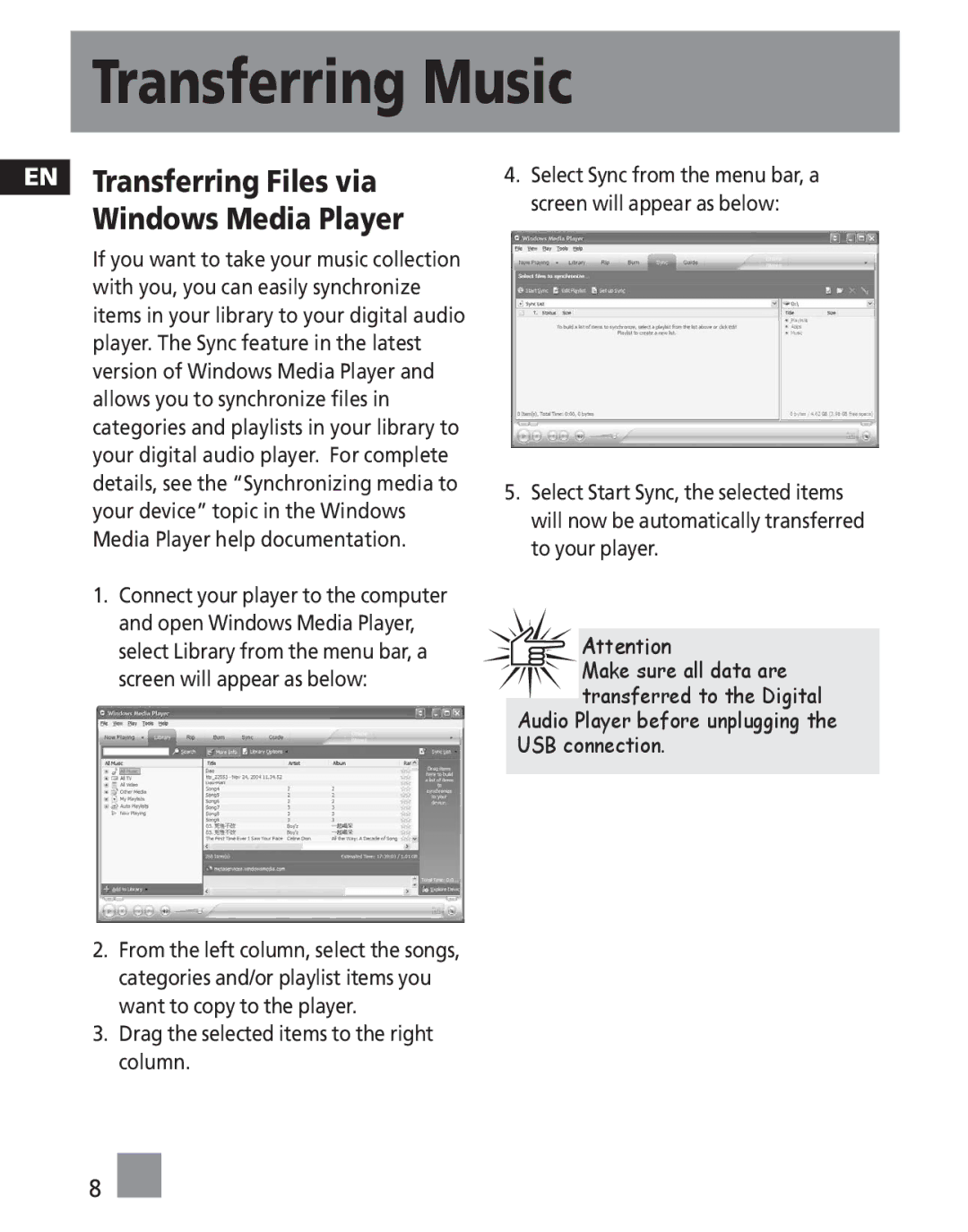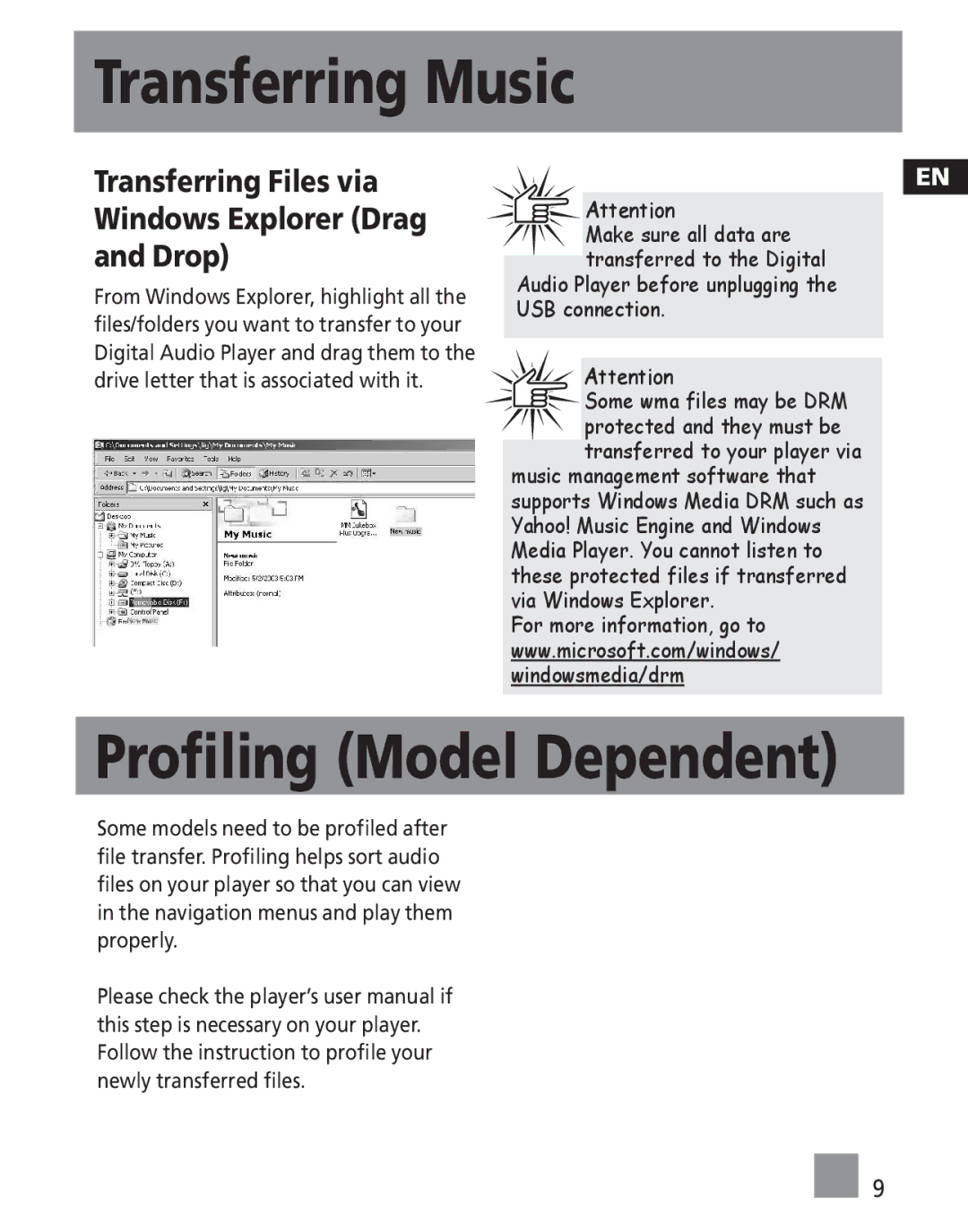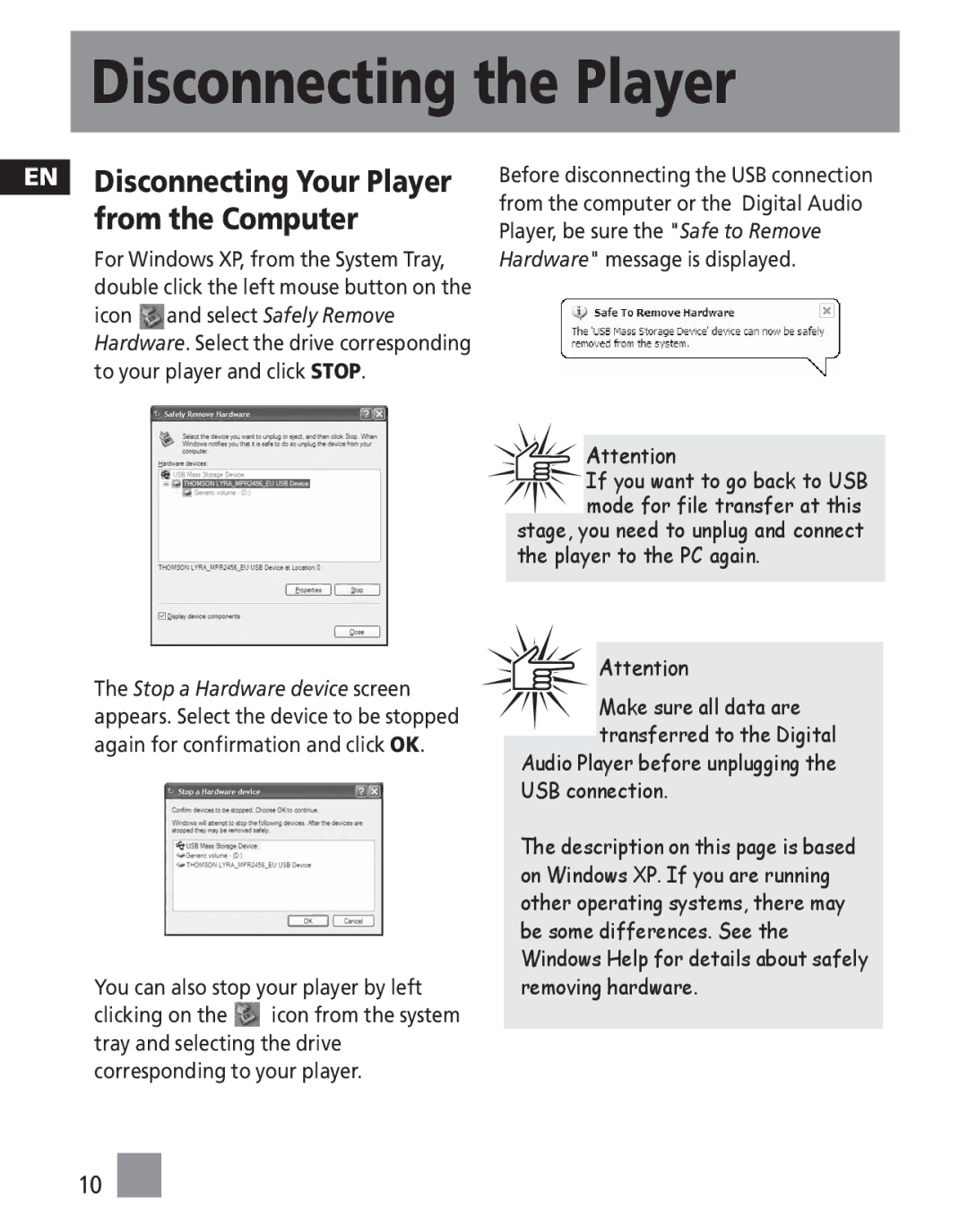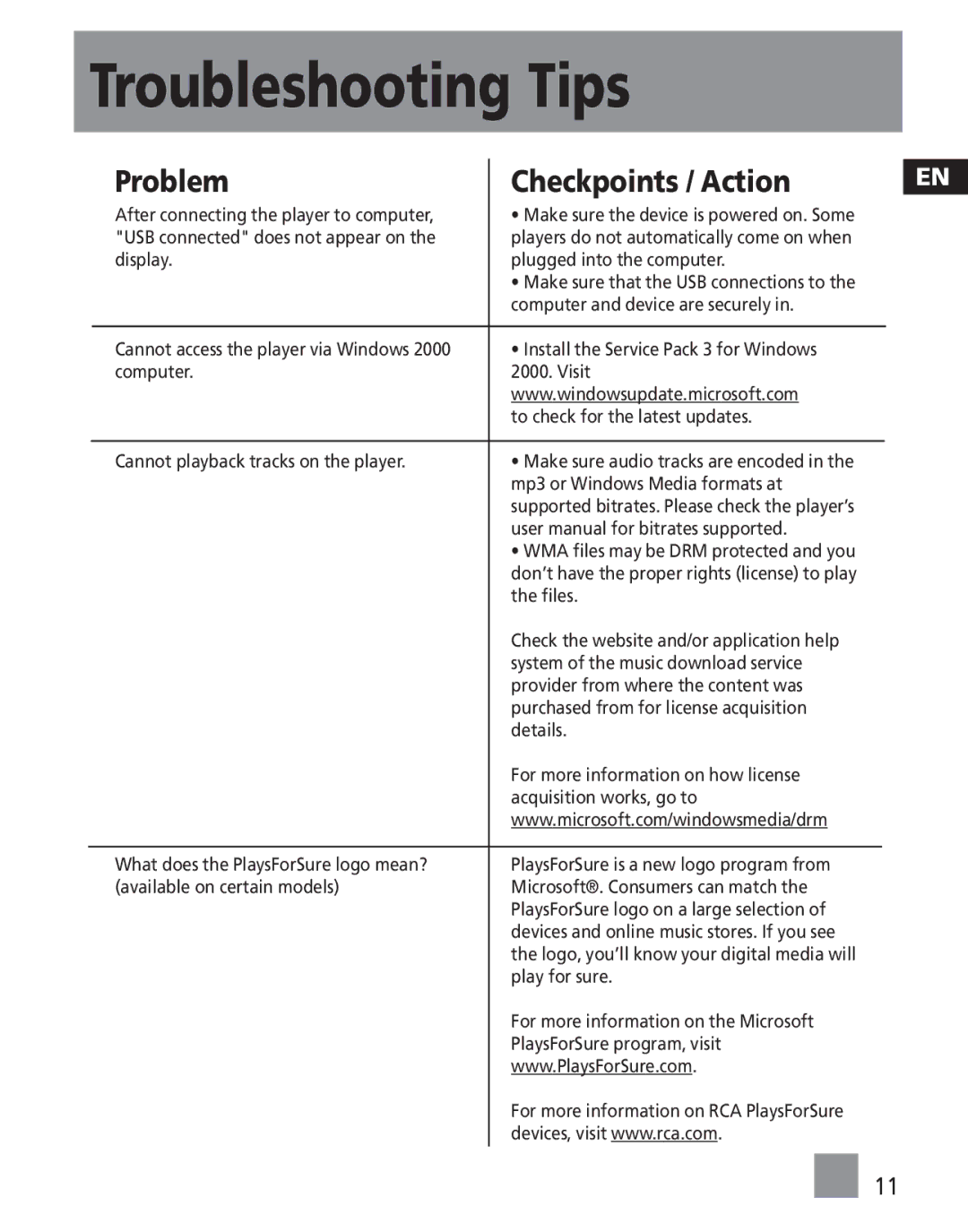Troubleshooting Tips
| Problem | Checkpoints / Action | EN | |||
| After connecting the player to computer, | • Make sure the device is powered on. Some |
| |||
| "USB connected" does not appear on the | players do not automatically come on when |
| |||
| display. | plugged into the computer. |
| |||
|
| • Make sure that the USB connections to the |
| |||
|
| computer and device are securely in. |
| |||
|
|
|
|
|
|
|
| Cannot access the player via Windows 2000 | • Install the Service Pack 3 for Windows |
| |||
| computer. | 2000. Visit |
| |||
|
| www.windowsupdate.microsoft.com |
| |||
|
| to check for the latest updates. |
| |||
|
|
|
|
|
| |
| Cannot playback tracks on the player. | • Make sure audio tracks are encoded in the |
| |||
|
| mp3 or Windows Media formats at |
| |||
|
| supported bitrates. Please check the player’s |
| |||
|
| user manual for bitrates supported. |
| |||
|
| • WMA files may be DRM protected and you |
| |||
|
| don’t have the proper rights (license) to play |
| |||
|
| the files. |
| |||
|
| Check the website and/or application help |
| |||
|
| system of the music download service |
| |||
|
| provider from where the content was |
| |||
|
| purchased from for license acquisition |
| |||
|
| details. |
| |||
|
| For more information on how license |
| |||
|
| acquisition works, go to |
| |||
|
| www.microsoft.com/windowsmedia/drm |
| |||
|
|
|
|
| ||
| What does the PlaysForSure logo mean? | PlaysForSure is a new logo program from |
| |||
| (available on certain models) | Microsoft®. Consumers can match the |
| |||
|
| PlaysForSure logo on a large selection of |
| |||
|
| devices and online music stores. If you see |
| |||
|
| the logo, you’ll know your digital media will |
| |||
|
| play for sure. |
| |||
|
| For more information on the Microsoft |
| |||
|
| PlaysForSure program, visit |
| |||
|
| www.PlaysForSure.com. |
| |||
|
| For more information on RCA PlaysForSure |
| |||
|
| devices, visit www.rca.com. |
| |||
11