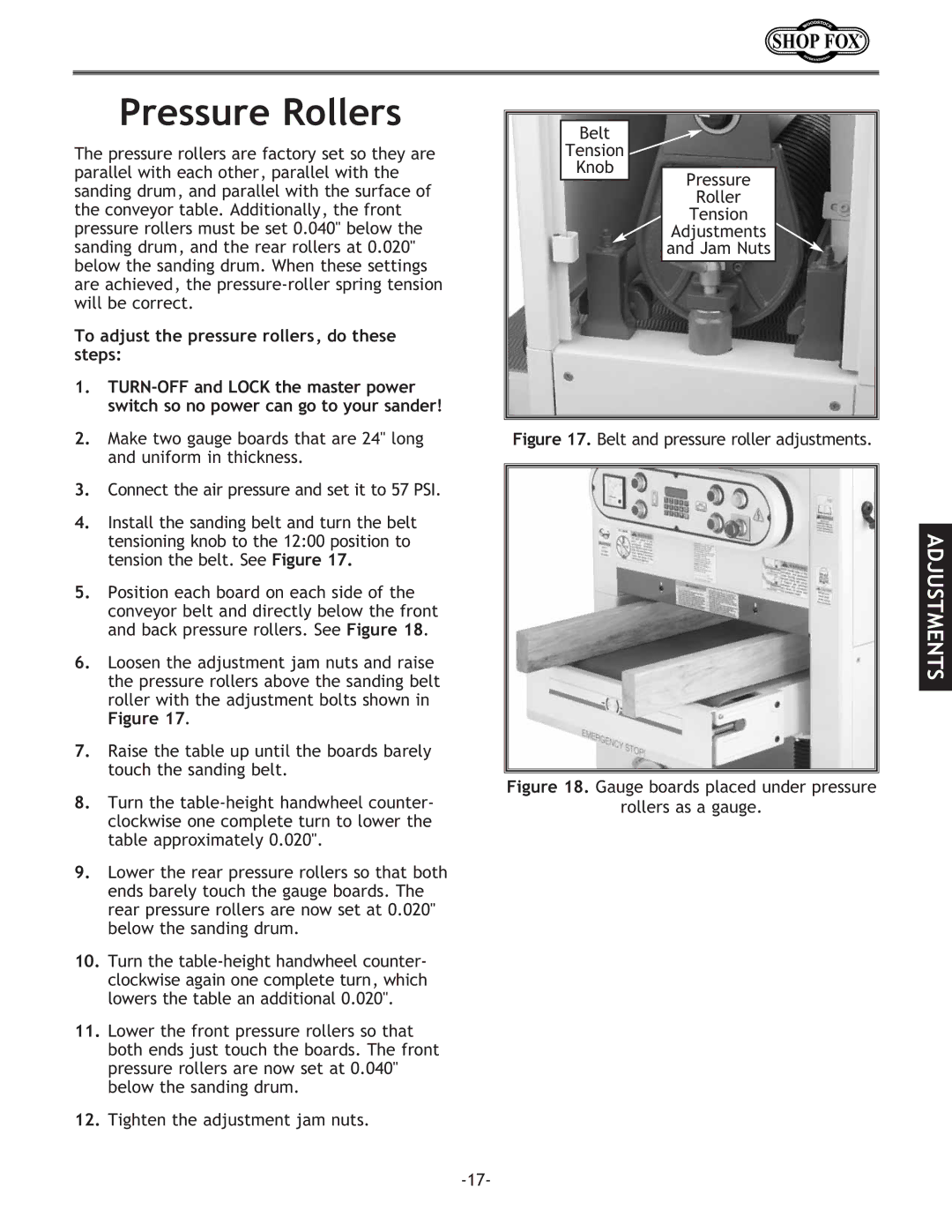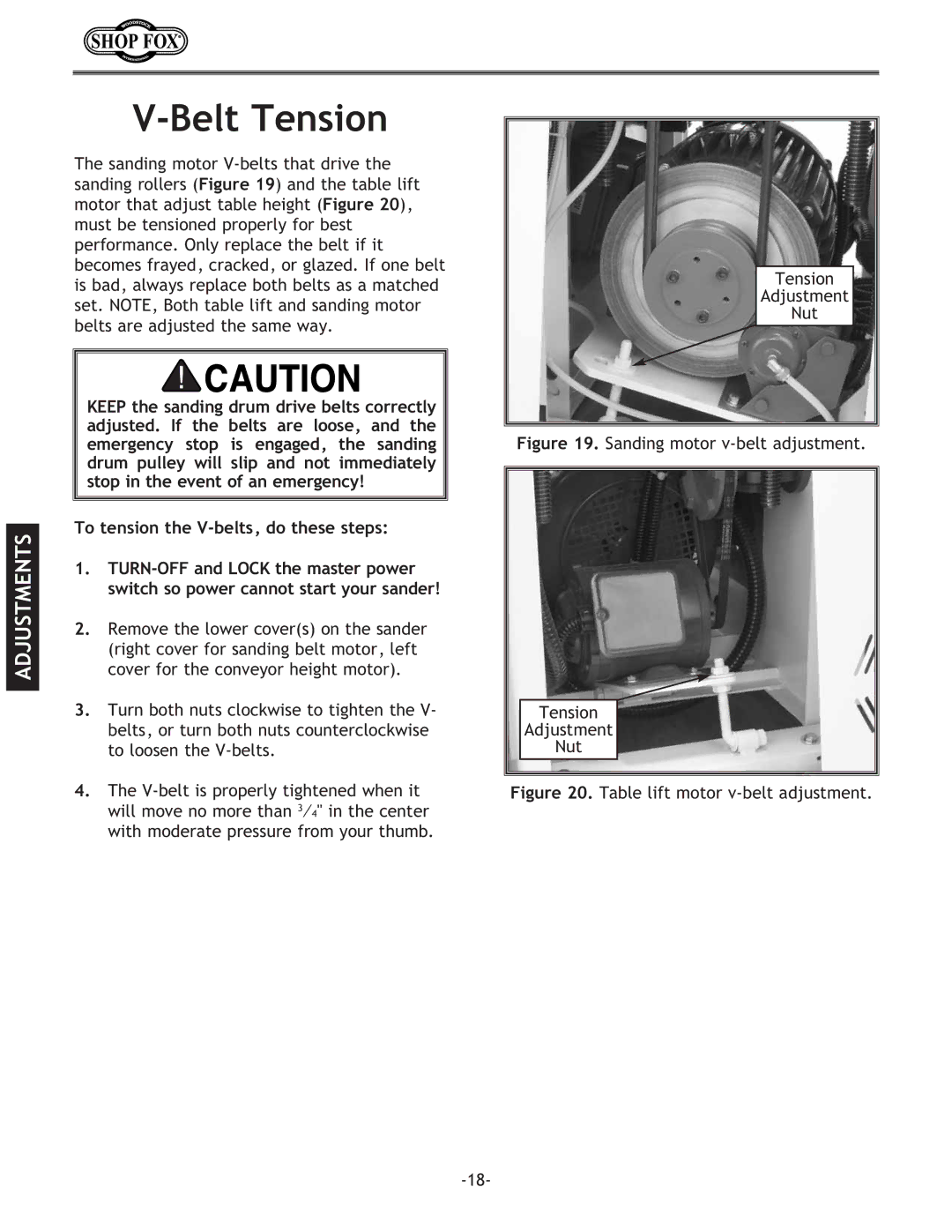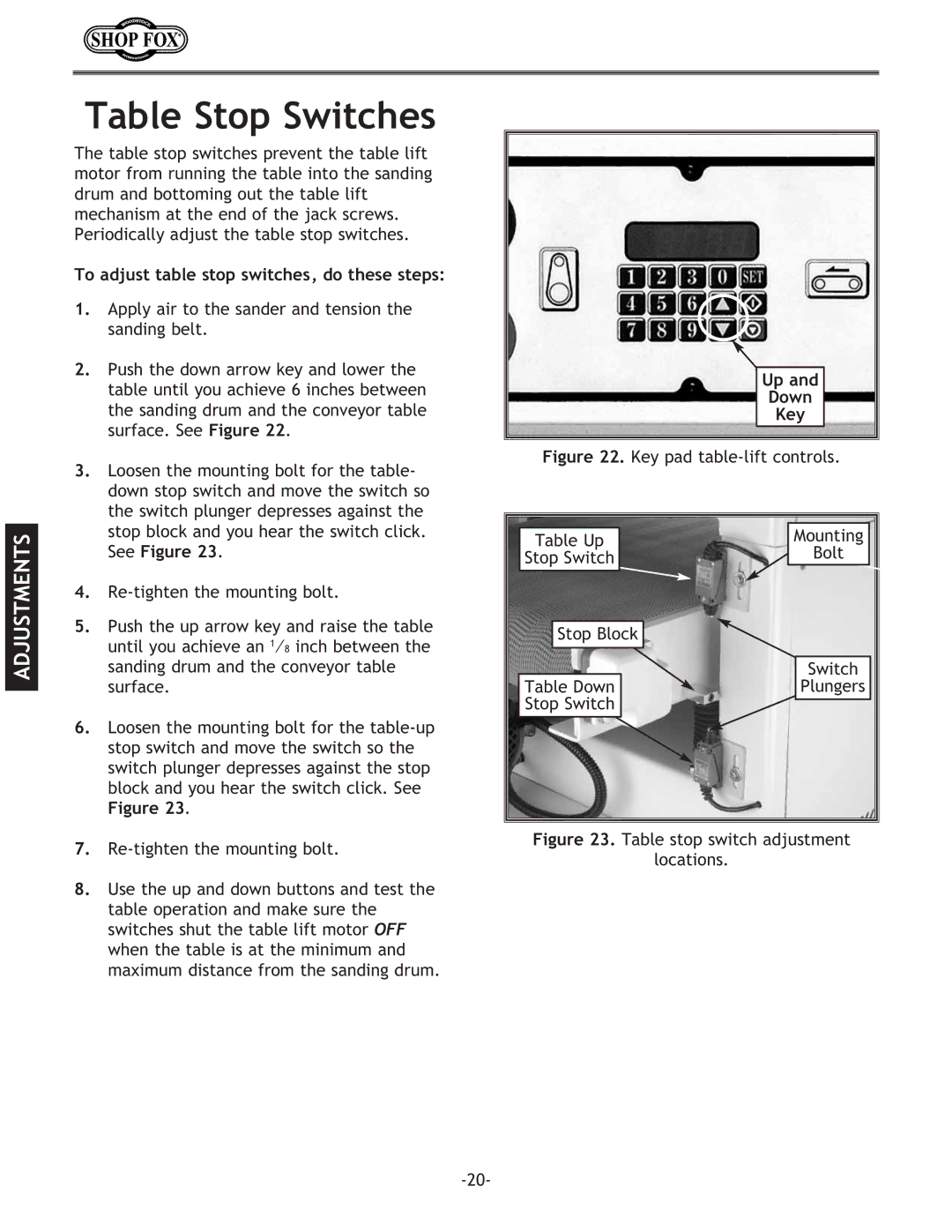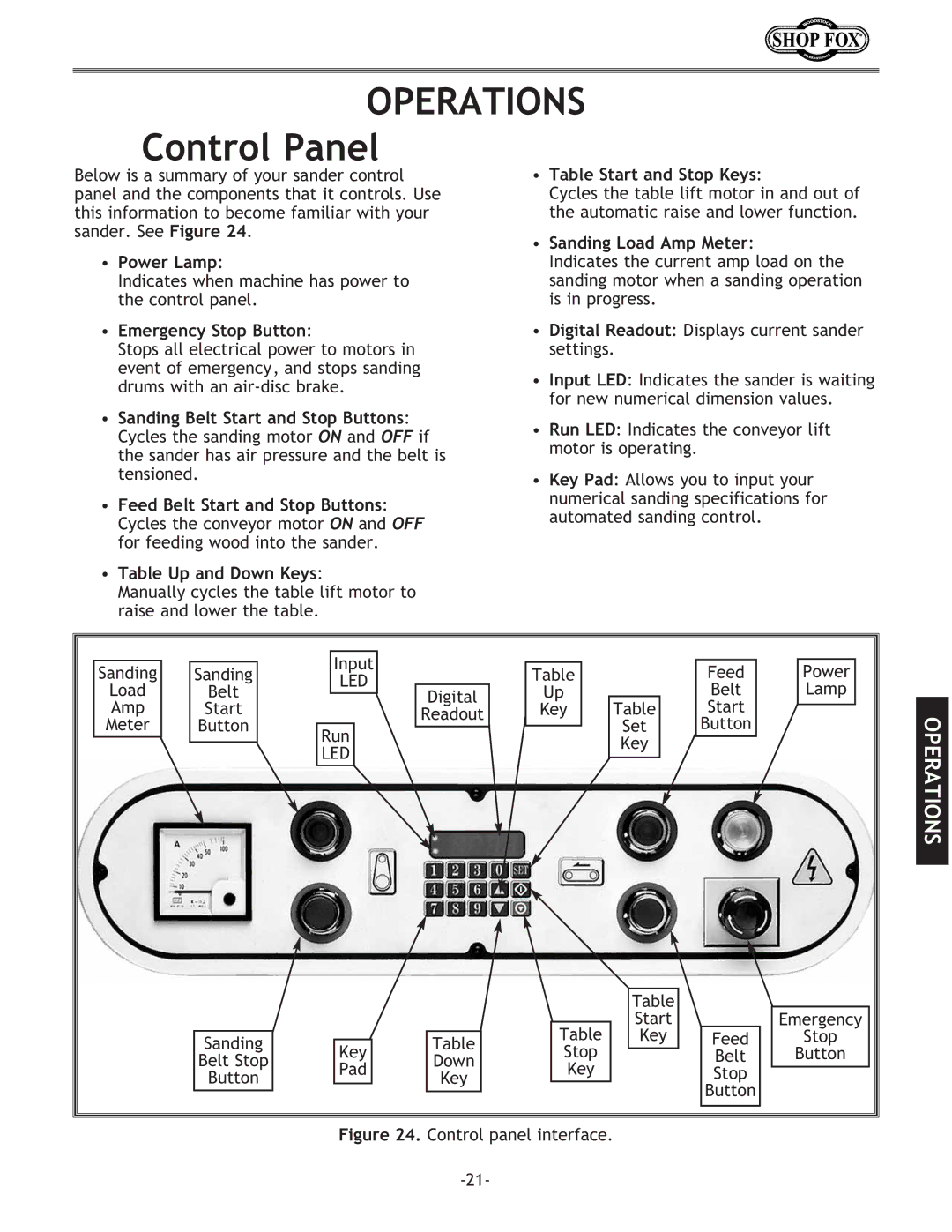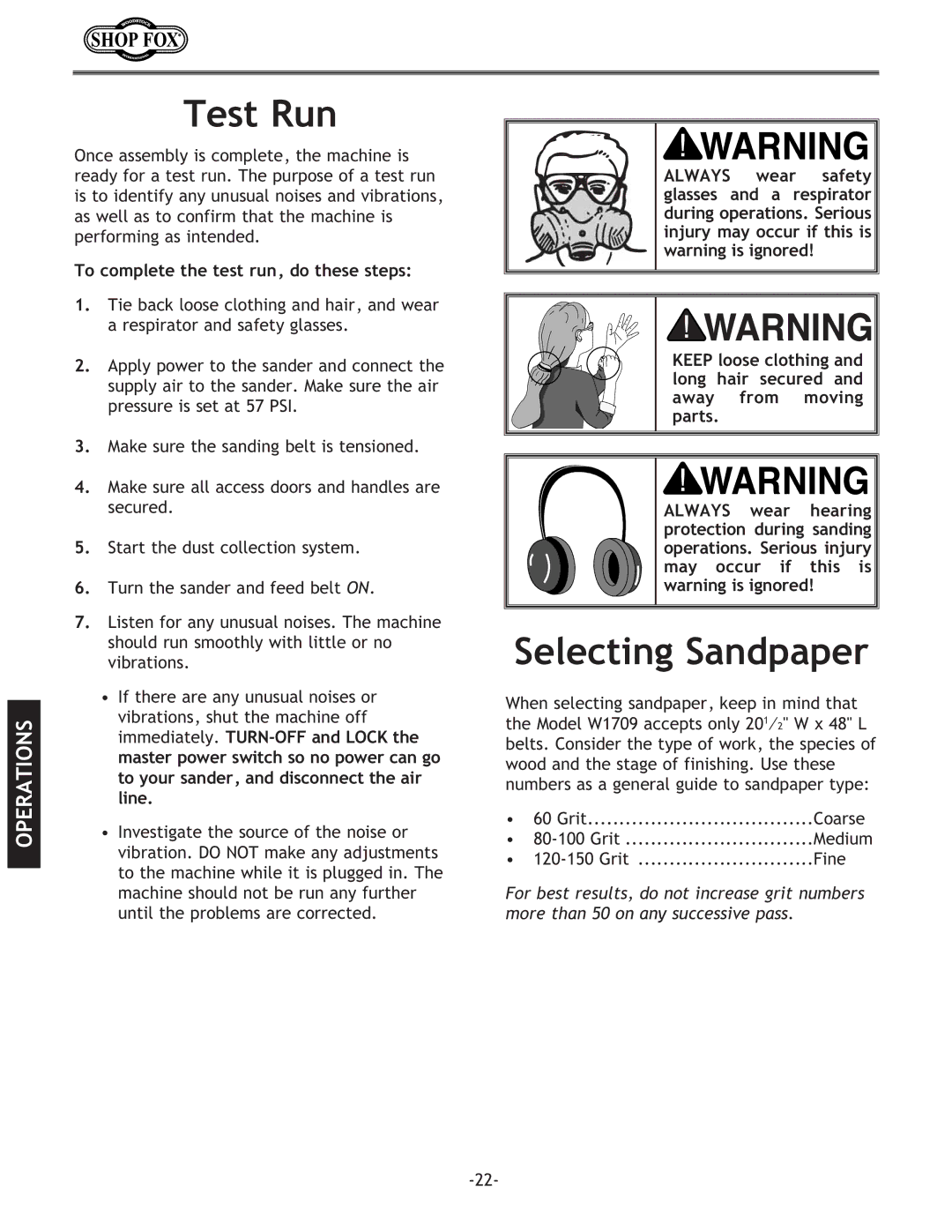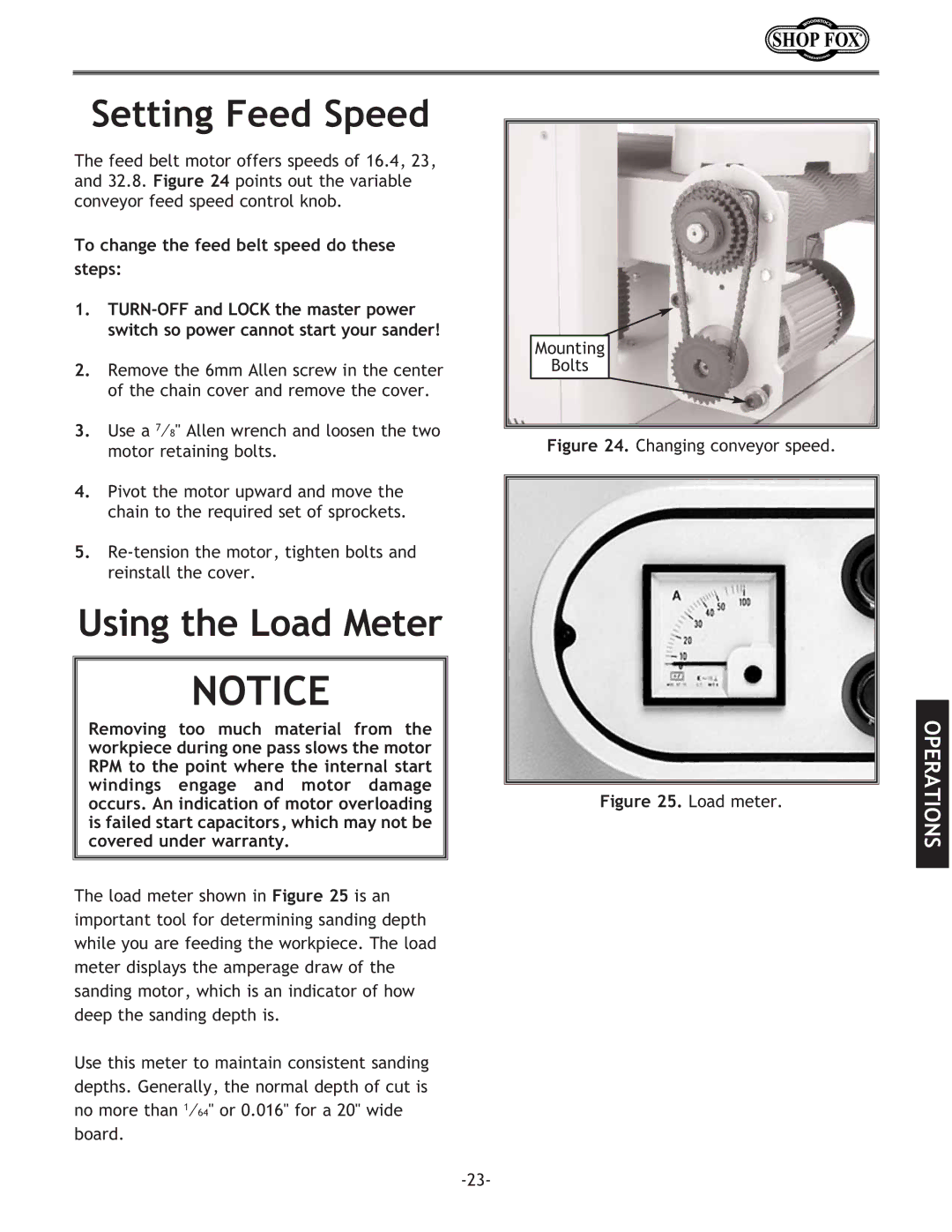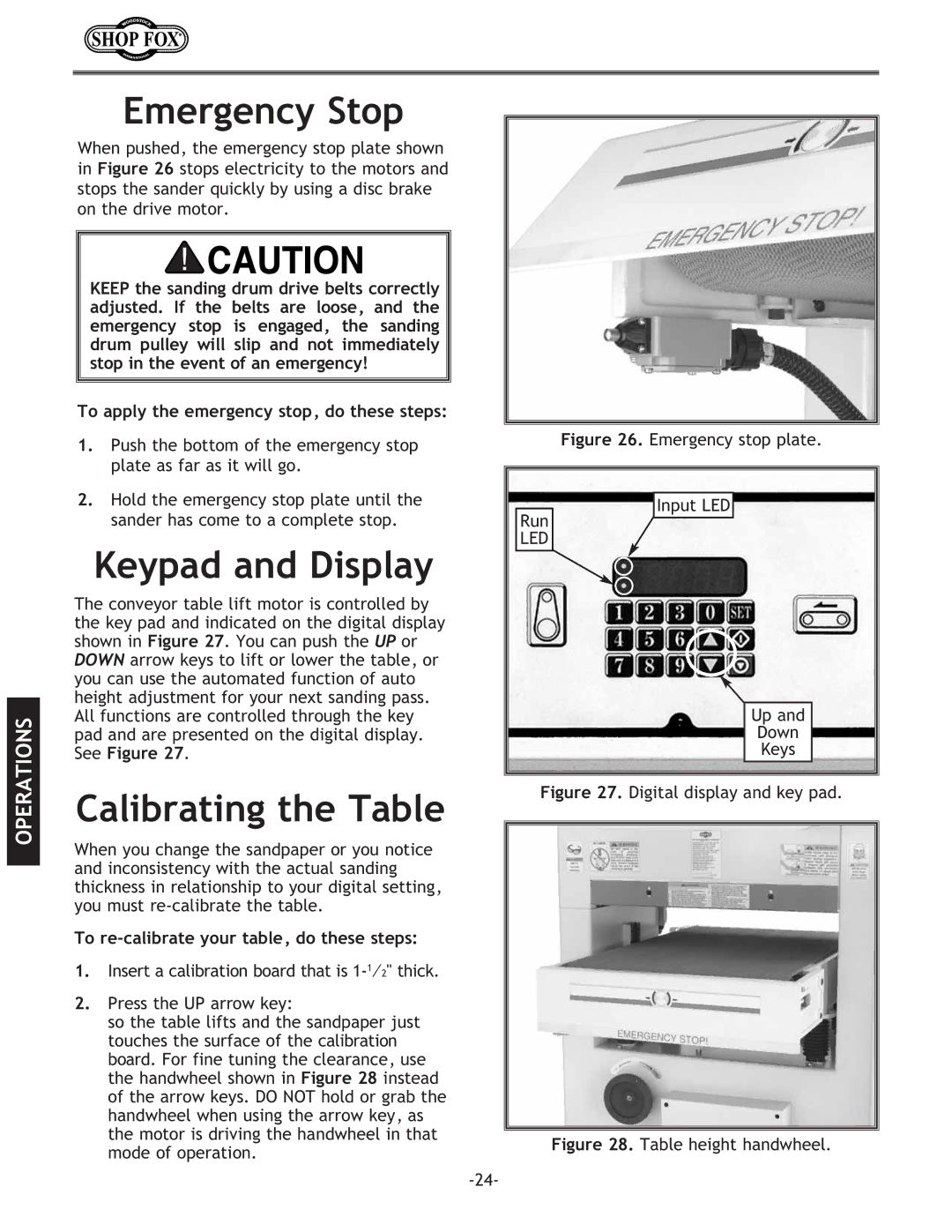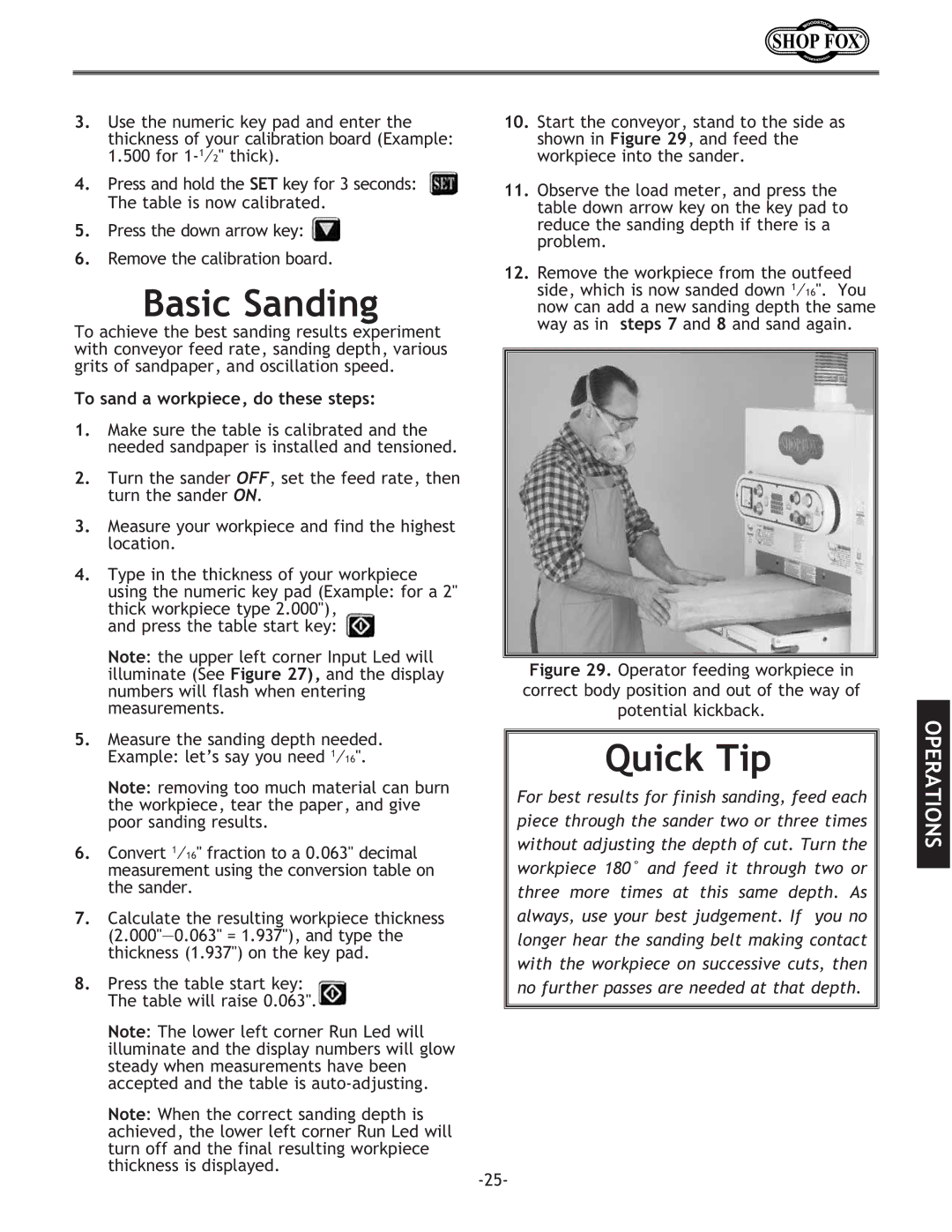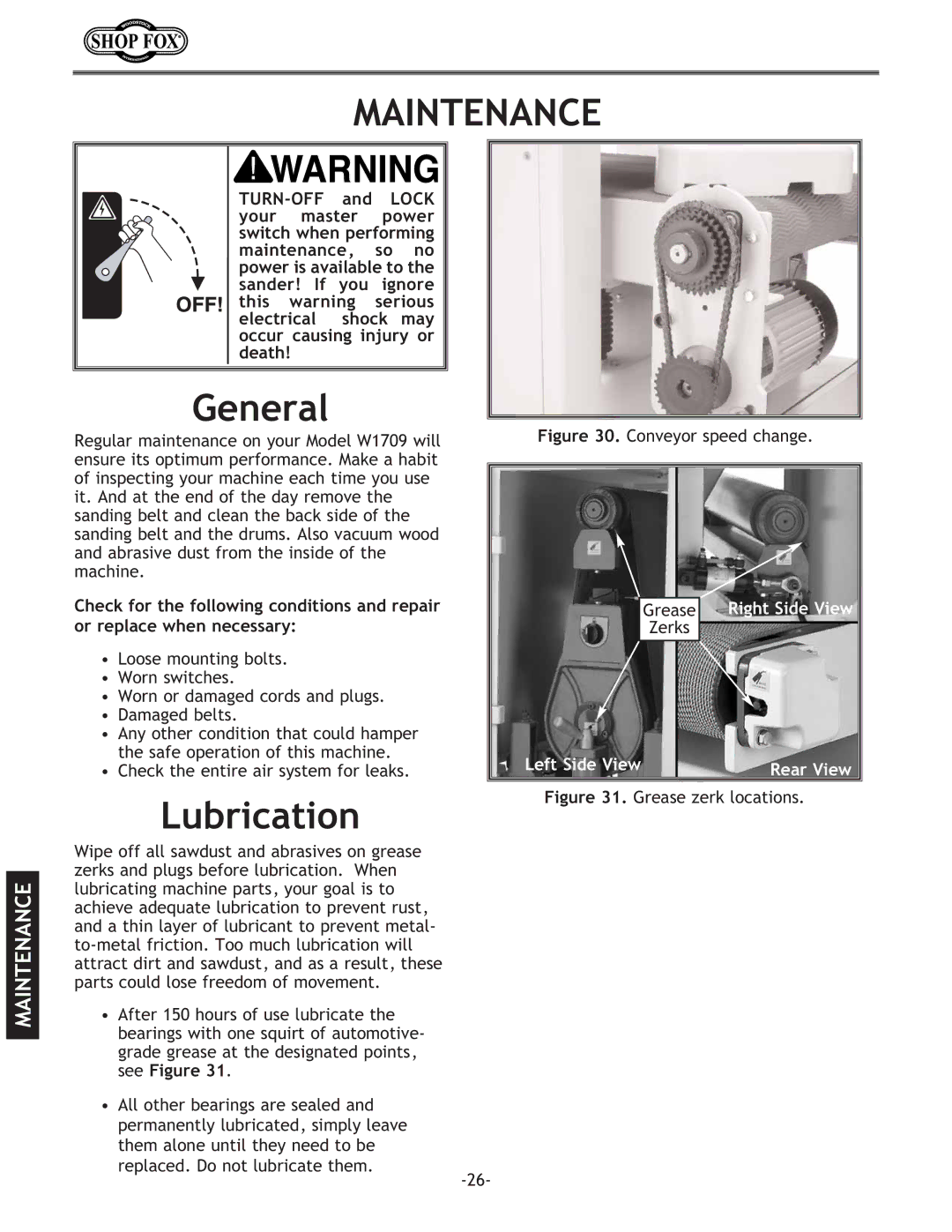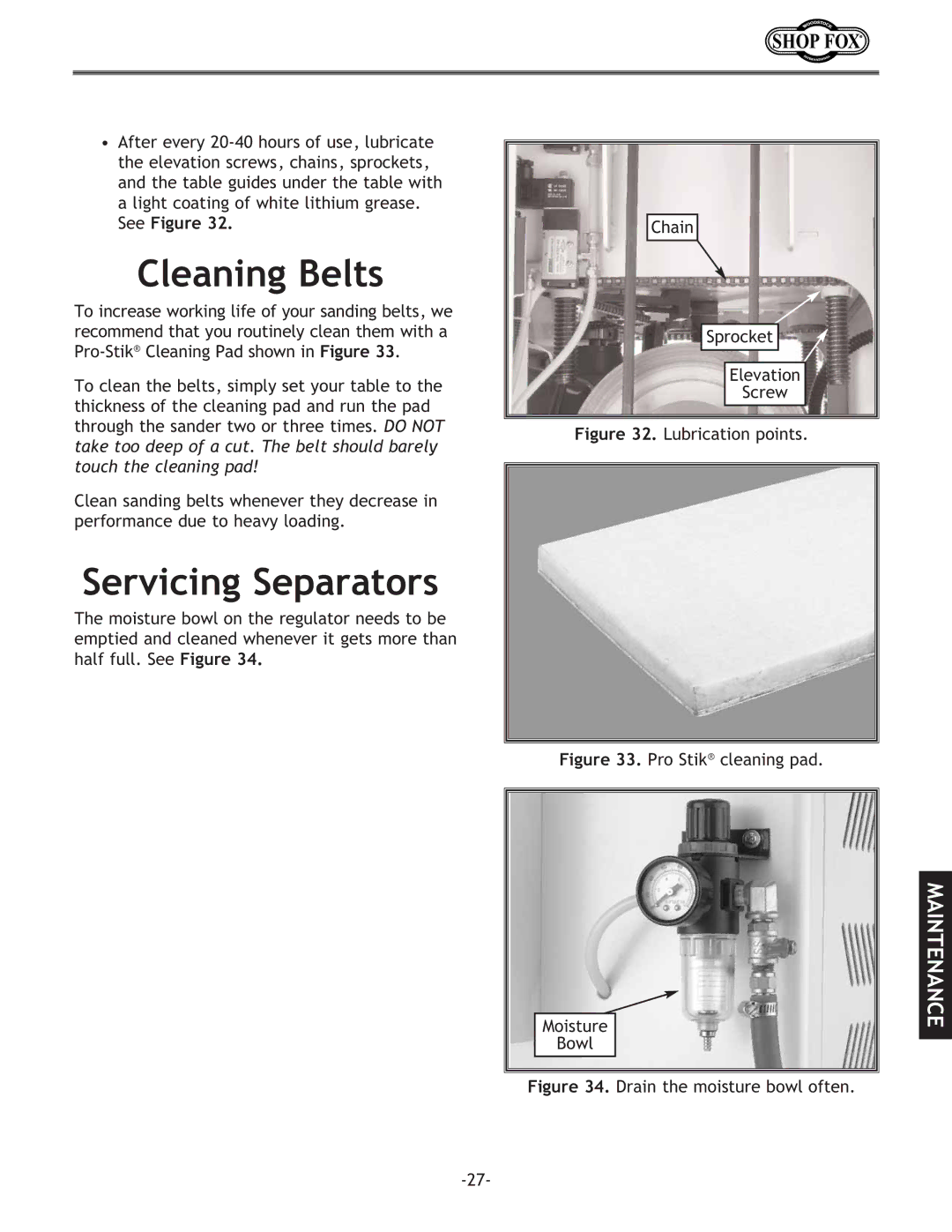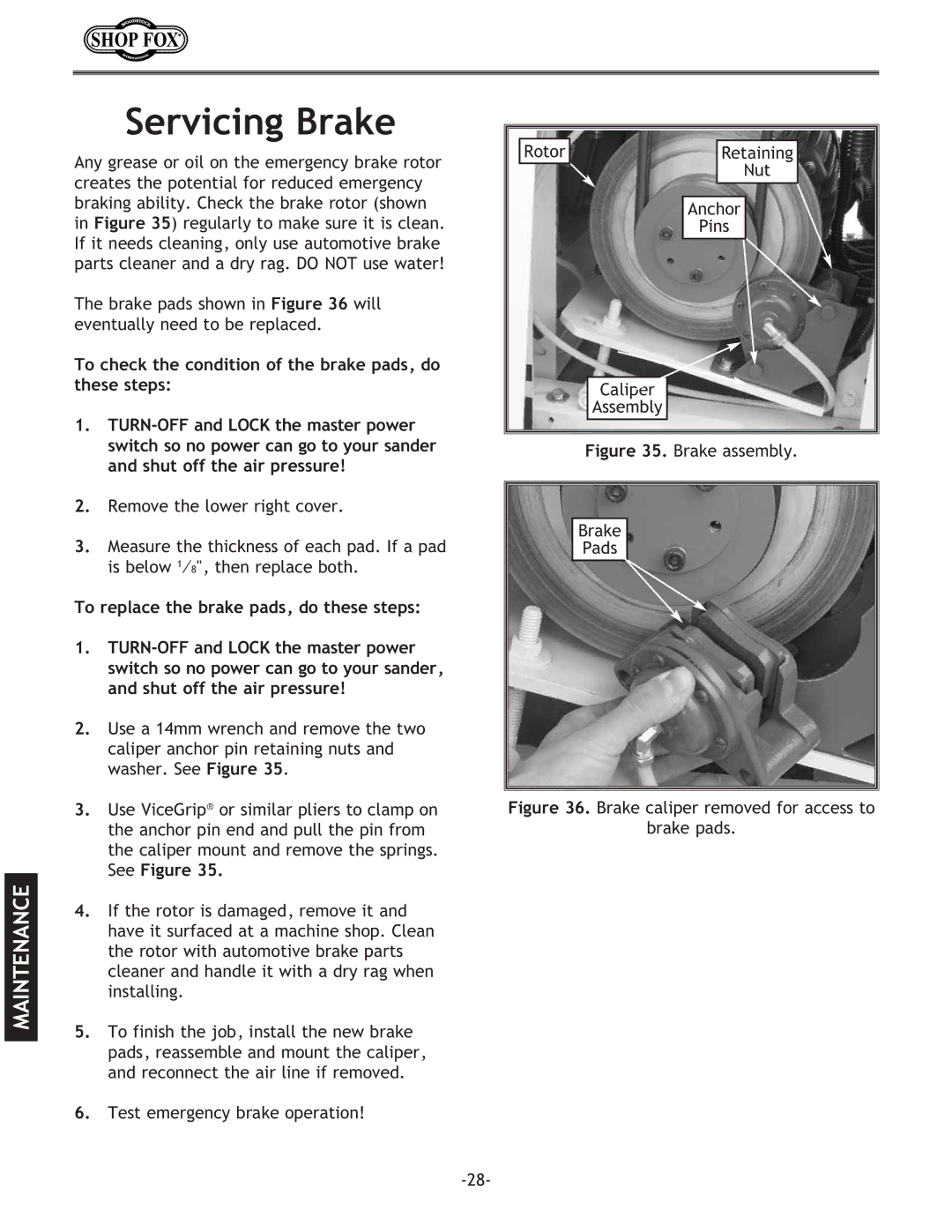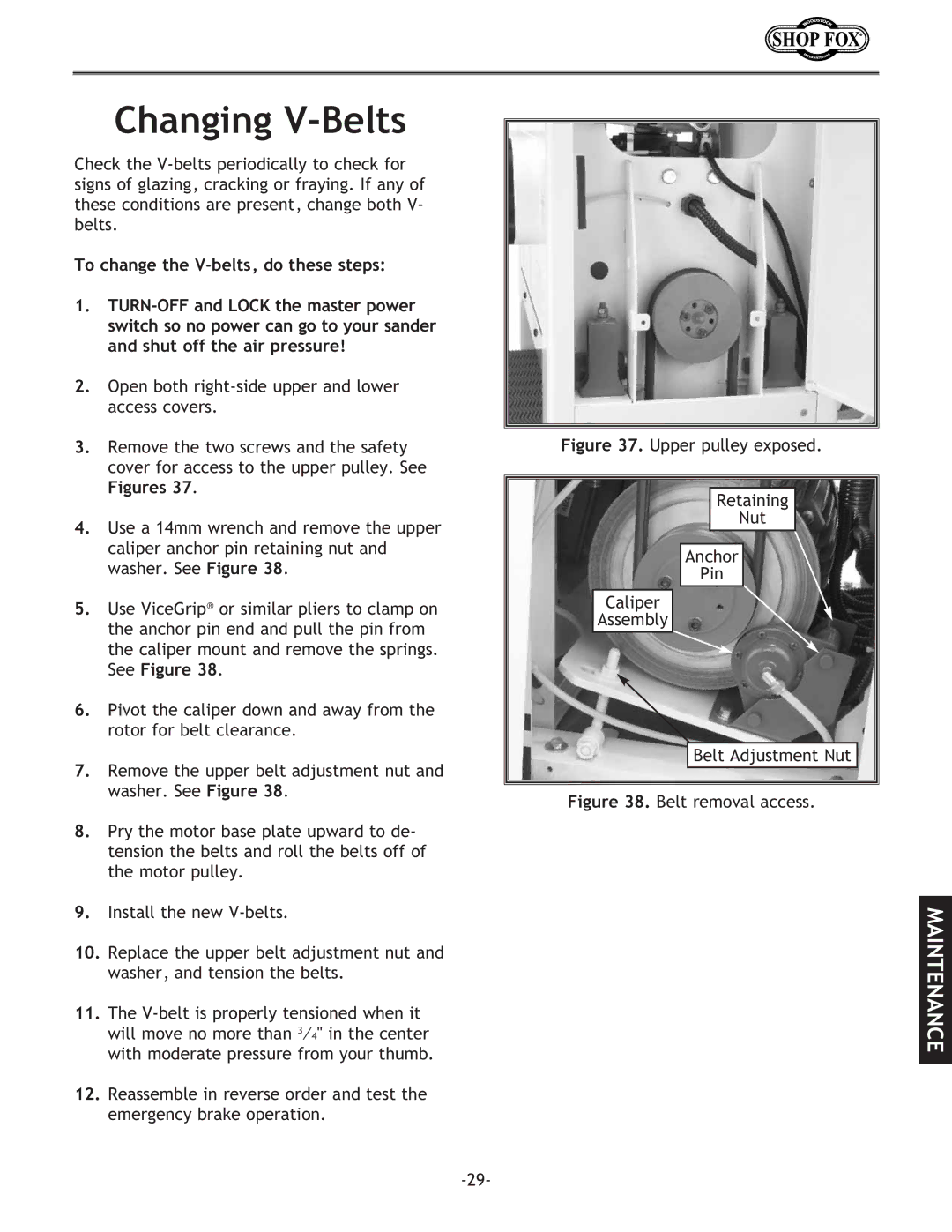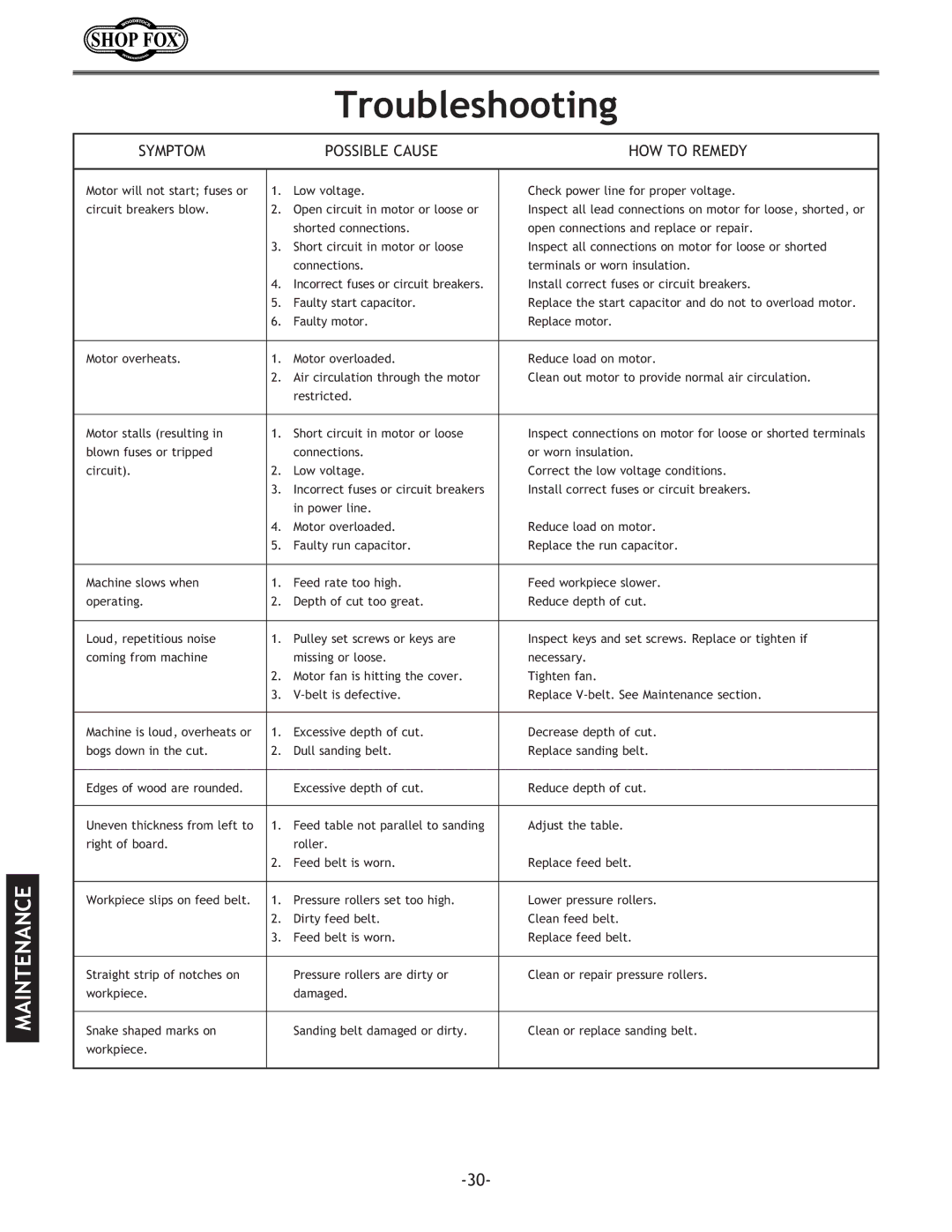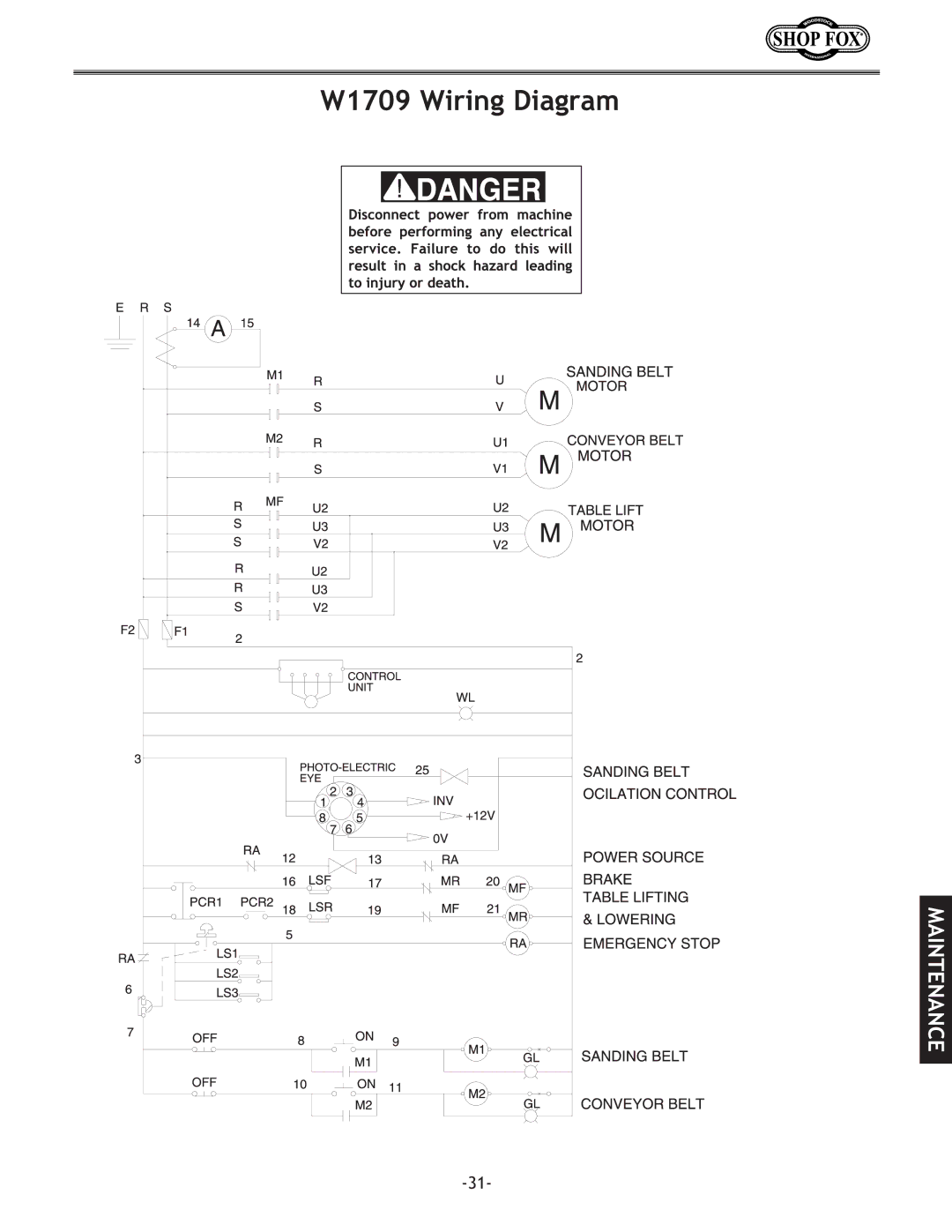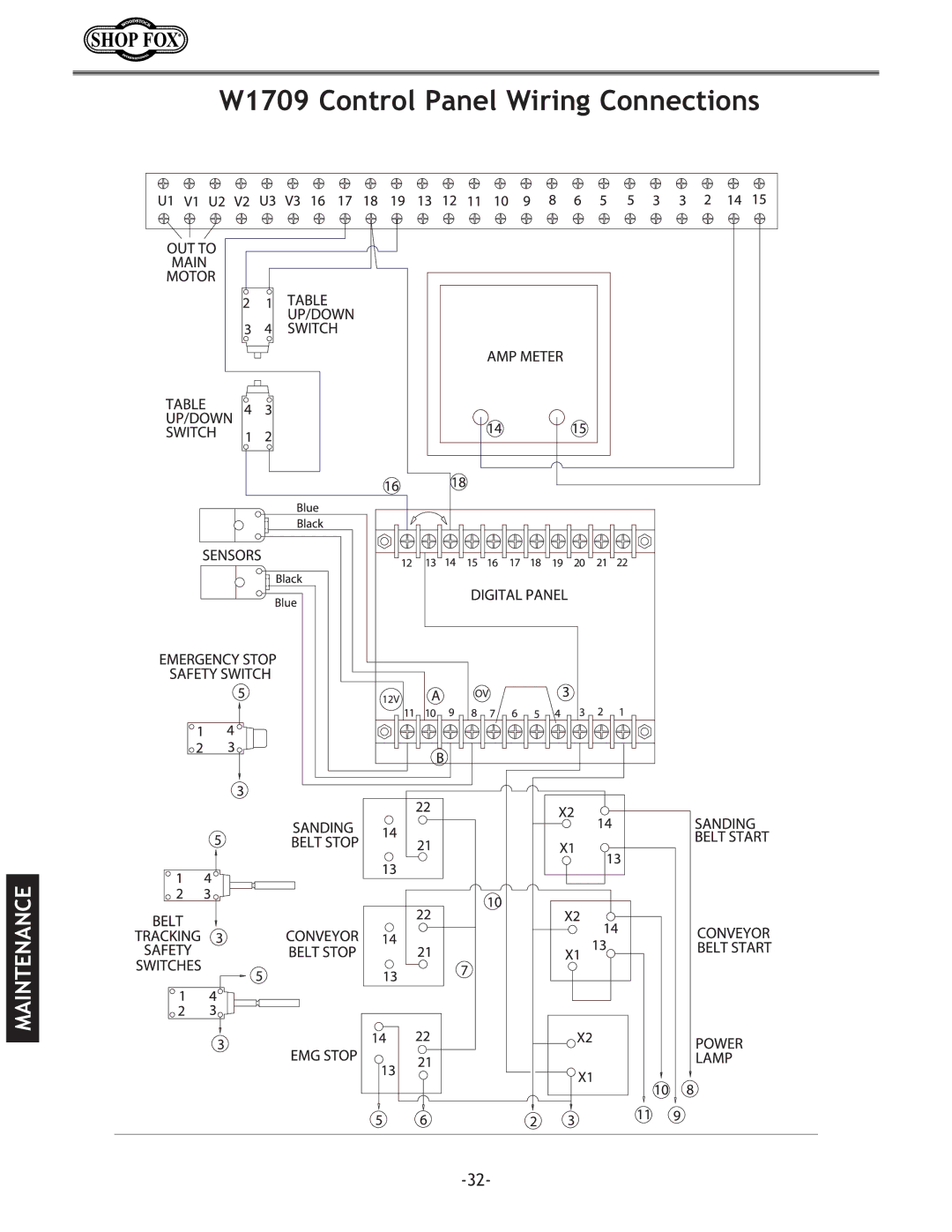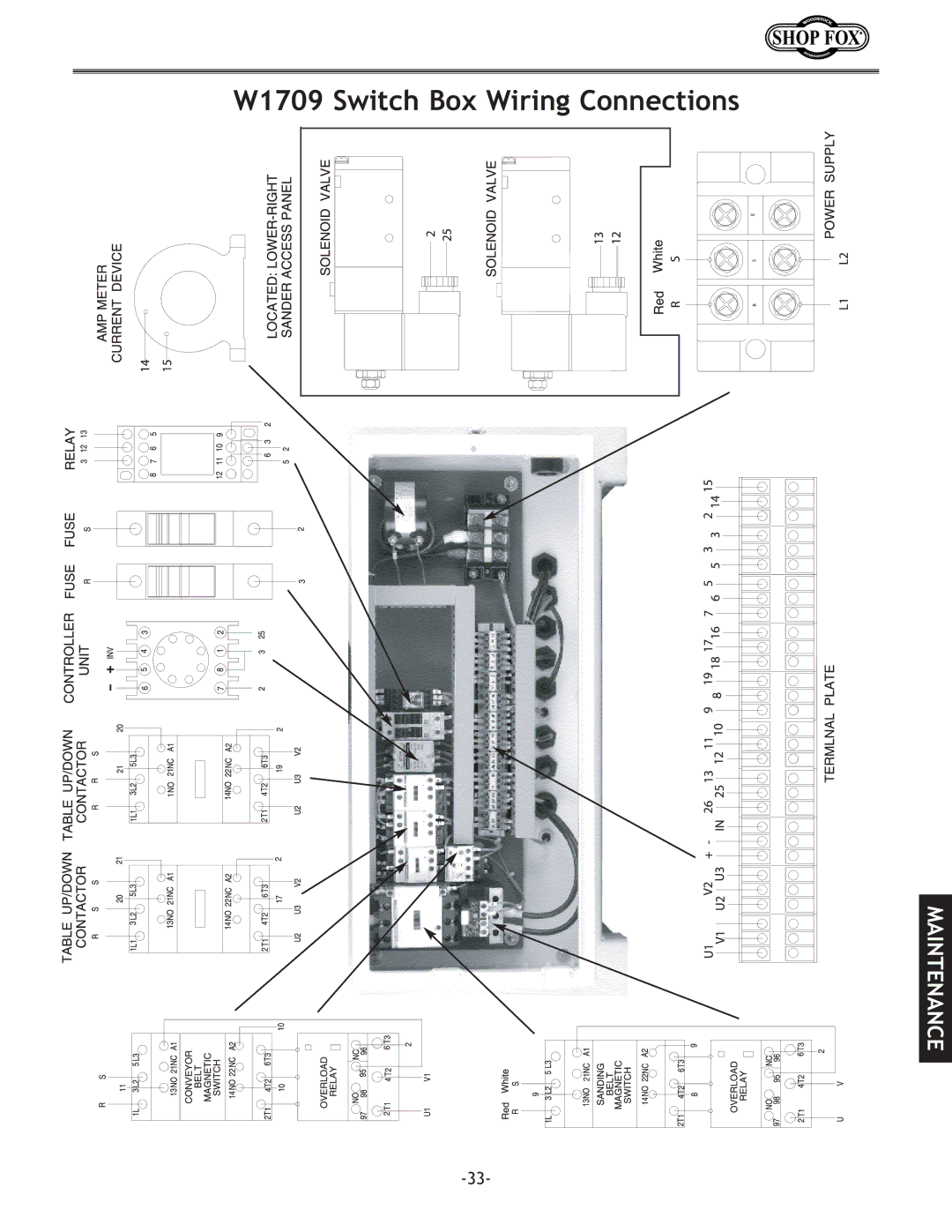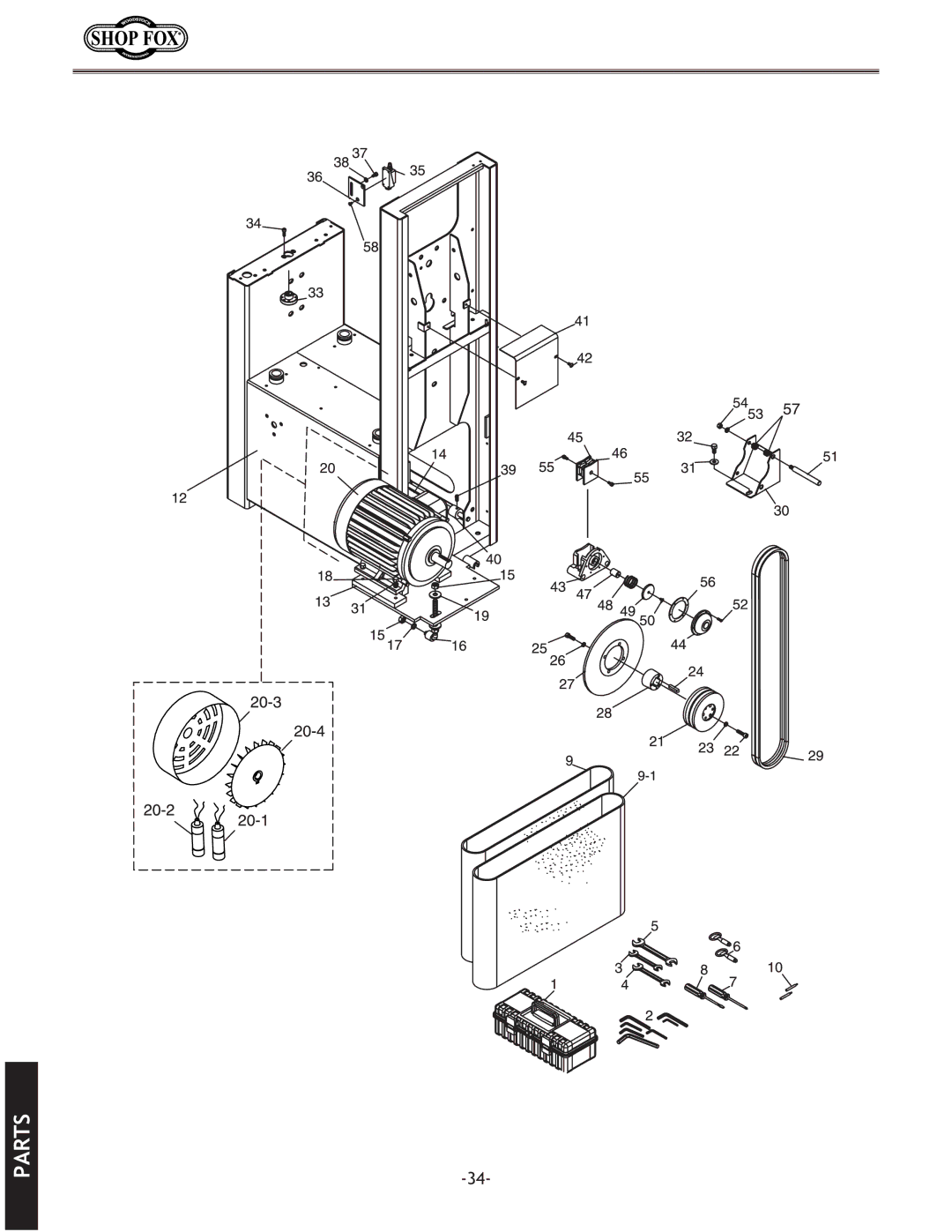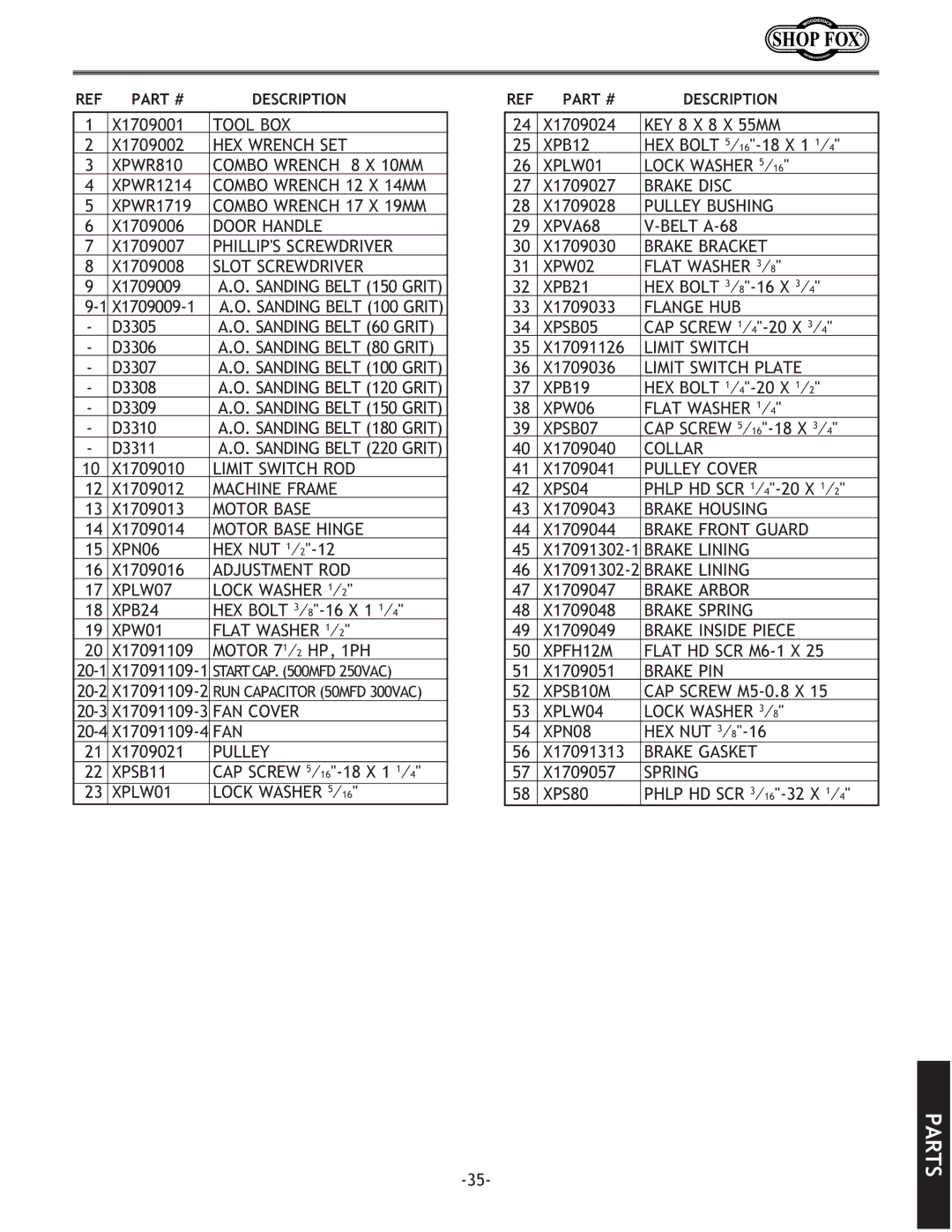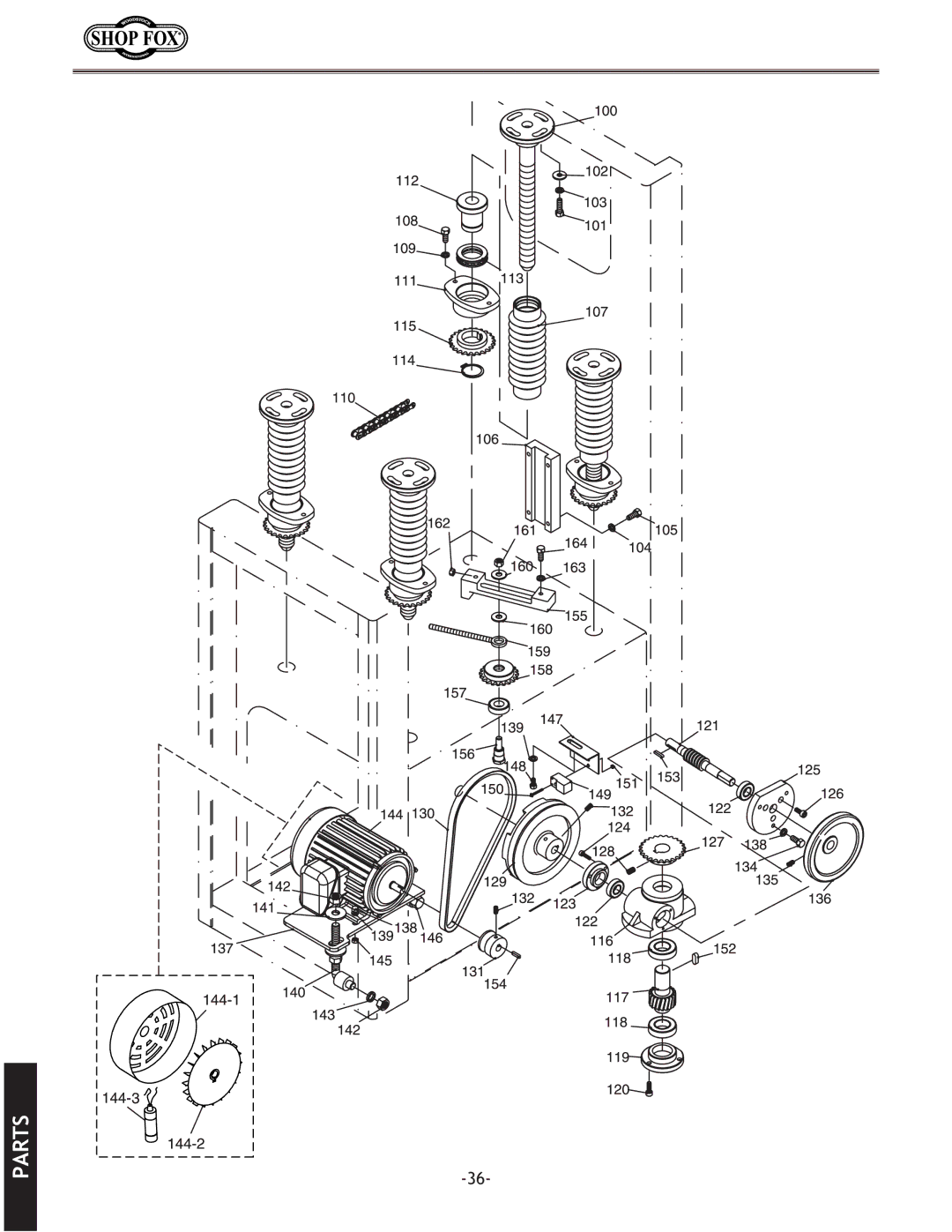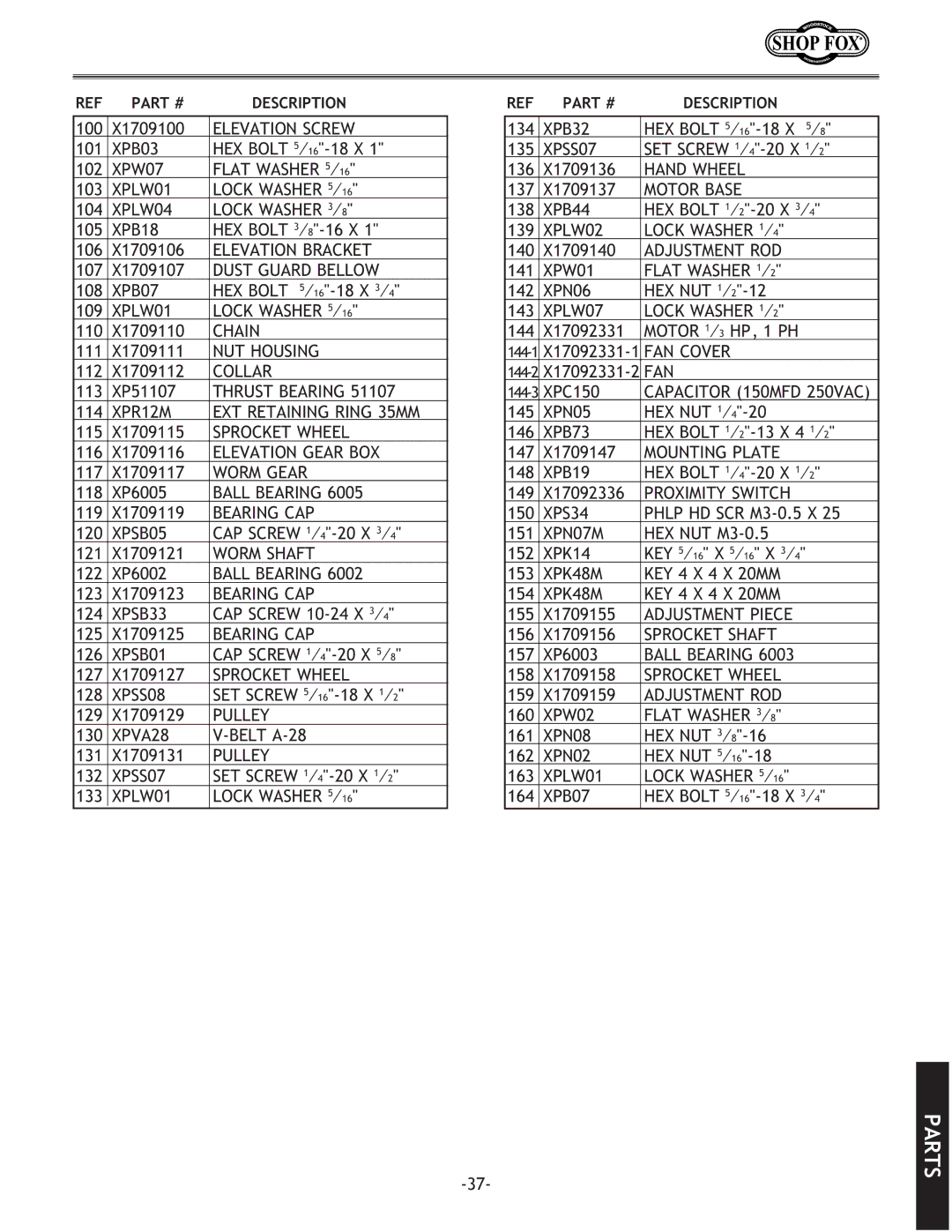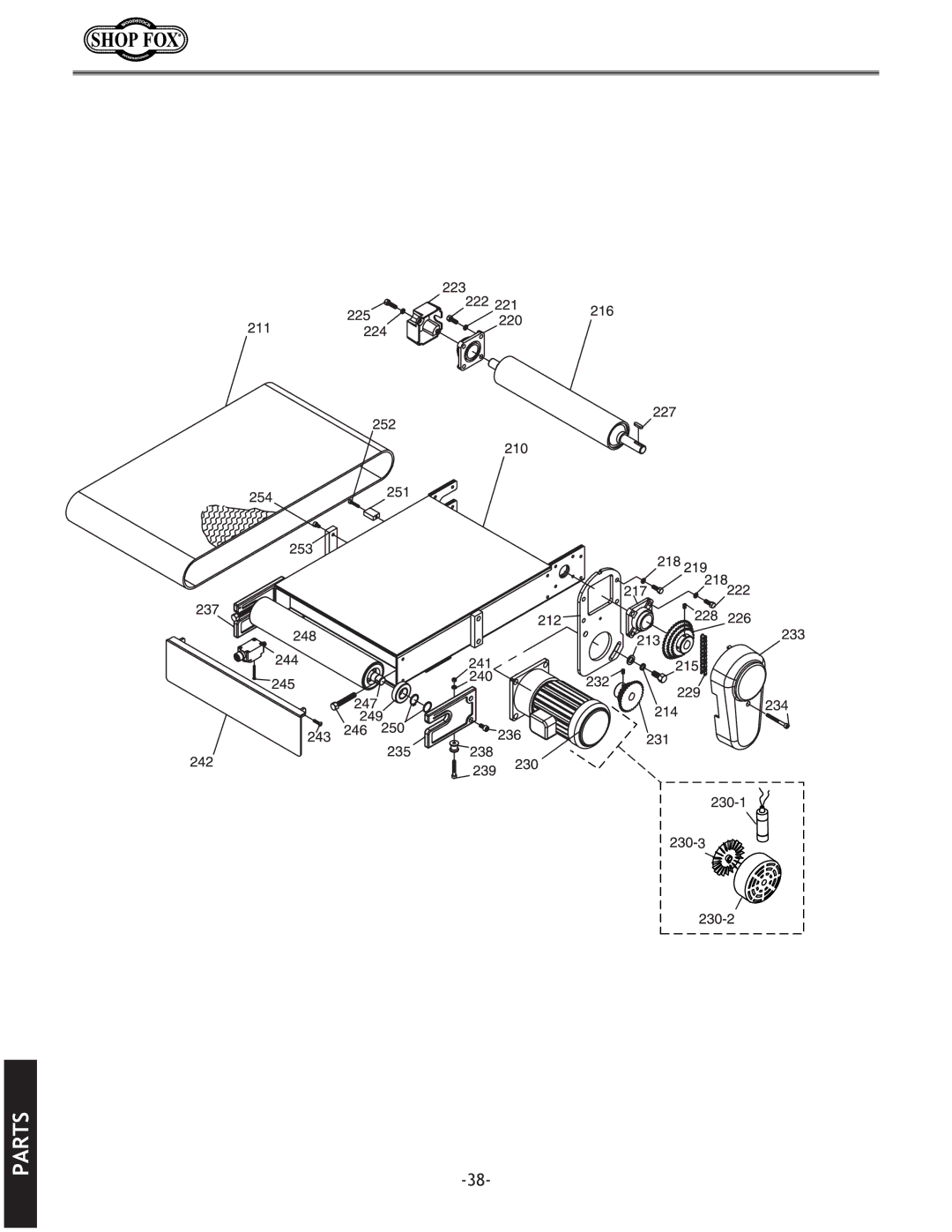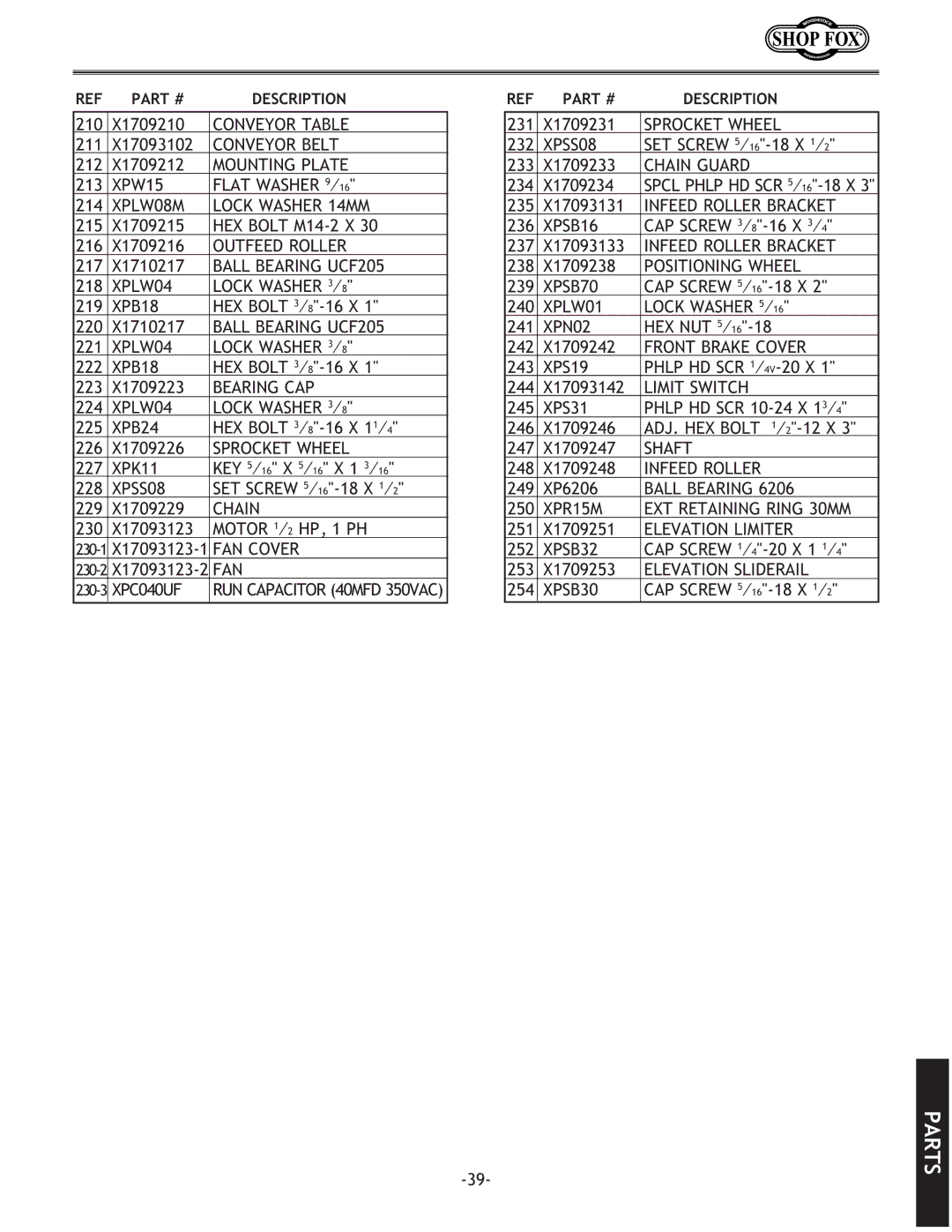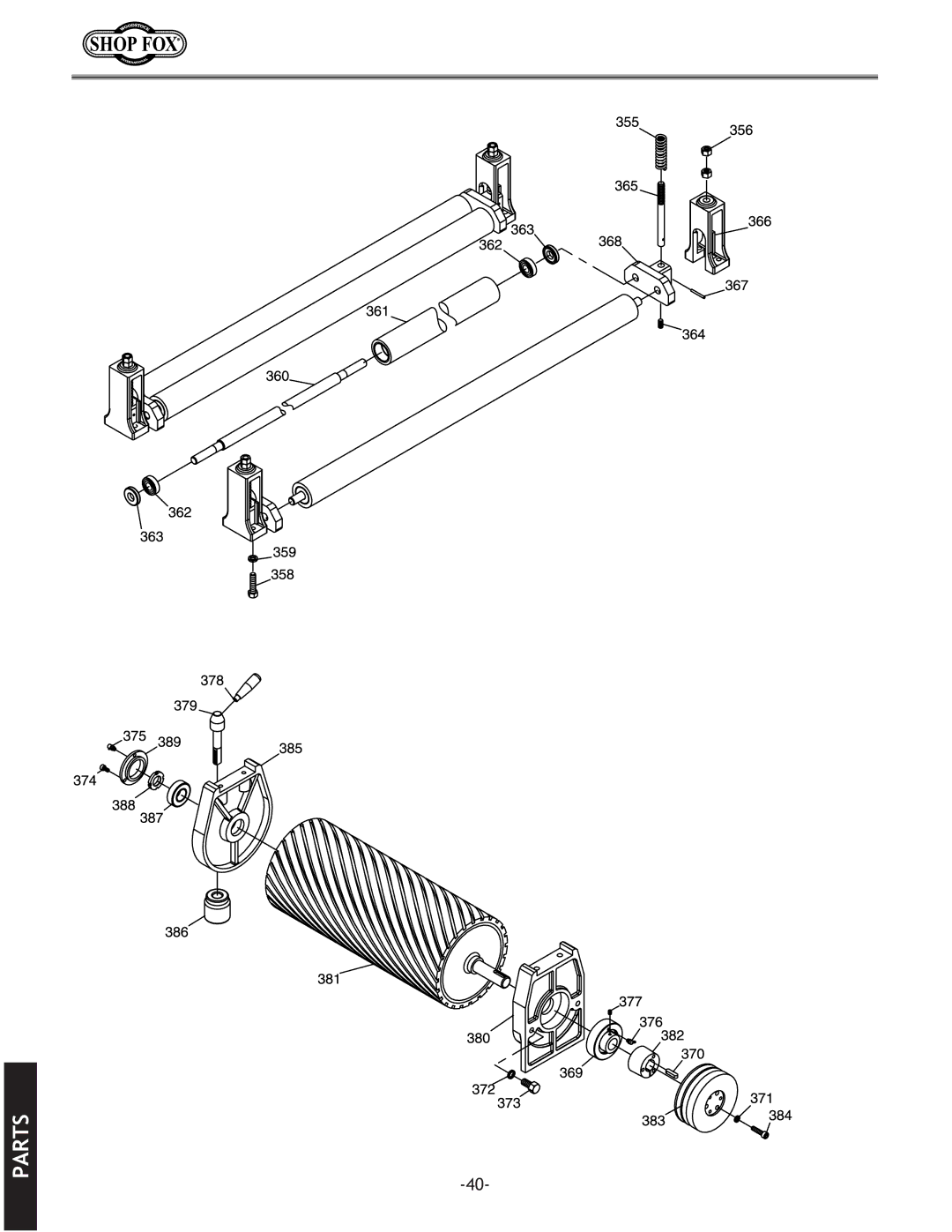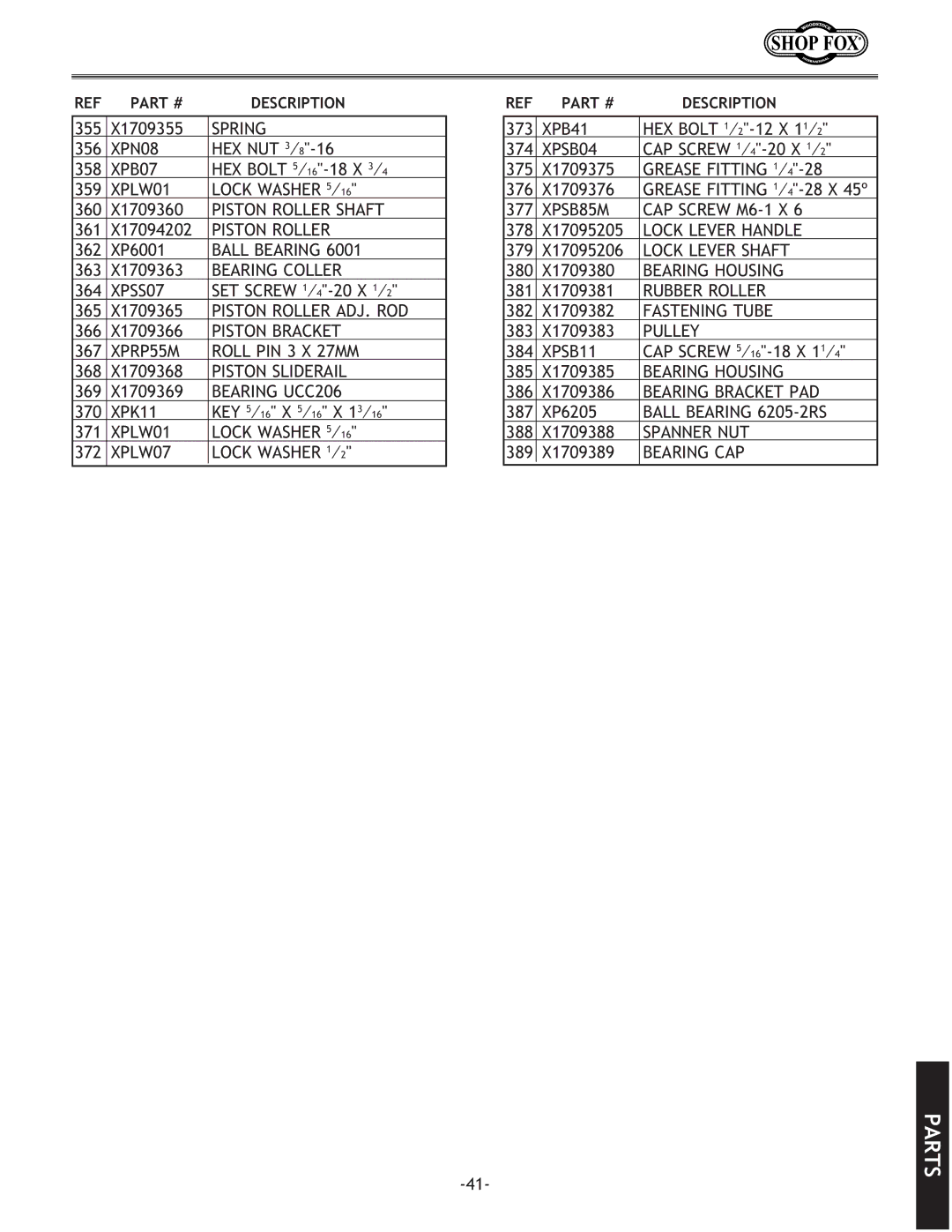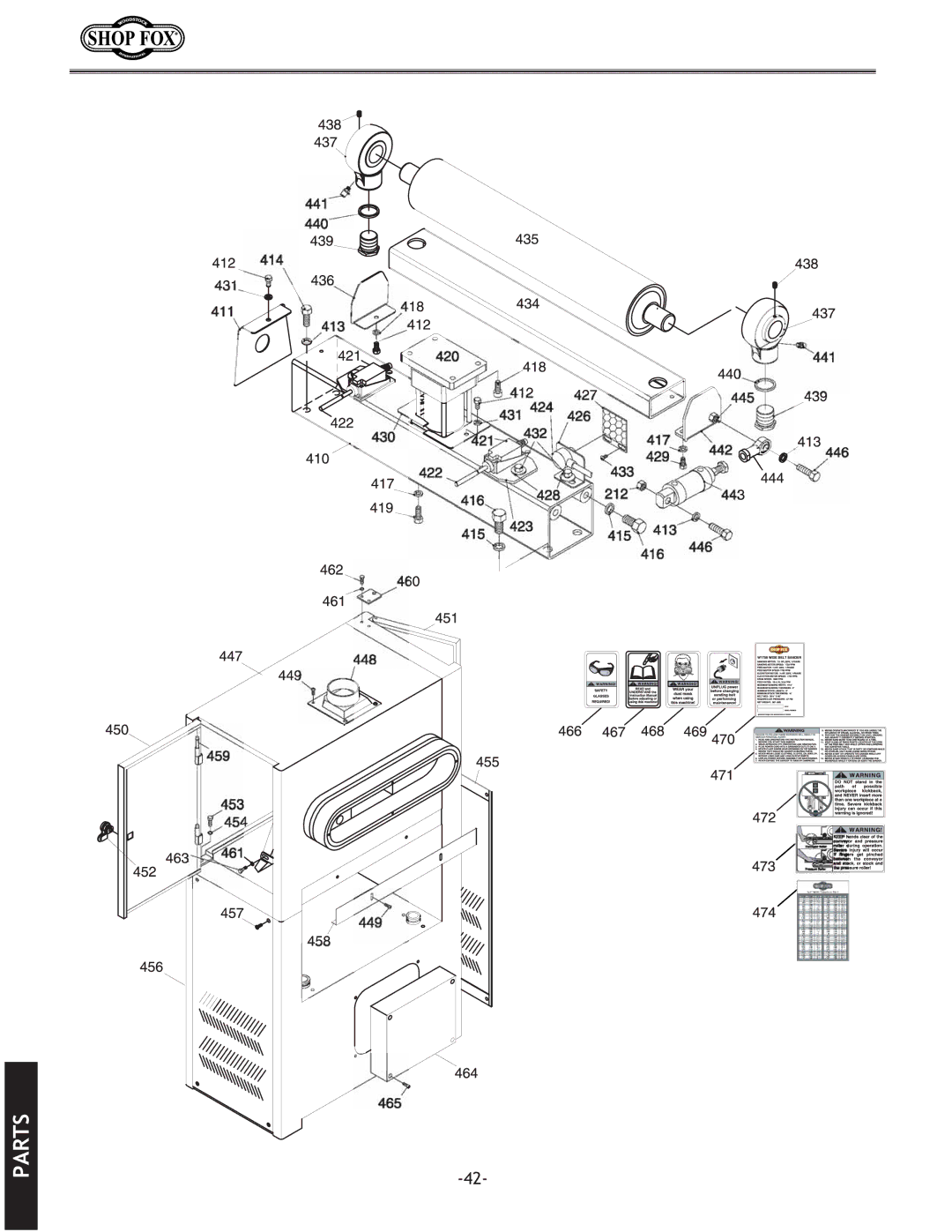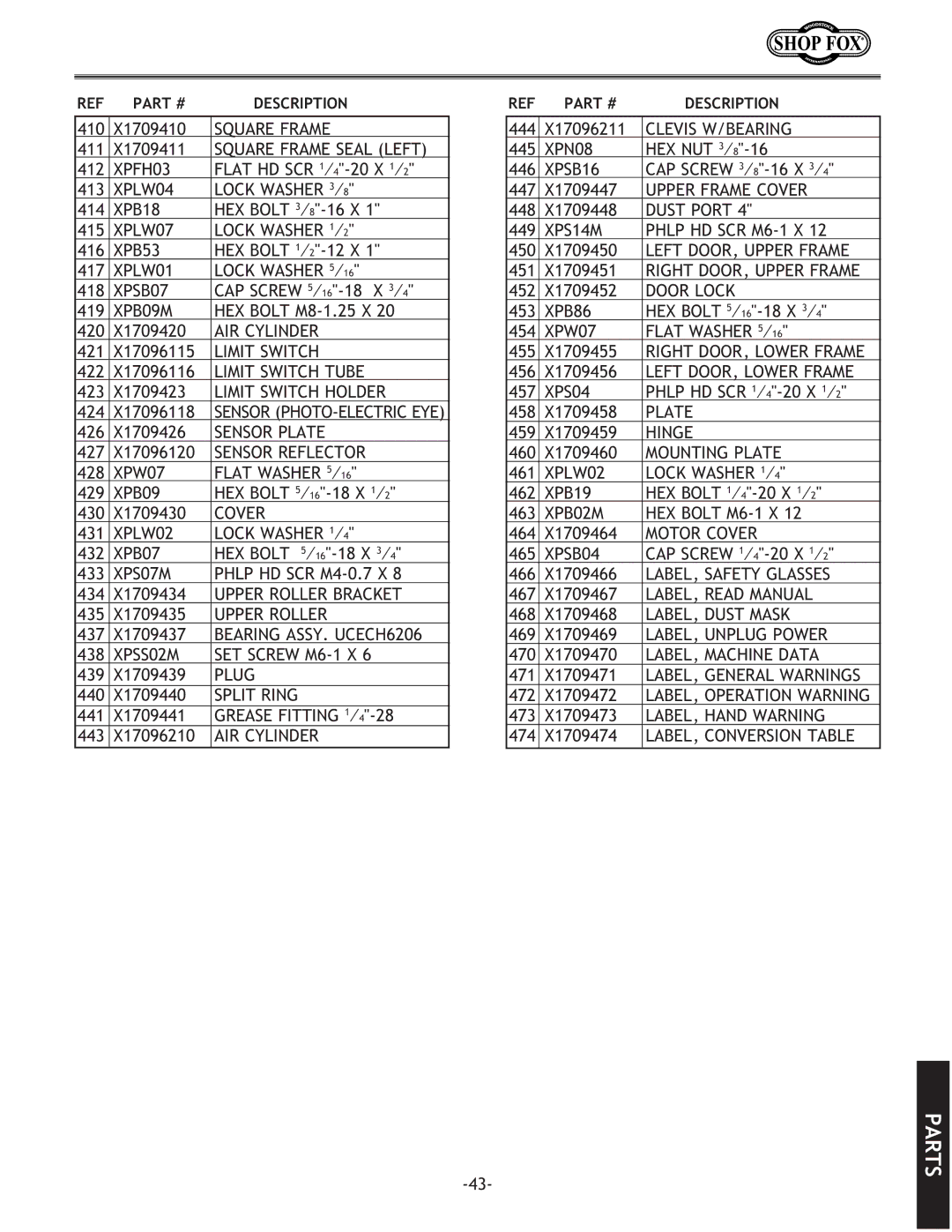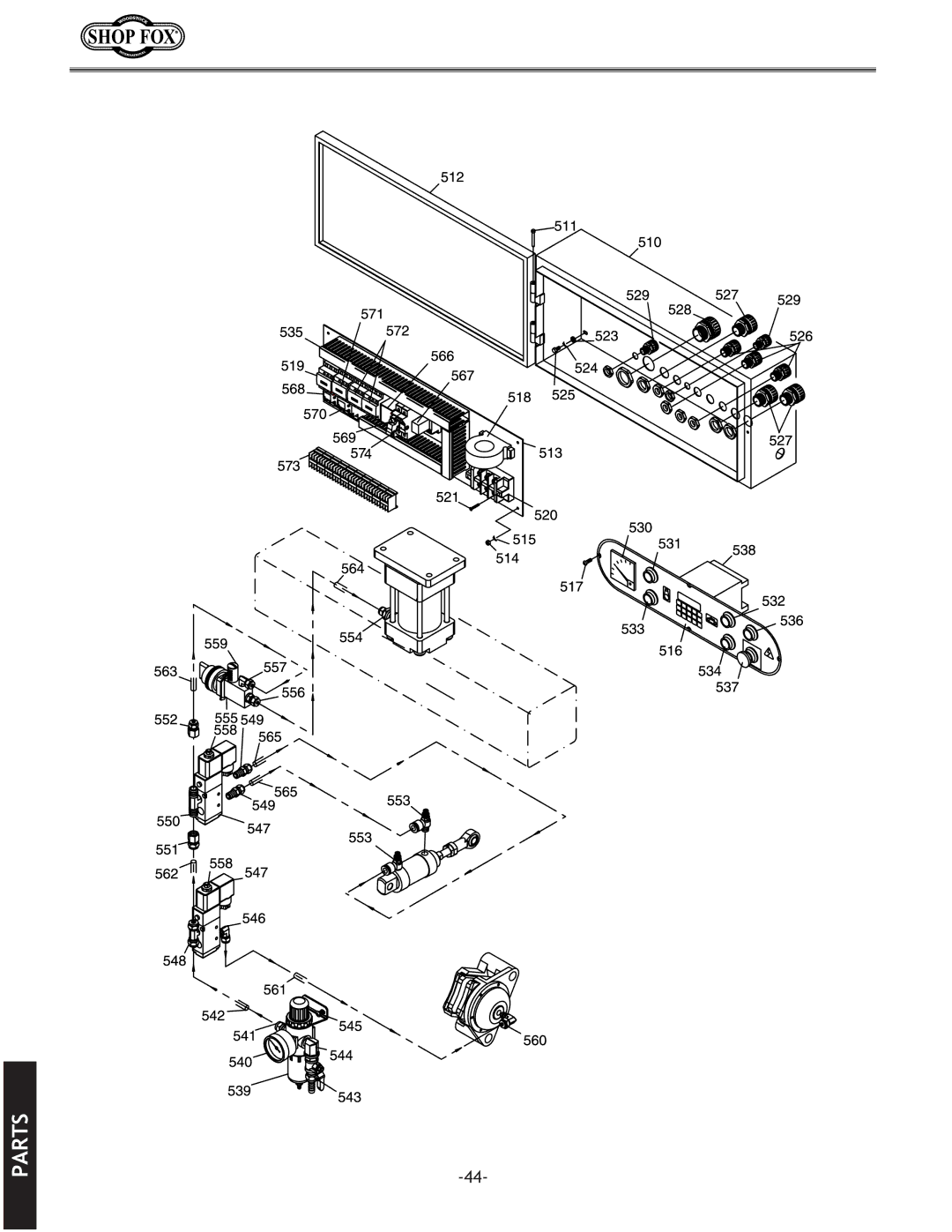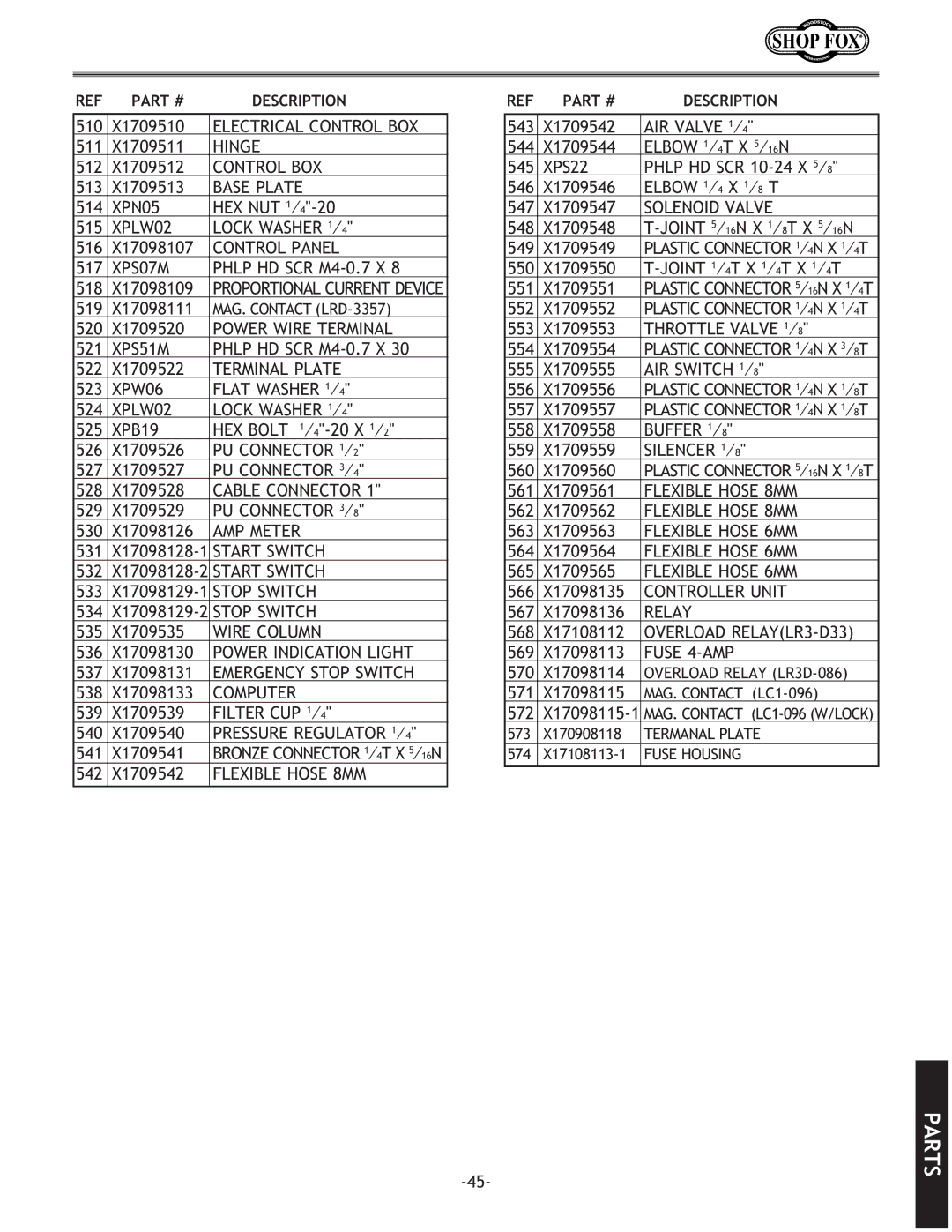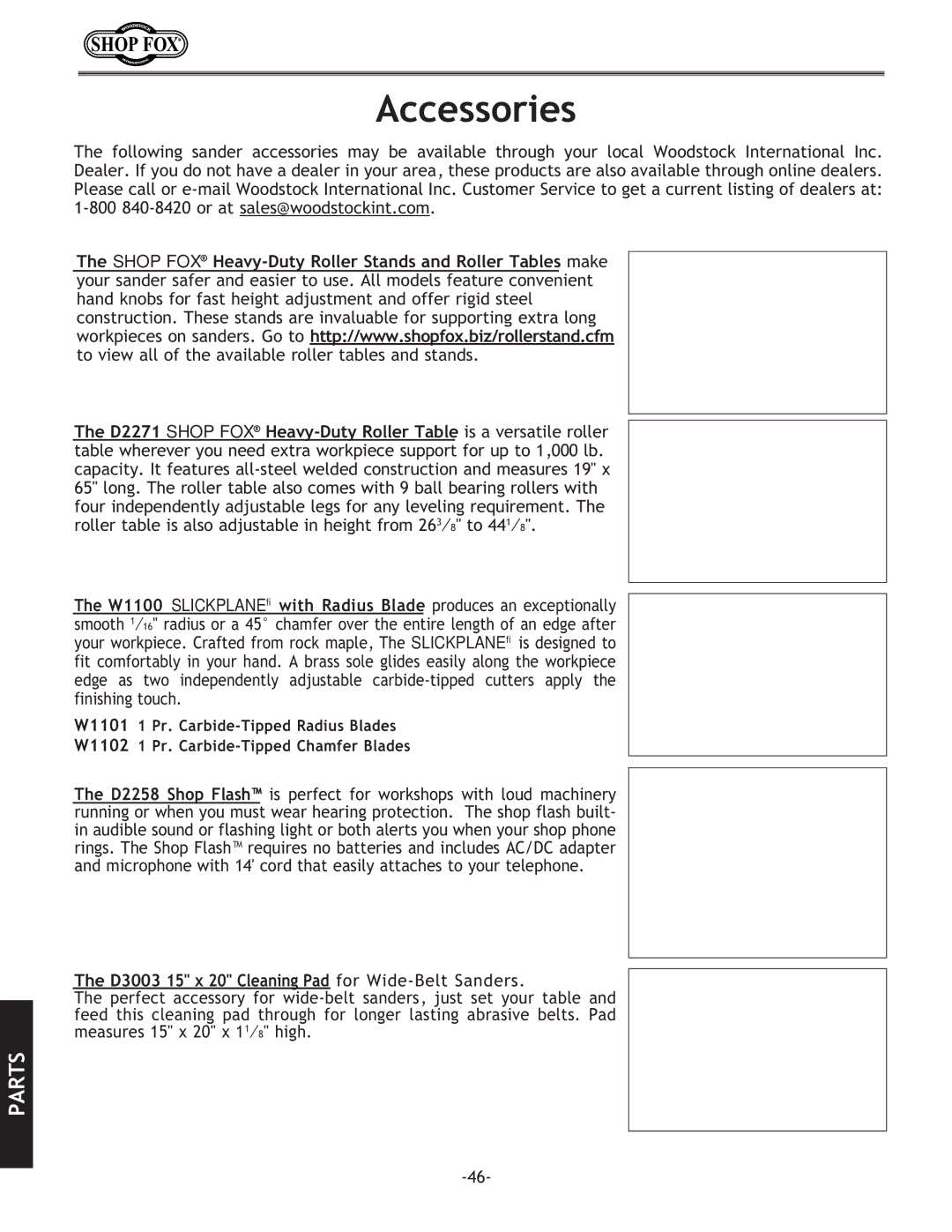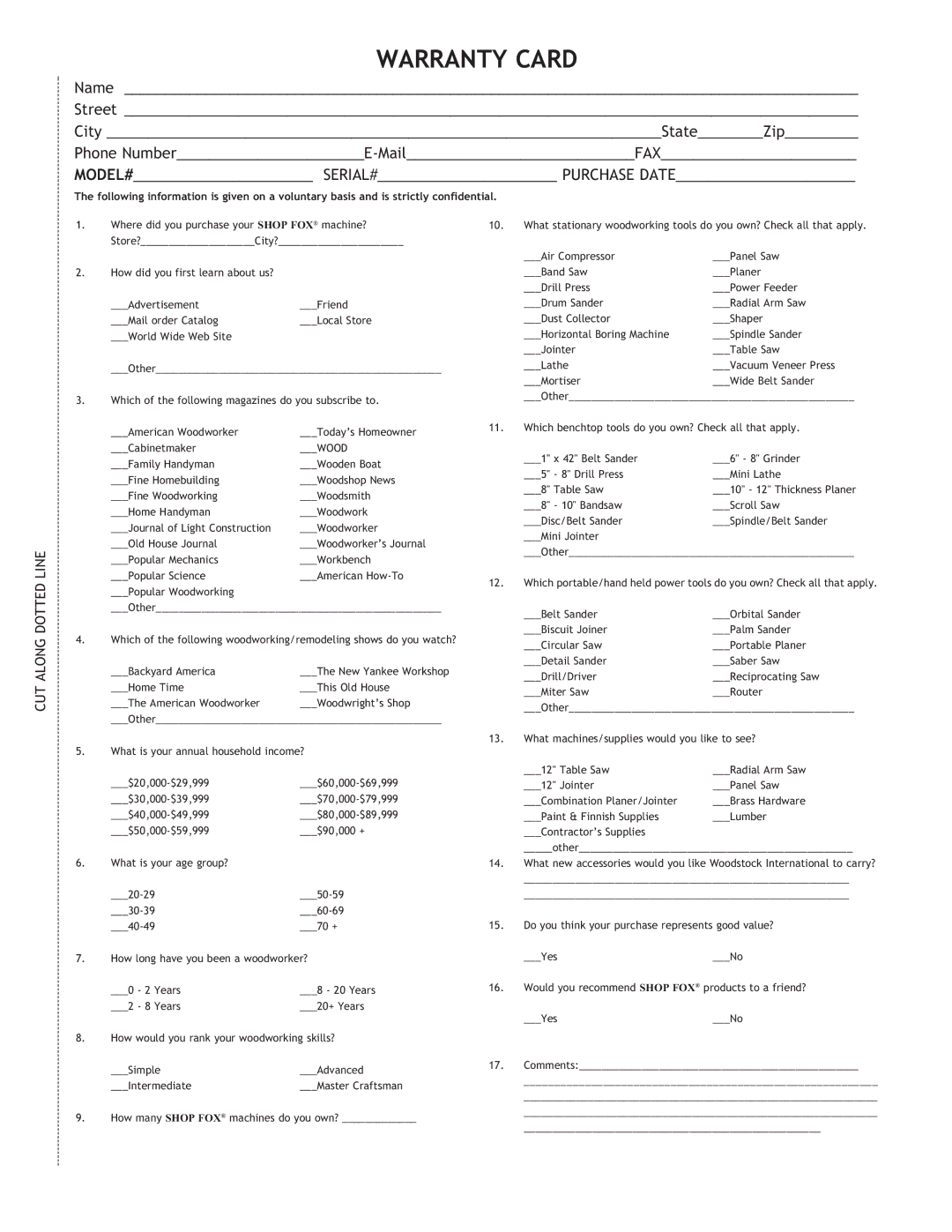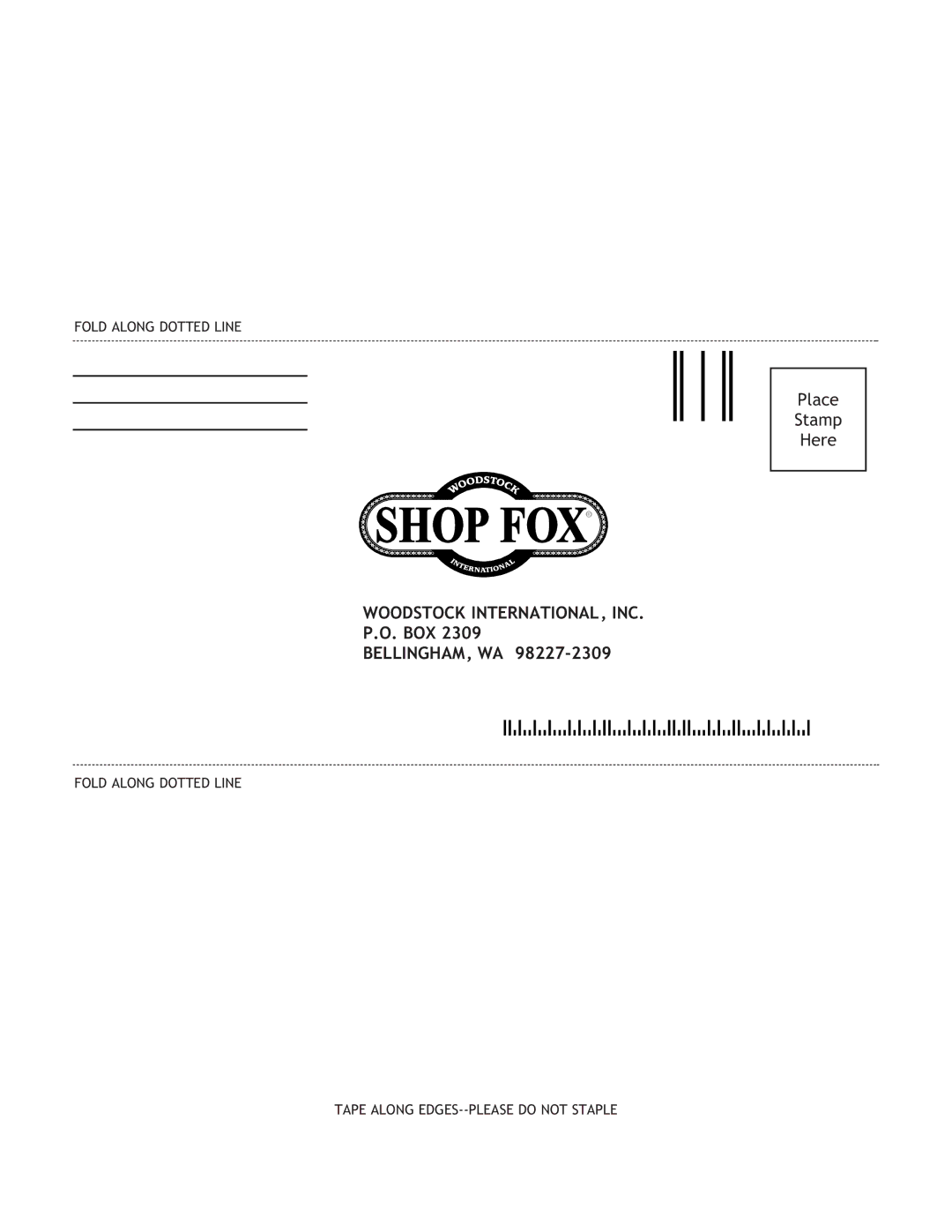MAINTENANCE
Servicing Brake
Any grease or oil on the emergency brake rotor creates the potential for reduced emergency braking ability. Check the brake rotor (shown in Figure 35) regularly to make sure it is clean. If it needs cleaning, only use automotive brake parts cleaner and a dry rag. DO NOT use water!
The brake pads shown in Figure 36 will eventually need to be replaced.
To check the condition of the brake pads, do these steps:
1.
2.Remove the lower right cover.
3.Measure the thickness of each pad. If a pad is below 1⁄8", then replace both.
To replace the brake pads, do these steps:
1.
2.Use a 14mm wrench and remove the two caliper anchor pin retaining nuts and washer. See Figure 35.
3.Use ViceGrip® or similar pliers to clamp on the anchor pin end and pull the pin from the caliper mount and remove the springs. See Figure 35.
4.If the rotor is damaged, remove it and have it surfaced at a machine shop. Clean the rotor with automotive brake parts cleaner and handle it with a dry rag when installing.
5.To finish the job, install the new brake pads, reassemble and mount the caliper, and reconnect the air line if removed.
6.Test emergency brake operation!
Rotor | Retaining |
| Nut |
| Anchor |
| Pins |
| Caliper |
| Assembly |
Figure 35. Brake assembly.
Brake