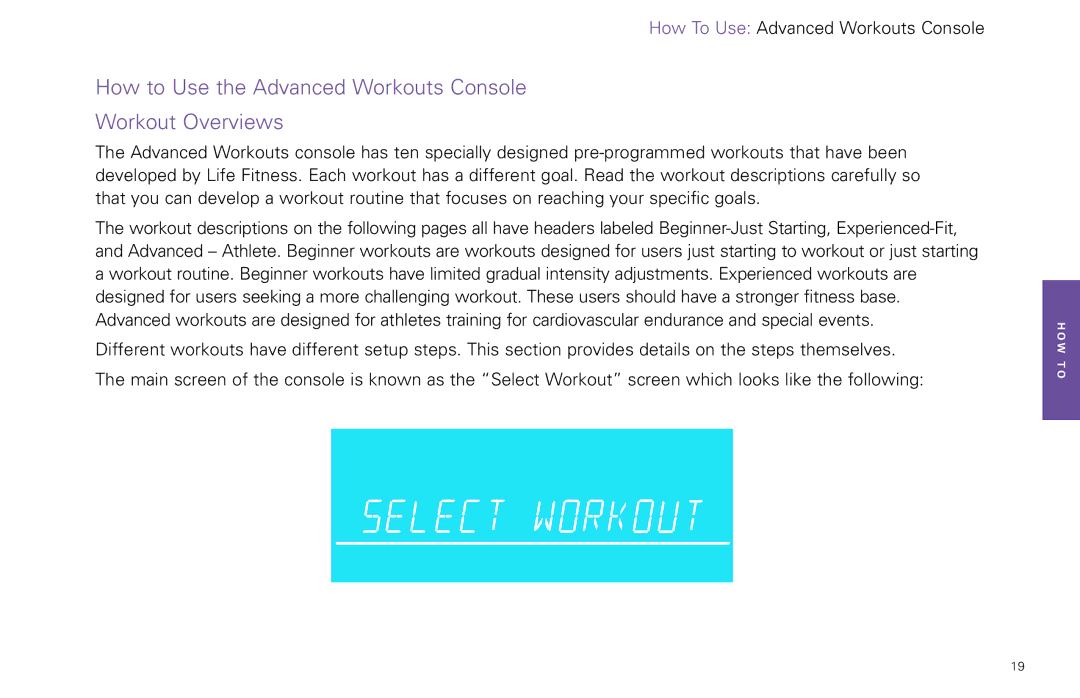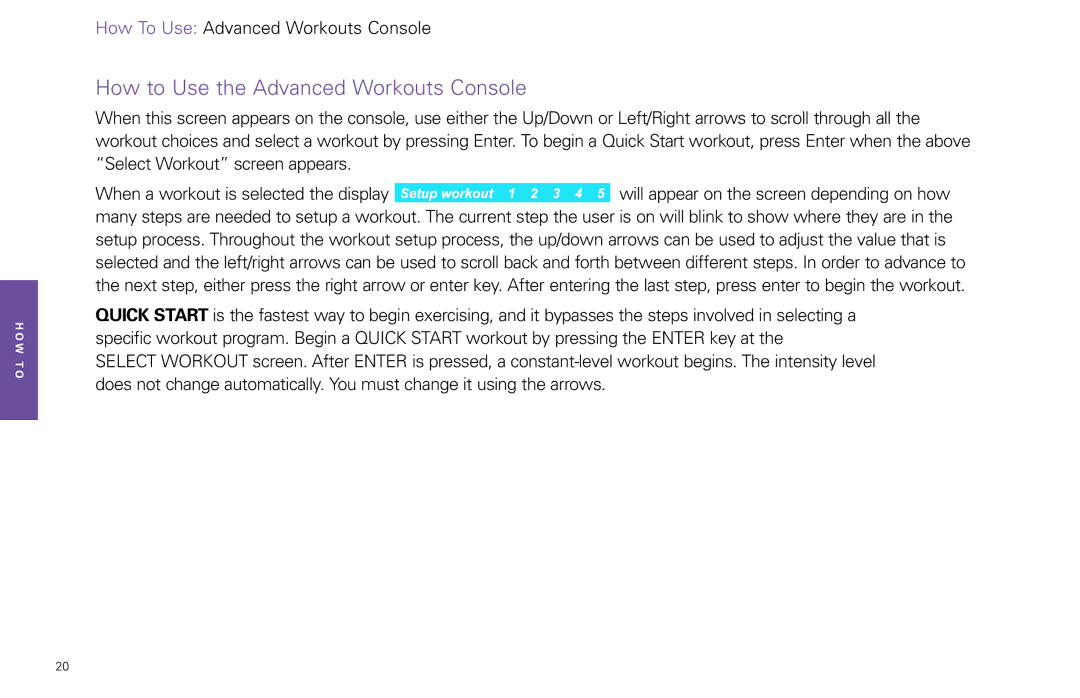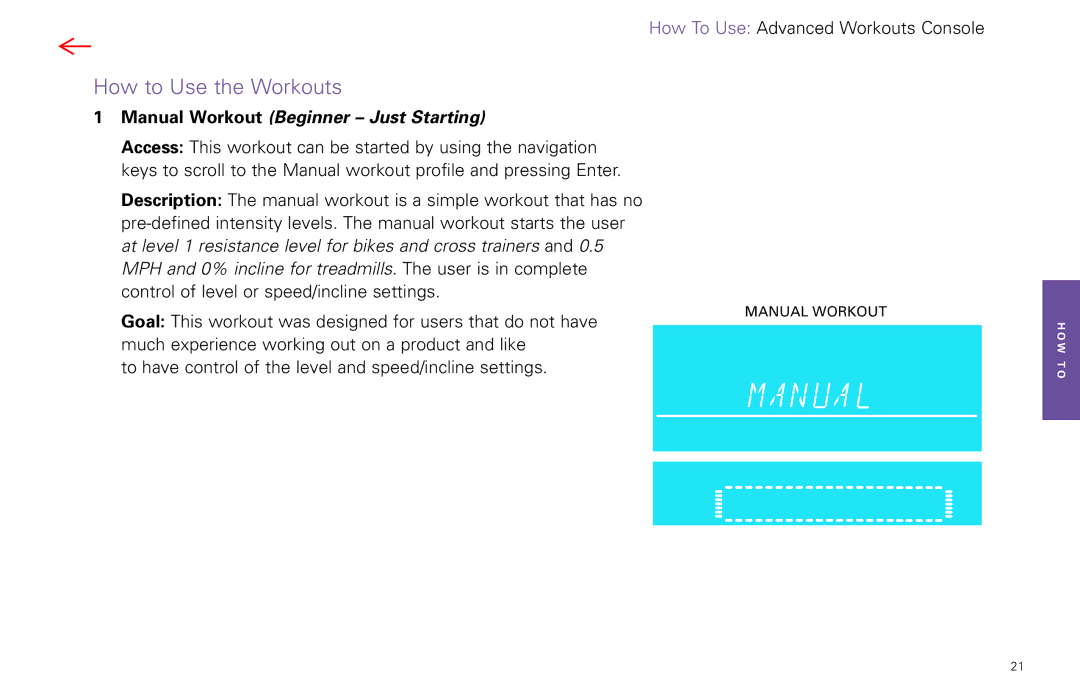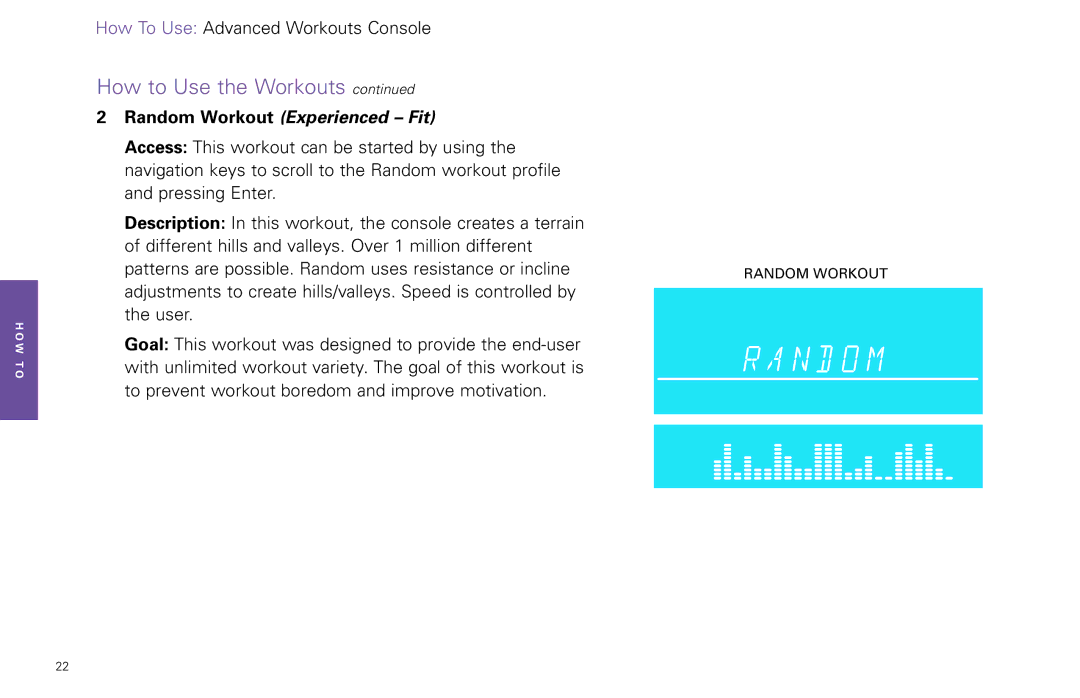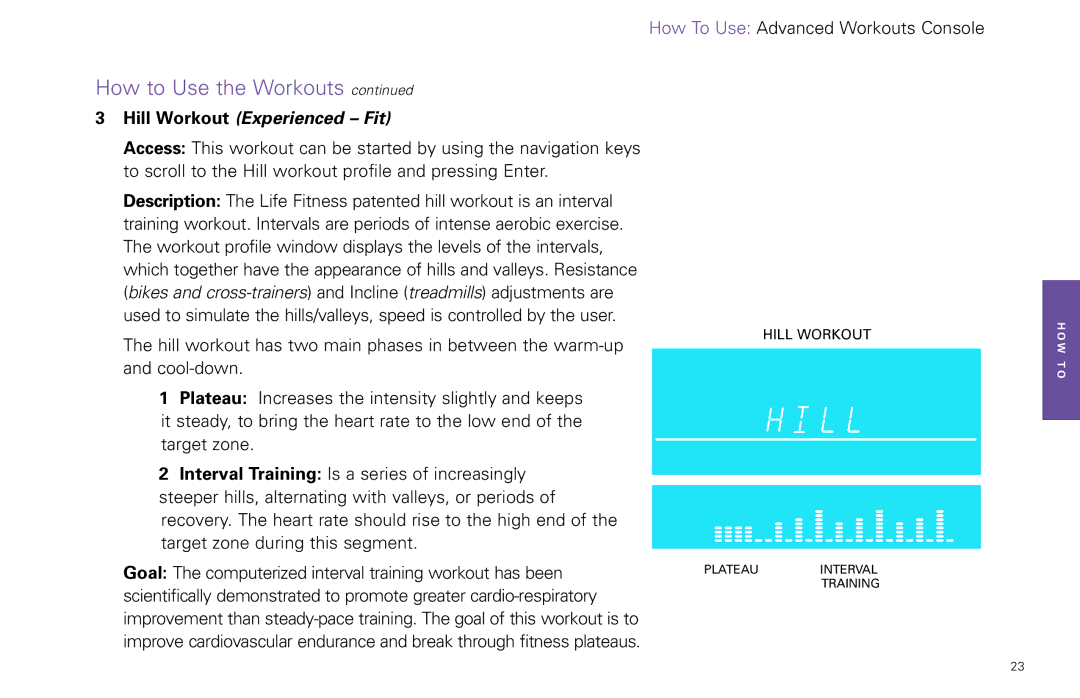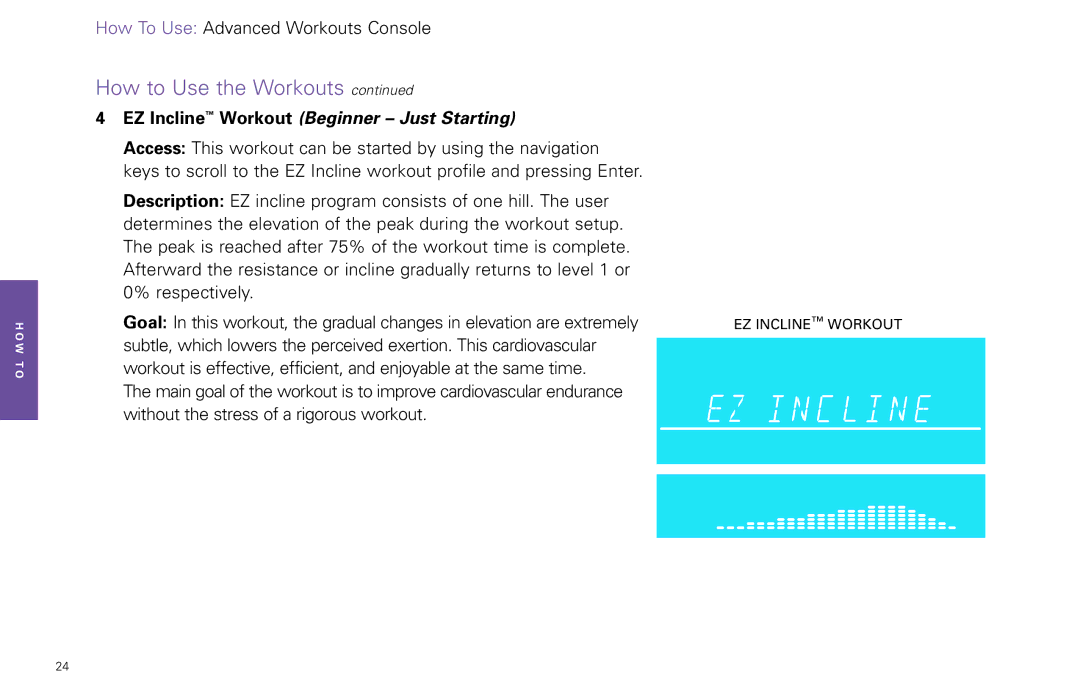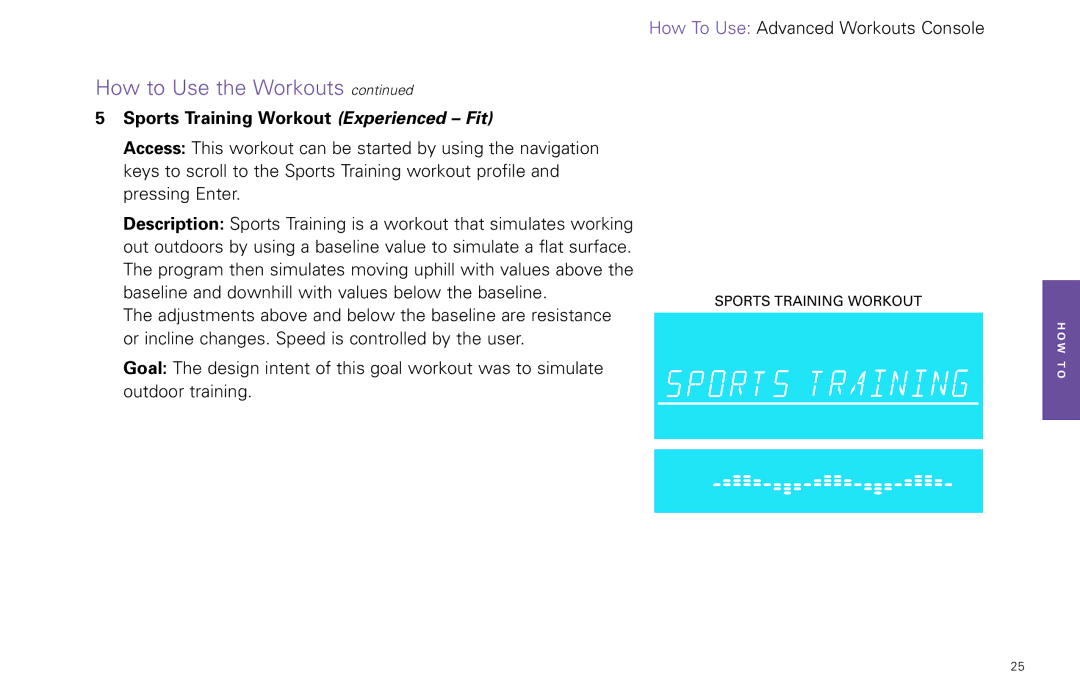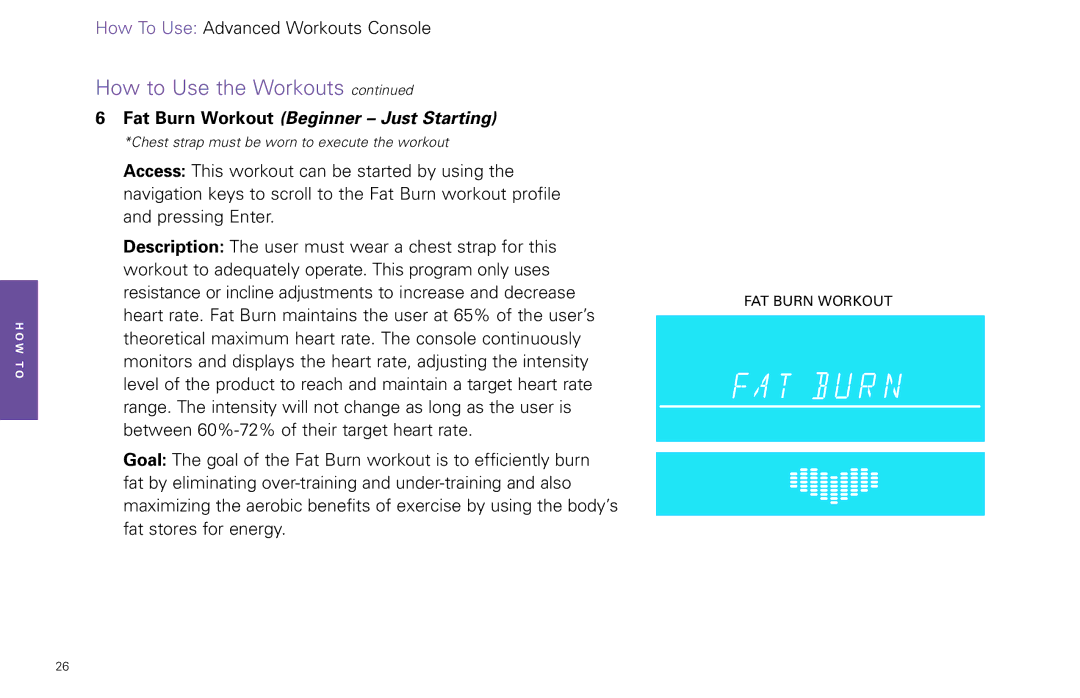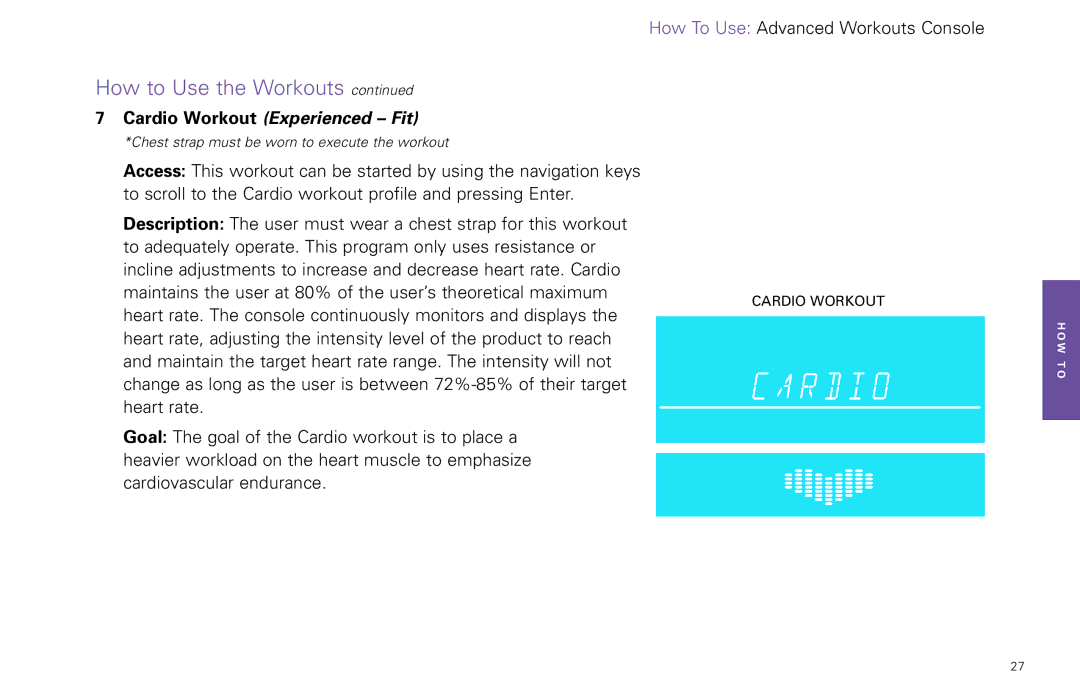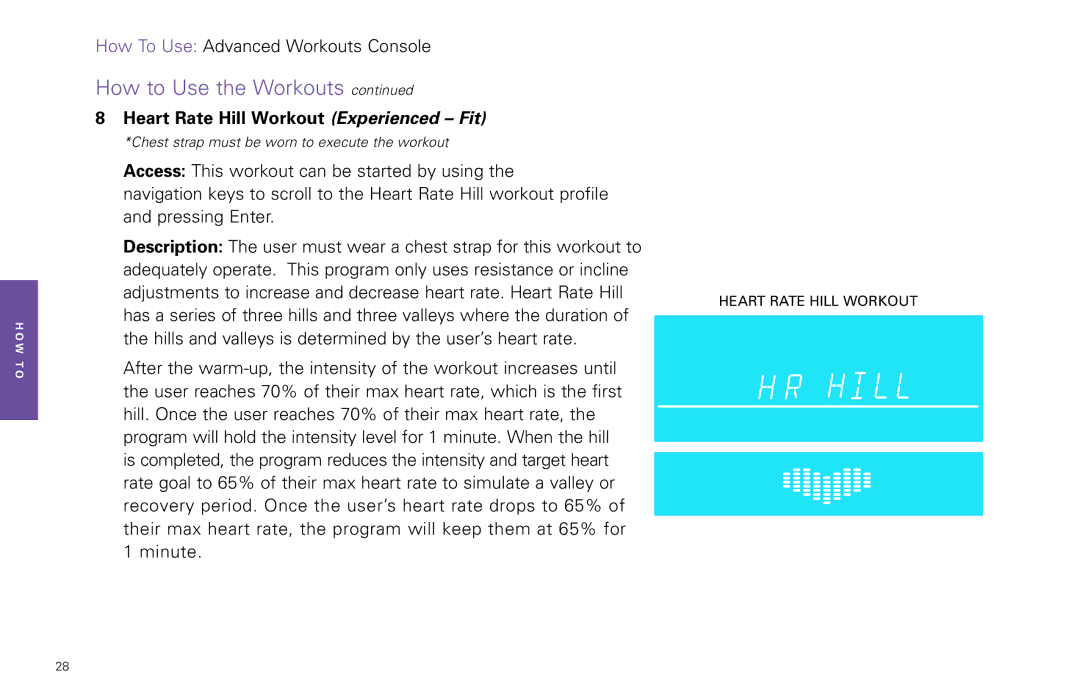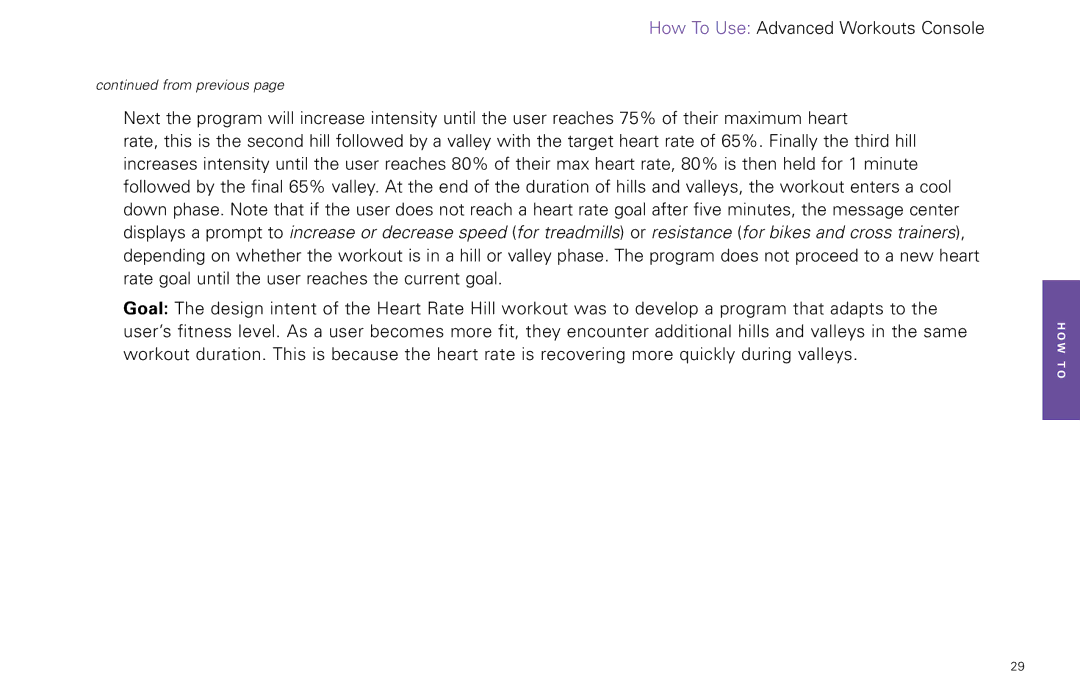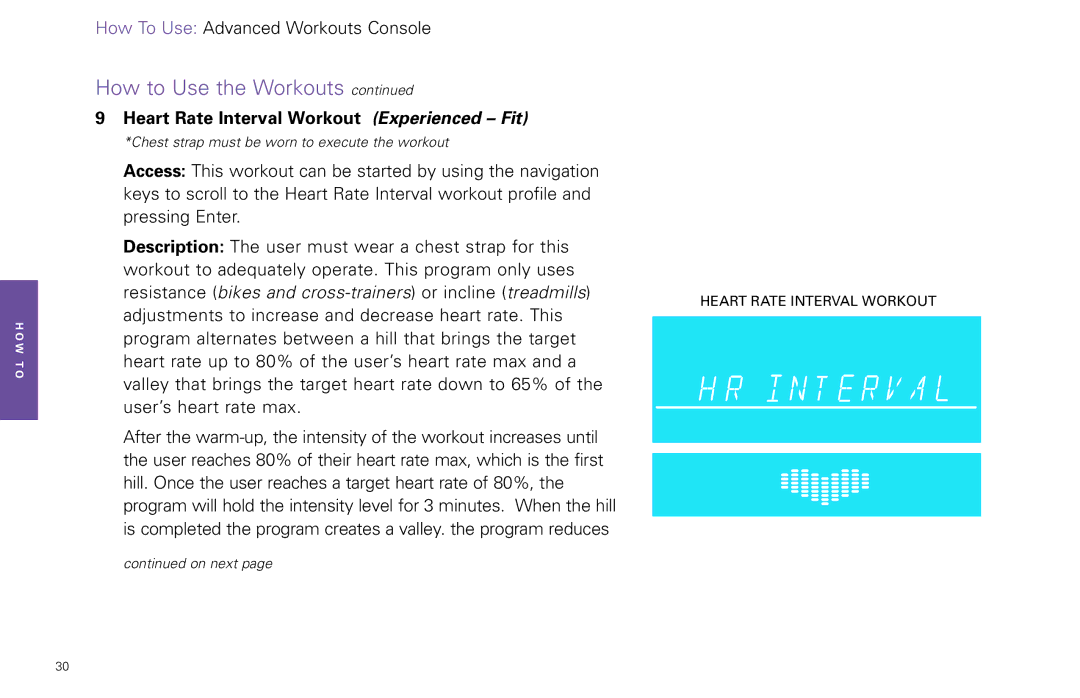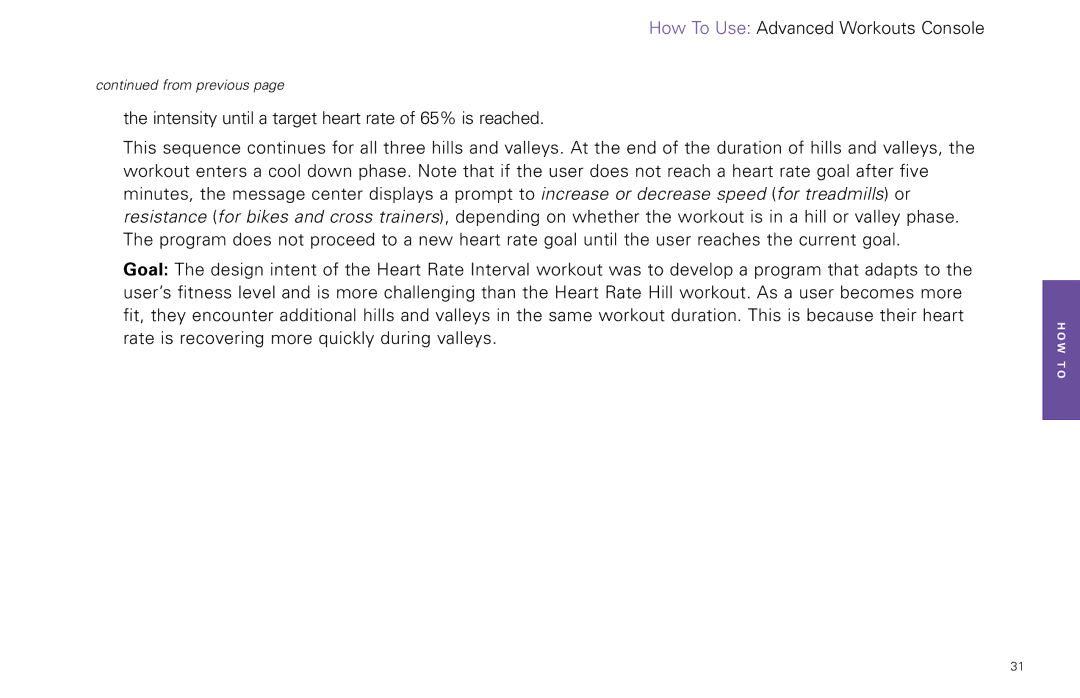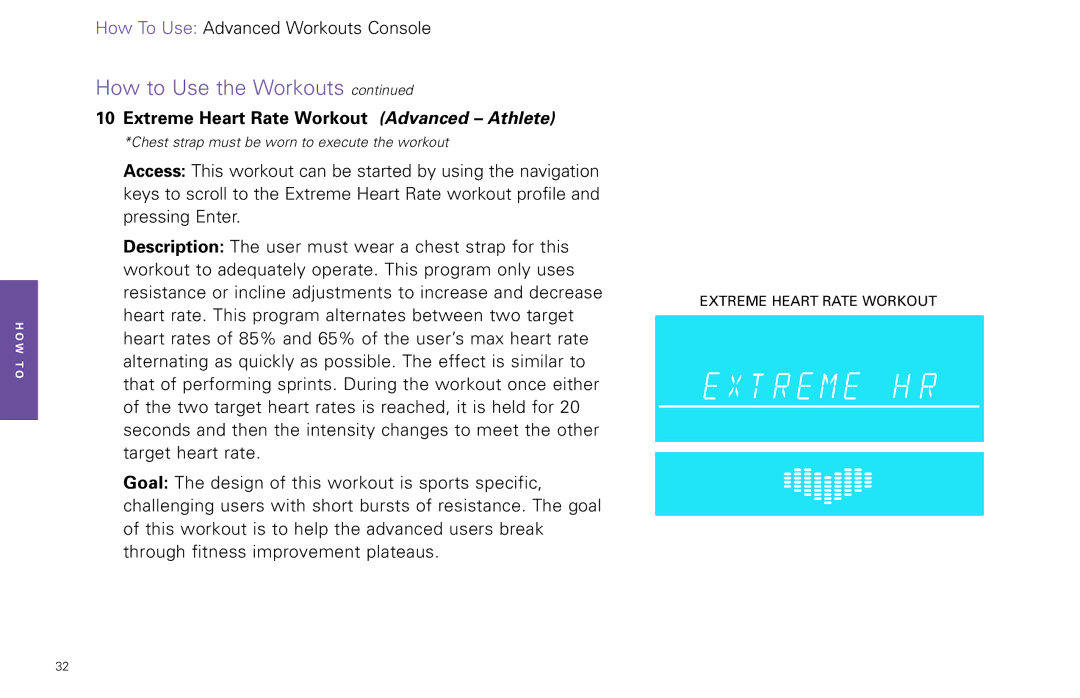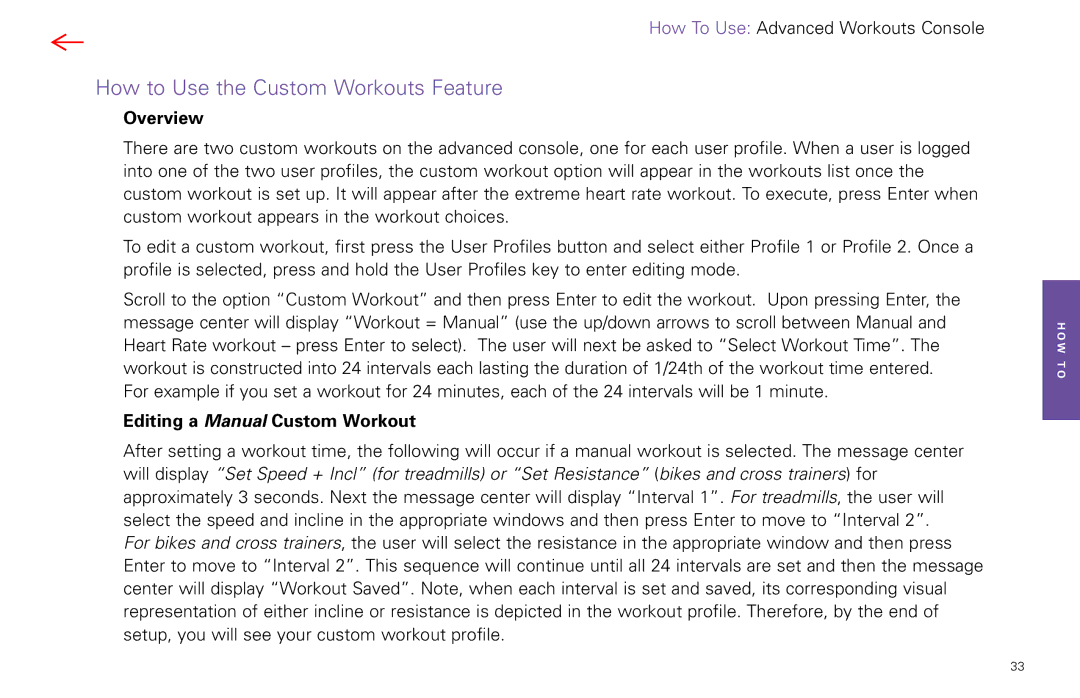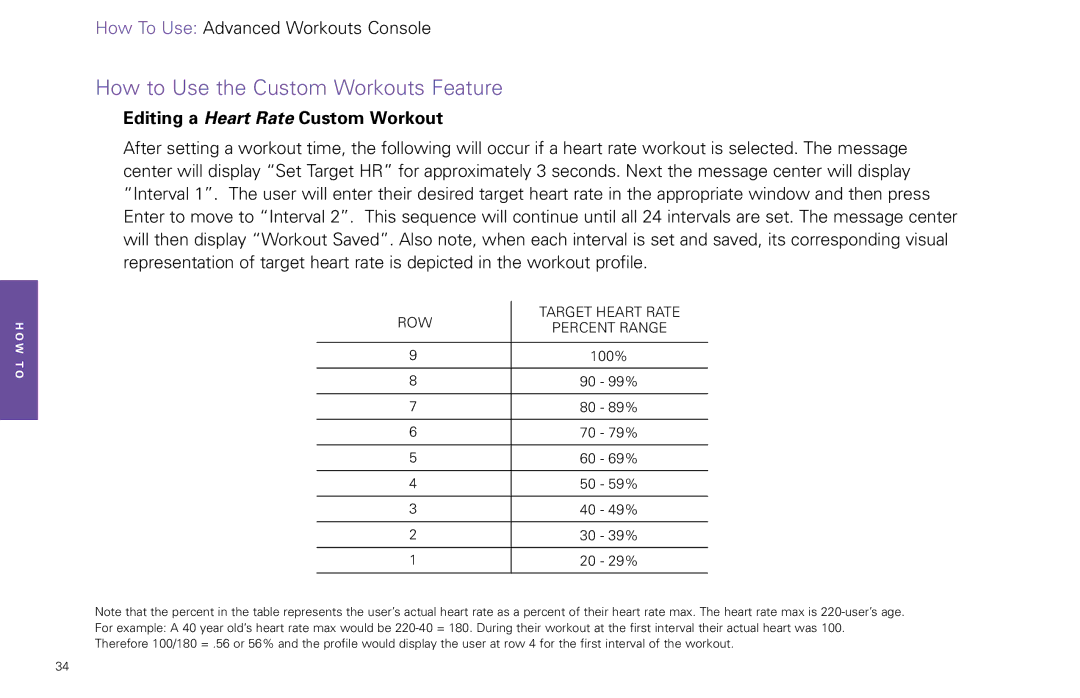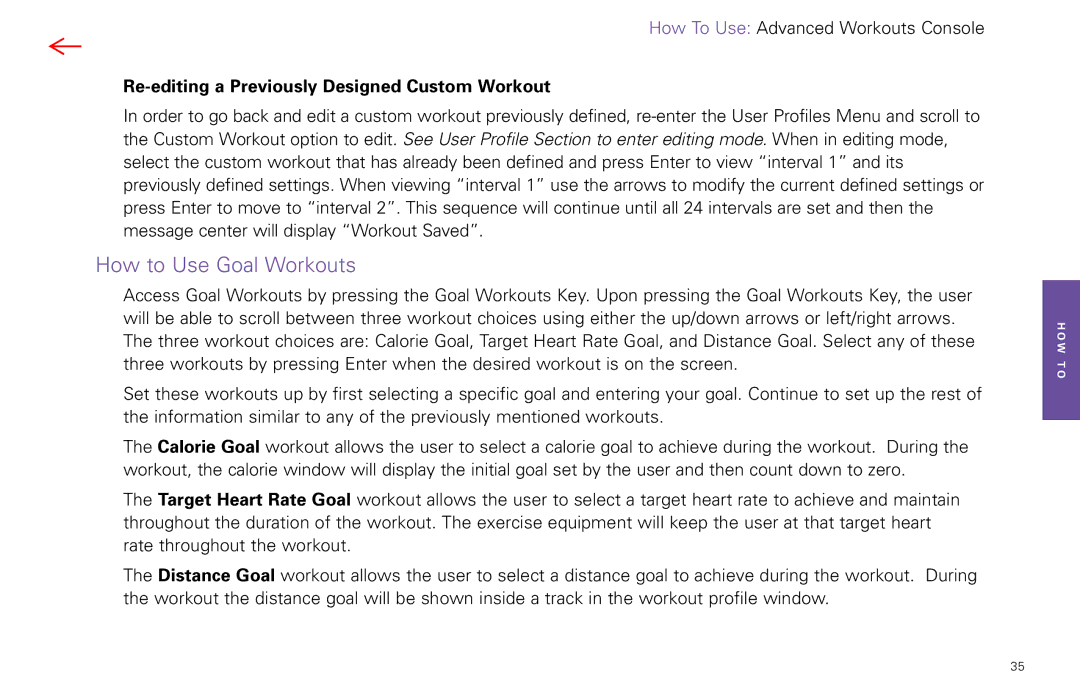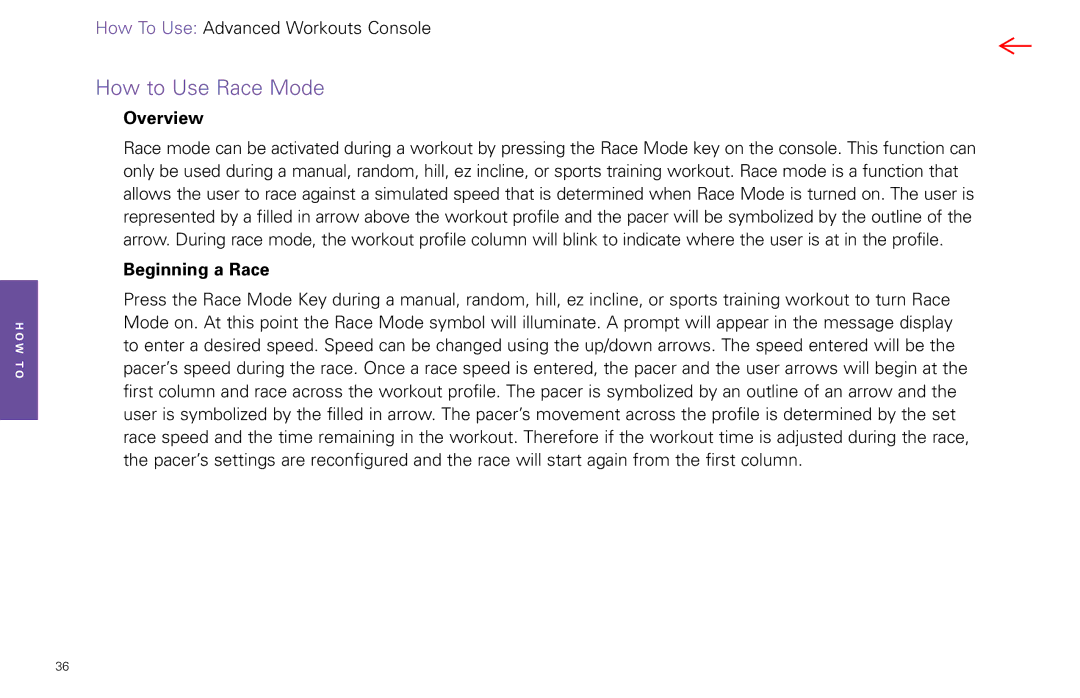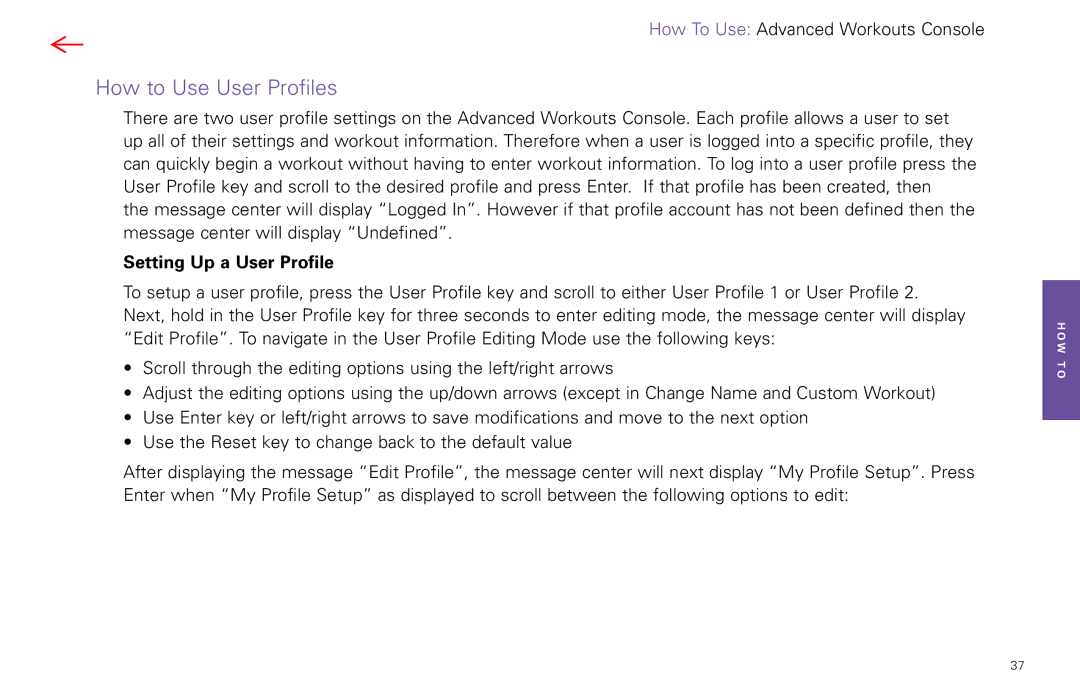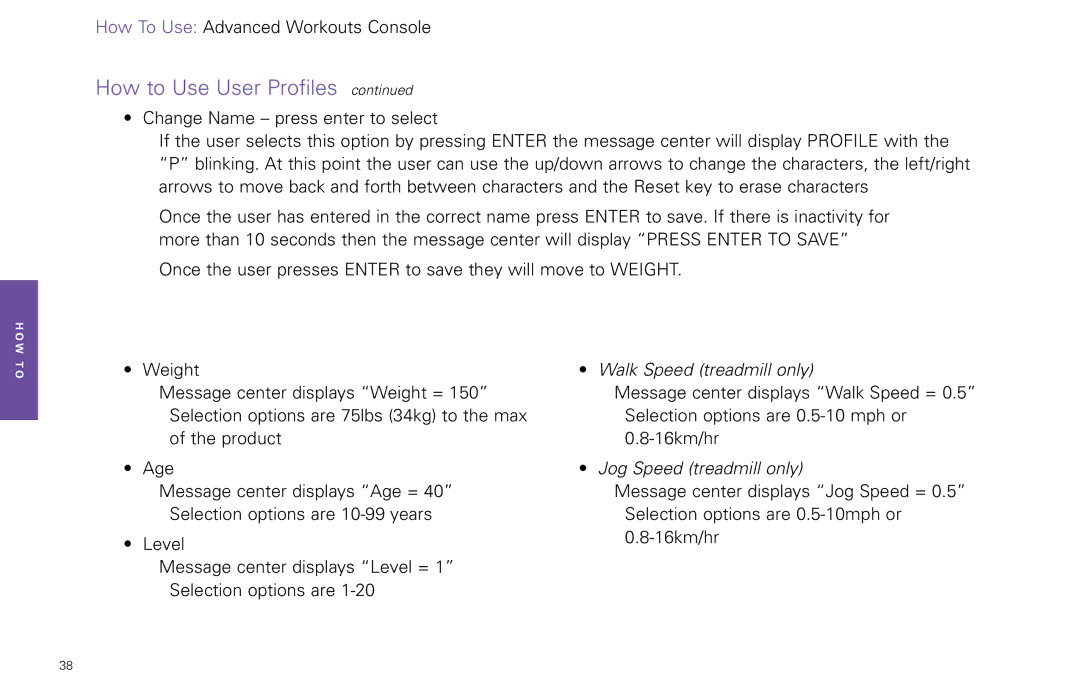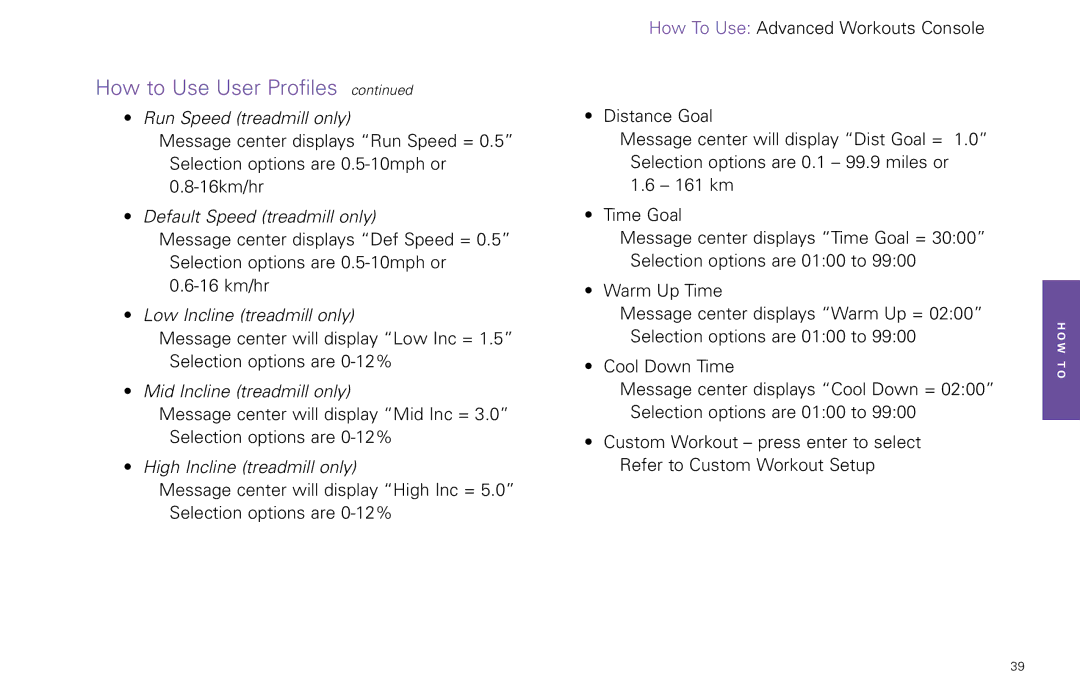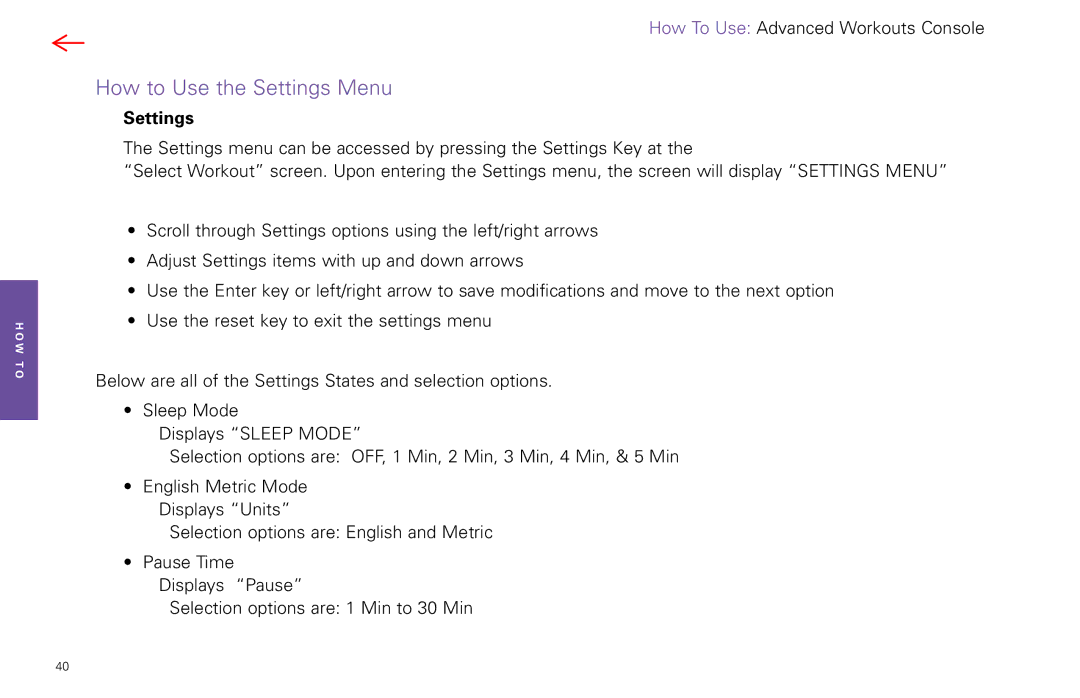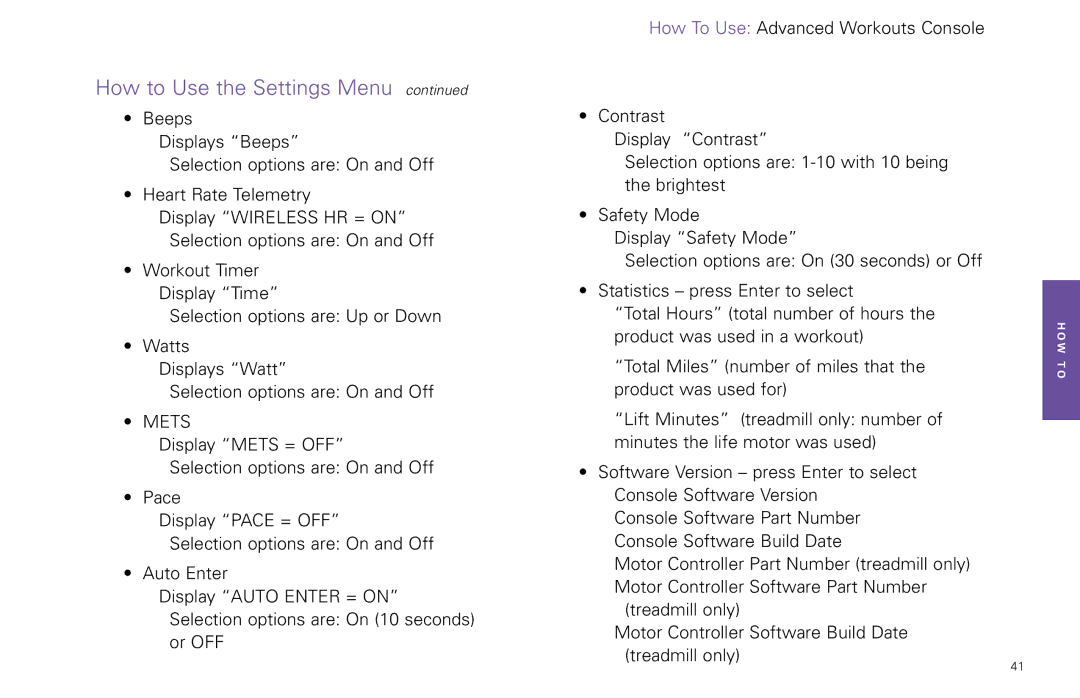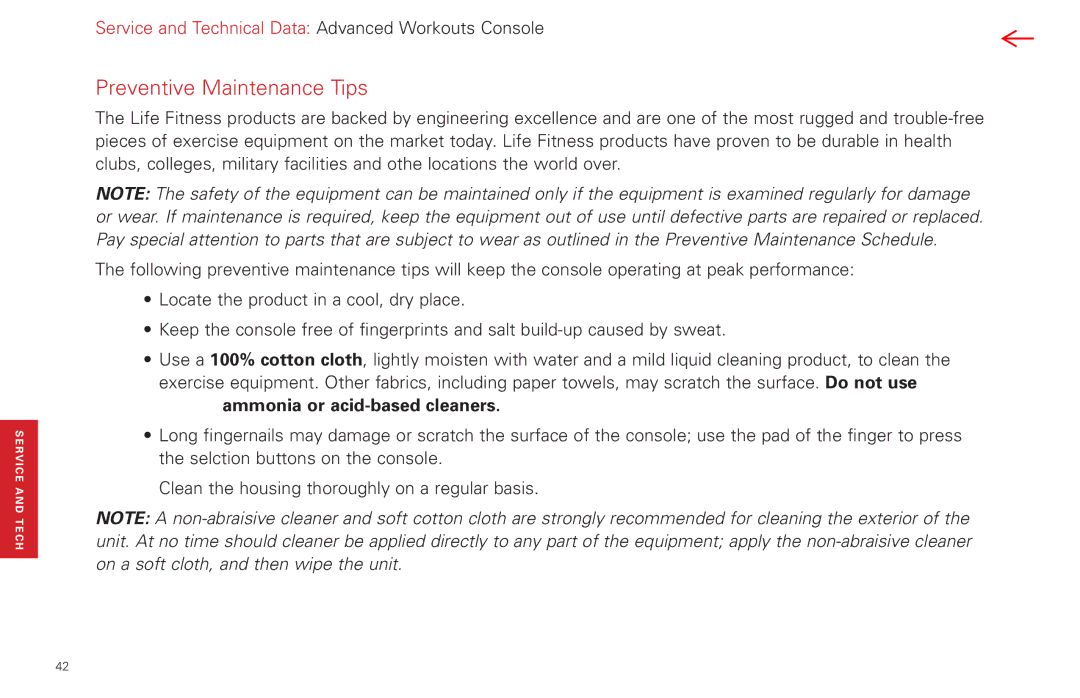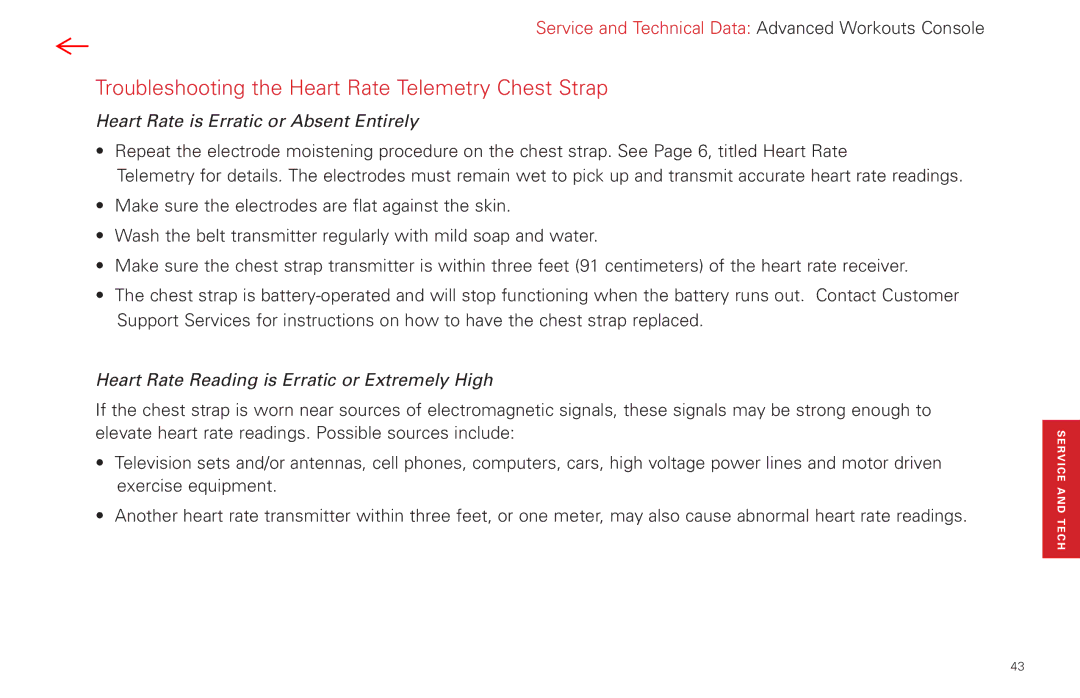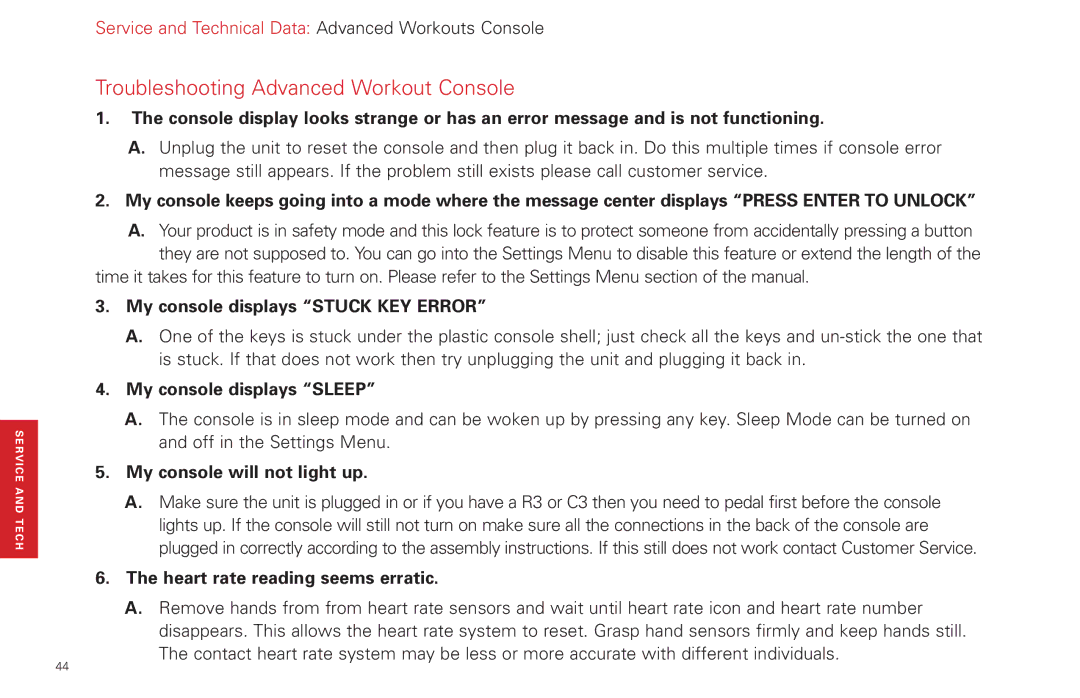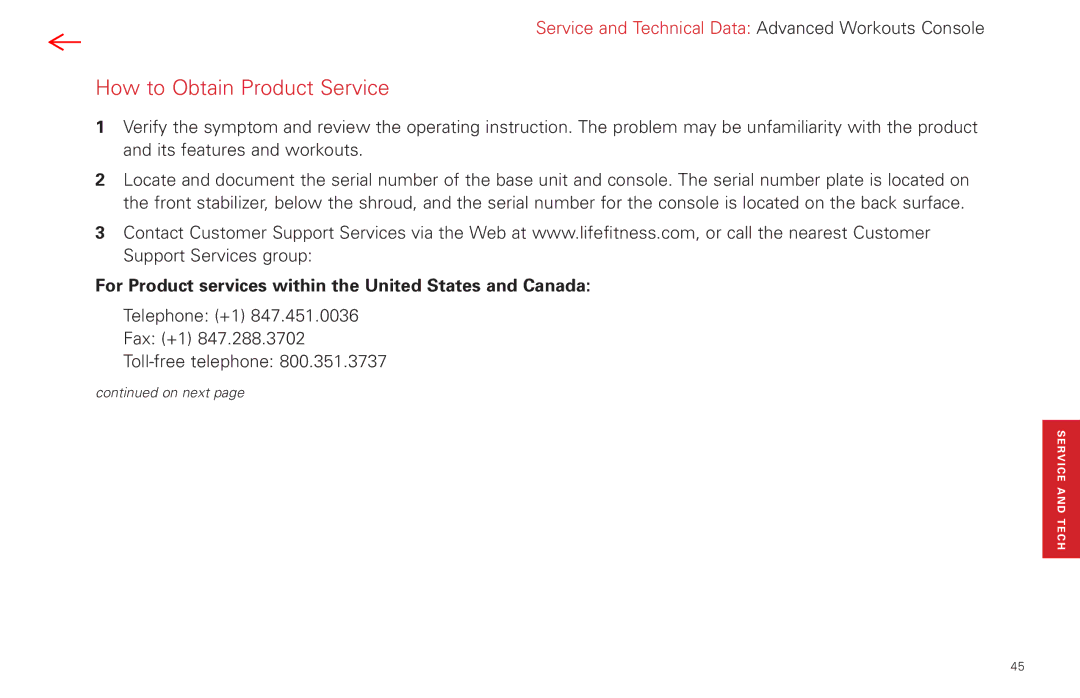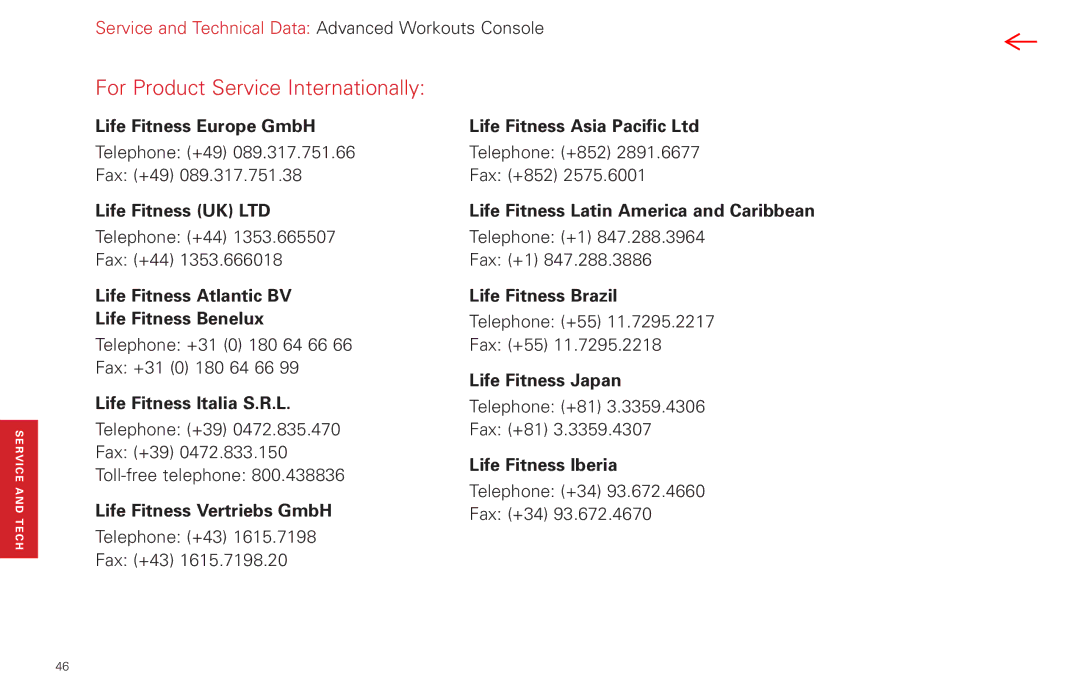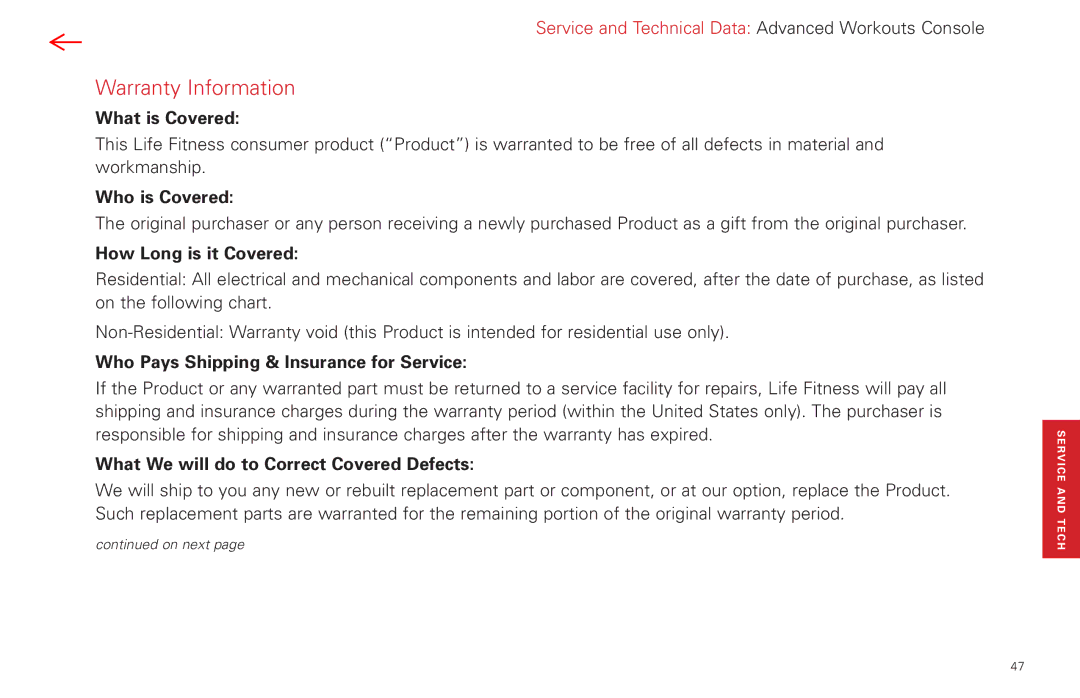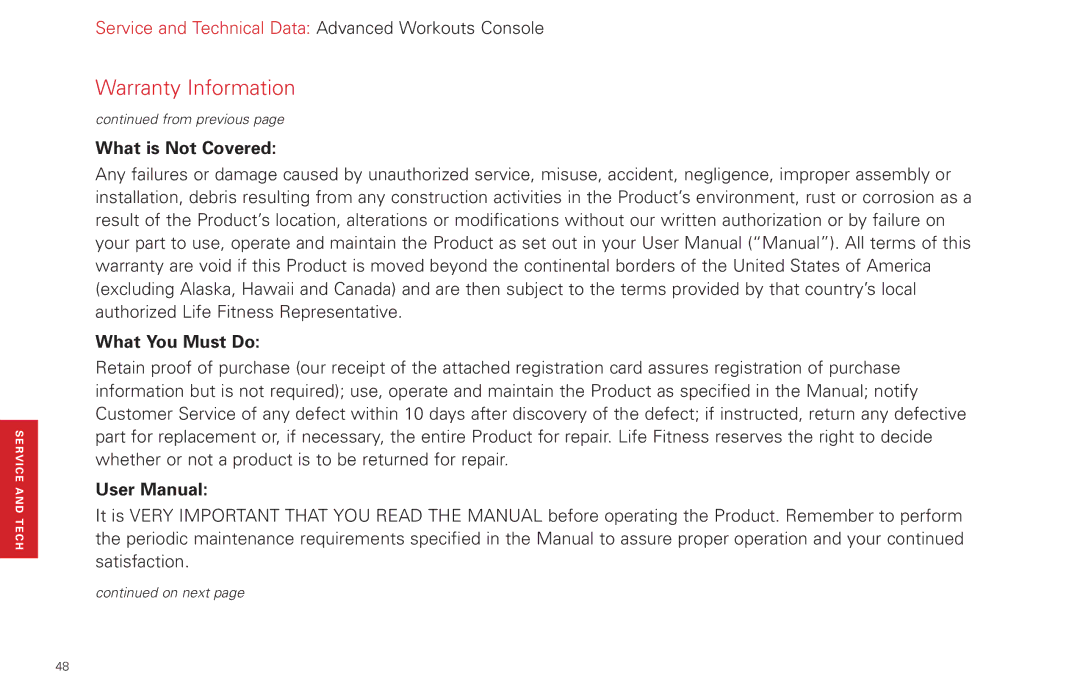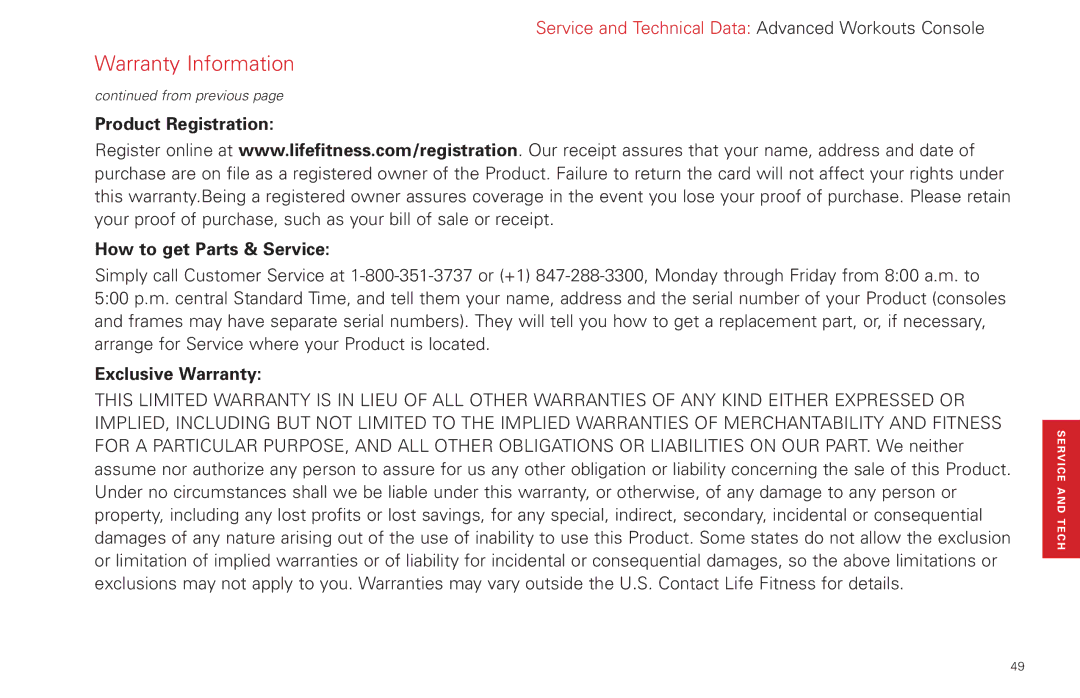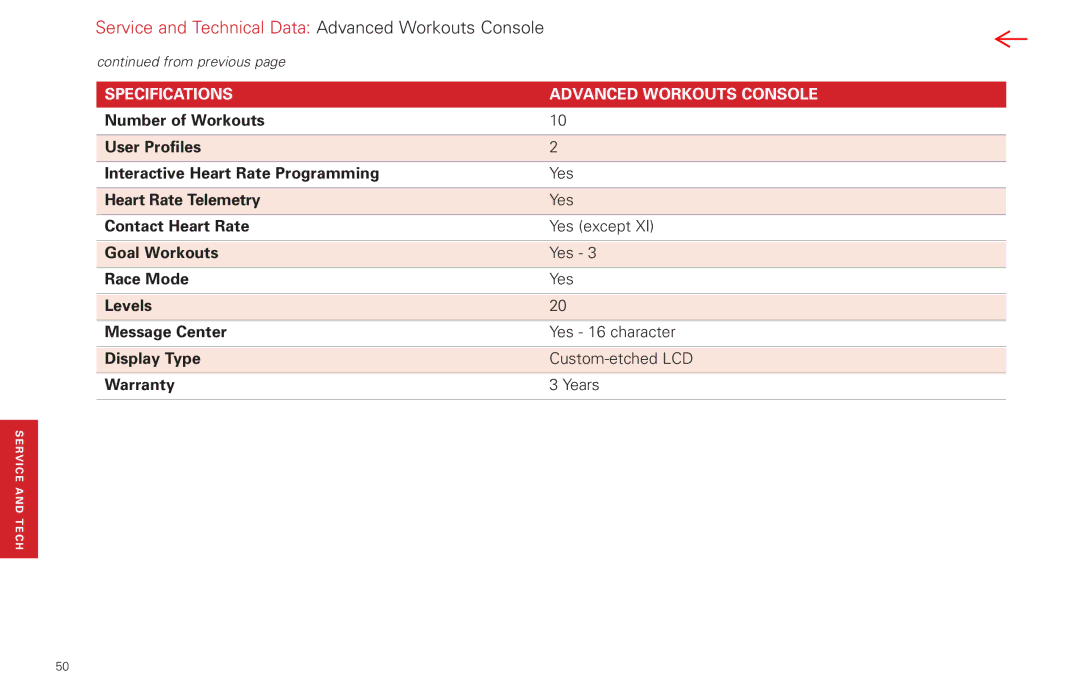How To Use: Advanced Workouts Console
continued from previous page
the intensity until a target heart rate of 65% is reached.
This sequence continues for all three hills and valleys. At the end of the duration of hills and valleys, the workout enters a cool down phase. Note that if the user does not reach a heart rate goal after five minutes, the message center displays a prompt to increase or decrease speed (for treadmills) or resistance (for bikes and cross trainers), depending on whether the workout is in a hill or valley phase. The program does not proceed to a new heart rate goal until the user reaches the current goal.
Goal: The design intent of the Heart Rate Interval workout was to develop a program that adapts to the user’s fitness level and is more challenging than the Heart Rate Hill workout. As a user becomes more fit, they encounter additional hills and valleys in the same workout duration. This is because their heart rate is recovering more quickly during valleys.
H O W T O
31