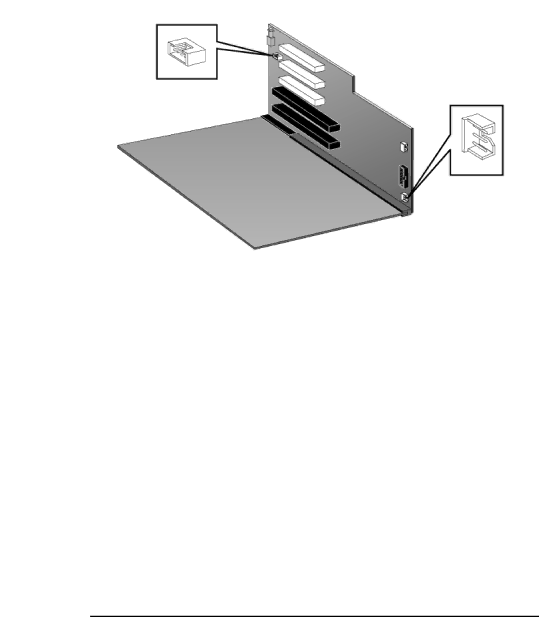
2How to Install and Replace Components In Your Desktop PC Installing Accessory Boards
8The accessory board may need a special connection, such as:
•WOL (Wake on LAN) connector to the Network board.
•
Integrated Audio Connector |
|
If you install an |
|
board, remove the cable in this |
|
connector and insert it into the | WOL Connector |
sound board’s connector. |
| For more information, refer to the documentation that came with |
| the accessory board. The necessary cables are usually provided with |
| the accessory board. |
|
|
NOTE | If you install a network board and connect it to the WOL connector, you |
| must enable the Suspend |
| Integrated Network fields in the Power menu of the PC’s Setup |
| program. This only applies if the network board supports these modes. |
| To enter the Setup program, press F2 during startup. |
| If you install an |
| integrated audio), you must set the Integrated Audio Interface in |
| the Advanced menu of the Setup program to Disabled. |
| 9 Replace the cover (described in this chapter). |
|
68