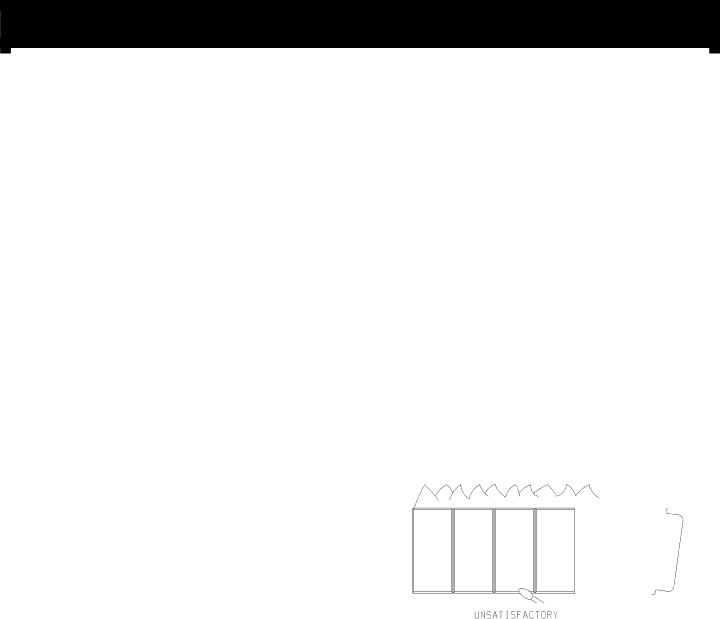
MAIN BURNER FLAME CHARACTERISTICS
A
1.Turn OFF gas supply to the heater.
2.Turn OFF electric supply to the heater if optional blower is installed in heater.
3.Remove lower louver from casing assembly ( 2 screws).
4.Remove reflector from casing assembly (2 screws).
5.Inspect interior of casing assembly for accumulation of dust, lint or spider webs. If necessary, clean interior of casing assembly with a vacuum cleaner or apply air pressure. Do not damage any components within casing assembly when you are cleaning.
6.Remove pilot bracket from main burner assembly (2 screws).
7.Pivot pilot bracket with attached pilot away from main burner assembly (do not damage pilot tubing).
8.Inspect main burner orifice(s) through the rectangular opening(s) in the venturi (throat) of the main burner(s). Dust, lint and spider webs can accumulate on top of the main burner orifice(s). If necessary, clean main burner orifice(s) with a vacuum cleaner or apply air pressure. To thoroughly clean the main burner orifice(s) proceed to Step 9.
9.Disconnect supply tubing from orifice holder(s).
10.Remove orifice holder from venturi of main burner assembly (1 screw for each orifice holder).
11.Remove main burner orifice from orifice holder.
12.Apply air pressure through main burner orifice and orifice holder to remove dust, lint or spider webs.
13.Apply air pressure into ceramic plaque(s) to remove dust, lint or spider webs.
14.As parts are being replaced in reverse order, check for gas leaks at all gas connections before lower louver is replaced onto casing assembly.
Figure 12
Page 13 |