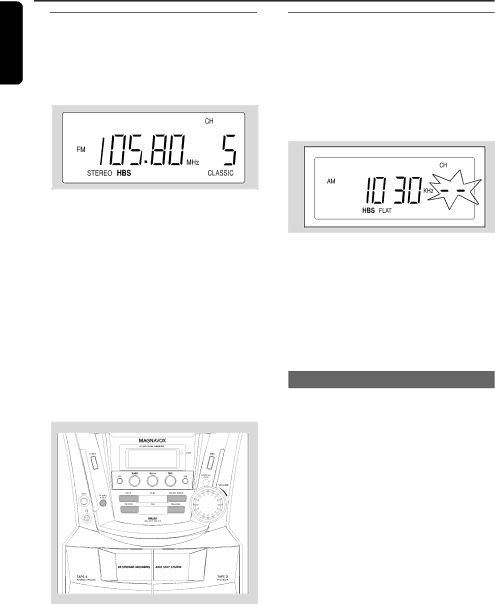
En
Radio Reception
Tuning to radio stations | Storing preset radio stations |
glish
1Press POWER to on, then press TUNER to select TUNER mode.
➜ Display: the waveband, radio station frequency and if programmed, a preset number are shown.
2Press TUNER once or more to select your waveband: FM or AM (MW).
3Press and hold 4 or ¢ until the frequency in the display starts running.
➜The radio automatically tunes to a station of sufficient reception.
➜If a FM station is received in stereo, STEREO is shown.
4Repeat step 3 if necessary until you find the desired radio station.
●To tune to a weak station, press 4 or ¢ briefly and repeatedly until optimal reception is found.
●To tune to a weak FM station, press FM MODE on the system once or more until the MONO appears on the display.
You can store up to 32 preset radio stations in the memory (20 FM and 12AM).
1Tune to your desired radio station (see “Tuning to radio stations”).
2Press PROGRAM to activate programming.
➜Display shows: current radio frequency and CH.
3Press PRESET/REPEAT to select a preset number.
4Press PROGRAM to confirm.
5Repeat steps
Helpful hints:
–You can erase a preset station by storing another frequency in its place.
To listen to a preset station
●Either press PRESET/REPEAT once or more until the desired preset station is displayed.
●Or press digits 0 - +10 on remote control to select the desired preset station. e.g.
Preset 3: Press 3
Preset 10: Press +10 and then, 0
Preset 13: Press +10 and then, 3
Preset 20: Press +10, +10 and then, 0.
16