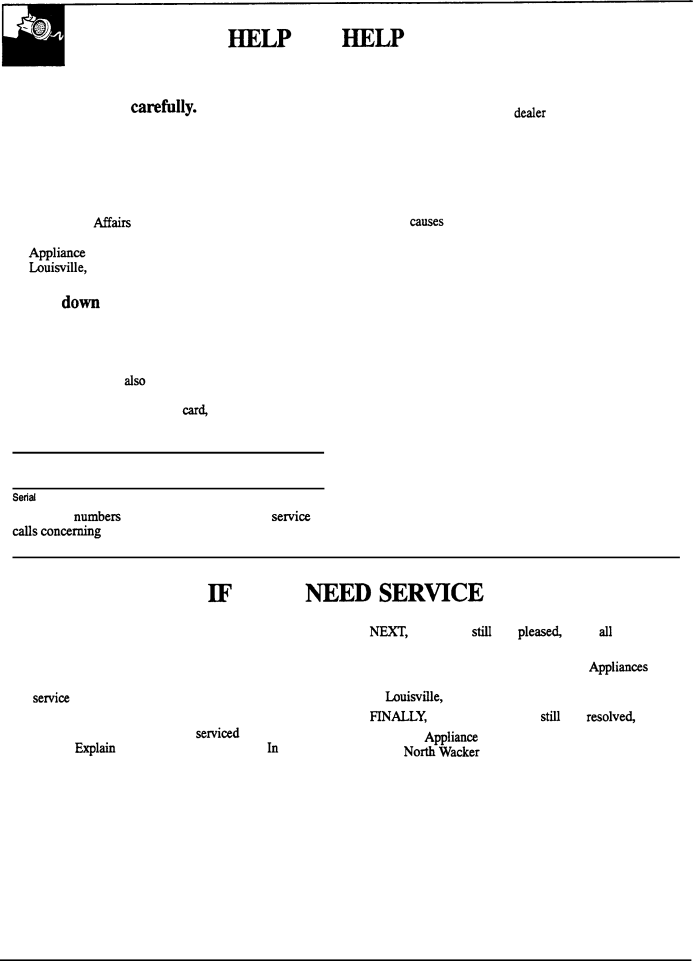
~LP US ~LP YOU
Before using your range, read this guide carefilly.
It is intended to help you operate and maintain your new range properly.
Keep it handy for answers to your questions.
If you don’t understand something or need more help, write (include your phone number):
Consumer ~airs GE Appliances Applianu Park buisville, KY 40225
Write dom the model and serial numbers.
You’ll find them on a label on the front of the range, behind the left oven or storage compartment door.
These numbers are dso on the Consumer Product Ownership Registration Card that came with your range. Before sending in this W4 please write these numbers here:
Model Number
Sena Number
Use these numbem in any correspondent or serviw ds mncerning your range.
If you received a damaged range...
Immediately contact the deder (or builder) that sold you the range.
Save time and money.
Before you request service...
Check the Problem Solver in the back of this guide. It lists auses of minor operating problems that you can correct yourself.
W YOU ~ED SERWCE
To obtain service, see the Consumer Services page in the back of this guide.
We’re proud of our service and want you to be pleased If for some reason you are not happy with the servim you receive, here are three steps to follow for further help.
FIRST, contact the people who servi=d your appliance. E~lain why you are not pleased. k most cases, this will solve the problem.
=, if you are stil not please~ write dl the
Manager, Consumer Relations GE Applian=s Appliance Park
huisville, KY 40225
HNALLY, if your problem is stfll not resolve~ write:
Major Applian= Consumer Action Panel 20 No* Wacker Drive
Chicago, IL 60606
2