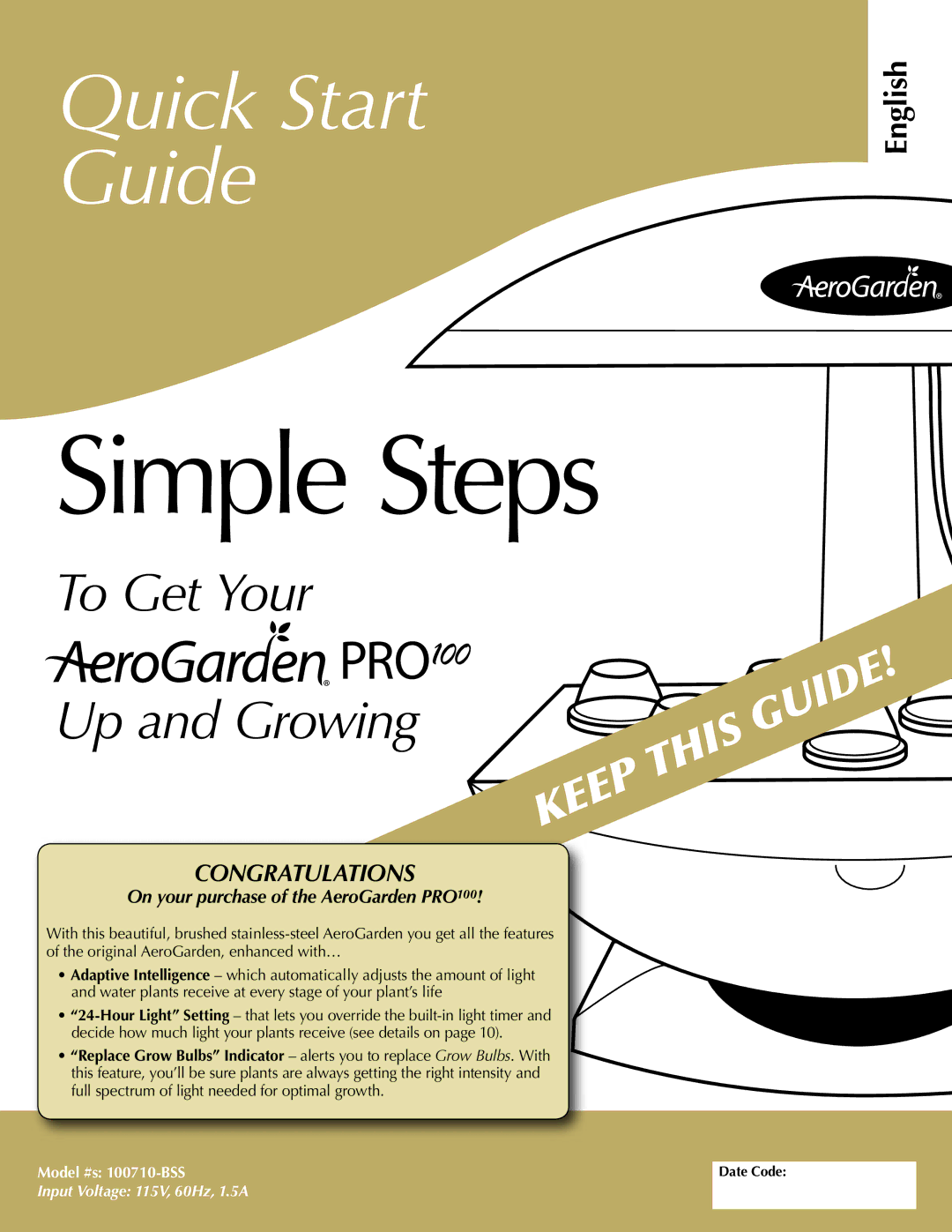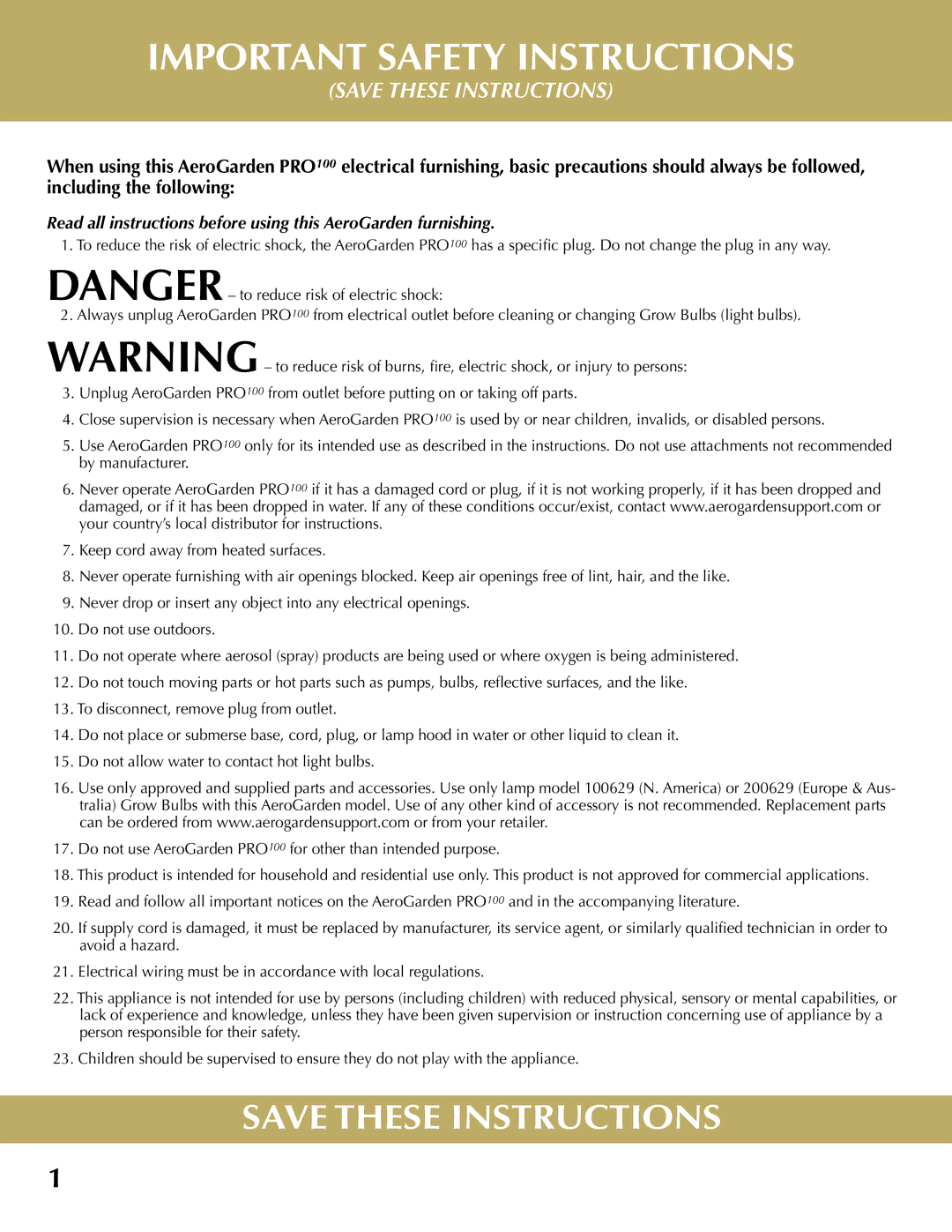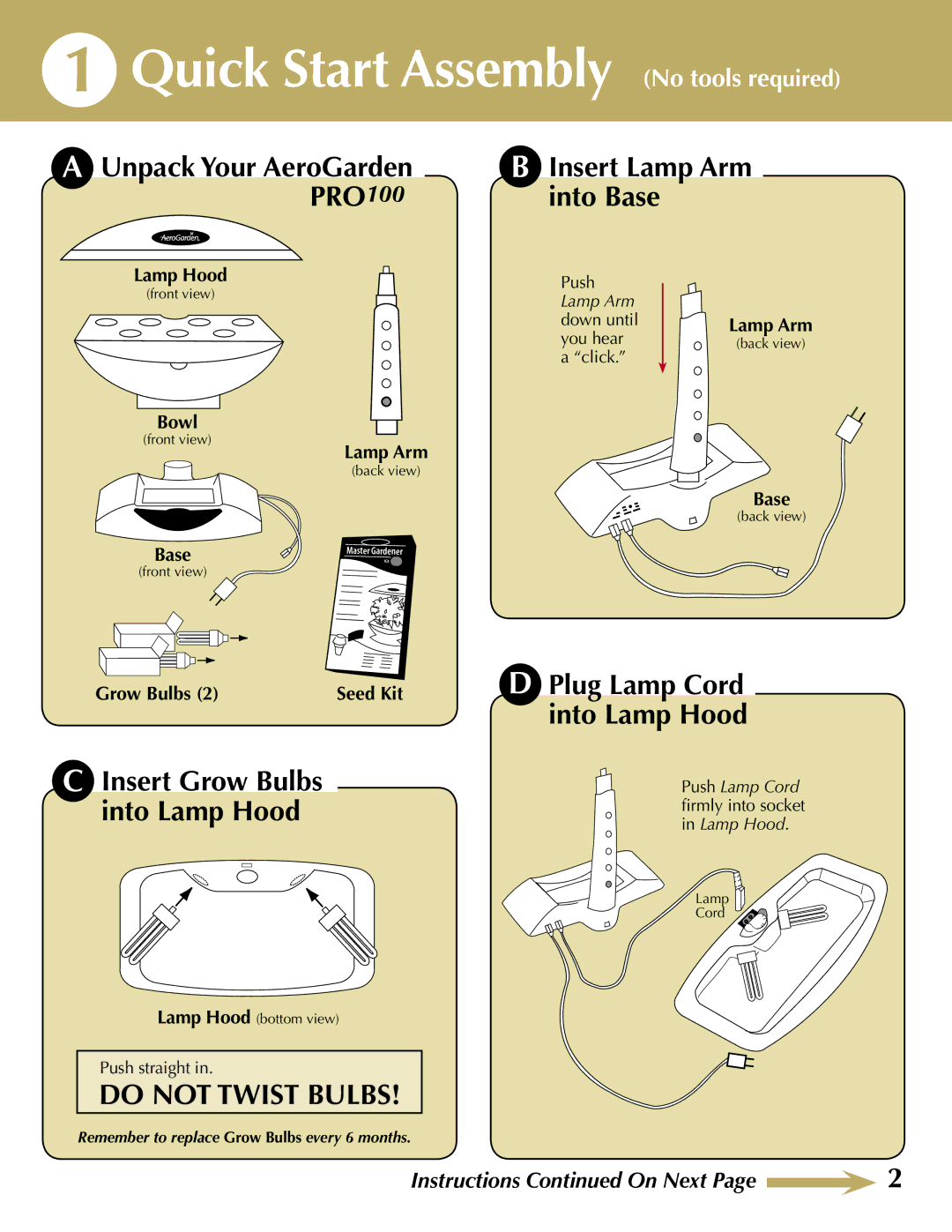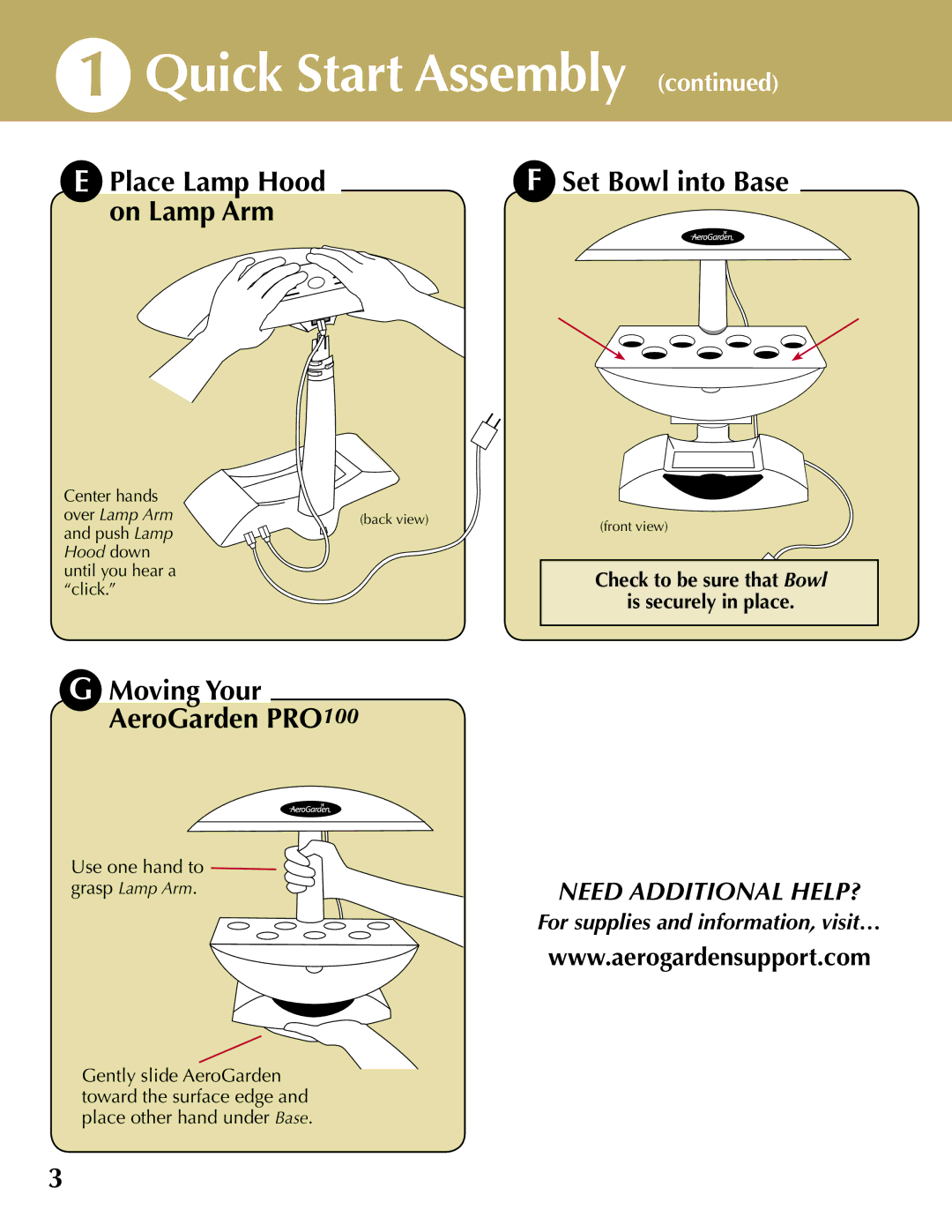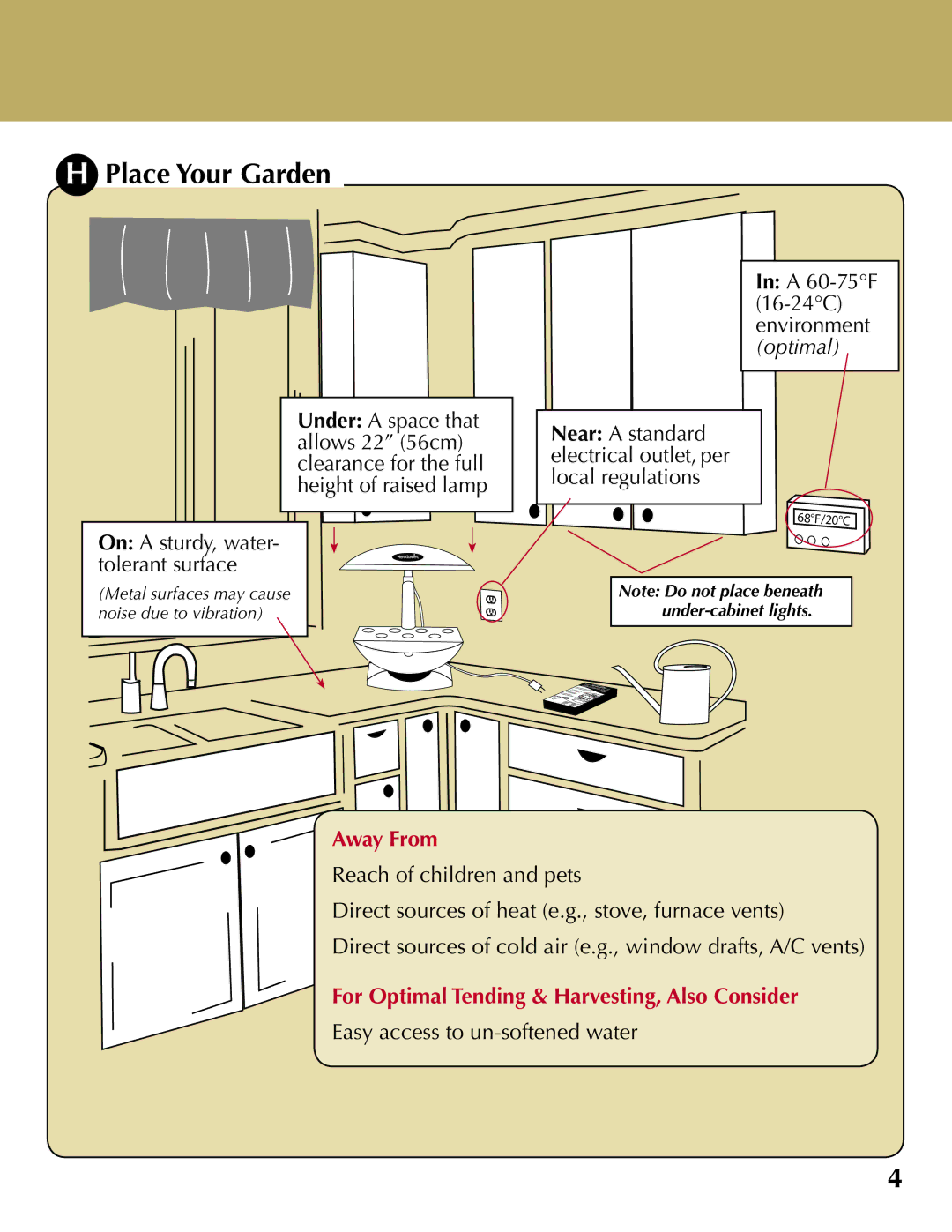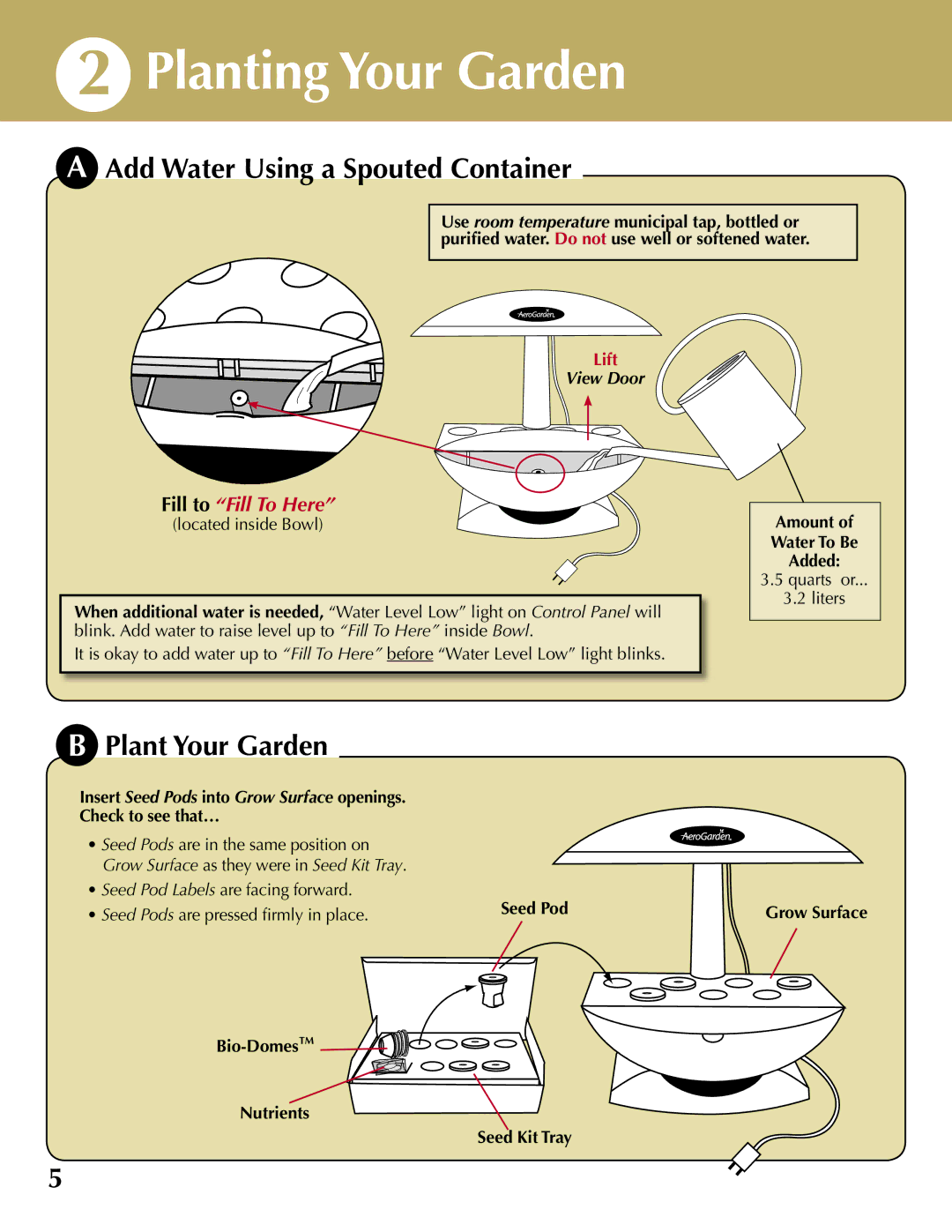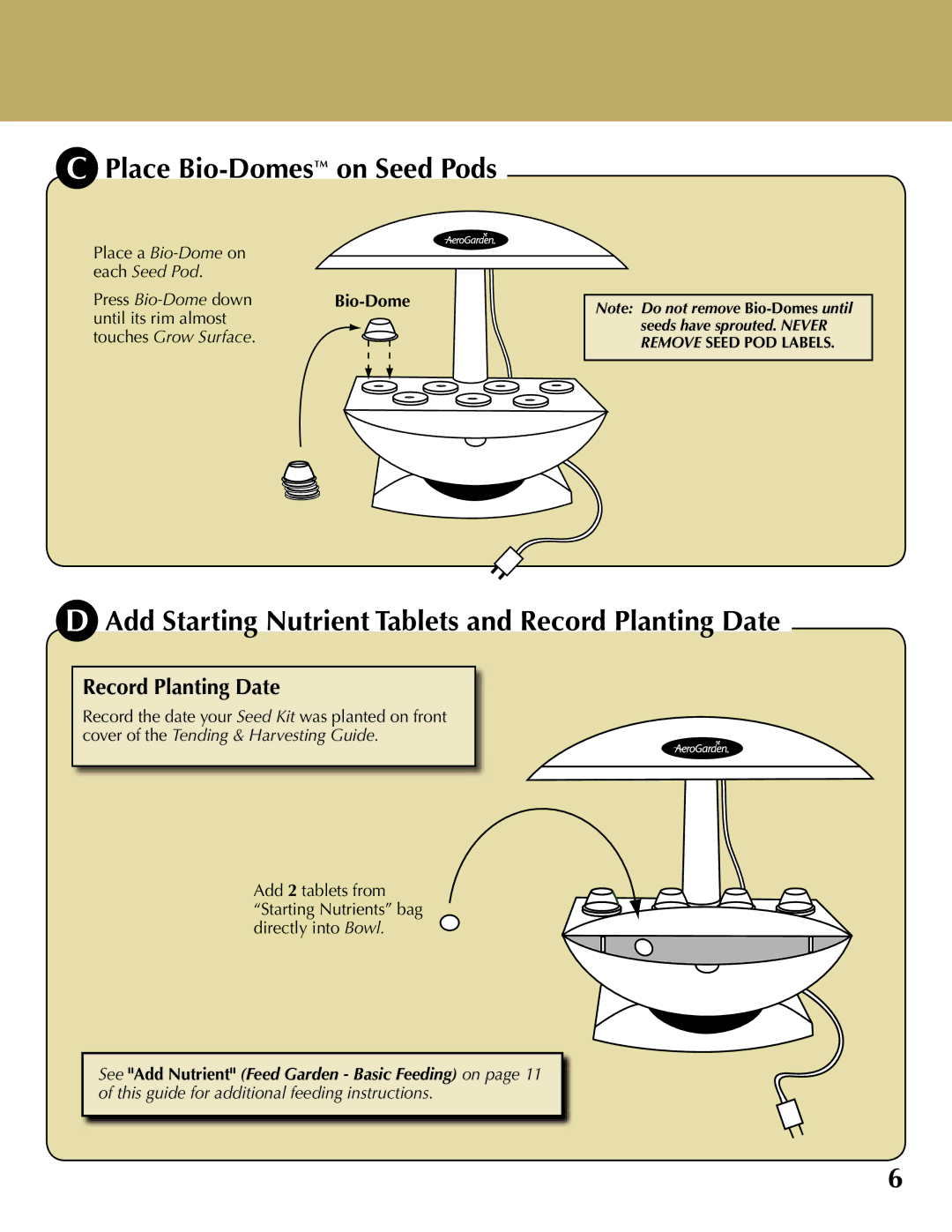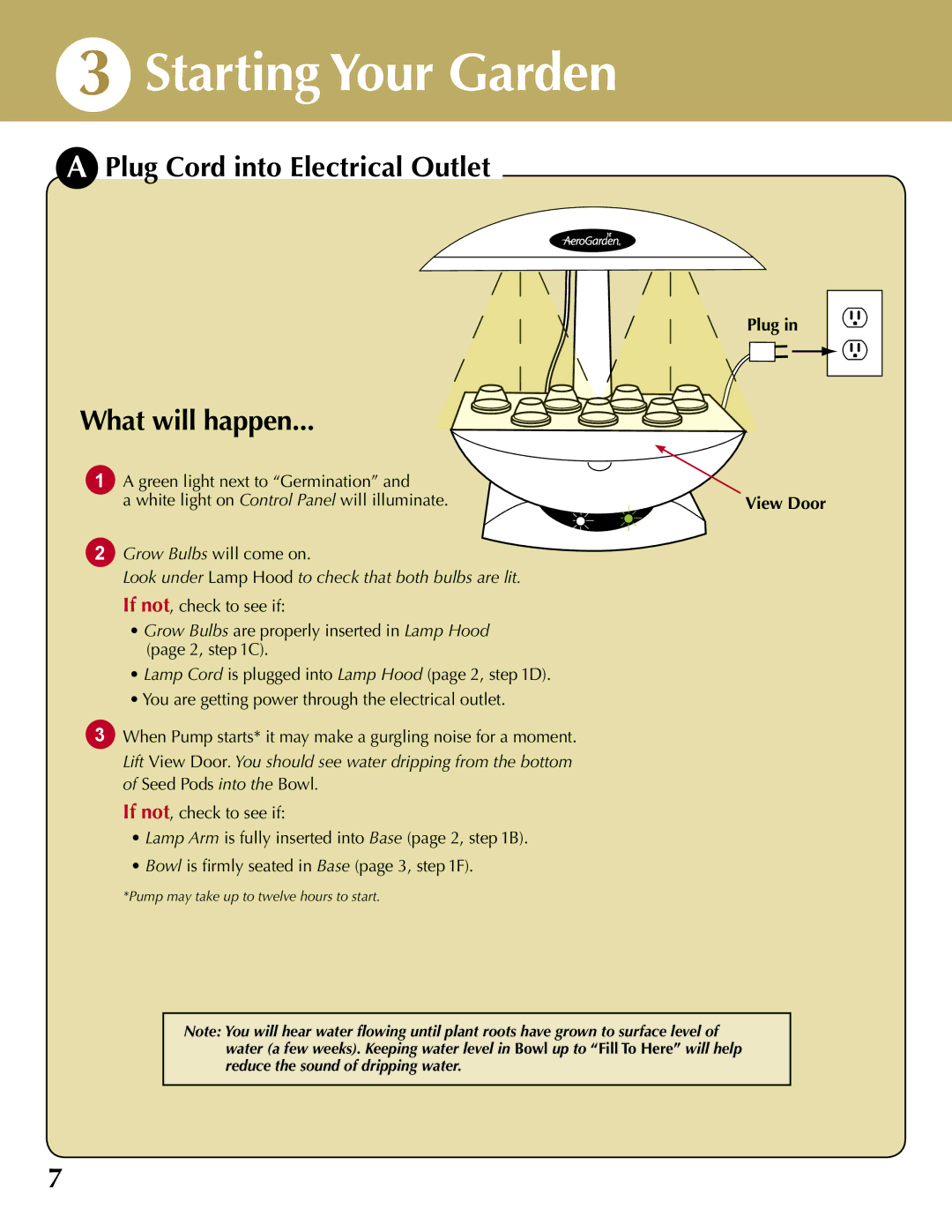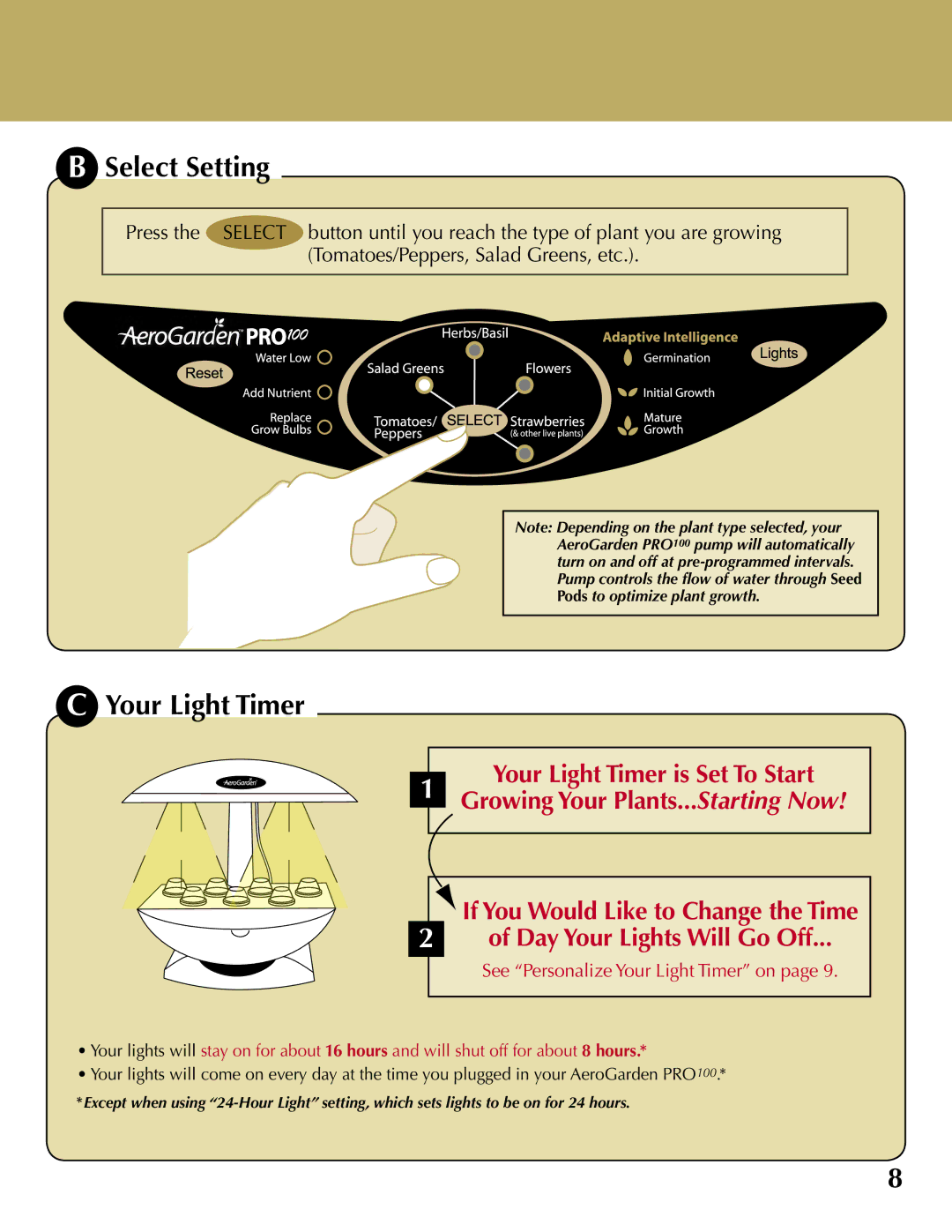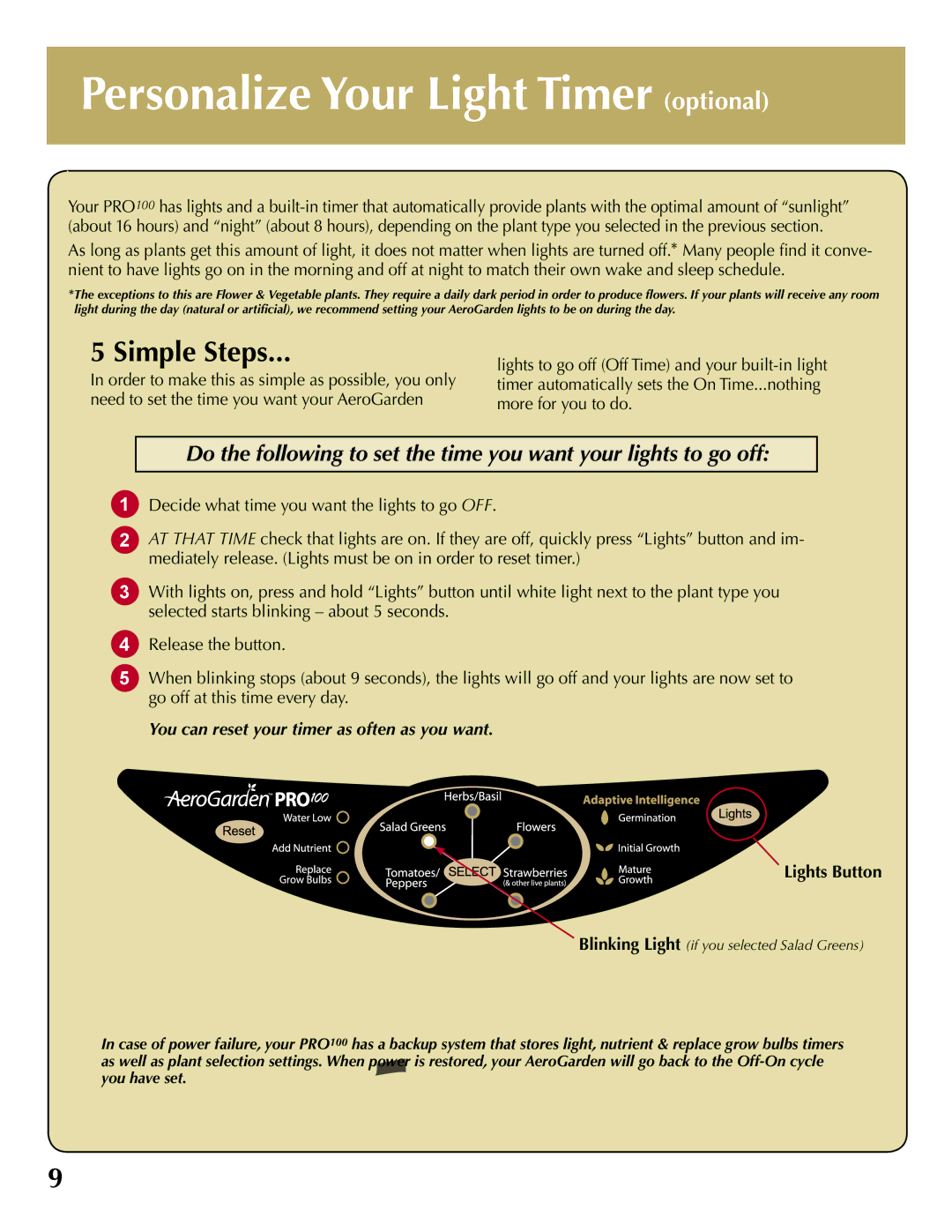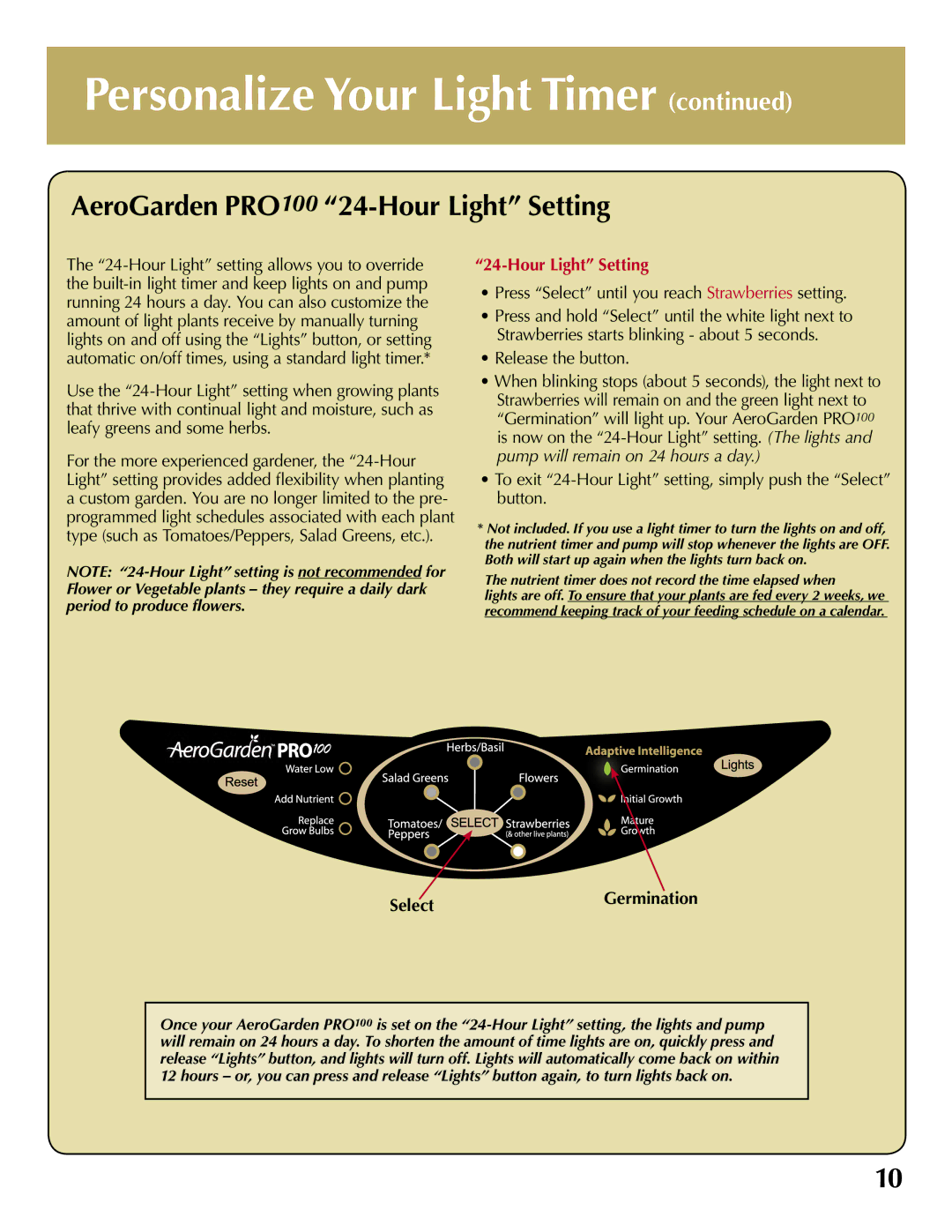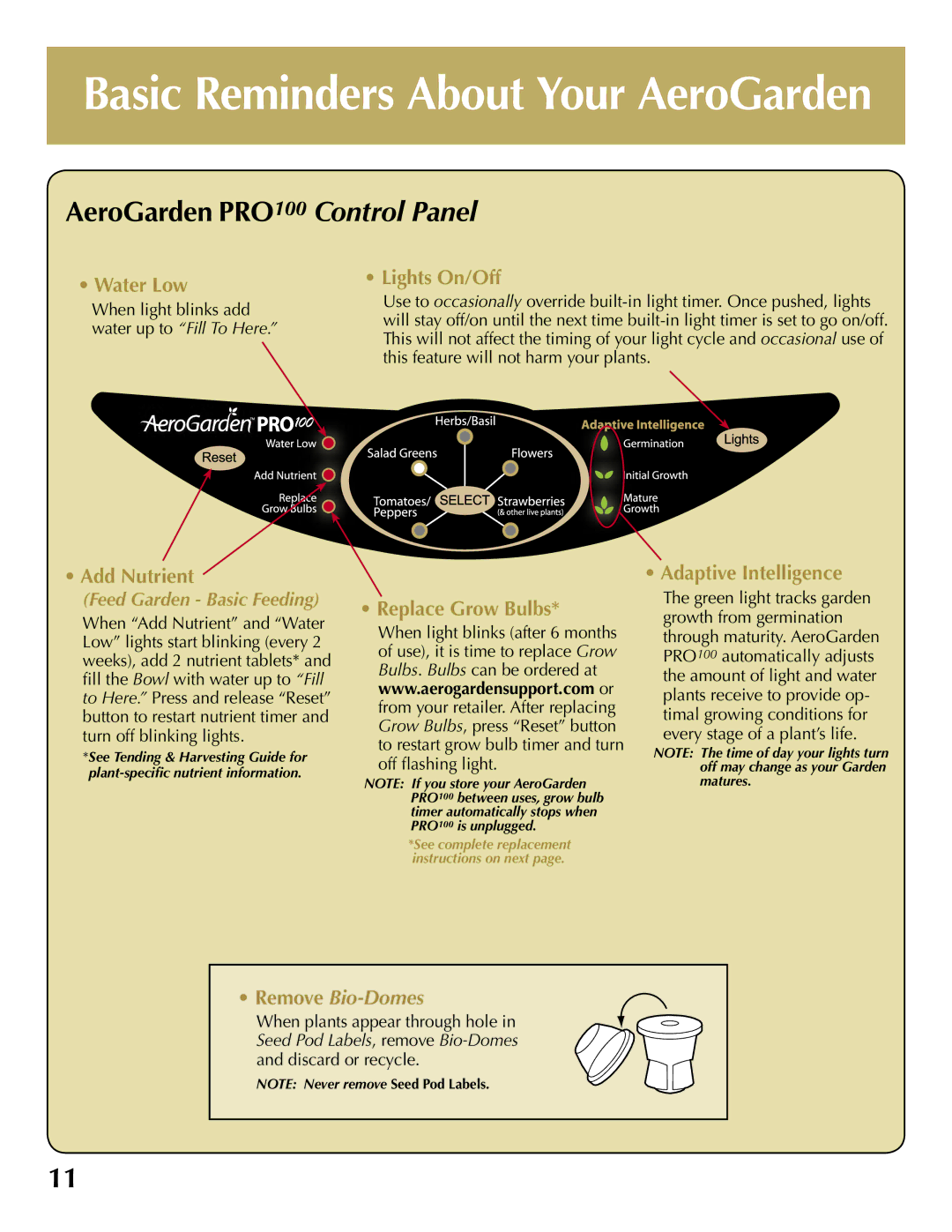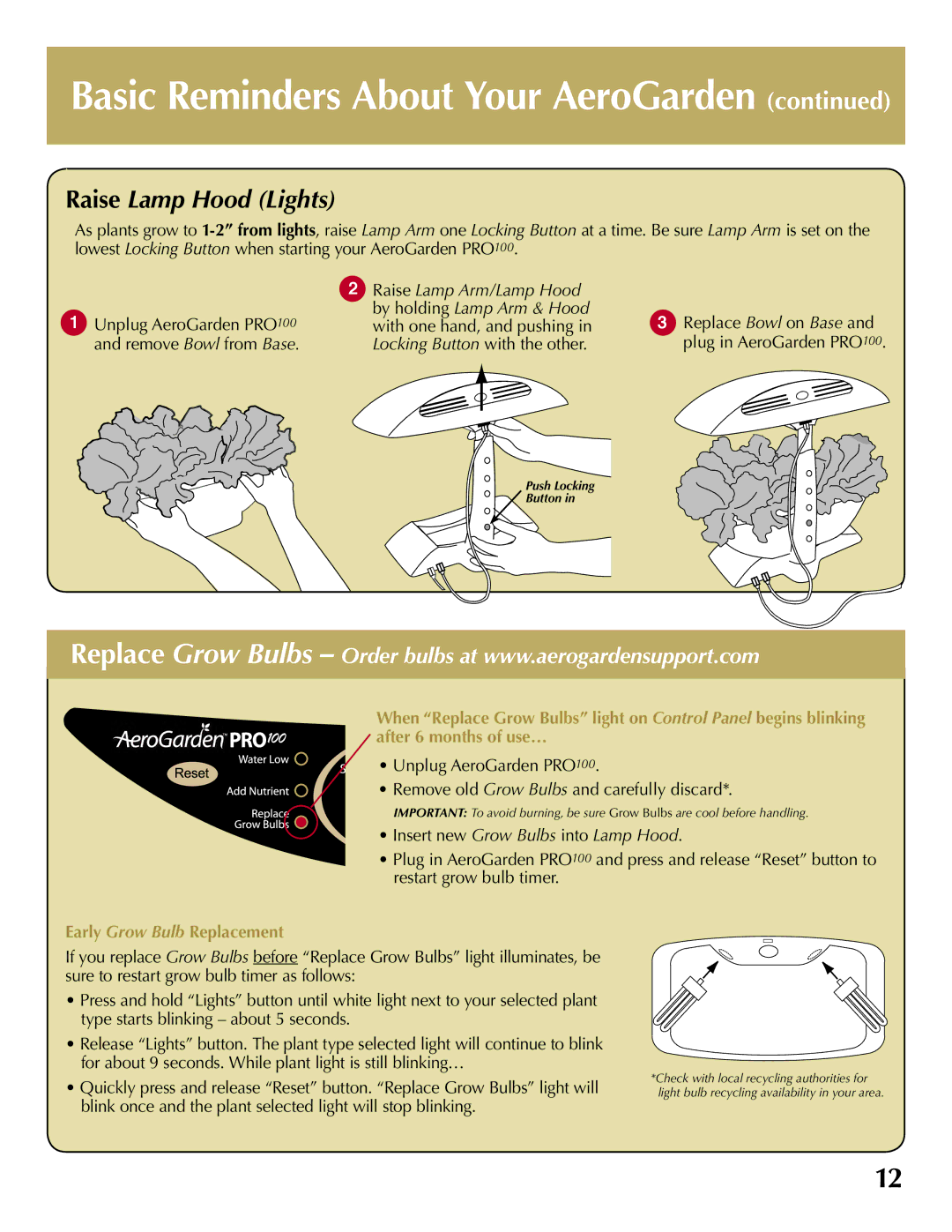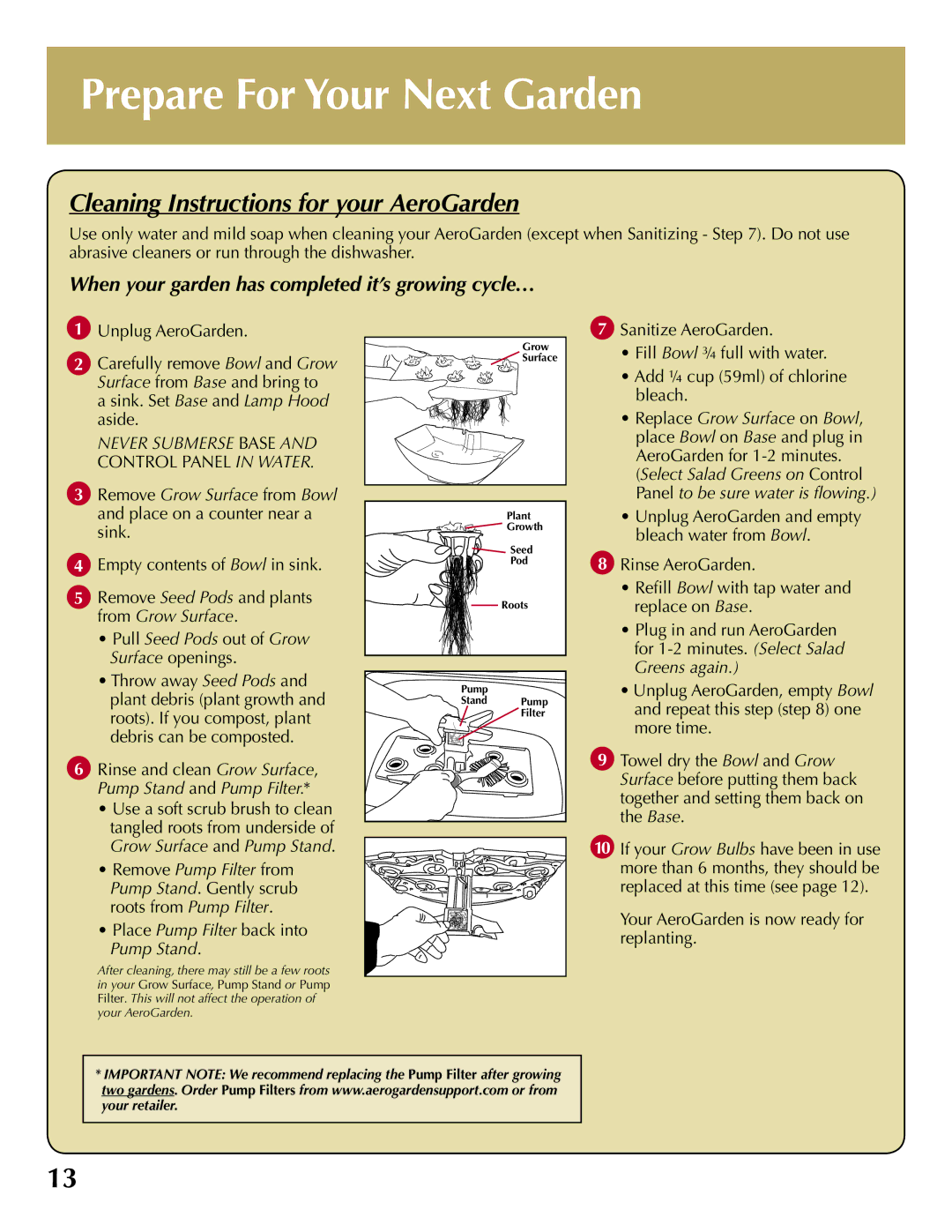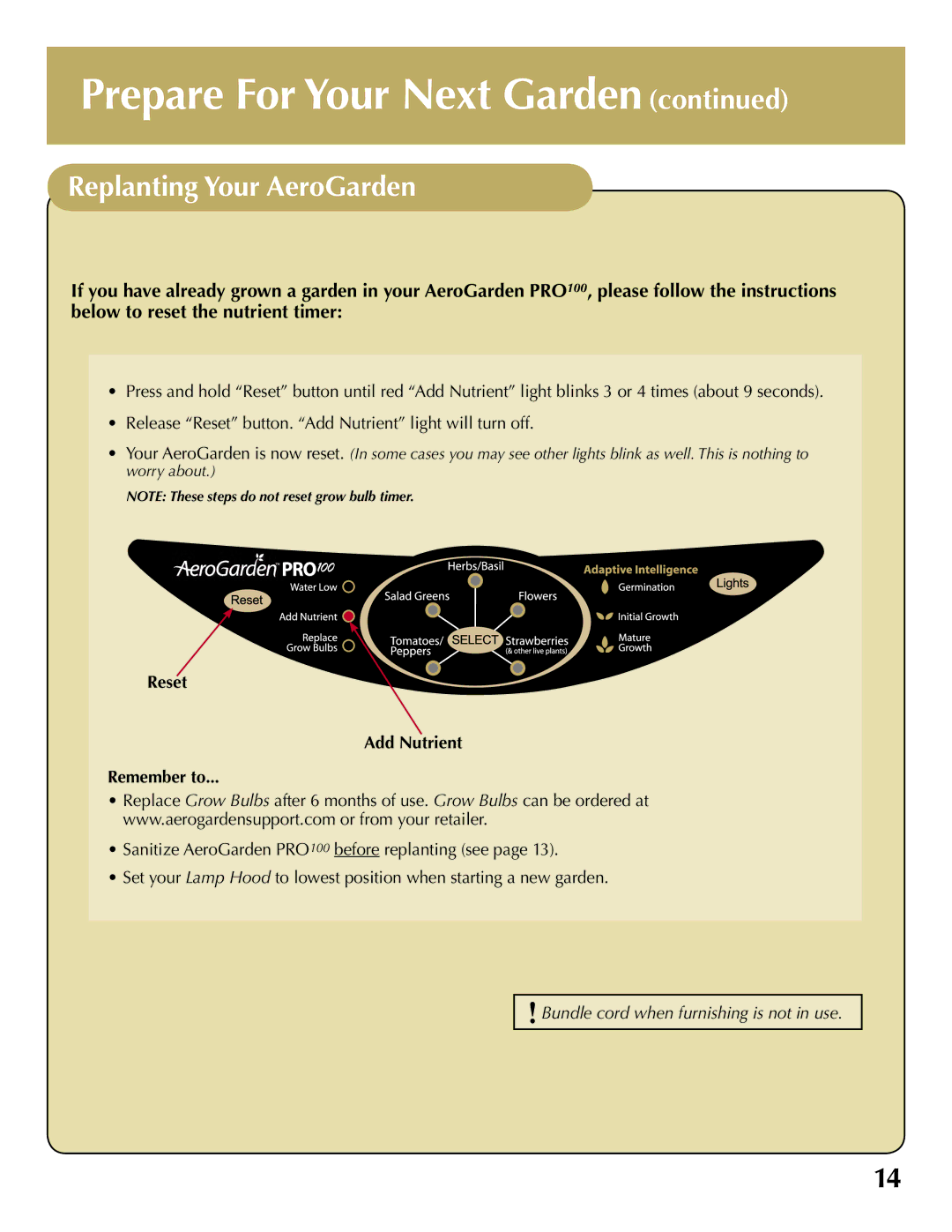Personalize Your Light Timer (continued)
AeroGarden PRO100 “24-Hour Light” Setting
The
Use the
For the more experienced gardener, the
NOTE:
“24-Hour Light” Setting
•Press “Select” until you reach Strawberries setting.
•Press and hold “Select” until the white light next to
Strawberries starts blinking - about 5 seconds.
•Release the button.
•When blinking stops (about 5 seconds), the light next to Strawberries will remain on and the green light next to
“Germination” will light up. Your AeroGarden PRO100 is now on the
•To exit
*Not included. If you use a light timer to turn the lights on and off, the nutrient timer and pump will stop whenever the lights are OFF. Both will start up again when the lights turn back on.
The nutrient timer does not record the time elapsed when
lights are off. To ensure that your plants are fed every 2 weeks, we recommend keeping track of your feeding schedule on a calendar.
SelectGermination
Once your AeroGarden PRO100 is set on the
10