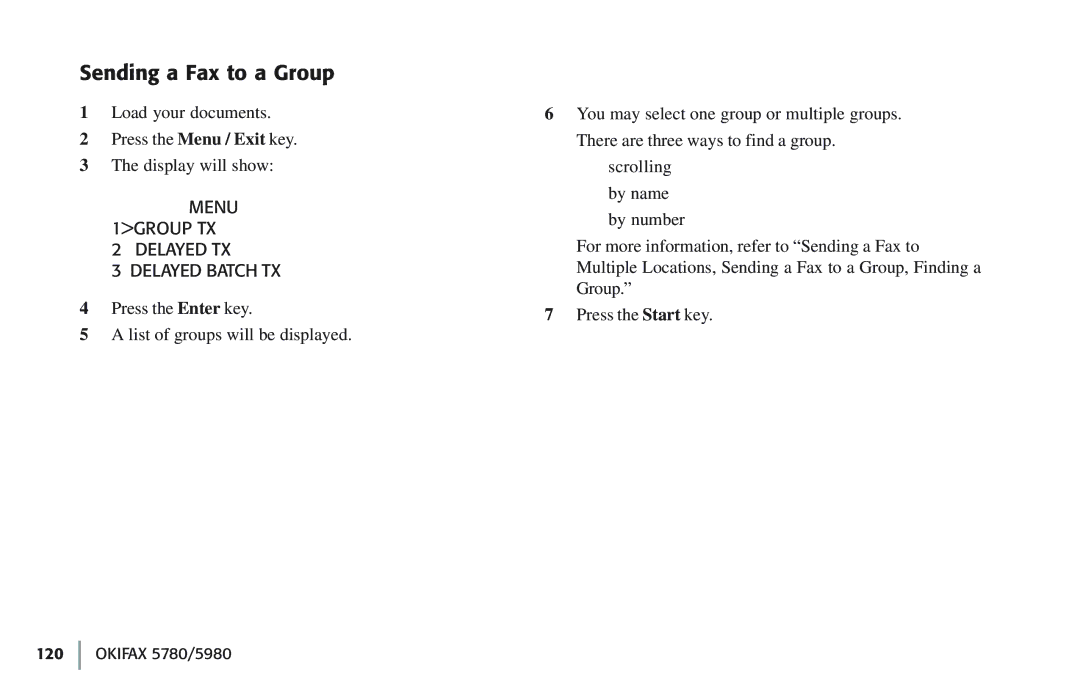Sending a Fax to a Group
1Load your documents.
2Press the Menu / Exit key.
3The display will show:
MENU
1>GROUP TX
2DELAYED TX
3DELAYED BATCH TX
4Press the Enter key.
5A list of groups will be displayed.
6You may select one group or multiple groups. There are three ways to find a group.
scrolling by name by number
For more information, refer to “Sending a Fax to Multiple Locations, Sending a Fax to a Group, Finding a Group.”
7Press the Start key.