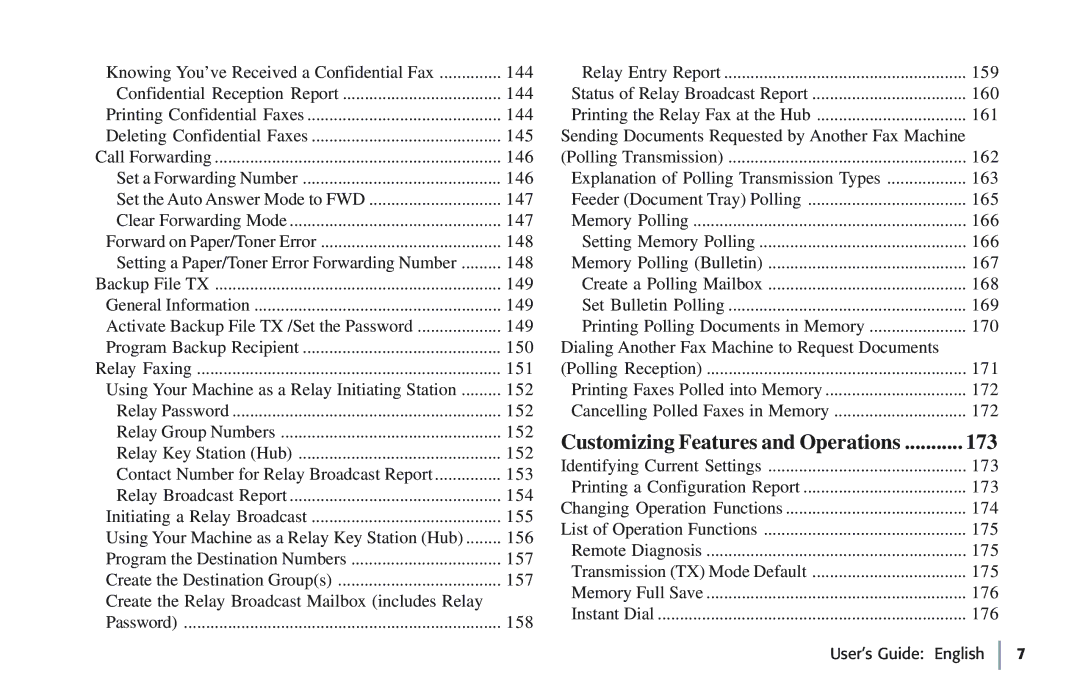Knowing You’ve Received a Confidential Fax | 144 |
Confidential Reception Report | 144 |
Printing Confidential Faxes | 144 |
Deleting Confidential Faxes | 145 |
Call Forwarding | 146 |
Set a Forwarding Number | 146 |
Set the Auto Answer Mode to FWD | 147 |
Clear Forwarding Mode | 147 |
Forward on Paper/Toner Error | 148 |
Setting a Paper/Toner Error Forwarding Number | 148 |
Backup File TX | 149 |
General Information | 149 |
Activate Backup File TX /Set the Password | 149 |
Program Backup Recipient | 150 |
Relay Faxing | 151 |
Using Your Machine as a Relay Initiating Station | 152 |
Relay Password | 152 |
Relay Group Numbers | 152 |
Relay Key Station (Hub) | 152 |
Contact Number for Relay Broadcast Report | 153 |
Relay Broadcast Report | 154 |
Initiating a Relay Broadcast | 155 |
Using Your Machine as a Relay Key Station (Hub) | 156 |
Program the Destination Numbers | 157 |
Create the Destination Group(s) | 157 |
Create the Relay Broadcast Mailbox (includes Relay |
|
Password) | 158 |
Relay Entry Report | 159 |
Status of Relay Broadcast Report | 160 |
Printing the Relay Fax at the Hub | 161 |
Sending Documents Requested by Another Fax Machine |
|
(Polling Transmission) | 162 |
Explanation of Polling Transmission Types | 163 |
Feeder (Document Tray) Polling | 165 |
Memory Polling | 166 |
Setting Memory Polling | 166 |
Memory Polling (Bulletin) | 167 |
Create a Polling Mailbox | 168 |
Set Bulletin Polling | 169 |
Printing Polling Documents in Memory | 170 |
Dialing Another Fax Machine to Request Documents |
|
(Polling Reception) | 171 |
Printing Faxes Polled into Memory | 172 |
Cancelling Polled Faxes in Memory | 172 |
Customizing Features and Operations | 173 |
Identifying Current Settings | 173 |
Printing a Configuration Report | 173 |
Changing Operation Functions | 174 |
List of Operation Functions | 175 |
Remote Diagnosis | 175 |
Transmission (TX) Mode Default | 175 |
Memory Full Save | 176 |
Instant Dial | 176 |
User’s Guide: English 7