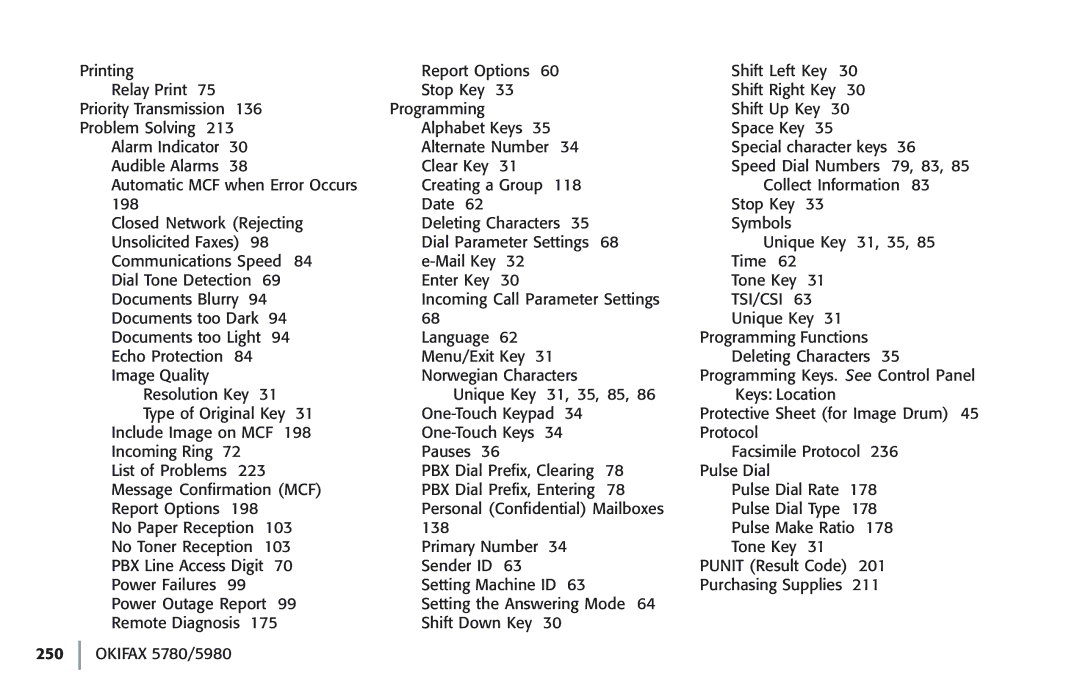Printing |
|
|
| Report Options | 60 |
| Shift Left Key | 30 |
| |||
Relay Print 75 |
|
|
| Stop Key 33 |
|
|
| Shift Right Key | 30 |
| ||
Priority Transmission | 136 |
|
| Programming |
|
|
|
| Shift Up Key 30 |
|
| |
Problem Solving 213 |
|
| Alphabet Keys | 35 |
|
| Space Key 35 |
|
|
| ||
Alarm Indicator | 30 |
|
| Alternate Number | 34 |
| Special character keys | 36 | ||||
Audible Alarms | 38 |
|
| Clear Key | 31 |
|
|
| Speed Dial Numbers | 79, 83, 85 | ||
Automatic MCF when Error Occurs | Creating a Group | 118 |
| Collect Information 83 | ||||||||
198 |
|
|
| Date 62 |
|
|
|
| Stop Key 33 |
|
|
|
Closed Network (Rejecting | Deleting Characters 35 |
| Symbols |
|
|
| ||||||
Unsolicited Faxes) 98 |
| Dial Parameter Settings | 68 | Unique Key | 31, 35, 85 | |||||||
Communications Speed | 84 | 32 |
|
|
| Time 62 |
|
|
| |||
Dial Tone Detection 69 |
| Enter Key | 30 |
|
|
| Tone Key 31 |
|
|
| ||
Documents Blurry 94 |
| Incoming Call Parameter Settings | TSI/CSI 63 |
|
|
| ||||||
Documents too Dark | 94 |
| 68 |
|
|
|
| Unique Key 31 |
|
| ||
Documents too Light | 94 |
| Language | 62 |
|
|
| Programming Functions |
| |||
Echo Protection | 84 |
|
| Menu/Exit Key | 31 |
|
| Deleting Characters 35 | ||||
Image Quality |
|
|
| Norwegian Characters |
| Programming Keys. See Control Panel | ||||||
Resolution Key 31 |
| Unique Key 31, 35, 85, 86 | Keys: Location |
|
|
| ||||||
Type of Original Key | 31 |
| Protective Sheet (for Image Drum) 45 | |||||||||
Include Image on MCF 198 |
| Protocol |
|
|
| |||||||
Incoming Ring 72 |
|
| Pauses 36 |
|
|
|
| Facsimile Protocol 236 | ||||
List of Problems | 223 |
| PBX Dial Prefix, Clearing | 78 | Pulse Dial |
|
|
| ||||
Message Confirmation (MCF) | PBX Dial Prefix, Entering | 78 | Pulse Dial Rate |
| 178 |
| ||||||
Report Options | 198 |
|
| Personal (Confidential) Mailboxes | Pulse Dial Type | 178 |
| |||||
No Paper Reception | 103 |
| 138 |
|
|
|
| Pulse Make Ratio 178 | ||||
No Toner Reception | 103 |
| Primary Number 34 |
| Tone Key 31 |
|
|
| ||||
PBX Line Access Digit | 70 |
| Sender ID | 63 |
|
|
| PUNIT (Result Code) | 201 |
| ||
Power Failures | 99 |
|
| Setting Machine ID 63 |
| Purchasing Supplies | 211 |
| ||||
Power Outage Report 99 | Setting the Answering Mode 64 |
|
|
|
| |||||||
Remote Diagnosis 175 |
| Shift Down Key | 30 |
|
|
|
|
| ||||
Page 250
Image 250