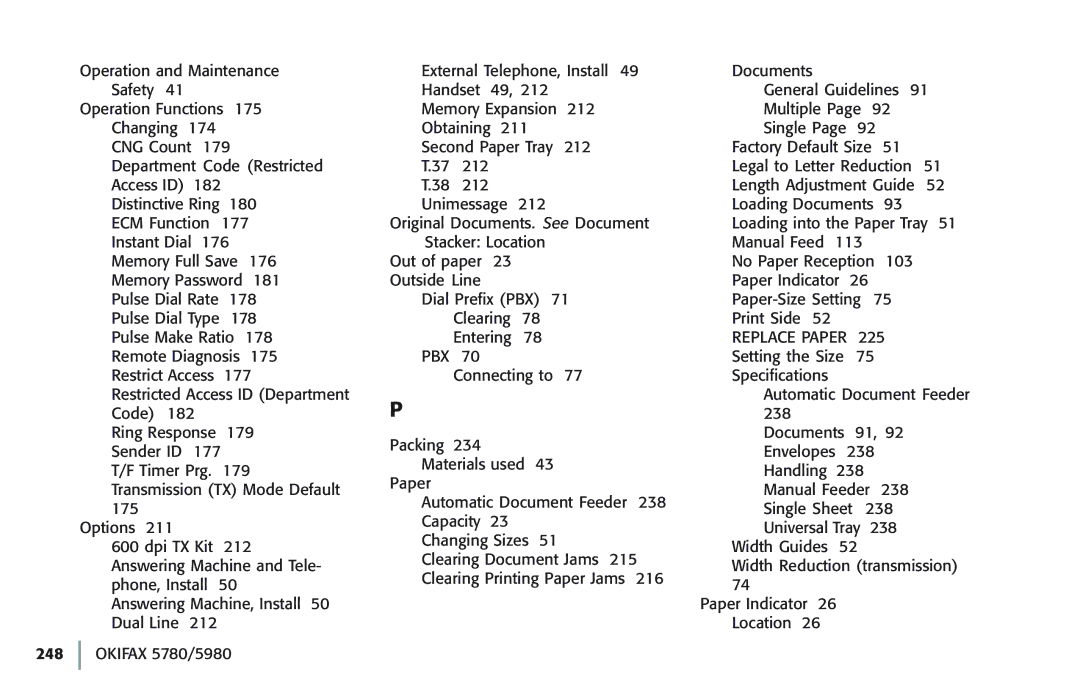Operation and Maintenance Safety 41
Operation Functions 175
Changing 174
CNG Count 179
Department Code (Restricted Access ID) 182
Distinctive Ring 180
ECM Function 177 Instant Dial 176 Memory Full Save 176 Memory Password 181 Pulse Dial Rate 178 Pulse Dial Type 178 Pulse Make Ratio 178 Remote Diagnosis 175 Restrict Access 177
Restricted Access ID (Department Code) 182
Ring Response 179 Sender ID 177 T/F Timer Prg. 179 Transmission (TX) Mode Default 175
Options 211
600 dpi TX Kit 212 Answering Machine and Tele- phone, Install 50 Answering Machine, Install 50 Dual Line 212
248 OKIFAX 5780/5980
External Telephone, Install 49 Handset 49, 212
Memory Expansion 212 Obtaining 211 Second Paper Tray 212 T.37 212
T.38 212 Unimessage 212
Original Documents. See Document Stacker: Location
Out of paper 23 Outside Line
Dial Prefix (PBX) 71
Clearing 78
Entering 78 PBX 70
Connecting to 77
P
Packing 234
Materials used 43
Paper
Automatic Document Feeder 238
Capacity 23
Changing Sizes 51
Clearing Document Jams 215
Clearing Printing Paper Jams 216
Documents
General Guidelines 91 Multiple Page 92 Single Page 92
Factory Default Size 51 Legal to Letter Reduction 51 Length Adjustment Guide 52 Loading Documents 93 Loading into the Paper Tray 51 Manual Feed 113
No Paper Reception 103 Paper Indicator 26
Automatic Document Feeder 238
Documents 91, 92 Envelopes 238 Handling 238 Manual Feeder 238 Single Sheet 238 Universal Tray 238
Width Guides 52
Width Reduction (transmission) 74
Paper Indicator 26 Location 26