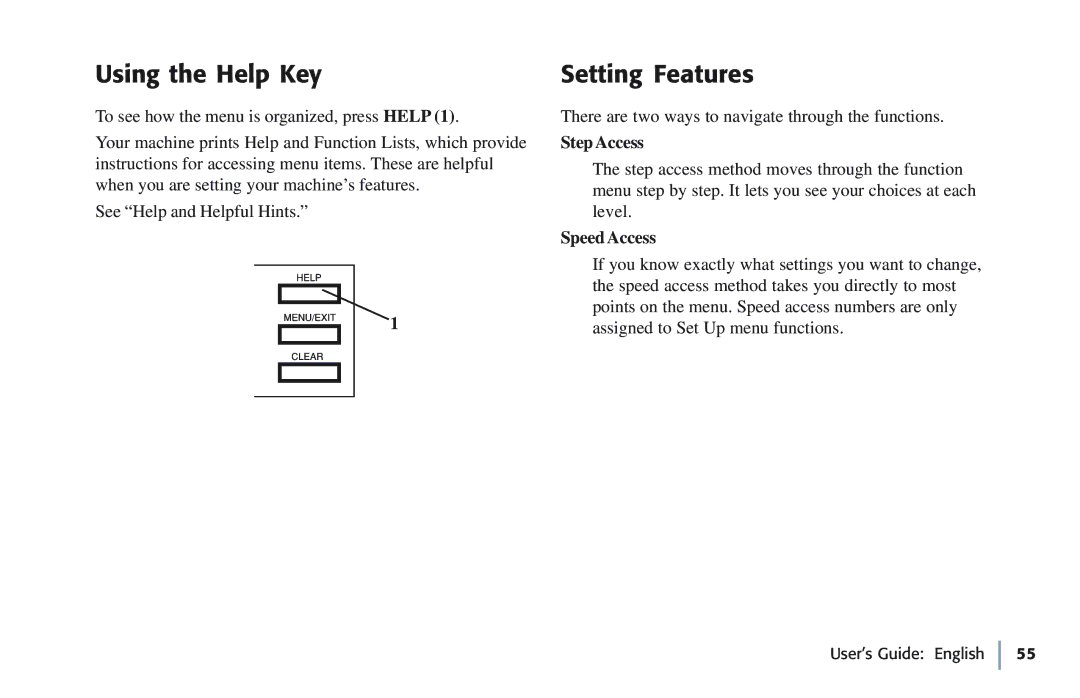Using the Help Key
To see how the menu is organized, press HELP (1).
Your machine prints Help and Function Lists, which provide instructions for accessing menu items. These are helpful when you are setting your machine’s features.
See “Help and Helpful Hints.”
1
Setting Features
There are two ways to navigate through the functions.
Step Access
The step access method moves through the function menu step by step. It lets you see your choices at each level.
Speed Access
If you know exactly what settings you want to change, the speed access method takes you directly to most points on the menu. Speed access numbers are only assigned to Set Up menu functions.