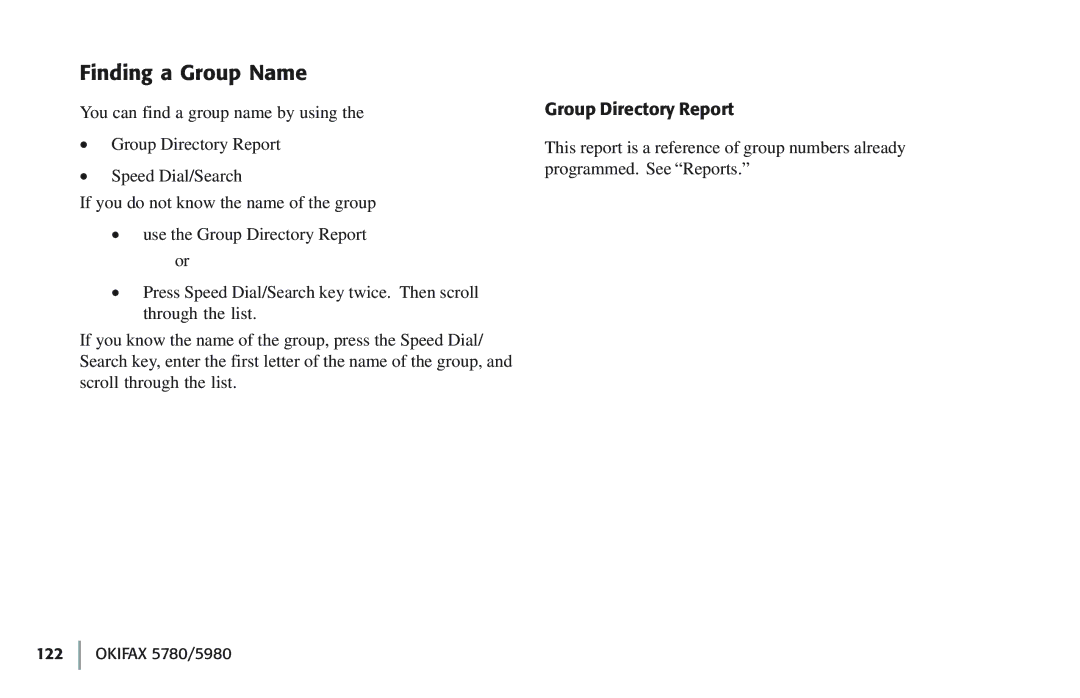Finding a Group Name
You can find a group name by using the
·Group Directory Report
·Speed Dial/Search
If you do not know the name of the group
·use the Group Directory Report or
·Press Speed Dial/Search key twice. Then scroll through the list.
If you know the name of the group, press the Speed Dial/ Search key, enter the first letter of the name of the group, and scroll through the list.
Group Directory Report
This report is a reference of group numbers already programmed. See “Reports.”