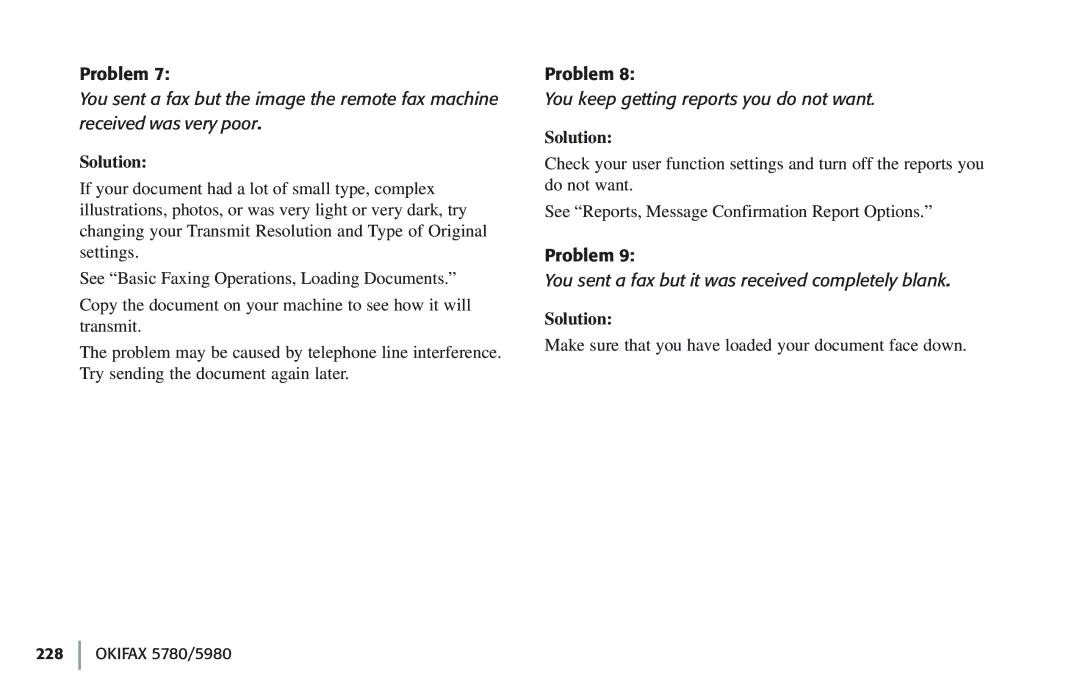Problem 7:
You sent a fax but the image the remote fax machine received was very poor.
Solution:
If your document had a lot of small type, complex illustrations, photos, or was very light or very dark, try changing your Transmit Resolution and Type of Original settings.
See “Basic Faxing Operations, Loading Documents.”
Copy the document on your machine to see how it will transmit.
The problem may be caused by telephone line interference. Try sending the document again later.
Problem 8:
You keep getting reports you do not want.
Solution:
Check your user function settings and turn off the reports you do not want.
See “Reports, Message Confirmation Report Options.”
Problem 9:
You sent a fax but it was received completely blank.
Solution:
Make sure that you have loaded your document face down.