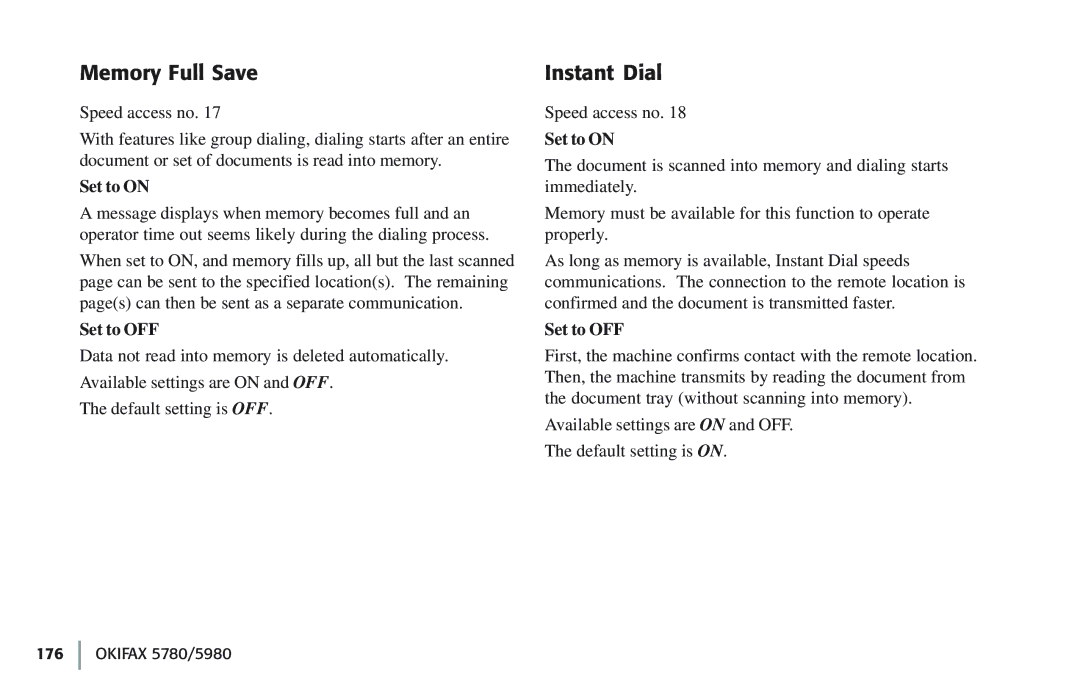Memory Full Save
Speed access no. 17
With features like group dialing, dialing starts after an entire document or set of documents is read into memory.
Set to ON
A message displays when memory becomes full and an operator time out seems likely during the dialing process.
When set to ON, and memory fills up, all but the last scanned page can be sent to the specified location(s). The remaining page(s) can then be sent as a separate communication.
Set to OFF
Data not read into memory is deleted automatically.
Available settings are ON and OFF.
The default setting is OFF.
Instant Dial
Speed access no. 18
Set to ON
The document is scanned into memory and dialing starts immediately.
Memory must be available for this function to operate properly.
As long as memory is available, Instant Dial speeds communications. The connection to the remote location is confirmed and the document is transmitted faster.
Set to OFF
First, the machine confirms contact with the remote location. Then, the machine transmits by reading the document from the document tray (without scanning into memory).
Available settings are ON and OFF.
The default setting is ON.