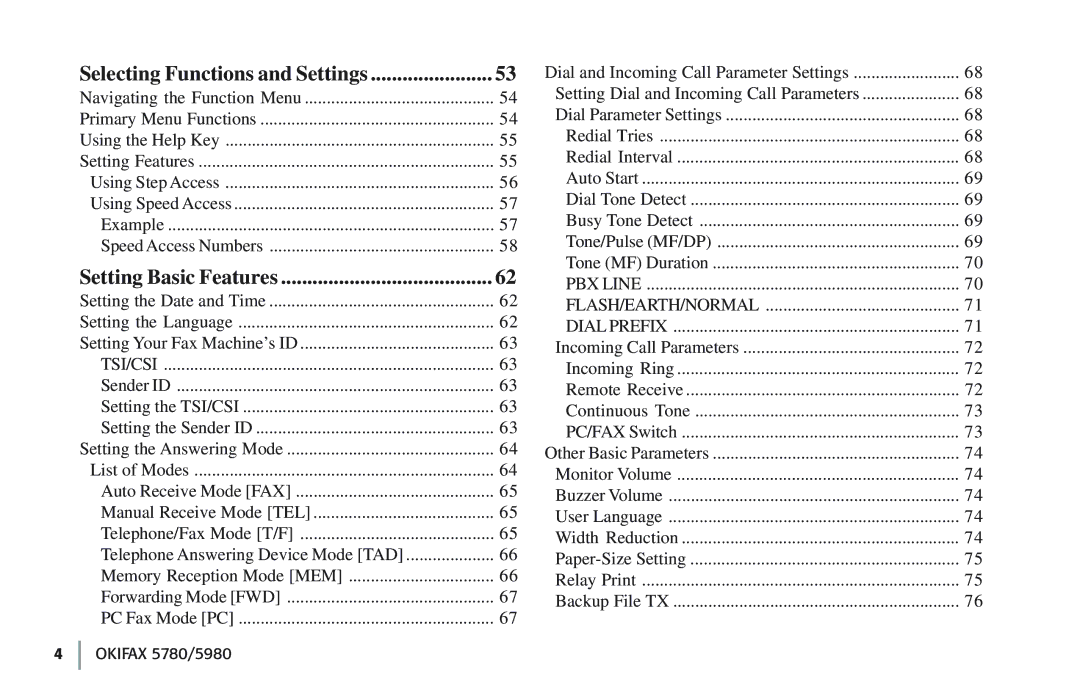Selecting Functions and Settings | 53 |
Navigating the Function Menu | 54 |
Primary Menu Functions | 54 |
Using the Help Key | 55 |
Setting Features | 55 |
Using Step Access | 56 |
Using Speed Access | 57 |
Example | 57 |
Speed Access Numbers | 58 |
Setting Basic Features | 62 |
Setting the Date and Time | 62 |
Setting the Language | 62 |
Setting Your Fax Machine’s ID | 63 |
TSI/CSI | 63 |
Sender ID | 63 |
Setting the TSI/CSI | 63 |
Setting the Sender ID | 63 |
Setting the Answering Mode | 64 |
List of Modes | 64 |
Auto Receive Mode [FAX] | 65 |
Manual Receive Mode [TEL] | 65 |
Telephone/Fax Mode [T/F] | 65 |
Telephone Answering Device Mode [TAD] | 66 |
Memory Reception Mode [MEM] | 66 |
Forwarding Mode [FWD] | 67 |
PC Fax Mode [PC] | 67 |
Dial and Incoming Call Parameter Settings | 68 |
Setting Dial and Incoming Call Parameters | 68 |
Dial Parameter Settings | 68 |
Redial Tries | 68 |
Redial Interval | 68 |
Auto Start | 69 |
Dial Tone Detect | 69 |
Busy Tone Detect | 69 |
Tone/Pulse (MF/DP) | 69 |
Tone (MF) Duration | 70 |
PBX LINE | 70 |
FLASH/EARTH/NORMAL | 71 |
DIAL PREFIX | 71 |
Incoming Call Parameters | 72 |
Incoming Ring | 72 |
Remote Receive | 72 |
Continuous Tone | 73 |
PC/FAX Switch | 73 |
Other Basic Parameters | 74 |
Monitor Volume | 74 |
Buzzer Volume | 74 |
User Language | 74 |
Width Reduction | 74 |
75 | |
Relay Print | 75 |
Backup File TX | 76 |
4 OKIFAX 5780/5980