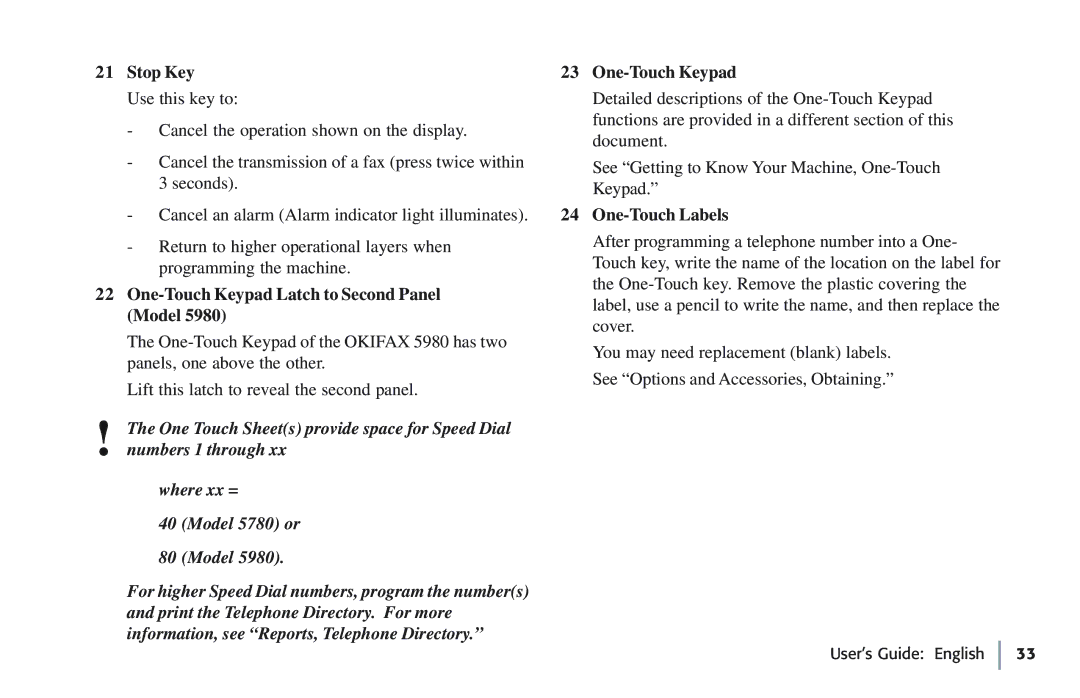21Stop Key
Use this key to:
-Cancel the operation shown on the display.
-Cancel the transmission of a fax (press twice within 3 seconds).
-Cancel an alarm (Alarm indicator light illuminates).
-Return to higher operational layers when programming the machine.
22One-Touch Keypad Latch to Second Panel (Model 5980)
The
Lift this latch to reveal the second panel.
!The One Touch Sheet(s) provide space for Speed Dial numbers 1 through xx
where xx =
40 (Model 5780) or
80 (Model 5980).
For higher Speed Dial numbers, program the number(s) and print the Telephone Directory. For more information, see “Reports, Telephone Directory.”
23One-Touch Keypad
Detailed descriptions of the
See “Getting to Know Your Machine,
24One-Touch Labels
After programming a telephone number into a One- Touch key, write the name of the location on the label for the
You may need replacement (blank) labels. See “Options and Accessories, Obtaining.”
User’s Guide: English 33