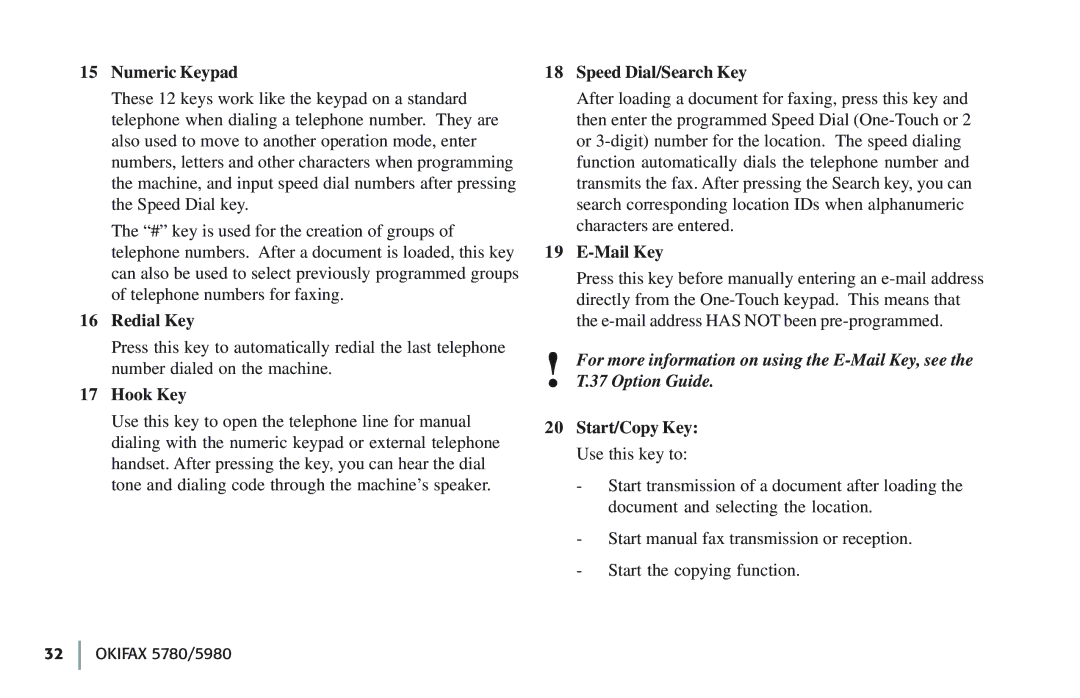15Numeric Keypad
These 12 keys work like the keypad on a standard telephone when dialing a telephone number. They are also used to move to another operation mode, enter numbers, letters and other characters when programming the machine, and input speed dial numbers after pressing the Speed Dial key.
The “#” key is used for the creation of groups of telephone numbers. After a document is loaded, this key can also be used to select previously programmed groups of telephone numbers for faxing.
16Redial Key
Press this key to automatically redial the last telephone number dialed on the machine.
17Hook Key
Use this key to open the telephone line for manual dialing with the numeric keypad or external telephone handset. After pressing the key, you can hear the dial tone and dialing code through the machine’s speaker.
18Speed Dial/Search Key
After loading a document for faxing, press this key and then enter the programmed Speed Dial
19E-Mail Key
Press this key before manually entering an
!For more information on using the
20Start/Copy Key: Use this key to:
-Start transmission of a document after loading the document and selecting the location.
-Start manual fax transmission or reception.
-Start the copying function.
32 OKIFAX 5780/5980