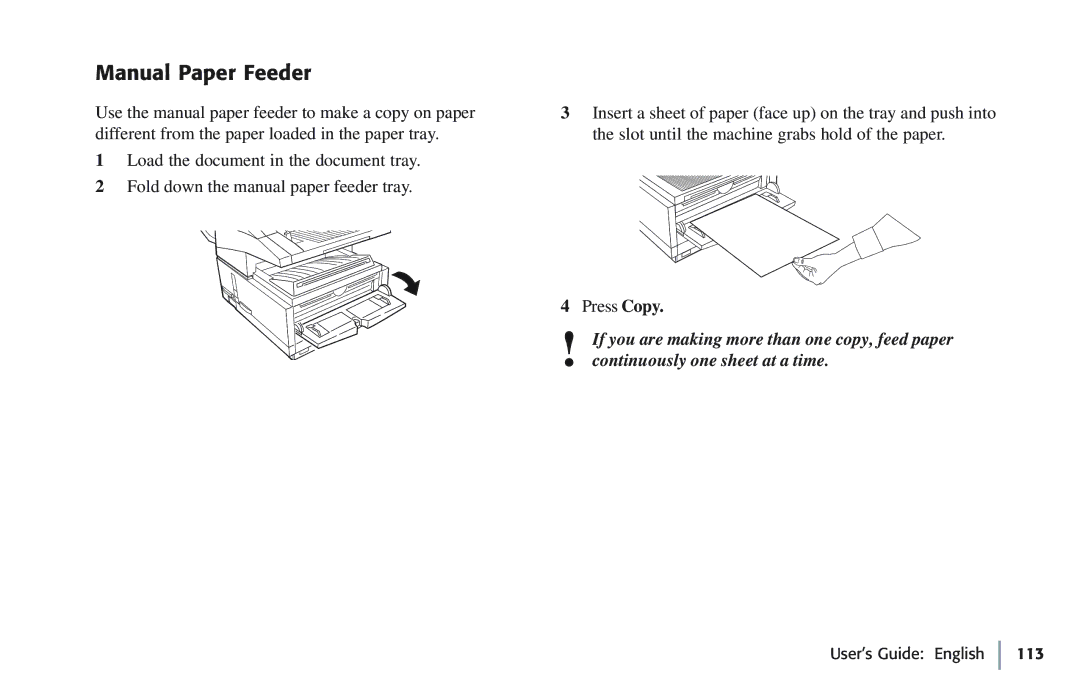Manual Paper Feeder
Use the manual paper feeder to make a copy on paper different from the paper loaded in the paper tray.
1Load the document in the document tray.
2Fold down the manual paper feeder tray.
3Insert a sheet of paper (face up) on the tray and push into the slot until the machine grabs hold of the paper.
4Press Copy.
!If you are making more than one copy, feed paper continuously one sheet at a time.