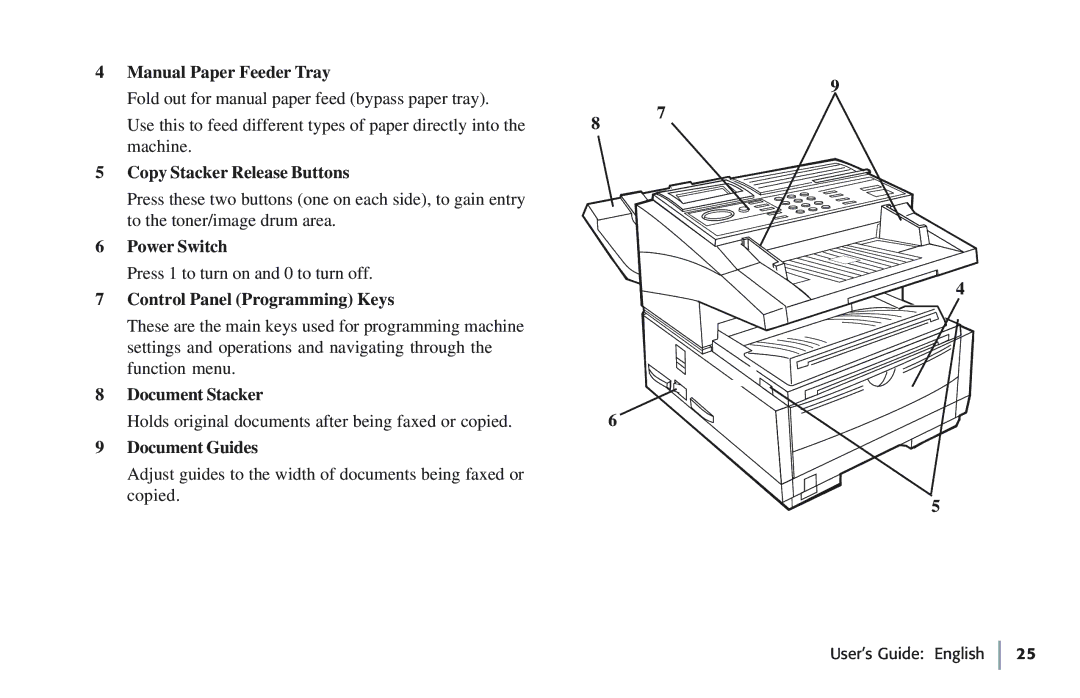4 | Manual Paper Feeder Tray |
| Fold out for manual paper feed (bypass paper tray). |
| Use this to feed different types of paper directly into the |
| machine. |
5 | Copy Stacker Release Buttons |
| Press these two buttons (one on each side), to gain entry |
| to the toner/image drum area. |
6 | Power Switch |
| Press 1 to turn on and 0 to turn off. |
7 | Control Panel (Programming) Keys |
| These are the main keys used for programming machine |
| settings and operations and navigating through the |
| function menu. |
8 | Document Stacker |
8
9
7
4
Holds original documents after being faxed or copied. |
9 Document Guides |
Adjust guides to the width of documents being faxed or |
copied. |
6
5
User’s Guide: English 25