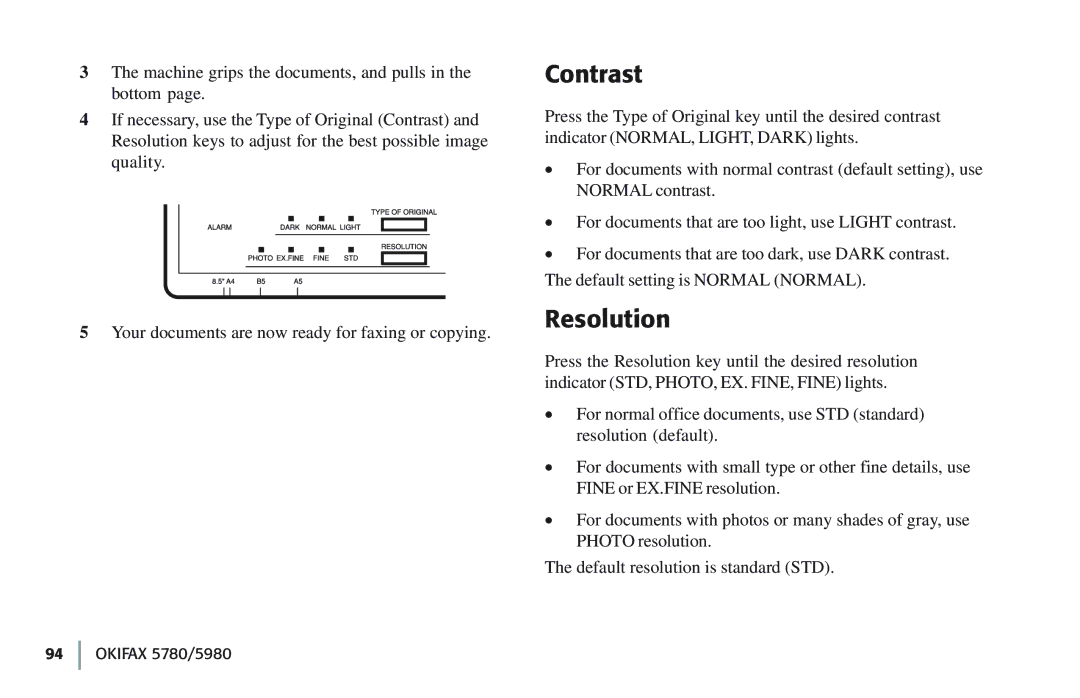3 The machine grips the documents, and pulls in the | Contrast | |||||||||||||||
bottom page. |
| |||||||||||||||
4 If necessary, use the Type of Original (Contrast) and | Press the Type of Original key until the desired contrast | |||||||||||||||
Resolution keys to adjust for the best possible image | indicator (NORMAL, LIGHT, DARK) lights. | |||||||||||||||
quality. | · For documents with normal contrast (default setting), use | |||||||||||||||
|
|
|
|
|
|
|
|
|
|
|
|
|
|
|
| |
|
|
|
|
|
|
|
|
|
|
|
|
|
|
|
| NORMAL contrast. |
|
|
|
|
|
|
|
|
|
|
|
|
|
|
|
| · For documents that are too light, use LIGHT contrast. |
|
|
|
|
|
|
|
|
|
|
|
|
|
|
|
| |
|
|
|
|
|
|
|
|
|
|
|
|
|
|
|
| |
|
|
|
|
|
|
|
|
|
|
|
|
|
|
|
| · For documents that are too dark, use DARK contrast. |
|
|
|
|
|
|
|
|
|
|
|
|
|
|
|
| |
|
|
|
|
|
|
|
|
|
|
|
|
|
|
|
| |
|
|
|
|
|
|
|
|
|
|
|
|
|
|
|
| The default setting is NORMAL (NORMAL). |
|
|
|
|
|
|
|
|
|
|
|
|
|
|
|
| |
|
|
|
|
|
|
|
|
|
|
|
|
|
|
|
| |
5 Your documents are now ready for faxing or copying.
Resolution
Press the Resolution key until the desired resolution indicator (STD, PHOTO, EX. FINE, FINE) lights.
· For normal office documents, use STD (standard) resolution (default).
· For documents with small type or other fine details, use FINE or EX.FINE resolution.
· For documents with photos or many shades of gray, use PHOTO resolution.
The default resolution is standard (STD).