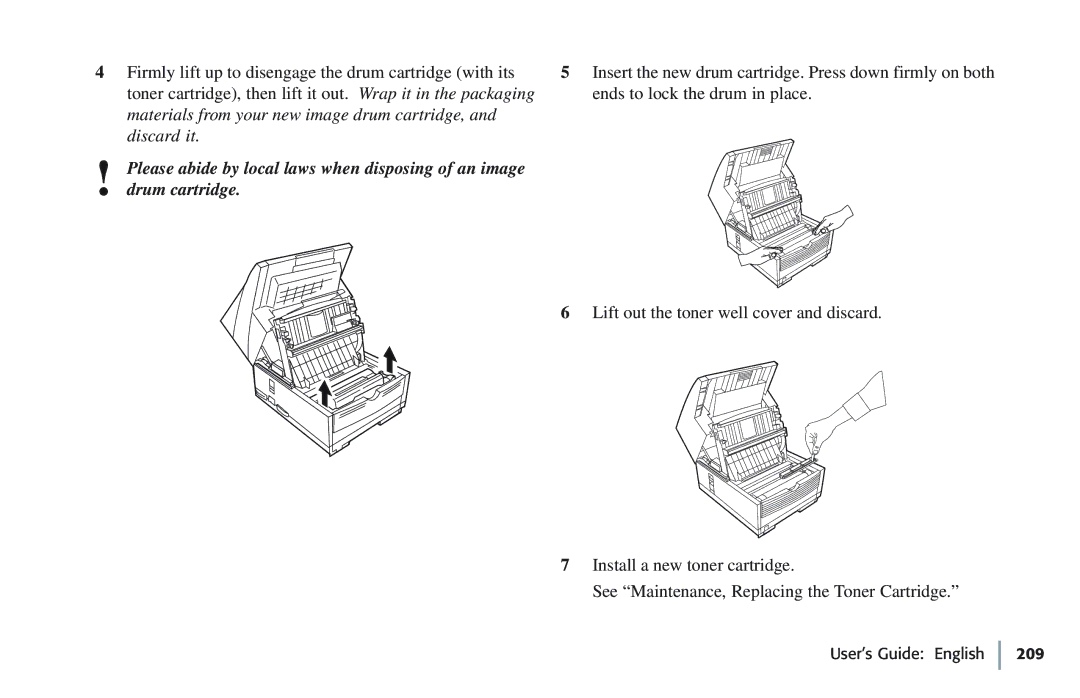4Firmly lift up to disengage the drum cartridge (with its toner cartridge), then lift it out. Wrap it in the packaging materials from your new image drum cartridge, and discard it.
!Please abide by local laws when disposing of an image drum cartridge.
5Insert the new drum cartridge. Press down firmly on both ends to lock the drum in place.
6Lift out the toner well cover and discard.
7Install a new toner cartridge.
See “Maintenance, Replacing the Toner Cartridge.”