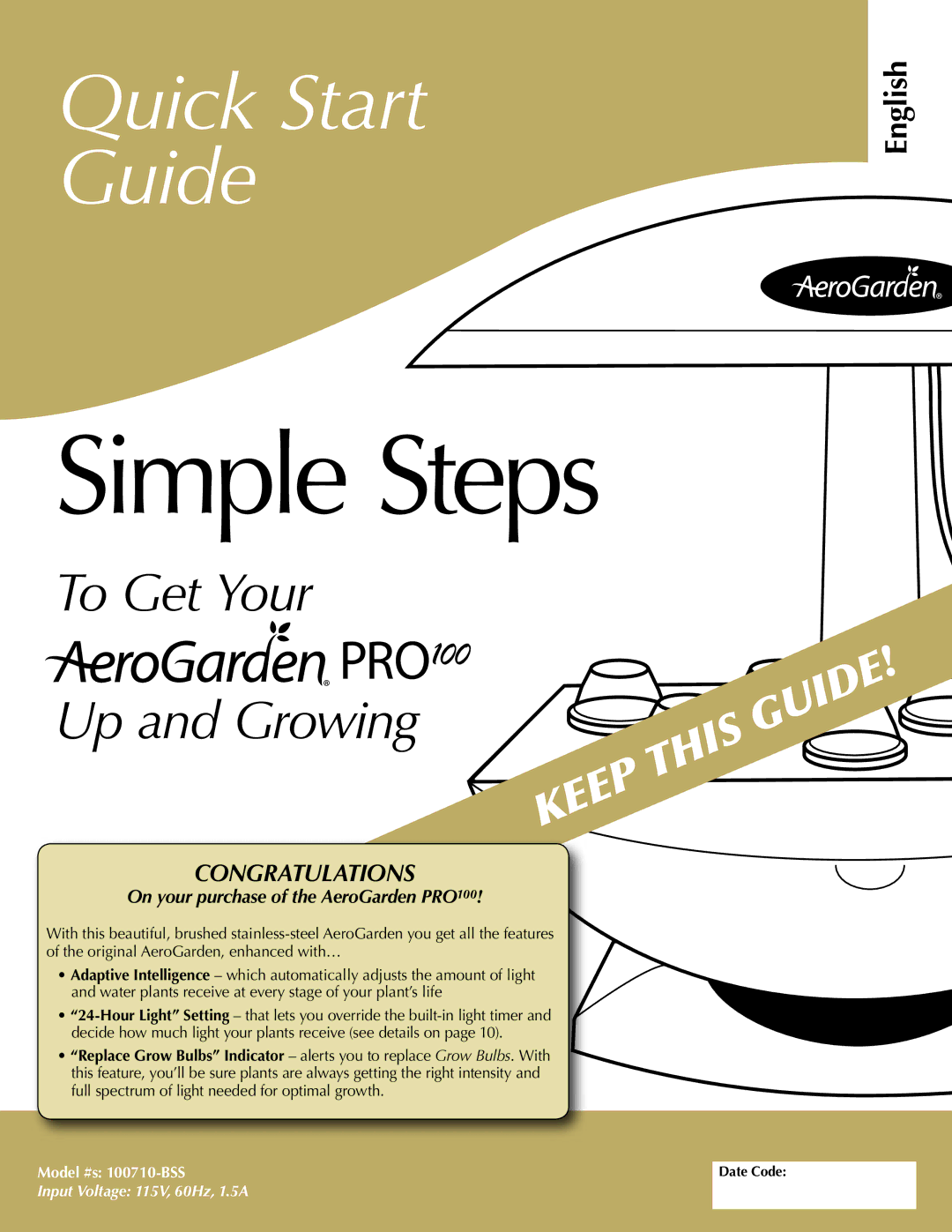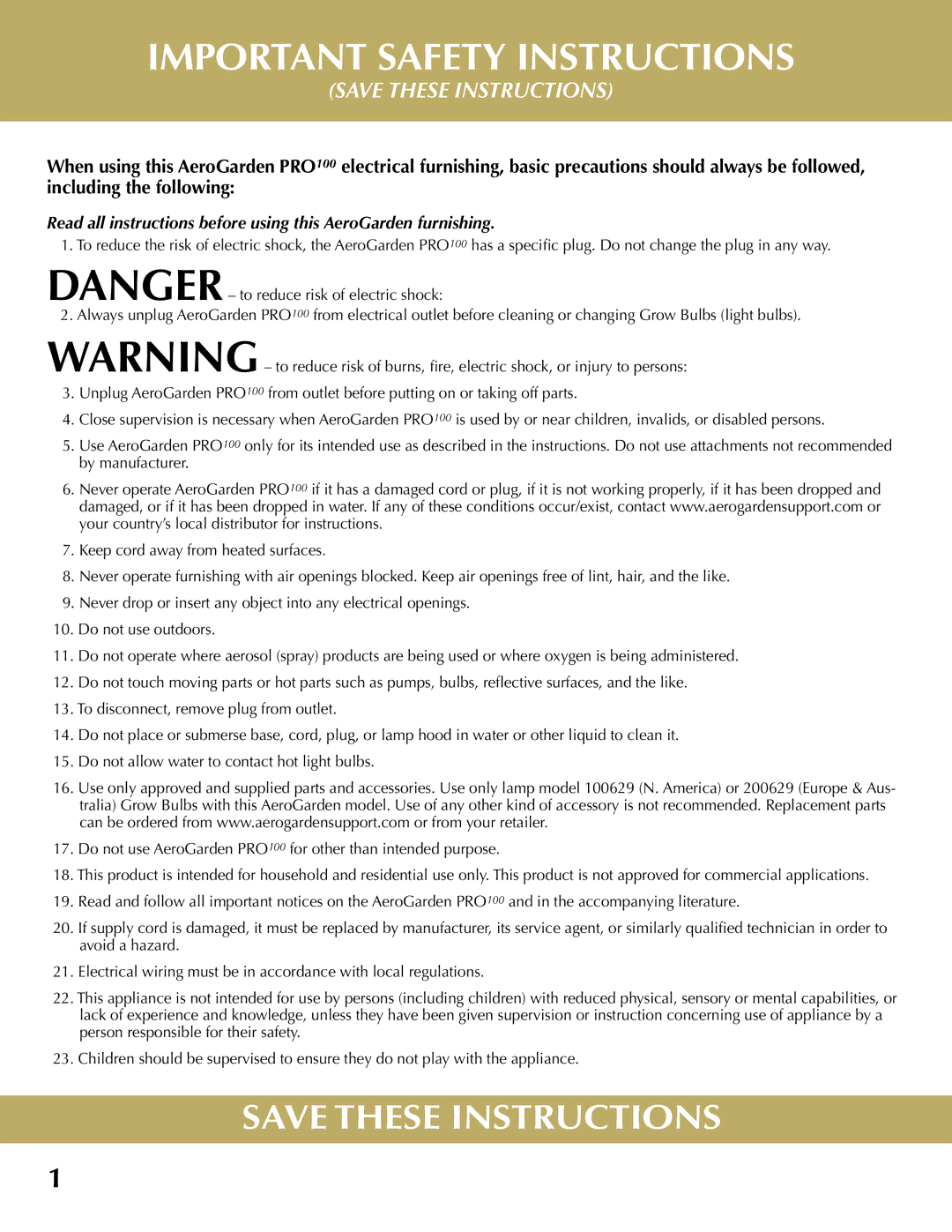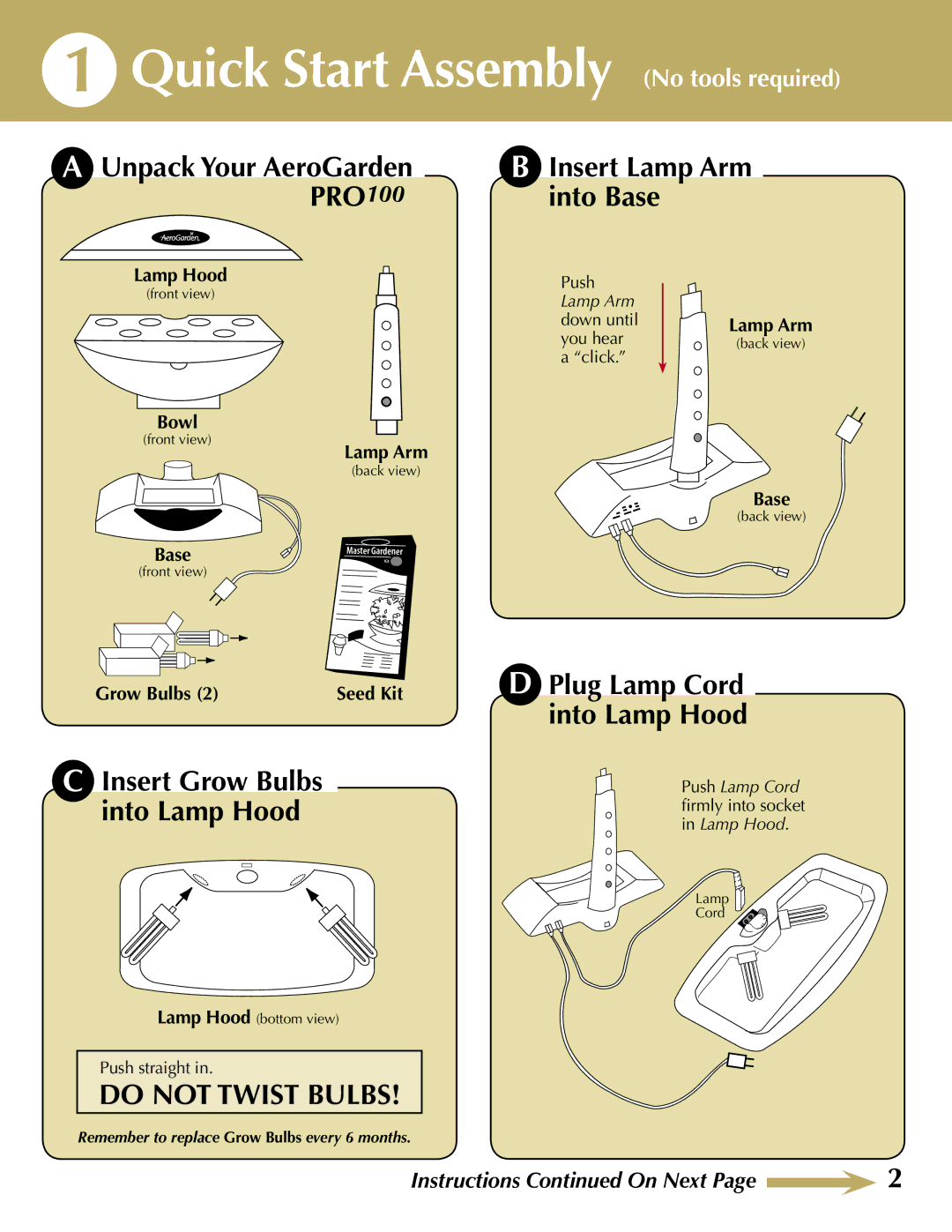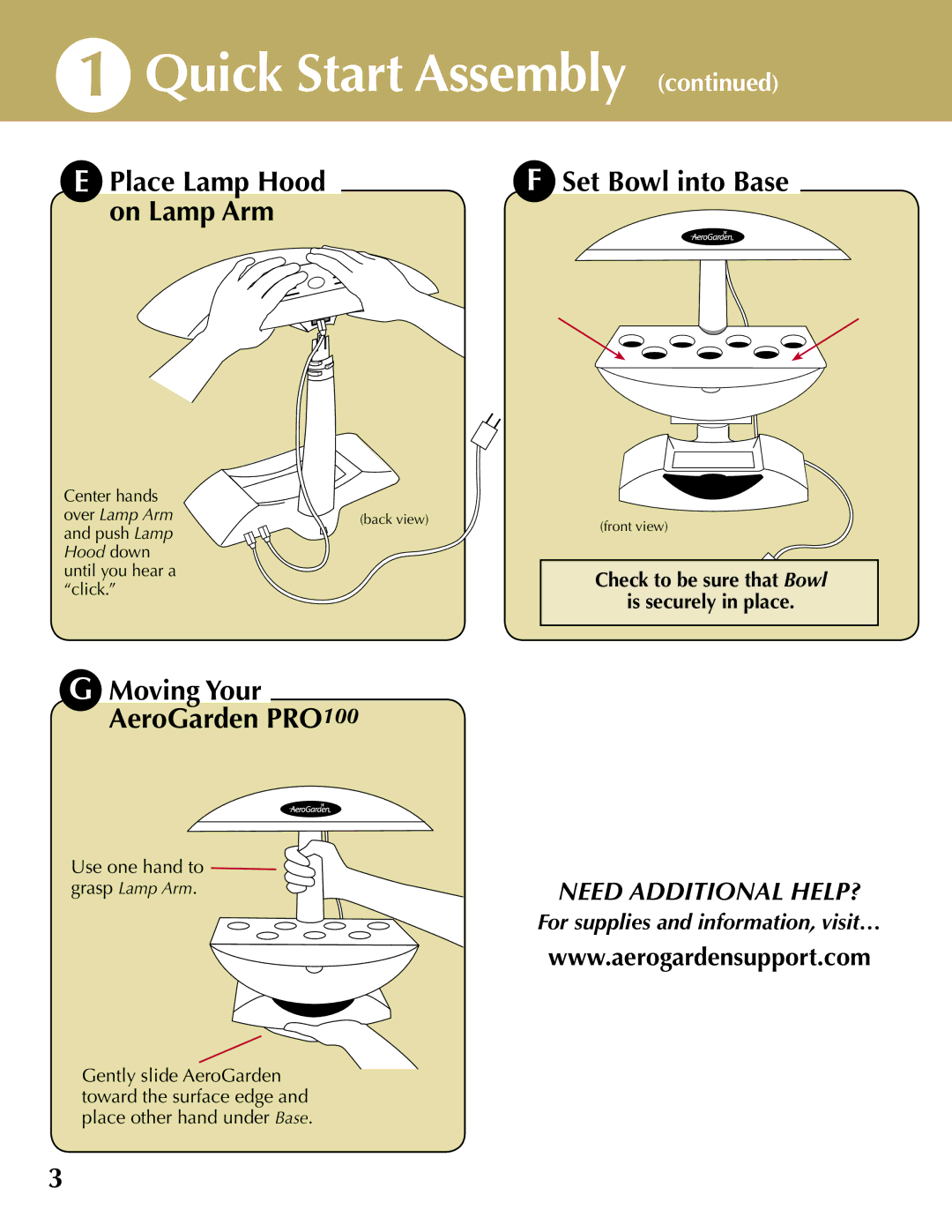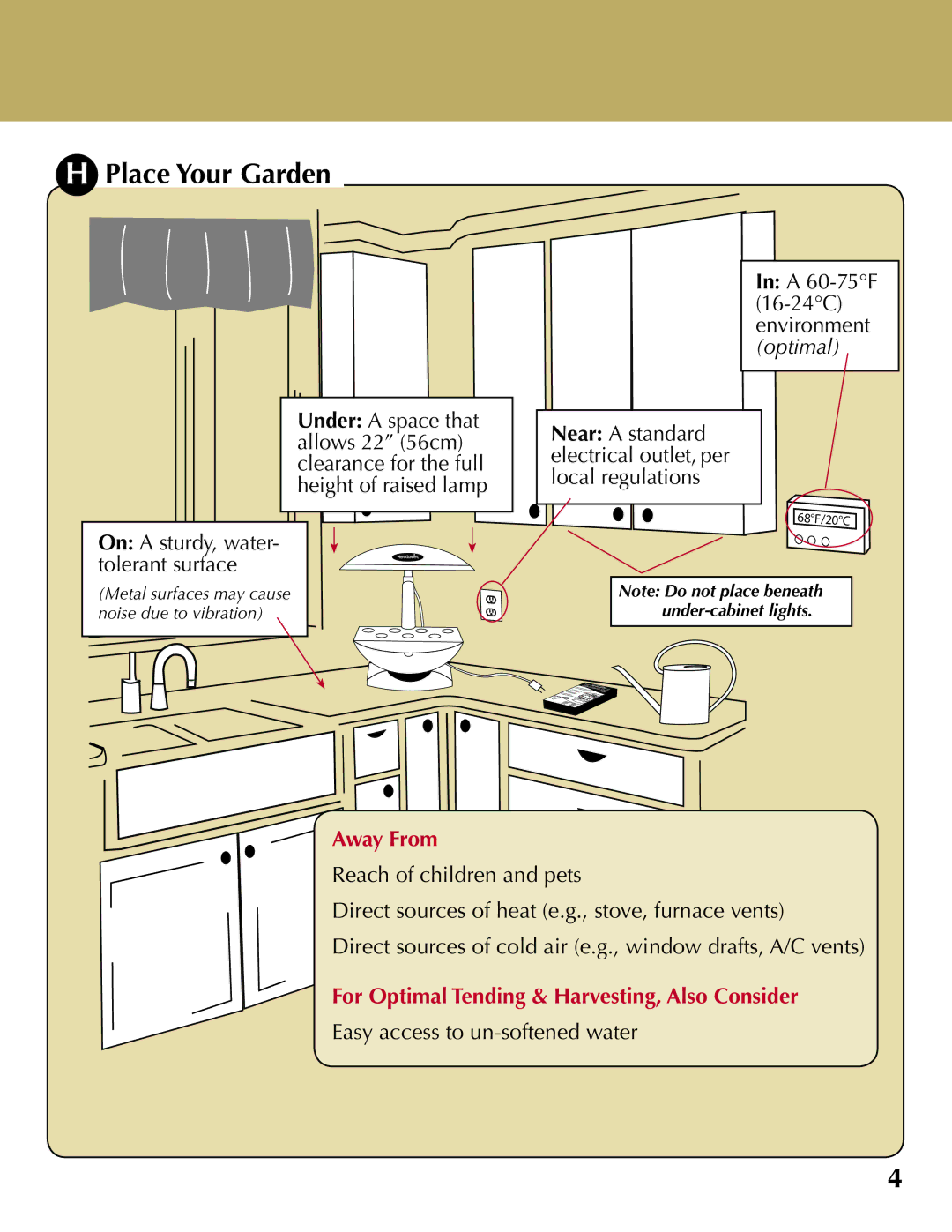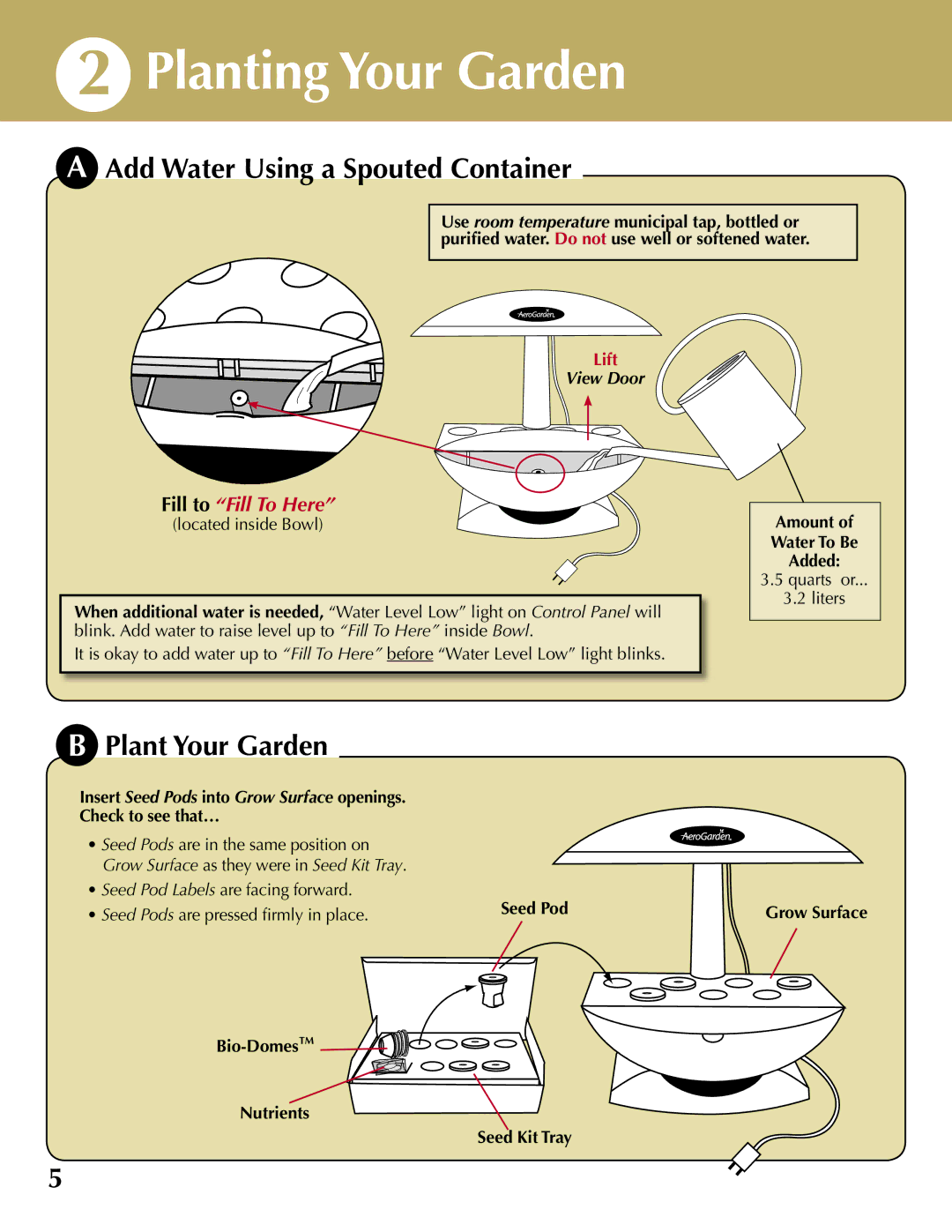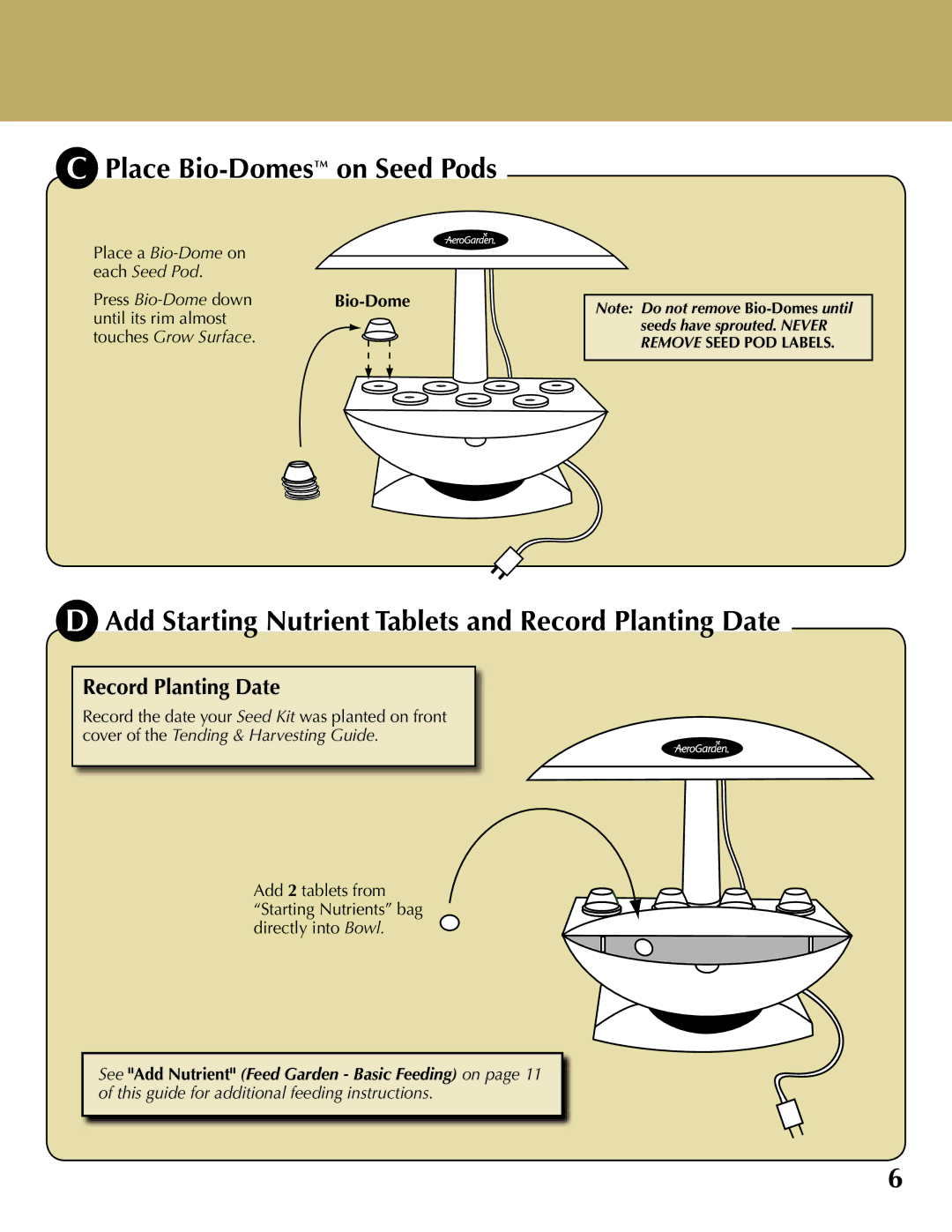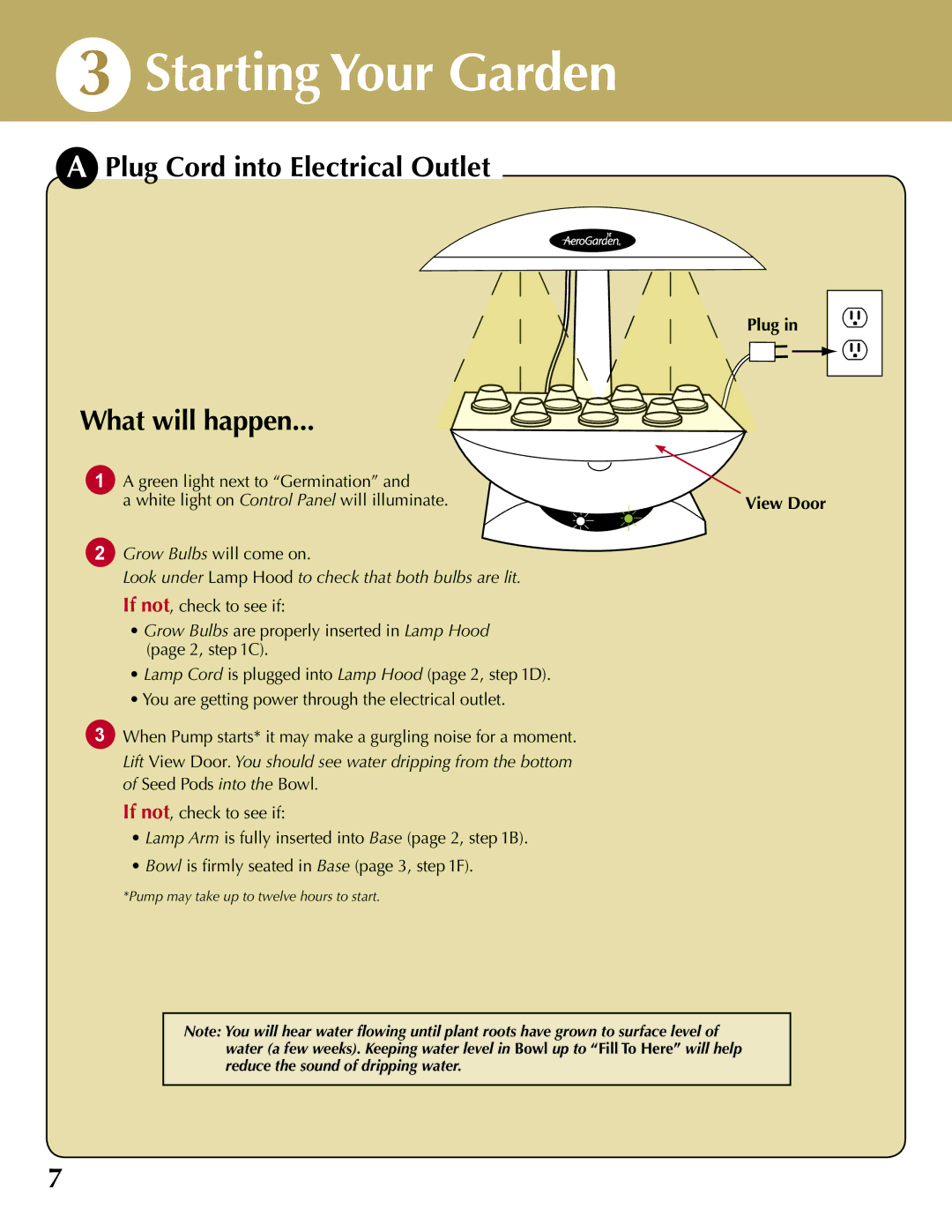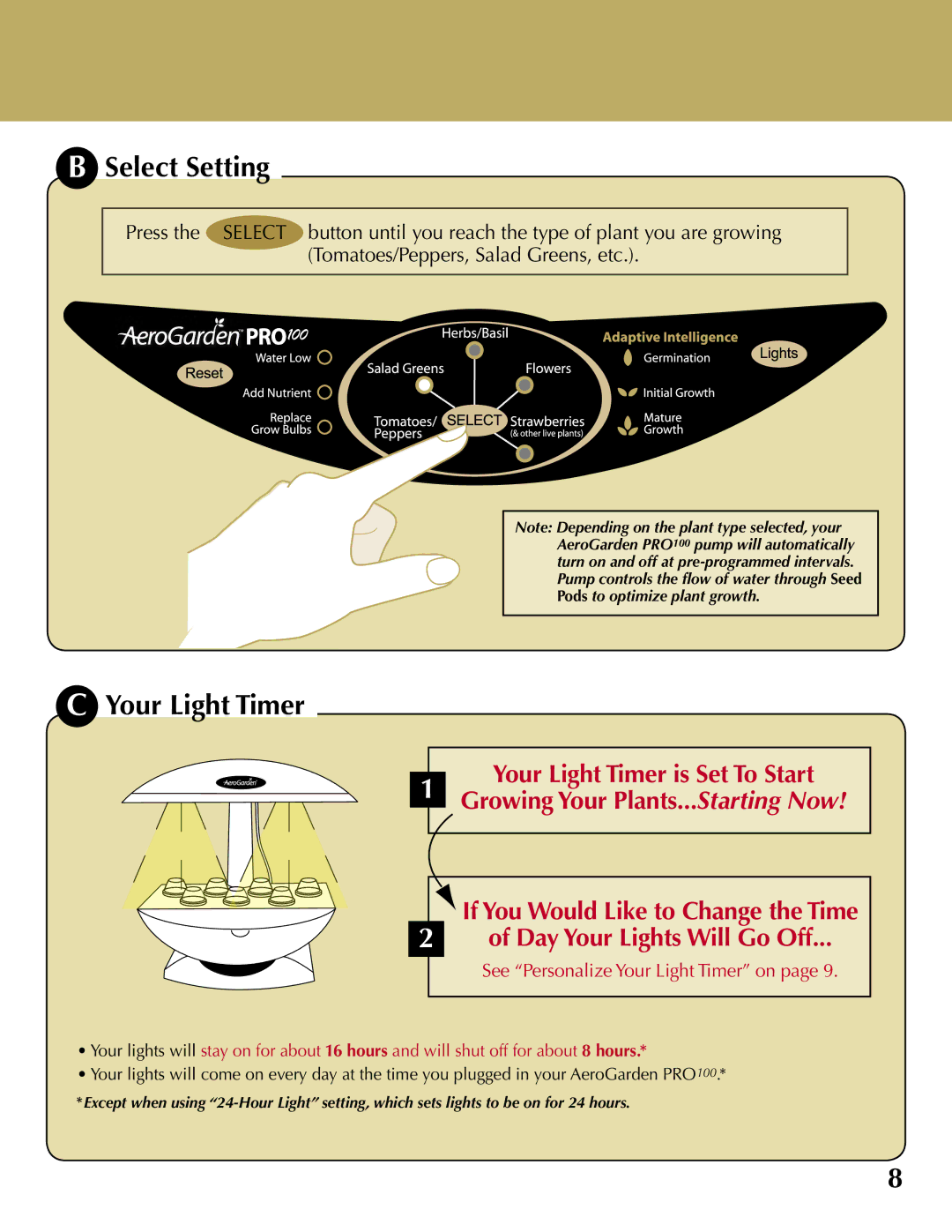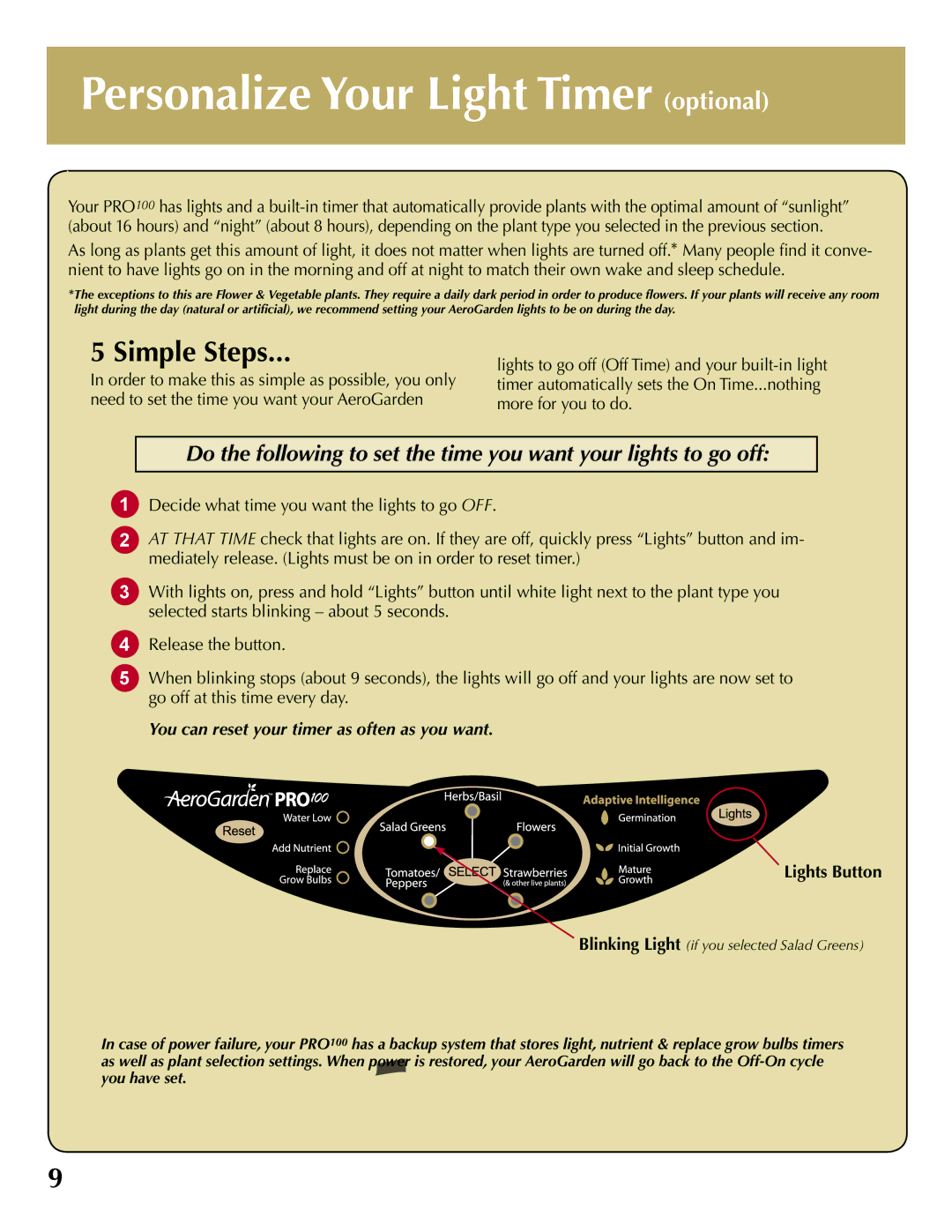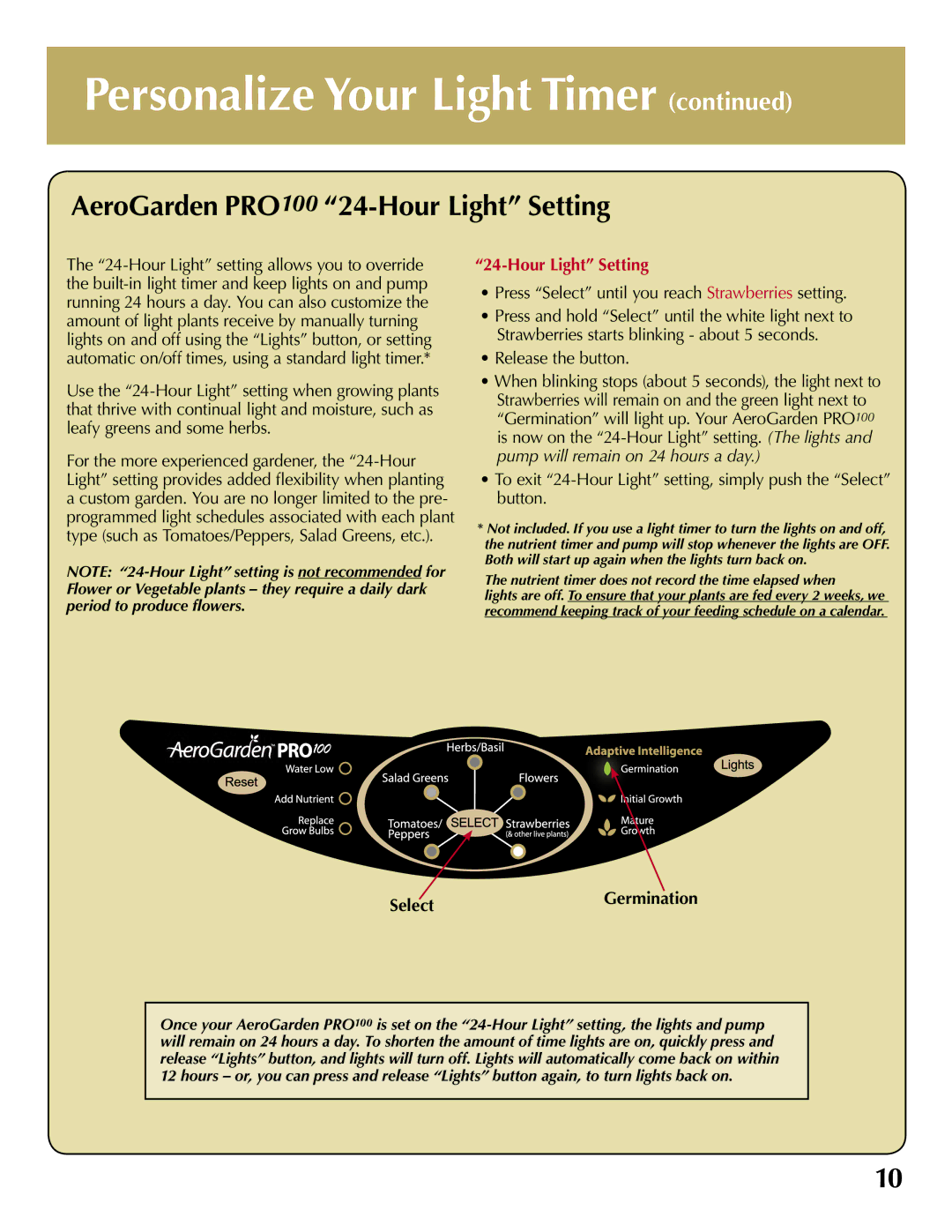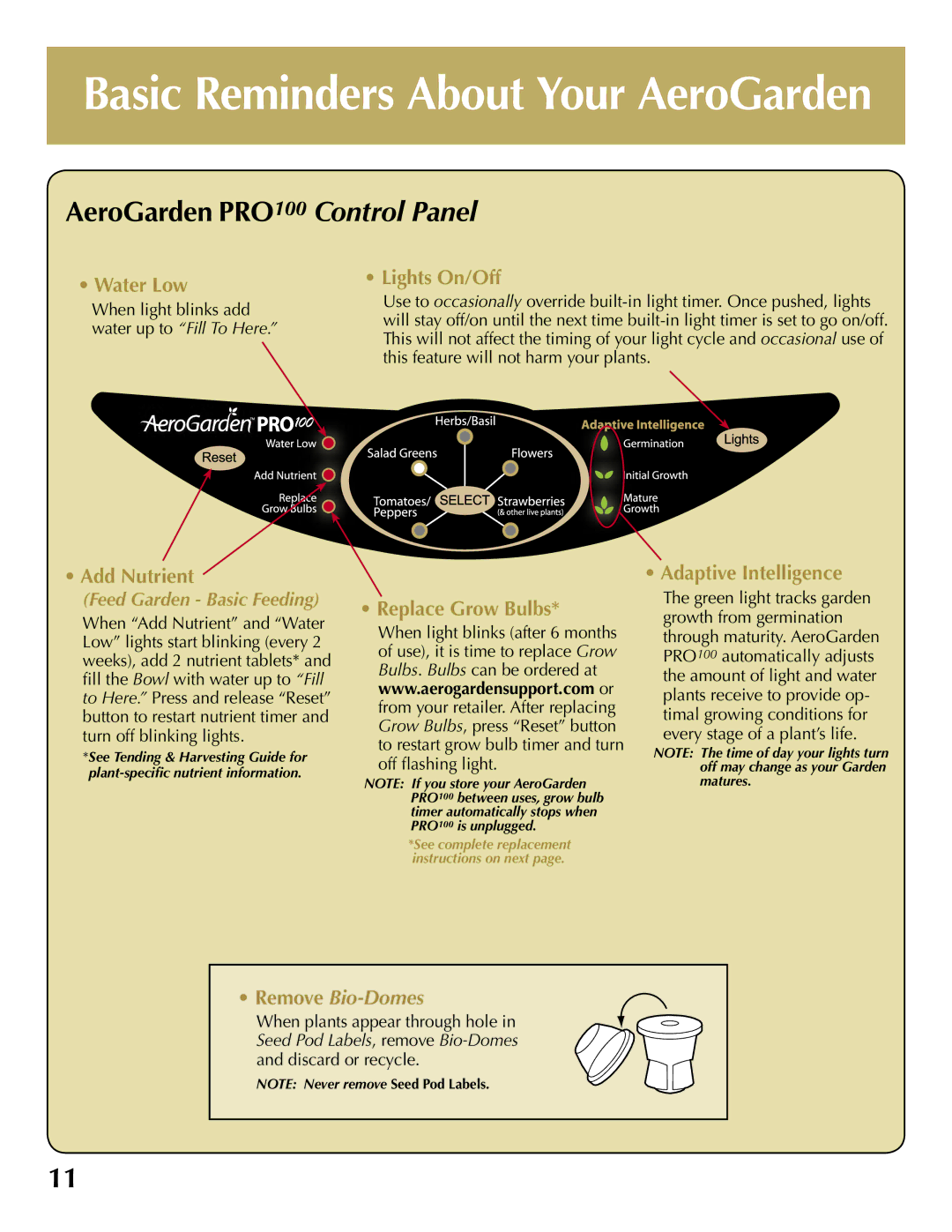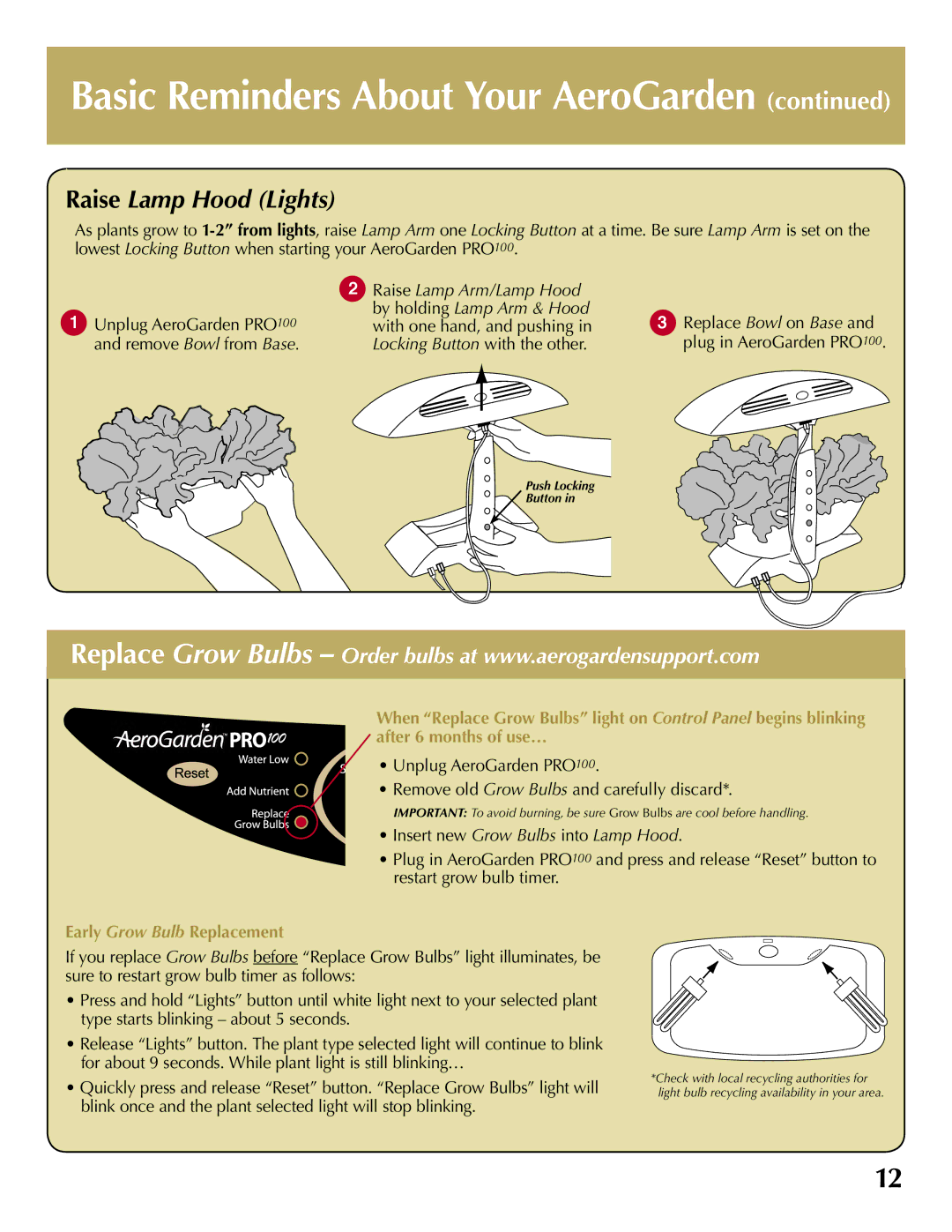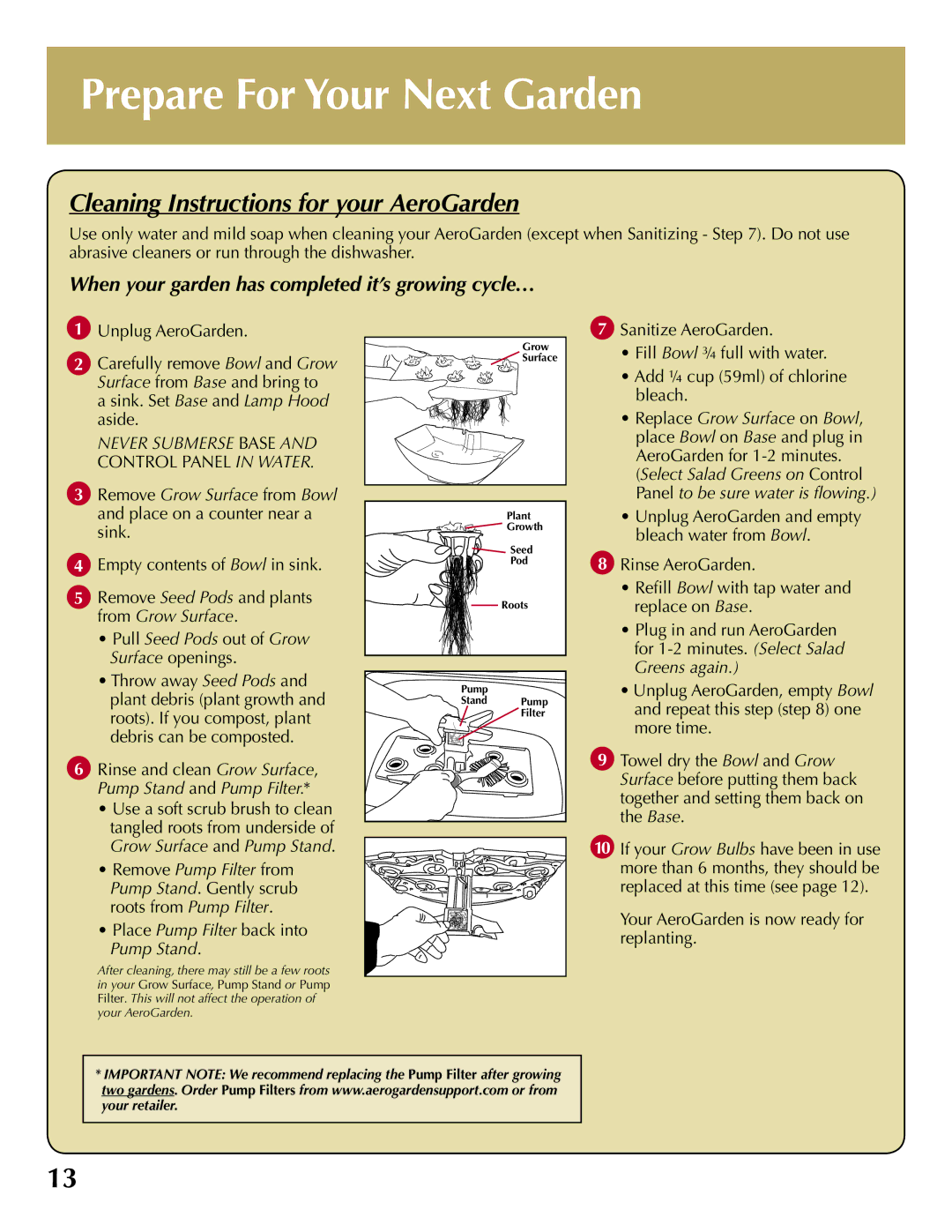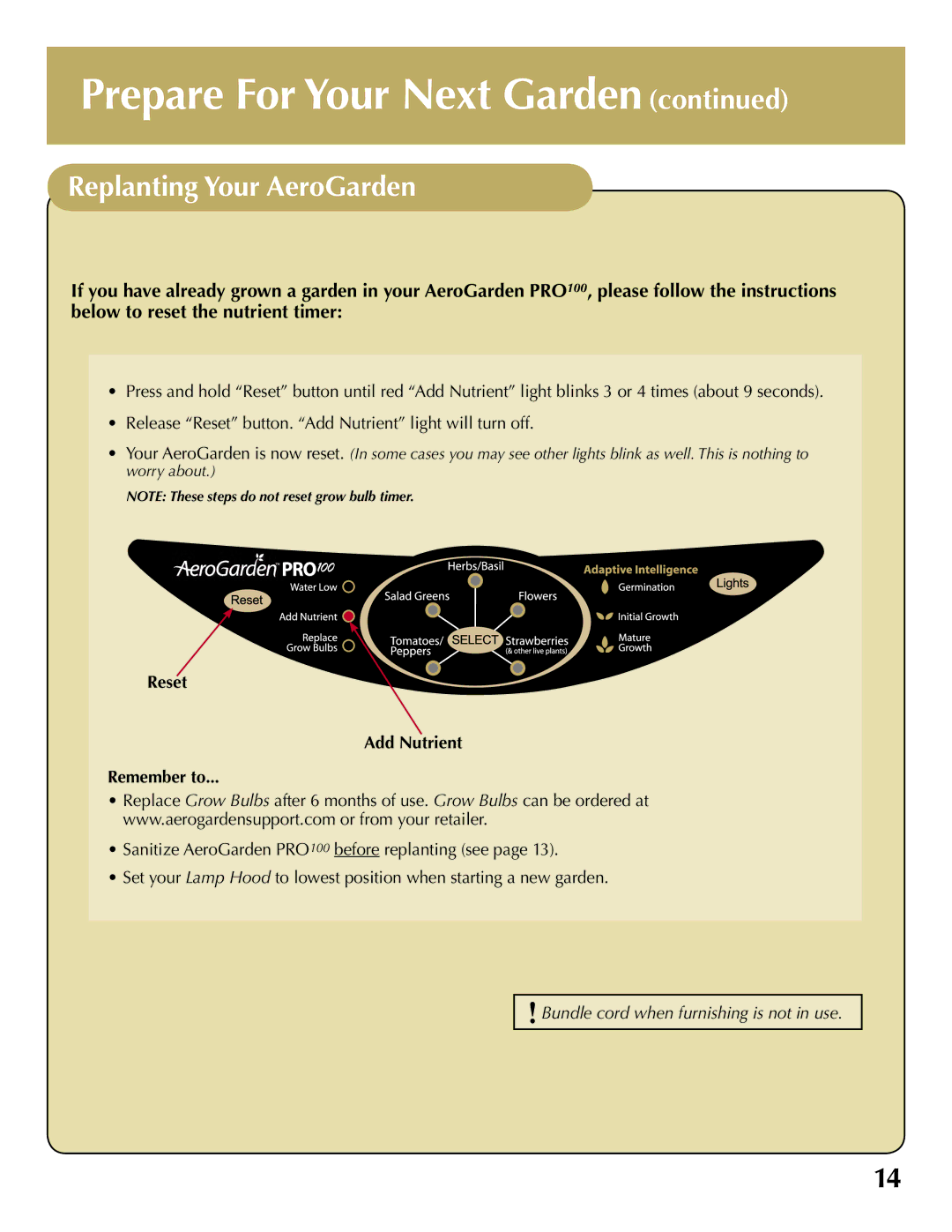2Planting Your Garden
AAdd Water Using a Spouted Container
Use room temperature municipal tap, bottled or purified water. Do not use well or softened water.
Lift
View Door
Fill to “Fill To Here”
(located inside Bowl)
When additional water is needed, “Water Level Low” light on Control Panel will blink. Add water to raise level up to “Fill To Here” inside Bowl.
It is okay to add water up to “Fill To Here” before “Water Level Low” light blinks.
Amount of
Water To Be
Added:
3.5quarts or...
3.2liters
BPlant Your Garden
Insert Seed Pods into Grow Surface openings. Check to see that…
•Seed Pods are in the same position on Grow Surface as they were in Seed Kit Tray.
•Seed Pod Labels are facing forward.
•Seed Pods are pressed firmly in place.
![]()
![]()
![]()
![]()
Nutrients
Seed Pod | Grow Surface |
Seed Kit Tray
5