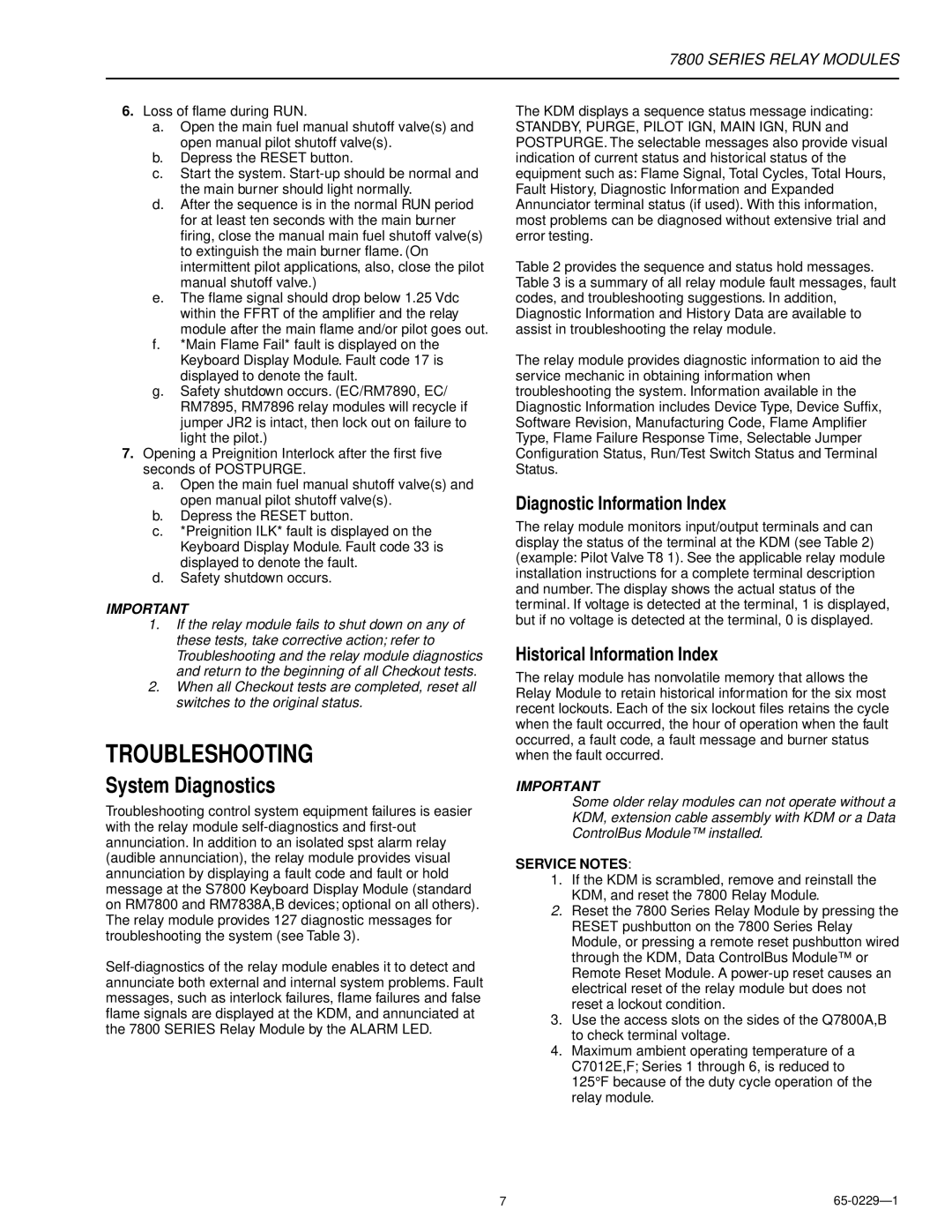7800 SERIES RELAY MODULES
6.Loss of flame during RUN.
a.Open the main fuel manual shutoff valve(s) and open manual pilot shutoff valve(s).
b.Depress the RESET button.
c.Start the system.
d.After the sequence is in the normal RUN period for at least ten seconds with the main burner firing, close the manual main fuel shutoff valve(s) to extinguish the main burner flame. (On intermittent pilot applications, also, close the pilot manual shutoff valve.)
e.The flame signal should drop below 1.25 Vdc within the FFRT of the amplifier and the relay module after the main flame and/or pilot goes out.
f.*Main Flame Fail* fault is displayed on the Keyboard Display Module. Fault code 17 is displayed to denote the fault.
g.Safety shutdown occurs. (EC/RM7890, EC/ RM7895, RM7896 relay modules will recycle if jumper JR2 is intact, then lock out on failure to light the pilot.)
7.Opening a Preignition Interlock after the first five seconds of POSTPURGE.
a.Open the main fuel manual shutoff valve(s) and open manual pilot shutoff valve(s).
b.Depress the RESET button.
c.*Preignition ILK* fault is displayed on the Keyboard Display Module. Fault code 33 is displayed to denote the fault.
d.Safety shutdown occurs.
IMPORTANT
1.If the relay module fails to shut down on any of these tests, take corrective action; refer to Troubleshooting and the relay module diagnostics and return to the beginning of all Checkout tests.
2.When all Checkout tests are completed, reset all switches to the original status.
TROUBLESHOOTING
System Diagnostics
Troubleshooting control system equipment failures is easier with the relay module
The KDM displays a sequence status message indicating: STANDBY, PURGE, PILOT IGN, MAIN IGN, RUN and POSTPURGE. The selectable messages also provide visual indication of current status and historical status of the equipment such as: Flame Signal, Total Cycles, Total Hours, Fault History, Diagnostic Information and Expanded Annunciator terminal status (if used). With this information, most problems can be diagnosed without extensive trial and error testing.
Table 2 provides the sequence and status hold messages. Table 3 is a summary of all relay module fault messages, fault codes, and troubleshooting suggestions. In addition, Diagnostic Information and History Data are available to assist in troubleshooting the relay module.
The relay module provides diagnostic information to aid the service mechanic in obtaining information when troubleshooting the system. Information available in the Diagnostic Information includes Device Type, Device Suffix, Software Revision, Manufacturing Code, Flame Amplifier Type, Flame Failure Response Time, Selectable Jumper Configuration Status, Run/Test Switch Status and Terminal Status.
Diagnostic Information Index
The relay module monitors input/output terminals and can display the status of the terminal at the KDM (see Table 2) (example: Pilot Valve T8 1). See the applicable relay module installation instructions for a complete terminal description and number. The display shows the actual status of the terminal. If voltage is detected at the terminal, 1 is displayed, but if no voltage is detected at the terminal, 0 is displayed.
Historical Information Index
The relay module has nonvolatile memory that allows the Relay Module to retain historical information for the six most recent lockouts. Each of the six lockout files retains the cycle when the fault occurred, the hour of operation when the fault occurred, a fault code, a fault message and burner status when the fault occurred.
IMPORTANT
Some older relay modules can not operate without a KDM, extension cable assembly with KDM or a Data ControlBus Module™ installed.
SERVICE NOTES:
1.If the KDM is scrambled, remove and reinstall the KDM, and reset the 7800 Relay Module.
2.Reset the 7800 Series Relay Module by pressing the RESET pushbutton on the 7800 Series Relay Module, or pressing a remote reset pushbutton wired through the KDM, Data ControlBus Module™ or Remote Reset Module. A
3.Use the access slots on the sides of the Q7800A,B to check terminal voltage.
4.Maximum ambient operating temperature of a
C7012E,F; Series 1 through 6, is reduced to
125°F because of the duty cycle operation of the relay module.
7 |