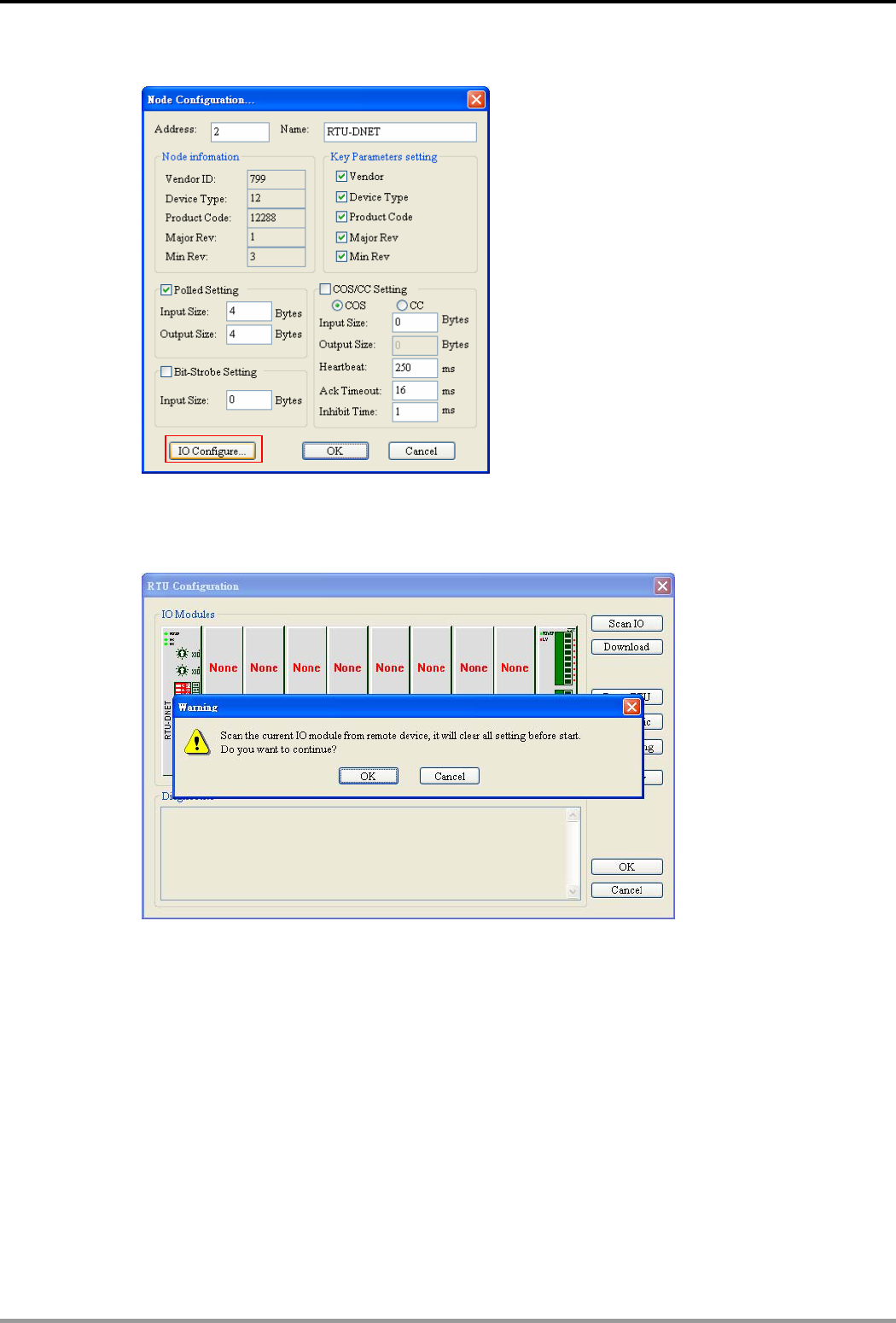
DeviceNet Network Scanner DVPDNET-SL
5> Double click on RTU-DNET (node 02), and the "Node Configuration…” dialog box will appear.
6> Click on “IO Configure…” button in “Node Configuration” dialog box, and you will then see “RTU
Configuration” page where you click on “Scan IO” button and “Warning” dialog box will appear. Click
“OK” then DeviceNet Builder will detect the devices connected to RTU-DNET as below.
7> Because no special module is connected to the right side of RTU-DNET, “None” will show in the
location of the special module in the following window. The point number for X and Y are both 0.Then
click on “Gateway setting”.
DVP-PLC Operation Manual
34