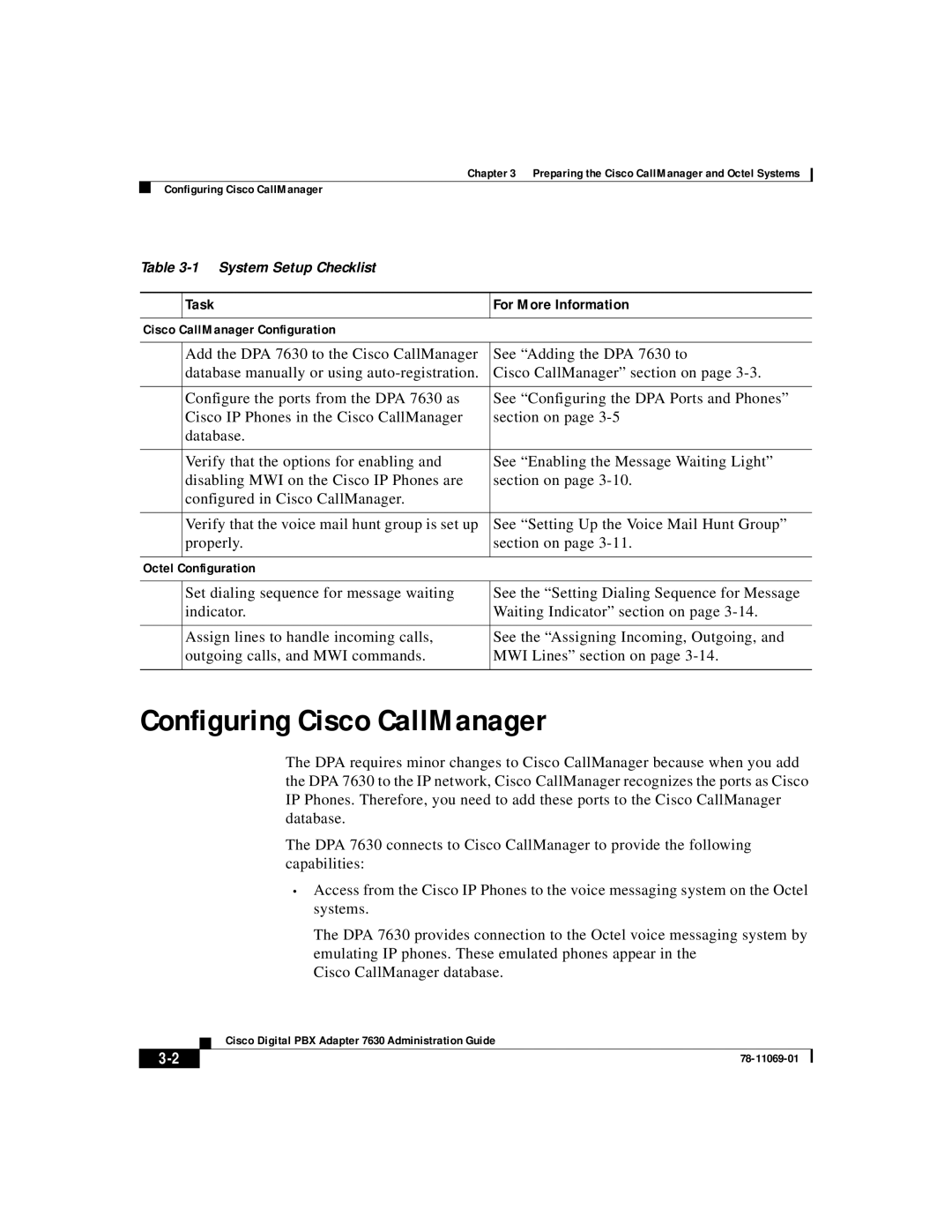Chapter 3 Preparing the Cisco CallManager and Octel Systems
Configuring Cisco CallManager
Table
| Task | For More Information |
|
|
|
Cisco CallManager Configuration |
| |
|
|
|
| Add the DPA 7630 to the Cisco CallManager | See “Adding the DPA 7630 to |
| database manually or using | Cisco CallManager” section on page |
|
|
|
| Configure the ports from the DPA 7630 as | See “Configuring the DPA Ports and Phones” |
| Cisco IP Phones in the Cisco CallManager | section on page |
| database. |
|
|
|
|
| Verify that the options for enabling and | See “Enabling the Message Waiting Light” |
| disabling MWI on the Cisco IP Phones are | section on page |
| configured in Cisco CallManager. |
|
|
|
|
| Verify that the voice mail hunt group is set up | See “Setting Up the Voice Mail Hunt Group” |
| properly. | section on page |
|
|
|
Octel Configuration |
| |
|
|
|
| Set dialing sequence for message waiting | See the “Setting Dialing Sequence for Message |
| indicator. | Waiting Indicator” section on page |
|
|
|
| Assign lines to handle incoming calls, | See the “Assigning Incoming, Outgoing, and |
| outgoing calls, and MWI commands. | MWI Lines” section on page |
|
|
|
Configuring Cisco CallManager
The DPA requires minor changes to Cisco CallManager because when you add the DPA 7630 to the IP network, Cisco CallManager recognizes the ports as Cisco IP Phones. Therefore, you need to add these ports to the Cisco CallManager database.
The DPA 7630 connects to Cisco CallManager to provide the following capabilities:
•Access from the Cisco IP Phones to the voice messaging system on the Octel systems.
The DPA 7630 provides connection to the Octel voice messaging system by emulating IP phones. These emulated phones appear in the
Cisco CallManager database.
| Cisco Digital PBX Adapter 7630 Administration Guide |