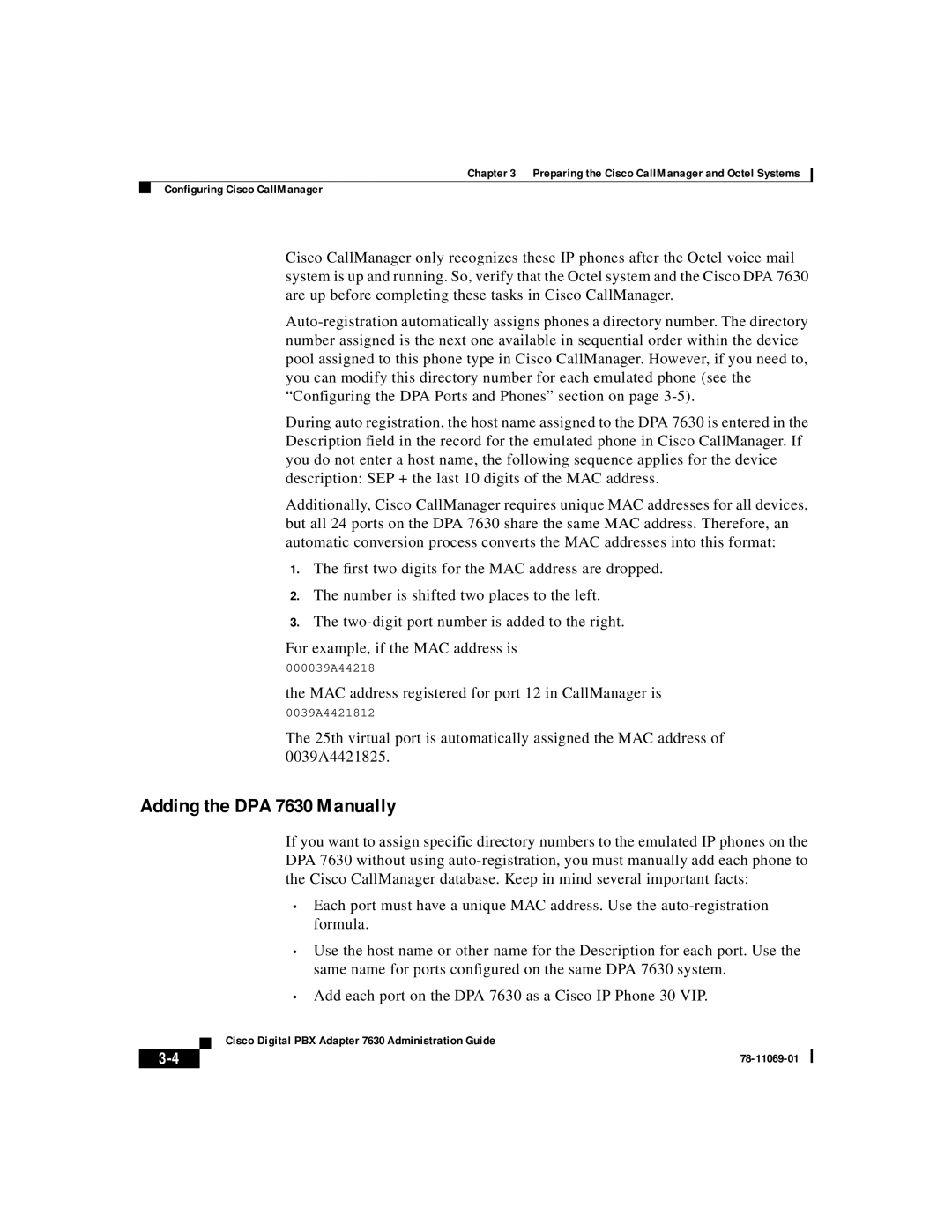Chapter 3 Preparing the Cisco CallManager and Octel Systems
Configuring Cisco CallManager
Cisco CallManager only recognizes these IP phones after the Octel voice mail system is up and running. So, verify that the Octel system and the Cisco DPA 7630 are up before completing these tasks in Cisco CallManager.
During auto registration, the host name assigned to the DPA 7630 is entered in the Description field in the record for the emulated phone in Cisco CallManager. If you do not enter a host name, the following sequence applies for the device description: SEP + the last 10 digits of the MAC address.
Additionally, Cisco CallManager requires unique MAC addresses for all devices, but all 24 ports on the DPA 7630 share the same MAC address. Therefore, an automatic conversion process converts the MAC addresses into this format:
1.The first two digits for the MAC address are dropped.
2.The number is shifted two places to the left.
3.The
For example, if the MAC address is
000039A44218
the MAC address registered for port 12 in CallManager is
0039A4421812
The 25th virtual port is automatically assigned the MAC address of 0039A4421825.
Adding the DPA 7630 Manually
If you want to assign specific directory numbers to the emulated IP phones on the DPA 7630 without using
•Each port must have a unique MAC address. Use the
•Use the host name or other name for the Description for each port. Use the same name for ports configured on the same DPA 7630 system.
•Add each port on the DPA 7630 as a Cisco IP Phone 30 VIP.
| Cisco Digital PBX Adapter 7630 Administration Guide |