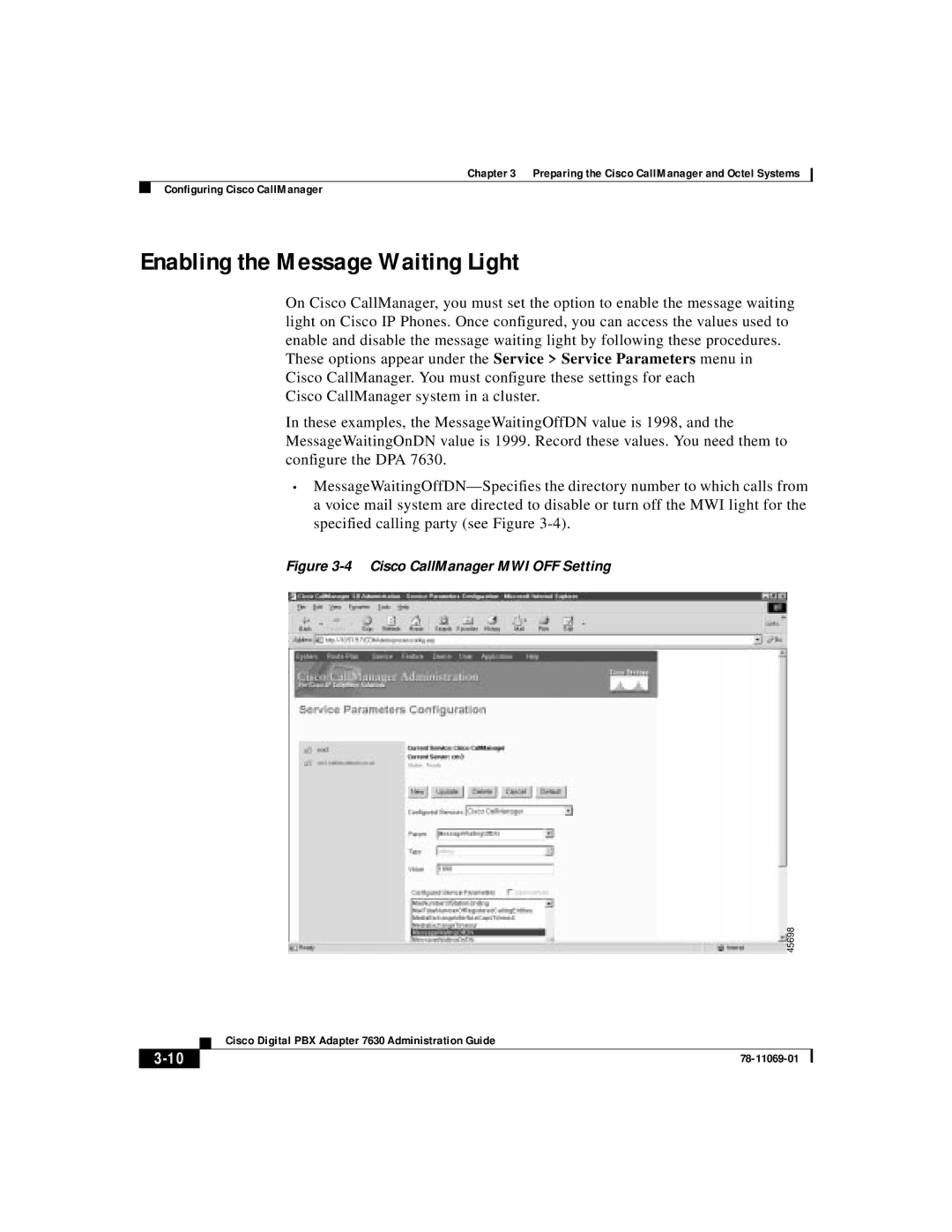Chapter 3 Preparing the Cisco CallManager and Octel Systems
Configuring Cisco CallManager
Enabling the Message Waiting Light
On Cisco CallManager, you must set the option to enable the message waiting light on Cisco IP Phones. Once configured, you can access the values used to enable and disable the message waiting light by following these procedures. These options appear under the Service > Service Parameters menu in Cisco CallManager. You must configure these settings for each
Cisco CallManager system in a cluster.
In these examples, the MessageWaitingOffDN value is 1998, and the MessageWaitingOnDN value is 1999. Record these values. You need them to configure the DPA 7630.
•
Figure 3-4 Cisco CallManager MWI OFF Setting
45698
| Cisco Digital PBX Adapter 7630 Administration Guide |