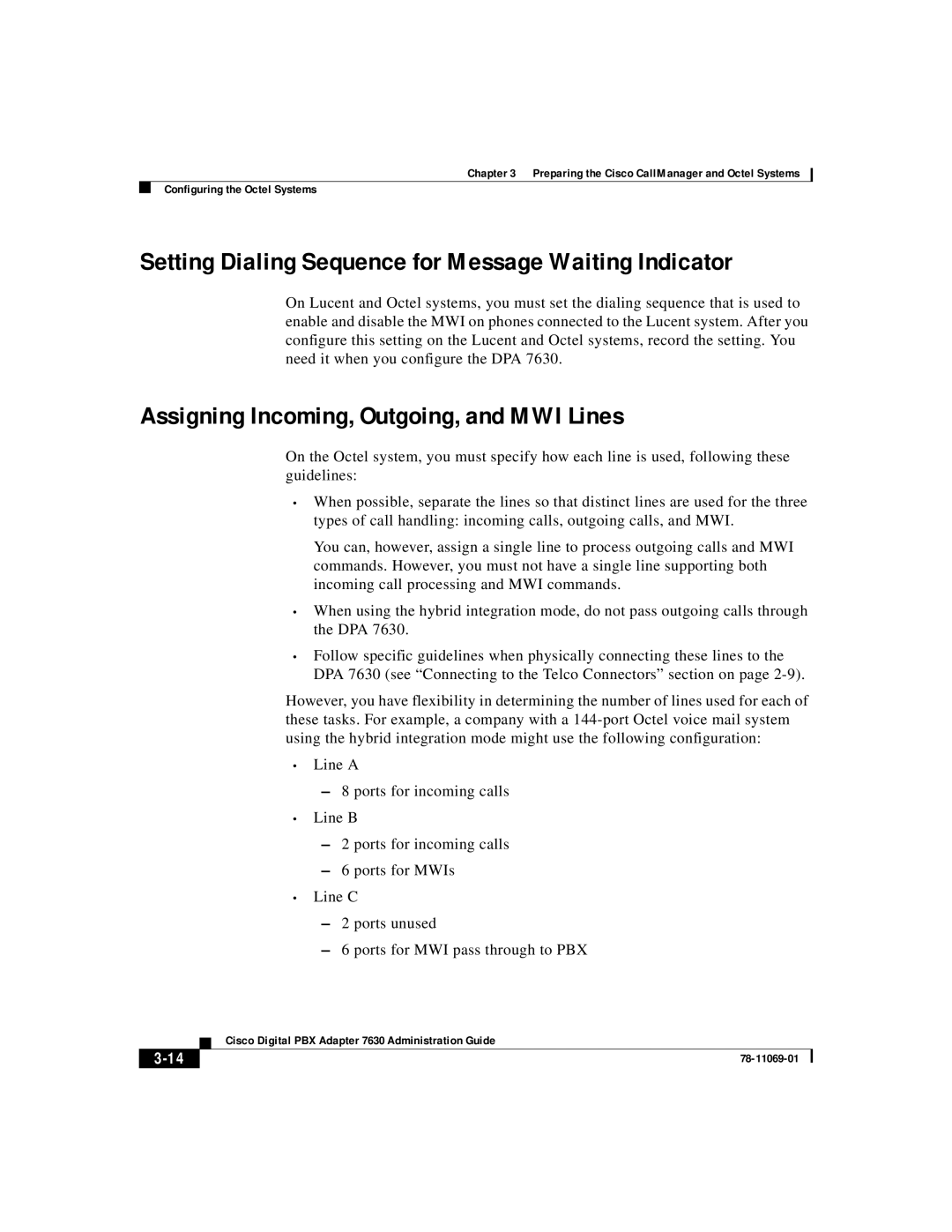Chapter 3 Preparing the Cisco CallManager and Octel Systems
Configuring the Octel Systems
Setting Dialing Sequence for Message Waiting Indicator
On Lucent and Octel systems, you must set the dialing sequence that is used to enable and disable the MWI on phones connected to the Lucent system. After you configure this setting on the Lucent and Octel systems, record the setting. You need it when you configure the DPA 7630.
Assigning Incoming, Outgoing, and MWI Lines
On the Octel system, you must specify how each line is used, following these guidelines:
•When possible, separate the lines so that distinct lines are used for the three types of call handling: incoming calls, outgoing calls, and MWI.
You can, however, assign a single line to process outgoing calls and MWI commands. However, you must not have a single line supporting both incoming call processing and MWI commands.
•When using the hybrid integration mode, do not pass outgoing calls through the DPA 7630.
•Follow specific guidelines when physically connecting these lines to the DPA 7630 (see “Connecting to the Telco Connectors” section on page
However, you have flexibility in determining the number of lines used for each of these tasks. For example, a company with a
•Line A
–8 ports for incoming calls
•Line B
–2 ports for incoming calls
–6 ports for MWIs
•Line C
–2 ports unused
–6 ports for MWI pass through to PBX
| Cisco Digital PBX Adapter 7630 Administration Guide |