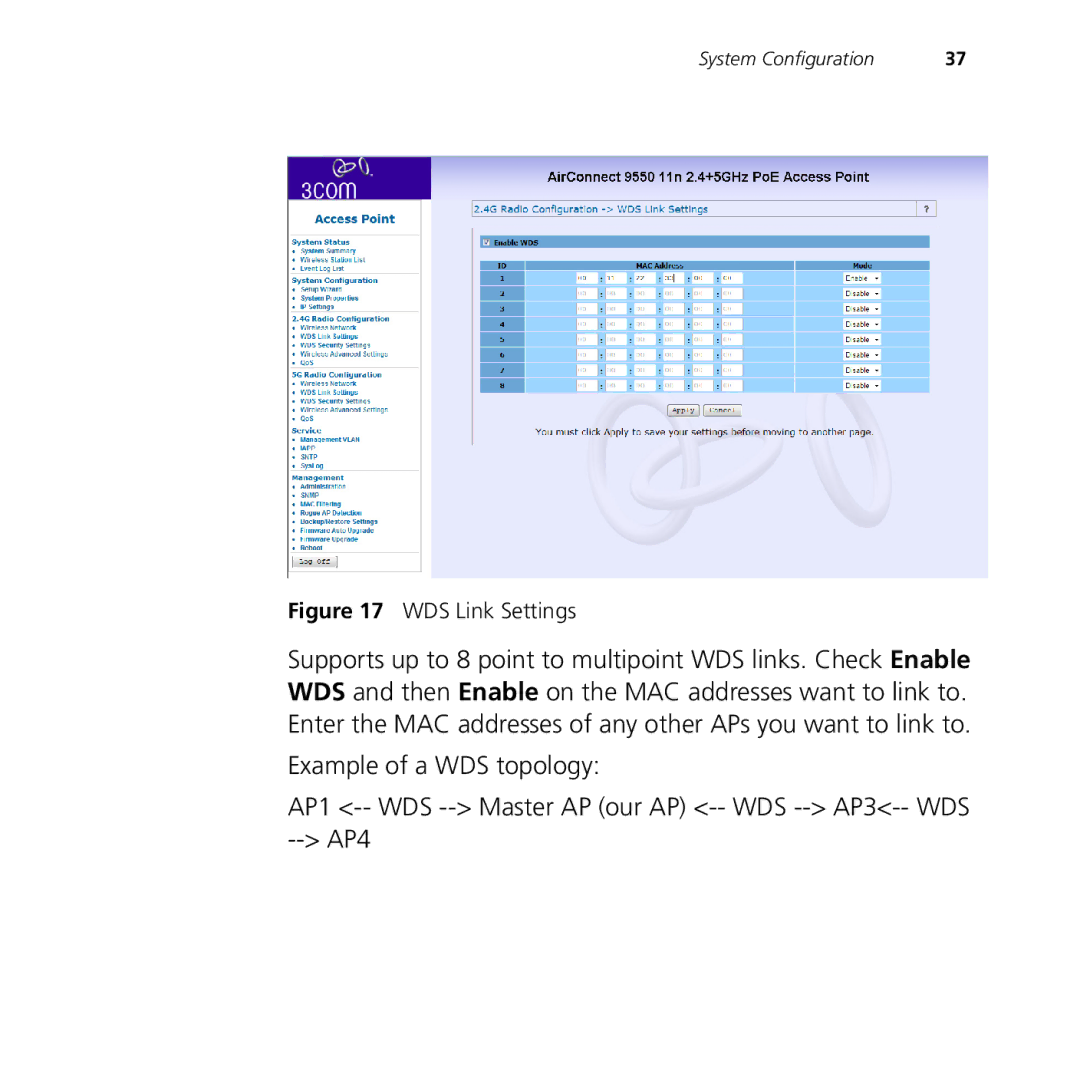System Configuration | 37 |
Figure 17 WDS Link Settings
Supports up to 8 point to multipoint WDS links. Check Enable WDS and then Enable on the MAC addresses want to link to. Enter the MAC addresses of any other APs you want to link to.
Example of a WDS topology:
AP1