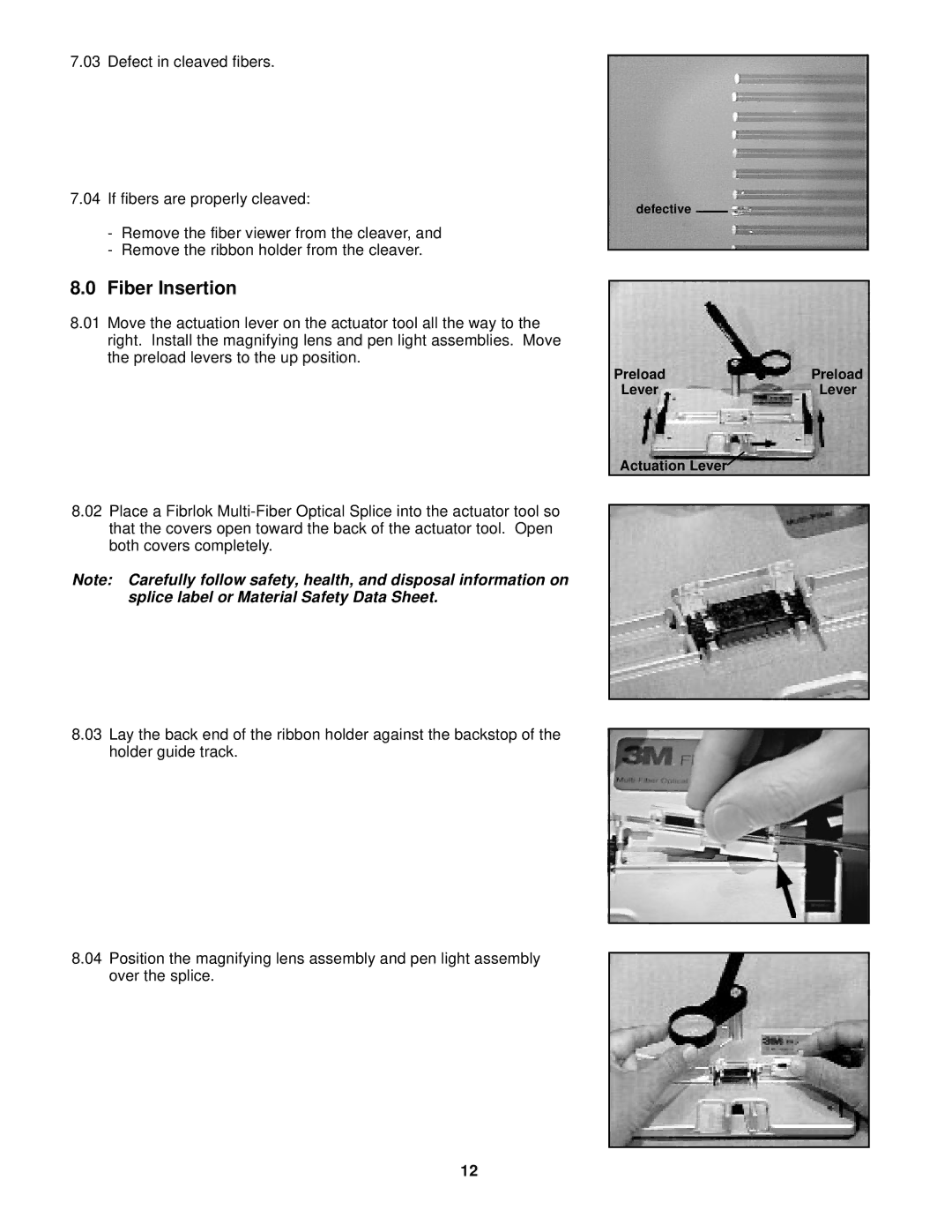7.03 Defect in cleaved fibers.
7.04If fibers are properly cleaved:
-Remove the fiber viewer from the cleaver, and
-Remove the ribbon holder from the cleaver.
8.0 Fiber Insertion
8.01Move the actuation lever on the actuator tool all the way to the right. Install the magnifying lens and pen light assemblies. Move the preload levers to the up position.
8.02Place a Fibrlok
Note: Carefully follow safety, health, and disposal information on splice label or Material Safety Data Sheet.
8.03Lay the back end of the ribbon holder against the backstop of the holder guide track.
8.04Position the magnifying lens assembly and pen light assembly over the splice.
defective
Preload | Preload |
Lever | Lever |
Actuation Lever![]()
12