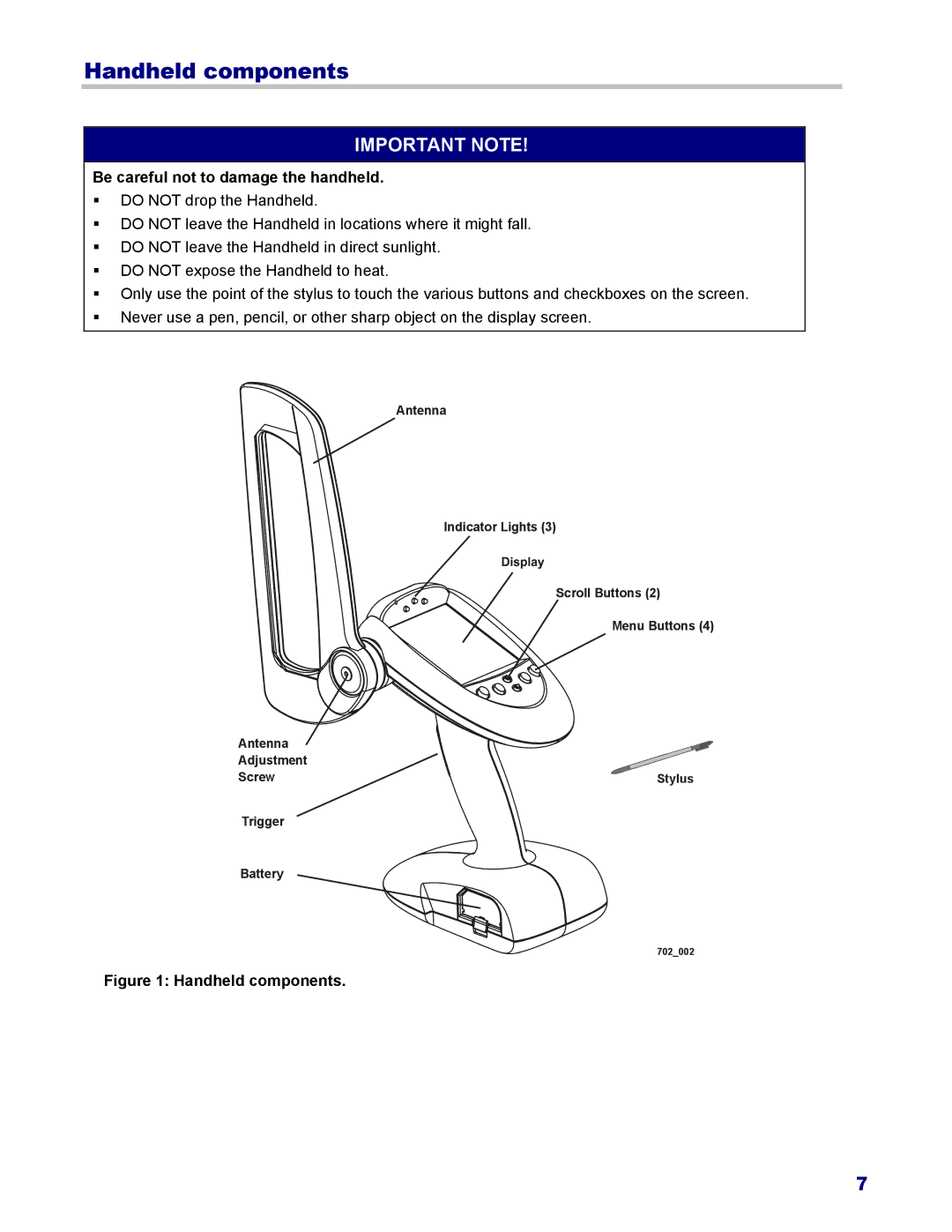Handheld components
IMPORTANT NOTE!
Be careful not to damage the handheld.
DO NOT drop the Handheld.
DO NOT leave the Handheld in locations where it might fall. DO NOT leave the Handheld in direct sunlight.
DO NOT expose the Handheld to heat.
Only use the point of the stylus to touch the various buttons and checkboxes on the screen. Never use a pen, pencil, or other sharp object on the display screen.
Antenna
Adjustment
Screw
Trigger
Battery
Figure 1: Handheld components.
Antenna
Indicator Lights (3)
Scroll Buttons (2)
Menu Buttons (4)
Stylus
702_002
7