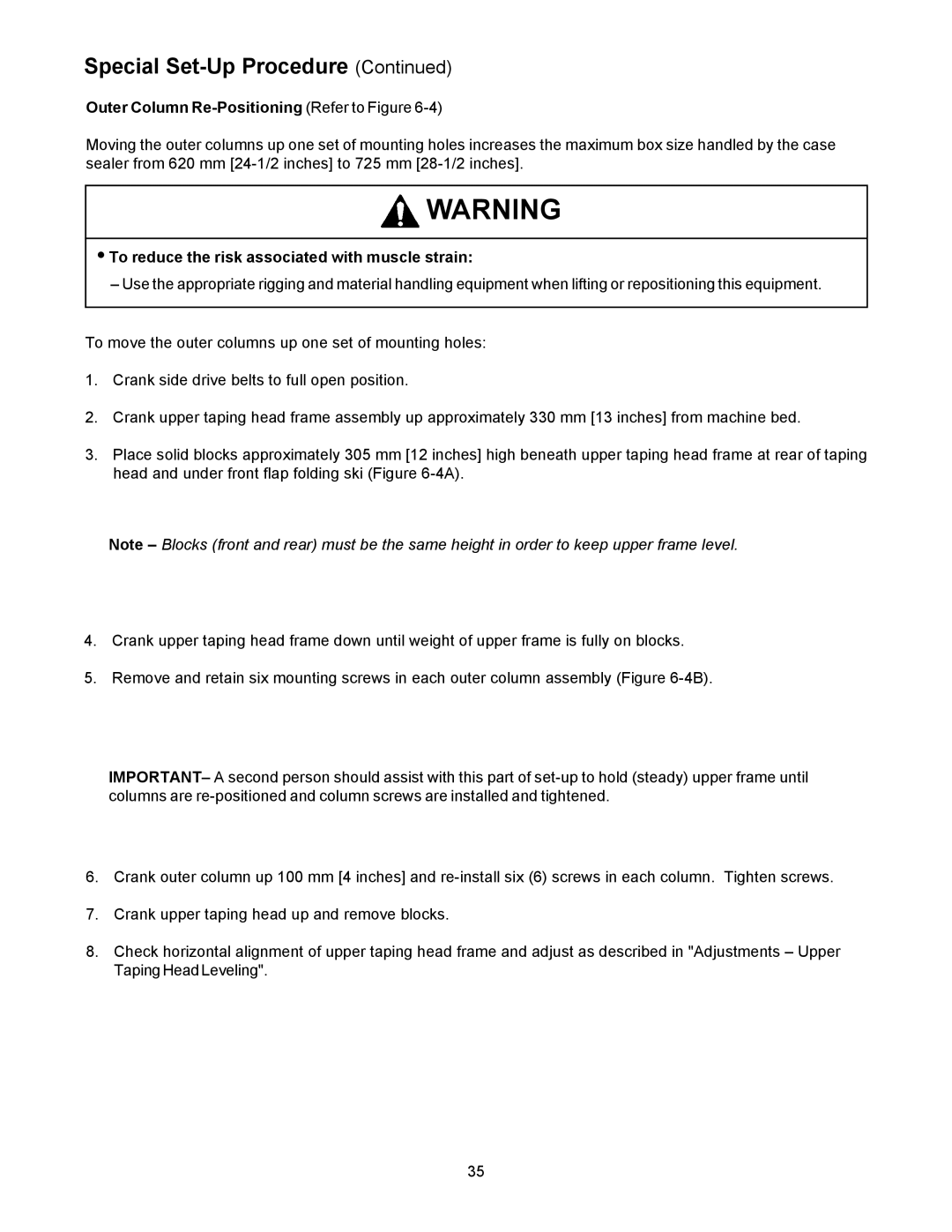800af-s specifications
The 3M 800AF-S is an advanced particle filter that is widely recognized for its efficiency and adaptability in various industrial and occupational settings. Designed to combat particulate contaminants in the workplace, this filter exemplifies 3M’s commitment to innovation and safety.One of the key features of the 3M 800AF-S is its exceptional particle filtration capability. It is engineered to capture a wide range of airborne particles, including dust, pollen, mold spores, and even some bacteria and viruses, making it a vital tool for industries such as healthcare, construction, and manufacturing.
The filter utilizes a unique electrostatic media technology that enhances its particle capture efficiency. This technology allows the filter to attract and trap smaller particles that might otherwise pass through conventional filters. With a high filtration efficiency rating, the 3M 800AF-S ensures that users are protected from harmful respiratory hazards.
Another noteworthy characteristic of the 3M 800AF-S is its low breathing resistance. This feature is crucial for maintaining comfort during extended wear, particularly in environments where workers may be required to wear a respirator for long hours. The low breathing resistance is achieved through an optimized design that balances the filter’s density and porosity, ensuring airflow without compromising on safety.
The 3M 800AF-S is also compatible with a range of 3M respirators, providing versatility for users across various applications. The easy-to-use design allows for quick attachment and detachment, ensuring that the filter can be replaced efficiently and conveniently when needed.
Furthermore, the 3M 800AF-S is equipped with a durable outer layer that enhances its lifespan and performance in challenging environments. This durability ensures that the filter maintains its integrity even under rigorous use, which is particularly beneficial in industrial settings where exposure to harsh conditions is common.
In summary, the 3M 800AF-S stands out in the market due to its superior filtration efficiency, low breathing resistance, compatibility with various respirators, and robust construction. As industries continue to prioritize worker safety, filters like the 3M 800AF-S are essential for ensuring a safer and healthier working environment.