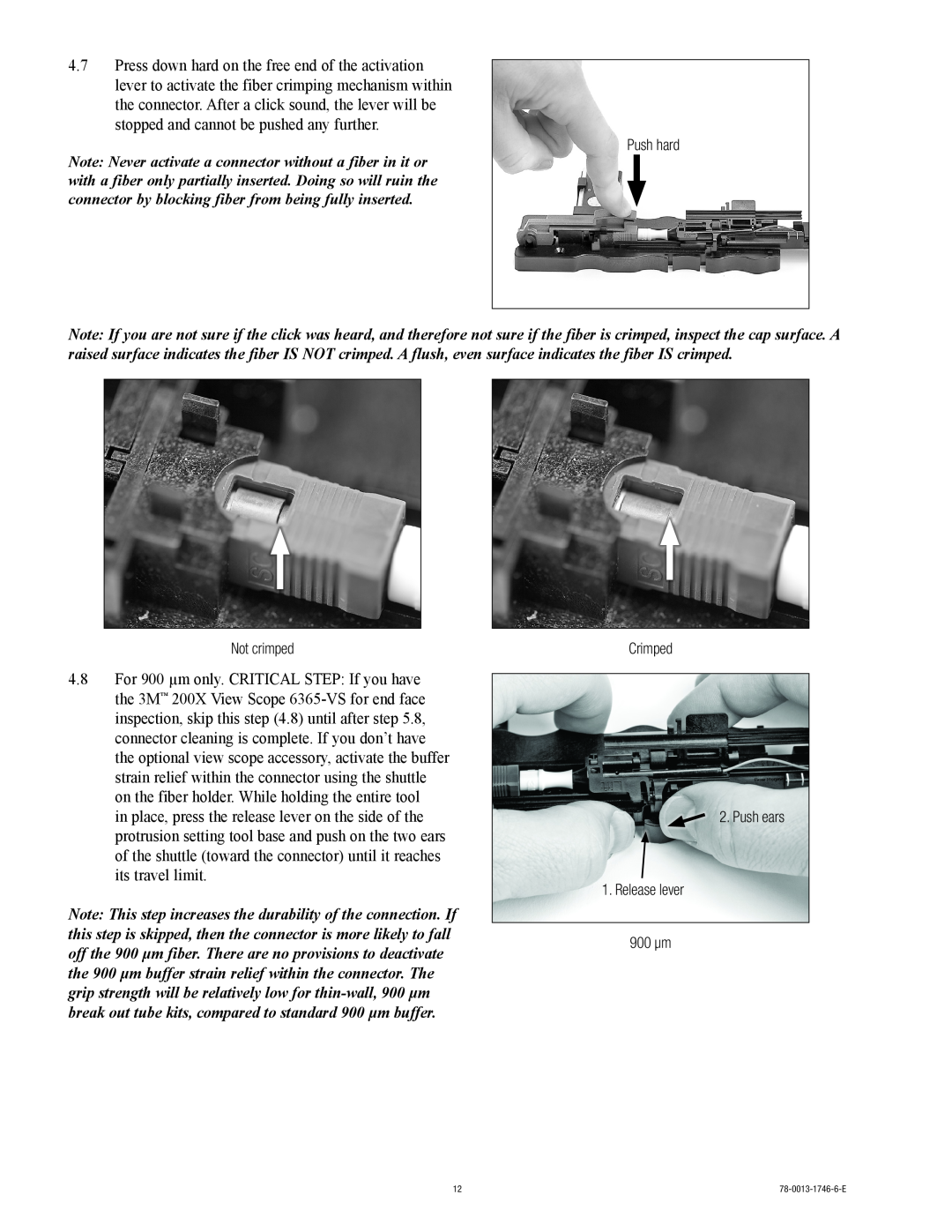4.7Press down hard on the free end of the activation lever to activate the fiber crimping mechanism within the connector. After a click sound, the lever will be stopped and cannot be pushed any further.
Note: Never activate a connector without a fiber in it or with a fiber only partially inserted. Doing so will ruin the connector by blocking fiber from being fully inserted.
Push hard
Note: If you are not sure if the click was heard, and therefore not sure if the fiber is crimped, inspect the cap surface. A raised surface indicates the fiber IS NOT crimped. A flush, even surface indicates the fiber IS crimped.
Not crimped
4.8For 900 µm only. CRITICAL STEP: If you have the 3M™ 200X View Scope
in place, press the release lever on the side of the protrusion setting tool base and push on the two ears of the shuttle (toward the connector) until it reaches its travel limit.
Note: This step increases the durability of the connection. If this step is skipped, then the connector is more likely to fall off the 900 µm fiber. There are no provisions to deactivate the 900 µm buffer strain relief within the connector. The grip strength will be relatively low for
Crimped
2. Push ears
1.Release lever
900 µm
12 |