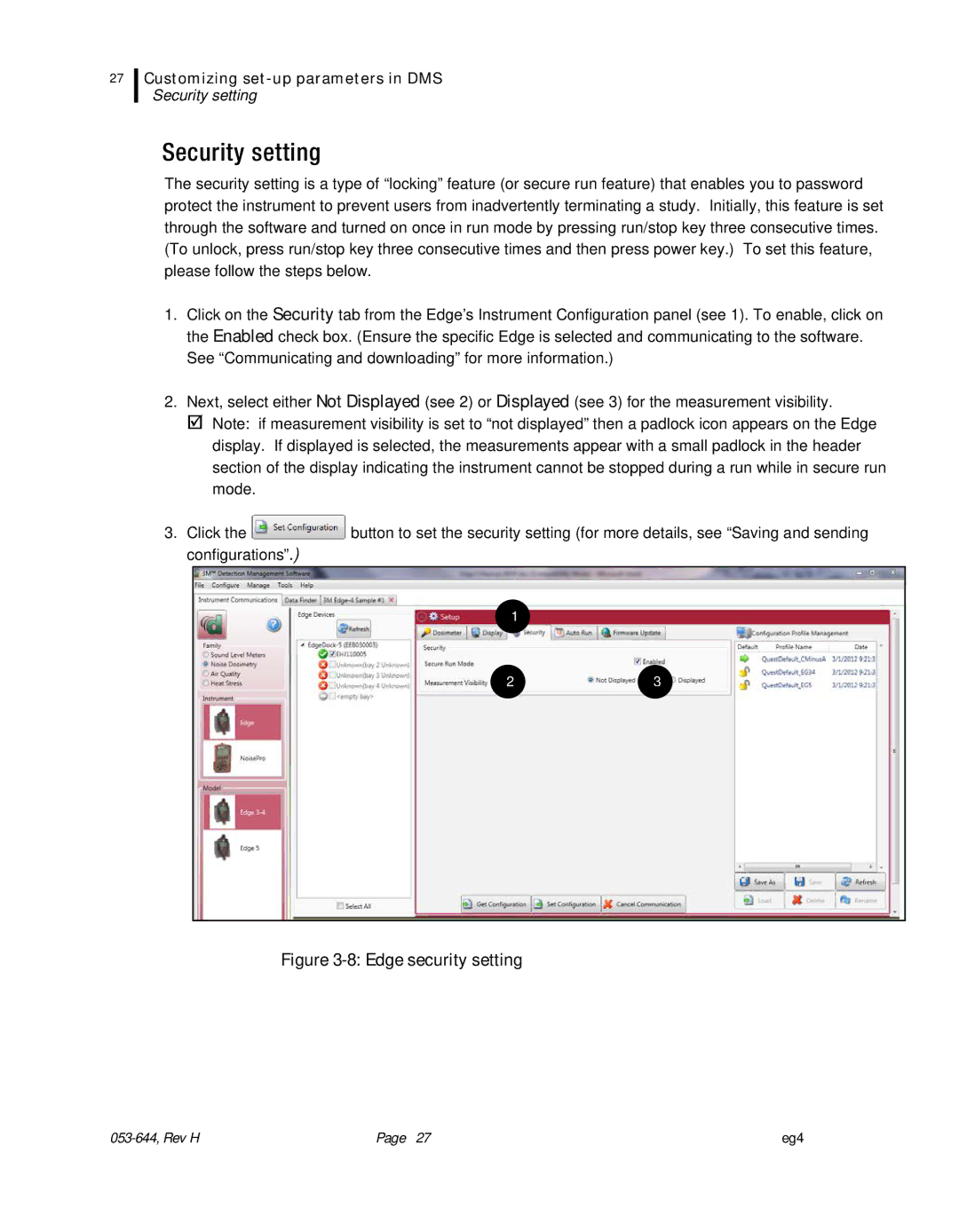27
Customizing
Security setting
Security setting
The security setting is a type of “locking” feature (or secure run feature) that enables you to password protect the instrument to prevent users from inadvertently terminating a study. Initially, this feature is set through the software and turned on once in run mode by pressing run/stop key three consecutive times. (To unlock, press run/stop key three consecutive times and then press power key.) To set this feature, please follow the steps below.
1.Click on the Security tab from the Edge’s Instrument Configuration panel (see 1). To enable, click on the Enabled check box. (Ensure the specific Edge is selected and communicating to the software. See “Communicating and downloading” for more information.)
2.Next, select either Not Displayed (see 2) or Displayed (see 3) for the measurement visibility.
Note: if measurement visibility is set to “not displayed” then a padlock icon appears on the Edge display. If displayed is selected, the measurements appear with a small padlock in the header section of the display indicating the instrument cannot be stopped during a run while in secure run mode.
3.Click the ![]() button to set the security setting (for more details, see “Saving and sending configurations”.)
button to set the security setting (for more details, see “Saving and sending configurations”.)
1
23
Figure 3-8: Edge security setting
Page 27 | eg4 |