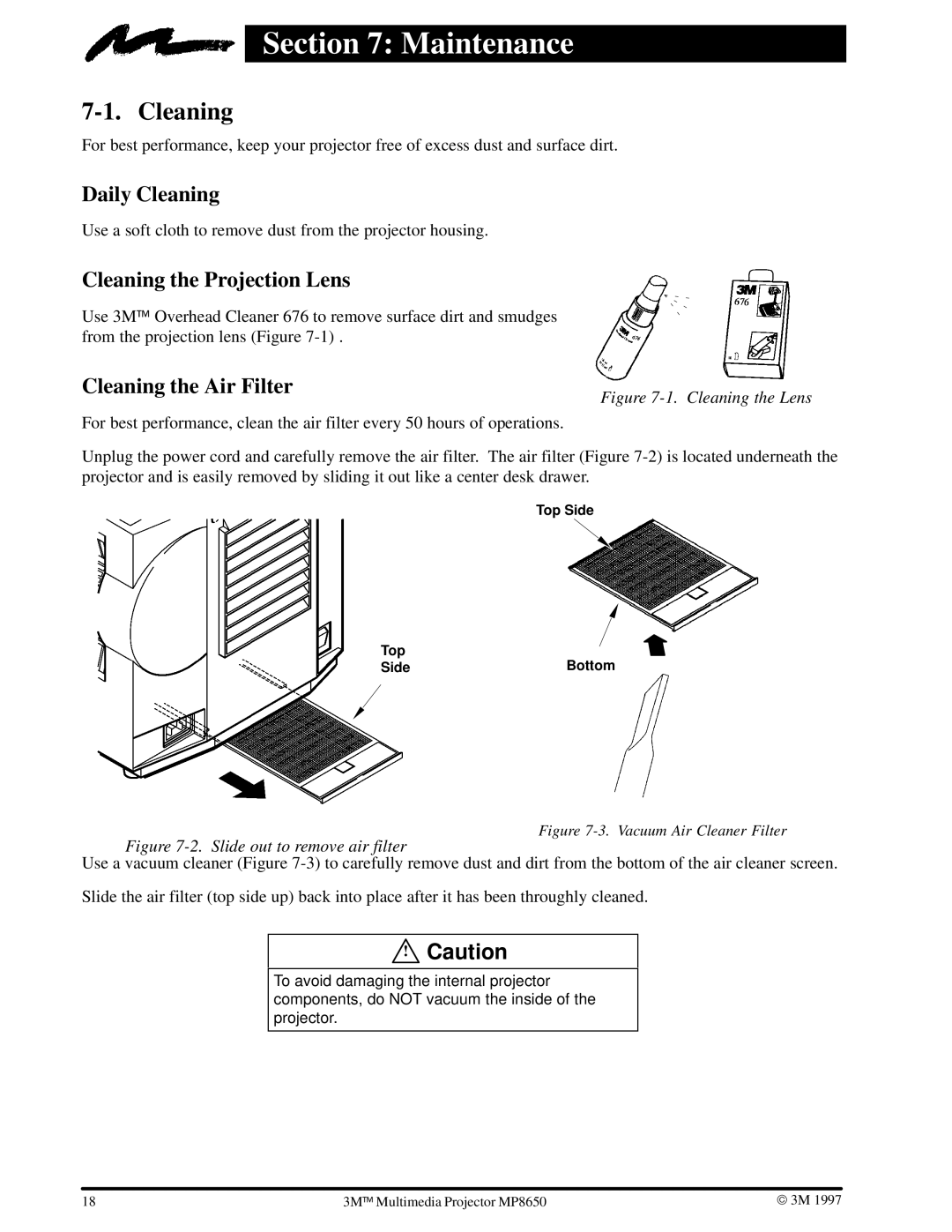Section 7: Maintenance
7-1. Cleaning
For best performance, keep your projector free of excess dust and surface dirt.
Daily Cleaning
Use a soft cloth to remove dust from the projector housing.
Cleaning the Projection Lens
Use 3M Overhead Cleaner 676 to remove surface dirt and smudges from the projection lens (Figure
Cleaning the Air Filter
Figure 7-1. Cleaning the Lens
For best performance, clean the air filter every 50 hours of operations.
Unplug the power cord and carefully remove the air filter. The air filter (Figure
Top Side
Top | Bottom |
Side |
Figure 7-3. Vacuum Air Cleaner Filter
Figure 7-2. Slide out to remove air filter
Use a vacuum cleaner (Figure
Slide the air filter (top side up) back into place after it has been throughly cleaned.
!Caution
To avoid damaging the internal projector components, do NOT vacuum the inside of the projector.
18 | | Multimedia Projector MP8650 | 3M 1997 |
3M |
|