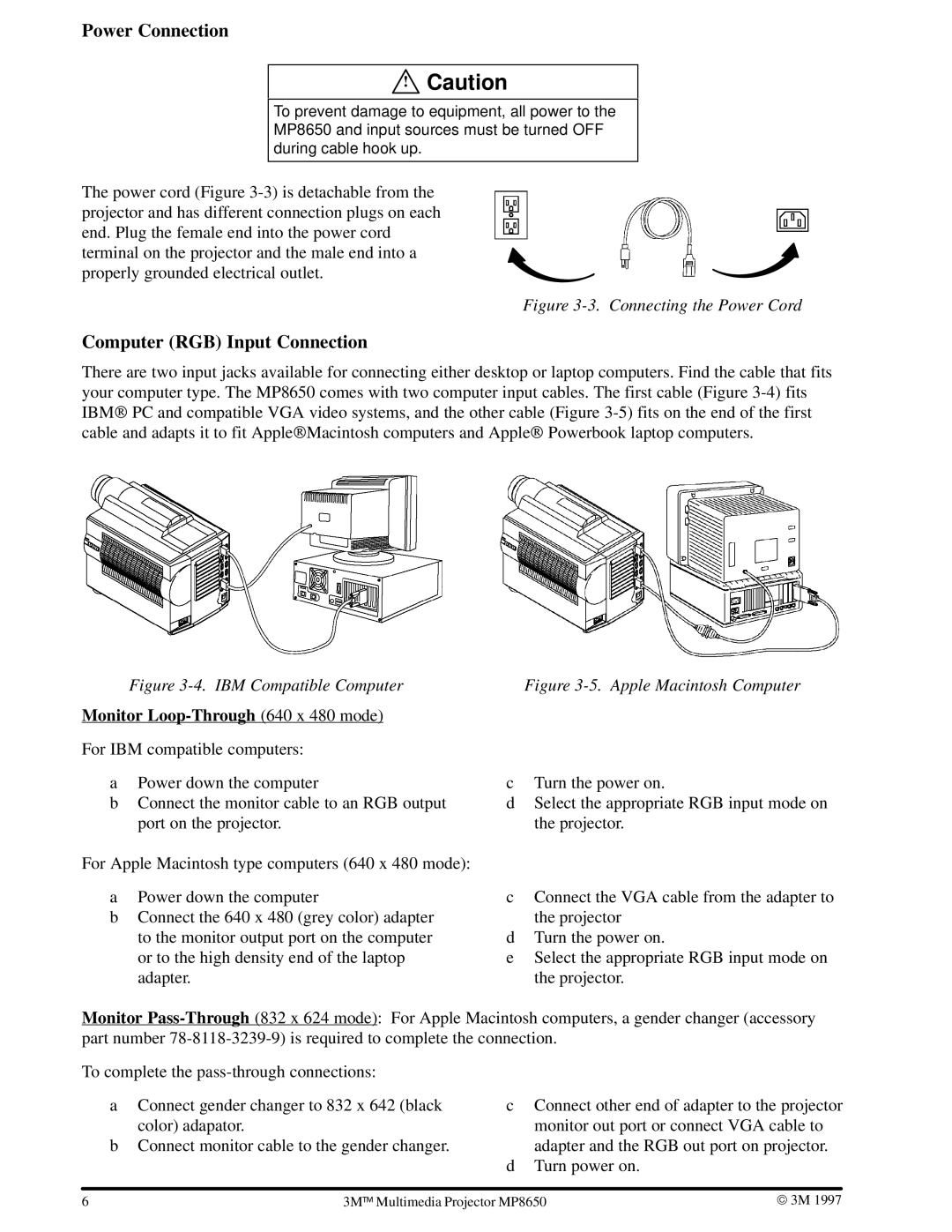Power Connection
!Caution
To prevent damage to equipment, all power to the MP8650 and input sources must be turned OFF during cable hook up.
The power cord (Figure
Figure 3-3. Connecting the Power Cord
Computer (RGB) Input Connection
There are two input jacks available for connecting either desktop or laptop computers. Find the cable that fits your computer type. The MP8650 comes with two computer input cables. The first cable (Figure
Figure 3-4. IBM Compatible Computer
Monitor Loop-Through (640 x 480 mode)
For IBM compatible computers:
aPower down the computer
bConnect the monitor cable to an RGB output port on the projector.
For Apple Macintosh type computers (640 x 480 mode):
aPower down the computer
bConnect the 640 x 480 (grey color) adapter to the monitor output port on the computer or to the high density end of the laptop adapter.
Figure 3-5. Apple Macintosh Computer
cTurn the power on.
dSelect the appropriate RGB input mode on the projector.
cConnect the VGA cable from the adapter to the projector
dTurn the power on.
eSelect the appropriate RGB input mode on the projector.
Monitor
To complete the
aConnect gender changer to 832 x 642 (black color) adapator.
bConnect monitor cable to the gender changer.
cConnect other end of adapter to the projector monitor out port or connect VGA cable to adapter and the RGB out port on projector.
dTurn power on.
6 | | Multimedia Projector MP8650 | 3M 1997 |
3M |
|